Having the default behavior, Magento provides and displays a long list of links on the customer account page. Sometimes we need to customize this default links inclusion as not all links are needed. Often it’s needed to remove a couple of links, for example, My Product Reviews or Billing Agreements.
Below is a pile of default links on the customer account screen:
- Account Dashboard
- Account Information
- Address Book
- My Downloadable Products
- My Orders
- Newsletter Subscriptions
- Stored Payment Methods
- My Product Reviews
- Billing Agreements
- My Wish List
In order to remove customer links we from Aureate Labs suggest some quick steps to get rid of unnecessary links:
- Step 1: Create a custom extension or theme and override the customer layout file
- Step 2: Use a tag to remove any extra links from my account
- Step 3: Clear cache and check the My Account page
Step 1: Create a custom extension or theme and override customer layout file
Create an extension and override the layout XML fileapp/design/frontend/[Namespace]/[Theme]/Magento_Customer/layout/customer_account.xml
Step 2: Use a tag to remove any extra link from my account
Just need to use a tag to remove extra links from my account.
<page xmlns:xsi="http://www.w3.org/2001/XMLSchema-instance" xsi:noNamespaceSchemaLocation="urn:magento:framework:View/Layout/etc/page_configuration.xsd">
<body>
<!-- Remove unwanted account navigation links -->
<!-- Put this file in: app/design/frontend/[Namespace]/[Theme]/Magento_Customer/layout/customer_account.xml -->
<!-- Store credit -->
<referenceBlock name="customer-account-navigation-customer-balance-link" remove="true"/>
<!-- Downloadable product link -->
<referenceBlock name="customer-account-navigation-downloadable-products-link" remove="true"/>
<!-- Subscription link -->
<referenceBlock name="customer-account-navigation-newsletter-subscriptions-link" remove="true"/>
<!-- Billing agreement link -->
<referenceBlock name="customer-account-navigation-billing-agreements-link" remove="true"/>
<!-- Product review link -->
<referenceBlock name="customer-account-navigation-product-reviews-link" remove="true"/>
<!-- My credit card link -->
<referenceBlock name="customer-account-navigation-my-credit-cards-link" remove="true"/>
<!-- Account link -->
<referenceBlock name="customer-account-navigation-account-link" remove="true"/>
<!-- Account edit link -->
<referenceBlock name="customer-account-navigation-account-edit-link" remove="true"/>
<!-- Address link -->
<referenceBlock name="customer-account-navigation-address-link" remove="true"/>
<!-- Orders link -->
<referenceBlock name="customer-account-navigation-orders-link" remove="true"/>
<!-- Wish list link -->
<referenceBlock name="customer-account-navigation-wish-list-link" remove="true"/>
<!-- Gift card link -->
<referenceBlock name="customer-account-navigation-gift-card-link" remove="true"/>
<!-- Order by SKU -->
<referenceBlock name="customer-account-navigation-checkout-sku-link" remove="true"/>
<!-- Gift registry -->
<referenceBlock name="customer-account-navigation-giftregistry-link" remove="true"/>
<!-- Reward points -->
<referenceBlock name="customer-account-navigation-reward-link" remove="true"/>
</body>
</page>Step 3: Clear cache and check the My Account page
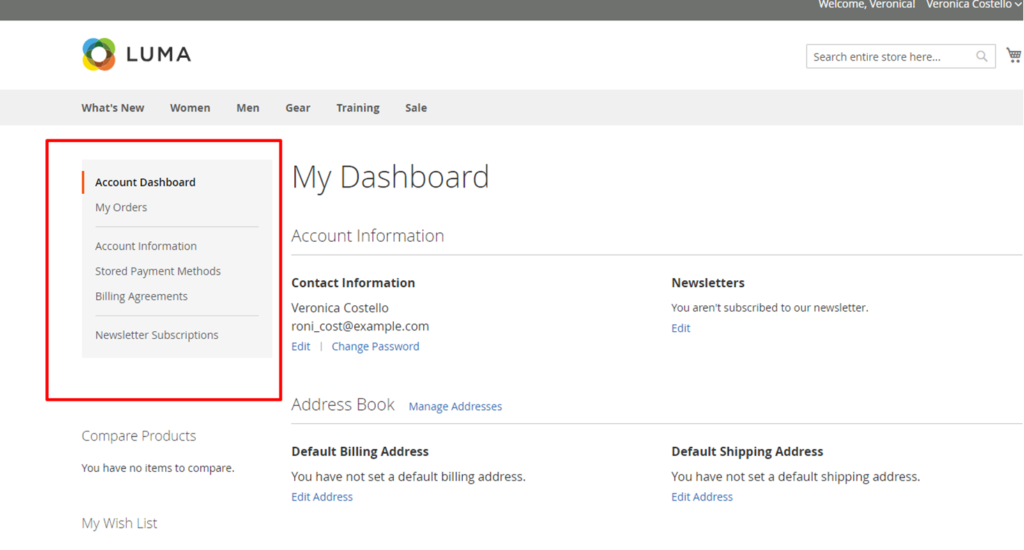
The link which we have removed using tag remove=”true” will no longer be displayed on your “my account page”.
This is all to remove unwanted links from customer account navigation. Though it’s a quite simple practice to follow but if you are stuck anywhere in between please feel free to reach us by leaving a comment below or for any Magento store development needs, our team is ready to assist . We’ll be glad to entertain your queries.
Cheers!
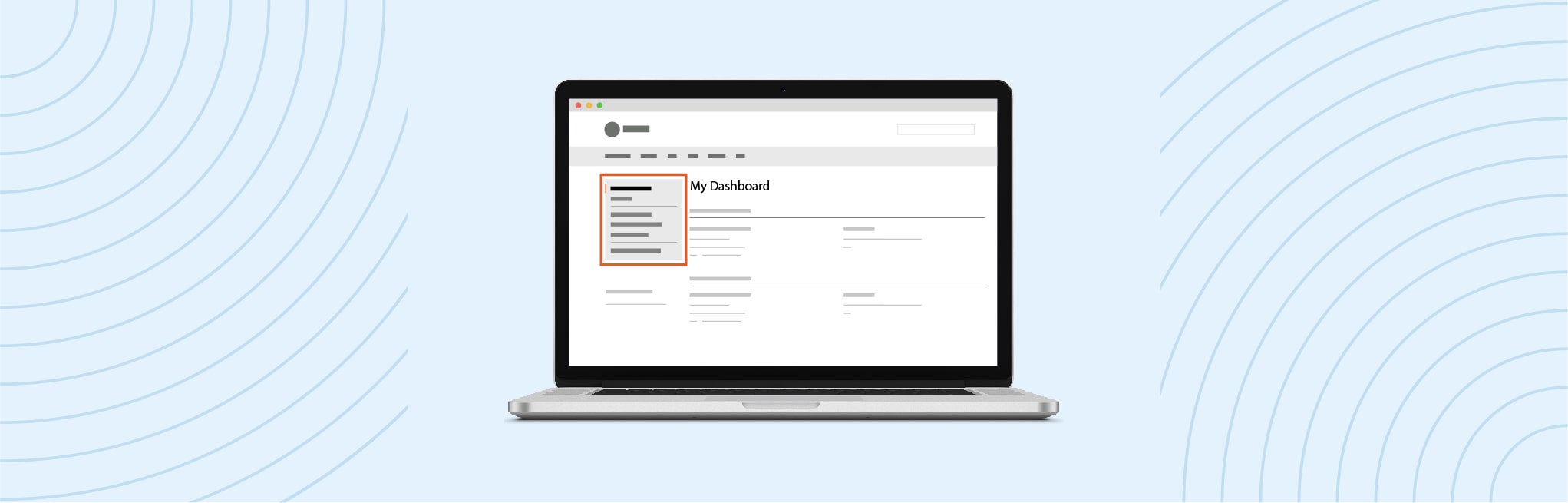






Hello, thank you for your post, but how to do it only for one of my website and not for all ?
Hi,
Thnx for this article., it helped me a lot. However, I see you are missing the closing tag at the end of the file. This gave me an error in Magento. After adding this closing tag, the error went away. So perhaps you can add this to your article.
Kind regards,
Joey Gomes
Thanks for sharing information.
Hello,
just wanted to knoe if this still works with the last version of magento 2.4.5?
Best regards,
Leo