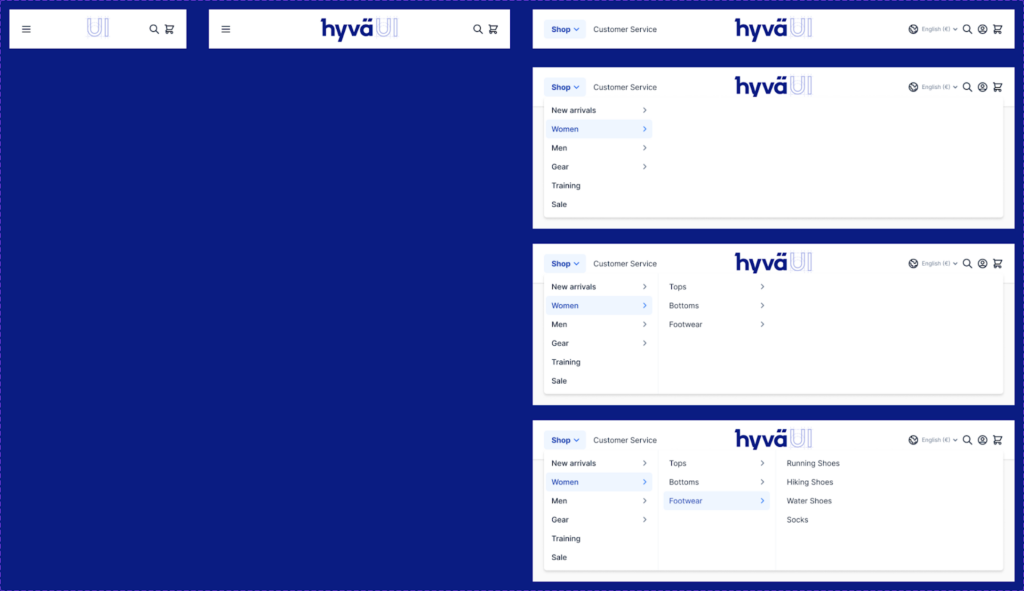What Menu Options Does Hyvä UI Offer?
Hyvä UI offers four versions of a header menu:
- Simple static links menu
- 4-column mega menu
- Vertical dropout 4-column menu
- Shop dropdown
1) Simple static links menu: The Simple static links menu is a straightforward navigation option that provides quick access to the main sections of a Magento store. This is best for websites that don’t require complex menus with multiple layers.

2) 4-column mega menu: The menu is divided into four vertical columns. Each column is dedicated to a particular section, with dropdown menus showcasing subcategories underneath. It allows shoppers to browse through the main categories and subcategories of the Magento store without having to navigate away from the homepage.
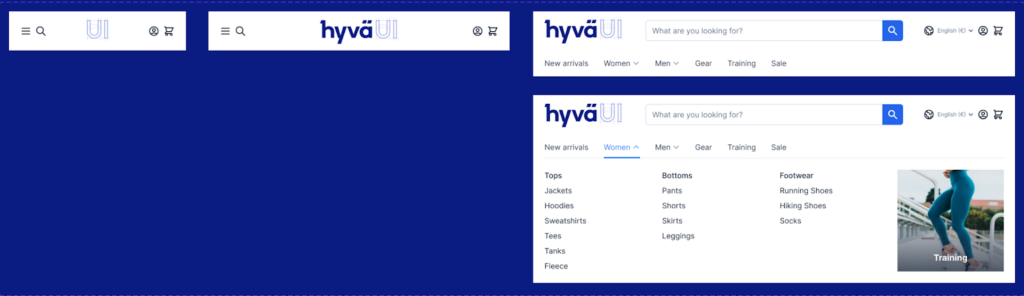
3) Vertical dropout 4-column menu: The menu expands vertically downwards when you click on the top categories. The menu is divided into four equal columns. Each column can contain different categories or links. This allows you to display a large catalog of products in a well-organized manner.
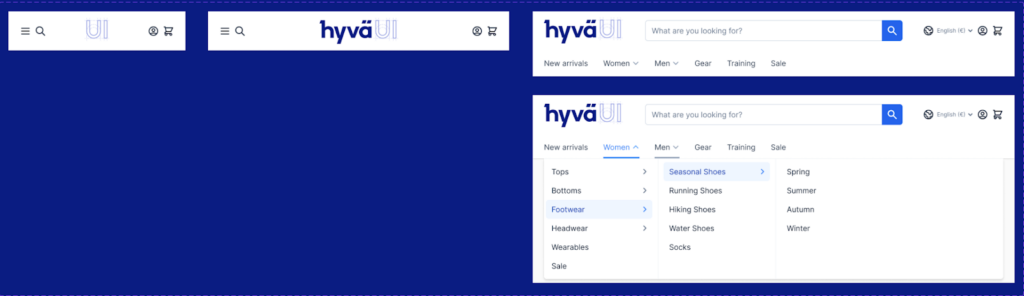
4) Shop dropdown: This menu saves space by hiding the main menu until you need it. It appears when you click or hover over the Shop menu button. When you activate it, the menu expands downward and divides into four columns.