What are the different types of Call-to-Action (CTA) components in Hyvä UI?
Hyvä UI offers three different types of Call-to-Action (CTA) components:
- Image-Based CTAs
- Text-Only CTAs
- Split CTAs
1) Image-Based CTAs: This type of CTA utilizes an image along with text to grab user attention and visually communicate the desired action. This can be a powerful tool for showcasing products, highlighting special offers, or creating a sense of urgency.
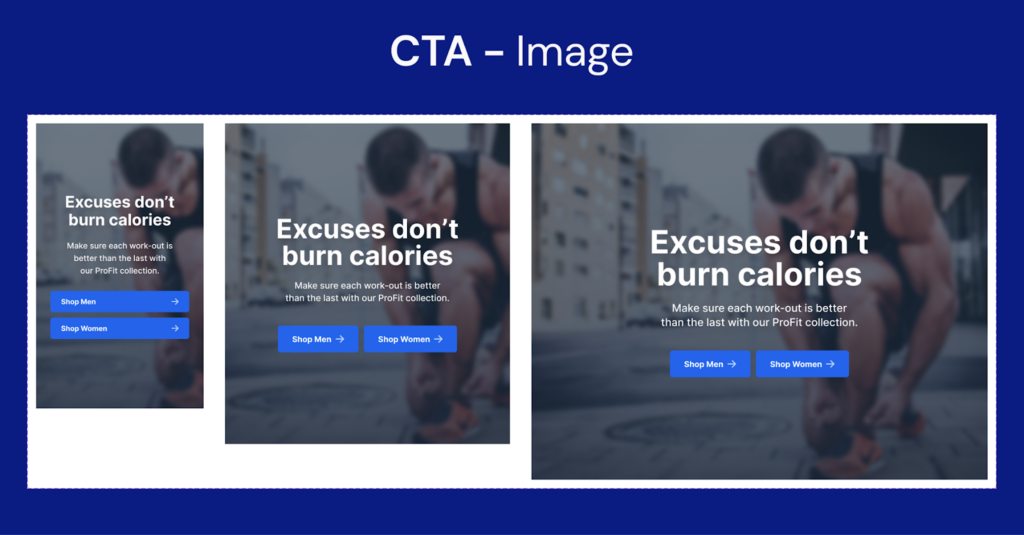
2) Text-Only CTAs: These are simple yet effective CTAs that rely solely on text to prompt user action. They are ideal for situations where you want a clean and direct message, or when space is limited.
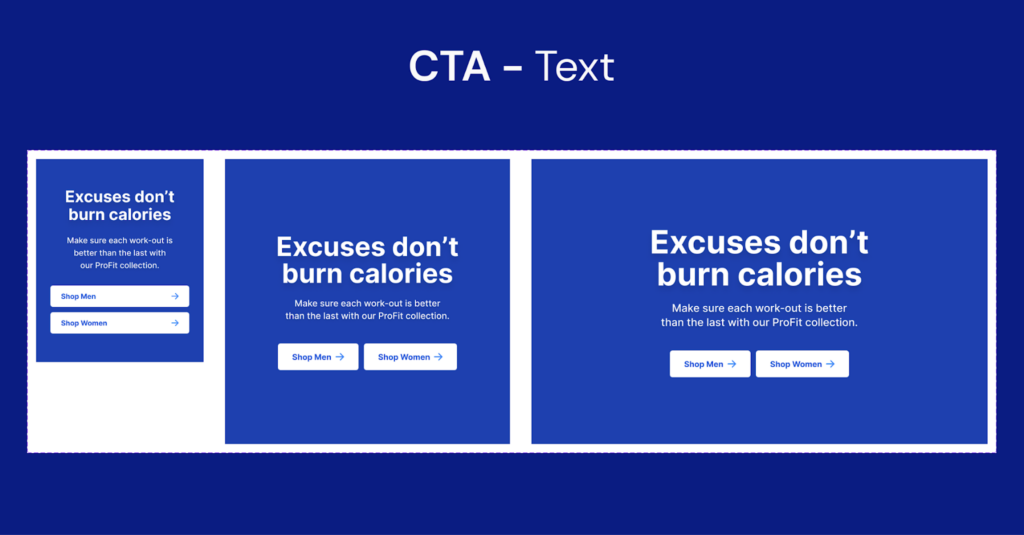
3) Split CTAs: Hyvä UI offers a combination approach with split CTAs. These CTAs feature both an image and text, but they are visually divided within the button itself. Split CTAs can be a good choice when you want to balance visual impact with a strong call to action.
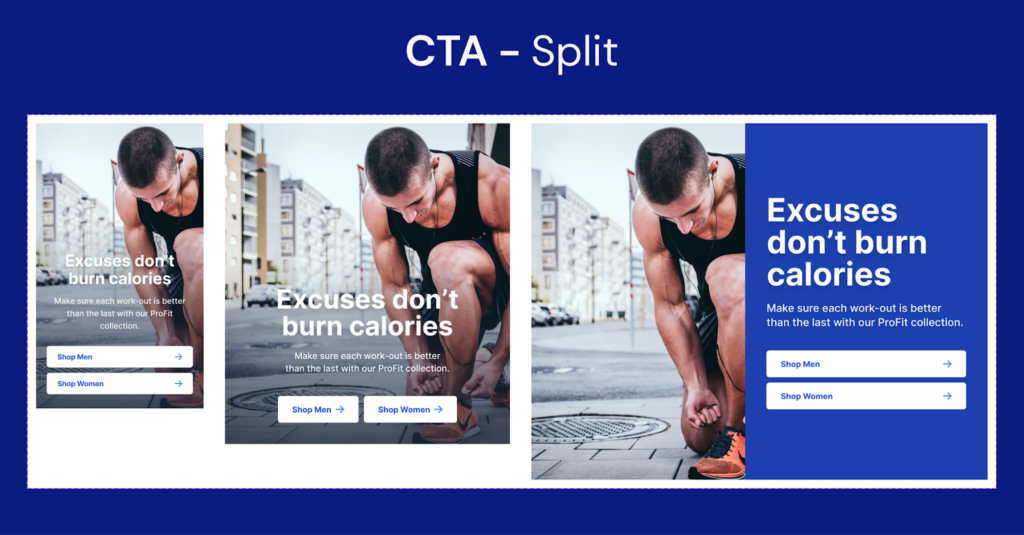
Now you can choose the CTA that best suits your needs and design preferences to create CTAs that are both informative and visually engaging.