We covered the best eCommerce platform for small businesses from the guide series on how to build an eCommerce store from scratch. Now we’re on step 4 to choose an eCommerce domain name, all by yourself.
We hear the question of how to choose an eCommerce domain name all the time. You may think others name their domains on the fly without thinking about it. But that’s likely to be untrue. There is a whole lot of process to name your store. We’re going to discuss all of that. But let’s take at some important definitions first.
What are Domain Names?
A domain is simply the address of a website. A unique and memorable address used to access the website can be termed a Domain Name. It is usually an array of text mapped out with the numeric IP address of the company.
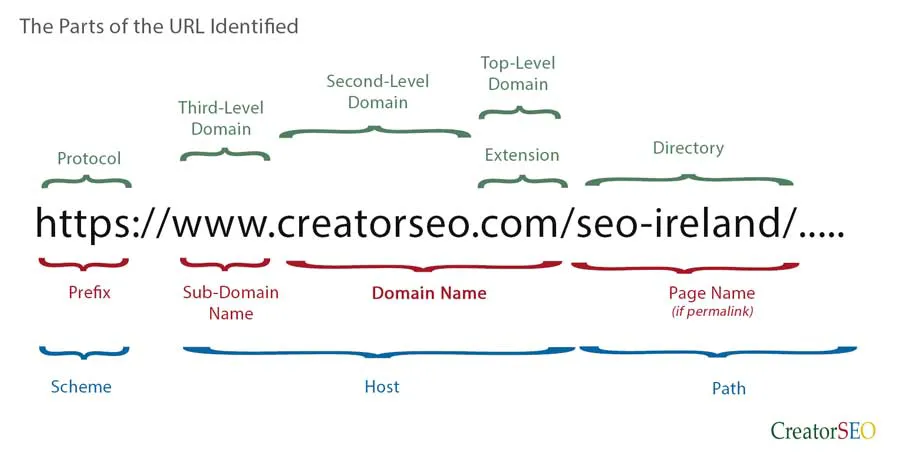
Source:- CreatorSeo.com
The domain name consists of a Protocol, Subdomain, Domain name, Top level domain (TLD)
Example: HTTP://WWW. Amazon.com
Here,
- ‘HTTP’ is the protocol
- ‘WWW’ is the subdomain of websites
- ‘Amazon’ is the domain name
- ‘.com’ is the top-level domain (TLD)
For an eCommerce business, the store name or the brand name can be the most suitable domain name for the website. And if you already have a store name in your mind, you just need to go to the best domain registrar and buy a domain name based on your store name or brand name.
If you struggle to find the right domain name for your eCommerce store, this guide will help you with the best tips to choose the right domain name. Before we start, let’s see why choosing the correct domain name is necessary for business success.
Why Choosing the Right Domain Name for eCommerce is Important?
A website cannot exist without a domain name! So, you might have understood the importance of a domain name for building an eCommerce website. Likewise, you should understand the importance of selecting the right domain name for your eCommerce business.
Here’s why you should choose the right domain name for your eCommerce website.
Encourage Safe Purchasing
The first reason is that it gives potential customers a feeling of trust and credibility. When users redirect to any website, they are more conscious about the domain name or the website URL they are going to access.
If people find your domain name and storefront trustworthy, then they are more likely to look into your product collection or search for the product they are looking for.
If you choose a domain that doesn’t match your business and brand, it can negatively impact the success of your online store. For example, if you sell home furniture and decor products, then choosing “freecart.com” would probably not work as well as “WoodenStreet” or “HomelyVibes”.
Boost Brand Awareness
If you want more people to notice your eCommerce store, you should make sure that your domain name is quite attractive and appropriate according to your business. The short and unique domain names are easy-to-remember and most preferred by the audience.
The most common mistake people make when choosing their domain name is picking something generic — a word anyone can use. For example, if you’re selling clothes, there can be many other stores like yours, so it does not make sense to use words like “clothing” or “fashion” in your domain name.
Beat Competition
It is important to find a good domain name that fits your eCommerce business as well as helps you in becoming the market leader. The right domain name will help you to take your eCommerce brand to the next level and stand out from the crowd.
When you select an easy-to-remember and even easier-to-spell domain name, it ensures that people will be able to find your store in Google or other search engines without any difficulty, which means more traffic and sales for you.
Bonus: You may find more reasons than mentioned above to have a perfect domain name for your business, but you should keep in mind that domain names are not free so you need to get a good one that fits your business to save time and money in finding a better domain name for your online store.
Now let’s quickly move to the section for which you are here, which is how to choose the right domain name for your eCommerce business.
How to Choose a Domain Name for eCommerce?
Before you start brainstorming the best domain name for your business, you need to think from every perspective in terms of sales, marketing, as well as branding.
So, let us analyze a few tips, tests, and hacks that have conceptually proven effective while choosing the name of your domain. Some of them are already implemented, and some are yet to be used by online shop owners.
Here are the tips and tricks for choosing a domain name:
#Tip 1: Give Priority to your Store Name
This is what we call “The First Step” for mostly all eCommerce businesses.
Your store name or business name is always the best option to keep as your domain name. So, you should not leave it at any cost. I mean to say, when you choose a domain name, make sure either
- your business name is exactly your domain name
or
- your business name is present in your domain name
The first option is mostly preferred. So the very first thing you need to do is to check whether the exact store name is available to be your domain name. Suppose you have a fashion store with the business name “MayFlower”, your domain name should be “mayflower.com”.
It may be possible you may get late to occupy the best Top-Level Domain (TLD) extension, that is .com for your domain name. At that time, you can consider other Top-Level Domain (TLD) extensions that are best suited for your eCommerce websites such as .store or .shop.
For example, Netflix already has the .com extension for their main website, but at the time of getting a new domain for their eCommerce store, they didn’t compromise with their brand name. They kept their brand name as it is their domain name with a different extension that represents their online store, i.e. “netflix.shop”.
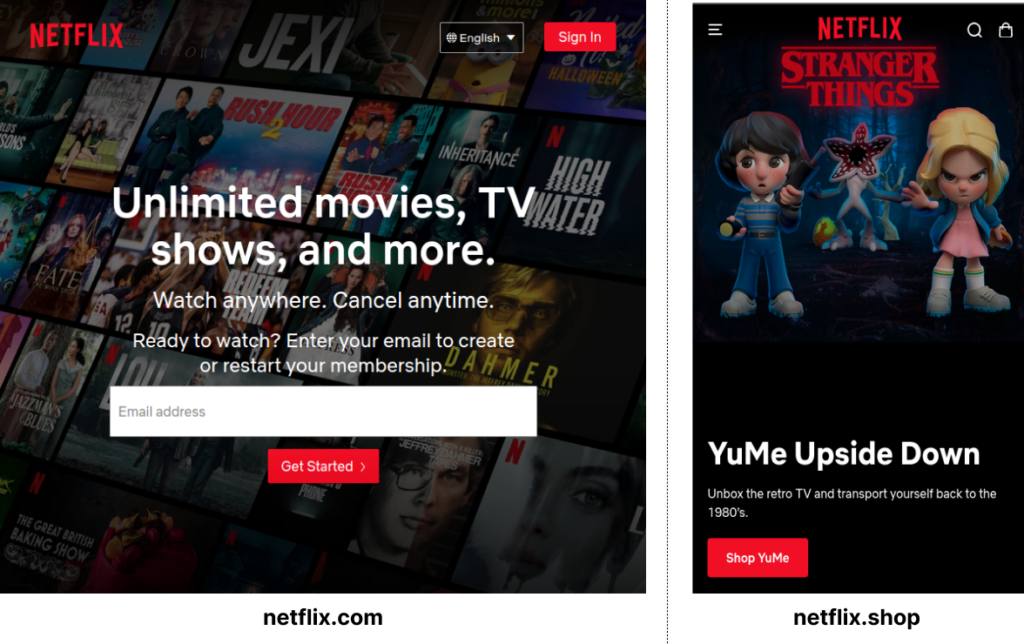
In the second option, you can combine a word (suffix or prefix or both) with your business name, but in a way that your audience can easily identify your brand with your domain name. For example, “onepeloton.com” belongs to an interactive fitness platform named Peloton.
So the only lesson you need to take from #Tip 1 is to give first priority to your store name while choosing the domain name for your eCommerce business.
#Tip 2: Make it SEO-friendly
Before we discuss this point in detail, let’s check whether you need this one or not. Just answer a question: What comes first for you: brand value or sales?
If building a brand is your priority, then, this point will not put much value in choosing your domain name. If you’re a completely sales-oriented business that doesn’t care about building a brand, then you can go ahead with an SEO-friendly domain name.
An SEO-friendly domain name, also known as the optimized domain name, is one that clearly gives an idea about the services and products available at the online store. A keyword in your domain name is one of the best moves for your business.
A specific keyword available in your domain name can give you a better ranking on Google search ranking. If the domain name comes within the search volume of the customers, it can be considered that the name is user-friendly.
A keyword-specific domain name is one that contains a specific keyword related to your business, services, or products.

Example: CheapiPhoneRepair.com. This domain name comprises the words Cheap, iPhone, and Repair. These words are enough to make the audience aware of what the service is all about.
Thus, a keyword-specific domain name for eCommerce websites helps your online store to create awareness among the customers and make them engage more frequently on your website.
#Tip 3: Choose the suitable domain name extension (.com, .shop, .site….etc)

Today, .com domain extension is best for a good domain name because people assume .com is a default domain extension. However, it’s okay, if you don’t get a domain name with a .com extension. You can use other popular extensions like .net, .live, .inc etc.
Also, consider the extensions that represent the eCommerce website such as .shop, .store, .shopping, etc.
One of the unique and trendy ways to select the domain extension is using the eCommerce “niche”. For example, you can use .clothing extension for an online clothing store, .jewelry for a jewelry store, and so on as shown in the picture below:
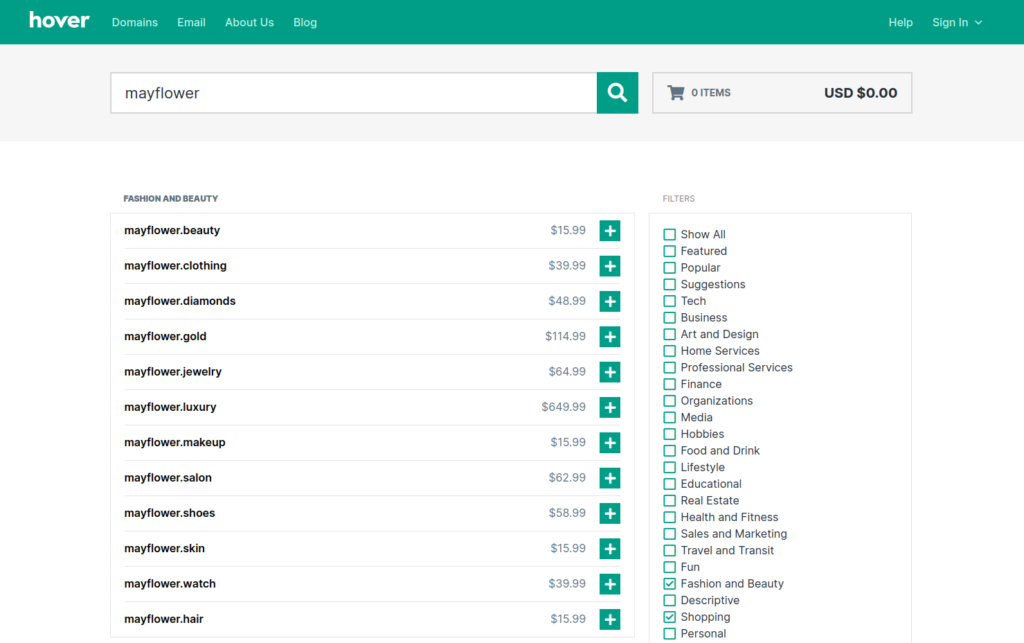
Another vital factor before choosing the domain extension is determining your target audience’s geographic location. A geo-targeted extension helps you gain trust among local users. For example, Flipkart.in – with the .in extension, we get a sense that the contents/products on the website are meant for Indian consumers.
So before you select your domain name, ask yourself a few questions,
- What kind of online store are you willing to establish?
- What will be your target audience?
- Which geographical backdrop do they belong to?
- What will be the proximity and understanding bridge of those audiences with your domain name?
Determine all these aspects before naming the domain & choosing an extension for your eCommerce site.
#Tip 4: Keep your domain name short
There are countless practical benefits of having a short domain name for your eCommerce business. Right away from improving the online presence to get your customer a memorable website name, a short domain has numerous advantages.
For example, Amazon.com is way easier to remember than Amazonbasin.com. Meanwhile, Facebook.com sounds better than Facebookwindow.com.
These hypothetical examples prove that crisp, clear, and short domain name always satisfies the search result of Google and the online business industry.
Let’s note down the benefits of a short store name in the business.
Easy to remember: Short domain names are memorable as compared to long website names.
Simple to inform: It is always easy to inform people about the short name of the website or online store.
Easy to go viral: Register a short domain name for your brand and let your website go viral on social media.
Straightforward: The name of the brand that is short is understandably straightforward to customers.
Professional: Domain names that are short always sound professional to visitors.
Unique: Unique-sounding brands would undoubtedly drive the purchase of customers and let the store sell more.
No typos: The short name of the store with no typos is undoubtedly a big brand.
Best for mobile usage: Short brand names are compatible with search in the mobile application.
#Tip 5: Choose a Domain Name that is Easy to Pronounce
An eCommerce website that is easy to pronounce is obviously easy to remember. Every day there are multiple advertisements on social media and search engines. But a business name that is easy to pronounce gains repeated attention from viewers and visitors.
We have seen multiple examples in the eCommerce world where brand names such as Amazon and eBay have created a much greater impact due to their trait of easy-to-pronounce business names. We can also see that websites like Givenchy or Moschino are so difficult to pronounce.
Also, make sure the domain name holds its original form when people call it in their own ways – that means choosing a domain name where people pronounce it exactly the way you want them to pronounce it.
For example, “teacherstalking.org”. Did you read Teacher Stalking or Teacher Talking? The domain belongs to an educational organization named “Teachers Talking”, but when we pronounce the domain name, it doesn’t hold its original form.
#Tip 6: Choose an easy-to-type Domain Name
Raise your hand if you have never made mistakes while typing the domain name or URL to visit a website. No one in this world is perfect! So your users can make mistakes while typing your domain name.
An easy-to-type domain is easy to be searched for online. When you have a complex domain name, the users are more likely to mistype your domain name and land on a different website which gets substantially lower with a strong possibility of accumulating high traffic volume. It can also make your customer easily remember your website’s name.
Here are the benefits of easy-to-type domain names:
- Better customer engagement
- Easily searched by the shoppers
- Time saver
For example, ebay.com is much easier to type than 1stdibs.com.
#Tip 7: Avoid Numbers, symbols, or hyphens in Your Domain name
Do you know why some platforms force users to include numbers and special characters in their passwords? – To make the password complicated and difficult to remember by other people.
Usernames and passwords are confidential and for personal use, whereas domain names are for public use. So, do not make your domain names complicated using numbers, symbols, hyphens, or special characters in it.
A domain name that simply comprises alphabets is much easier to identify and remember. This will upscale the possibility for the audiences to remember the name of your eCommerce website.
Thus, the brand name should be chosen in such a way that it is devoid of an additional burden of numbers and symbols.
For example, avoid domain names with numbers or special characters as follows:
- amazon123.com
- flipkart$.in
- e-bay.com
- happy_home.xyz
- car4sale.com
These names are very much difficult to perceive.
#Tip 8: Think of the long term when choosing a domain name
After some time, many companies scale their business by adding new product categories or targeting new regions or both. Sometimes they totally change their business models or even shift to a new product category as they don’t mark expected growth with the previous model or category.
This new upgradation or alteration in the business may not go well with the existing domain name which may lead you to change it to match your current business.
Suppose, you started a niche eCommerce business of organic Tees and selected the domain name “EcoTees.com”. Later on, you want to add more product categories to your online store to boost your business revenue such as organic bags, chemical-free beauty products and so on. But the domain name “EcoTees.com” does not satisfy the new business upgrade.
In such a scenario, you may need to get a new domain name for the rebranding of your eCommerce business. There are many companies that have to opt for rebranding due to different reasons. For example,
- Blue Ribbon Sports became Nike
- Pete’s Super Submarines became Subway
- Matchbox became Tinder
- Qwikster became Netflix
- Tokyo Tsushin Kogyo became Sony
Therefore before you choose a domain name, you should take a look at all the future possibilities with your business. This can save your time, money and effort to rebuild the reputation of your domain name and your business.
# Tip 9: Keep the Suffix and Prefix as per your niche
This involves joining a suffix or prefix to a current word. For example, Napster, Todoist, and Feedly. The suffix “- ster” is especially common. These can be an extraordinary method for adding novelty while keeping character count down. Dot-o-mator is an extraordinary tool for this. You can add word and prefix/suffix sets of your own or utilize pre-made, themed sets.
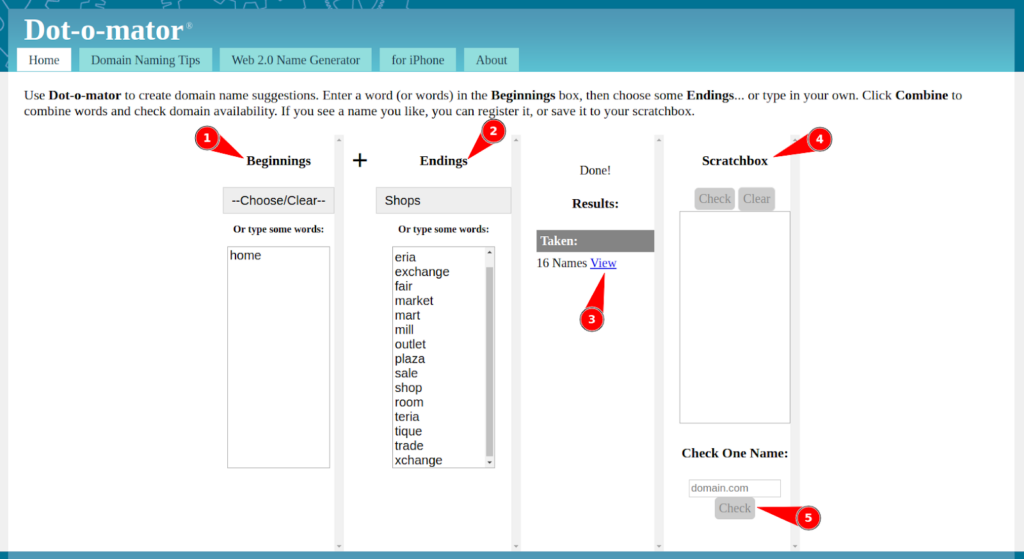
You can generate great outputs by following a quick process:
- In the Beginnings box, add a word (or words).
- Select the Endings, or enter your own.
- Click Combine to combine terms and view the generated domain names.
- Add the shortlisted terms to the Scratchbox.
- Check if a domain is available.
For instance, you can say, HomeHealthnik.com, HomeHealthster.com, HomeMedster.com, HomeHealthist.com
Here you saw some most useful tips to pick the right domain name for your eCommerce business. Now we shall learn how to create or find a perfect domain name for your business.
How to Find a Domain Name for eCommerce?
So you’re now aware of the do’s and don’ts for selecting the domain name, but do you have domain name options to choose from? For choosing the best domain name, you must have enough options first. What’s the actual process to find domain names for your business?
If you’re one who’s struggling in this part, don’t worry. Here, you will learn how to create domain names manually as well as using a domain name generator.
So, let’s begin!
Choose Ecommerce Domain Name METHOD 1: Finding Domain Names Manually
The manual process can be time-consuming and needs your brainstorming abilities, but it’s the most effective way to find relevant domain names for your eCommerce business. Now without wasting your time we shall start with the steps.
Step 1: Create a new spreadsheet. Write down your niche name and product categories you want to add to your online store.
For example, my eCommerce niche is beauty. I will add it to the spreadsheet with all the possible product categories my store would have as shown below.
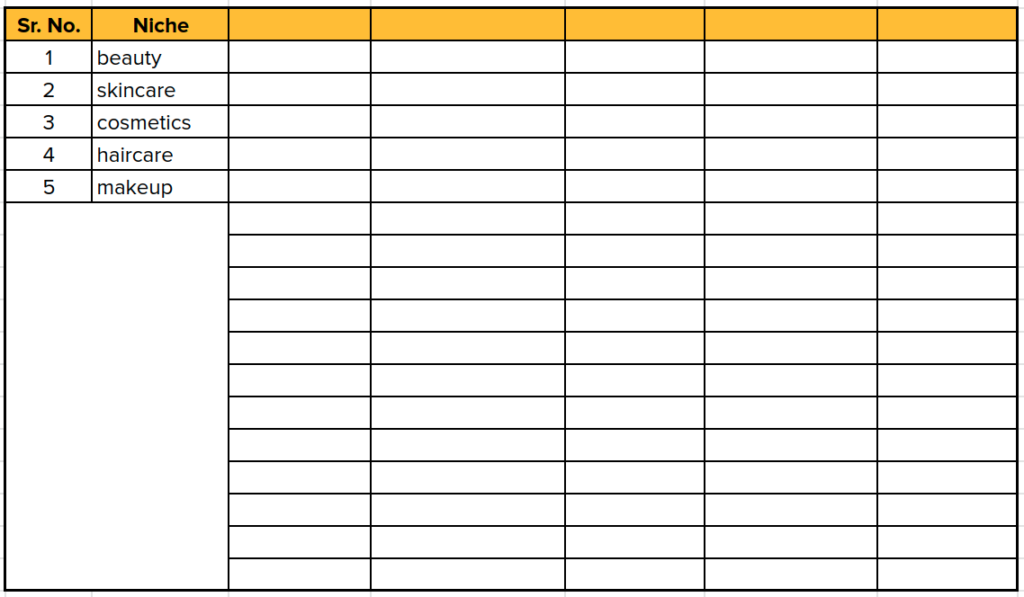
Step 2: Find some related words to your niche and add them to your sheet.
For this, go to Relatedwords.org and find your niche terms one by one. For example, first I will search “beauty”, then “skincare” and so on.
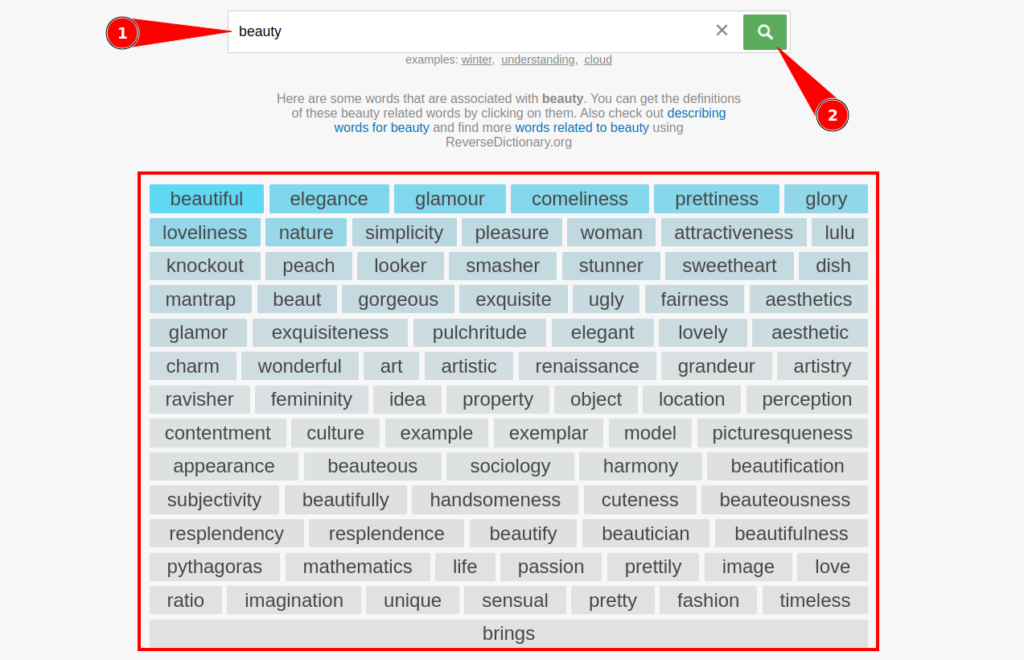
Now copy and paste the related words to the sheet. Use different columns for each niche term.
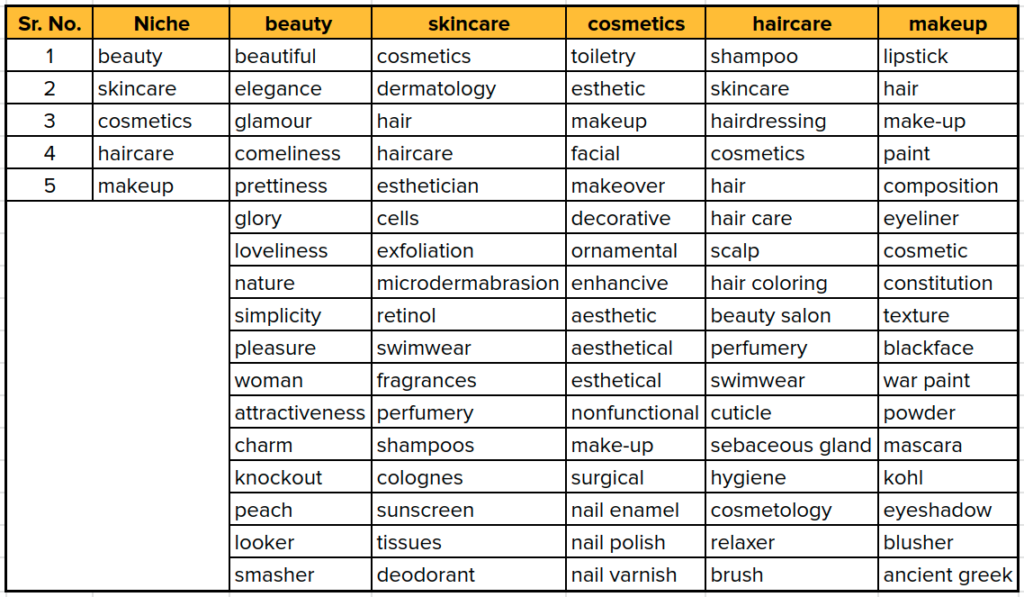
Step 3: Now remove long, complicated words from the sheet.
(1) Remove cells that contain multiple words from the dataset (e.g. nail enamel, nail polish, hair care, etc.)
If you have a huge collection, you can use conditional formatting for eliminating the cells. Here, the formula I’ve used is – Text contains “space”.
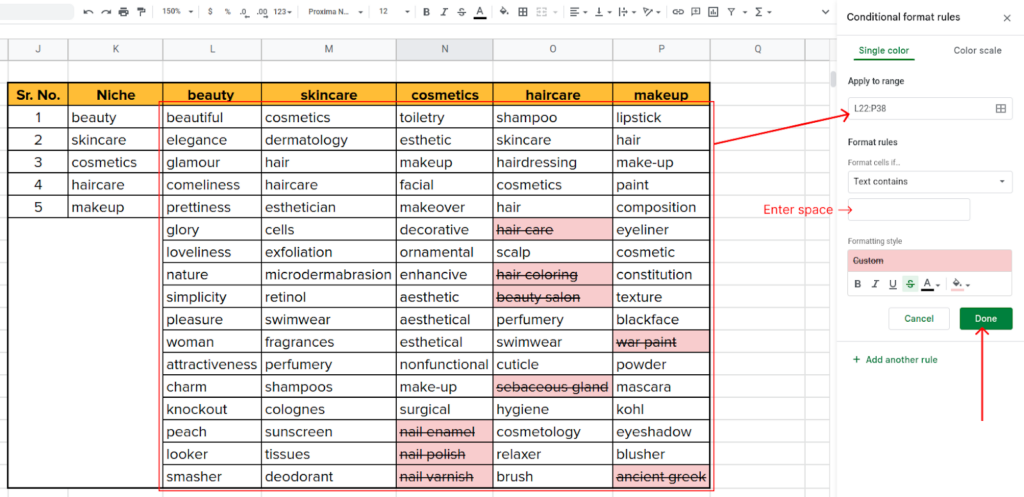
(2) Remove the long words – a word with more than 8 characters (e.g. beautiful, comeliness, prettiness, etc.).
Here, I’ve used a custom formula – “=LEN(L22)>8” where L22 is the first cell of the selected range and 8 is the maximum character limit (you can also change the character length).
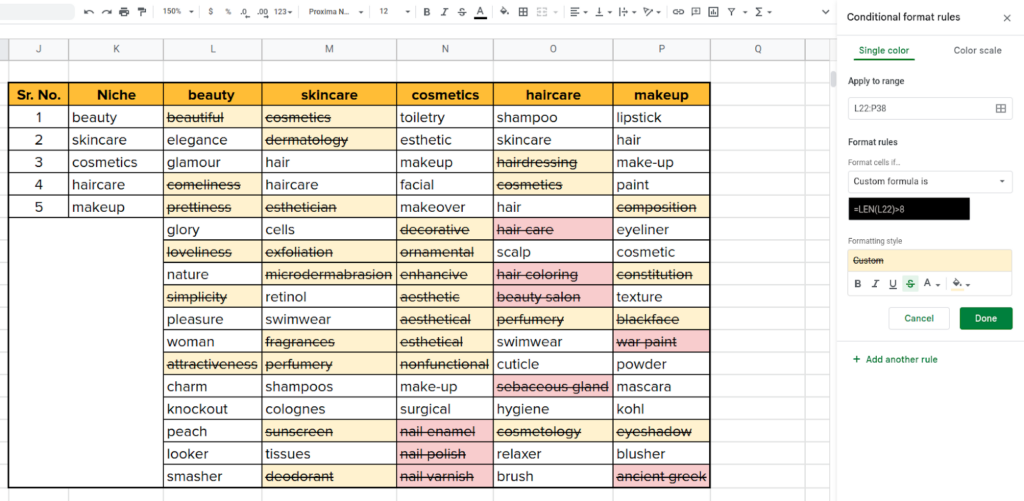
(3) Remove the repeated words from the data set (e.g. hair, cosmetics, perfumery, etc.)
Here, I’ve used a custom formula – “=COUNTIF(L:P,L22)>1” where L and P are the first and last columns of the range and L22 is the first cell of the selected range.
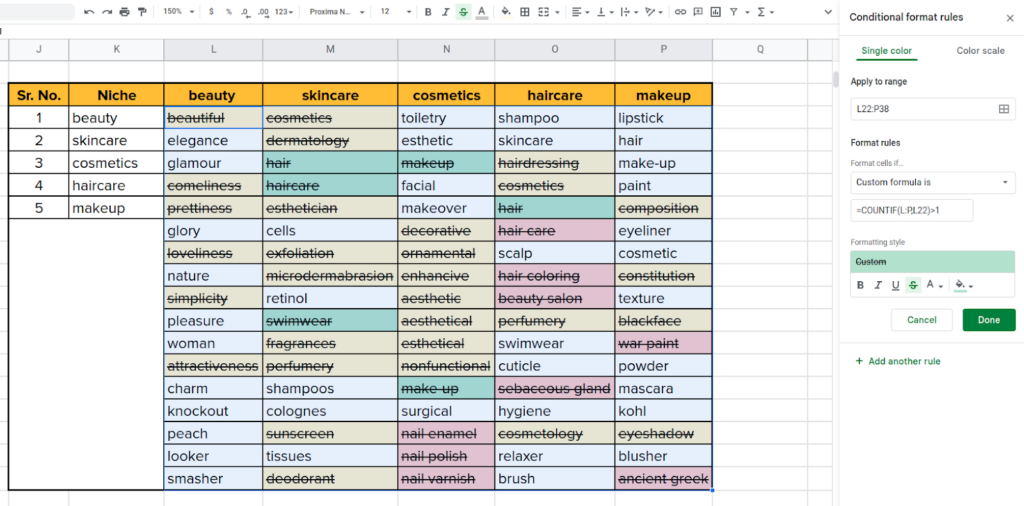
(4) Remove the complex words or hard-to-pronounce words (e.g. retinol, colognes, toiletry, etc.)
This you need to do manually! Only keep easy-to-read words in your dataset.
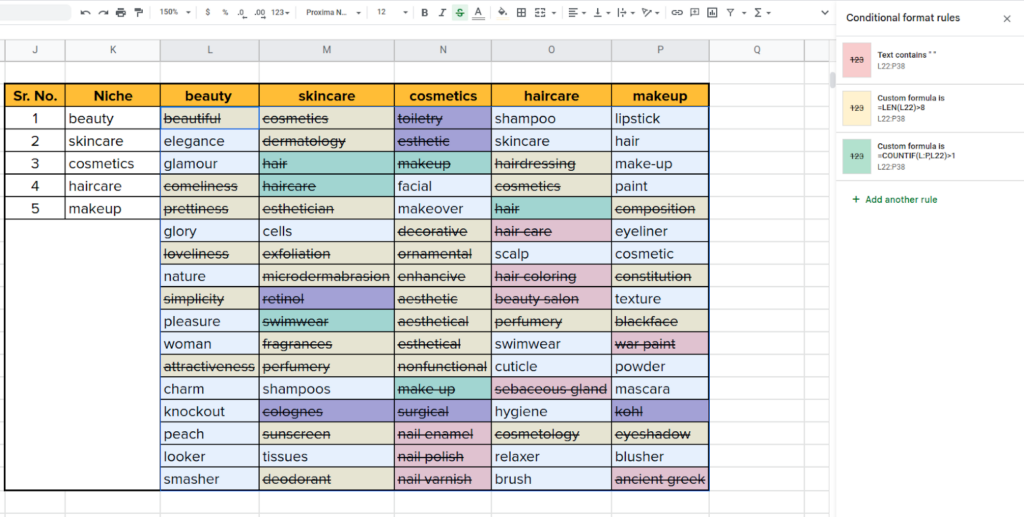
(5) Remove cells that contain product names (e.g. smasher, brush, powder, shampoos, etc.)
This is also a manual process. I have removed the words highlighted in blue.
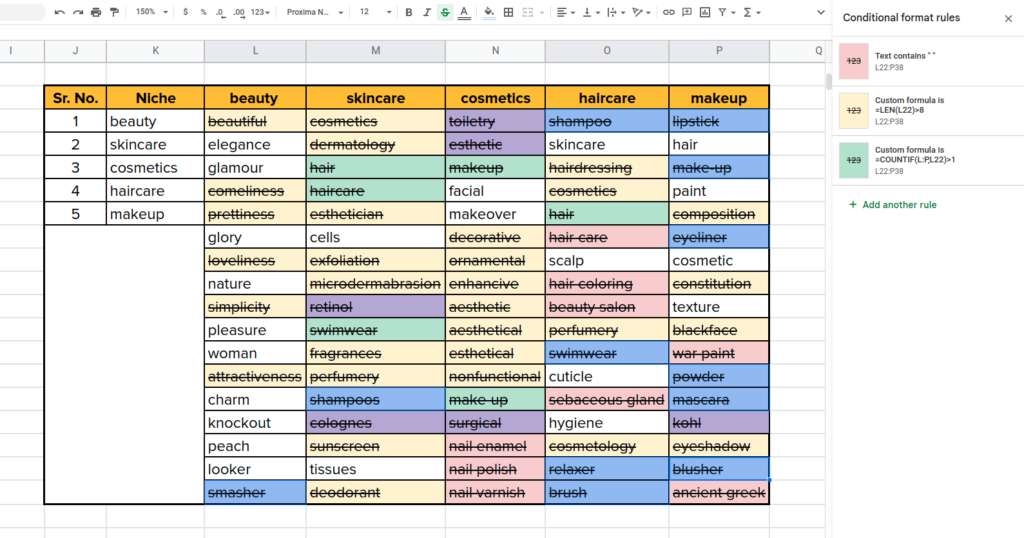
(6) Remove the words that are inappropriate for the domain name according to you (e.g. woman, knockout, facial, etc.)
In simple words, you need to discard the words that you don’t wish to see in your domain name. I’ve removed the words highlighted in gray.
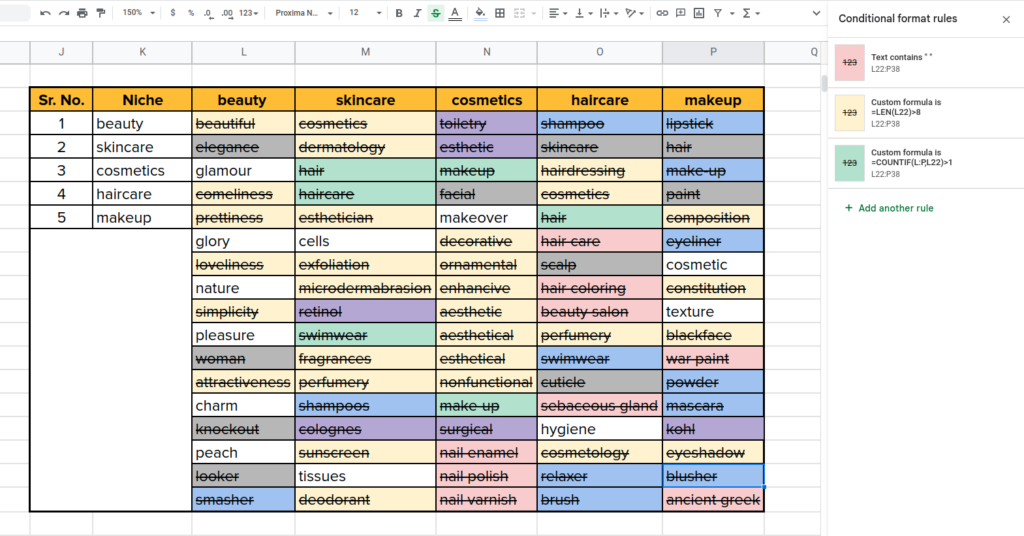
As a result, you will have a precise list of words that are
- Relevant to your niche
- Short
- Easy to pronounce
Here, our goal is to prepare a collection of words that are most suitable for describing your eCommerce brand. So, just keep the words that are ideal for your domain name (and you’re the best one to decide).
PRO TIP: Before you proceed further, categorize your final dataset into two parts: (1) Adjective words and (2) Noun words.
It’s completely your call which words would go to the Adjective bucket and which words go to Noun.
Also, put the words in their correct form. For example, the adjective form of glamor is “glamorous”. Same way glory becomes glorious and nature becomes natural.
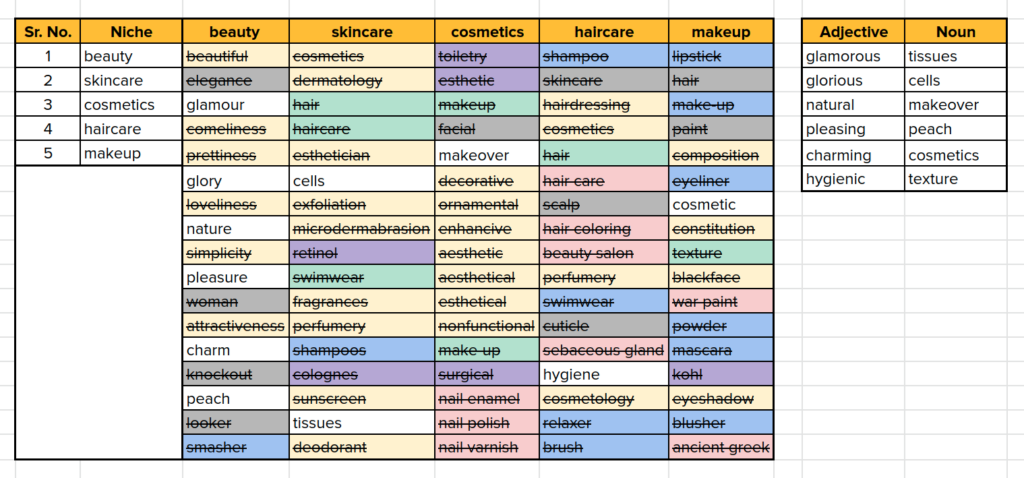
Step 4: Create word combinations using the remaining words in your dataset.
We are going to use an amazing tool to generate word combinations, which is Merge Words by Toptal. It will help you get a list of domain names within a few seconds.
Ready to see the magic???
Let’s start!
- Go to Merge Words.
- Add the “Adjective words” to the first box from your sheet.
- Add the “Noun words” to the second box.
- Add the domain extension to the third box. (e.g. “.com”, “.store”)
- Click on Merge!
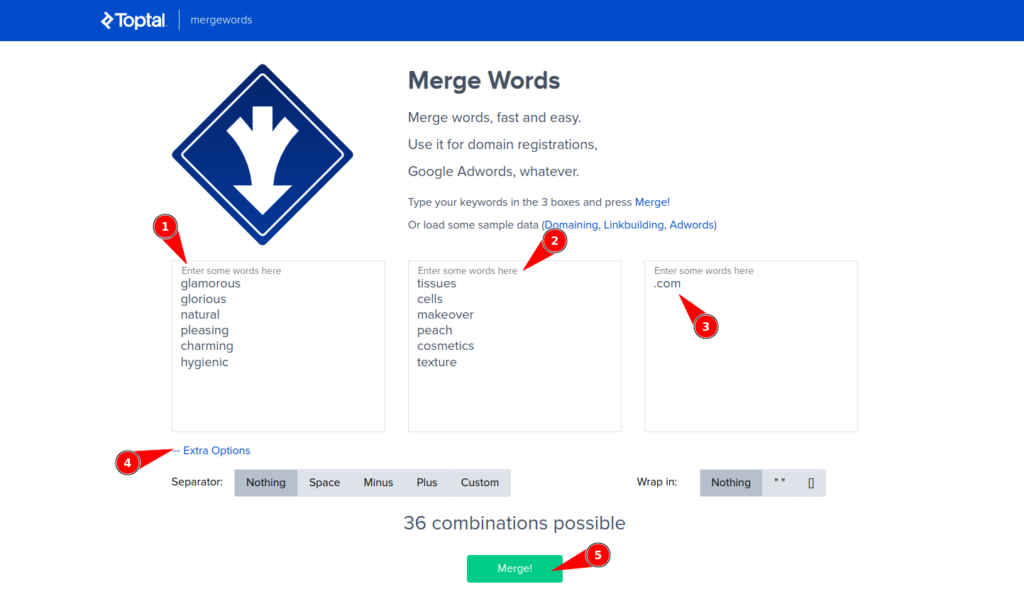
When you will enter the words in the box, you will see the total number of combinations (domain names options) the tool will generate for you.
Now copy the generated domain names options from the output box below the Merge button and paste them into your sheet.
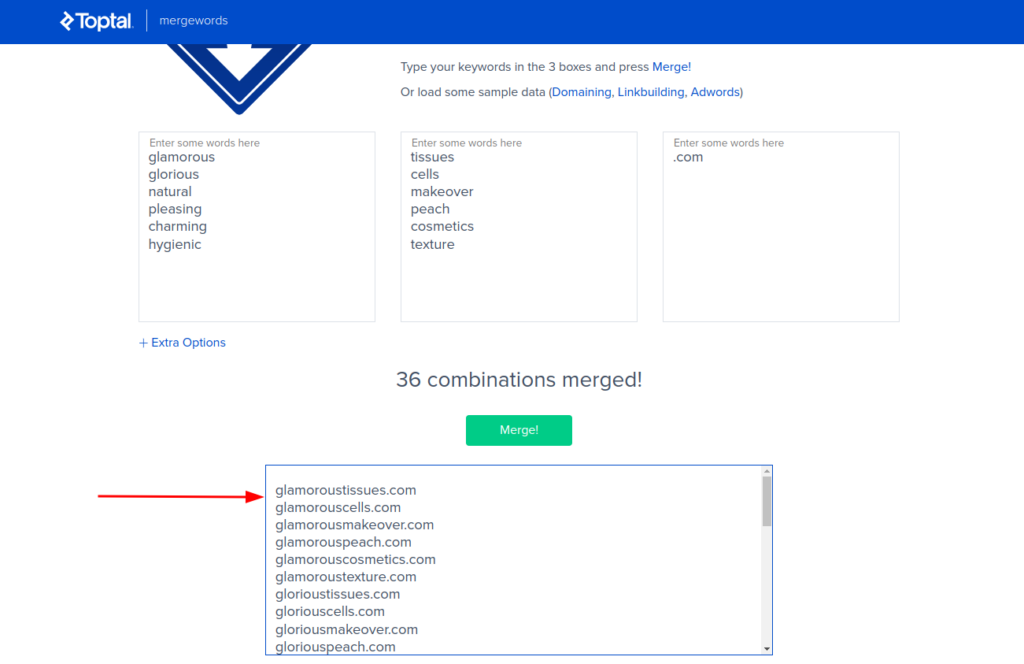
Now, go through all the combinations and choose the most suitable domain name for your eCommerce business.
For me “charmingcells.com” goes best with skincare, body care, and hair care products and is the most suitable domain name for the beauty niche.
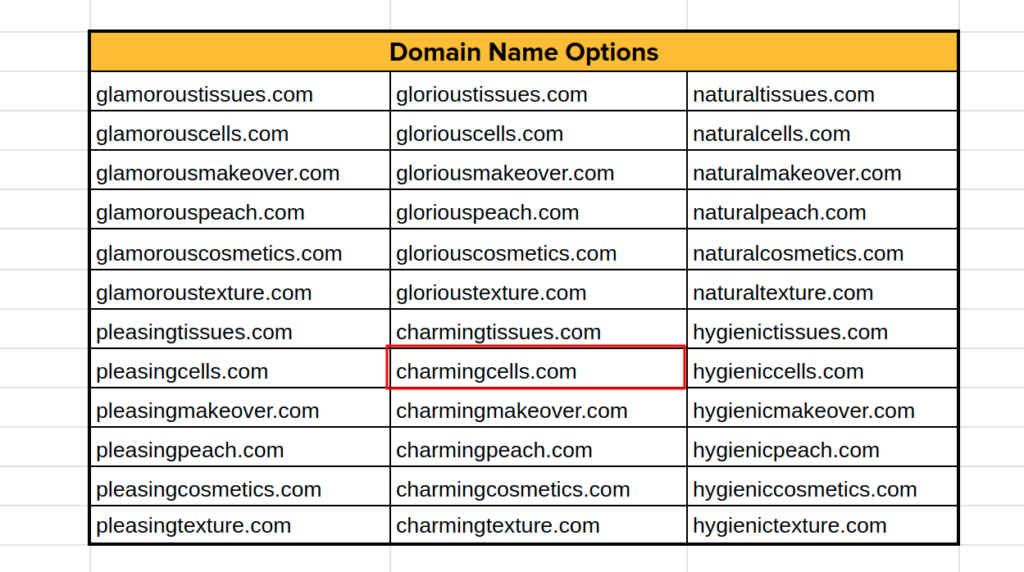
This is how I found the perfect domain name for my beauty eCommerce business.
Note: I have used a very small dataset to demonstrate the whole process. You should use a good amount of data to get more and better options for domain name selection.
So this was the manual process to find a domain name. Now let’s move to the second method, i.e. using domain name generators.
Choose Ecommerce Domain Name METHOD 2: Finding Domain Names using Domain Name Generators
One of the best benefits of using a domain name generator is that you get unique suggestions just in a few seconds. For a perfect domain name that is keyword rich and Google-oriented, you can use a Domain Name Generator. You just need to give the keywords. That it!! The rest will be done by the tool.
Here are some of the best domain name generators you can check out to create your unique domain names.
Let’s see how easy it is to find domain names using the domain name generator.
Here I am using Nameboy, you can use any other platform to get domain name suggestions.
Just enter the related words into the search box and allow the tool to generate a list of domain names for your eCommerce website.
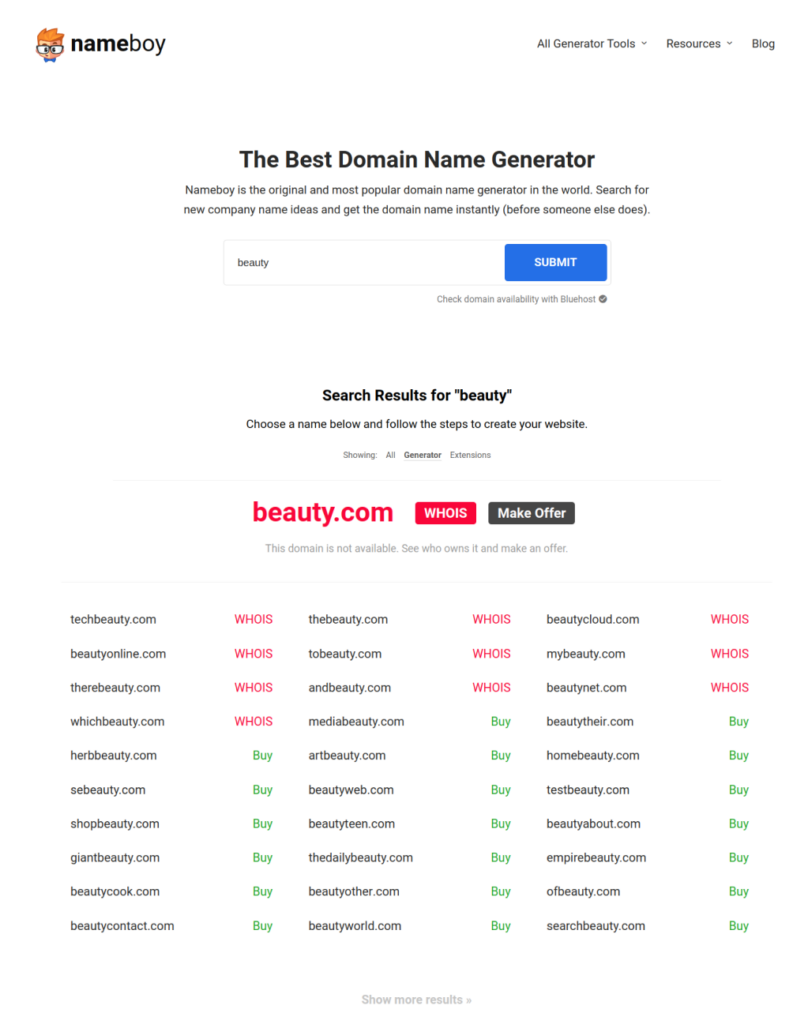
You can try different keywords you want to include in your website domain name and you will see amazing domain name ideas in no time. Also, you get the availability of the domain name on the same page.
The beauty of these domain name generators is that by default it offers domain names that
- Short
- Easy to read or pronounce
- Relevant to your given word
Thus, you can ensure that the domain name generated by the tools are standardized and optimized by default. What else is required!!
So, here were the different methods to find a suitable domain name for your website. Now suppose you got the best domain name for your eCommerce business, what’s next???
Next comes, registering the domain name so that you can connect it hassle-free to your website. Let’s learn how to register a domain name.
How to register a domain name?
Registering a domain means you’re leasing a domain name for which you need to pay the domain charges annually (renew the domain name). You cannot buy a domain permanently. Once you complete the domain registration, you are free to add it to your website.
Before you start your domain registration, make sure you’ve selected a domain name for your website.
So let’s quickly go through the steps to register a domain name:
Step 1: Select a domain name provider
The process of buying a domain name is fairly straightforward. The first step is to select a domain name provider. This will be the company you use to register a new domain name. It’s important to select a reliable provider for your domain for hassle-free registration and management of your domains in future.
To find the domain registrars
- Check for the best domain name providers (for example Namecheap)
- Check whether they offer the domain name that you wish to purchase
- Compare the prices on different domain platforms
Step 2: Sign-up with the domain registrar
Once you’ve selected the domain registrar, complete the sign-up process first.
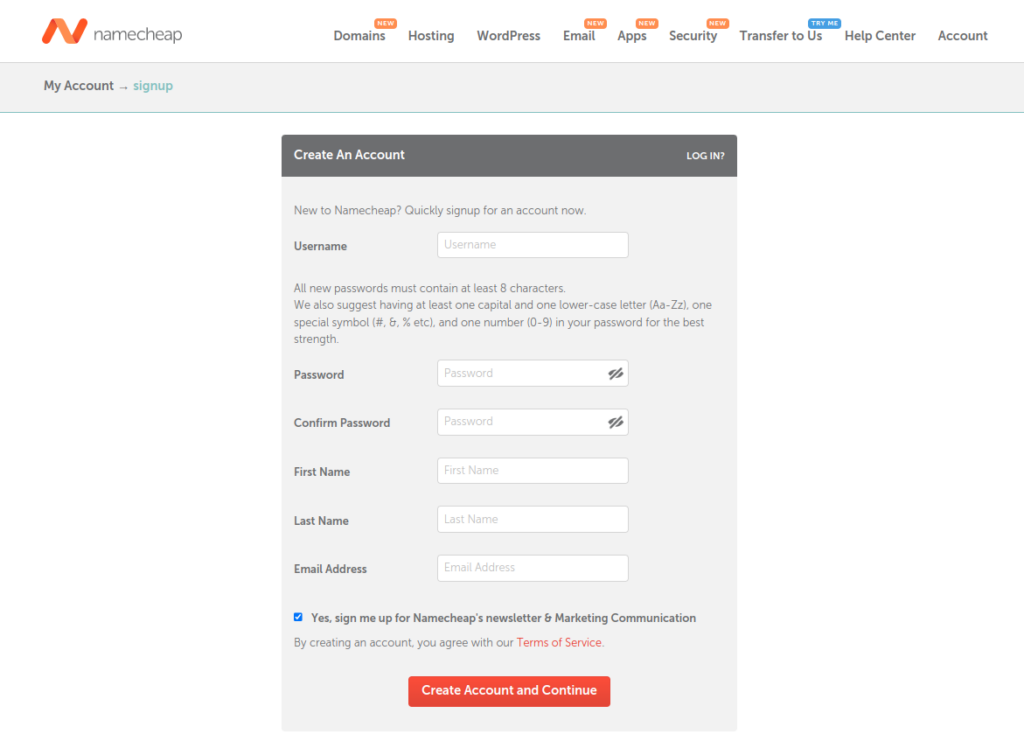
Complete the email verification before you buy the domain as you will receive all the domain-related information and future updates in your mail only.
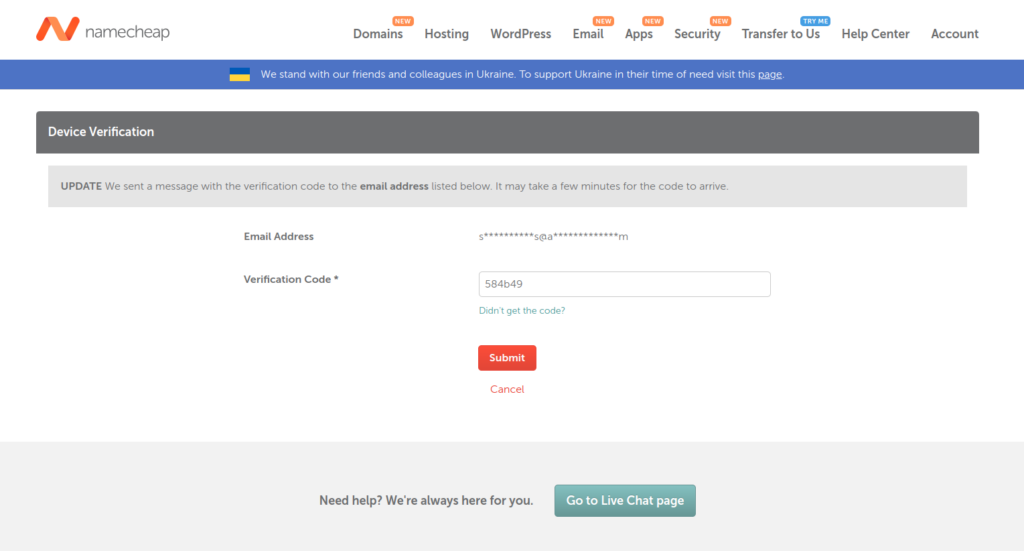
Step 3: Purchase your domain name
Now, discover the domain name that you want to purchase. Enter the domain name in the search box and click on the Search button.
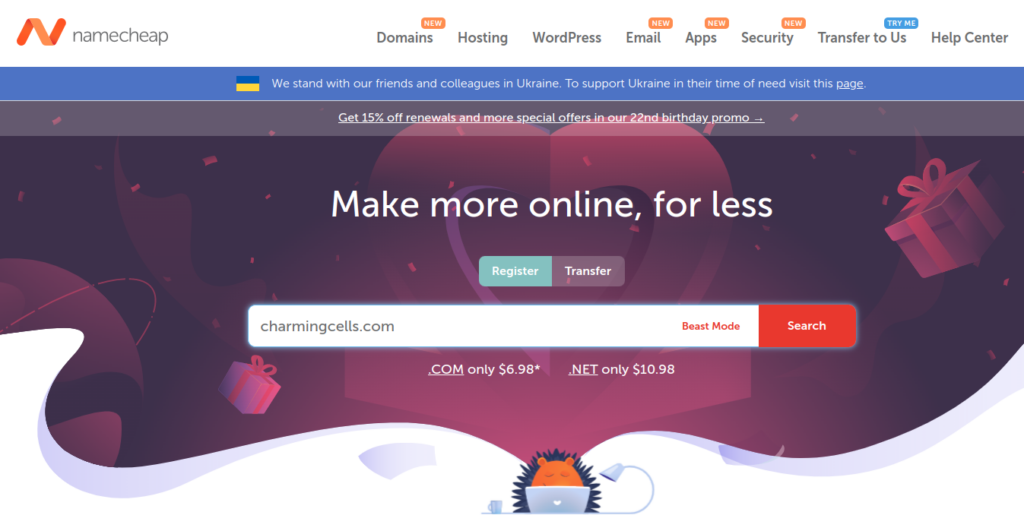
Add the domain name to the cart and view the cart page.
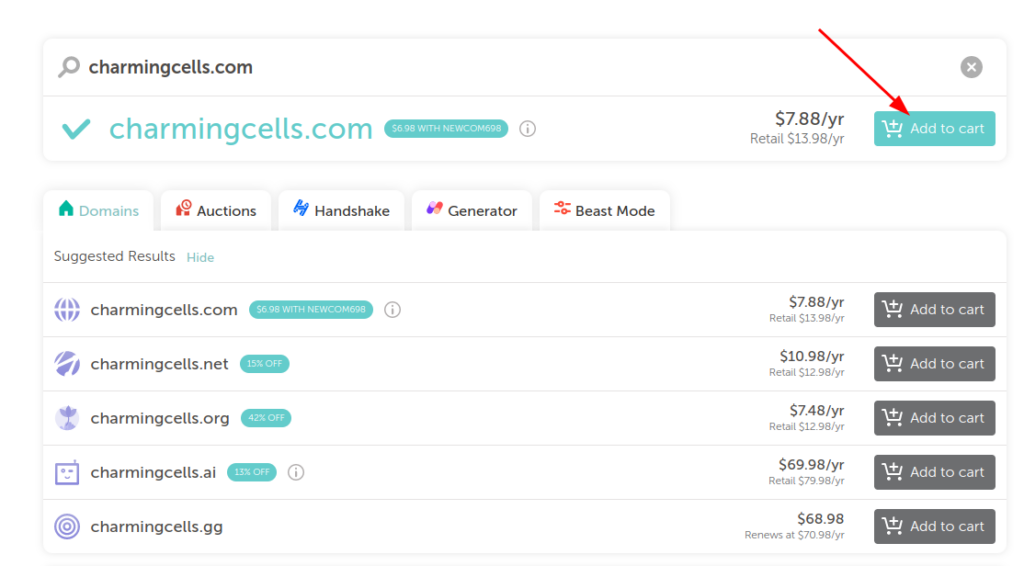
Select the duration of the domain registration; it starts from 1 year to 10 years. You can also opt for other services like domain privacy, SSL certificate and so on. Keep the auto-renewal option enabled for the safer side.
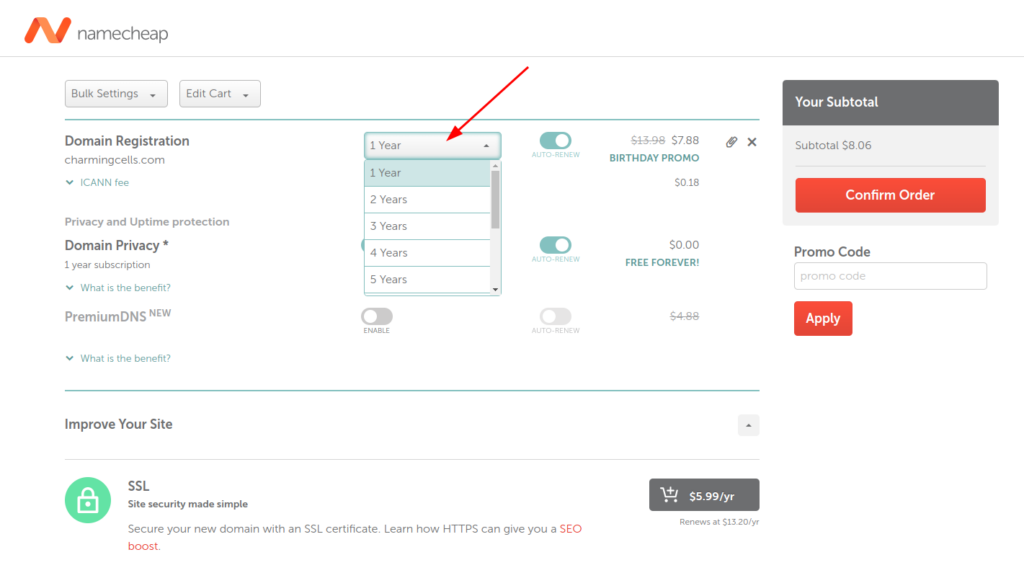
If you have got a discount coupon, you can use that. Click on the Confirm Order button.
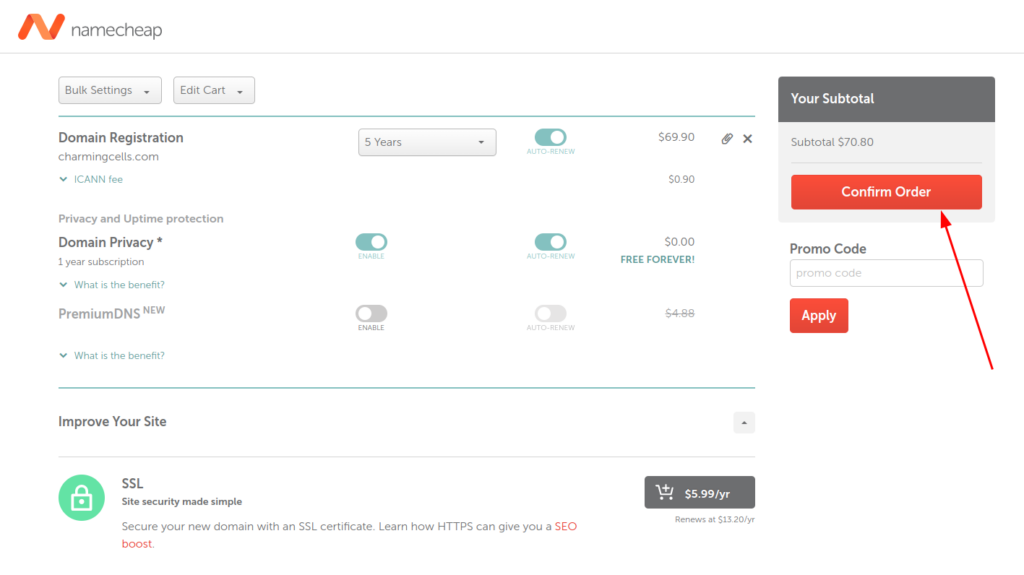
Add all the necessary account details in the form and click on Continue.
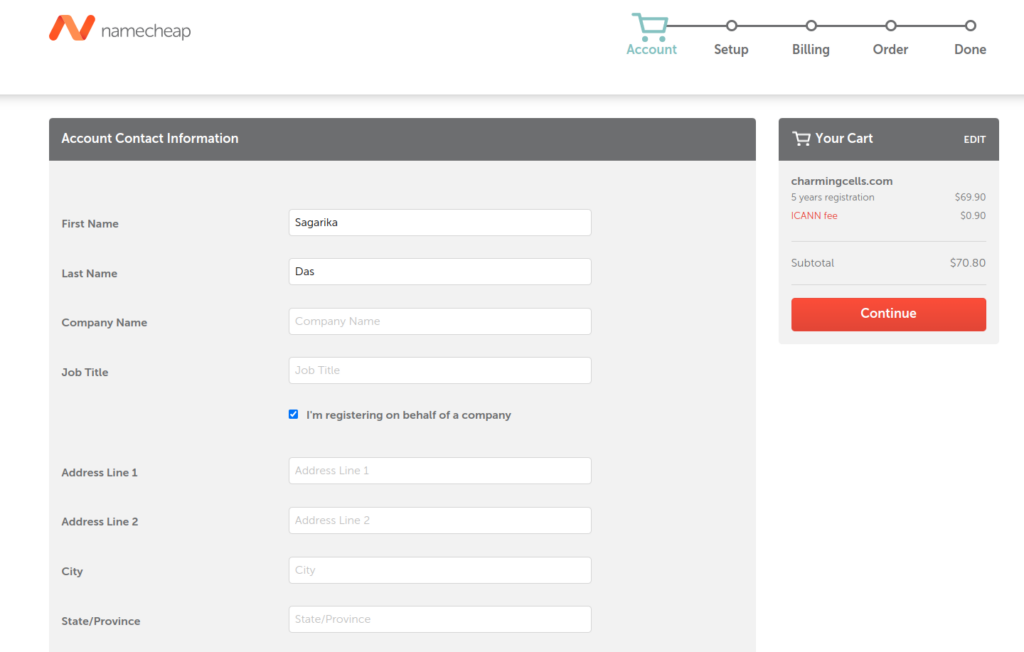
Provide the contact details for different uses, then continue.
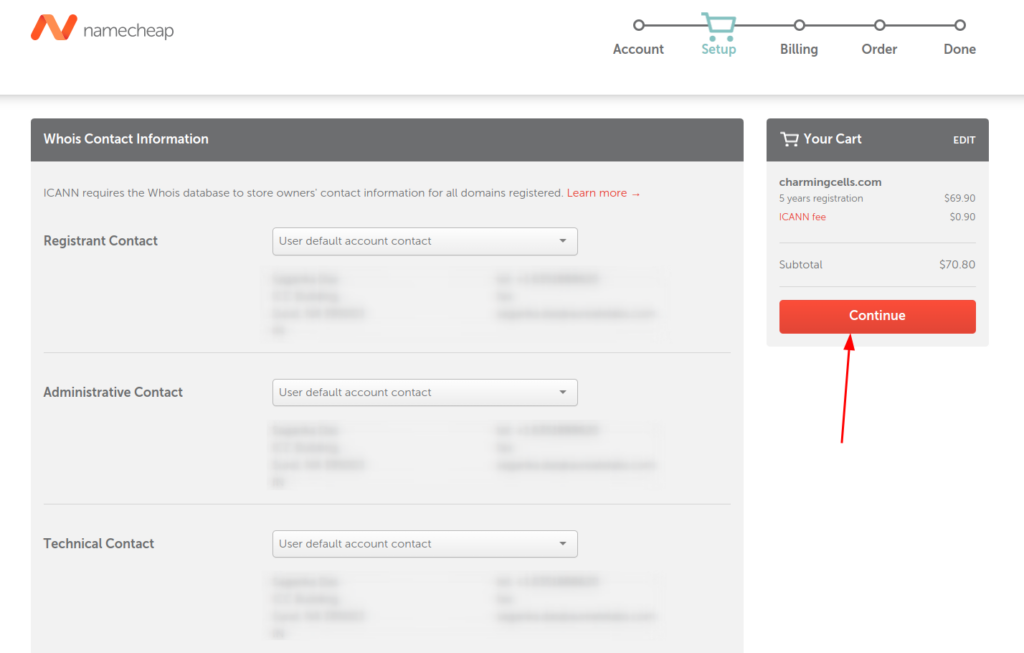
Now, select the payment method and add the payment details. Next, confirm the billing address and renewal settings for your purchase. Click on Continue to move to the next process.
Review your order details and payment details. Click on the Checkout button.
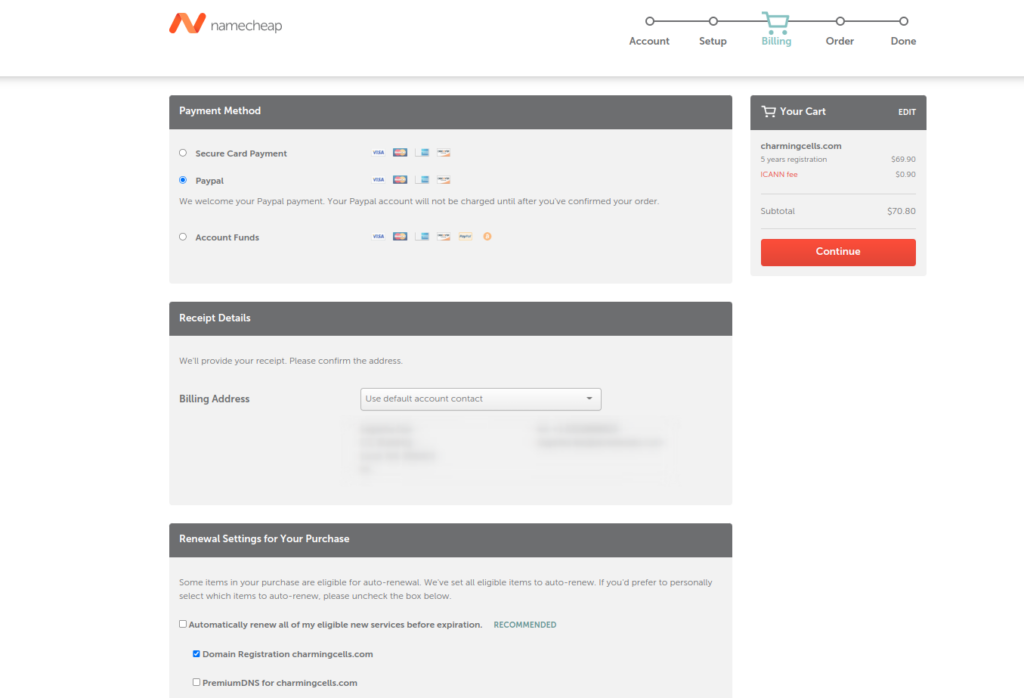
Now complete the payment and get access to your desired domain name. It will take a few seconds to process your payment.
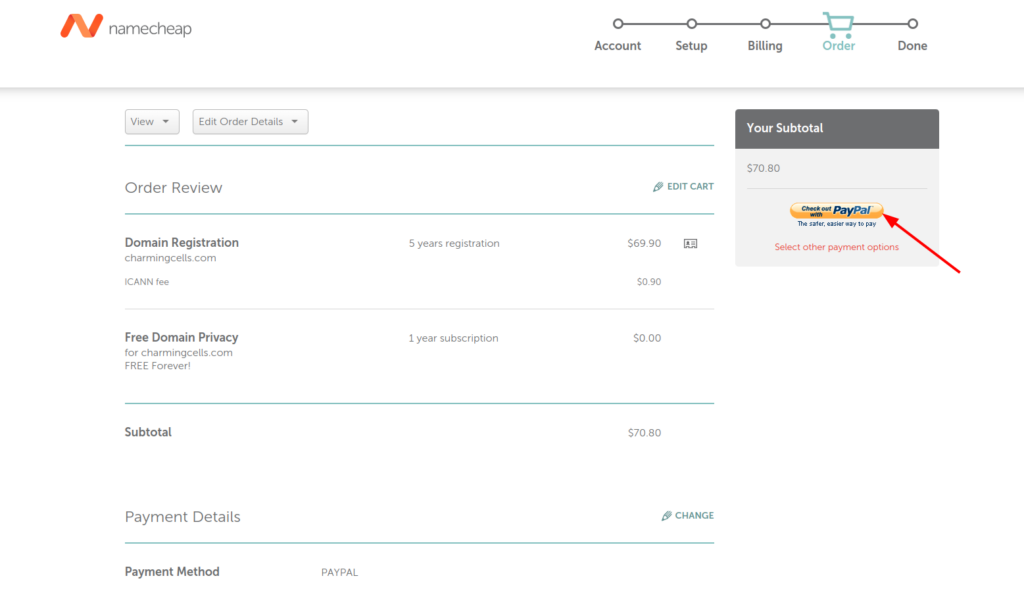
After the payment completion, you can see your order details at Namecheap as well as in your email.
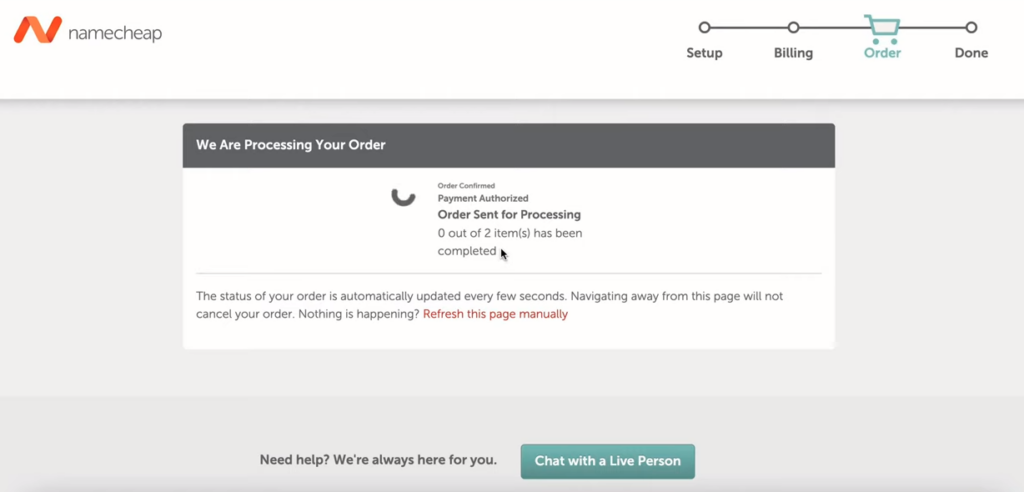
Check whether the domain name is added to your account from Account > Domain List.
So this is how you can buy your domain name on Namecheap. You may find a similar process if you’re using other providers to register your domain. But you should refer to their guides to complete the process hassle-free.
Conclusion For Choosing Ecommerce Domain Name
Choosing the right domain name is the first and most crucial step in starting a new website. Your domain name will be your customers’ first impression of your online business. A good domain name will increase your site’s traffic and guarantee long-term success.
Choose a name that people can remember, research different options, and you’ll find the perfect one for your business growth. So, be smart and save yourself from hours of headaches using this guide. The next step is to have 31 must-have e-commerce pages with examples.
Hope this piece of information is helpful to you. Please let us know if you have any further questions, queries, or concerns. Subscribe AureateLabs for more interesting guides.
Cheers!


