Magento Open Source Vs Adobe Commerce — Compared!
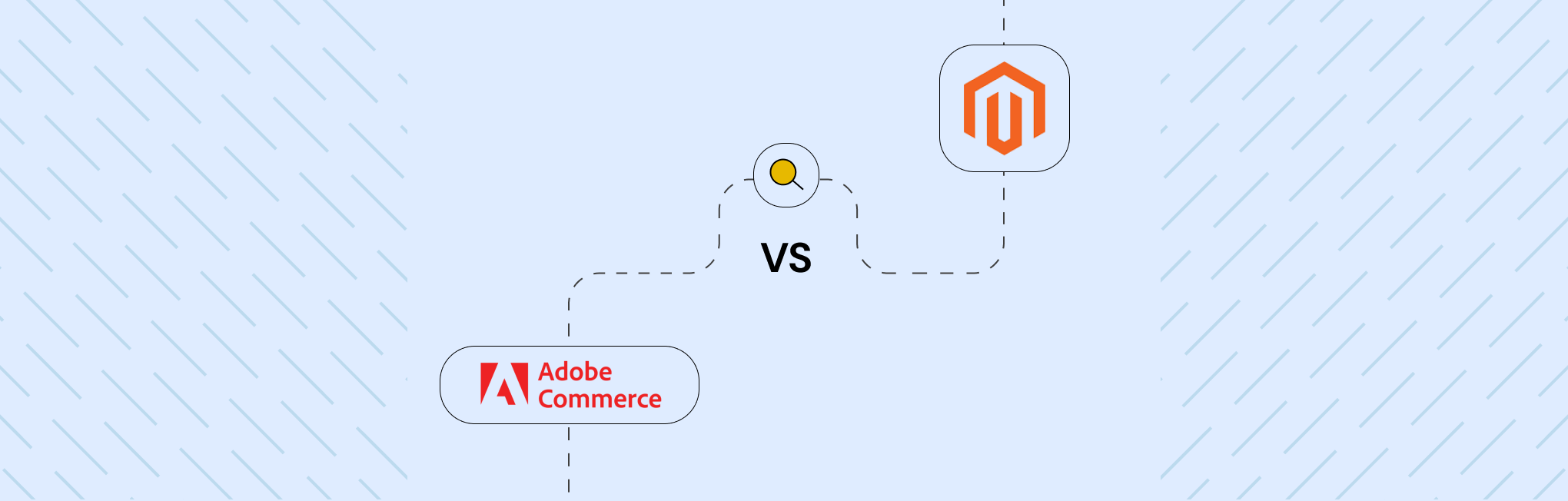
Are you struggling to decide whether Magento Open Source or Adobe Commerce (Magento Commerce) can be a go-to choice for your online store?
When considering these options, it’s obvious to feel confused. This is because both platforms share the same underlying codebase and offer powerful eCommerce features such as scalability and flexibility. Although both have robust eCommerce features, they cater to different business needs.
This blog has covered all the essential aspects that will help you decide between Magento Open Source and Adobe Commerce.
To help you make an informed decision, let’s start by gaining some basic information followed by an in-depth comparison that helps you choose the right platform for your online business.
Let’s start.
Magento Open Source Vs. Adobe Commerce — Platforms at a Glance
Here I’ve added a basic overview of these platforms one-by-one.
Understanding Magento Open Source

Magento Open Source is a free, open-source platform designed for building customizable eCommerce stores. Previously known as Magento 2 Community Edition, it holds around 15% of the web hosting industry, making it a popular choice for businesses looking to tailor their store’s configuration to meet specific needs.
With this platform, you can adjust the software to align with your unique business goals. However, it requires a skilled team to handle coding, hosting, support, and backend operations. The platform benefits from a large community of developers who are available to provide support and answer queries. Despite this, official support is limited to documentation, and advanced features or hosting typically require additional extensions and third-party platforms.
This makes Magento Open Source ideal for those with technical expertise but less suited to businesses seeking out-of-the-box solutions.
Understanding Adobe Commerce

Adobe Commerce is a premium subscription-based platform that offers advanced capabilities for online stores, unlike its open-source counterpart, which can be downloaded for free. Formerly known as Magento 2 Commerce, this platform comes with robust out-of-the-box features, exceptional scalability, and seamless third-party integrations, making it a comprehensive solution for businesses looking to scale.
Key features of Adobe Commerce include tools for quick ordering, online quote processing, and efficient management of corporate accounts, customer service, company credit, personalized catalogs, and pricing lists. Its unique B2B functionality supports enterprises with large product catalogs, high traffic, and complex business operations, making it ideal for global companies.
Additionally, Adobe Commerce offers exclusive benefits such as 24/7 direct support from Adobe, automatic security updates, and hosting on Adobe’s infrastructure through Adobe Commerce Cloud.
Understanding the differences between Magento Open Source and Adobe Commerce is essential for choosing the right platform. Now that we’ve covered the basics, let’s dive deeper into their key differences.
Magento Open Source Vs Magento Commerce — The Main Difference
The main difference between Magento Open Source and Adobe Commerce boils down to cost.
Magento Open Source is distributed for free and is a self-serve option, whereas Adobe Commerce is a premium option that comes with a list of out-of-the-box features and functionalities that you would need to build yourself with the Open Source edition.
Let’s compare both of these Magento for the following parameters:
- Getting started
- Managing Store
- Ensuring Security
- Price Tag
- Configuring Feature List
- Time to Market
- Scaling the Business
Here begins a detailed discussion comparing both platforms to help you understand what your journey will look like if you choose to grow with either option.
1. Getting Started

To get started with either Magento Open Source or Adobe Commerce, the download and installation processes are quite distinct. Both platforms allow for self-hosting, with Adobe Commerce also offering the option for cloud-based hosting via Adobe’s AWS infrastructure.
- For Magento Open Source, users can download the latest version for free from the official Magento website. After downloading the code package, you will need to install it on a compatible hosting provider of your choice. The size of your store doesn’t affect this process, as it involves setting up the basic software package. However, once the installation is complete, the complexity of your store will influence the resources and hosting needs required for optimal performance.
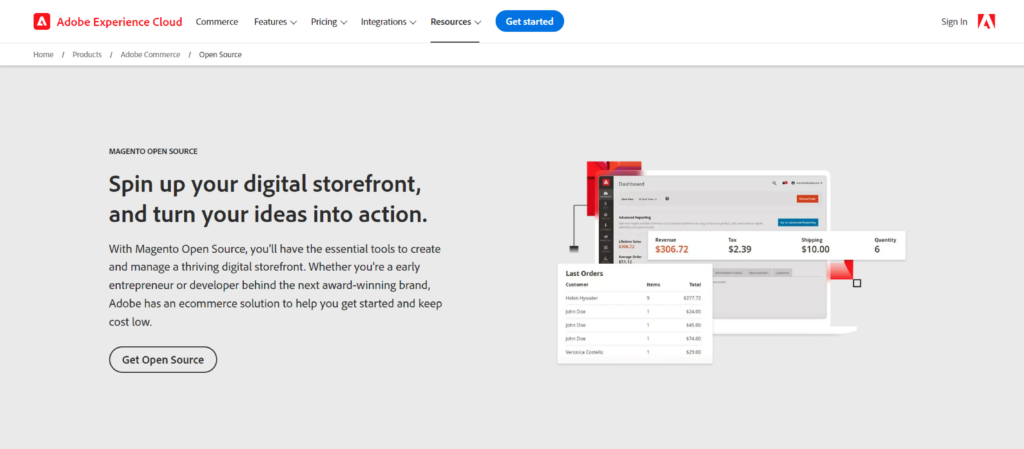
- For Adobe Commerce, due to its subscription model, the platform isn’t available for direct download. You’ll need to contact Adobe’s sales team to discuss your subscription options. From there, Adobe handles the setup and hosting, or you can opt for an on-premise installation.
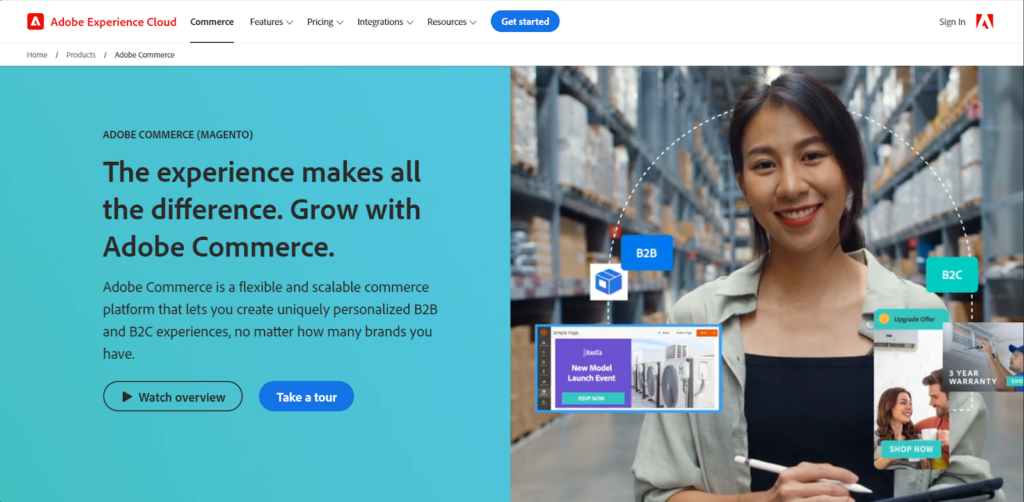
While this provides a basic understanding of the installation process, keep in mind that regardless of the platform you choose, you’ll need a technical team to manage the installation, configuration, and ongoing technical operations for both platforms.
2. Managing Store

When it comes to managing an online store, both Magento Open Source and Adobe Commerce provide strong options, but the ease of interface differs, catering to varying levels of technical expertise and business needs.
Magento Open Source provides a flexible and customizable platform, but it requires a higher level of technical knowledge. The dashboard is comprehensive, yet it might seem overwhelming for beginners.
Adding products, managing orders, and configuring settings often involve manual processes that may need coding skills. There’s no built-in drag-and-drop builder, so creating and customizing the store interface can be more complex with Magento open source.
On paid subscriptions, Adobe Commerce offers a user-friendly experience with a streamlined interface designed for businesses that prefer ease of use. The platform includes a drag-and-drop builder, making it simpler to design your store without extensive technical expertise.
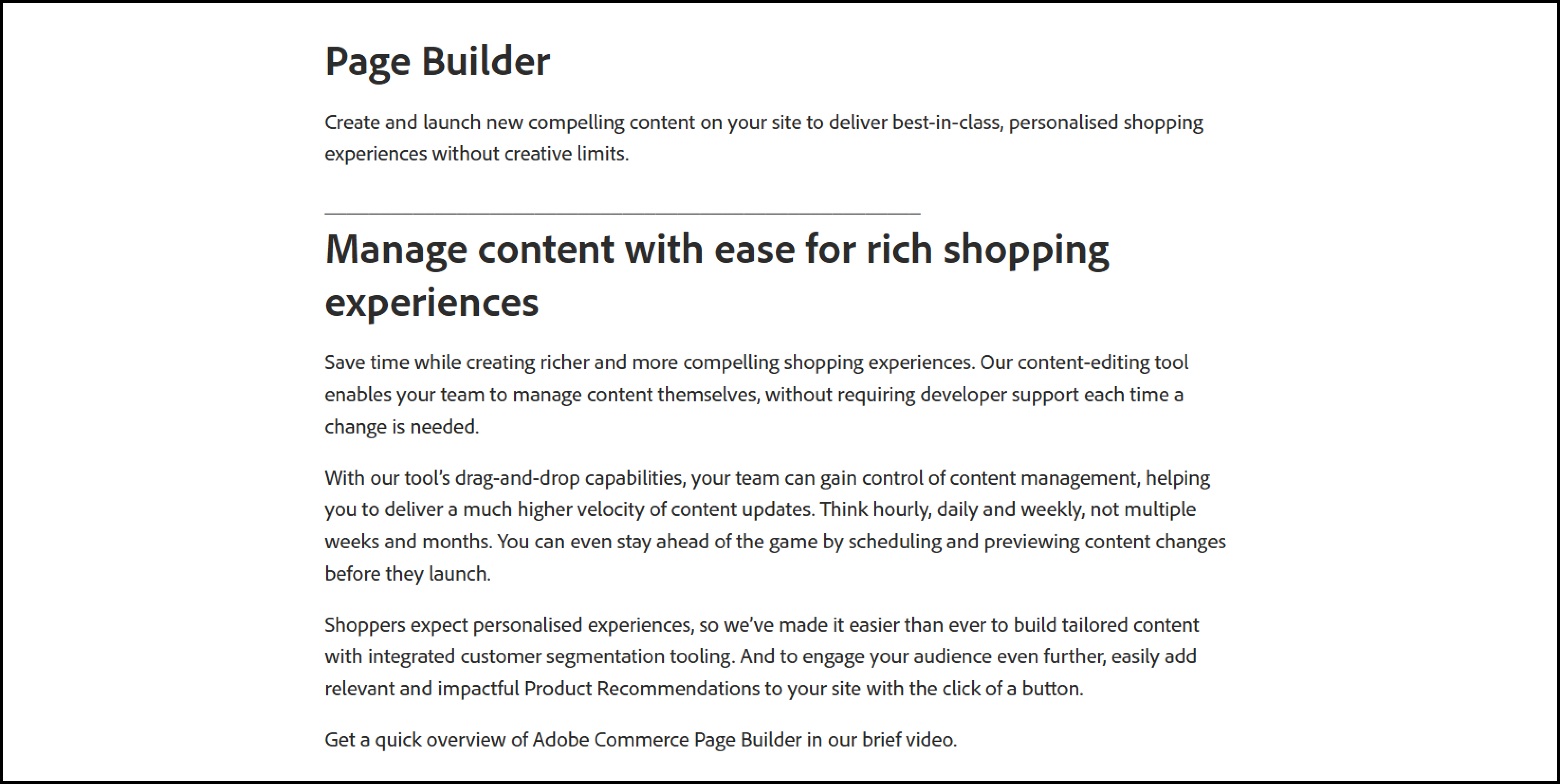
The dashboard is intuitive, providing quick access to essential functions like product management and order processing. Additionally, Adobe Commerce automates many backend processes, reducing the need for manual intervention and making it easier to manage the store efficiently.
In summary, if you have a technically skilled team, Magento Open Source offers unmatched flexibility. However, for businesses looking for ease of management and a more guided experience, Adobe Commerce is the better choice.
3. Ensuring Security
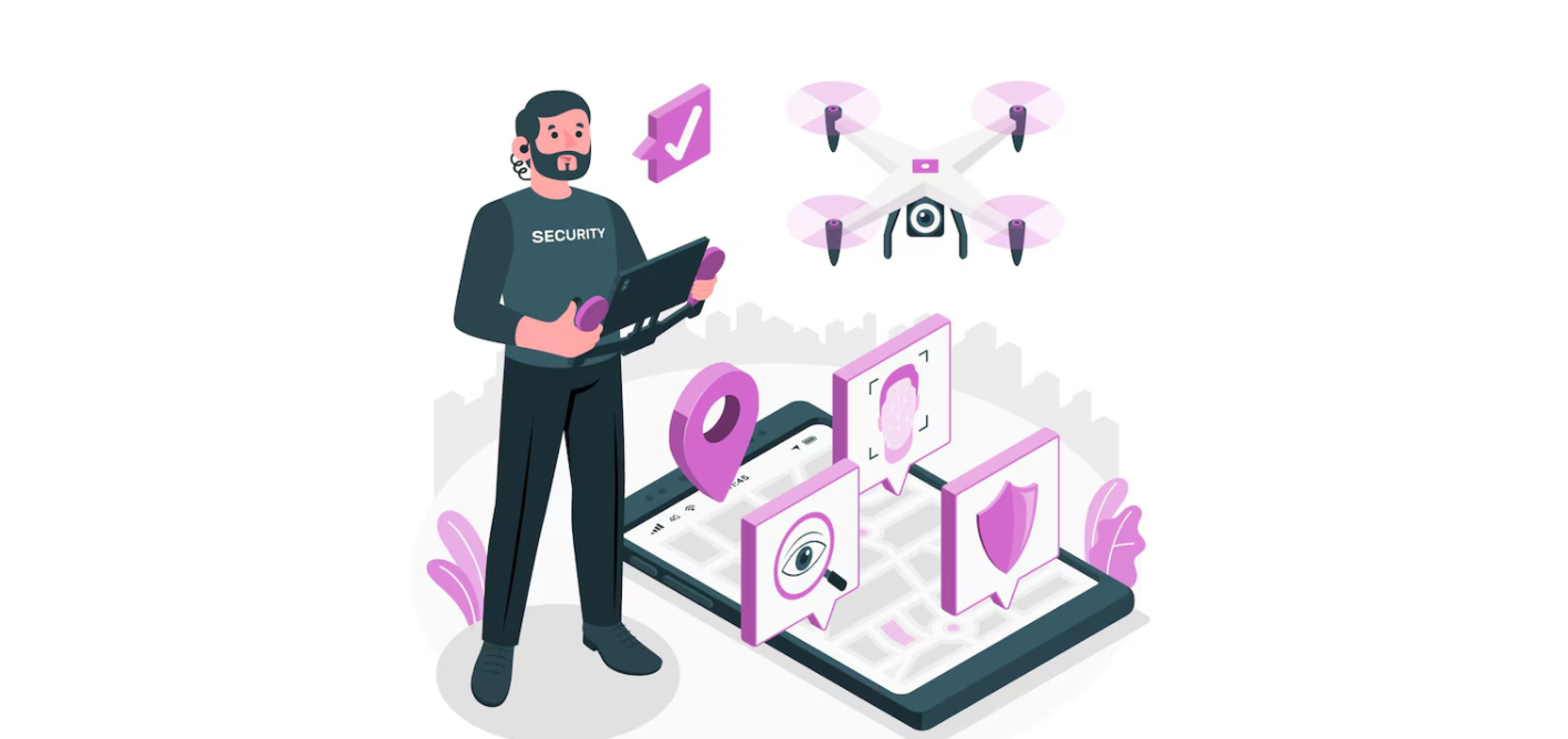
Security is a top priority when choosing an eCommerce platform, as it directly impacts the safety of sensitive customer data and transactions. A robust security framework is essential for protecting against breaches and ensuring compliance with industry standards.
Magento 2, which includes both Magento Open Source and Adobe Commerce, introduced significant security enhancements. These improvements aim to give businesses confidence in the safety of their eCommerce operations.
For Magento Open Source, security is maintained through built-in methods, and additional security measures can be implemented through third-party tools. However, it’s important to note that updates for security patches may be slightly delayed compared to the Adobe Commerce version. One key drawback is that Magento Open Source is not PCI-compliant, which raises concerns for handling online payments securely.
On the other hand, Adobe Commerce offers a more comprehensive security solution. It features advanced data encryption, Web Application Firewall (WAF), DDoS protection, Content Delivery Network (CDN) support, frequent security check-ups, and round-the-clock assistance.
Additionally, it ensures PCI compliance, providing a higher level of protection for transactions and data. Adobe Commerce also supports advanced payment security with various secure payment gateways such as WorldPay, CyberSource, Authorize.net, and PayPal, where payment data is processed directly by the gateways rather than being stored within the platform.
Despite its robust security features, Adobe Commerce can be less convenient for integrating third-party extensions and may involve higher costs for customization. Both Magento Open Source and Adobe Commerce require expert assistance to fully leverage their security capabilities and ensure optimal protection for your eCommerce operations.
In summary, Magento Open Source offers basic security with limitations like delayed patches and no PCI compliance, while Adobe Commerce provides advanced, PCI-compliant security features and superior protection for payments and data.
4. Price Tag
Another big thing you might consider is the costs coming with these platforms. Now, let’s understand the price differences for both platforms.
Let’s start with Magento Open Source! As the name suggests, open source, it does not charge any monthly fees. However, there are additional costs like hosting, development, or extensions associated when you choose to build a store with Magento Open Source.
Here is a detailed explanation of the cost associated with Magento Open Source:
| Cost Associated | Approximate Cost |
| Magento Open Source license | $0 |
| Hosting (Yearly) | $720 – $11,000 |
| Custom development | $0 – $6000 |
| Magento extensions (2) | $350-$2000 |
| Web Design | $0 – $5000 |
| Magento theme | $100 – $500 |
| Domain name | $20 – $200 |
| SSL Certificate (Yearly) | $50 – $600 |
| Marketing, PPC, and SEO (Monthly) | $300 – $5000 |
| Payment Providers Fees | 2.9% + $0.30 per transaction (Approx.) |
On the other hand, Adobe Commerce requires a subscription fee, with pricing based on your business’s annual Gross Merchandise Value (GMV) and Average Order Value (AOV).
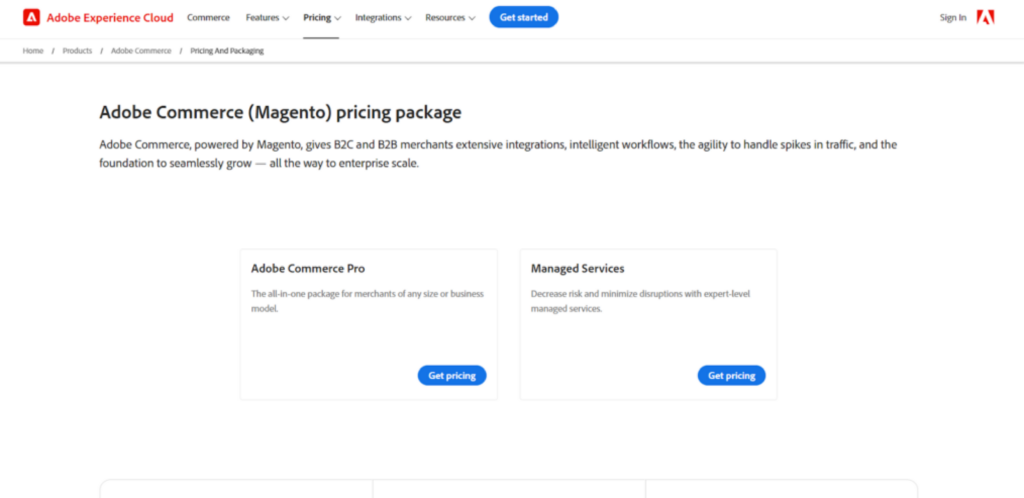
For example, businesses with a GMV under $1 million and an AOV of around $100 might see starting costs around $22,000 per year. As your GMV and AOV increase, so does the pricing.
Here is a detailed explanation of the cost associated with Magento Commerce:
| Cost Associated | Approximate Cost |
| Adobe Commerce license | $22,000 – $125,000 |
| Hosting (Yearly) | $15,000 – $39,000 |
| Domain name | $20 – $200 |
| SSL Certificate (Yearly) | $50 – $600 |
| Custom development | $0 – $20,000 |
| Magento theme | $500 – $1,000 |
| Magento extensions | $1,000 – $5,000 |
| Marketing, PPC, and SEO (Monthly) | $2,000 – $10,000 |
To get precise figures tailored to your business, you’ll need to contact the Adobe Sales team for a customized quote that reflects your specific operational scale and needs. You can contact the Adobe sales team here.
5. Configuring Feature List

When selecting an eCommerce platform, it’s crucial to understand the features each one offers and how they align with your business requirements. Both Magento Open Source and Adobe Commerce provide a solid foundation, but Adobe Commerce offers a more comprehensive set of tools, particularly beneficial for larger businesses or those seeking advanced functionalities.
Below is a detailed comparison of the features available in both Magento Open Source and Adobe Commerce. Whether you’re looking for advanced product management tools, personalized customer segmentation, or built-in marketing automation, this table will help you evaluate which platform best suits your needs.
Both Magento Open Source and Adobe Commerce offer a range of features, but Adobe Commerce provides a more extensive set of tools and functionalities.
Here is the table for your clear understanding of both platform’s features:
| Feature | Magento Open Source | Adobe Commerce |
| Product Management | Basic product catalog, Manual product entry | Advanced catalog management, bulk editing tools |
| Customer Segmentation | Limited | Advanced segmentation, personalized shopping |
| Page Builder | Requires third-party extensions | Built-in drag-and-drop page builder |
| Order Management | Standard order processing | Advanced order management, automated workflows |
| Marketing Tools | Basic promotional tools | Advanced marketing automation, content staging |
| Security Features | Manual Updates | Automated security patches, PCI compliance |
| Support | Community support with documentation | 24/7 dedicated support from Adobe |
| Analytics & Reporting | Basic Reporting | Advanced analytics, AI-driven insights |
| Business Intelligence | Not available | Built-in, advanced business intelligence tools |
| Live Search | Not available | AI-powered live search functionality |
| B2B Functionality | Not available | Advanced B2B suite, including custom catalogs, pricing, and quotes |
| Content Staging & Preview | Not available | Available, allowing for scheduled content changes and previews |
| ElasticSearch | Requires third-party extensions | Built-in search engine for enhanced search capabilities |
| Gift Cards & Rewards | Requires third-party extensions | Built-in tools for gift cards and rewards programs |
| Cloud Hosting | Not included | Included via Adobe Commerce Cloud |
Another sphere to consider in SEO capabilities of both tools. While Magento Open Source offer basic SEO features for building an eCommerce business, Adobe Commerce shows stronger capabilities.
Understanding these differences helps you make an informed decision about which platform to choose. If you’re a small-to-medium-sized business with basic needs, Magento Open Source could be the right fit. For those requiring more advanced tools, like AI-powered search, B2B functionality, or advanced analytics, Adobe Commerce is designed to meet those demands with greater flexibility and scalability.
6. Time to Market
You must consider time to market to stay ahead of the competition and prioritize an efficient market entry. Choosing a platform that enables faster setup and streamlined processes can significantly reduce the complexities of building an eCommerce store from scratch, allowing your business to launch quickly and capitalize on market opportunities.
For Magento Open Source, you need to go through manual installation and configuration, which often involves the use of PHP’s Composer command-line tool to manage updates and patches.
Setting up Magento Open Source can be a bit of a challenge, even when you have a skilled technical team on hand. The platform’s flexibility is great, however, it lacks advanced tools that require developers to add manual code for developing and integrating custom features.
This extra work can slow down your launch. Plus, managing the backend, hosting, and customizations adds to the complexity, making the process more involved compared to Adobe Commerce.
Launching an online store with Adobe Commerce is quicker and easier thanks to its built-in advanced tools and an option of managed hosting by Adobe itself. Adobe Commerce speeds up your store launch with features like a drag-and-drop builder and pre-configured modules, cutting down on manual development time.
With built-in tools for omnichannel personalization, advanced reporting, and B2B capabilities, setup is quicker, and ongoing management is simpler.
Plus, Adobe’s direct support for bug fixes and security patches streamlines maintenance, making it an efficient and user-friendly choice for getting your online store up and running.
So yes, launching with Magento Open Source can be slow and complex due to manual installation and the need for custom development, while Adobe Commerce offers a faster, more streamlined process with built-in tools and direct support, making it easier to get your store live quickly.
7. Scaling the Business
When it comes to scaling, Magento Open Source and Adobe Commerce have some key differences.
Magento Open Source runs on a single database, which can limit its ability to handle big spikes in traffic, large product volumes, or rapid growth. As your business scales, this setup might lead to slower performance, especially during busy periods.
While it offers customization options and an option to choose from high-quality hosting from third-party providers, the single database can be an obstacle for businesses expecting to grow quickly.
On the other hand, Adobe Commerce is built for scalability. It uses three separate databases—product data, checkout, and orders—allowing it to manage more traffic and products without slowing down.
This setup helps the platform run smoothly even during peak times and supports business growth more effectively. With its flexible customization and strong performance, Adobe Commerce is a better choice for businesses looking to scale up quickly and efficiently.
All in all, Magento Open Source’s single database can slow down as your business scales, while Adobe Commerce, with its three databases, handles growth more efficiently, making it ideal for businesses aiming to scale quickly.
So these were the main differences between Magento Open Source & Magento Commerce.
Now, let’s move on to the next section, which contains a comprehensive table of comparisons of both platforms.
Magento Open Source Vs. Adobe Commerce — Table Comparison
To help you understand the key differences between Magento Open Source and Adobe Commerce, we’ve put together a table that compares their features and capabilities.
This side-by-side comparison will highlight how each platform stacks up across various aspects, from store management tools and performance to built-in tools and support options.
| Aspect | Magento Open Source | Adobe Commerce |
| Multiple Stores | Yes ✅ | Yes ✅ |
| Multiple Currencies | Yes ✅ | Yes ✅ |
| Multiple Languages | Yes ✅ | Yes ✅ |
| Tax Management | YES ✅ | Yes ✅ |
| Gift Card | No ❌ | Yes ✅ |
| Price Management Tools | Yes ✅ | Yes ✅ |
| Order Management Tools | Yes ✅ (except store credit & archive) | Yes ✅ |
| Navigation Tools | Yes ✅ | Yes ✅ |
| Multiple Payment Options | Yes ✅ | Yes ✅ |
| Shipping Options | Yes ✅ | Yes ✅ |
| SEO Tools | Yes ✅ | Yes ✅ |
| User Experience Tools | Yes ✅ | Yes ✅ |
| B2B Features | No ❌ | Yes ✅ |
| Reports | Yes ✅ | Yes ✅ |
| Performance Tools | No ❌ | No ❌ |
| Fastly Integration Support | No ❌ | Yes ✅ |
| Support | No ❌ | Yes ✅ |
| Customers | Yes ✅ (except customer segments) | Yes ✅ |
| Related, Cross-Sell, Upsell Products | Yes ✅ | Yes ✅ |
After reviewing the detailed comparison table, you should have a clearer picture of how Magento Open Source and Adobe Commerce align with your business needs.
Now, let’s dive into some final considerations to help you decide which platform is the best fit for your specific goals and resources.
Finalizing Magento Edition for your Business!
After exploring the features and differences between Magento Open Source and Adobe Commerce, you might be wondering which edition is right for you.
- If you’re a budget-conscious business with basic needs and some technical know-how, Magento Open Source can be an excellent starting point. It offers flexibility and control, but you’ll need to be ready to handle more of the technical aspects yourself.
- On the other hand, if you already have a growing business, prioritize a faster launch, and want a user-friendly interface with built-in advanced features, Adobe Commerce could be the better fit. It comes with the resources and support needed to scale your business efficiently.
As you make your choice, consider your budget, technical expertise, the size of your store, and the functionalities you need. Taking these factors into account will help you make an informed decision that aligns with your business goals.
FAQS – Magento Open Source Vs. Adobe Commerce
1. What are the main features of Magento Open Source?
Magento Open Source provides core features like product management, SEO tools, shopping cart functionality, and basic reporting to help you manage and track your online store effectively.
2. Is Magento Open Source free?
Magento Open Source is free to download and use, but you’ll still need to budget for hosting, extensions, themes, and development costs.
3. How do I get support for Magento Open Source?
Support for Magento Open Source is available through community forums and extensive documentation. You can also seek help from third-party developers and agencies.
4. How much does Adobe Commerce cost?
Adobe Commerce pricing varies depending on your business size and needs, with a yearly subscription fee. You’ll need to contact Adobe for a custom quote.
5. What is the difference between Adobe Commerce and Magento Open Source?
Adobe Commerce offers advanced features like marketing tools, customer segmentation, B2B functionality, cloud hosting, and enhanced security. In contrast, Magento Open Source provides more basic features, focusing on essential eCommerce functionalities.
6. What kind of support does Adobe Commerce provide?
Adobe Commerce provides 24/7 customer support, including technical assistance, account management, and a dedicated support team for enterprise clients.






Post a Comment
Got a question? Have a feedback? Please feel free to leave your ideas, opinions, and questions in the comments section of our post! ❤️