The Importance of eCommerce Website Accessibility for Better UX

For many businesses today, their eCommerce website is their only storefront, making the importance of eCommerce website accessibility more critical than ever.
Yet, only 3% of the internet is accessible to people with disabilities, and most store owners still overlook the importance of accessibility in enhancing UX.
When building an online store, it’s easy to focus on design, features, and speed.
However, the accessibility aspect that ensures your website can be accessed by everyone (including people with disabilities) is often ignored. And in this blog, we’ll explore:
- Why accessibility matters
- How does it tie into inclusive design principles
- Risks of ignoring it
- Best practices for accessible eCommerce
Improving accessibility doesn’t just enhance UX, it boosts your brand reputation and drives long-term growth.
Understanding the Importance of eCommerce Website Accessibility
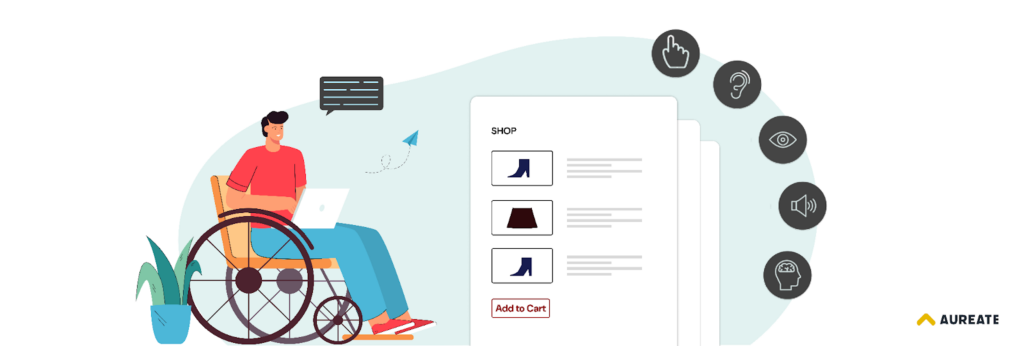
Your eCommerce website isn’t just a storefront, it is your only store in 2025.
There’s no excuse for leaving any customer behind. Website accessibility is no longer optional, it’s a legal obligation, a competitive advantage, and, above all, a reflection of your brand’s values.
And if you ask on “Why Accessibility Matters Now More Than Ever”, let’s put it in perspective.
Over 1 billion people worldwide live with some form of disability. And that’s about 15% of the global population.
In the U.S. alone, this group controls more than $490 billion in discretionary spending.
That’s a huge market segment that many e-commerce brands still fail to serve effectively.
So, when we talk about accessibility, we talk on multiple aspects such as;
- Can a user with low vision browse your products?
- Can someone using a keyboard navigate your checkout?
- Can your content be understood by a screen reader?
And that’s the foundation of accessibility, more than a feature.
To help businesses meet these needs, the Web Content Accessibility Guidelines (WCAG) were created.
These internationally recognized web accessibility standards define how to make web content more accessible to people with a range of disabilities, including visual, auditory, cognitive, and motor impairments. Following WCAG guidelines, particularly the latest version, WCAG 2.2, helps ensure your site is usable for everyone.
Countries around the world, including the USA, UK, Canada, and members of the EU, are strengthening their digital accessibility laws. For example, in the US, the Americans with Disabilities Act (ADA compliance) and Section 508 require that websites be accessible to people with disabilities.
And the non-compliance can lead to costly lawsuits, fines, and reputational damage.
Digital accessibility lawsuits have been on the rise in recent years.
Many of these target eCommerce brands, especially those with increased traffic, but poor eCommerce accessibility standards. And these legal eCommerce challenges aren’t limited to large enterprises. Small and mid-sized businesses are increasingly being held accountable, too.
So if you’re building or running an eCommerce store, accessibility isn’t just something to add to your future to-do list; it’s something to take action on now. Start building an eCommerce launch plan with an effective strategy.
It protects your brand legally, avoids potential penalties, and shows your customers that you take inclusion seriously.
Benefits of eCommerce Website Accessibility
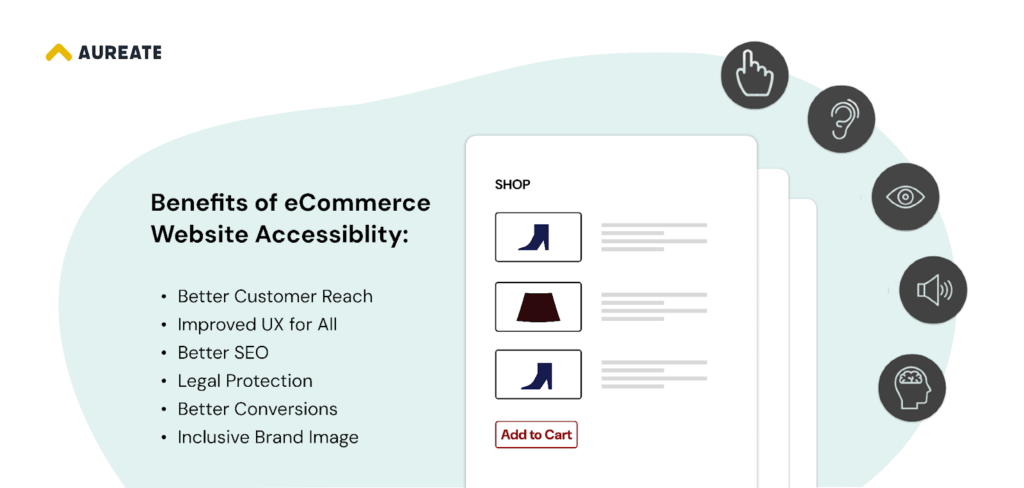
Here I’ve listed a few benefits of eCommerce website accessibility.
1. Wider Customer Reach
Accessible eCommerce stores can serve over 1 billion people with disabilities globally, allowing customer base expansion and improving digital inclusion by providing them with a responsive design.
2. Improved User Experience for All
Features like keyboard navigation, alt text, and focus indicators enhance usability not just for users with disabilities, but for every visitor, helping you create an inclusive online world for your business.
3. Better SEO Performance
Following WCAG guidelines, using screen reader-friendly structure, and ensuring form labeling can improve crawlability and visibility on search engines, helping you gain SEO benefits.
4. Legal eCommerce Protection
Achieving ADA compliance for web accessibility helps avoid lawsuits and aligns your store with global regulations like Section 508 and the Equality Act.
5. Higher Conversion Rates
An accessible, frustration-free online shopping experience builds trust, reduces cart abandonment, and leads to more conversions.
6. Inclusive Brand Image
Prioritizing accessibility shows your commitment to equal access, disability inclusion, and ethical eCommerce practices.
And that shows the importance of eCommerce website accessibility for running a successful business.
Now, let’s check how considering the importance of eCommerce website accessibility can help improve customer experience with your brand website.
How eCommerce Website Accessibility improve eCommerce UX?
Creating accessible eCommerce experiences goes beyond simply meeting legal requirements, it fundamentally enhances the user experience for everyone. When you prioritize accessibility in your online store, you unlock better usability, smoother interactions, and ultimately, higher conversion rates.
Now that we’ve understood the importance of eCommerce website accessibility, both in terms of legal compliance and reaching the right audience, it’s time to explore how it contributes to a more seamless and intuitive shopping experience for all users.
See, accessibility and user experience (UX) go hand in hand.
When your website is built with inclusivity in mind, it naturally becomes easier to use, navigate, and shop from, regardless of a shopper’s abilities.
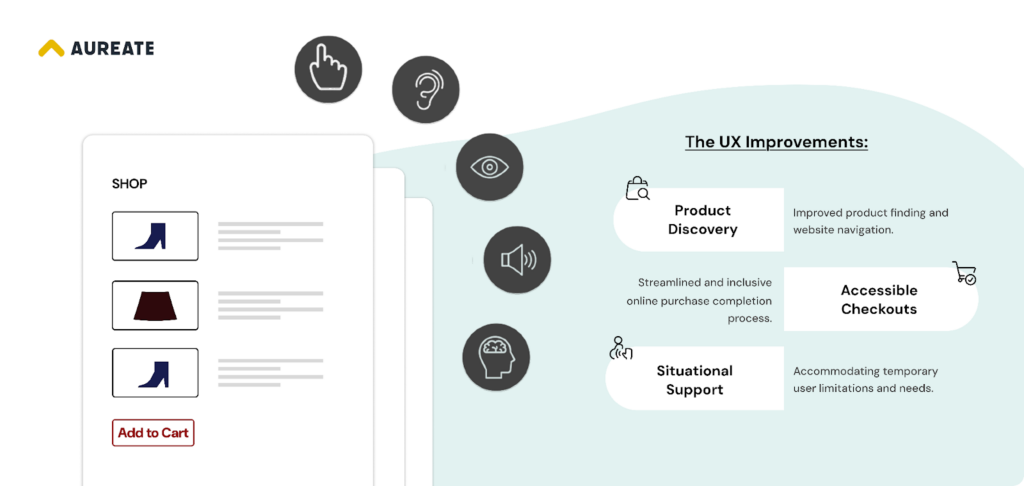
Let’s break down how accessibility directly translates into better UX.
# Better Product Discovery and Navigation
Product discovery is the foundation of a smooth online shopping experience. But for users with disabilities, especially those relying on screen readers, it hinges entirely on how well your website handles accessibility.
One key feature is image alt text. Basic descriptions like “blue handbag” might check the compliance box, but they don’t communicate much. A better approach is using descriptive alt text like “sky blue leather satchel with perforated texture”, which gives screen reader users the same context that visual users get at a glance.
It helps them make confident decisions without digging through each product page.
Navigation also plays a big role. Using semantic HTML and proper heading structures allows assistive technologies to interpret the layout of your site more accurately. Breadcrumb trails can make a major difference too, offering users a clear sense of direction and helping them retrace steps without frustration.
Search is another area to get right. Features like auto-suggest and spell correction are expected now, but accessibility means ensuring they work well with keyboards and screen readers. Labels should be clear, results easy to interact with, and the entire search flow smooth for everyone, not just for users on a desktop with a mouse.
# Accessible Checkout Experiences
The checkout is where interest turns into a sale. But it’s also where many users hit unnecessary roadblocks.
Start with form labeling fields. Every input should have a visible, persistent label, not just placeholder text that disappears once someone starts typing. Labels should be clearly associated with each field so screen readers can identify them easily.
For example, say “Email Address” above the field instead of just hinting it inside.
Error messages should be just as accessible. They need to be clear, visible, and announced by screen readers. More importantly, they should help the user fix the issue. Instead of saying “invalid input”, explain what’s wrong with something like “please enter your phone number without dashes”.
Keyboard navigation is another detail that’s often overlooked. Every part of the checkout process, from adding details to confirming the order, should follow a logical tab flow. Focus indicators should be clearly visible, and users should never get stuck in any one section.
This makes the entire experience more predictable and usable for people navigating without a mouse.
# Support for Situational Limitations
Accessibility not only benefits people with permanent disabilities.
It also helps users in everyday scenarios that limit their interaction with your site.
Think about someone shopping outdoors on a bright day. They might struggle to see low-contrast text and benefit from stronger contrast modes. Or someone in a noisy cafe might miss a sound notification but catch a vibration alert or visual cue instead.
These features, originally designed for accessibility, also improve usability in real-world, situational contexts.
Features like dark mode, readable fonts, larger clickable areas, and better spacing all help create a more comfortable experience. Whether someone’s dealing with temporary limitations, multitasking, or simply browsing in low light, accessible design makes your store easier to use.
And when your website works better for everyone, you’re not just ticking compliance boxes.
You’re reducing cart abandonment, building trust, and turning shoppers into loyal customers who are more likely to return and recommend your store.
What Are the Risks of Ignoring Accessibility in eCommerce?

Neglecting accessibility isn’t just about missing out on a few customers, it can hurt your business in three major ways:
- Lost Revenue
- Legal eCommerce Trouble
- Brand Damage
Let’s understand these negative consequences of not understanding the importance of accessibility in eCommerce.
1. Lost Sales and Abandoned Carts
Inaccessible websites quietly drive away customers.
Most people with disabilities won’t report problems, they’ll just leave your site.
A report from UserWay found that eCommerce businesses lose around $828 million during holiday seasons alone due to poor accessibility. Over the years, that adds up to $6.9 billion in lost revenue.
And your traditional analytics won’t show you these missed opportunities.
For instance, when blind screen reader users leave your site due to accessibility barriers, your analytics tools simply register another bounce without capturing the underlying accessibility failure.
Subsequently, without proper tracking, you might never realize why these potential customers disappeared.
And that’s first risk of ignoring the importance of eCommerce website accessibility.
2. Legal Consequences and Lawsuits
When businesses avoid the importance of eCommerce website accessibility, they’re likely to be sued for having inaccessible websites.
This heightened risk of legal consequences and lawsuits stems from:
- Frequent updates often break accessibility
- Online stores tied to physical locations carry more legal risk
- Checkout issues are easy to spot and prove
And the fines of neglecting the importance of eCommerce website accessibility can reach $75,000+ for the first violation, and double for repeated issues. On top of that, you’ll pay for settlements, legal fees, and fixing your website.
Even a significantly popular brand like Domino’s, Blue Apron, and Beyoncé’s Parkwood Entertainment have been sued for neglecting the importance of website accessibility.
3. Negative Brand Perception
Above all, accessibility failures damage your brand’s reputation in ways that extend far beyond legal penalties.
Notably, research by Accessible by Design found that people with disabilities form highly negative opinions about brands that fail to provide accessible experiences.
The impact on consumer sentiment is profound; most surveyed individuals reported they wouldn’t purchase from or recommend brands with inaccessible websites. Moreover, respondents experienced negative reactions to inaccessible websites, feeling the brand was “disconnected,” “unreliable,” and “lacking positive qualities“.
This damage extends beyond the disability community.
Today’s socially conscious consumers increasingly evaluate brands based on their inclusive practices.
Ultimately, neglecting the importance of eCommerce website accessibility creates a triple-threat to your eCommerce success: immediate revenue losses, significant legal expenses, and long-term reputation damage. In contrast, prioritizing accessibility represents both an ethical commitment and a sound business decision that protects your bottom line while expanding your market reach.
Best Practices for Accessible eCommerce Websites
Let’s explore practical solutions to make your eCommerce store more accessible for all customers.
Consider it your accessibility checklist for designing an eCommerce store for better UX/CX.
1. Use of Alt Text and Descriptive Links
Alt text serves as the digital equivalent of explaining an image to someone who cannot see it.
When adding product images to your catalog, craft alt text that describes not just what the product is, but also its key visual characteristics.
Initially, focus on providing context relevant to purchasing decisions rather than describing every detail.
For example, instead of generic alt text like “handbag” or “shirt,” use descriptive text such as “sky blue satchel with perforated leather” that conveys the same information a sighted user would gain from the image.
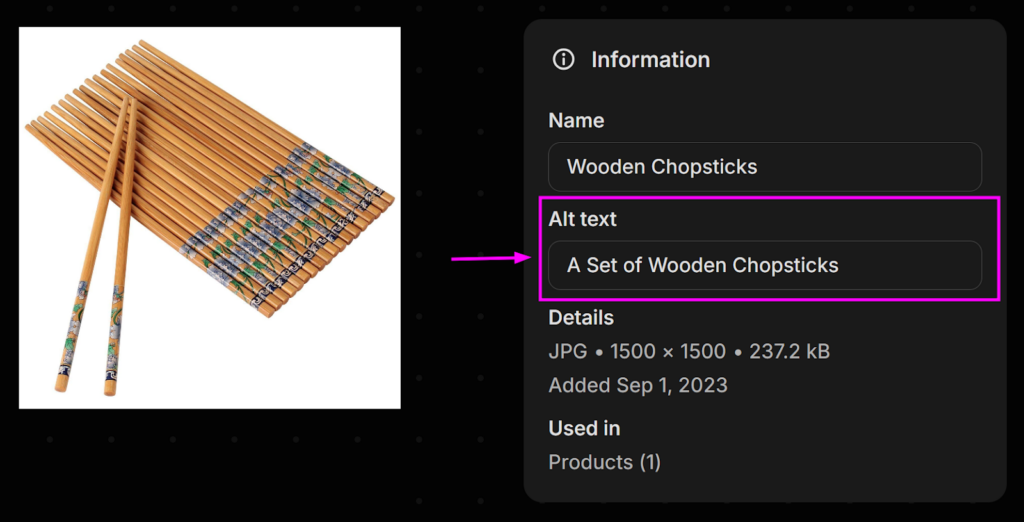
This approach ensures screen reader users can make informed purchasing decisions without having to click through to every product page. Descriptive links represent another crucial element of accessible eCommerce sites.
Vague link text like “click here” or “read more” provides no context for screen reader users who often navigate by scanning link lists. Instead, use descriptive text that clearly indicates where the link leads, such as “View product specifications” or “Shop our summer collection“.
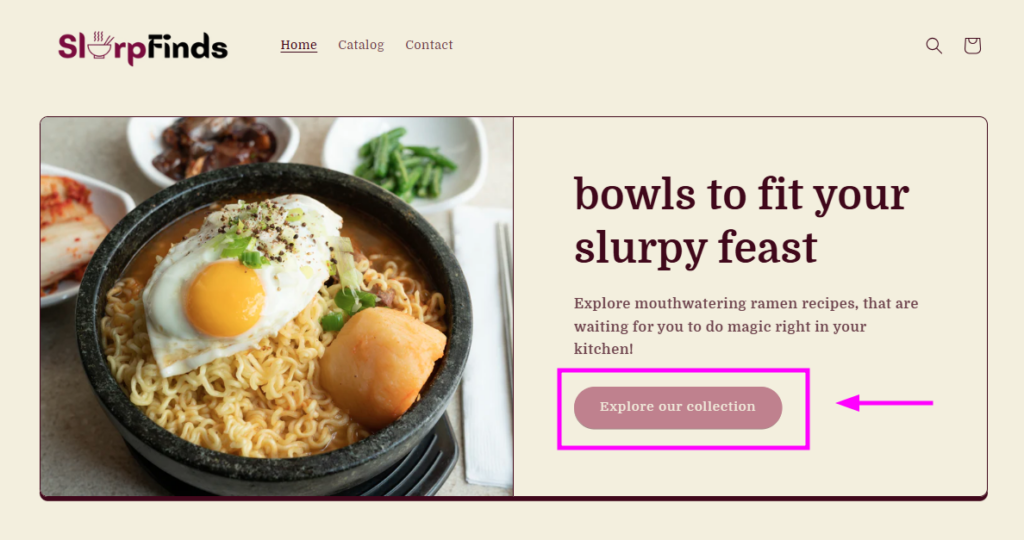
Furthermore, ensure hyperlinks are visually distinguishable from surrounding text through consistent styling that doesn’t rely solely on color. Also, consider video captioning to serve the audience with hearing impairment.
2. Keyboard-friendly Navigation
Many users with motor disabilities rely exclusively on keyboards to navigate websites.
Therefore, your eCommerce site must be fully operable without requiring a mouse. This means ensuring every interactive element, from menu dropdowns to product filters and checkout buttons, can be accessed and activated using the Tab key and other keyboard controls.
To improve keyboard navigation, implement these essential practices:
- Create visible focus indicators that clearly show which element currently has keyboard focus
- Maintain a logical tab order that follows the visual layout of the page
- Provide “skip to main content” links to help users bypass repetitive navigation elements
- Ensure popup modals can be dismissed using the Escape key
Here’a an example of keyword-friendly navigation from the website of H&M for improved eCommerce accessibility.
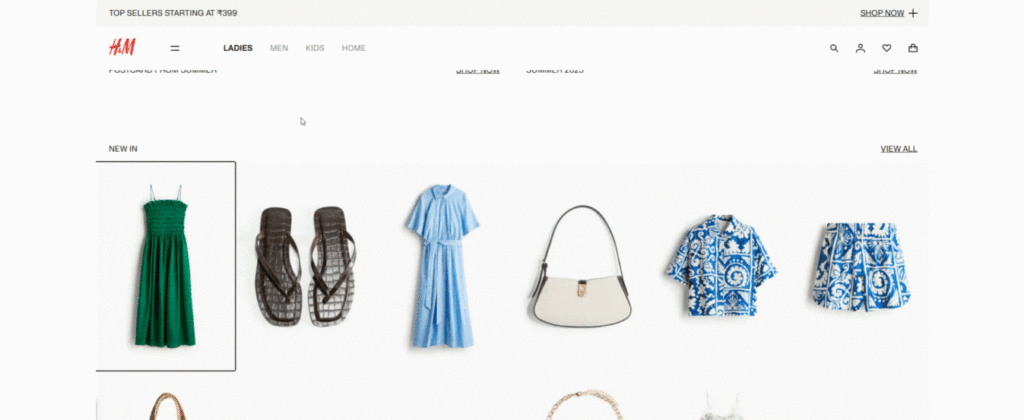
These enhancements primarily benefit users with disabilities but also help power users who prefer keyboard shortcuts for more efficient browsing.
3. Readable Fonts and Scalable Text
Typography significantly impacts how easily customers can read your product descriptions and complete purchases.
Choose fonts that emphasize clarity and legibility, generally starting with a minimum body text size of 16px.
Primarily, sans-serif fonts like Tahoma, Calibri, Arial, Helvetica, and Verdana are considered the most accessible options.
Most importantly, ensure text can be resized up to 200% without breaking your layout or causing content to overlap.
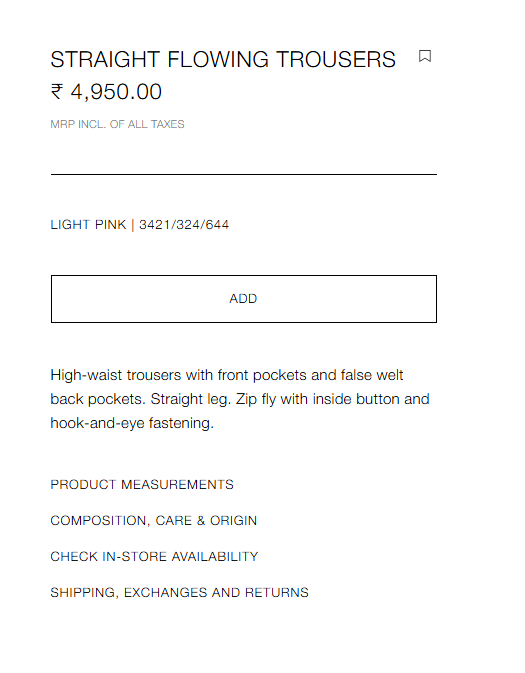
This requires defining font sizes in relative units (like percentages, em, or rem) rather than fixed pixels. Additionally, maintain adequate line spacing (1.5 or 2.0 when possible) to improve readability for everyone, particularly users with dyslexia or cognitive impairments.
4. Color Contrast and Visual Clarity
Sufficient color contrast makes text readable for users with low vision, color blindness, or those shopping on mobile devices in bright sunlight. That makes it necessary for you to follow accessible website design tips.
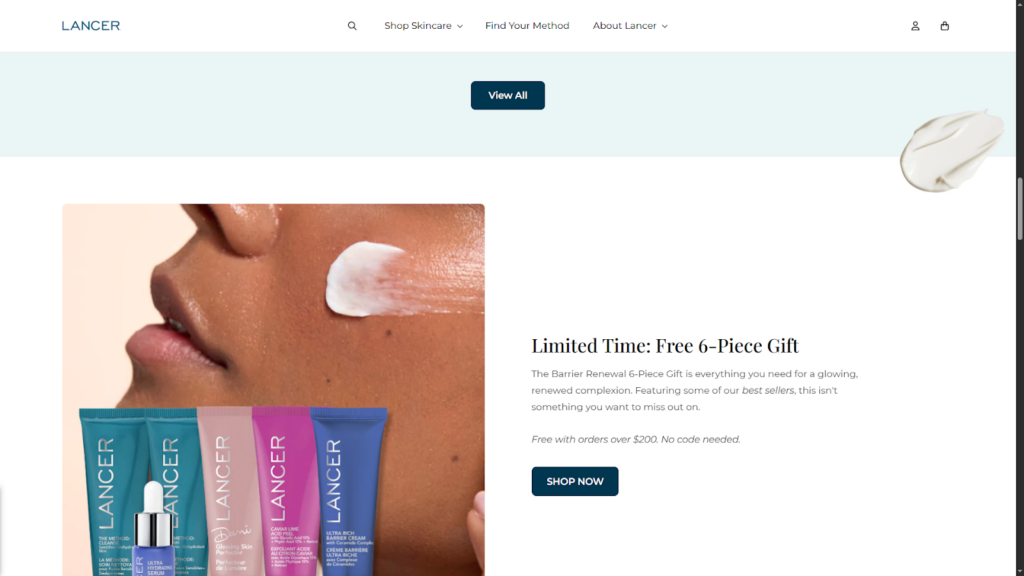
The Web Content Accessibility Guidelines require a contrast ratio of at least 4.5:1 for normal text and 3:1 for large text.
The same goes for icons and situations where highlighting is used to draw attention (such as the hover effects on links). Here’s the example of white and blue color ratio for buttons.
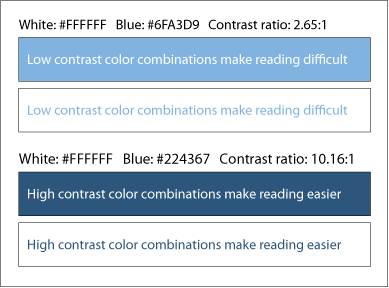
Source: HBR
Essentially, this means dark text on light backgrounds (or vice versa) rather than subtle color differences.
Beyond contrast ratios, never rely solely on color to convey important information. For instance, marking form errors in red without explanatory text excludes colorblind users.
Instead, combine color with icons, text labels, or other visual indicators to ensure information is accessible to everyone.
5. Accessible Forms and Error Handling
Forms represent the most critical interaction points in eCommerce, from account creation to checkout, and oftentimes contain the most accessibility barriers.
Always place labels outside form fields (typically above them) rather than using placeholder text alone. Here’s how.
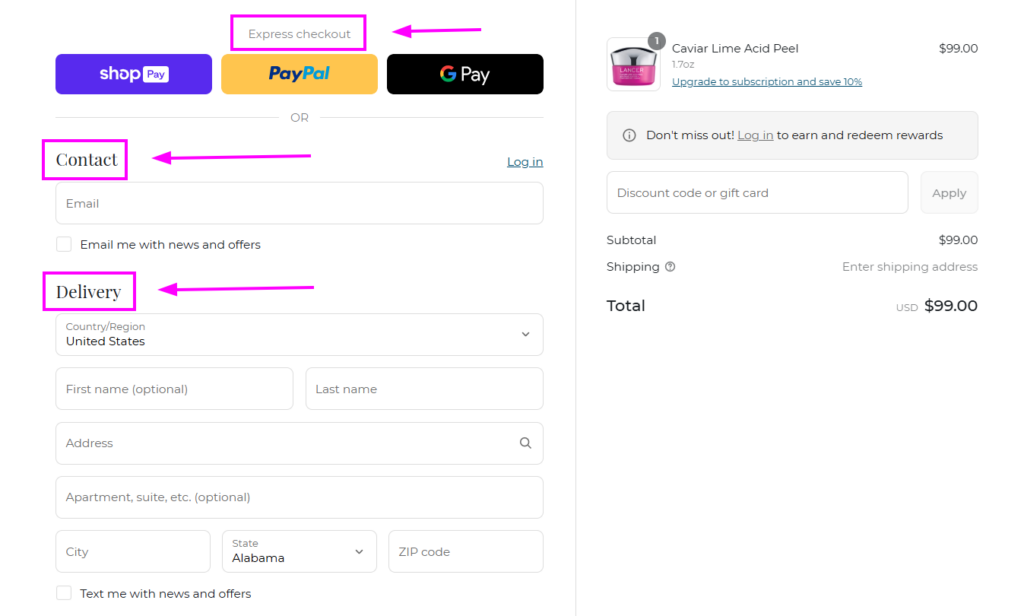
Placeholder text that disappears when users start typing creates problems for people with short-term memory limitations and can be missed by screen readers.
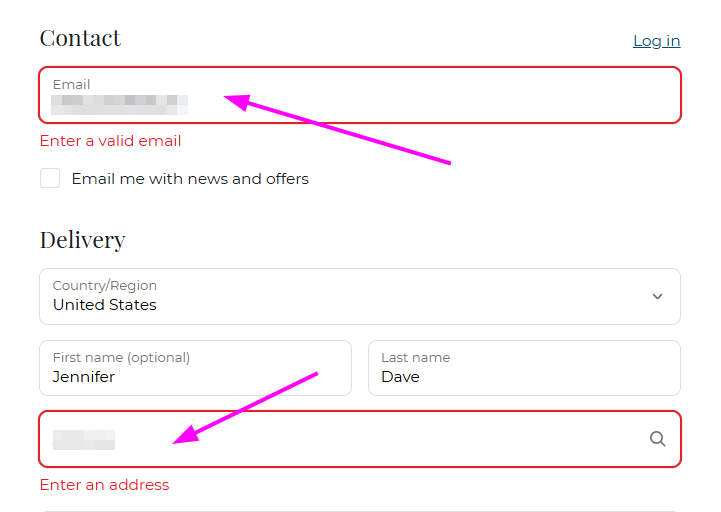
When errors occur, display clear error messages that:
- Appear close to the related form field (preferably to the right)
- Clearly explain what went wrong and how to fix it
- Use multiple cues beyond color (like icons or bold text)
- Are announced to screen reader users through proper ARIA attributes
By thoughtfully designing your forms and error handling, you create a checkout process that everyone can complete independently, thereby reducing cart abandonment and increasing conversions.
Implementing these accessibility best practices requires initial effort but creates a significantly better shopping experience for all customers, not just those with disabilities.
Overall, accessible design is simply good design that benefits your entire customer base.
How to Test and Maintain eCommerce Website Accessibility?
Testing accessibility isn’t a one-time task but an ongoing commitment to excellence.
To ensure your eCommerce platform truly serves all customers, you’ll need a strategic testing approach that combines multiple methods. As part of this effort, it’s also essential to consider broader e-commerce QA testing to guarantee a seamless, accessible, and reliable shopping experience.
1. Manual Vs Automated Testing Tools
Effective accessibility testing requires both automated and manual methods working together.
Automated tools scan your website quickly, identifying common accessibility issues like missing alt text or insufficient color contrast. Nevertheless, these tools typically catch only 40% of accessibility barriers at best.
In some cases, automated tests find as little as 13% of actual problems.
Manual testing fills these critical gaps.
Human testers can evaluate subjective elements such as whether alt text accurately describes an image or if navigation flows logically. Likewise, they can assess if error messages provide helpful guidance rather than just indicating something is wrong.
The ideal approach combines automated scanning for initial assessment with expert manual testing for deeper evaluation.
2. Involving Users with Disabilities
Perhaps most valuable is testing with actual users who have disabilities.
Testers with varied disabilities, visual, auditory, motor, neurological, and cognitive, provide insights that automated tools simply cannot replicate.
As one expert notes, “Nothing reveals accessibility gaps faster than observing real users“.
This real-world testing helps identify pain points during checkout or difficulties in navigation that might otherwise go undetected. Furthermore, user feedback helps prioritize which accessibility issues most urgently need addressing.
3. Regular Audits and Updates
Accessibility can degrade over time as new content, code changes, or platform updates potentially break what was once compliant. Certainly, regular monitoring is essential for maintaining eCommerce accessibility standards.
Typically, experts recommend quarterly audits at a minimum, plus additional testing after major website updates, platform changes, or when receiving user feedback about accessibility problems. Ultimately, implementing continuous monitoring allows you to catch issues early, track trends, and maintain compliance at scale.
Remember that accessibility maintenance, like website security, requires ongoing vigilance to protect both your users’ experience and your legal compliance.
Steps to Get Started with eCommerce Website Accessibility
Beginning your accessibility journey requires a structured approach that builds momentum over time.
Accessibility isn’t something you can achieve overnight, it demands commitment and deliberate action to create truly inclusive eCommerce experiences.
1. Conduct an Accessibility Audit
Firstly, establishing what needs fixing requires a comprehensive audit of your eCommerce store.
Define a clear scope by identifying all your eCommerce store assets, including:
- Your primary eCommerce website
- Mobile applications
- Digital documents like PDFs
- Any web applications for customer accounts
Most experts recommend using a combination of automated and manual testing methods.
Automated tools can quickly identify common issues like missing alt text or color contrast violations, yet typically catch only about half of accessibility problems.
Subsequently, supplement with expert-led manual testing to uncover more nuanced barriers that automated tools miss.
2. Prioritize High-impact Fixes
Following your audit, focus initially on barriers that significantly impact core user journeys, like adding products to carts or completing checkout processes.
Primarily, address “quick wins” that can be implemented rapidly while planning for more complex fixes.
Create a clear task list with specific recommendations and assign responsibilities to appropriate team members.
3. Train Your Team on Accessibility Standards
Successful accessibility implementation hinges on education.
eCommerce accessibility isn’t solely the responsibility of developers, it involves everyone from content creators providing alt text to marketers choosing color schemes.
Consider subscribing to industry resources like WebAIM or attending specialized conferences.
Alternatively, explore structured training programs like the Level Access Academy that offer role-specific learning paths for designers, developers, and content creators.
4. Integrate Accessibility into your Design & Development Process
Throughout the design phase, accessibility must be a foundational consideration rather than an afterthought. Incorporating accessible website design tips during development and designing phase prevents costly rework later.
Furthermore, using built-in features like contrast analyzers and vision preview tools helps identify issues early.
This approach makes accessibility part of your standard workflow rather than a separate initiative.
That’s all about how you get started with maintaining and understanding importance of eCommerce website accessibility for your online store.
Conclusion
In this article, we’ve seen how eCommerce website accessibility extends far beyond mere compliance; it fundamentally transforms the shopping experience for everyone visiting your online store.
After understanding importance of eCommece website accessibility, you need to remember that accessibility testing must be ongoing rather than a one-time project. Make sure to perform regular audits, especially after major updates, help maintain compliance and protect the user experience.
Most importantly, involving actual users with disabilities in your testing provides invaluable insights that automated tools simply cannot capture. Ultimately, eCommerce website accessibility represents good business practice.
Though the initial investment requires resources, the returns, expanded market reach, enhanced brand reputation, legal protection, and improved user experience for everyone undoubtedly justify making accessibility a strategic priority for your eCommerce business.
PS:
If you’re unsure where your eCommerce store might be falling short in terms of accessibility or overall user experience, our UI/UX design experts at Aureate Labs are here to help.
With deep expertise in creating inclusive, conversion-optimized shopping experiences, we can:
- Assess your current website
- Pinpoint areas of improvement
- And, guide you through practical solutions
Overall, we can help you build an eCommerce store that matches both accessibility standards and your brand’s business goals.
Don’t let hidden UX flaws cost you customers; let’s make your store more intuitive, inclusive, and impactful.
FAQs – Importance of eCommerce Website Accessibility
Q1. What is the importance of eCommerce website accessibility for success?
Accessibility is crucial for eCommerce websites as it expands market reach, improves user experience for all customers, and helps businesses comply with legal requirements. It allows people with disabilities to shop online easily, potentially increasing sales and customer loyalty.
Q2. How does accessibility impact the user experience in online shopping?
Accessibility enhances the overall user experience by making navigation easier, improving product discovery, and creating smoother checkout processes. It benefits all users, not just those with disabilities, by providing clearer information, better readability, and more intuitive interactions.
Q3. What are some key accessibility features for eCommerce websites?
Essential accessibility features include descriptive alt text for images, keyboard-friendly navigation, readable fonts and scalable text, sufficient color contrast, and accessible forms with clear error handling. These elements ensure that all users can browse products and complete purchases with ease.
Q4. How can eCommerce businesses test their website for accessibility?
To check if you’re following eCommerce accessibility standards you need to test a combination of automated tools and manual testing. It’s crucial to involve users with disabilities in the testing process. Regular audits, especially after major updates, help maintain compliance and protect user experience required for maintaining accessibility.
Q5. What are the risks of ignoring eCommerce accessibility standards?
Ignoring accessibility can lead to lost sales, legal consequences, and damage to brand reputation. Inaccessible websites may face lawsuits, incur significant penalties, and lose potential customers. Additionally, poor accessibility can negatively impact search engine optimization and overall user satisfaction.






Post a Comment
Got a question? Have a feedback? Please feel free to leave your ideas, opinions, and questions in the comments section of our post! ❤️