How to Create a Shopify Contact Us Page that Builds Trust?

Are you ready to create a Shopify Contact Us page that will make your customers smile? Well, you’re in the right place!
Building a Contact Us page can seem simple, but it’s so much more than just adding your email and phone number. It’s the first point of contact between your online store and your customers, and the first impression is everything.
Just imagine your Contact Us page as a virtual handshake. If it’s boring, it can make your store seem unprofessional or untrustworthy. But don’t worry, we’re here to help you create a page that will make your customers feel welcome and appreciated.
So, let’s get started on making a Shopify Contact Us page that will build trust and show your customers how much you care!
But before let’s be precise about the importance of the Contact Us page in online business growth.
Why Contact Us Page is So Important?
No doubt you want to create a flawless online shopping experience for your customers. However, you can’t resist the questions or doubts like:
- Where is my order?
- I didn’t receive the expected item. How do I return the order?
- I wrongly placed the order. Can I get a free cancellation?
- Do you ship to the Philippines?
And many more… I believe you must have an FAQ section/page, appropriate eCommerce policy pages (for shipping, return, cancellation, etc.), delivery details on product pages, and more. But as per human nature, I would look for the contact page first on any website I visit to resolve my doubts!
A Contact Us page is a page on a website that provides information on how customers can get in touch with the company or organization. This page typically includes contact information such as an email address, telephone number, physical address, and a contact form.
The Contact Us page is an important part of a website because it provides customers with an easy way to:
- get in touch with the company,
- ask questions,
- provide feedback, or
- report issues.
Having a clear and accessible Shopify Contact Us page can help build trust with potential customers and improve the overall customer experience. It also makes it easier for companies to manage customer inquiries and provide prompt and effective support.
In short, a Contact Us page is an essential component of any website, especially for online businesses that want to establish a strong connection with their customers and provide a positive experience.
Now, it’s time to check the key components of the Contact page!
What are the Key Elements of the Contact Us Page?
Before we move ahead to the recipe of an effective Contact Us page, let’s check the ingredients first! While creating the Contact page, make sure to add the main components given below!
1. Contact information
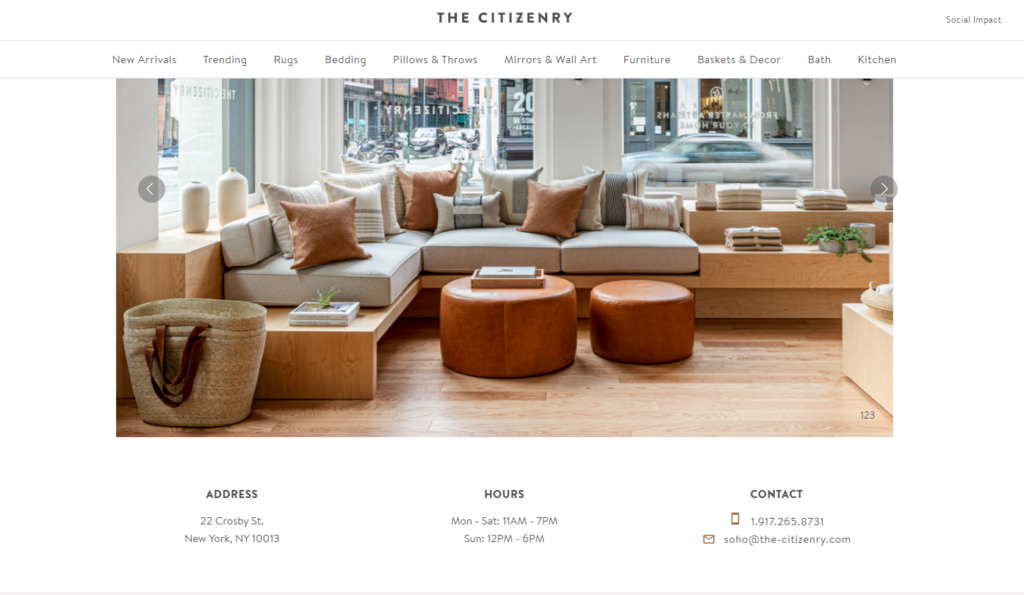
Contact page but no contact details?? How’s it possible?
Your Contact Us page is all about making it simple for your customers to reach out to you. And the key to that is having the right contact details on display. Here’s what you need to include:
- Email: This is the most crucial piece of information to have on your page. Make sure it’s accurate, easy to find, and up-to-date. Consider using a dedicated support email for customer inquiries.
- Phone number: If you have a customer support hotline, make sure to include the number on your page. And don’t forget to specify your hours of operation, so your customers know when they can expect a response.
- Physical address: If you have a business location, include your address on your page. This builds credibility with customers and makes it easier for them to find you.
Also, keep all the info up-to-date, easy to find, and accurate. This way, customers can get in touch with you in the way that’s most convenient for them.
2. Contact form
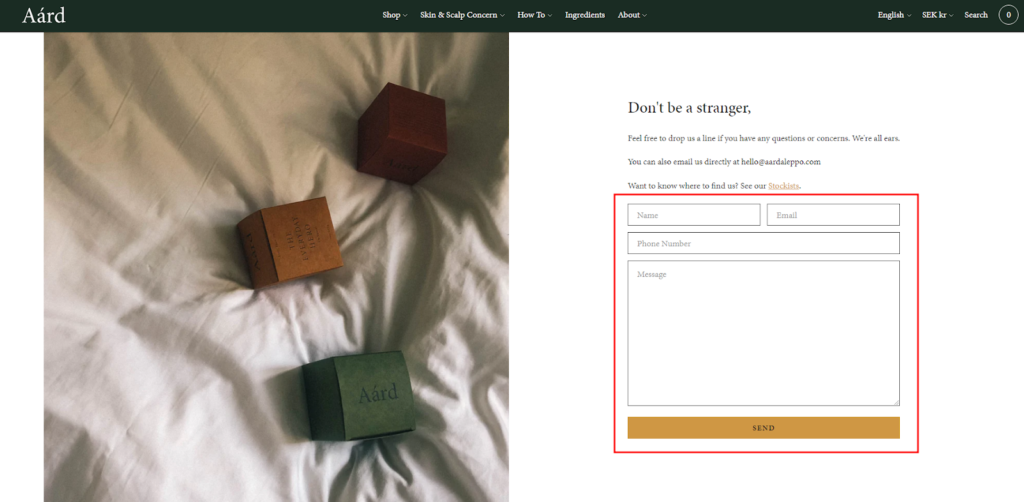
Allow your website visitors to contact you directly!
You can add a simple contact form for your shoppers to send you a message. Make sure to keep the form short and sweet, and only ask for information that’s necessary.
You can add a captcha to your form to prevent spam submissions and ensure that the messages received are from real people. This can improve the security and reliability of the information received through the Contact form.
Additionally, make sure to clearly state the purpose of the form and what information will be filled in by the store visitors.
3. Introduction with a friendly message
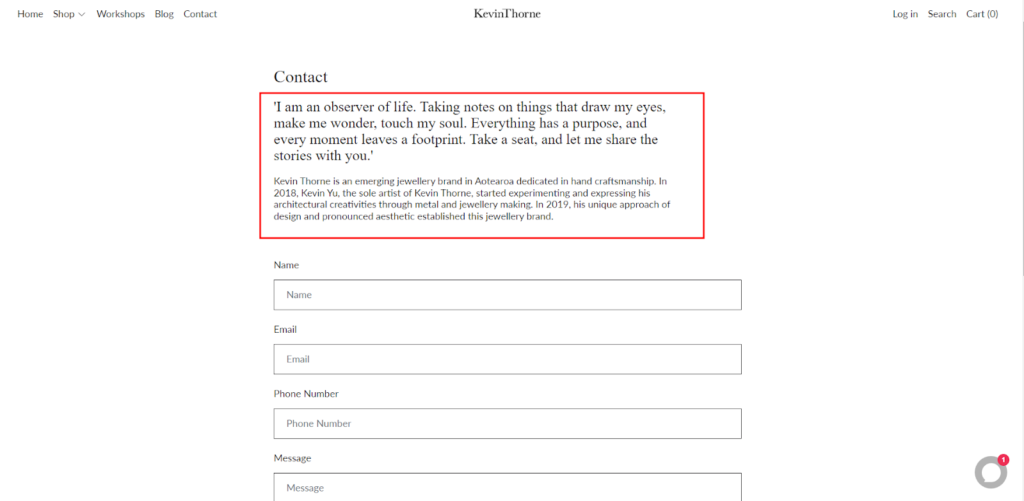
The “Contact Us” page is more than just an old directory of numbers and emails. it’s an opportunity to show your customers that you actually care for them and always be there to resolve their doubts!
How about starting the page with an impressive introduction about your brand and then moving with distinct ways the shoppers can reach you? A few friendly lines for them help to build trust and strengthen the relationship between the customer and the company.
Additionally, the introduction should clearly state the purpose of the page and what the customer can expect in terms of support. By starting off on a positive note, the “Contact Us” page can improve customer satisfaction and enhance the overall brand image.
So go ahead, add a smile to your words, and make your customers feel right at home!
4. Live chat
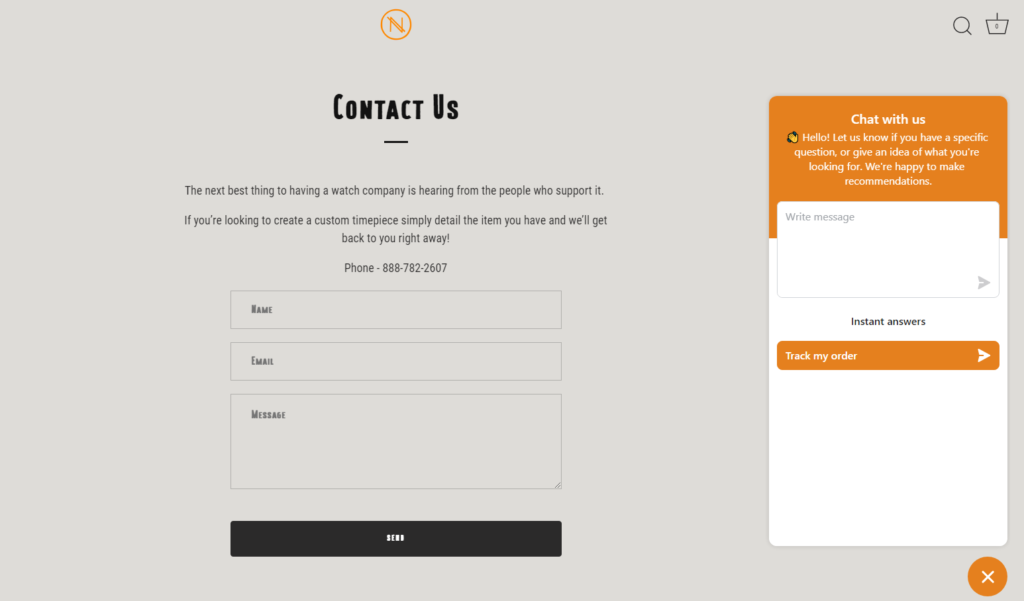
Want to offer an expressway for your shoppers to get in touch with you??
The live chat box is the answer!
You can integrate a live chat feature in your Shopify store so customers can get real-time help. There are lots of Shopify customer service apps that can you set up live chat on your online store for more immediate response.
Remember, the purpose of live chat is to offer quick responses. So, make sure there’s someone always available to entertain the users. At the initial stage, a bot is fine to help them get started with the conversation. But, it’s important to be there when they want to talk to someone reliable!
5. Social media links
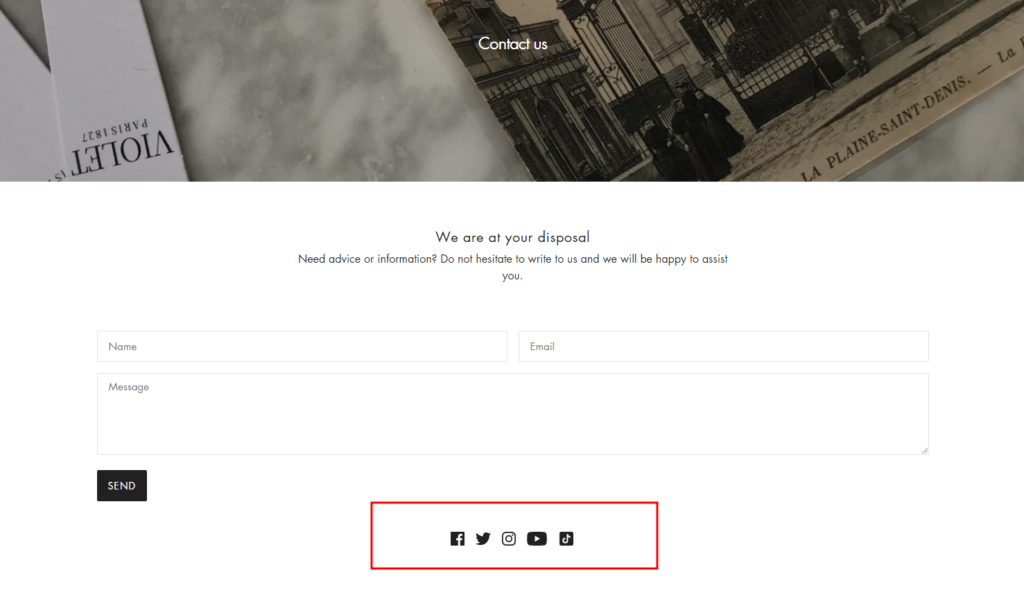
Want to show your customers you’re social-savvy???
Adding social media links to your Shopify Contact Us page is a great way to keep in touch with your customers. They can connect with you on platforms like Facebook, Twitter, and Instagram and share their feedback, ask questions, and stay updated on all things you!
Having these links on your Contact Us page shows that you’re available and accessible on multiple channels, making it easier for your customers to find and connect with you. Plus, it’s a great way to reinforce your brand and increase your online visibility.
Make sure your social media links are always accurate and up-to-date so your customers can trust that they’re getting the information and support they need in a timely manner. Let’s build those connections and keep the conversation going!
6. Map and Directions
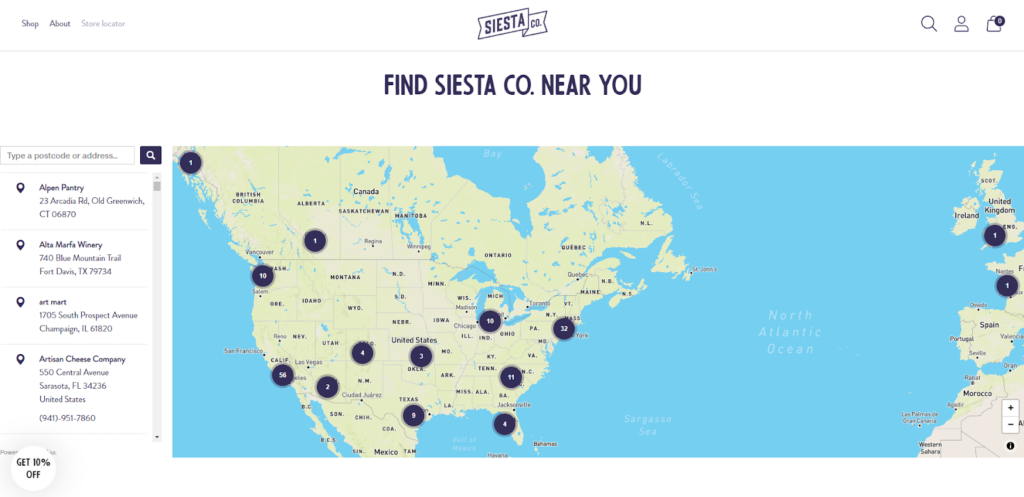
When searching for a company’s physical location, nothing is more frustrating than not being able to find it easily. That’s why it’s essential to add a map and directions to your Shopify Contact Us page.
By including a map, you make it convenient for visitors to find your physical location and plan their visit. Even if they’re not able to visit in person, the map provides a visual reference that helps them get a better sense of where you are.
You can also mark all the store locations or pick-up points on the map.
7. Business Hours
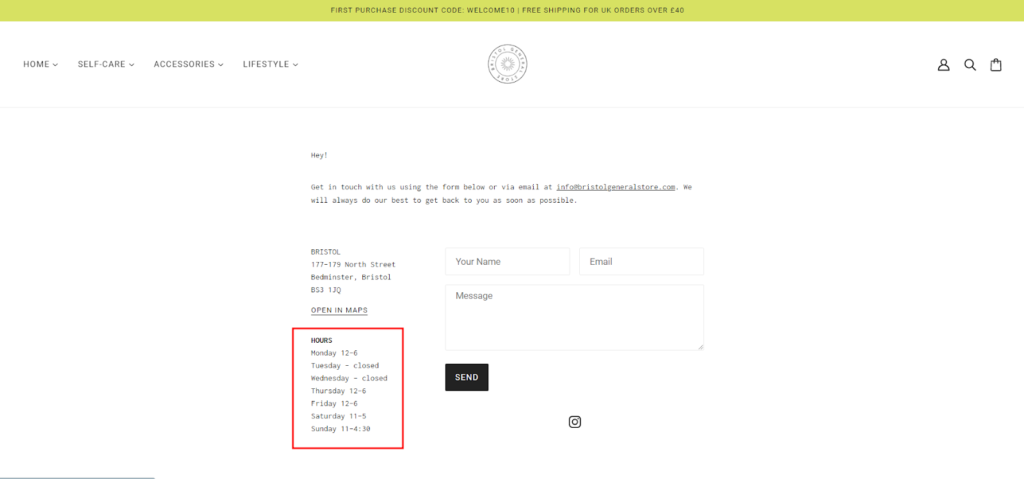
Let your customers know when you’re open for business by displaying your opening hours or operation time.
By including your hours of operation, you provide visitors with the information they need to plan their visit or make arrangements for support. Whether they’re looking to stop by in person or get in touch with you, having your business hours readily available saves them time and ensures they know when they can expect a response.
It’s also important to keep your business hours up-to-date and accurate. If your hours change, be sure to update them on your Shopify Contact Us page to avoid confusion and frustration.
8. Call to Action
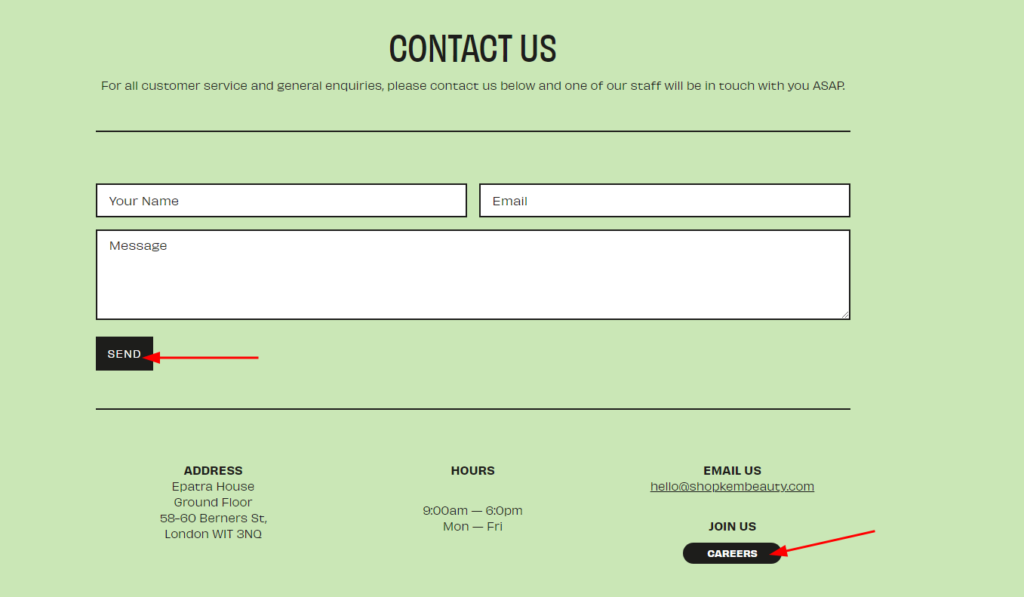
Your Contact Us page is a valuable opportunity to engage with visitors and encourage them to take action. That’s why adding a clear and compelling call to action (CTA) is so important!
Encourage customers to take the next step with compelling CTAs, whether it’s filling out your contact form, sending you an email, or calling you on the phone. By including a CTA on your Contact Us page, you make it easy for visitors to connect with you and start a conversation.
When creating your CTA, make sure it’s clear and concise, and that it stands out visually. Use action-oriented language that inspires visitors to take the next step, such as “Get in Touch” or “Start a Conversation”.
9. Newsletter sign-up
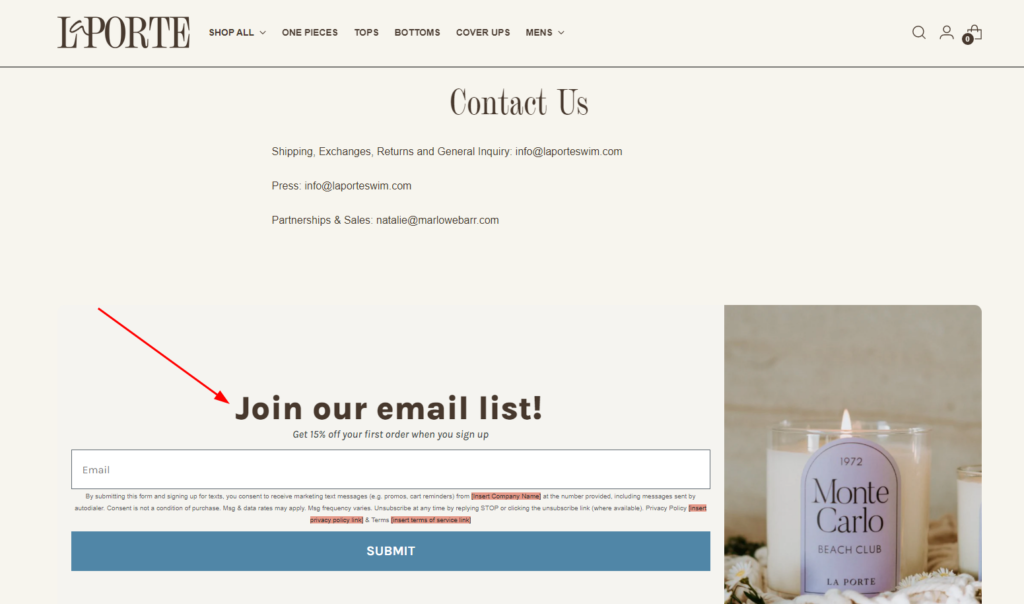
Let’s add a newsletter sign-up to your Shopify Contact Us page and stay connected with your amazing customers!
By offering a newsletter, you get to keep your customers informed about new products, exciting promotions, and all sorts of important updates. Just make sure it’s clear and simple to use. Give a quick explanation of what subscribers can expect, like new products and promotions, and highlight the benefits they’ll enjoy.
And hey, why not sweeten the deal with a discount or a free product?
Don’t forget to treat your subscribers’ privacy with the utmost respect and always follow data protection laws. Give them a clear opt-in process and make sure they can unsubscribe anytime they want.
10. Frequently Asked Questions (FAQs)
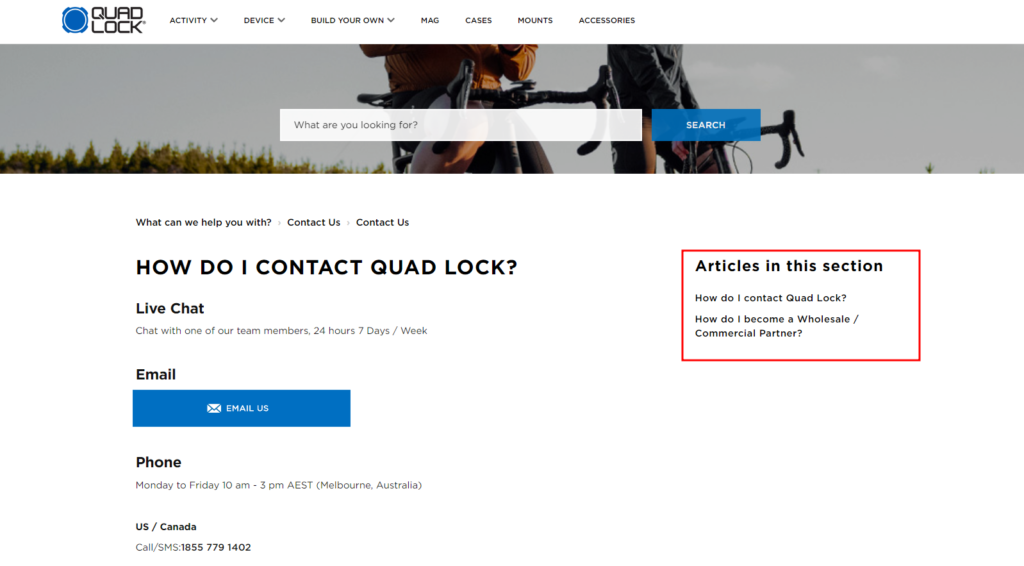
It’s better to keep a self-service option ready with helpful resources!!
Anticipate your customers’ needs by adding a list of common questions and answers. By including a FAQ section, you can provide visitors with quick and easy access to the answers they need, without having to wait for a response from you.
This not only saves you time but also improves the customer experience by giving them the information they’re looking for right away. Consider organizing the questions and answers into categories to make it even easier for visitors to find what they’re looking for.
And don’t forget to keep your FAQ section up-to-date. As your online business evolves and new questions arise, be sure to add them to the FAQ section to ensure that visitors always have access to the information they need.
And there you have it! With these key ingredients, your Contact Us page is sure to be a hit with buyers. So, let’s get cooking, I mean creating a Contact page for your Shopify store!
How to Create Contact Us Page in Shopify?
As we discussed above, creating a contact page is not so difficult, but making it professional and trustworthy may require extra effort.
When you build a new Shopify store, the Contact Us page is automatically created for your eCommerce store. So, all you have to do is customize and optimize the default Contact Us page as per your needs.
Let’s get started!
Customizing the Contact Us Template
Step 1: Log in to your Shopify admin.
Step 2: From Dashboard, go to Online store > Themes.
Step 3: In the Current theme section, click on the Customize button. This will open the theme editor.
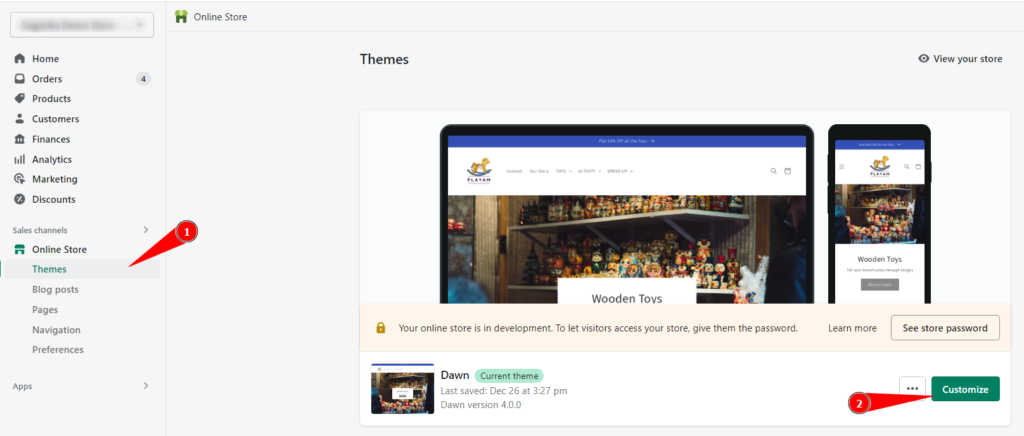
Step 4: Click “Contact” from the header menu to open the contact page template in the theme editor.
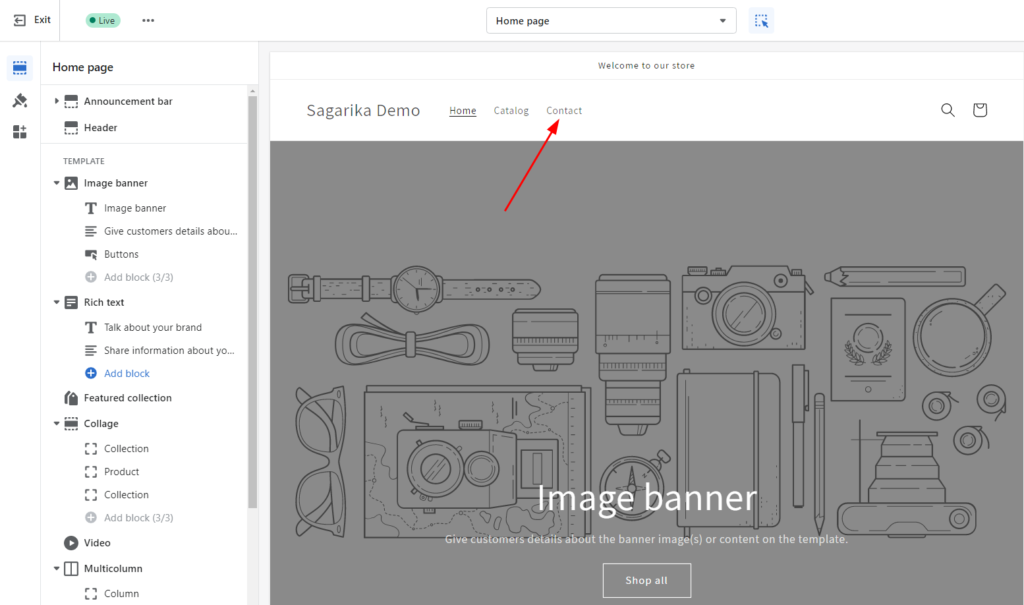
You can also open the contact page template using the dropdown menu of the theme editor. Just click on it and select Pages > Contact.
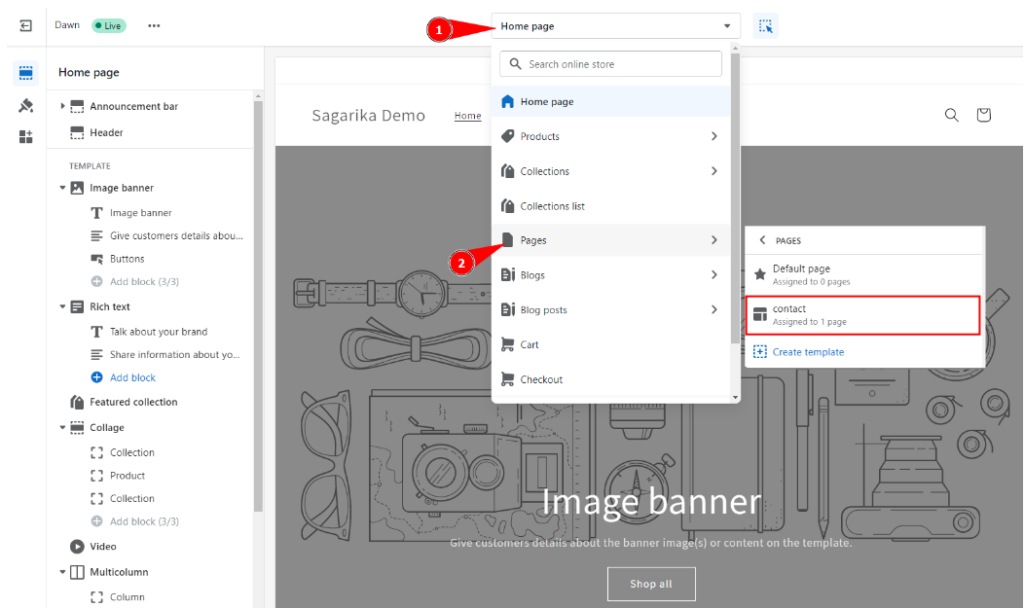
The default Shopify contact page comes with a simple Contact form, that’s it!
Now you need to make it suitable for your brand’s personality. You can use the left side panel to add sections to your Contact page template.
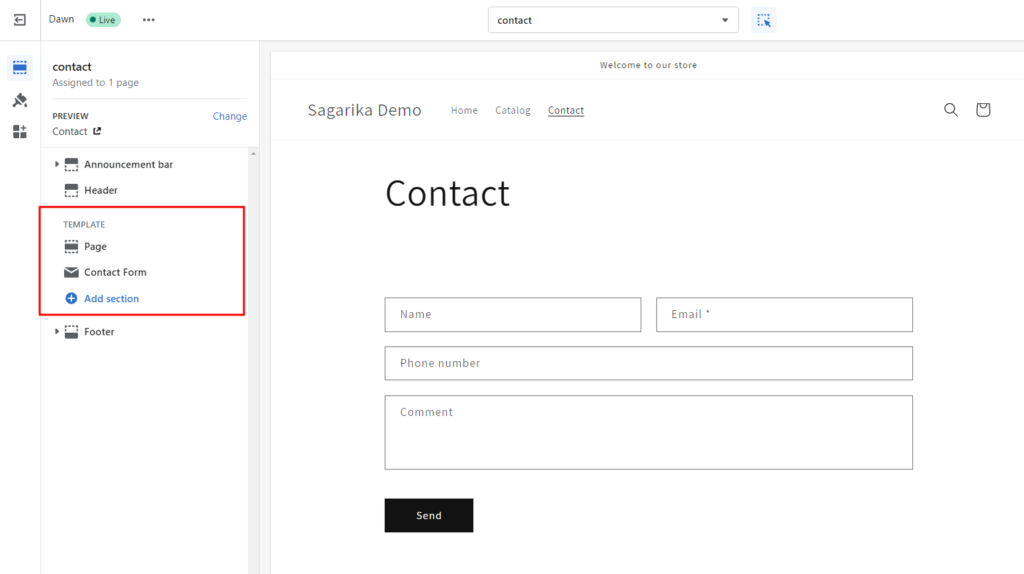
Step 5: Click on Add section to insert various sections and blocks in your contact page. Learn about different types of Shopify sections.
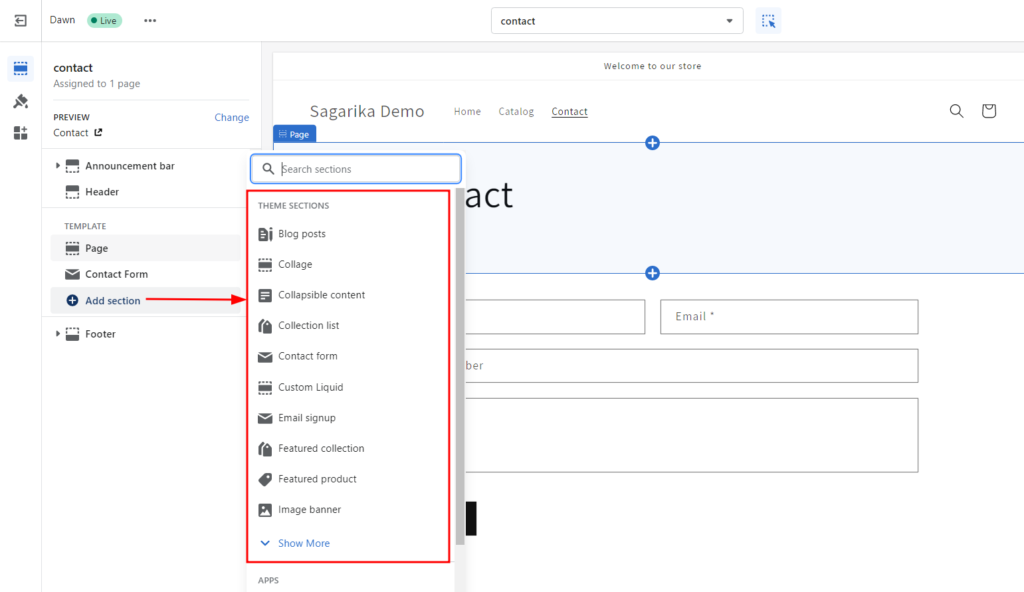
For example, you can add an image banner to show a hero image on your Contact us page.
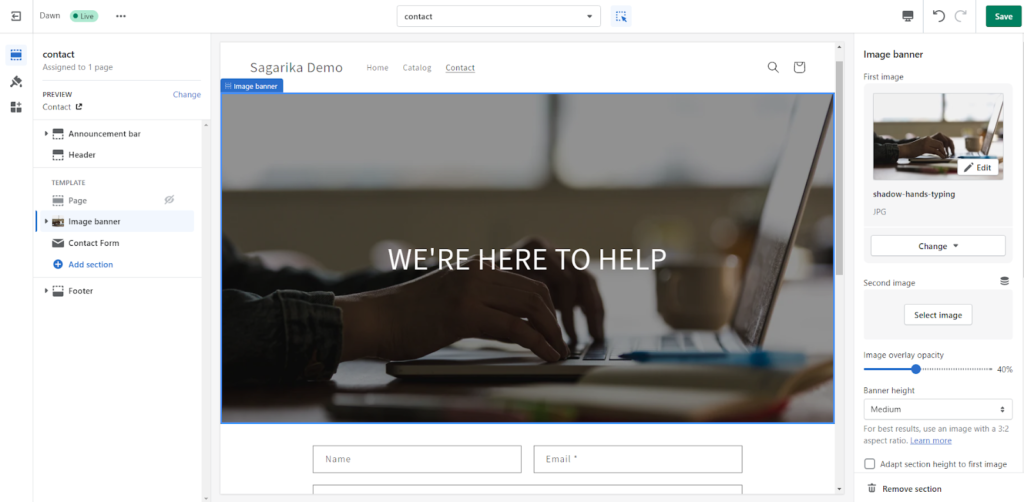
Same way you can add more sections to make your Contact Us page look stunning!
Step 6: Once you’re happy with the changes, click Save!
This is how you can customize your Shopify Contact Us page using the theme editor. If you are looking for expert help or hire Shopify experts to create a highly personalized Contact landing page for your online store, we are always here to help you.
What are the Dos and Don’ts of a Successful Contact Us Page?
I’m sure now it’s easy for you to create your custom Contact us page. While experimenting with your Contact us page, make sure to keep these dos and don’ts given below:
Dos
- Include a clear and concise form for contact inquiries
- Provide multiple ways to contact the business (e.g. email, phone number, social media links)
- Offer a FAQ section to address common questions
- Use a professional email address for contact submissions
- Display business hours and response times
- Make the contact page visually appealing and easy to navigate
- Provide a clear and concise description of the purpose of the contact page
- Include a call to action encouraging customers to reach out
- Ensure the contact page is easily accessible from any page on the site
- Keep the contact page up-to-date with current information
Don’ts
- Use a generic or non-existing email address
- Require too much personal information in the contact form
- Ignore or take too long to respond to customer inquiries
- Use an unclear or unprofessional tone in responses
- Provide false or misleading information in the contact information section
- Have a cluttered or confusing design for the contact page
- Make the contact form difficult to find
- Use a generic, non-specific subject line in response emails
- Have broken or non-functional links in the contact details
- Neglect to test the contact forms regularly to ensure it is working correctly.
10 Best Shopify Contact Us Page Examples
Most of the contact pages I have visited till now only consist of Contact forms! It was very disappointing to see even big brands don’t take their “Contact page” seriously. Whereas few online stores had great Contact pages with their brand’s personality.
Here are some of the best Shopify Contact Us Page examples:
- Flessentuin
- Bonbodi
- Haus
- The Critical Slide Society
- Tattly
- Pipcorn
- MADSEN Cycles
- Chubbies
- Hauser
- Flower Beauty
Let’s get inspired to create a unique contact page for your online store:
1. Flessentuin
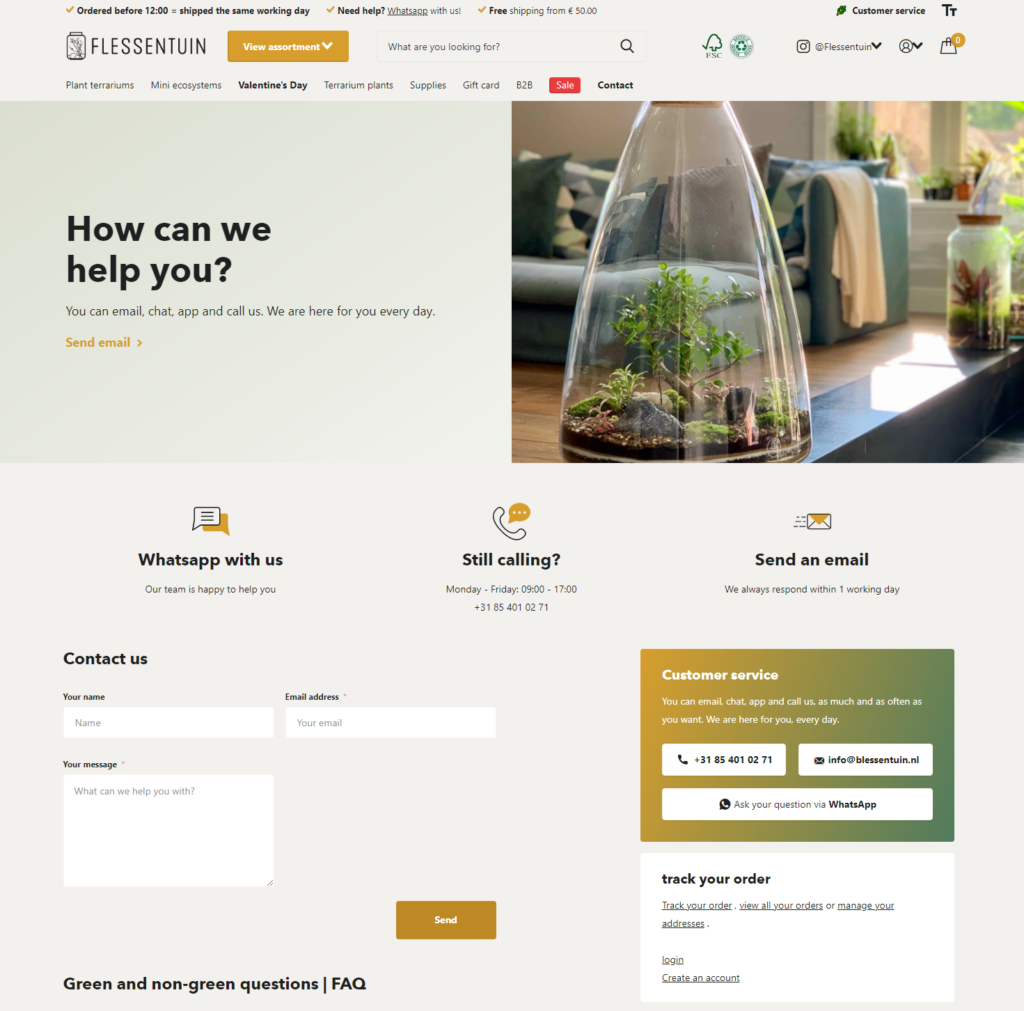
2. Bonbodi
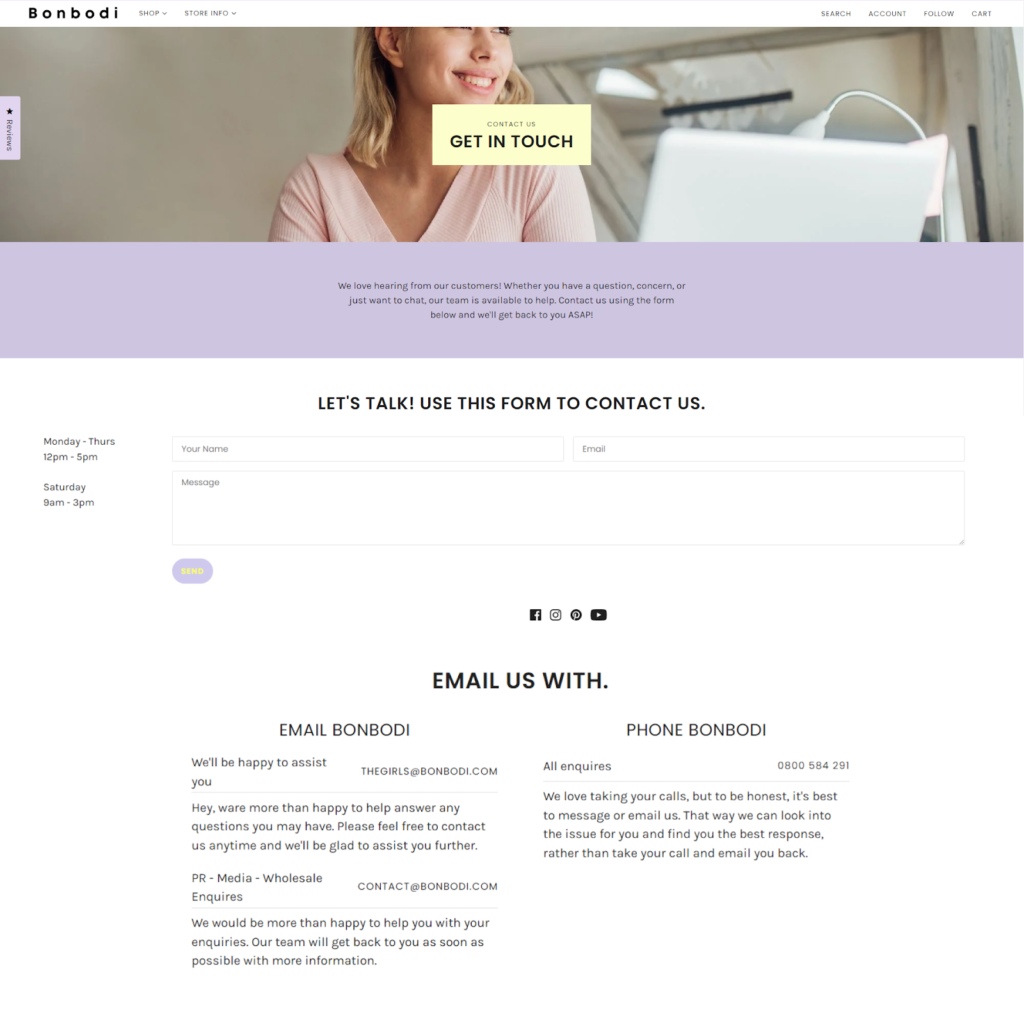
3. Haus
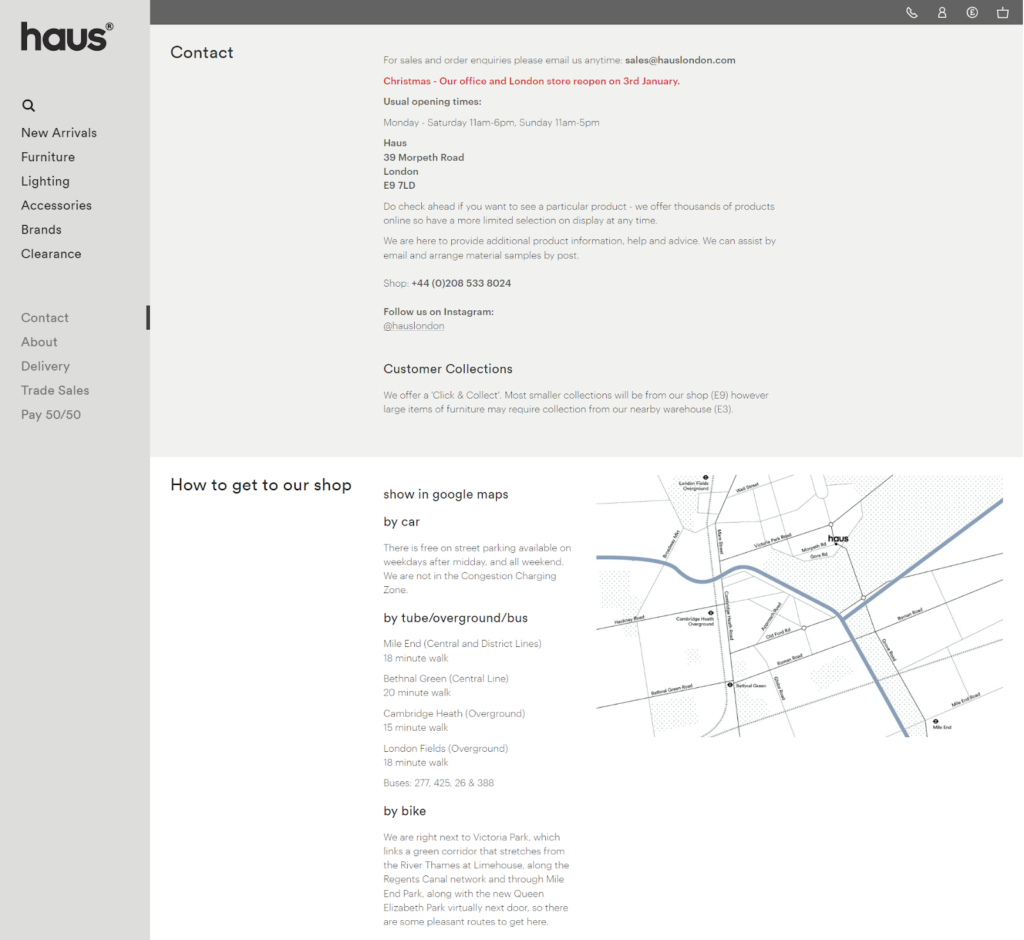
4. The Critical Slide Society
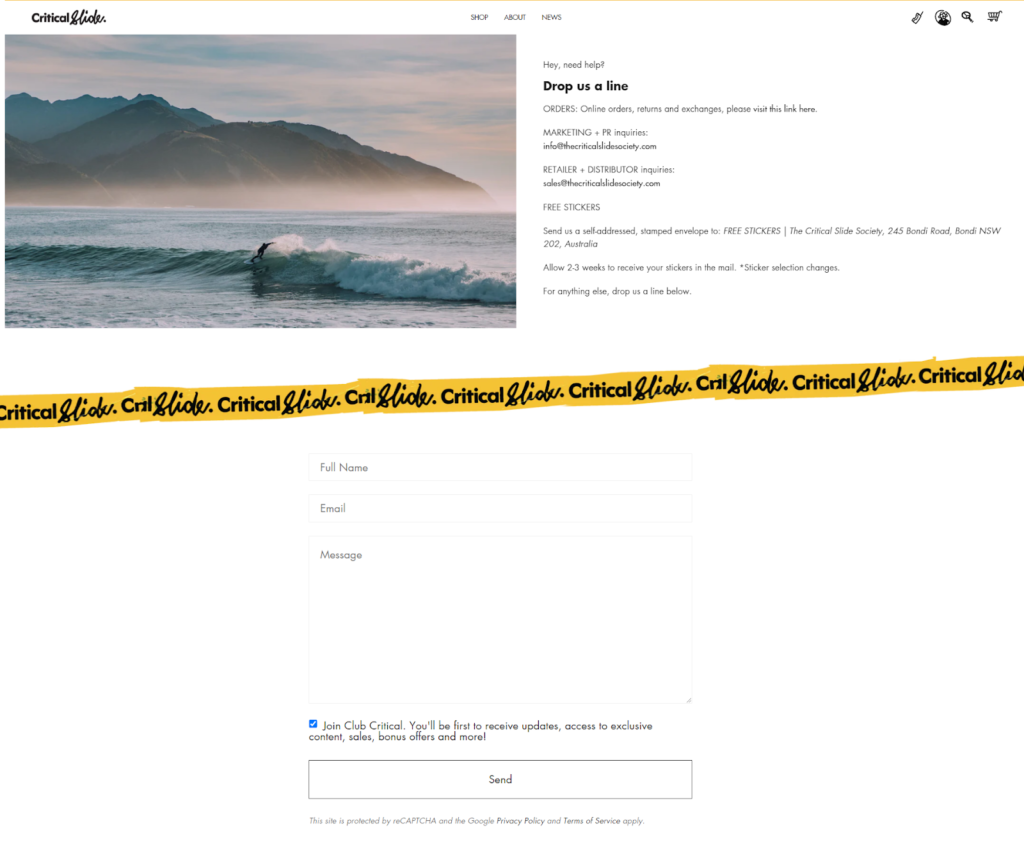
5. Tattly
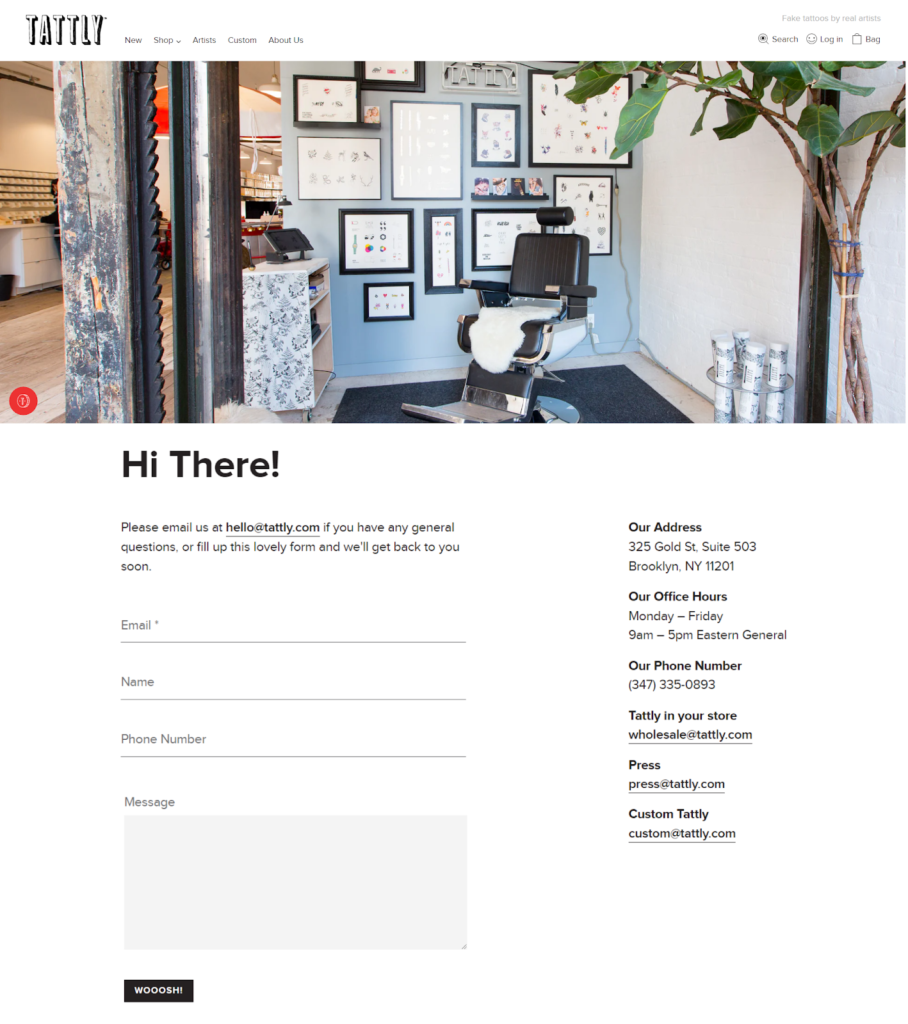
6. Pipcorn

7. MADSEN Cycles
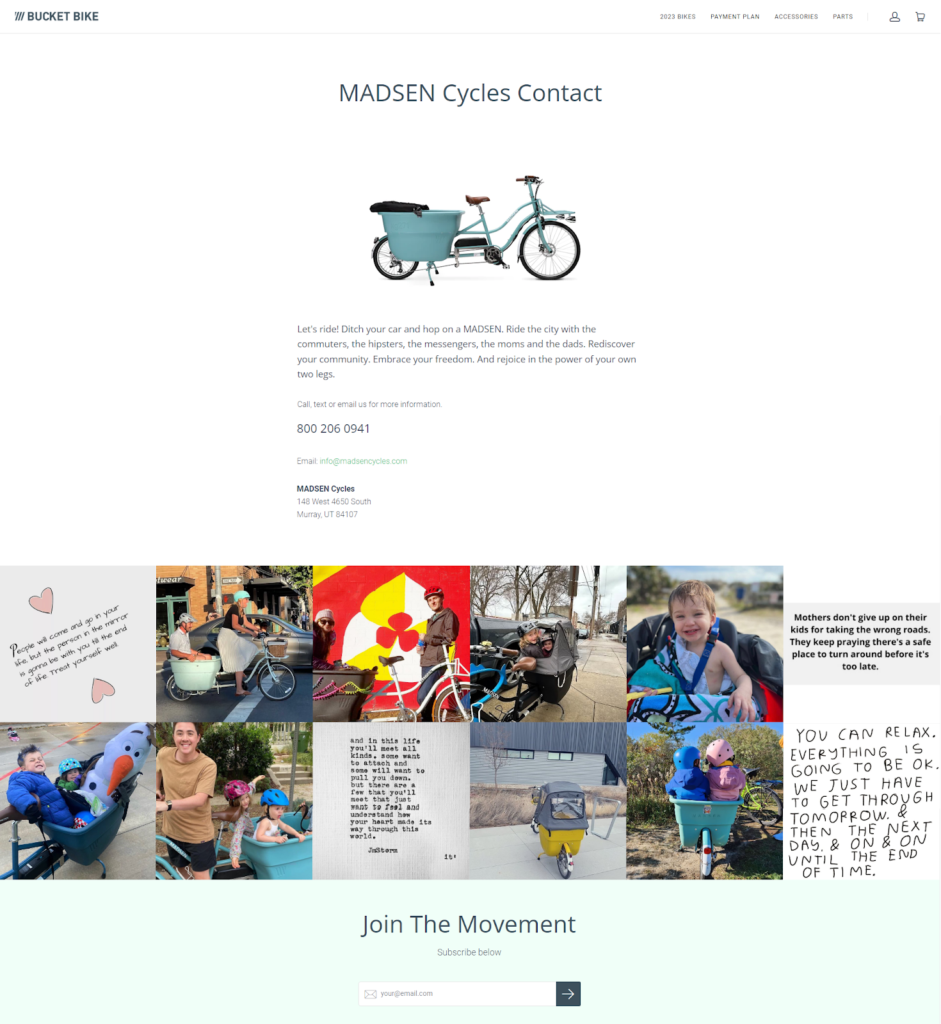
8. Chubbies
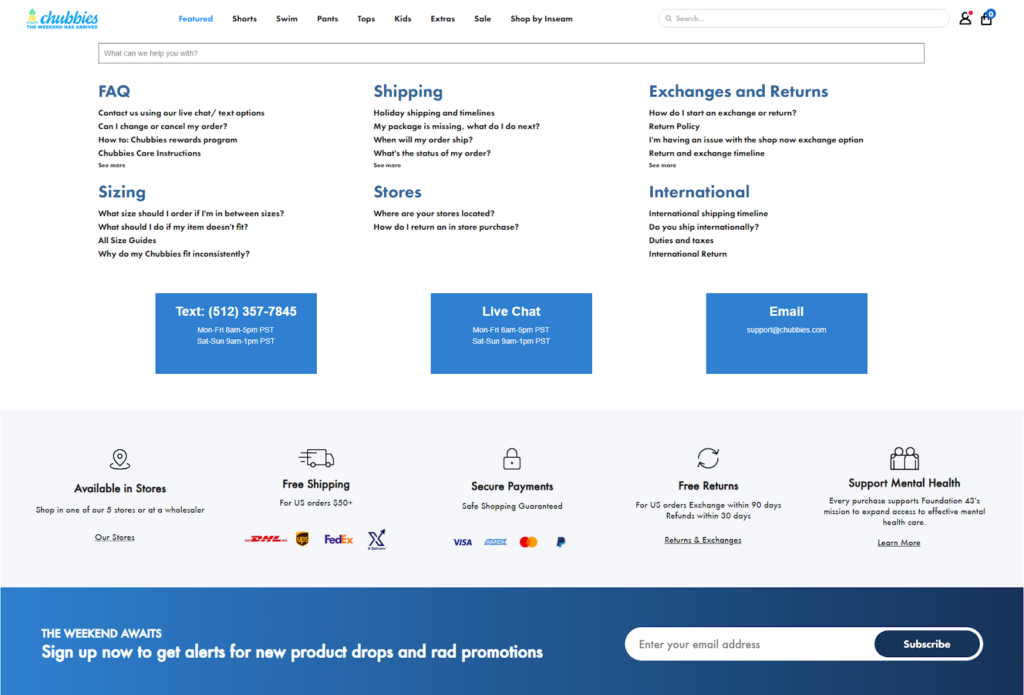
9. Hauser
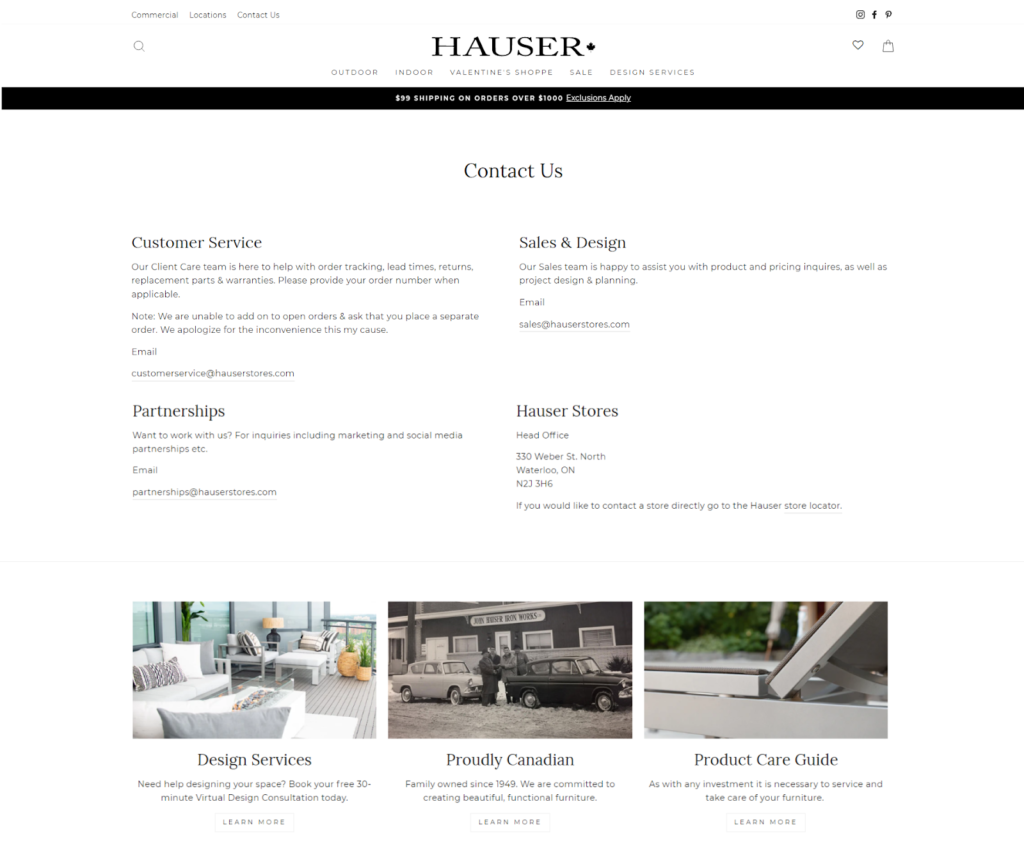
10. Flower Beauty
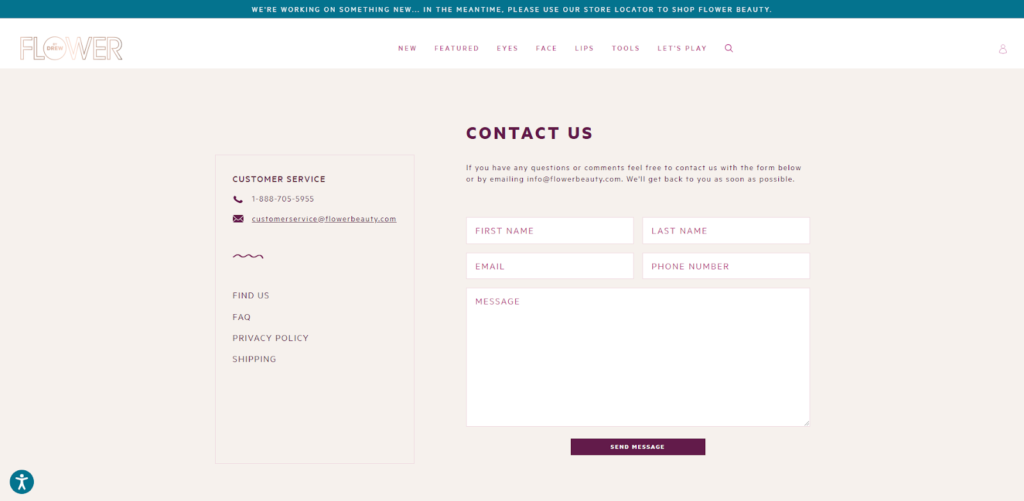
So, here were some examples of the best Shopify contact us pages that can boost your landing page ideas. Now let’s discuss some doubts mostly faced by Shopify merchants regarding the contact us page.
Common Q&A regarding Shopify Contact Us page
How do I get a contact us page on Shopify?
To get a contact us page on Shopify, you can either use a pre-designed template from the Shopify theme or create a custom page using the Shopify admin.
To create a new page on Shopify, follow these steps:
- Log in to your Shopify admin.
- Go to Online Store > Pages.
- Click on Add page.
- Enter the page name, that is “Contact Us” or similar in the title box.
- Choose “Contact” as the template.
- In the page content box, add your contact info, such as an email address, phone number, or business address.
- Save the page.
- To make the contact us page accessible to customers, go to the Navigation section in your Shopify admin, and add a link to the Contact Us page.
That’s it! Now, you have a contact us page on your Shopify store.
How do I write a good contact us page on Shopify?
To write a good contact us page on Shopify, make sure to include the following elements:
- Up-to-date information
- Clear and concise contact form
- Multiple ways to contact the eCommerce business (e.g. email, phone numbers, social media links)
- FAQ section to address common questions
- Professional email address for contact submissions
- Business hours and response times
- Visually appealing and easy-to-navigate design
Where do Shopify contact us emails go?
Shopify contact us emails go to the email address associated with your Shopify store. By default, Shopify will send customer inquiries to the seller email address you’ve added to your store while creating your Shopify account.
How do I add contact us email to Shopify?
To add the contact us email to Shopify follow the steps below:
- Log in to your Shopify admin.
- Go to Settings > Store details.
- In the Profile section, you can edit and add a new contact email to your store.
- Save changes!
Final Words!
Creating a Shopify Contact Us page that builds trust in your customers is easier than you think! And don’t forget to infuse a bit of personality into your Contact us page – nobody wants to interact with a boring site!
By taking these simple steps, you’ll give your visitors all the information they need to reach out to you and establish a relationship built on trust. Hope, this detailed guide helped you with the information you were looking for to create an effective contact page for your own online store.
In case you find it overwhelming or difficult to design a great Contact Us page for your Shopify store, you can consult with our Shopify expert team! Our highly skilled Shopify developers and designers will help you resolve your Contact page mysteries.
So, go ahead and pour yourself a cup of your favorite beverage and get ready to create a Shopify Contact Us page that will leave a lasting impression on your customers.




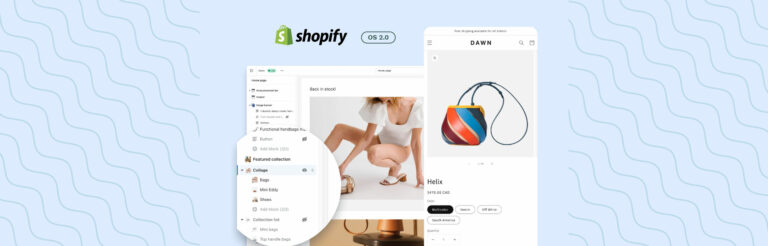

Post a Comment
Got a question? Have a feedback? Please feel free to leave your ideas, opinions, and questions in the comments section of our post! ❤️