Shopify Vs Commercetools — Which Is Better for Business?
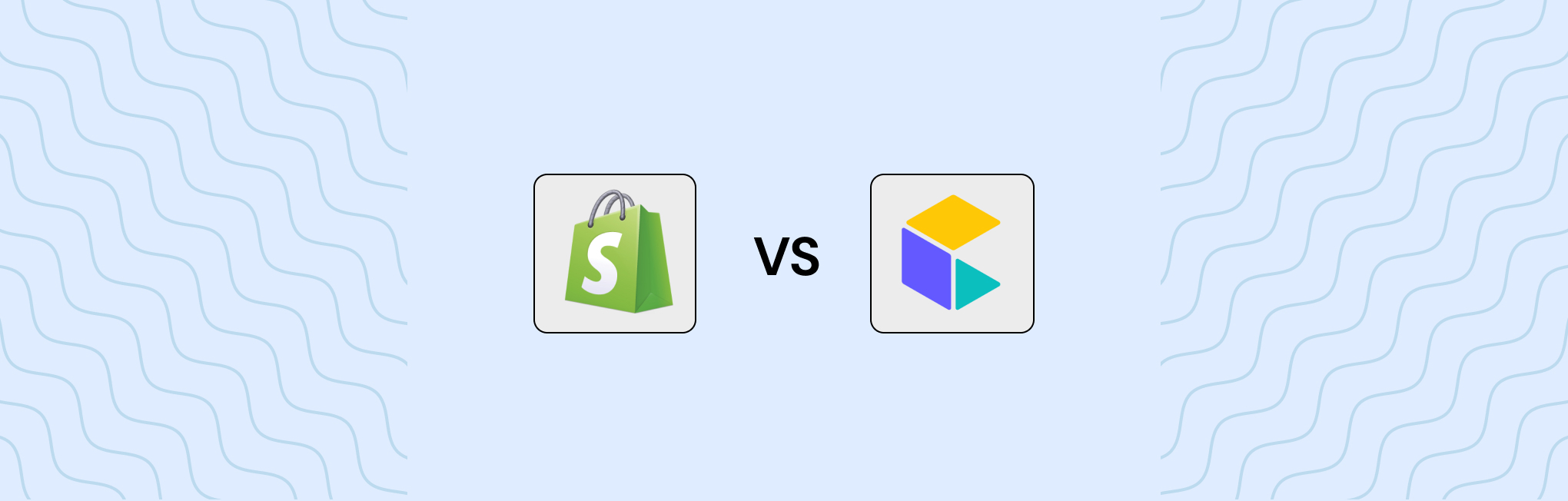
Whether you are starting a new eCommerce business or want to scale an existing one, choosing the right online platform matters.
It really does. This is because your chosen platform decides the amount of business growth it can handle. In short, the stronger the base (platform) the better it can handle the growing needs of your business.
As we are talking about growth and scalability, Shopify and Commercetools are two of the great platforms to bring into the limelight.
If you’re looking to gain a deep understanding of these platforms and choose the right one for your business, this article is just for you. In this article, we’ll compare Shopify and Commercetools based on each necessary factor to help you decide between them.
By the end of the article, you’ll also get insights on which platform might be a better fit based on your business size and needs.
Shall we start with the basics? Let’s gooo!
Shopify Vs. Commercetools — Understanding the Platforms
Gaining a basic understanding and a basic background check before the actual comparison is always a good idea.
So, Let’s start this article by understanding Shopify and Commercetools as platforms, including their origins and everything.
What is Shopify?
Shopify is a complete eCommerce platform that allows anyone to start, manage, and grow an online business. You can use Shopify to build an online store, manage sales, market your products, accept payments in digital and physical locations, and a lot more.
In technical terms, Shopify is a subscription-based software-as-a-service (SaaS) platform. It comes with a user-friendly interface and is budget-friendly at the same time. The platform has tier-based pricing that allows you to choose the right plan based on your budget and business needs. On top of that, all of the pricing plans deliver a toolkit for business management with the platform.
The most essential built-in features include product sourcing, sales and inventory tracking, payment processing, shipping, customer accounts, marketing and reporting, and more. In case you need more advanced features, you get access to the Shopify App Store where you can find user-friendly apps to integrate and build your dream online store.
Shopify caters to a wide range of businesses, from small startups to established enterprises, supporting both B2C and B2B models.
It began in 2004 with an online snowboard shop called Snowdevil. The founder, Tobi Lutke, and his team saw the potential of their software beyond selling snowboards, leading to the launch of Shopify. Today, it supports millions of merchants in 175 countries with over 13,000 apps.
With 70+ built-in themes and quick launch features, businesses can go online swiftly with Shopify.
What is Commercetools?
Commercetools is a cloud-based headless commerce platform that empowers B2C and B2B businesses of any size. The platform is built on the modern MACH principles — microservice-based, API-first, Cloud-native, and Headless — it offers unmatchable flexibility, allowing businesses to personalize and expand as needed.
With this platform, you get a range of advanced features, including catalog management, a unified cart system, order management, machine learning capabilities, a merchant center, extensive developer tooling, and more.
Commercetools began in 2006 in Munich, Germany. Although its market share is low compared to Shopify, it has been implemented by Fortune 500 companies worldwide and is recognized as the leader of digital commerce by industry analysts like Gartner and IDC.
Now that we know them and their origin let’s examine how these two eCommerce solutions compare to each other.
Shopify Vs. Commercetools — How They Stack Up Against Each Other?
This comparison table concisely defines the difference between Shopify and Commercetools.
| Aspect | Shopify | Commercetools |
| Best Suited For | Small to large-sized businesses | Medium to enterprise-level businesses |
| Pricing Plans | Starting from $29/month | Starting from $40,000 per annum (quote-based pricing) |
| Free Trial | Yes | Yes |
| Operating System Support | – Windows – Linux – Mac – Android – iOS – Chromebook | – Windows – Linux – Mac – Android – iOS – Chromebo |
| Deployment | – On-premise – Cloud | – Cloud |
| User Training Resources | – Videos – Webinars – documentation | – Live support – In-person – Documentation – Webinars – Videos |
| User Support | – Knowledge base – FAQs – AI assistant – 24/7 live support | – 24/7 live support – Chat Support – FAQ – Forum – Knowledge base |
| Key Differences / Advantages | – Drag-and-drop website builder – 200+ professionally designed themes – Customizable templates – Mobile commerce shopping carts – HTML and CSS editing – Personalized domain names – And more | – Headless commerce – Supports flexible data types – Multiple attributes and languages – Tiered pricing based on currency, country, and channels. – Automate location-based tax calculation – Subscription-based purchases – And more |
| Inventory Management | Good | Excellent |
| Search Engine Optimization | Good | Excellent |
| Catalog Management | Good | Excellent |
| Order Management | Good | Excellent |
| Reporting and Analytics | Good | Good |
| Payment Features | No transaction charged by Shopify Payment | May charge for transactions based on payment gateways used |
| Key Strengths | – Catalog and Product Management – Checkout – Integrations – Inventory Management – Marketing and Search Engine Optimization | – Platform Capability – Checkout – Shipping – Integrations |
Now that we have a short overview of the two let’s go deeper for an in-depth explanation of how Shopify and Commercetools vary.
1. Ease of Deployment
Shopify is an all-in-one platform that comes as an entire ecosystem of a drag-and-drop website builder, hosting, a payment processor, and native features. The platform supports Windows, Mac OS, Linux, iOS, and Android. On top of that, Shopify comes with pre-built features and a user-friendly interface that reduces the development time, thus, a faster time to market. So, when you’re looking for a platform that is easy and quick to deploy, Shopify is a great solution.
On the other hand, Commercetools is a cloud-native headless commerce platform and it works on the MACH approach, where you get the flexibility to connect the frontend and backend of your store with API. Deployment time and complexity may be increased with Commercetools as the platform requires lengthy customization to fulfill business needs.
However, Commercetools can achieve fast deployment for a Minimal Viable Product (MVP) through their Accelerator program.
2. Pricing
Shopify offers a free trial for all its paid plans. Here, I’ve mentioned all the pricing plans:
- Basic: $29/month billed annually
- Shopify: $79/month billed annually
- Advanced: $299/month billed annually
- Shopify Plus: starting at $2,300/month, billed annually for a 3-year term
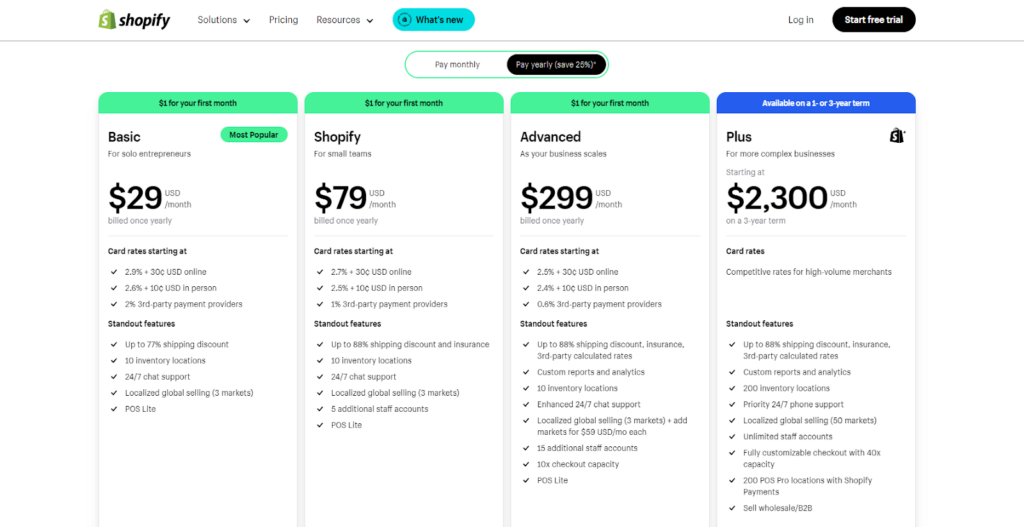
Shopify offers readymade plans, making it a simplified eCommerce solution. A beginner can choose Shopify for a budget-friendly and basic eCommerce website. Recently, Shopify launched Shopify Plus to offer a quote-based service for large-scale or enterprise-level requirements.
Apart from its main pricing plans, you can choose alternative Shopify solutions for your business.
First comes their Starter Plan which costs around $5 per month and allows any small business to sell through social platforms by providing them with an online store with basic features. Secondly, a Retail Plan comes with a cost of $89, allowing them to sell in-person with their POS features.
And lastly, a plan dedicated to enterprise businesses, allows merchants to request custom pricing based on their specific requirements.
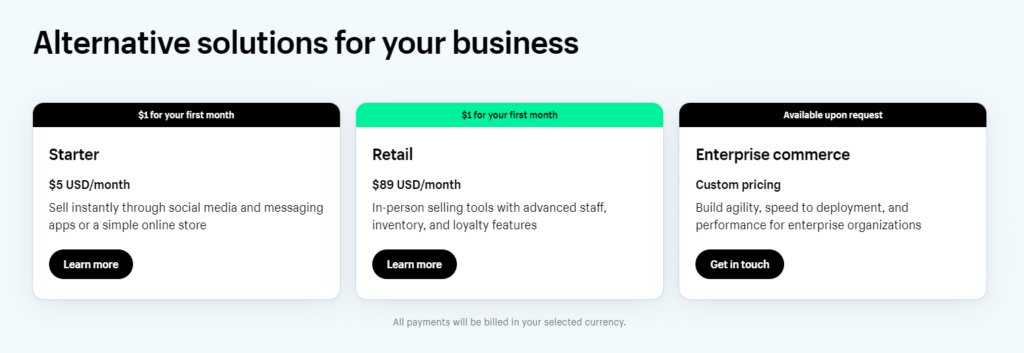
On the other hand, Commercetools does not offer tiered pricing but rather a quote-based solution. Their custom pricing comes as a predictable annual expense ranging from around $30,000 to $40,000 for your eCommerce platform.
This fee covers access to a comprehensive suite of features, including catalog management, order management, customer management, and more.
Apart from the main fee, commercetools charges a small fee (a few cents) for each transaction within the system. This includes actions like adding products to carts, processing payments, or updating customer information. This variable cost reflects the additional resources required to manage and process these activities.
Also, it’s necessary to consider that the pricing model is designed to adapt to businesses of all sizes.
The fixed fee provides an affordable entry point for smaller businesses, while the variable costs scale up as your transaction volume increases. You can contact their sales team to discuss your requirements and get a personalized quote.
However, the quote-based plans of Commercetools cost more than Shopify plans.
3. Product Management
Shopify has built-in product management tools for tracking inventories, orders, and updating listings. Low-stock notifications feature also comes as a built-in feature with this platform. The system notifies the backend when a stock runs low or empty. And on the front end, the item will automatically be labeled out-of-stock.
Also, it’s easier to add product variants with Shopify as it allows choosing color, size, design, material, discount, promotion, and more through a user-friendly interface. In fact, you can easily set different prices for product variants considering the latest market trends.
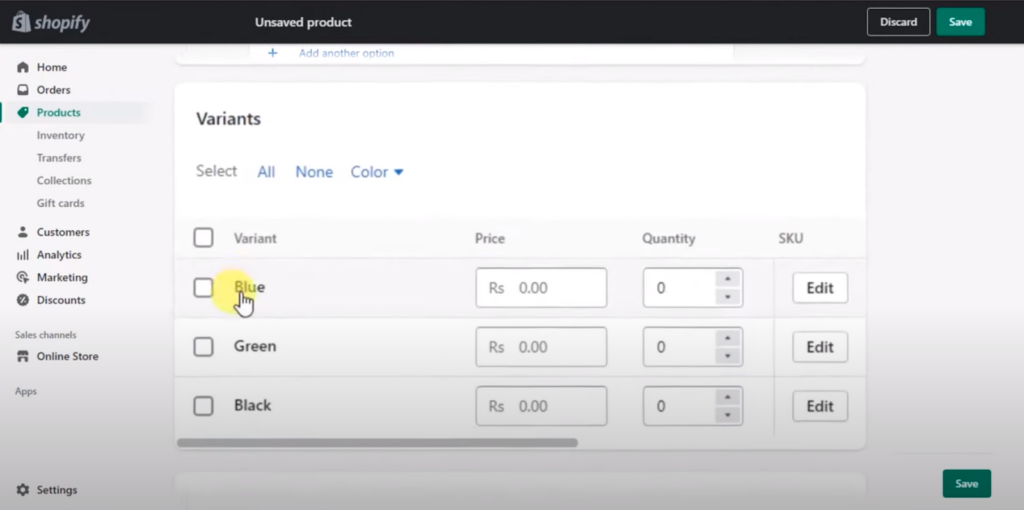
Within a few clicks, Shopify allows you to organize products based on price, type, categories, and more. This allows shoppers to browse through a vast menu using cited categorical differences, enhancing user experience.
On the other hand, Commercetools offers two designated product management channels – Dashboard and Merchant Center.
The Dashboard offers an overview of your entire business. You can choose from various available categories and find areas you wish to explore based on your choices.
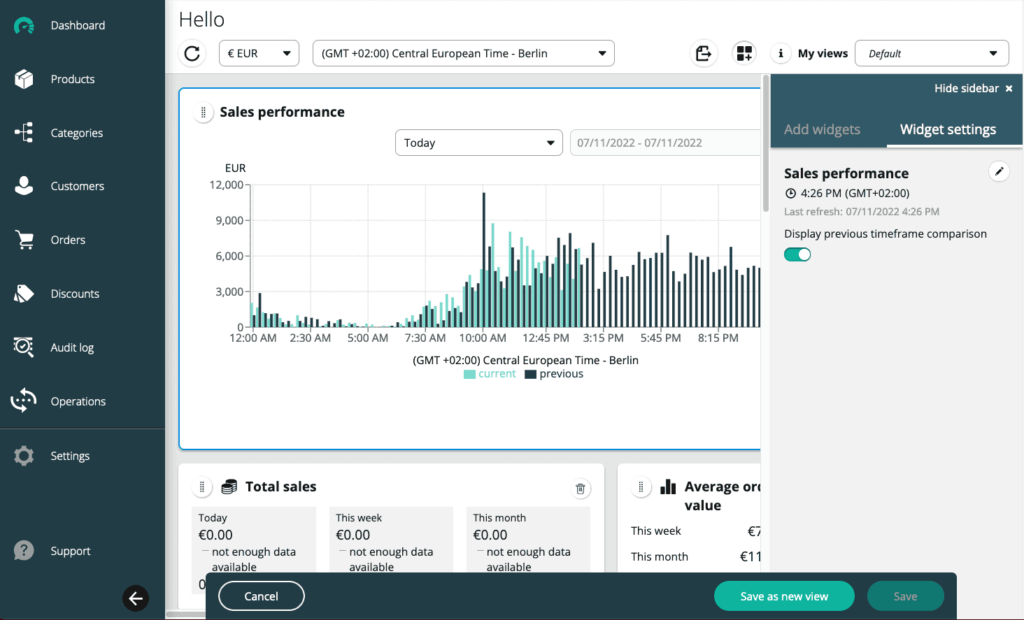
Merchant Center simplifies managing retail channels and key business setups by acting as a central hub.
As you expand your business, you can add more stores to the Merchant Center. It works best irrespective of online/offline presence and even smart appliances. Retailers can manage multiple of their stores all at a glance with an interactive interface. Especially, it allows managing different currencies and tax settings for international stores.
Moreover, it has an interactive interface, allowing you to manage multiple stores without affecting a customer’s journey.
4. Shipping Management
Shopify and Commercetools both offer a built-in shipping solution.
Talking about Shopify, it offers smart automation for order routing, packaging, and shipping service choices. You can print manifests, schedule pickups, and track the delivery status on the same platform. On top of that, you can add more value to your brand with Shopify’s personalized shipping options, zonal shipping rates, and custom packaging.
Commercetools also has a shipping management tool in its Merchant Center. It allows you to create up to 100 shipping methods and connect with the leading shipping services. Commercetools’s shipping tool helps you define rates based on zones and display them on the checkout pages. You get to configure a fixed or tiered rate according to a cart’s value, classification, and score.
5. Discount Management
Business Wire says that 76% of customers do not want to subscribe to a loyalty program, but 64% eagerly wait for free shipping, seasonal discounts, and promotional offers.
Such additional benefits can trigger quick buying decisions among visitors. Promotion turns out to be the best shot among these benefits. Both Commercetools and Shopify can assist your discount management with built-in or 3rd-party features.
The Merchant Center of Commercetools offers advanced tools to launch and manage discount sections across all channels. It offers an overall view of all the running promotional programs across the stores.
You can create, launch, and manage discount codes, in specific channels, groups, and countries with Commercetools. These campaigns can be customer-specific and are available as multi-buy offers, percentage discounts, free shipping, buy-X-get-Y offers, etc.
Shopify does not have a built-in discount management feature. You will find multiple 3rd-party apps in its app store to launch and manage discount programs. All you need to do is select a suitable app and install it with one click to create, launch, and manage promotional programs.
6. Apps and Integrations
Another essential aspect to consider is the platform’s app ecosystem and integration capabilities. A robust selection of easily integrable apps ensures you can access advanced functionalities you might require in the future.
The best part of using Commercetools is the segmentation of its marketplace. It allows users to select apps as needed. The segments can be classified for integrations, accelerators, and optimization.
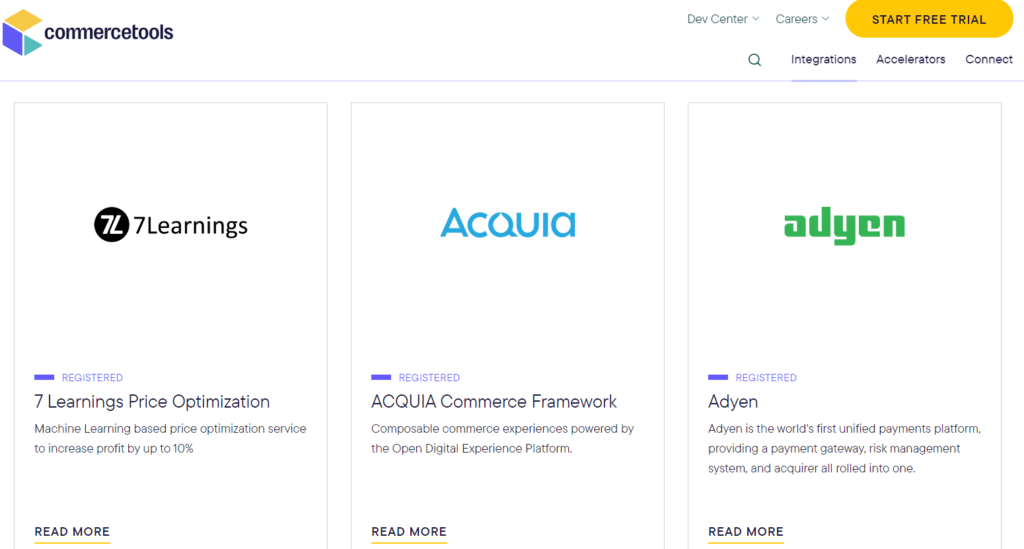
You can select integration apps for CMS, financial services, product information management, machine learning, promotion, etc. Use its search bar to find specific apps when you need extra functionalities. And the cherry on top, most of them are free to use!
Shopify offers more than 8,000 free and premium apps to install. You can find integration apps for social media advertising, sales channels, selling products, shipping & orders, marketing & conversions, store management, and more.
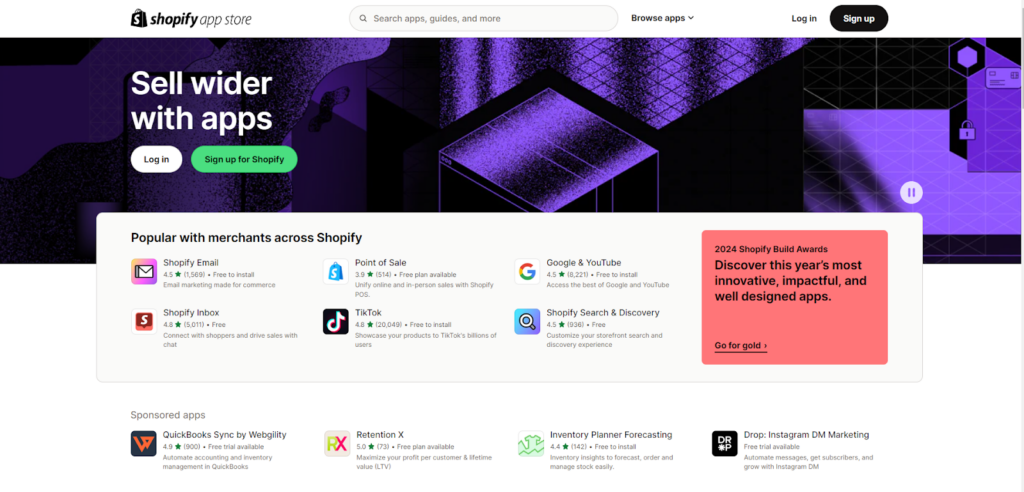
You can check user reviews and ratings of a Shopify app and make a wise choice. Download and install apps as per your eCommerce requirements.
7. Payment Processors and Transaction Fees
One of the pillars of convenience for online shopping is the online payment gateway. Completing a payment process in a few steps improves the customer experience by generating satisfaction.
Commercetools offers the most preferred payment gateways. Make your customer’s experience smooth by including conventional gateways accepting credit cards, digital wallets, direct payments, debit cards, etc.
However, check whether the API charges a fee for every transaction or offers a subscription plan. Based on your eCommerce considerations, choose an API for the payment gateway.
Shopify has its built-in Shopify Payment, which is free to use and does not charge additional transaction fees other than those charged by payment gateways. It also supports more than 100 payment processors available in its App Store.
However, ensure you read the terms before choosing a third-party payment processor app regarding transaction fees to be on the safer side.
8. Cart/Checkout Customizations
Shopify helps best in accepting orders and securing payments online. The platform provides several customization options for your checkout process:
- Checkout Policies: Set policies for customers to review and comply with during checkout.
- Email Collection: Format your eCommerce checkout settings to collect email addresses for promotions.
- Checkout Format: Use admin controls to choose between a one-page or three-page checkout format.
Additionally, the inventory level setting ensures that customers can only proceed to the payment gateway if the chosen item is available. If not, they will be notified about the product’s unavailability.
Commercetools offers a built-in checkout for websites and applications. It can support future online channels and make cart/checkout actions smoother. Composable Commerce, a Commercetools API, assists you in creating a one-page checkout. This API allows you to integrate leading payment service providers (local and international).
It automatically calculates regional taxes and local currencies to display product prices during checkout, making checkouts simpler.
9. B2B Features
Shopify and Commercetools both come with B2B features.
If we talk about Shopify, you’ll need to install a third-party app to access B2B features. the Shopify Plus plan is the only one with a built-in B2B suite, so there is no need for third-party apps. With that, you can create custom catalogs and link multiple locations under one profile.
Shopify Plus’s B2B feature handles orders of up to 500 items and supports up to 25 company locations. For adding discounts, gift card purchases, abandoned checkout recovery, and manual payments, you’ll need to contact Shopify Plus Support.
Commercetools also offers all the B2B components in its Composable Commerce feature. Its composable platform allows integrations to be chosen for automating inventory management, quote generation, and order management.
They also offer a partner ecosystem of over 280 system integrators and independent software vendors. This API ecosystem makes it easier to showcase your products and pricing.
Using Commercetools’ scalability, you can seamlessly shift your business model from B2B to B2B, B2C or D2C. Its cloud-native approach facilitates effortless scaling with business growth.
10. POS Opportunities
Shopify has a point-of-sale app called Shopify POS. You can use it to sell merchandise in in-person stores, online, and pop-up shops in multiple locations. All you need to expand your existing sales channel with Shopify POS is to choose a suitable subscription. The Shopify POS allows you to connect from anywhere in supported locations with various retail hardware.
It also sells hardware compatible with its platform for seamless operations.
On the flip side, Commercetools also offers a POS system, called ConnectPOS. It offers 100% real-time data to connect your Commercetools platform and the POS system. ConnectPOS supports iOS and Android OS. This POS system supports all kinds of payment methods and fast checkouts. You can create custom orders when items are unavailable in a particular location. It also has an offline mode support for smoother operations.
11. Headless Option
Commercetools’ Composable/headless Commerce solution breaks down into modular components.
You can assemble and reassemble the headless technology as building blocks. These modular components are pluggable APIs you can choose for shipping, tax compliance, product management, etc. You can combine microservices to create a scalable eCommerce platform from scratch.
On the other hand, Shopify has introduced Hydrogen as its headless commerce solution. With Hydrogen, you can create a digital storefront, including web pages, mobile apps, and wearables with it. Hydrogen offers an omnichannel setup to manage selling on all digital mediums from one back end.
If you ask about the process, Shopify Hydrogen builds the storefront framework, and later they use Oxygen to deploy it globally. While Hydrogen provides some control over visual design, it is not entirely restriction-free, it is definitely bound with some limitations as its works as a part of Shopify’s infrastructure.
Lastly, we can state that Commercetools offers a more customizable approach, while Shopify provides a pre-built solution with comparatively less flexibility.
Okay, so until now we have concisely covered the crucial aspects of Shopify vs. Commercetools. But are you still confused about which to choose for your eCommerce?
Let‘s clear the confusion in the following section and help you make an informed decision.
Shopify Vs. Commercetools — How Do You Make a Final Call?
Both Commercetools and Shopify are great eCommerce platforms in general. But there is always confusion when it comes to deciding on one. The only way to make the right choice between these platforms is to clear your eCommerce goals.
As the first step, you must consider your business size and scale. For instance, Shopify works well for small and medium-sized eCommerce businesses with tighter budgets.
Shopify makes setting up and managing an online store easy, but you might lose some advanced features. Commercetools is for those who want a customized, modular system. So, it’s more about what suits your business needs best. Its higher quotes come with robust, scalable features, making it a good long-term investment.
Defining your eCommerce goals is the right way to choose one of these solutions. Here is a list of questions to help you find your goals.
1 – Are you just starting your online business, or do you already have an established store?
- If you are a beginner, Shopify is the best option. Its user-friendly one-stop eCommerce plans will help you launch your website faster.
- If you have an established business and want to scale, Commercetools is the right choice. It offers a flexible API-driven platform to handle complex multi-channel retail management.
2 – What is the current size of your product catalog? Do you anticipate significant growth in the future?
- Larger catalogs might benefit from Commercetools’ flexibility, which allows for extensive customization and scalability. This is ideal for businesses expecting significant growth.
- Shopify can also handle large catalogs but is better suited for those needing a more straightforward approach without extensive customization.
3 – What are your primary sales channels? Do you plan to sell online only, or do you also have a brick-and-mortar store?
- Shopify offers built-in POS options, making it easier to manage online and in-person sales through a single platform. This integration is ideal for businesses with brick-and-mortar stores.
- Commercetools, while robust for online sales, may require additional integration for in-person transactions. It is better suited for businesses focusing primarily on online channels.
4 – Do you need a highly customized storefront experience to differentiate your brand?
- If you want to create a highly customized storefront to differentiate your brand, Commercetools is the best option. Its API-driven composable platform lets you customize your online presence from scratch.
- Shopify offers customization through themes and apps. It suits those looking for a quicker and more straightforward setup without deep customization needs.
5 – Do you plan to sell to other businesses (B2B)?
- Commercetools excels in B2B functionalities with user roles, custom pricing tiers, and the ability to manage multiple stores and catalogs. Its flexible, API-driven platform is ideal for complex B2B operations.
- And on the other hand, Shopify Plus also offers B2B features, like customer-specific catalogs and multiple locations within a single profile. It is more suited for businesses looking for a simpler integrated solution.
6 – Do you have a team of developers in-house, or are you looking for a user-friendly platform?
- If you don’t have a team of developers and need a user-friendly platform, Shopify is highly recommended. Its intuitive interface and extensive app ecosystem help manage and customize your store without deep technical expertise.
- Commercetools’ API-driven approach may require more technical skills or developer support to fully leverage its capabilities. Choose Shopify for a straightforward setup and management experience without relying heavily on in-house developers.
7 – What is your budget for setting up and maintaining your eCommerce platform?
- Shopify offers lower upfront costs with its tiered pricing plans starting at $29/month, making it budget-friendly for startups and small businesses. You can scale your eCommerce business and choose better plans accordingly.
- Commercetools operates on a pay-as-you-go model with quote-based pricing. It can be more expensive but offers extensive customization and scalability. Consider your budget carefully, as both platforms provide different cost structures aligned with varying business needs.
Once you answer all these crucial questions to identify your eCommerce business needs, you’ll gain clarity over what your business needs, helping you choose the right platform.
Let’s make a final choice here. 👇
Is Shopify or Commercetools Better For Your eCommerce Business?
Both.
Shopify and Commercetools are ideal for unified commerce businesses. Let’s check the ideal platform based on your business requirements.
Shopify is perfect for:
- Startups, small and medium-scale eCommerce business
- Easy-to-launch and use business platform
- No extensive technical skills are required
- Mobile-shopper-oriented online platform
Commercetools is perfect for:
- Enterprise-level eCommerce business with complex requirements
- High-level customization and flexibility
- Multi-channel shopping experience
- Global approach
You will find both platforms offering similar features but in different ways. Ultimately, your goals will define which one to pick for building and scaling your eCommerce business.
I hope this blog has shed light on the key aspects of Shopify and Commercetools to help you decide. Feel free to contact us for further queries and professional assistance in building a future-ready eCommerce brand online.
Shopify Vs. Commercetools — FAQs
1. What is the main difference between Shopify and Commercetools?
Shopify is a user-friendly all-in-one solution suitable for the quick setup of online commerce platforms. Commercetools is a cloud-native, API-driven platform where users can customize different components to build an eCommerce platform.
2. Can I use Commercetools to build my store without knowing the code?
Commercetools allows you to build unique storefronts with little or no coding knowledge. Its drag-and-drop page builder enables you to build and edit websites. However, advanced customization might require some technical expertise.
3. Will Commercetools cost more than Shopify?
Commercetools may involve an initial development cost higher than Shopify due to its advanced and flexible solutions. Shopify Plus typically attracts a lower setup cost and enables users to launch quickly.
4. Why large-sized businesses should choose a platform like Commercetools?
Commercetools best suits larger businesses with enterprise-level catalogs and offers extensive product management. It can fit into new infrastructure with growing business demands and market trends.
5. How does scalability differ between Shopify and Commercetools?
When you compare Commercetools with Shopify, the former’s microservice-based design provides more scalability and flexibility. Its headless commerce structure lets you add and handle multiple sales channels and stores better.




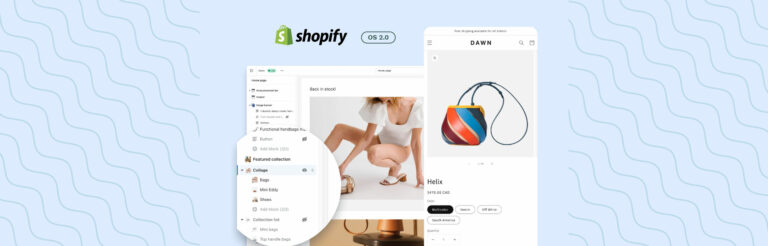

Post a Comment
Got a question? Have a feedback? Please feel free to leave your ideas, opinions, and questions in the comments section of our post! ❤️