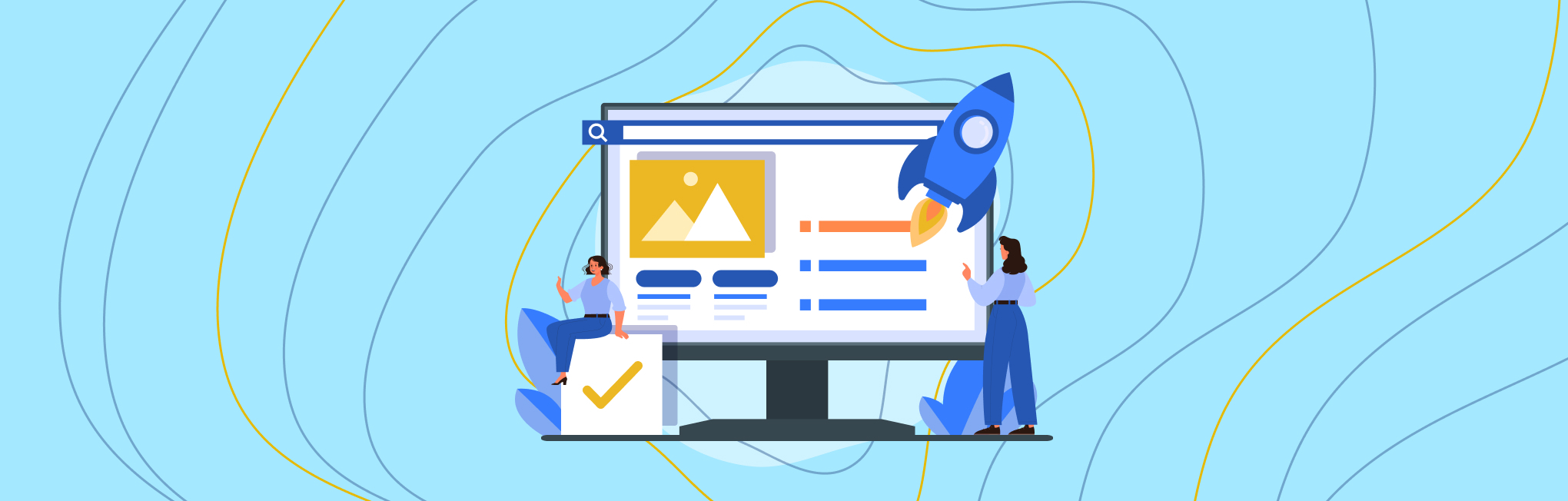The eCommerce launch plan is the last chapter of the series “Building an eCommerce website from scratch.” We calculated shopping costs and discussed many shipping strategies in the last chapter. Now it’s time to get closer to your live eCommerce store.
But before you launch your store, you need some pre-launch campaign and strategies in hand. Not that they’re necessary. But it’s always good to have a head start so that you don’t find yourself puzzled later on the stage. So let’s get started.
Ecommerce Launch Plan #1: Make Sure You Know Your Target Audience
The first eCommerce launch plan is knowing your target market. This is something you’re supposed to figure out during your product launch process. But don’t be disheartened if you didn’t do it.
You can still learn more about your target audience while your eCommerce store is ready to launch. We recommend you use advanced tools like Ahrefs for market research.
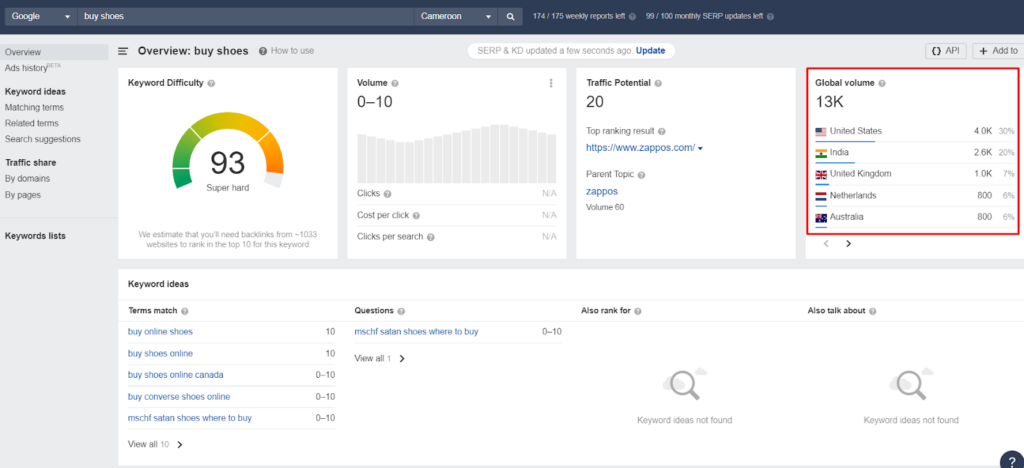
But be aware that these tools are not the gospel truth. The best market research comes from talking with your customers, their pain points, and building solutions around them. Here are some more questions you can use for market analysis:
- What is the age group, gender, education, income, liking, and lifestyle of your target audience, and where do most of them live?
- Who are your most profitable customers in revenue generation, and where do most of them live?
- What kind of relationship do you want to build with your customers?
- How long does it typically take for a website visitor to turn into a customer (i.e., what is your sales cycle)?
- What does the process of converting a stranger into a paying customer look like, and what does a typical customer purchase journey look like?
- What are the buying triggers that prompt customers to make a purchase?
- Can you describe the decision-making process of your customers?
- How important is brand loyalty for your business, and do you expect repeated sales from the same customers?
- Do you record customer feedback, such as compliments, objections, complaints, and suggestions for improvement? If so, what did customers raise the top 5 complaints/objections in the past 3 months?
Ecommerce Launch Plan #2: Know All The Marketing Channels To Promote
Once the target audience is set, you want to know what all channels exist to promote your eCommerce. Only then can you find out how efficient they are for your niche. You don’t need to juggle around many options as there are limited but super-effective channels.
Here are the top 10 marketing channels for any eCommerce business.
- Email marketing
- Social media marketing
- Affiliate marketing
- Referral marketing
- Paid search engine marketing
- SMS marketing
- Search engine optimization
- Event marketing
- Partnership marketing
- Direct-mail marketing
After learning the existing channels, you can find out how your competitors leverage them for sales. Channel analysis can give you much-needed direction.
Ecommerce Launch Plan #3: Decide The Marketing Strategy & Direction
To know how efficient they’re in your industry, try looking at what your competitors are doing.
For example, we advise our merchants to subscribe to their competitors’ newsletters and emails to find out what their competitors are up to.
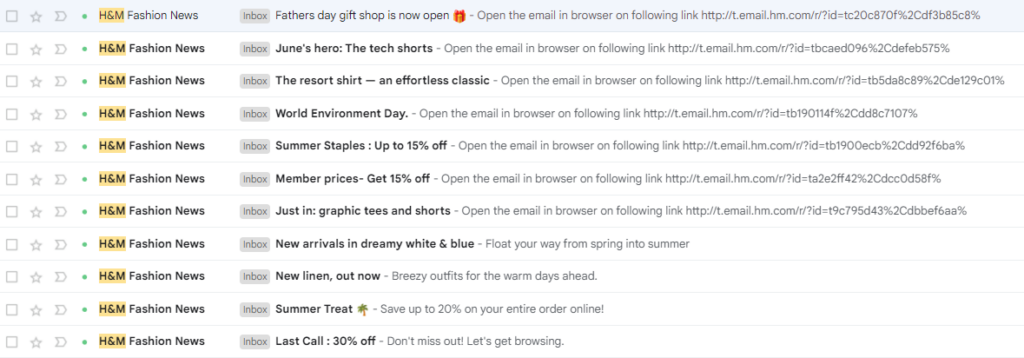
Similarly, you can research organic and paid marketing efforts from your competition with advanced tools like Ahrefs and SEMrush.
Here’s one example for Peachmode.com. You plugin the website in the site explorer and check their paid keywords. Make a list of paid keywords for all the competitors and go for the less competitive keywords.
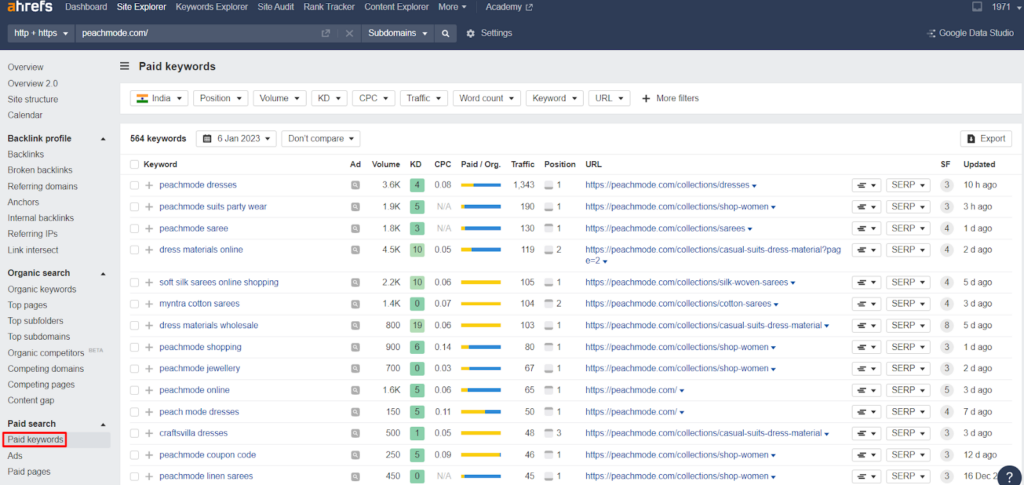
We constantly get bogged down with questions like PPC Vs SEO, especially from small and mid-scale merchants. Our advice is simple: make small allocations, analyze, and increase your spending size.
Ecommerce Launch Plan #4: Be Ready With Your Marketing Team
Promoting your eCommerce on any marketing channel needs affluent marketers. You have decided on PPC, but who will do it? Most eCommerce PPC agencies are expensive.? You want to automate your email marketing efforts, but can you do it yourself?
Your online store is only as good as your marketing team. Pick any random eCommerce brand, and you’ll observe they rely on experts for their growth.
They hire experts from LinkedIn, Fiverr, Or UpWork for your successful eCommerce launch.
Set clear expectations with them while you hire them for work. Having KPIs right at the start of eCommerce marketing plans makes it easier for you to evaluate your company’s growth and your marketers’ performance.
Ecommerce Launch Plan #5: Put Your Analytics Tracking In Place
Since you can’t communicate with online customers directly, there must be some ways to analyze your new and existing customers’ behaviors.
You can use these signals to improve your eCommerce launch strategy. For that, you’ll need analytics in place, a team who can break down data into meaningful data, & a strategist who can work on the data points.
The more analytics data you have, the better decisions you make. To start, you can set your analytics tracking on the channels you’re promoting your online business.
- Set your Google Analytics
- Integrate your Google Search Console
- Install Google Tag Manager
- Set your social media analytics
- Set up Google ads account
What you want to be tracking:
- Customer behavior
- Demographics
- Site search queries
- Total time spent on product pages
- The pages that get the most visitors
- The pages with the worst performances
And other valuable metrics like
- total conversion rate
- new vs returning customers
- lifetime customer value
- funnel abandonment
So set custom goals on your Google Analytics account, test them and go live. Let us be very clear! You have to decide your marketing goals, not your team’s. They can only execute your objectives.
- If traffic is your goal, tell to your team.
- If you want to attract old online shoppers, tell your team.
- And if you want to convert leads into paying customers, communicate it clearly!
Every marketing step would evolve out of your objectives. Once you’re clear about your objectives, the marketing team will thank you and can go about working on clear goals.
Ecommerce Launch Plan #6: Check If Your Remarketing Plans Are In Line
Retargeting reduces cart abandonment rate by 6.5%. You can retarget different sets of users for better sales conversion. For example, the users who:
- visited specific pages, like cart pages, but didn’t make purchases.
- visited blog pages with transactional intent.
- already bought products from you.
Remember we set up Google Analytics and Google Ads accounts? You can plan out remarketing by sharing segmented audiences from Google Analytics to Google Ads accounts. Then you can target those with either PPC or display marketing.
Follow the same principle for your Facebook and Instagram retargeting strategies.
Ecommerce Launch Plan #7: Hire Marketing Analysts
When you execute all the eCommerce launch plans, you might feel overwhelmed. If you watch closely, too much is happening around.
It gets difficult to analyze your marketing efforts and make sense of them. In such cases, a marketing analyst who can analyze your marketing and remarketing efforts may come in handy.
The move seems obvious for eCommerce brands, but many businesses fail to capitalize on this concept when they already have digital marketing specialists. A digital marketing specialist is not the same as a marketing analyst. Their roles include:
- Assessing sales funnels and customer motivation
- Evaluating the return on investment of advertising efforts online and offline
- Providing reports on key marketing indicators such as leads generated, conversion rates, website traffic, and social media activity
- Keeping track of email campaign statistics (delivery rate, open rate, click-through rate)
- Monitoring the allocation and effectiveness of paid advertising campaigns
- Conducting market research and analyze competitive data
- Suggesting website and campaign improvements
- Investigating and utilizing marketing tools to enhance promotional projects (automation software, social media scheduling, etc.)
- Collaborating with sales and marketing teams to identify opportunities for acquiring new clients
Ecommerce Launch Plan #8: Set-up And Plan Inventory Management
When opening an online store, it is important to have a streamlined process in place for fulfilling orders quickly and efficiently.
This is especially important for brick-and-mortar stores that are transitioning to online sales, as they need to ensure that their inventory is accurately reflected on their website. Consider the following when creating a workflow for managing orders:
- How will you receive and track orders (e.g. email notifications, daily report, CMS or e-commerce platform)?
- What tasks can be automated, and which will need to be done manually?
- Is it easy to add notes to orders and update their status?
- Is your logistics system scalable in case of a sudden increase in sales?
If you already have inventory management software, ensure it is compatible with your new online store.
If not, you may need to find third-party software or ensure that the new site includes tools for managing inventory. It’s always a good idea to plan for the worst-case scenario and ensure you are prepared for a high sales volume.
Ecommerce Launch Plan #9: Configure Mail With Your eCommerce Business
Another important plan for an eCommerce product launch is configuring email services like Mailchimp or Drip to your eCommerce.
If you want to streamline email marketing efforts and the process of managing and sending emails to customers, integrate your website with an email service provider.
This will allow you to automate email campaigns and manage your email series more easily. Many e-commerce platforms automate transactional emails, but it is important to ensure proper configuration.
You can set up automated responses with providers based on customer actions and triggers. You can add delays and reminders through it. Here are the things to take care of while assigning an email campaign to your e-commerce store launch plan:
- test the customer journey to confirm that the correct emails are being sent at the appropriate times.
- test your triggers.
- check users under different buying-flow that includes signing up for the newsletter, placing new orders, order dispatch, reminder after cart abandonment, etc.
- emails to remind customers to complete their purchase.
Your developer can assist with configuring these automated emails during the setup process.
Ecommerce Launch Plan #10: Make Payment Gateways Accessible
As an online store owner, you need to make the checkout process as smooth and convenient as possible. Not many call it a customer service team. We do. It’s a kind of service for your customers.
- One way to do this is to offer various payment gateway options. This allows customers to choose their preferred payment method and can help reduce the risk of abandoned carts.
- At a minimum, you should have a card payment processor set up to accept payments through your eCommerce store.
- When selecting a payment processor, consider factors such as the types of cards accepted, countries in which payments are accepted, and compatibility with your checkout software and website.
- In addition to traditional card payments, you may also want to offer payment options such as PayPal or Google Pay. These options allow customers to pay without entering their card details directly, making the checkout process even more convenient.
Once you’ve chosen your payment gateways, it’s important to configure them to work seamlessly with your eCommerce store. This will help ensure a smooth and efficient checkout process for your customers.
Ecommerce Launch Plan #11: Plan Your Shipping Strategies
This is where we feel you’ll need most of the strategic work because you could be selling your customers for years only to realize you’re losing money on shipping.
So when setting up your online store, it’s important to consider many factors while strategizing your shipping plans like
- location and expectations of your customers when it comes to shipping.
- packaging
- levels of deliveries
Here are the things to take care of while you plan your shipping strategy:
- If you’re targeting a global audience, you’ll need to offer a range of shipping options and prices tailored to different regions. This may require configuring your checkout forms to adjust automatically based on the customer’s location.
- Additionally, you may want to set up different email journeys for customers in different regions to manage their expectations around delivery times.
- Even if you’re only expecting customers from your own country, you may still want to offer various shipping options based on factors such as speed and service level. This will require configuring your online store with different options and prices.
In terms of pricing, you’ll need to decide whether to offer a flat rate for shipping or to increase the amount based on the weight of the order. We have covered an entire chapter on eCommerce Shipping plans and strategies.
You’ll then need to have your developer set up your eCommerce accordingly. By carefully considering the needs and expectations of your customers, you can create a smooth and convenient shipping experience for them.
Ecommerce Launch Plan #12: Decide Who Gets The CMS Access
As an eCommerce store owner, it is important to carefully consider and plan for who will have access to your content management system (CMS) and what level of permissions they will need.
This is because the CMS is essentially your store’s back end, where all the content, products, and other important information is stored and managed.
Establishing clear roles and permissions is crucial to ensure that only authorized individuals have access to sensitive information and that all tasks are carried out efficiently and effectively.
To set up your online store’s CMS
- you will need to consider which individuals or teams will be responsible for various tasks, such as adding or updating products, managing customer orders, and creating marketing campaigns.
- Then, you will need to determine the specific permissions that each user or group will need to carry out these tasks. For example, you may want to allow certain users to add new products to the store, while others may only need permission to view and edit existing products.
- In addition to establishing roles and permissions, you will also need to know how to add and remove users, set passwords, and determine which roles a user has.
This will allow you to easily manage your CMS and make changes as necessary. It is also a good idea to provide each user with their own login, as this will allow you to track their activity and ensure that tasks are completed as intended.
Ecommerce Launch Plan #13: Create Pre-Launch Buzz
It is important to create a pre-launch buzz to get consumers excited about the product before it is even available.
There are many ways to build hype and anticipation, such as
- offering sneak peeks of the product,
- promoting it on social media platforms using influencers or sponsored posts,
- creating behind-the-scenes videos,
- hosting contests or giveaways,
- sharing digital business card with the important people in the launch events & exchanging contacts
By generating interest and excitement in advance, you can ensure that when your product finally goes live, it will be met with a ready and eager audience.
Ecommerce Launch Plan #14: Use FOMO As Your Launch Tool
As a brand, a key aspect of your marketing strategy should be tapping into the fear of missing out (FOMO).
As social creatures, humans hate feeling left out and want to be in the know about the latest and greatest products. The result is, it is important for you to build buzz and hype around your product to get shoppers pumped to buy it.
- One way to tap into FOMO is to release teaser photos of the product on your social media at least 3 weeks in advance of your actual launch date. This helps to create a sense of mystery and anticipation and encourages people to stay tuned for more information.
- You can also partner with influencers who can help to get the word out and build buzz with their followers. By giving them early access to your product and asking them to share it with their followers, you can reach a larger audience and generate more excitement.
- Another way to build hype is to participate in relevant forums, such as Reddit, and mention your product on relevant threads two weeks before the launch. This helps to create a buzz online and get people talking about your product. Then, one week before the launch, do a big reveal by announcing the release date and how people can buy the product. Be sure to include high-quality photos of the product in your announcement.
- In addition to building excitement, offering discounts and promotions is important to encourage people to buy your product. This can be as simple as providing a discount code or offering a promotion, such as a bundle or free product with purchase.
Finally, after launching your product, be sure to source reviews and share the best ones on your product page, emails, and social media. This helps to establish trust and can increase sales by 18%. Using these strategies, you can effectively tap into FOMO and encourage people to buy your product.
Conclusion
You have to make a series of marketing strategies, shipping and pricing strategies, and who you work with in the eCommerce launch plan. It includes every micro-decision that may impact the growth of your eCommerce. Never fail a test. You can always test, analyze, and change your strategies if they don’t work.And that ends the guide on how to build eCommerce from scratch. We’re coming up with many more relatable guides, so you never face any difficulty handling your store.