5 Retargeting Strategies for Abandoned Cart Recovery

It’s normal and 69% of carts are abandoned every day. However, cart abandonment can indeed cause a big loss to your online store. So, how will you prevent your users from leaving? Or they’ll just go away and never come back?
Well, there are many ways to stop them or bring them back to shopping.
The answer is to put in the extra effort.
In this blog, I’ll introduce you to some strategies that can encourage your abandoned shopping cart users to return and make a purchase. The blog contains everything you need to know about abandoned cart recovery.
But before those retargeting strategies, you need to figure out why customers are leaving and how these retargeting strategies can help you. So, let’s do that first.
Why do Shoppers Abandon their Shopping Carts?
To prevent cart abandonment you need to understand the root cause behind it. Or else, no big strategy would help you in reducing shopping cart abandonment. So let’s first understand the reasons behind shopping cart abandonment.
Common reasons for shopping cart abandonment:
- They’re not looking to buy anything, just simply browsing products.
- They just got distracted by something.
- They got disappointed with the higher shipping costs or delayed shipping time.
- They found the checkout process to be long.
- They didn’t find any suitable discount.
- Their coupon code didn’t work.
- The checkout process required user registration.
- The page took too long to load.
- They had to add information more than once (due to any technical issue).
And many more…
Now, it is your time to conduct basic research on your website data and identify what is causing problems to your users. After that, you can try to resolve those issues on your website.
I don’t mean to fix issues and wait for new customers or first-time buyers to arrive. We’ll still recover those who are leaving or who have already left, with the help of retargeting strategies.
What do I mean by “Retargeting”? Let’s learn it.
What is Retargeting Abandoned Cart Users?

Retargeting abandoned cart users is about reminding shoppers of their abandoned carts, and then encouraging them to finish a purchase.
It is the magic trick of marketers to re-engage with customers and recover abandoned carts. It works because when customers encounter such retargeting ads, they recall that they abandoned shopping carts.
This instantly grabs their attention, making them eager to know more about what the brand has to offer.
In short, retargeting is a strategy for abandoned cart recovery, that helps you reduce cart abandonment rate and increase conversion rates.
If you’re wondering where to find customer data to retarget them, there are 2 basic ways to gather audience data to ensure the right prospects see the correct ads.
This includes the use of “retargeting pixels” and “customer accounts” on your website.
Why is Retargeting Important for Abandoned Cart Recovery?
The majority of website visitors go away by abandoning your cart. It’s important to pay attention to this behavior and take action instead of letting them go.
You need to recognize that most people who abandon your website cart are somehow your real target audience. They have shown a clear interest in your product, but something distracted them from making a purchase.
By retargeting them and offering them something they wanted, you can get a big chance to win back on that customer.
That’s the reason why big brands spend millions of dollars after retargeting their users.
Retargeting Strategies To Recover Abandoned Carts

We learned the reasons why shoppers abandon carts, and how retargeting strategies can help you bring them back. And now, we can start learning strategies to recover your abandoned shopping cart users.
Let’s get started with it.
1. Use a QR Code for Quick Mobile Checkout
Shoppers often abandon carts due to lengthy checkout processes or the hassle of manually entering payment details. You can simplify this by generating a QR code that links directly to their cart, allowing them to complete the purchase seamlessly from their mobile device.
A QR code checkout option can be included in abandoned cart emails, exit-intent pop-ups, or even retargeting ads, making it easier for shoppers to return and complete their order without extra steps. This can easily be done using the QR code generator available in the market.
2. Display an Exit-Intent Pop-up
What if we can stop customers right when they’re leaving?
The exit-intent pop-ups can help with that! How? Exit-intent pop-ups can help you grab users’ attention the moment they show an intention to leave. Here’s an example of the same.
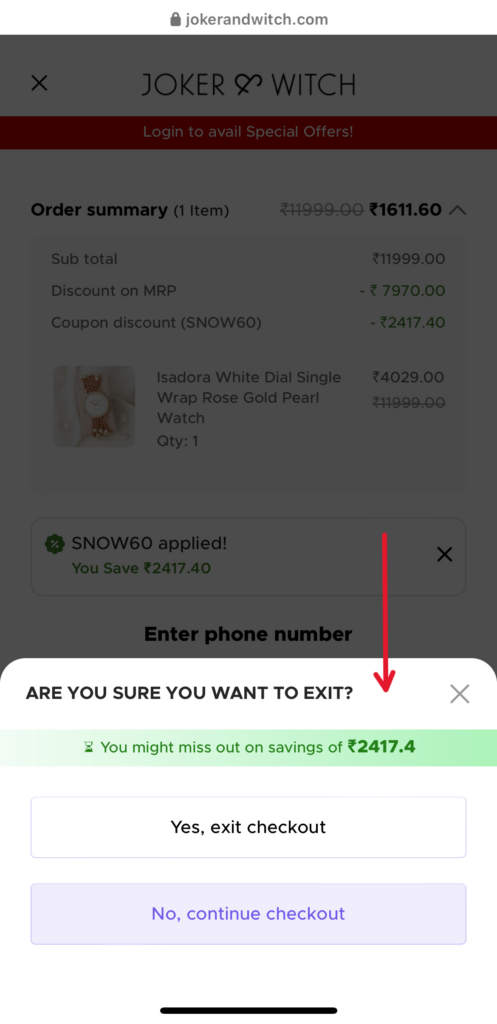
Here, the moment I (as a user) showed interest in leaving the cart page, appears a pop-up to make sure I wanted to abandon my purchase and miss out on the provided offer.
Also, you can see how strategically they’ve highlighted the “Continue Checkout Button”, making the most efforts to keep the user on the checkout journey.
If you get confused on how they work, exit-intent pop-up uses a technology that tracks the mouse movements of your website visitors or specific taps. It triggers a pop-up after detecting your user’s intention of leaving your website without buying anything or leaving behind any contact information.
Shoppers usually visit the checkout page but leave your website without placing an order.
If you use exit-intent pop-ups in the right way, you can make your customers stay and complete the final step of the checkout process.
Let’s check some more examples for a better understanding of exit-intent pop-ups.
Examples of Exit-Intent Pop-ups
I’m adding some types of exit-intent pop-ups, that can help prevent your customers from going. You can also use them to gather customer details and offer them exciting deals.
Here’s an example of an exit-intent pop-up, that has the huge power of holding back your customers, with a compelling message and an amazing deal.
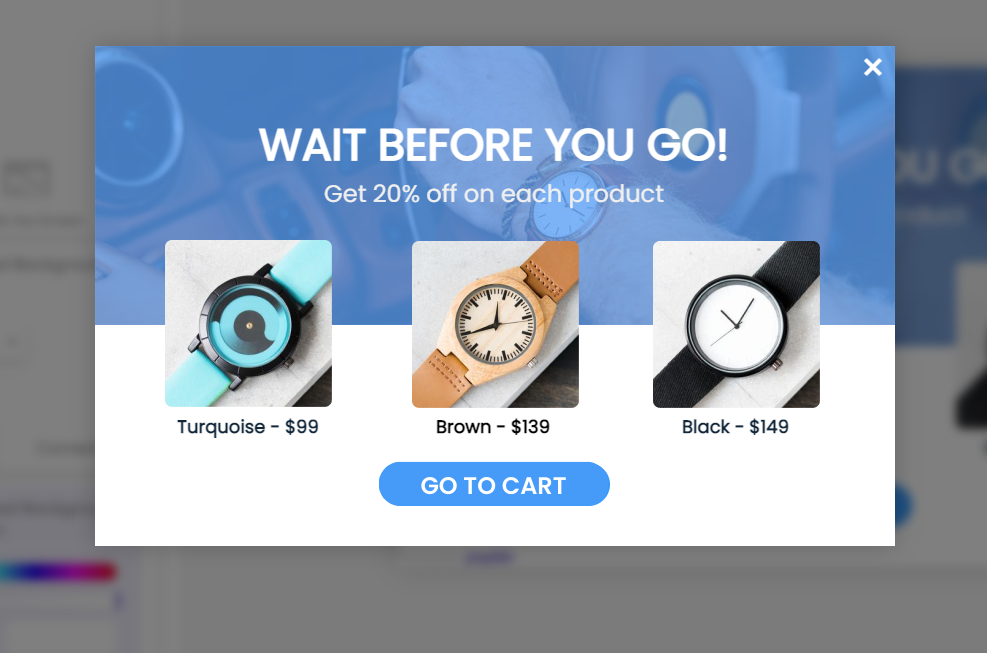
Pop-ups with countdowns work best for creating scarcity and FOMO (fear of missing out), and below is an example of how you can design them for your website.
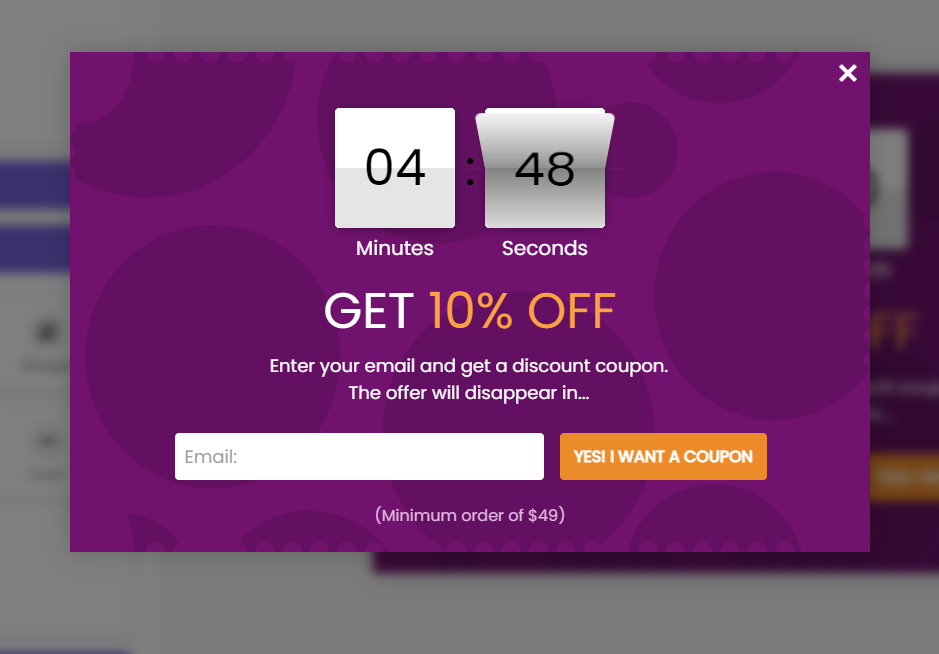
Here is another example of a pop-up from an eCommerce site that shares an amazing deal in return for email data. To save customer details and contact them later.
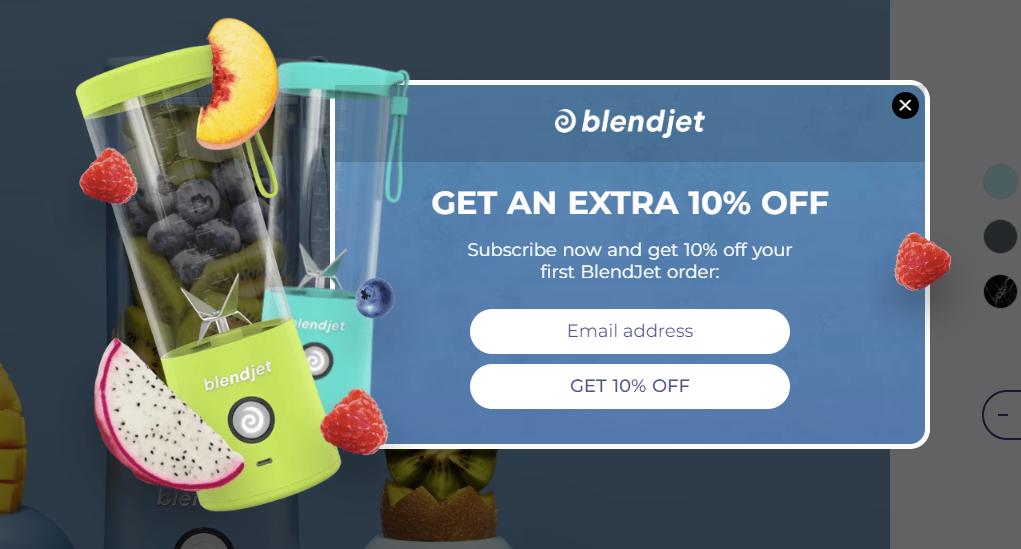
It also shares huge inspiration for pop-up design, you can consider such designs for your exit-intent pop-up. Let’s check how abandoned cart recovery is possible with exit-intent pop-ups.
Steps to Follow
- Choose an exit-intent pop-up tool that works perfectly for your eCommerce store.
- Customize the pop-up design and make it look familiar with your eCommerce store theme.
- Draft a message to add on pop-up, that encourages your customers to stay and continue shopping.
- Set rules that when you want this pop-up to appear, e.g. pop-up appears when the user abandoned the checkout process.
- Integrate pop-ups to your eCommerce website. If you’re not proficient at this, our eCommerce experts can help you integrate.
- Continuously optimize results and make necessary changes.
Following these steps will help you implement exit-intent pop-ups perfectly for your eCommerce store. I’ve added best practices below, you can consider them to let exit-intent pop-ups work even more efficiently.
Best Practices for Pop-Ups
- Offer an attractive deal
- Add a countdown timer to create scarcity
- Write an engaging message on your exit pop-ups
- Use the word “WAIT”
- A/B test your pop-up messages
- Make your exit-intent pop-ups load fast
- Make sure the exit pop-ups are responsive
- Keep their design and colors attractive
Implementing these best practices will help you recover cart abandonments quickly.
3. Retargeting email reminders

If you think it’s 2023 and no one opens an email, you’re wrong! Abandoned cart recovery emails have more than a 45% of open rate. Take it as a sign and start to automate cart abandonment emails that trigger when a user abandons their cart.
According to a study, using three follow-up emails in your shopping cart abandonment sequence will increase your revenue by 56%.
The first cart recovery email should be sent within an hour of cart abandonment, reminding customers about the items they left in the cart. The second email should be sent after 24 hours, with a small offer to encourage them for completing the purchase. In the third email, you can take a follow-up.
Note: When your potential customer abandoned an order twice but made a purchase before the cart recovery email gets sent, you do not need to send recovery emails.
Moreover, some of the best eCommerce email automation tools are:
Below I’m adding examples of retargeting emails to see what exactly they look like.
Examples of Retargeting Email Reminders
I recently received a Nike store email, sharing it here as an example, as it is well-written and designed so strategically.
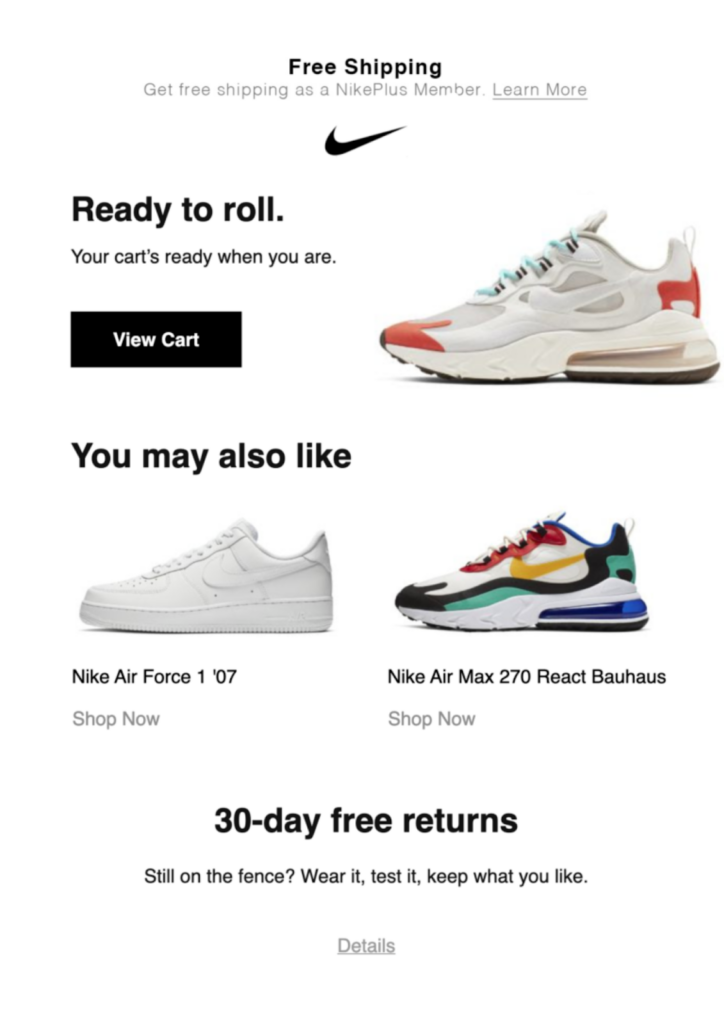
They’ve given an option for free shipping and shared other product options to catch customers’ eye and get them back to the website.
Here’s another example of how you can present your retargeting email with an exciting and compelling offer:
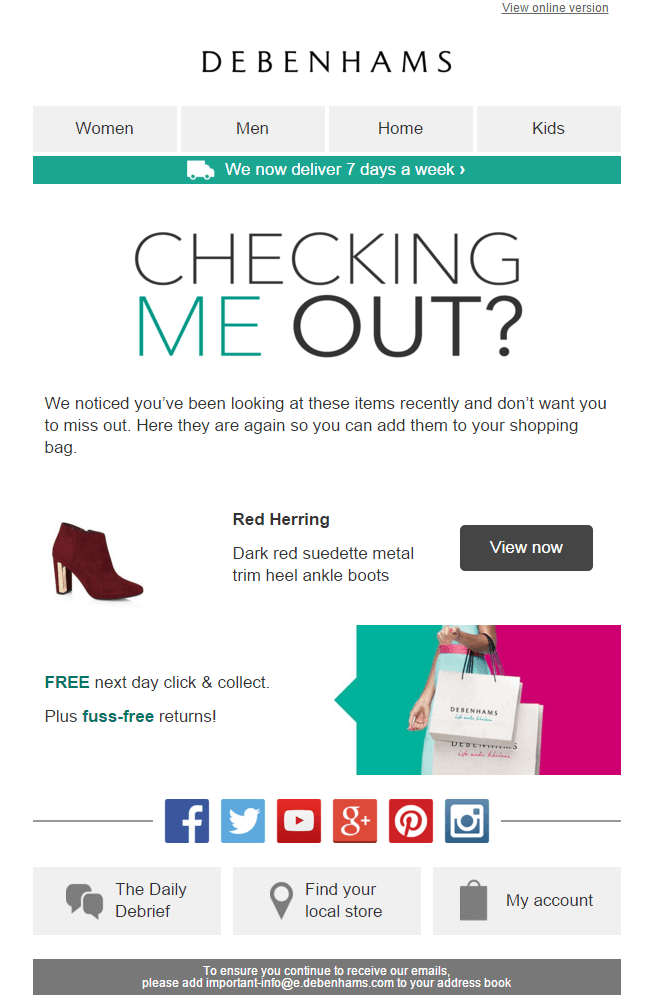
(source)
Both of these two abandoned cart email templates have everything to convince your abandoned cart users, from an engaging copy to a fabulous deal waiting for them. You can consider similar abandoned cart emails to recover abandoned carts.
Now let’s learn how to write a perfect abandoned cart email that can help you retarget abandoned carts.
Steps to Follow
- Find a suitable email marketing platform that is best for your retargeting email task. I can suggest using platforms such as Dot Digital, Zapier, MailChimp, HubSpot, and Klaviyo.
- Choose a mobile-friendly email template and customize it to match your eCommerce store theme.
- Write compelling email content including, attractive offers, product recommendations, and multiple CTAs encouraging users to complete their purchase.
- Set a trigger to automatically send recovery emails to abandoned cart users.
- You can make alternate versions of email templates and email content, and A/B test them.
- Once you’re done with that, you can automate these email triggers to send personalized reminders to abandoned cart users.
- For that, you’ll need to integrate the email marketing platform with your eCommerce store. If you’re not familiar with technical stuff our eCommerce experts can help you with integration and marketing automation.
- Continuously check results and make necessary changes in your existing email campaigns.
Sending retargeting emails will be an easy task if you stay creative and informed throughout the process. Below I’ve added some best practices that can make your efforts work better.
Best Practices for Retargeting Emails
- Send three emails in your cart abandonment sequence
- Understand why your customers left
- Indirectly mention the reason why they left
- Keep it personalized for each customer
- Add personalized products recommendations
- Write a clear & engaging subject line, and try to personalize it
- Include multiple CTAs
- Keep the email error-free
- Don’t be too salesy or pushy
- Use attractive email templates that are optimized for mobile phones
- Find the right time to send
- Take follow-ups
- Upsell & Cross-sell products
These expert-approved best practices will convince your customers and bring them back to shopping.
4. Retargeting Ads

Only emails may not work; you’ll need to surround your abandoned cart users from each possible side. I mean whatever website they visit, you need to show them retargeting ads containing your products that they showed interest for with offers.
There are 2 types of retargeting ads.
- Pixel-based retargeting: It’s about displaying your products to the anonymous website visitor, which is used by a vast number of eCommerce owners.
(Know More: tracking pixel explained!!) - List-based retargeting: This is about retargeting those customers whose contact information is already saved in your database.
You can decide on any of these that may work best for your eCommerce. Below are the tools that can help you plan your next retargeting ads.
The right frequency that you can use for retargeting ads is “17-20 ads per month” for a user. But your retargeting ad provider can suggest the best number that makes sense for your active campaign.
Some of the most ideal platforms for retargeting ads are Google Ads, Facebook Ads, Instagram Ads, and Twitter Ads. Below are examples of retargeting ads, that you can use as a reference for your ad campaign.
Examples of Retargeting Ads
Below is an example of one retargeting Facebook ad, where they’ve added a scarcity trigger (Last Minute Deals) to grab customers’ attention and speed up their decision-making process.

(source)
Here’s another example of retargeting ad, asking customers to complete the checkout process, and offering them lower prices and free shipping.
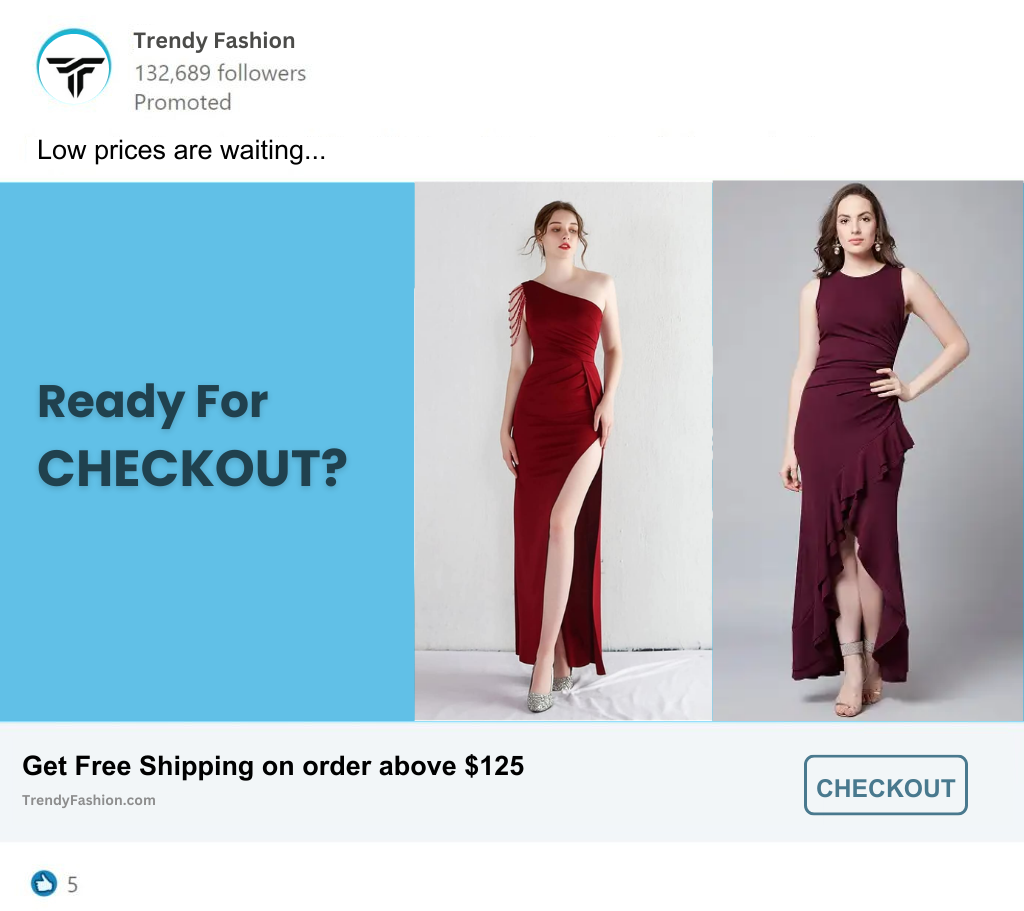
They’ve added the text “Checkout” on CTA (call-to-action), which shows where customers will be redirected after clicking it, reducing the chances of distraction. You can also use a similar CTA for your retargeting ad.
Let’s understand the process you’ll need to follow for setting up your retargeting ad.
Steps to Follow
- First of all, set up tracking pixels on your website to keep an eye on abandoned cart users.
- Analyze the behavior and browsing patterns of your user.
- As per their behavior, write creative and engaging ad copies that are relevant to your abandoned cart users.
- Design attractive visuals with clear CTAs.
- Create retargeting campaigns on platforms where you can find your targeted users such as Google, Facebook, Instagram, or TikTok.
- Check if your ad aligns with your target audience (i.e. abandoned cart users) and launch your ad campaign.
- Continuously check results and make necessary changes in your ad campaigns.
Following these steps will help you create an effective retargeting ad campaign to bring back your abandoned cart users. Below are some best practices you can follow to make your campaign stand out.
Best Practices for Retargeting Ads
- Retarget for a specific URL where your site visitors left
- Keep ad message simple and engaging
- A/B test your ad messages
- Add engaging and attractive call-to-action buttons
- Use high-resolution images
- Track and analyze your active campaign
If you want your retargeting ads to yield some good results for you, definitely follow these best practices. Now, let’s jump on our last strategy to recover abandoned carts.
5. Send Push Notifications
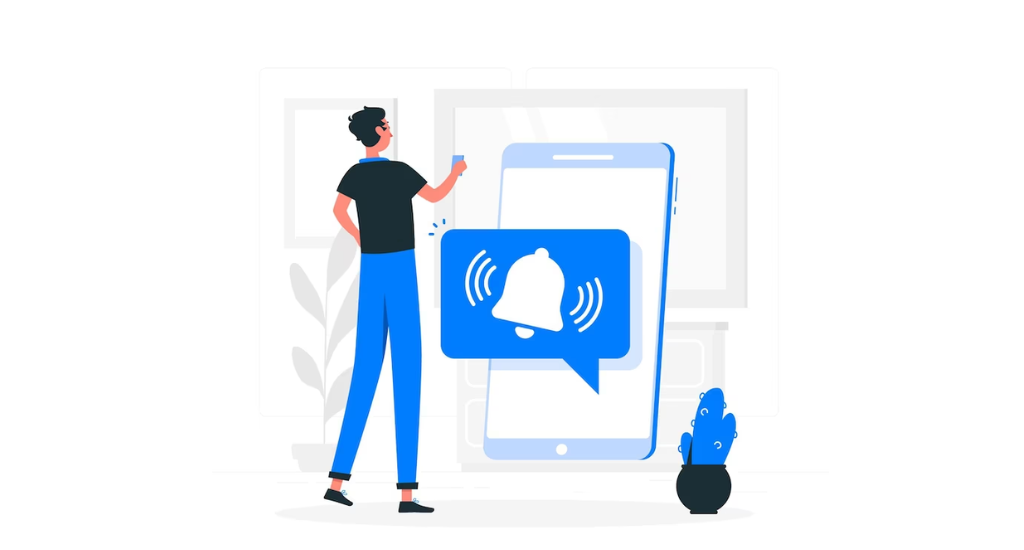
Push Notifications are another way to reach your abandoned cart users. When you send an engaging notification to your abandoned cart users, they’ll have the curiosity to know what you’ve got for them.
As per sources, push notifications have 50% higher open rates than emails.
This means, recovering abandoned carts will be an easy task with the proper use of push notifications.
The best frequency that you can use for push notifications is “1-3 push notifications per week” for a user. This frequency is best to improve engagement and isn’t overwhelming or excessive.
Below I’m explaining some examples of push notifications that can help you plan for your eCommerce store.
Examples of Push Notifications
The examples placed right below are ideal push notification examples. Where the push notification is easy to understand and very engaging.
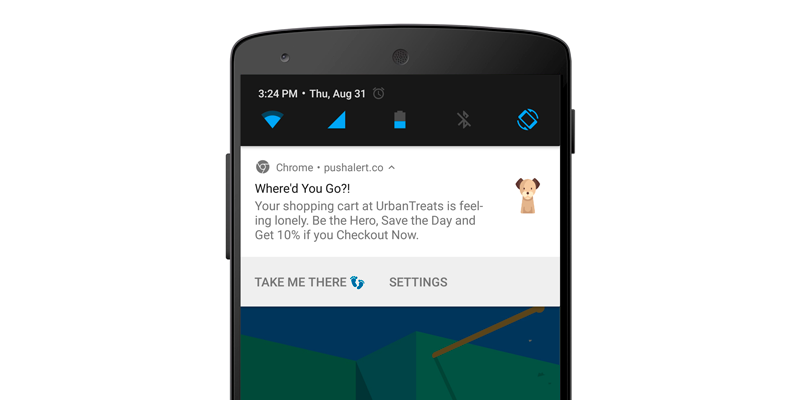
(Source: PushAlert)
They’re using emotional triggers as a key for encouraging customers, which helps with abandoned orders and cart recovery and you should also include them in your strategy.
Here’s another example, where they’ve sent a personalized notification, and it works 4 times better than normal ones.
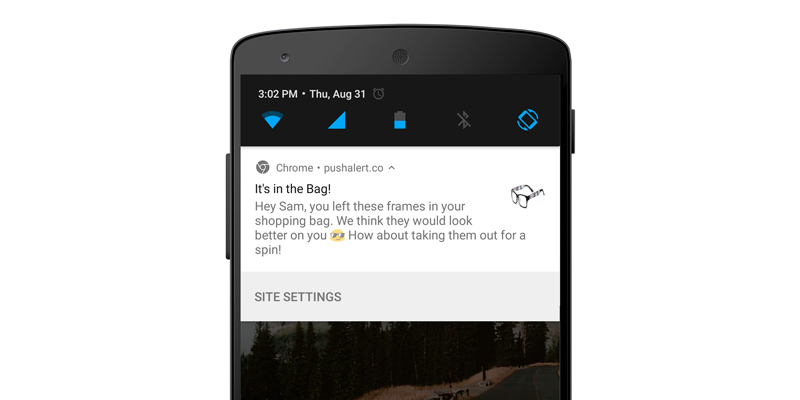
(Source: PushAlert)
Want to know how you can send such engaging, emotional, and personalized notifications to retarget your abandoned cart users? Let’s learn that below.
Steps to Follow
- When your customers are at your website, encourage them to subscribe to push notifications.
- Find a push notification plugin that can integrate perfectly with your eCommerce store or have PWA for your website. If you want help with integration, our eCommerce experts can help you.
- Set up a trigger for the time when you want to send push notifications. e.g. when they left the website while keeping their cart abandoned.
- Write an engaging message that leads them back to the shopping cart.
- Find different timings and frequencies of push notifications that work perfectly to engage your customers.
- Continuously optimize results and make necessary changes.
These are the steps that will help you create perfect notifications that will convince your customers to click it and come back to your store. Below I’ve added some best practices of push notifications, that will make your work better.
Best Practices for Push Notifications
- Keep the notification message clear and concise
- Don’t sound robotic
- Try to keep it personalized for each user
- Make your notification engaging and unique so it doesn’t get lost with basic notifications
- Try to create urgency
- Remind customers what they’re missing on
- Try to solve their problem
Sending push notifications will work as reminders, and if it is done strategically it will bring your customers back to your store.
We’ve learned strategies, and with proper use of them, you’ll bring your abandoned cart users back to your eCommerce store.
But your work won’t stop here. You still need to improve your website and fix problems that are causing people to leave. Right? And below is how you can do that.
How to Prevent Shopping Cart Abandonment?
Even when your abandoned cart users are back on your site, there are chances they may leave again, if they are facing the same issues on your website.
This makes it necessary for you to improve the user experience on your website. For that, you can optimize your product pages, category pages, cart page, and checkout pages.
Below I’m adding the areas you can improve/implement on your website to prevent shopping cart abandonment and let your customers stick around for longer.
1. Offer a Discount

Discounts often solve half the problems. Imagine visiting a website, adding items to your cart, but abandoning it due to a low budget.
In this situation, If you are offered a good discount, you will make a purchase. The same thing works for your customers. Sometimes, the right discounts are just what many shoppers need to complete a purchase. If you’ll encourage them to complete the purchase in return for a small discount though, they’ll come back to your site.
A thing to remember—Choose your discount wisely. Small discounts of 0.5% to 5% motivate customers to check on products, while large discounts like 20% bring immediate orders.
For more details: Psychological Pricing Strategies To Convince Customers!!
2. Avoid Extra Charges
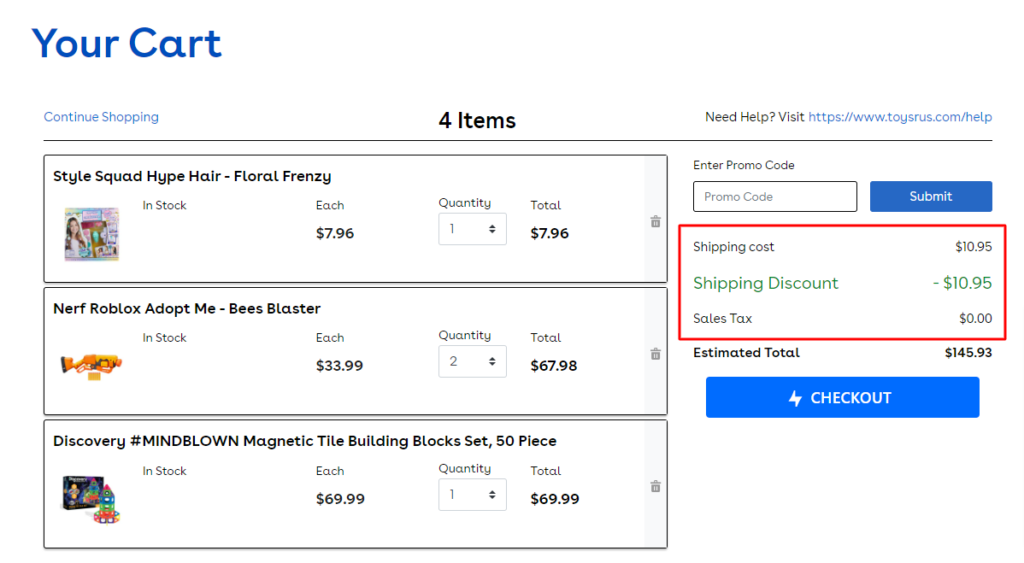
Your customer will happily buy a $100 item, but a $4 extra charge will make them question it all. Below I’ve added some statistics that prove this.
- 79% of customers are likely to make a purchase when there are no shipping costs.
- A study by Baymard found that 48% of shoppers with actual purchase intent, abandoned carts because the unexpected costs (shipping, tax, fees) were high.
Do you know it can work as an advantage for you? When you cancel extra charges and offer low-cost or free shipping to your abandoned cart users, they may feel wowed and continue shopping from you. You only have to let them know that there are no extra expenses (e.g. free shipping, no tax) if they complete their order. Doing this will help you recover abandoned orders and carts.
3. Get Rid of Sign-In Barriers
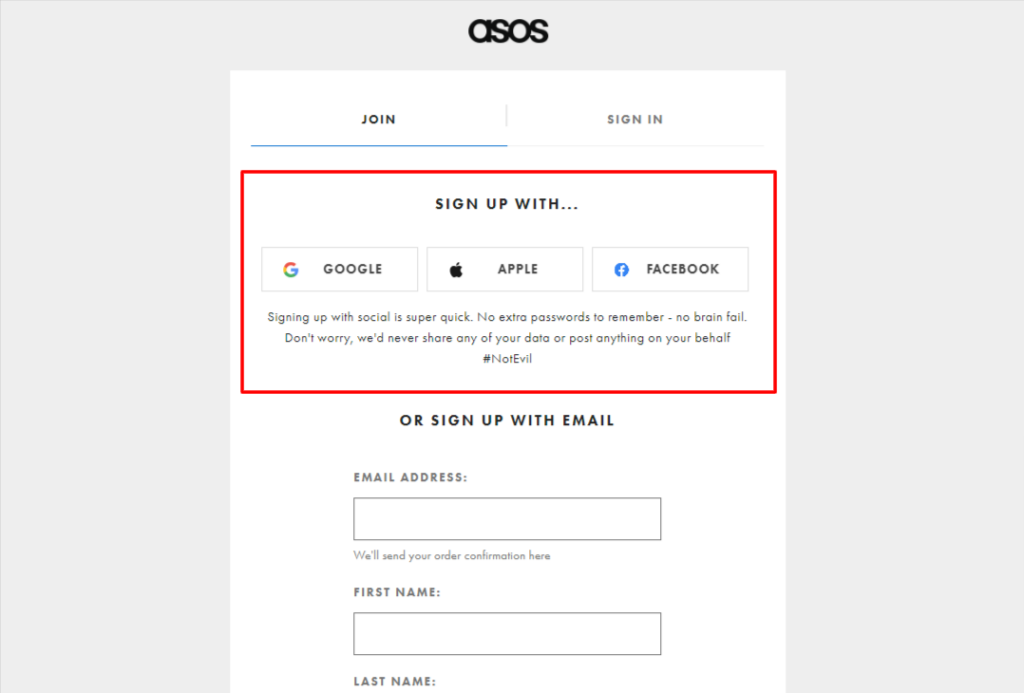
For your customers, signing in means remembering another password, and customers don’t like making extra efforts. They’ll find it boring to go through a sign-in process that asks never-ending questions to them.
You can make the sign-in or registration process easier by implementing, guest checkout or by allowing social login. It will make the sign-in process quick and smooth for your customers.
4. Optimize the Checkout Page
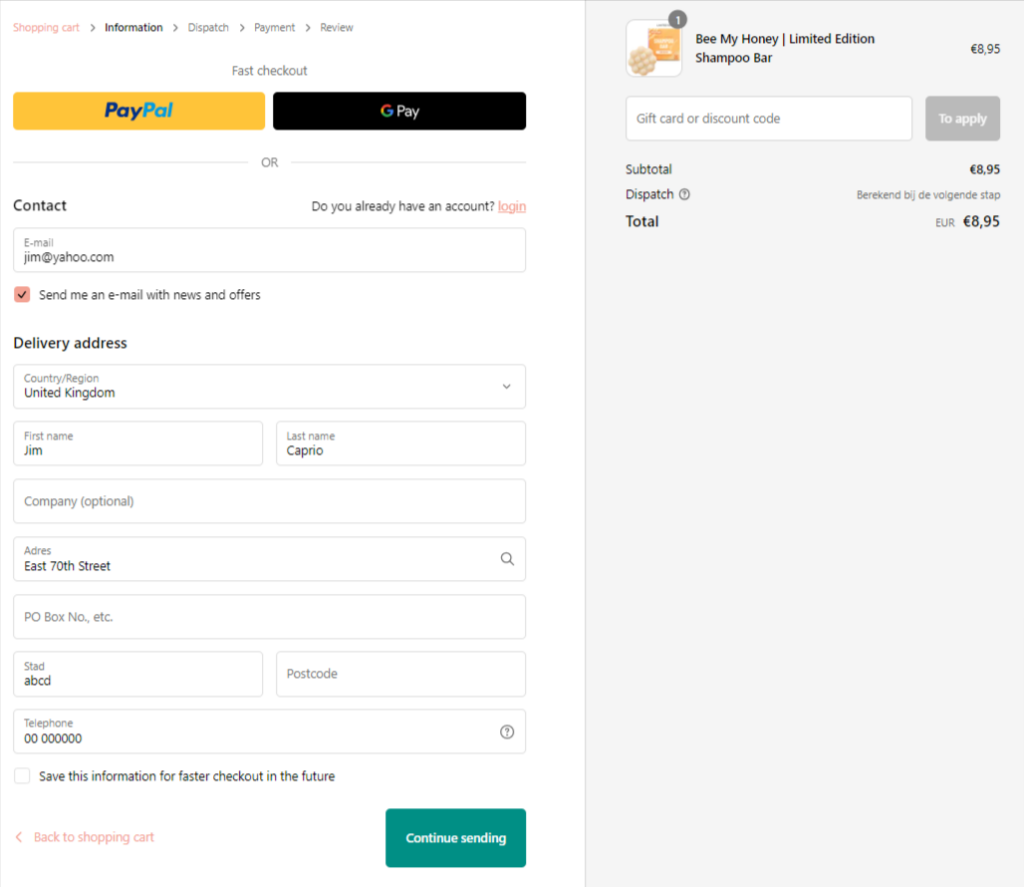
Most of the users who go to the checkout page, don’t complete their purchase. When it comes to long checkout processes, customers become both lazy and protective. Each step in your checkout process will bore them, and they won’t find it appropriate to save their credit card information on your website. In the end, they’ll prefer to leave your website while keeping their cart abandoned.
To avoid that, you need to make your checkout process short and secure, ideally with a guest checkout option or by implementing single-page checkout (e.g. checkout form). This will keep your checkout process easy and trustable.
5. Add “Save for Later/Wishlist” Option
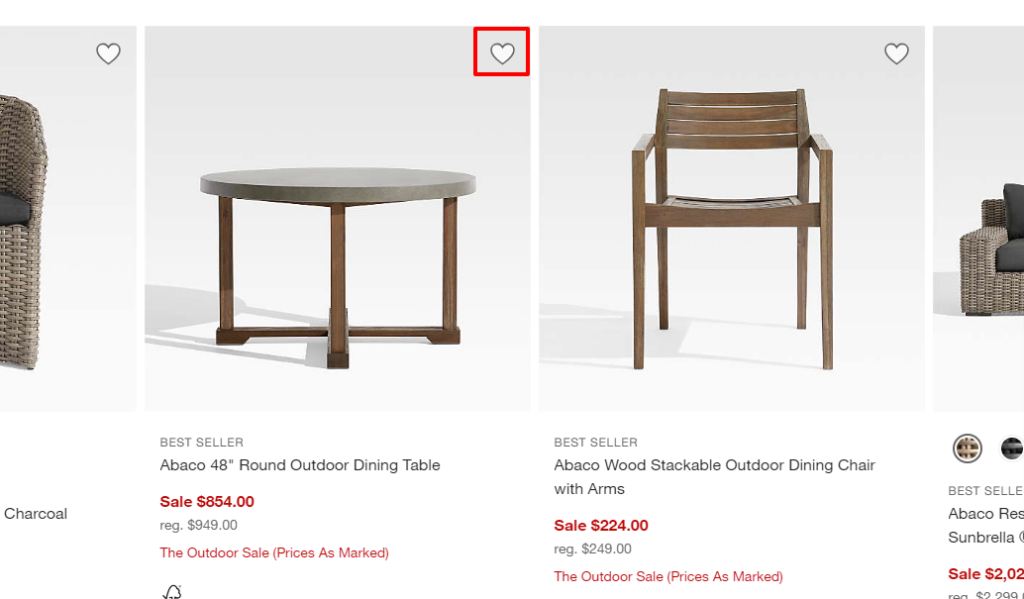
Besides any benefit, customers enjoy building their own product collection by wishlist items. If your eCommerce doesn’t have the option to save products for later, your customers will get disappointed.
A wishlist is a standard feature that any eCommerce website must have, making it necessary for you to implement it on your website.
6. Remove all Misleading Links

Misleading links redirect your users to irrelevant pages, which can make your eCommerce look like a SCAM and break their trust in your brand.
No customer would prefer purchasing from a website that seems scammy. This makes it necessary for you to keep cleaning your website regularly for any misleading links.
7. Add Multiple Payment Options
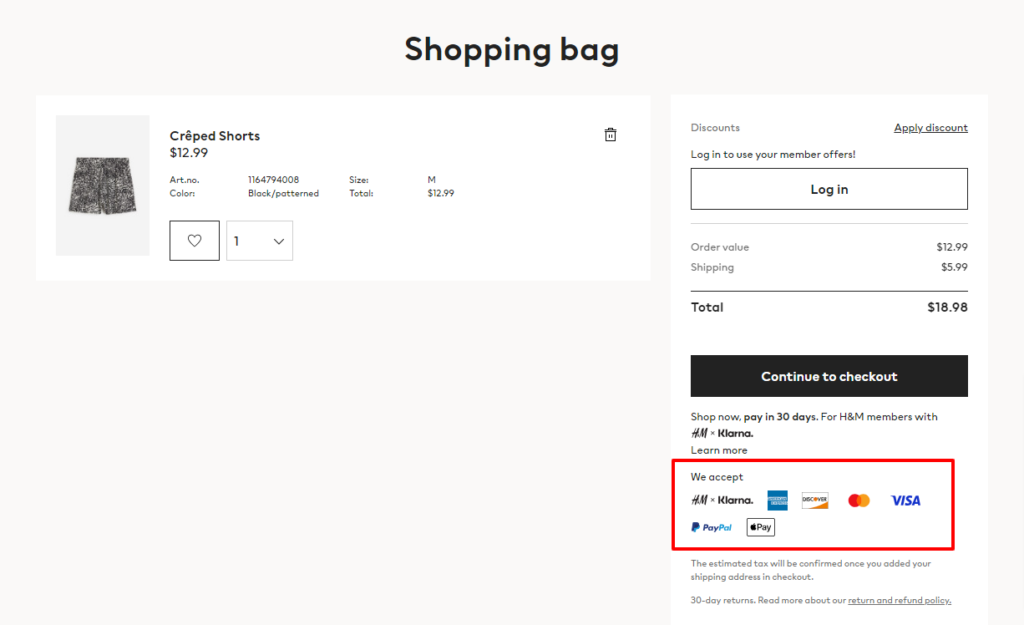
Users are comfortable paying with a payment method they are familiar with, as they care for security while payment.
Years ago credit and debit cards were the only payment options. But time has changed and digital wallets have come into existence. With digital wallets, the user doesn’t need to share their credit card or debit card information to complete a transaction, which reduces potential risks.
Therefore, it is highly advisable to have multiple payment methods like Apple Pay, Google Pay, PayPal, and more in your eCommerce store.
8. Accept a Variety of Currencies
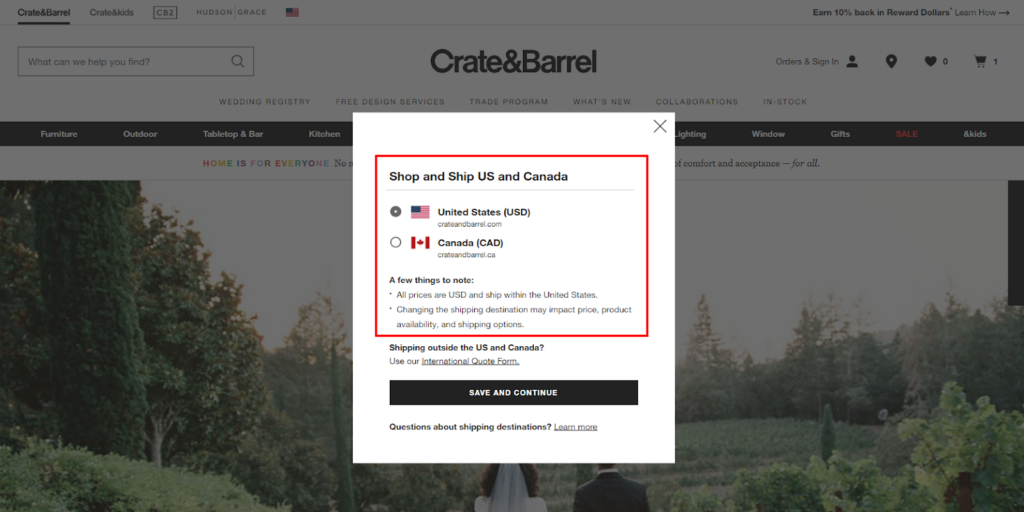
When selling products across different regions, it is necessary to accept a variety of currencies as well. Whether it is dollars, euros, pounds, yen, or any other currency, you need to provide your online shoppers with the option to shop in their local currencies.
If you don’t give the option to shop in local currency, your customers may get disappointed. And they’ll have another reason to not shop from your website.
9. Show Customer Reviews
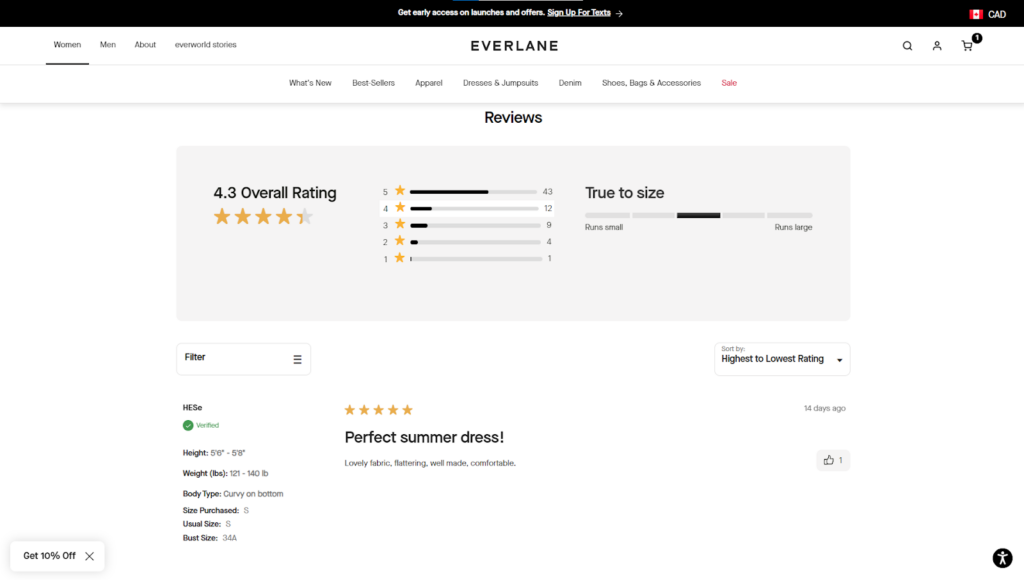
Today’s consumers make purchases only after checking product reviews. And if your website lacks reviews or testimonials your customer will be skeptical about your product and brand.
Therefore, you must show your customers how other customers love your product.
If you start working on these improvement areas, you can find that abandoned cart recovery will be an easy task. Moreover, you’ll be able to turn your segment shoppers into returning customers and improve conversion rates.
Last Words
Recovering abandoned carts is more than just following these strategies.
Not every strategy mentioned in this blog will work for your eCommerce, you’ll need to test and identify what helps you lower cart abandonment.
You’ll also need to improve the UX of your eCommerce store so that your users don’t go away after returning to your website. It is worth noting that these strategies will not give instant results. But over time it will help you with abandoned cart recovery by converting shoppers who abandoned carts into loyal customers.
Throughout the process, whenever you lack a technical hand in your team, you can contact our eCommerce experts to help you with your requirements.
If you’ve any doubts regarding the blog, you can type a comment down below, or contact us here.






Post a Comment
Got a question? Have a feedback? Please feel free to leave your ideas, opinions, and questions in the comments section of our post! ❤️