Migrating from Adobe Commerce to Magento Open Source: Why and How?
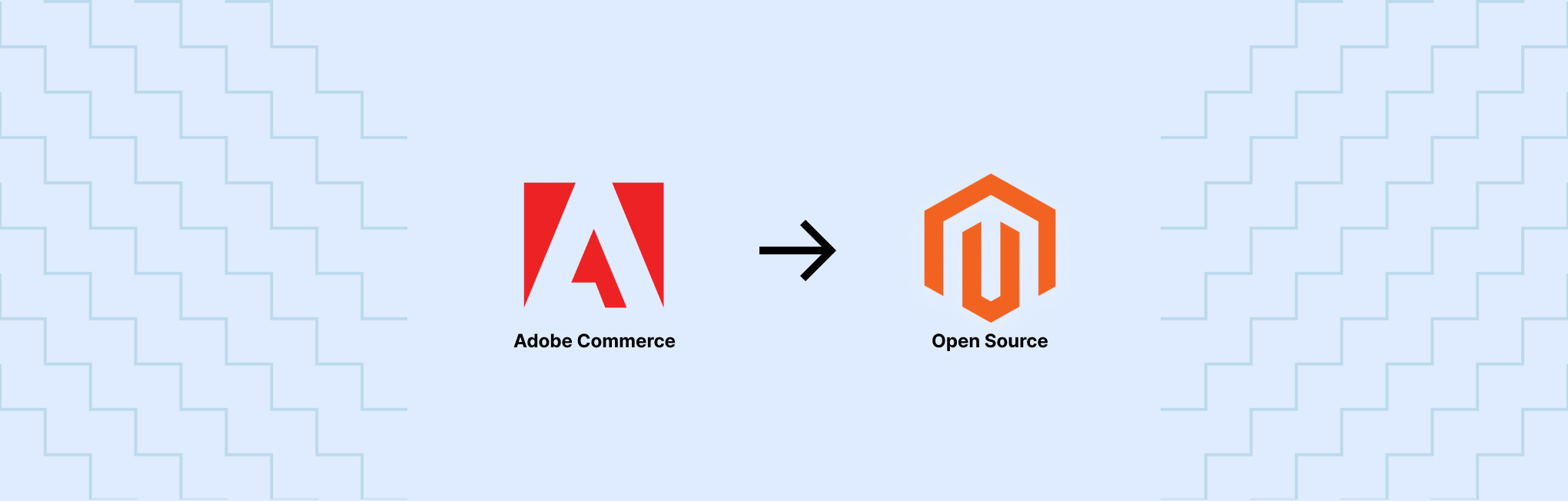
Is Adobe Commerce overkilling your business??
As we all know, Magento 2 Commerce (Adobe Commerce) offers advanced eCommerce functionalities. However, it also comes at a significant annual cost, which makes it suitable for large, enterprise-level businesses with robust needs and a larger budget.
On the other hand, Magento 2 Open Source is ideal for small to mid-sized businesses, startups, or companies looking to build an online store with a lower initial investment. Businesses can still create a feature-rich store by utilizing third-party extensions to fill in the gaps.
If your business starts with Magento 2 Open Source and later needs more advanced features, there’s always the option to upgrade to Magento Commerce. However, if you’re already using Magento 2 Commerce and find that you’re not utilizing many of its enterprise features, downgrading to Open Source could be a more cost-effective solution.
Keep reading to know the untold truth about what makes merchants do so.
Why Migrate from Adobe Commerce to Magento Open Source?
Switching from Adobe Commerce to Magento Open Source might sound like a big leap, but for many businesses, it’s a game-changer. If you’re ready to rethink your e-commerce strategy, here’s why migrating could be one of the smartest moves you can make for your store.
Let’s explore the exciting benefits that come with Magento Open Source.
#1—Cost Efficiency
Adobe Commerce can drain your budget with its hefty licensing fees, maintenance costs, and the need for premium third-party extensions. It’s like paying for an all-inclusive vacation when you only need a weekend breakout. However, Magento Open Source is free to use, which immediately slashes your operational costs.
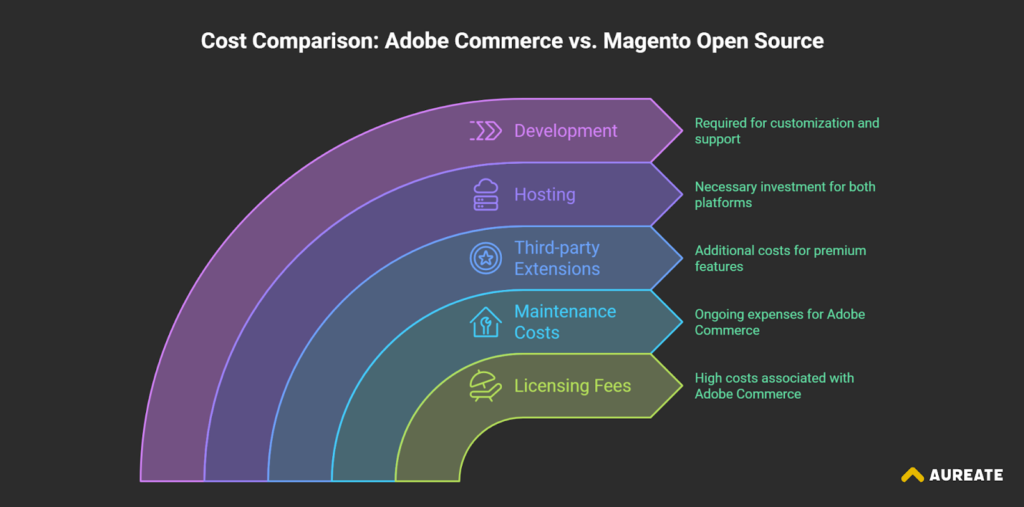
Sure, you’ll still need to invest in hosting, development, and a few extensions, but with a more flexible pricing structure, you’re in control of where your money goes. And the best part is there will be more room in your budget for what really matters—like marketing, new features, or scaling your business.
#1—Better Control and Flexibility
With Adobe Commerce, you’re working within a structured framework—which can be helpful, but also limiting. Magento Open Source hands you the power to create something uniquely yours.
Want a specific integration? Need a custom feature?
You can make it happen without waiting for approvals or paying for extras you don’t need. This platform gives you the freedom to innovate at your own pace and to adapt your store to fit your vision perfectly.
#2—Enhanced Performance
Sometimes, less is more.
While Adobe Commerce comes packed with features, they might not all be essential for your store. Magento Open Source allows you to streamline your store, reducing unnecessary overhead and improving speed. Plus, you get to choose your hosting environment, so you can pick the setup that best supports your store’s performance.
As a result, you can secure lightning-fast speed and a smoother shopping experience for your customers.
#3—Simplified Hosting and Infrastructure
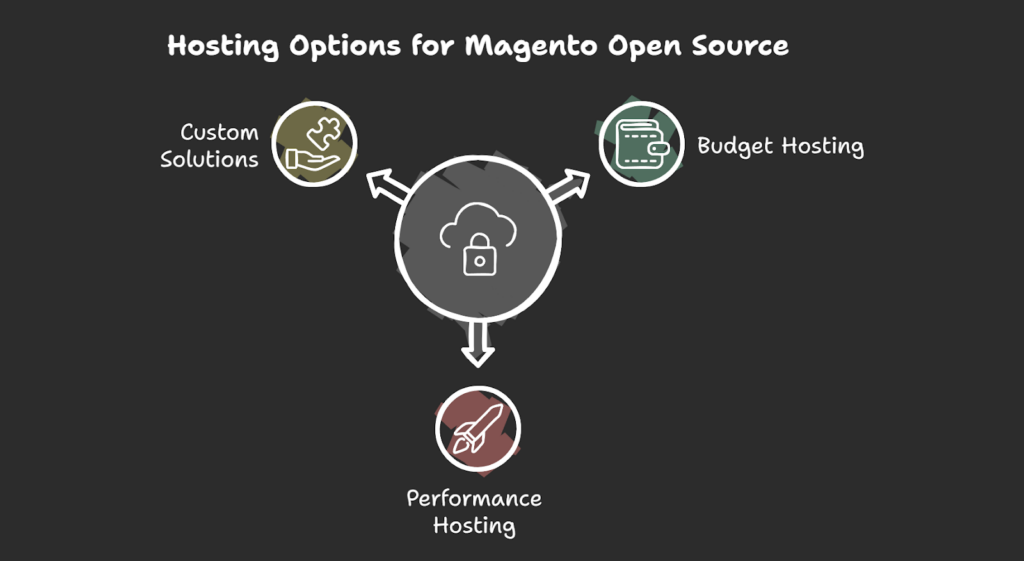
One of the great things about Magento Open Source is the freedom to choose where and how you host your store. You’re not tied to Adobe’s cloud infrastructure, which can often feel like you’re paying for a one-size-fits-all solution.
Instead, you can work with a hosting provider that fits your budget and aligns with your performance goals. Whether you need something basic or a powerhouse setup, the choice is yours.
#4—No Vendor Lock-In
It’s all about flexibility…!
With Adobe Commerce, you might find yourself tied to their tools, their cloud hosting, and their specific way of doing things. Being with Magento Open Source is like cutting the strings—it gives you the freedom to choose your favorite hosting provider, third-party tools, or the custom development you need.
#5—Huge Extensions Ecosystem
Magento Open Source opens the door to one of the largest collections of extensions and plugins in the e-commerce world. You can pick and choose exactly what your business needs without overloading your site with unnecessary features.
And if you don’t find what you’re looking for, you can always develop a custom solution. With such a vast ecosystem, the possibilities for enhancing your store are practically limitless.
#6—Active Community
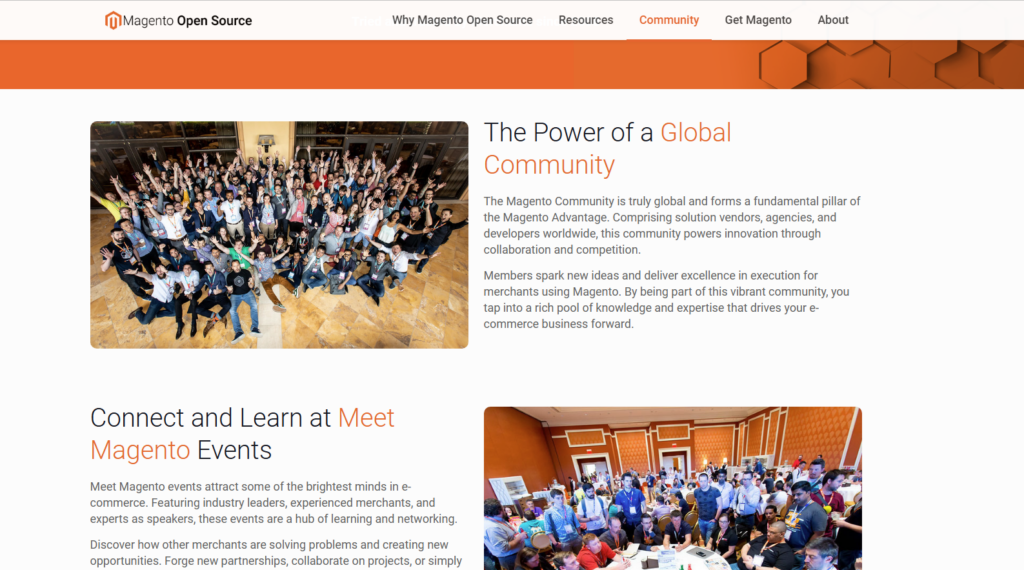
One of the standout benefits of Magento Open Source is its vibrant, passionate community of developers, merchants, and enthusiasts. You’re never alone when you have questions or run into challenges. From online forums to meetups and developer conferences, there’s always someone willing to help or share insights.
The community-driven nature of Magento Open Source also means continuous innovation, with new features, updates, and solutions being shared all the time.
Things to Consider Before Migrating to Magento Open Source
Excited for the migration to reap the benefits (discussed above)??? Wait… You need to consider a few things that can backfire on your decision if not handled carefully.
Let’s take a look!
1. Assessing Your Business Needs
This isn’t just about knowing what you currently use—it’s about understanding what truly drives your operations. Adobe Commerce offers a robust suite of features, but are all of them indispensable for your business? Or are there areas where you’re overpaying for functionalities you barely touch?
The key here is to pinpoint which Adobe Commerce features are non-negotiable for your business.
For example, are advanced marketing tools like customer segmentation crucial for your strategy? Do you rely heavily on built-in B2B features or multi-store management (for omnichannel experience)? —These are the kinds of questions to explore.
Once you’ve identified these must-haves, the next step is to determine if Magento Open Source can meet those needs. Fortunately, Magento Open Source has a vast ecosystem of extensions and the ability to support custom developments.
For example, if you’re used to Adobe Commerce’s advanced reporting, you might look into third-party reporting tools that integrate seamlessly with Magento Open Source.
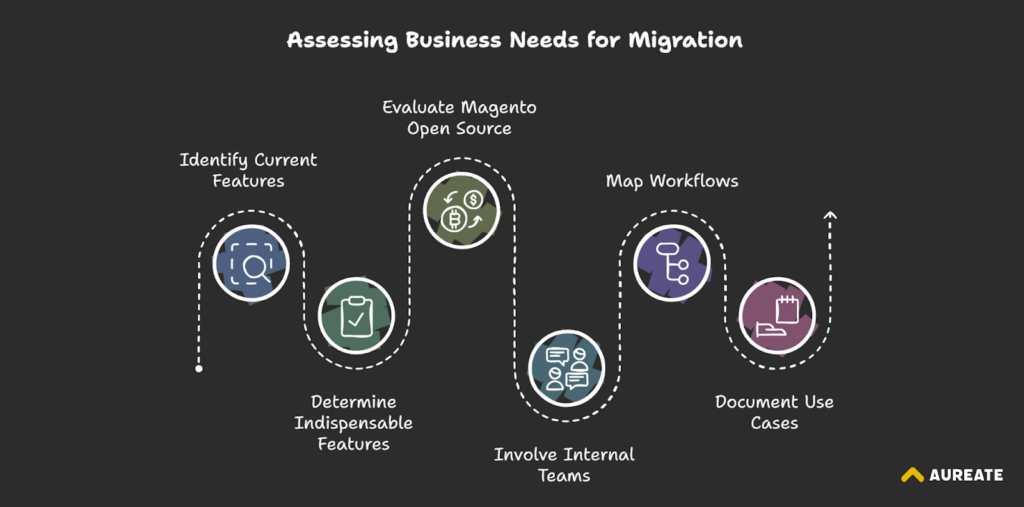
What to do: To make this assessment easier, consider involving your internal teams—such as sales, marketing, and IT—to get a 360-degree view of the platform requirements.
Mapping out workflows or documenting specific use cases can help you visualize what’s critical and what can be adjusted during the migration.
2. Understanding Customization and Data Complexity
Adobe Commerce, with its advanced features, often invites heavy customizations like—custom workflows, distinct checkout processes, or integrations with third-party tools. This makes the migration process complicated.
You can calculate this based on how deeply these customizations are embedded into your current system. Features like custom product types, unique pricing models, or specific customer segments may not have an out-of-the-box solution in Magento Open Source.
Instead, replicating them might require additional development costs and time, or finding suitable third-party extensions.
Data complexity adds another layer of difficulty to this. One of the main issues is that Adobe Commerce and Magento Open Source use different database structures. While upgrading to Commerce is easy, going the other way (from Commerce to Open Source) is much harder due to these database differences.
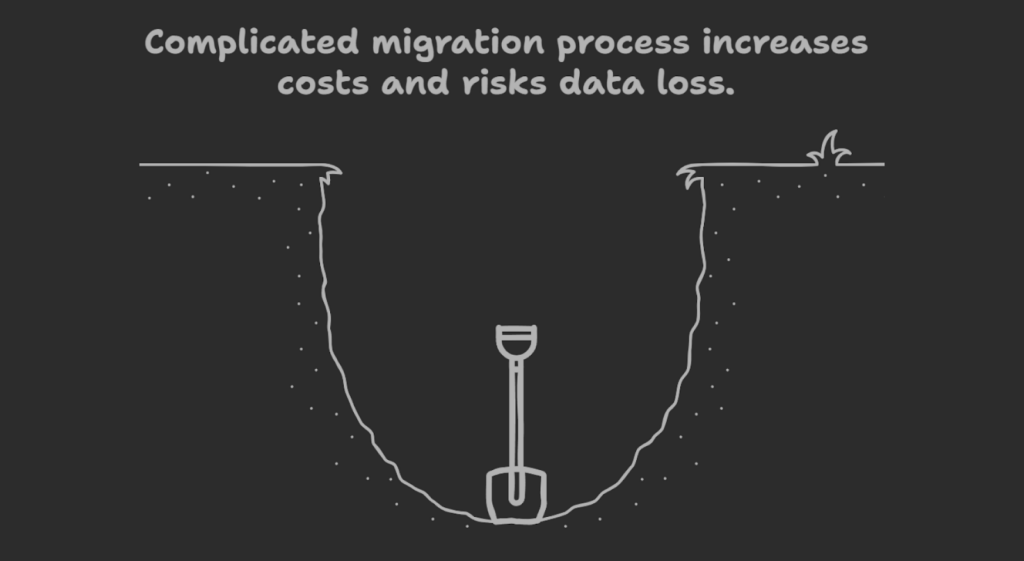
Each piece of data—customer accounts, orders, or even content like CMS pages—needs to be carefully mapped to its new location.
So, what’s the solution??
To resolve this, you should take time to audit your current customizations on the upgraded platform. For example, if your Magento 2 Commerce store relies on a highly customized checkout, you’ll need to consider whether Magento Open Source’s default checkout, enhanced by an extension, will suffice—or if custom development is necessary.
Data migration, on the other hand, requires thorough planning. Working with a developer or migration specialist can help ensure that no data is lost or corrupted in the process. Testing and validating the migrated data in a staging environment is critical to avoid unpleasant surprises when you go live.
3. Choosing the Right Hosting Solution
The foundation of a successful Magento Open Source migration begins with—choosing the right hosting solution.
Unlike Adobe Commerce’s managed hosting options, Magento Open Source offers you the freedom to select a hosting platform tailored to your specific needs. Yes, this gives you both freedom and flexibility, but the responsibility of finding a secure, scalable, and performance-driven hosting solution comes on your shoulders.
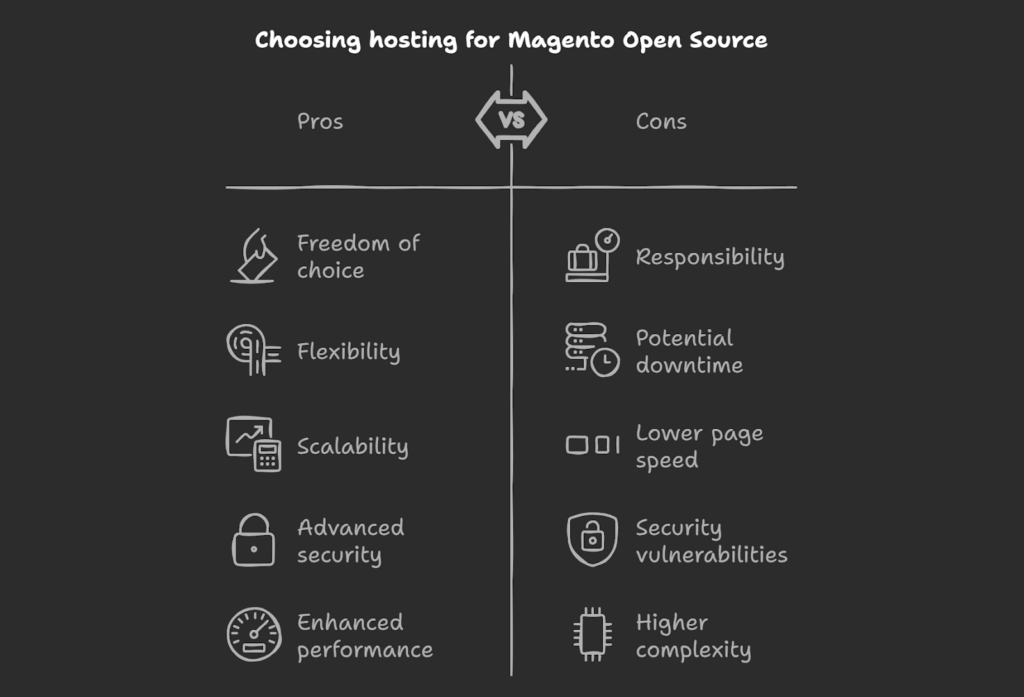
Why is this so crucial?
Hosting impacts nearly every aspect of your store’s functionality—load speeds, uptime, security, and even your ability to handle traffic surges. A poor hosting provider can cause frequent downtime, lower page speed, and vulnerabilities to cyberattacks.
On the other hand, a robust hosting solution can supercharge your store’s performance, and deliver a seamless shopping experience to your customers. So, when choosing your hosting solution, prioritize providers that specialize in Magento Open Source.
Platforms like AWS (Amazon Web Services) are often favored for their scalability and reliability. It offers advanced security features, such as encryption and firewall protection which provide peace of mind for both you and your customers.
4. Recreating Essential Features
One thing that you need to make sure when migrating from Adobe Commerce to Magento Open Source, is that the features you rely on don’t get left behind in the transition.
I agree you might not be using all the features of your existing platform, but what about those that are already in use?
Features like Reward Points, Gift Cards, or Customer Segmentation—which could be integral to your operations—aren’t available in Magento Open Source. This means you’ll need to recreate or replace them.
Luckily, Magento Open Source has a thriving marketplace of extensions that can replicate most, if not all, of these features. However, not every requirement will have a pre-built solution. For highly specific needs or advanced workflows, you may need to invest in custom module development.

As you plan this phase, start by checking your current features:
- Which ones are required for your customers or internal operations?
- Are there gaps in your current functionality that you’d like to fill?
- Can you replicate the feature with an extension, or will it require custom development?
This way, you can prioritize your efforts and allocate resources effectively.
5. Planning for Zero Downtime
Downtime during migration can not only impact your sales but also leave a bad impression on your shoppers. For businesses targeting some regions, downtimes for a few hours are manageable. But, for businesses with high traffic or global customers, even a few hours of downtime can be a major concern.
That’s why careful planning for zero—or at least minimal—downtime is necessary. So, how can this be done?
The first step is to prepare a clear migration roadmap that includes testing every part of your new Magento Open Source store in a staging environment. This environment acts as a replica of your live store, allowing you to fine-tune everything—from data transfers to extensions and customizations—without affecting your customers.
Another critical step is scheduling the migration during off-peak hours. You can analyze your store’s traffic patterns, which can help you identify the times when user activity is at its lowest. For example, if your audience is primarily based in the U.S., the early hours of the morning might be the least disruptive time to make the switch.
Also, you should have a robust fallback strategy in place. If unexpected issues arise, you should be able to revert to the original system without hassle.
Now that you’ve mapped out what to consider when migrating from Adobe Commerce to Magento Open Source, it’s time to explore the execution phase.
How to Migrate from Adobe Commerce to Magento Open Source?
In this section, we’ll explore how you can successfully downgrade while keeping your store functional and customer experience uninterrupted. Basically there are two possible ways to migrate your Magento store from the paid version to the open-source version as follows:
- Build a new Magento Open Source store and migrate your data to it.
- Downgrade Magento 2 Commerce to Open Source
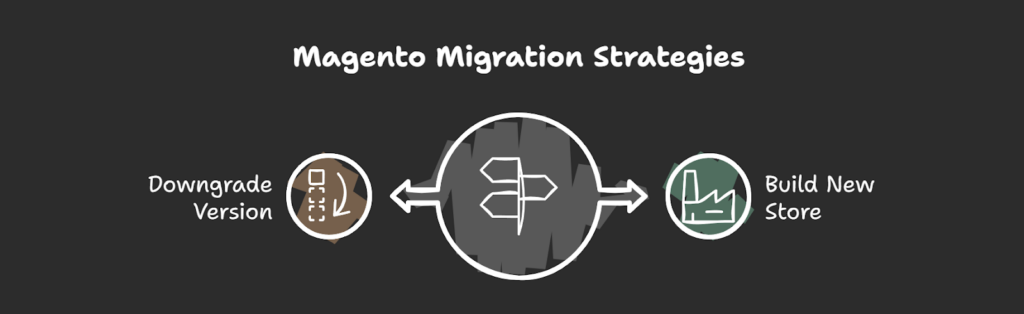
Method 1— Build a new Magento Open Source store and migrate your data to it
The first approach to migrating from Adobe Commerce to Magento Open Source involves building an entirely new store on Magento Open Source and transferring your data over.
When you transfer your data to a new Open Source store, you can preserve your existing records without risking downtime for your live site. This is particularly beneficial for businesses that can’t afford to disrupt their online operations.
One effective way to handle this migration is by using specialized tools. Many free import and export extensions with migration features are available in the marketplace. These tools allow for selective data transfer, meaning you can migrate entities one by one. This approach ensures each step of the migration process is manageable and error-free.
After transferring the data, a simple reindexing lets you see the updates in the new store without affecting the live site.
While core data, like products, customers, and orders, can be seamlessly transferred, you’ll need to handle customizations and extensions separately. Recreating custom features and reinstalling third-party modules will be necessary to match the functionality of your existing store.
While this method might seem like starting from scratch, it promises a smooth transition (if done by experts).
Method 2— Downgrade Magento 2 Commerce to Open Source
Before you start, it’s important to know that Magento Commerce and Magento Open Source have a lot of differences, especially in their database structure. So, it’s not just about moving code from one version to another—it’s about guaranteeing your data moves correctly too.
Here’s what you need to know:
- Codebase: Downgrading the code (the actual store software) is fairly simple.
- Database: The tricky part is the database. Some tables in Commerce are named differently or have extra data that doesn’t exist in Open Source.
Here are the steps on how to downgrade Magento 2 Commerce to Open Source:
Step 1: Identify Commerce features to replace
Some features in Adobe Commerce (like company profiles or returns) aren’t available in Open Source. List the features of your Magento Commerce store that you won’t be able to use in Open Source.
You’ll need to find third-party extensions that can fill these gaps. For example, Amasty offers modules that can replicate features like company management. These extensions are designed to be compatible with Open Source, and their database structure is similar to that of Commerce, which helps ensure a smoother transition without data loss.
Step 2: Review your third-party extensions
Before migrating, check if your current extensions are compatible with Magento Open Source. Some extensions may rely on features that are only available in Magento Commerce. If this is the case, you’ll need to find Open Source-friendly alternatives to replace these features.
Simply make a list of open source compatible extensions you would require after the migration to Magento open source version.
Step 3: Analyze database structure
Adobe Commerce and Magento Open Source have slightly different ways of storing and organizing information. This means that some of the tables and columns in Commerce may need to be adjusted or swapped out to match the structure in Open Source.
For that, you need to carefully compare the two and map out the changes needed to ensure your data will transfer smoothly.
Step 4: Create database scripts
As we’ve discussed earlier, Magento Commerce and Open Source have different database structures. To make the switch, you’ll need scripts (step-by-step instructions for the system) to carefully transfer and adapt your store’s data to the new structure.
These scripts will:
- Move your data safely without breaking anything.
- Allow you to undo changes if something goes wrong (like a safety net).
Make sure these scripts are tested and ready before you begin the actual downgrade.
Step 5: Backup everything
Now, before the migration process starts, you need to create a full backup of your store, including:
- Database: Save all your product data, customer information, and settings.
- Files: Back up your codebase, media files, and any customizations.
- Configurations: Ensure all system configurations and third-party integrations are included.
If something goes wrong, you can quickly restore your store without any data loss.
Step 6: Test the environment
Before making any changes to your live store, test everything thoroughly. Set up a “test” store using dummy data in a local or staging environment. This will allow you to spot and fix any issues before you risk affecting your live site.
Step 7: Downgrade the Store
Once everything is backed up and you’ve tested your changes, you can proceed with the actual downgrade. For that, you need a tool like “Composer” to downgrade the Magento codebase to the Open Source version.
Next, you have to apply the SQL scripts you’ve created to modify the database. You’ll need to run these scripts as transactions, so if something goes wrong, you can roll back without causing any issues.
After the downgrade, don’t forget to test your store again to ensure everything is working as expected.
Pro Tips for a Seamless Migration
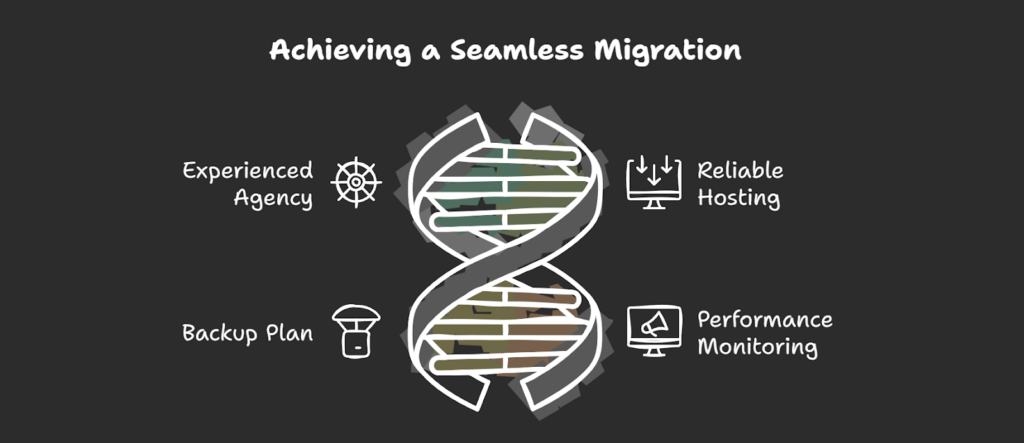
Here’s how to make your migration journey smoother and stress-free:
1# Partner with an experienced Magento Agency
Migration can be tricky, but experienced developers can make it feel effortless. They understand the quirks of Adobe Commerce and Magento Open Source. This ensures every feature of your Magento website works perfectly after the transition.
2# Invest in a reliable hosting solution
Your store deserves a strong foundation. Go for a hosting provider like AWS or one dedicated to Magento, so your site stays fast, secure, and ready to grow.
3# Always have a backup plan
Things don’t always go as planned, and that’s okay! A solid rollback plan ensures you can hit the reset button and get your store back online quickly if any adverse thing happens.
4# Engage in continuous performance monitoring post-migration
Migration doesn’t stop when your site goes live. Regularly check how your store is running and fix any issues before they become problems. Simple monitoring tools can help you keep everything on track.
That’s it!
Conclusion: Is Migration Right for You?
If your business is looking to cut costs, gain more control, and maintain flexibility without compromising on performance, migrating might be the right choice for you.
But, before jumping in, it’s important to take a step back and evaluate your business needs.
If your current store has lots of custom features or depends on Adobe Commerce’s advanced functionalities, you might need to put some extra thought into how those features will work in Magento Open Source. Some customizations may take a little extra time to replicate, but don’t worry—there are always solutions.
Take the time to evaluate your store’s requirements, weigh the pros and cons, and partner with the right experts to make the migration process as smooth as possible. In the end, it all comes down to what aligns best with your goals, budget, and resources.
So, are you ready to make the move? Let’s discuss your requirements. Our team of certified Magento experts is here to guide you through the complete migration process.






Post a Comment
Got a question? Have a feedback? Please feel free to leave your ideas, opinions, and questions in the comments section of our post! ❤️