Cost to Migrate a WooCommerce Store to Shopify

WooCommerce and Shopify are the most popular and versatile eCommerce platforms.
However, recently, 3 of our clients asked for a switch from WooCommerce to Shopify. They were frustrated with performance issues that arose when adding new features, the unavailability of 24/7 support, and the burden of hosting and domain maintenance.
Considering the challenges associated with WooCommerce, if you’re choosing to migrate your store to Shopify, which is user-friendly and has no complexities — it’s a great decision. However, while moving to Shopify, you’ll have a list of doubts and questions lingering around.
This blog provides information to help you determine if Shopify is the right platform to migrate to, the associated time and costs, and its impact on store SEO – your all-in-one resource to leave behind your doubts.
If you’re finding answers specific to the cost of Shopify migration, you can jump right there with a link placed in the table of contents. Here, we’ll start our discussion by comparing WooCommerce with Shopify much like we did with Woocommerce to Magento only to determine if Shopify migration is worth the hype.
Let’s get started.
WooCommerce Vs. Shopify: Detailed Comparison
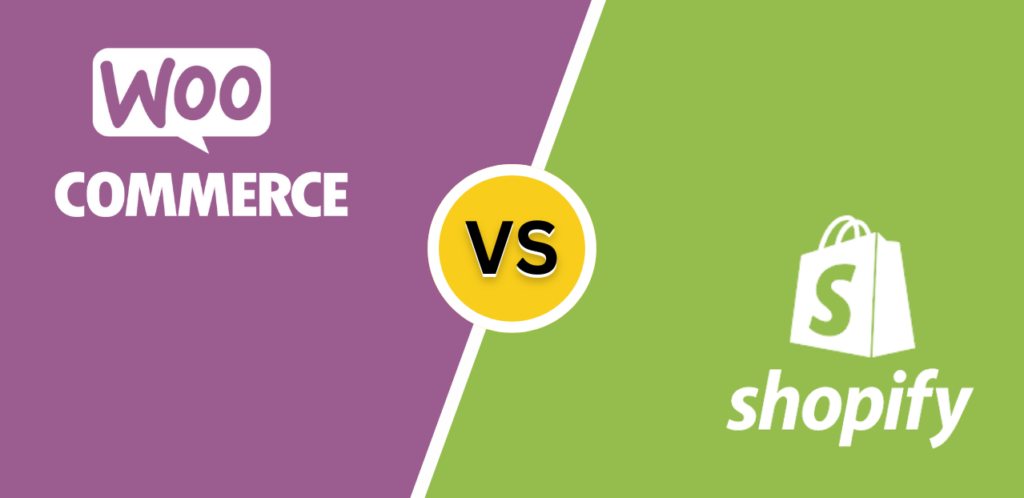
Each solution comes with its strengths and weaknesses, and so do WooCommerce and Shopify. Hence, we cannot declare Shopify migration to be worthy without thoroughly understanding both platforms.
Here are the top six features store owners consider in an eCommerce platform when choosing to migrate to a reliable platform.
- Ease of Use
- Customization Capabilities
- Scalability and Growth
- Security
- Pricing
- Support Options
In this section, we will discuss each of these features in-depth to determine whether WooCommerce or Shopify fulfills them effectively.
1. Ease of Use
Each store owner wishes for an easy-to-use eCommerce platform interface that allows them to work easily on tasks like customer feedback, processing orders, responding to queries, and managing vendors. Shopify is an ideal solution to achieve this.
When I first built and tested a store with Shopify, I was fascinated by its user-friendly interface, which I had only read about online. I found it easy to make design adjustments, all with zero technical knowledge, thanks to its drag-and-drop functionality — it almost required no coding.
WooCommerce indeed has a steeper learning curve than Shopify. You need to have a bit of technical expertise or at least an understanding of the WordPress dashboard to work flawlessly on it.
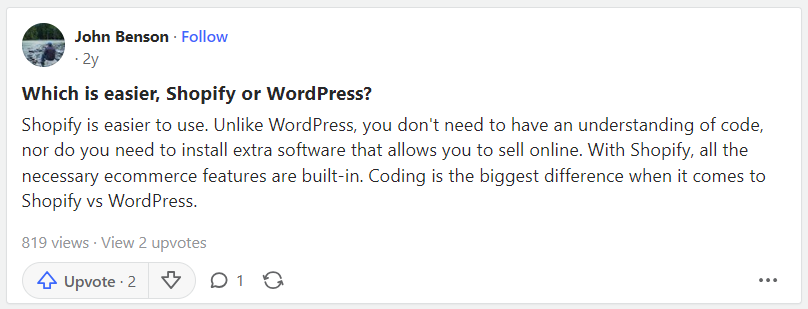
Verdict: Creating your online store with WooCommerce can be stressful primarily because it lacks as many modern features and a user-friendly interface as Shopify.
2. Customization Capabilities
Some argue that Shopify lacks functionality and customization options.
However, the truth is that store owners can easily integrate additional functionality with just a few clicks, thanks to the availability of over 8,000 apps in the Shopify App Store — each verified by Shopify itself. Plus, you don’t have to worry about technical aspects like updates and compatibility, Shopify takes care of it all.
WooCommerce also offers a pool of plugins and extensions and is highly customizable. However, integrating a plugin or extension requires at least basic technical knowledge. Why?
WooCommerce is built on the extensive WordPress ecosystem. It operates on an open-source framework and relies on third-party providers for plugins and extensions. Consequently, if someone with no technical expertise attempts to integrate plugins, there is a risk of conflicts and poor performance of the site – creating a need to depend on the developer.
Verdict: Customization on Shopify is easily done with no expertise, whereas WooCommerce requires expert help or at least a little more than basic skills to customize functionalities.
3. Scalability and Growth
Growth opportunities are a huge concern when you choose to migrate to a new eCommerce platform. If your chosen eCommerce platform can’t handle the increasing number of orders, your business will suffer.
In terms of growth, both WooCommerce and Shopify offer scalability options. WooCommerce has an open-source nature, meaning, scalability options will depend on your chosen hosting provider. The stronger the hosting solution, the more powerful your WooCommerce store will be. And yes, this will result in increasing hosting costs.
For Shopify, hosting is included in each Shopify plan. So, all you need to do is switch to a higher plan as your business grows. While Shopify may also cost more when scaling, don’t forget that it’s an all-in-one solution that saves you from searching for hosting and themes. Plus, the Shopify theme editor enables you to experiment with theme appearance and store designs.
Verdict: For scalability and growth, both platforms provide ample opportunities. WooCommerce offers robust support for scaling your business, while with Shopify you get infinite scalability options.
4. Security
Your online store is processing transactions, and holding the personal information of your customers. So, during migration, don’t compromise on the level of security provided by the platform.
Shopify is a PCI-compliant platform, a fully hosted solution, and manages security certificates all on its own. This simply means you don’t need to worry about data security when you own a store with Shopify. Any security breaches will be handled by Shopify to keep your site safe from hackers.
WooCommerce, on the other hand, is a self-hosted solution. It does come with some extent of security. But for the tight-lock security of your store, you’ll need to depend on plugins. Lastly, you’ll also require a WooCommerce hosting solution that provides great server security to add solid layers of security to your store.
Verdict: In the security game both the platforms are fine. Shopify has each security feature built-in and WooCommerce has the possibility to secure your site either by yourself or by choosing the right hosting provider.
5. Pricing
Another big concern is pricing, especially when you want to stay tied to your determined budget.
For Shopify, it’s commonly known that it offers hassle-free subscription packages for businesses of every size. Whether you’re an individual or enterprise-sized business owner — Shopify has a pricing plan that suits you.
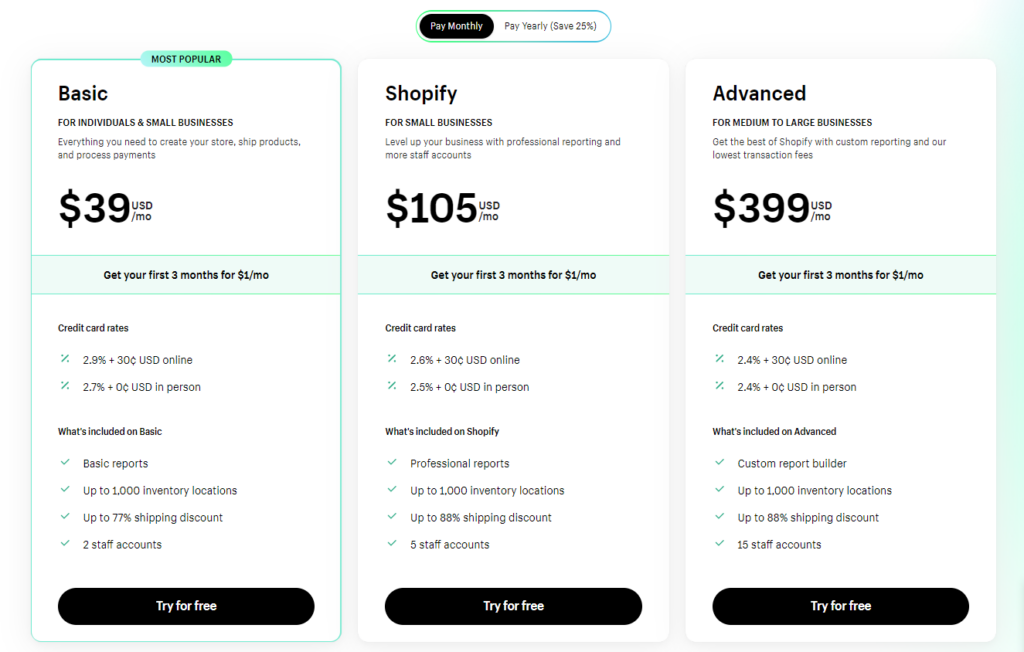
WooCommerce is free to install and comes with no price tag. But as you’re currently working on it, you know that there is a list of hidden costs. And your list must be familiar with what I’ve listed below.
- Hosting: Starting from $3.00 – $5000/month
- Theme & Extensions: $0 – $100/year
- Security: $0 – $365/year
- Domain: $10 – $20/year
- Transaction fees: 2.9% + $0.30/ payment (additional 1% if outside the US)
So, yes, WooCommerce has costs associated.
Moreover, recently in March 2023, WooCommerce introduced Woo Express. This features pricing plans that cover hosting, SSL certificates, and more to improve user journey on WooCommerce, similar to what Shopify is already doing.
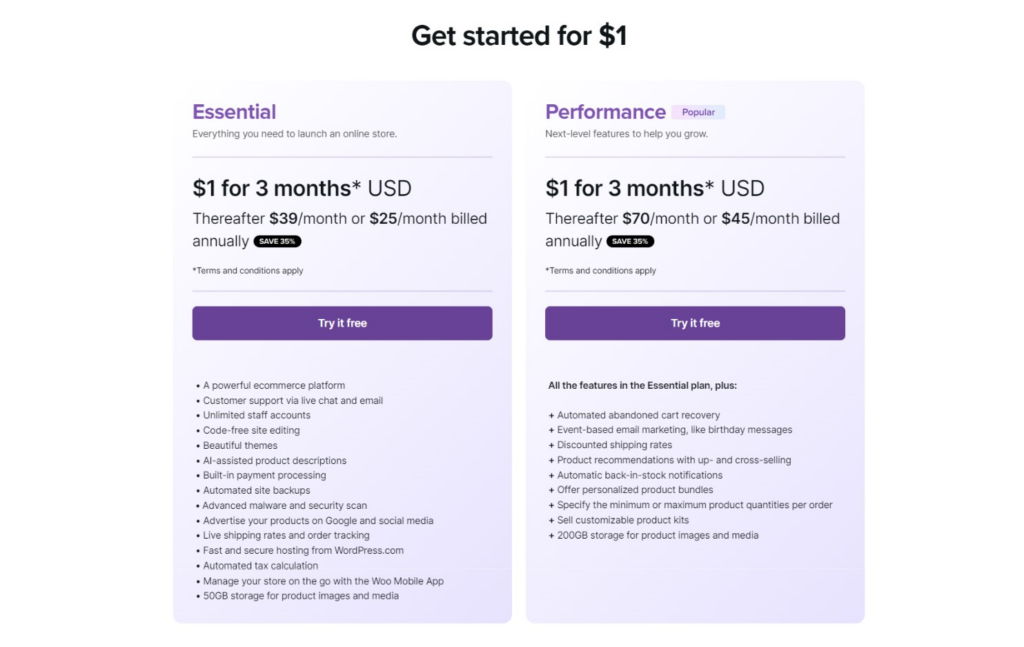
Verdict: Pricing for both platforms seems to be similar. While Shopify offers everything in a package, with WooCommerce, you need to manage it all on your own, putting in extra work on the merchant’s side. But it’s good to see WooCommerce making improvements and attempting to provide hosting by itself. However, it is still in the starting phase, so we can’t state any outcomes.
6. Support Options
Looking for the right support in the platform is highly crucial, what if after migration that platform had multiple issues popping up and there are no responses from support channels? You’ll feel shattered.
Until now, you relied on WooCommerce’s range of resources, including tutorials, videos, and a knowledge base to get help with issues. And yes, WooCommerce definitely lacks direct support options such as live chat, calls, or emails — as it’s an open-source plugin.
In comparison, Shopify provides 24/7 support via live chat, calls, and emails, making it easy to get help whenever needed. To further help users, Shopify recently introduced an AI assistant, ensuring that you can have your queries resolved directly from the Shopify help center.
Additionally, while WooCommerce requires you to handle security breaches on your own, Shopify has you covered in case of any mishap.
Verdict: Unlike WooCommerce, Shopify has better support options.
Here, our comparison of both platforms comes to an end. The aspects we discussed were crucial in choosing a platform, but an extra dosage of information is always great to have.
So, to provide further information, Below is a quick comparison table that will help you resolve any lingering doubts.
| Aspects | WooCommerce | Shopify |
| Domain Hosting | Not Included ✗ | Included √ |
| SSL Certification | Not Included ✗ | Included √ |
| Subdomain | Not Included ✗ | Included √ |
| Security Compliant (PCI-DSS) | Not Included ✗ | Included √ |
| Multiple Languages Supported | Yes √ | Yes √ |
| Open Source | Yes √ | No ✗ |
| Customization | Yes √ | Yes √ |
| User Friendliness | Limited | Yes √ |
| App/Plugin Store | Available √ | Available √ |
| Mobile App Options | Yes √ | Yes √ |
| Built-in Blog CMS | Yes √ | Yes √ |
| Unlimited Products | Yes √ | Yes √ |
| POS System | Yes √ | Yes √ |
| International Payment Processors | Yes √ | Yes √ |
| Built-in Fraud Protector | No ✗ | Yes √ |
| Unlimited Storage | No ✗ | Yes √ |
| 24/7 Customer Support | No ✗ | Yes √ |
(Source: Shopify)
After this comprehensive comparison, you can definitely spot Shopify migration as a better choice, particularly when you seek control over your store operations, perform customizations independently, and have infinite scalability.
Shopify undoubtedly outshines WooCommerce in most aspects. But still, let’s check for more benefits that you can avail when migrating to Shopify.
Benefits of Migrating from WooCommerce to Shopify
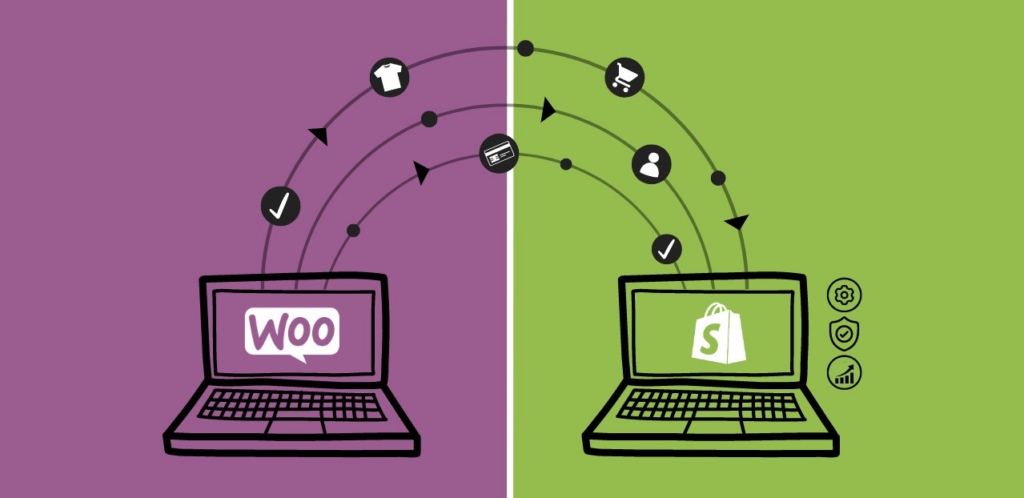
(ALT: Benefits of Migrating from WooCommerce to Shopify)
Moving your online store to another platform is a big deal. To make informed decisions, it’s important to know each benefit coming in with your chosen platform.
So, to help you understand them effortlessly, here I’ve added a list of benefits you can count on when you’re switching your WooCommerce store to Shopify.
- You won’t have to pay extra for hosting, SSL certificates, themes, and app updates. Everything will be included in your Shopify plan.
- You can expect fast and reliable site performance with Shopify.
- For store functionality, you can depend on over 8000 apps from the Shopify App Store that have been tested and approved by Shopify itself, and have no compatibility issues.
- Shopify takes care of technical aspects like updating themes and apps so you can focus on other necessary store activities.
- Shopify has great marketing and SEO tools.
- You’ll have access to Shopify’s slack community where you can get your doubts resolved.
- Basic store customizations are easy with Shopify.
- You won’t need to rely on experts as much.
… And many more adds to this list.
That was all for the benefits you get with Shopify migration. Hope all this information helped you understand more about Shopify.
Now, as you’re thinking of migrating to Shopify, you might have big doubts about migration time and cost. So, let’s jump right into understanding that.
Time to Migrate a WooCommerce Store to Shopify
Moving your website from WooCommerce to Shopify is a bit like moving from one house to another.
Just like moving homes takes time depending on how much stuff you want to bring, the time taken for a switch from WooCommerce to Shopify depends on a few things:
- Size of your product catalog
- Functionality within your store
- And the amount of additional details you want to migrate (Such as images, customers, orders, products, and more)
Yes, there is no fixed answer to present as the time taken for Shopify migration.
But still, I won’t leave you confused. So, here are the pointers you can consider to understand how much time Shopify migration will take depending on your current store size.
- For smaller-scale WooCommerce stores with minimal data and few advanced features, the migration process to Shopify can typically be completed within a timeframe of 5 to 7 days.
- On the other hand, if your store falls into the medium to enterprise category, with high volume of data and advanced functionalities, the migration timeline may extend over a period of 4 to 6 weeks.
The data migration process also includes redesigning the new Shopify store on Shopify and testing to ensure that all information, functionalities, and SEO elements are properly migrated. Therefore, you should count on a couple of extra days as well.
Additionally, as a Shopify agency, we follow a migration process that allows us to migrate an entire store to Shopify within 14 days.
I hope this has given you an idea of how long WooCommerce to Shopify migration takes. Now, let’s address another big concern of WooCommerce store owners considering a move to Shopify – The cost coming with migration.
Cost to Migrate a WooCommerce Store to Shopify
What if I say there is no fixed cost when migrating a WooCommerce store to Shopify? And that’s the truth. Migration to Shopify does not come with any fixed price tag.
Usually, when you migrate from WooCommerce to Shopify, the cost will come in different chunks. And below I’m adding a breakdown of each cost associated.
1. Shopify Subscription Fees
When you migrate from WooCommerce, the first thing you’ll need to do is purchase a Shopify subscription plan that suits your business size.
Here is the list of Shopify pricing plans, along with suggestions for the business sizes they work best for.
| List of Plans Provided | Plan Pricing | Best for |
| Basic Shopify Plan | $39 per month (25% off on yearly payment) | Individuals and small businesses |
| Shopify Plan | $105 per month (25% off on yearly payment) | Small businesses |
| Advanced Shopify Plan | $399 per month (25% off on yearly payment) | Medium to large sized businesses |
| Shopify Plus | Starting from $2000 per month | Enterprise sized businesses |
You can choose any of these pricing packages to proceed with Shopify; just make sure it fits your business needs. Once you choose one that is the right match, consider the costs coming with that pricing plan.
Till then, let’s move to understand another cost that comes in while migrating from WooCommerce to Shopify.
2. Store Data Migration Cost
Once you purchase a subscription plan and enter Shopify, the next step you confront is data transfer.
This is where you import data from your old WooCommerce store to the new Shopify store. This data import and export to the target store requires the expertise of a Shopify developer to ensure a smooth and successful transfer.
And to make you aware of the costs associated with hiring Shopify experts for data migration, here, I’ve added approximations.
Cost of Hiring Shopify Expert for Migration:
- Fixed Rate: $10,000 to $20,000
- Hourly Basis: Around $20 to $55 per hour
These cost figures will depend on factors such as your niche, store complexity, store size, duration of the process, and the experience level of the Shopify developers that you hire.
Hiring experts may not be a consideration when your store size is small, and you have a very minimal amount of store data available. In such cases, you can independently perform data import and export to your new Shopify store.
Lastly, for performing WooCommerce to Shopify migration independently, there are a variety of free and paid migration apps available on the Shopify app store. It’s recommended to use migration tools from the Shopify App Store as they are thoroughly tested by Shopify and are highly reliable.
Lastly, you can consider the costs coming with these data migration apps.
That’s all for the costs of moving your store data from WooCommerce to Shopify. Now, let’s explore the costs you’ll face in further process.
3. Shopify Store Set Up and Redesign Cost
Once you migrate your store data, you’ll have a plain and boring store ready, because, of course, the design elements have not been added yet.
And so, it’s time to set up the store and redesign it, a part of the migration process that comes with expenses, no doubt. Design tweaks on Shopify are indeed easy, but on an initial level, you’ll be required to hire an expert.
Regardless of whether you’re changing the entire look or looking to maintain the existing aesthetics, only experts can do quality work. Later, you always have the ease of making design changes on your own.
If we talk about cost specifically, setting up your Shopify store post-migration involves the costs of purchasing a Shopify theme, apps, and hiring an expert.
Here is the approximate cost breakdown for each.
| Cost Category | Average Cost |
| Shopify Themes | $0 to $350 |
| Shopify Apps | Around $20 per month |
| Service Charge of Expert | $500 to $25000 |
Note: The service charge of the developer will vary depending on the level of customization needed and the expertise of the developer that you hire.
And that was it. Here we’ve covered almost every cost associated when switching from WooCommerce to Shopify.
Many store owners fear that migration to Shopify will reduce their SEO rankings. So let’s understand if migration has any impact on store SEO.
Does WooCommerce to Shopify Migration Impact Store SEO?

Yes, there are chances of losing the entire store SEO or some chunks of it while migrating from WooCommerce to Shopify.
But you can minimize risk by following the right transfer process for SEO elements. Because the main thing that affects your store SEO is that both Shopify and WooCommerce have different URL structures.
Hence, you’ll need to set up 301 redirects for each of your indexed website URLs to match the new URLs. Doing this will help you avoid 404 errors, and any negative impact on SEO will decrease.
Many data migration tools promise to migrate website content and set up 301 redirects automatically, but it is still necessary to manually review each one for perfect verification.
And it doesn’t end here.
You’ll still need to set up redirects for backlinks from high-authority websites and press releases that you once created for your WooCommerce store, as they play a crucial role in positioning your rankings in SERPs.
Migrating eCommerce platforms without impacting your store’s SEO is no doubt challenging. However, below I’ve added some steps that will help you.
Steps to follow for maintaining store SEO after migration from WooCommerce to Shopify
- Step 1: Check how Shopify’s URL structures are and set up your new URL structures accordingly.
- Step 2: Adjust canonicalization to prevent duplication of web pages and guide search engines to the new URLs.
- Step 3: Make sure that each metadata is migrated successfully.
- Step 4: After migration, resubmit your sitemap to Google Search Console.
- Step 5: Carefully monitor 404 errors on your new Shopify store, with tools like Link Monitor or Google Analytics, and try fixing them.
- Step 6: Generate comprehensive backlink reports of your old WooCommerce store using tools such as Moz and Ahrefs.
- Step 7: Reach those websites that you have backlinks with, and kindly request them to update them with your new links.
These steps will definitely help you maintain your ranking on SERPs.
If you see any drop in your rankings even after following these steps, don’t be worried, as it’s normal to see a temporary drop in rankings during or after migration. If you’ve followed the process the right way, you will soon regain your old SERP positions.
Moreover, Shopify is a great platform in terms of store performance. It may also turn out beneficial for your store’s SEO, potentially helping you achieve better positions than what you had with WooCommerce.
To avoid all this risk of losing store SEO, you can consult a Shopify expert directly, and receive personalized suggestions on your migration, and save your rankings effortlessly.
Would you like me to introduce you to a highly qualified team of Shopify experts? Let’s do it in the next section.
Aureate Labs is the Best for Seamless WooCommerce to Shopify Migration!
Moving from WooCommerce to Shopify is filled with complex tasks. To navigate this journey smoothly and risk-free, you need a reliable partner to perform migration, and that’s where we come in.
At Aureate Labs, a leading Shopify agency, we specialize in seamless Shopify migrations. We can help you migrate images, products, orders, functionality, and SEO, without the risk of losing them or disrupting your online store operations.
Here are some other plus points of our migration service:
- Over 10 years of expertise in Shopify
- Guaranteed migration to Shopify within 2 weeks*
- 30 days of post-migration support
- Asia-based agency with cost-effective rates
… And much more.
You can explore our Shopify Migration Service here, and feel free to contact our experts for further discussions.
The Takeaway
WooCommerce is no doubt a nice platform, but it definitely upsets store owners by demanding technical knowledge to work flawlessly with it. On the other hand, Shopify checks all the boxes of being a reliable and easy-to-use platform with great scalability options.
Moving from the vast world of WooCommerce to Shopify may seem doubtful at first, but for most store owners, it turns out to be their best decision.
Lastly, I hope this blog gives you clarity regarding your doubts about the time taken for migration and associated costs, as well as whether SEO is harmed or not.
If you still have any queries, feel free to drop a comment below, and we can discuss it further.
Thank you.




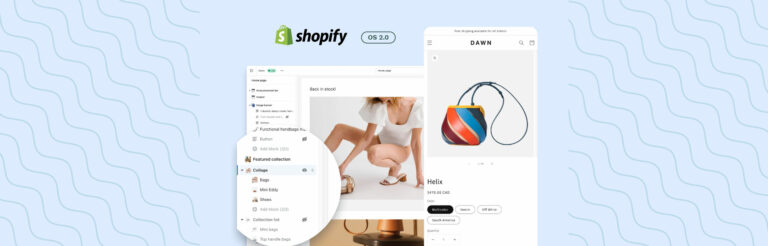

Post a Comment
Got a question? Have a feedback? Please feel free to leave your ideas, opinions, and questions in the comments section of our post! ❤️