8 Best Ways to Speed Up Your eCommerce Site

Research shows that 40% of people will abandon a website if it takes longer than three seconds to load. Not only that, but slow-loading websites also negatively impact search engine rankings, which is scary in itself.
The only way to avoid losing potential customers and your reputation on search engines is to optimize your eCommerce websites for better site speed.
In this blog post, I’ll be sharing eCommerce speed optimization tips that are crucial to follow for every eCommerce merchant out there, including you, to save the chances of converting your store visitors to loyal customers.
Let’s get started and uncover these secret speed optimization tips.
How speed affects eCommerce site performance?

In 2012, Walmart found that each one-second improvement in site speed resulted in a 2% increase in conversion rate.
But eCommerce merchants often take website speed for granted, which is a big mistake.
They need to know that;
Slow Websites = Lower sales & Lower business growth
Even a one-second delay in website load speed can have significant impacts on eCommerce business, including;
- 11% decrease in page views
- 53% of mobile users leaving your website
- 7% reduction in conversions
- 8% increase in bounce rate
It’s important to understand that site speed optimization not only helps with Google ranking but also plays a big role in keeping your profits high. Even a single negative impact in these areas cannot be ignored.
To improve your ecommerce website speed, first, we need to know the ideal speed for your eCommerce store and your current website speed score. So, let’s learn how to do that as well.
What is the ideal speed for an eCommerce website?
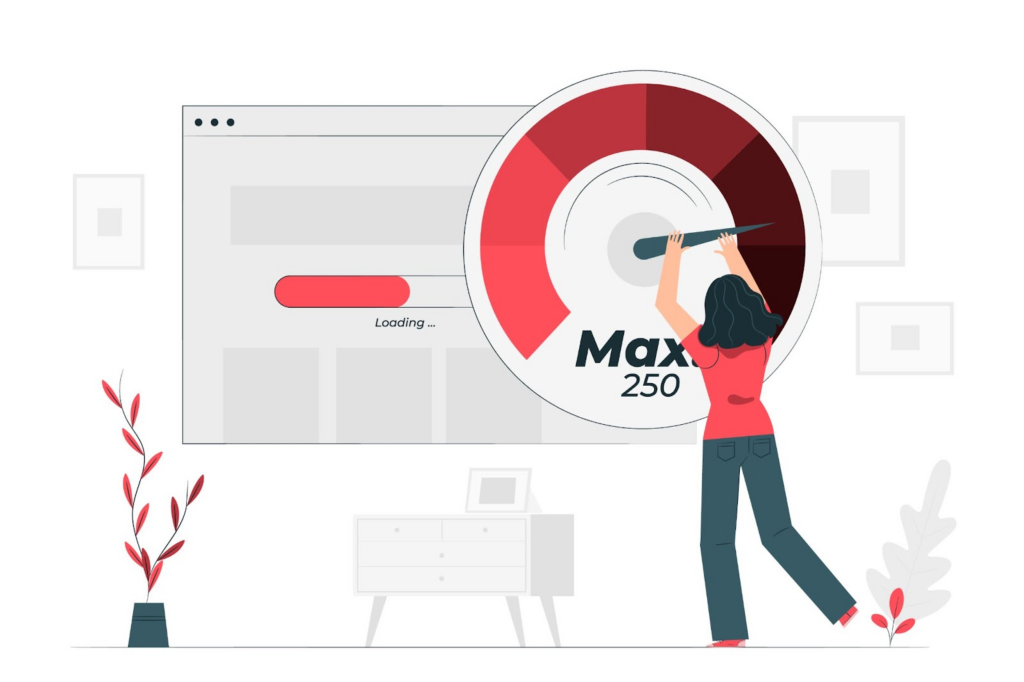
The ideal speed score for any eCommerce website is above 70. But it’s better to target a speed score above 90 when you start to optimize your eCommerce site. Aiming higher speed score will improve your eCommerce website performance even more, and provide a safety net to handle unexpected issues.
If you don’t know how to check the speed of your eCommerce website, I’m explaining that now.
How to check the eCommerce site speed score?
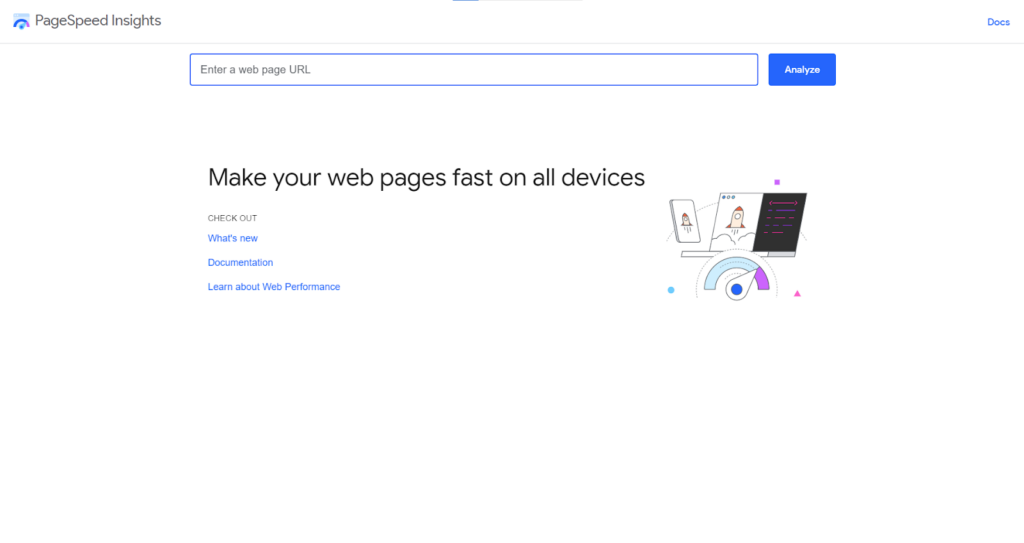
There are various tools available on the internet to check the eCommerce website speed score. But, the most accurate one is Google PageSpeed Insights.
Here are the steps you need to follow to check eCommerce site speed with Google Insights.
Step 1: Open Google PageSpeed Insights
Step 2: Enter the URL of your eCommerce website
Step 3: Click on the blue button named “Analyze”
Exact after that, you’ll get results that are similar to those below.
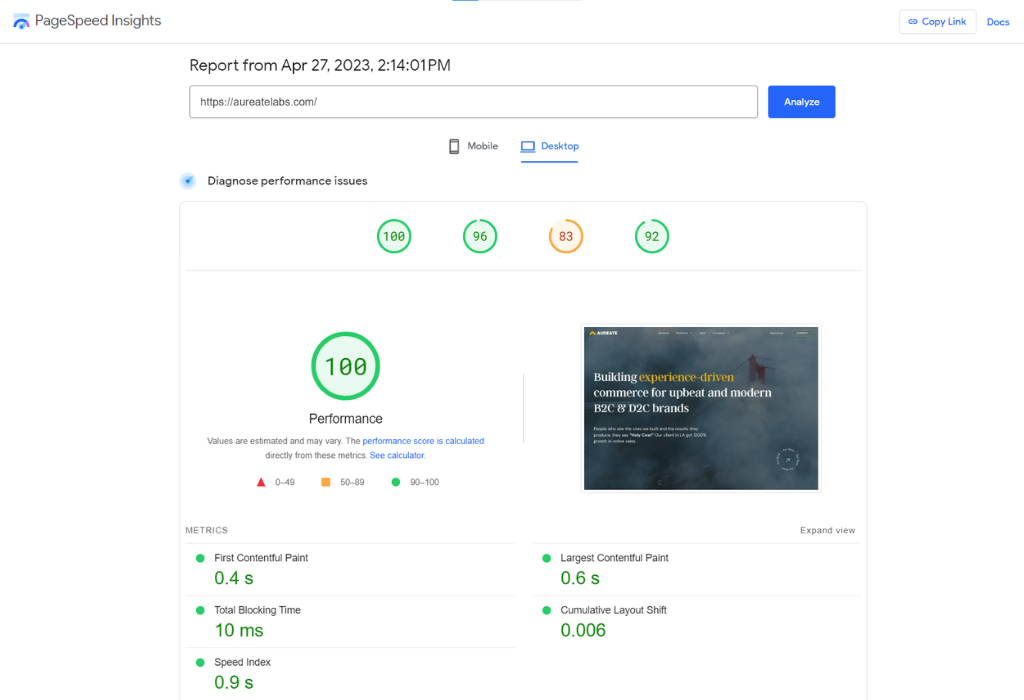
This tool checks the speed of your website for both, mobile users as well as desktop users.
Usually, the PageSpeed Insights Score ranges from 0 to 100 points. A site speed score above 85 indicates that the page is performing well. Other than this, you’ll get an entire detailed report when you scroll down below.
Pro tip: A good eCommerce speed score is anything above 70.
Best Ways to Speed Up Your eCommerce Site
There are many things you can do to optimize the performance of your eCommerce sites and store. Below are some of the most important ways you can speed up your eCommerce site. Let’s hang in there together.
#eCommerce speed optimization Tip 1 – Identify and resolve speed issues

You must know the current issues that are responsible for your slow-loading website.
So, the first step for eCommerce speed optimization is to check the current eCommerce site speed for all devices. Yes, for ALL devices! Be it; desktop, mobile, or tablet. Doing this will help you know how well your store performs when your potential customers access it from various devices.
Google PageSpeed Insights will help you with this. Besides showing page speed scores, it will share various information to make your website load faster. This list of information will include necessary areas where you need to make improvements, and some of those critical areas are;
- Avoiding landing page redirects
- Reducing the usage of JavaScript and CSS
- Lower server response time
So, add that improvement to your To-Do list and make necessary changes on your eCommerce store. Think of it as oiling the gears of your eCommerce store’s engine. The smoother the load times, the better the user experience, and the higher the chances of improvement in sales.
#eCommerce speed optimization Tip 2 – Check if your theme is responsive

Website theme works as the face of your online store, as it sets the tone and style of your business. While finding aesthetic themes for a website, merchants usually forget to check the responsiveness of the theme.
That’s what hurts them later, as it makes their website load as slow as a snail, which is, of course, not good. If you’re also making the same mistake, you should refer to these 3 expert guidelines for choosing a perfect theme for an eCommerce site. They are explained right below.
- Aesthetics: Choose a theme that balances your brand’s values, products, and target audience.
- Performance: Prioritize themes that have all the necessary features and still are lightweight and load quickly.
- Test: Lastly, don’t forget to check everything with a live preview, and run it through the Google PageSpeed Insights tool to identify if there are any improvements needed.
I’m 100% sure that following these 3 guidelines will help you select a theme for your eCommerce website that is highly responsive.
#eCommerce speed optimization Tip 3 – Implement lazy loading
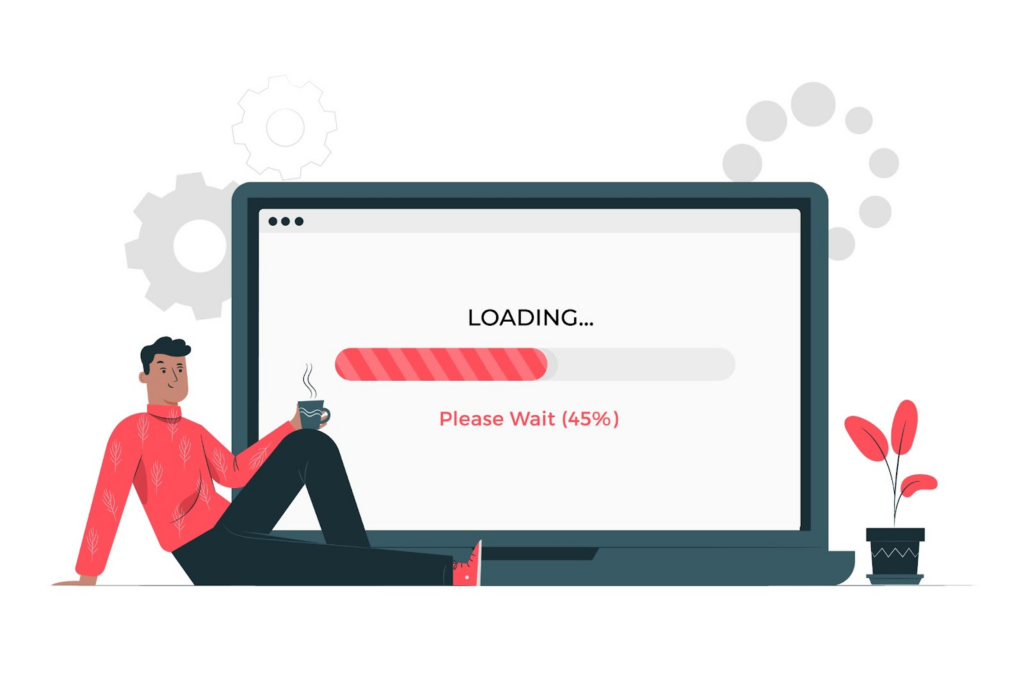
Have you heard about demand and supply chains? Where the goods are produced and delivered based on their demand. Lazy loading is just the same thing.
In simple words, when lazy loading is implemented to eCommerce websites, only the content that is visible on the screen will be loaded (instead of loading the entire web page content). The additional content will be loaded when the user scrolls up or down to see it. It applies to everything, including; images, text content, and videos.
Lazy loading ensures that the user starts consuming the content right after landing on your site without waiting for everything to load.
In short, it works the same as its name. Like somewhat a lazy assistant, but clever and efficient one who brings what you need, when you need it. I recommend you implement lazy loading to improve your eCommerce site loading speed.
#eCommerce speed optimization Tip 4 – Compress images and videos

Just as overloading your suitcase won’t let you enjoy your trip, excessively large media files will slow down your website and hinder the user experience.
That’s why it’s always necessary to compress them to their ideal size, which is around 70 kb to 100 kb. And also ensure that after compressing, the media files remain in high resolution.
The small media files will allow your website to load quickly and perform smoothly when your potential customer navigates through your website.
If you’re confused about how to compress images and videos, these are some free tools, that will help you with the same.
Using these tools will help you optimize images and videos, along with retaining file quality.
#eCommerce speed optimization Tip 5 – Use AMP to improve site speed on mobile devices
55% of website traffic comes from mobile devices, and your mobile site must load quickly.
And that’s the idea of Google behind Accelerated Mobile Pages (AMP), which aims at improving mobile site speeds.
Implementing AMP on eCommerce websites will allow customers to access websites instantly, without any frustrating delays or traffic jams.
So, if you want to say goodbye to frustrating page load time and provide your users with top-notch speed on your mobile site, go with AMP. Don’t forget to implement AMP on each part of your eCommerce website.
You can implement AMP using various extensions and apps available on any eCommerce platform that you’re working on. If Shopify is your eCommerce platform, Shopify Apps such as; FireAMP, Shop Sheriff, RocketAMP, and others can help you.
Moreover, if you require help from eCommerce experts for implementing any AMP on your eCommerce site, you can contact us here.
#eCommerce speed optimization Tip 6 – Reduce redirects and fix broken links

Multiple redirects (302 redirects) and Broken links can slow down your website, create confusion, and even damage the brand image of your eCommerce store.
In this case, the chances of you losing on your potential customers are high. Hence, you must find each redirect page and broken links on your website to fix them right away.
To deal with redirects, you can implement “Cacheable Redirects” where your user will be automatically redirected to their destination web page. For broken links, you can use Broken Link Checker, Ahrefs Broken Link Checker, or any similar tool to remove them all.
#eCommerce speed optimization Tip 7 – Minimize third-party javascript & extensions
Every store has unique needs based on the business model or product line they sell. And no eCommerce platform can have the capacity to provide every functionality. That’s where the usage of third-party javascript and extensions helps.
Implementing them will help you get unique functionality, but doing so without taking their proper knowledge can also cause major damage to your store. One of those big problems can be; slow website speed.
Because every time you add a third-party JavaScript file or extension, your website code makes more requests to the server. This can cause your browser to take longer to load your eCommerce site, making it slow.
So, When it comes to improving eCommerce site performance, you need to be selective about the third-party extensions and javascript files that you install. And, install only those that are necessary for your website and do not harm your site speed.
#eCommerce speed optimization Tip 8 – Optimize your eCommerce store for mobile devices

The total number of people using mobile in the world is shockingly 5.2 billion. Shopping at a small screen and that too with a slow load time can be challenging for mobile shoppers. Ignoring their struggles in your eCommerce store can have a significant negative impact.
You won’t believe me but in the year 2021, mobile eCommerce revenue was around $3.56 trillion – which is an opportunity you cannot afford to avoid.
Hence, with an increasing number of mobile users and online shoppers, you need to optimize your eCommerce store speed for mobile devices.
Doing so is the best way to retain potential customers and prevent them from going to your competitors.
BONUS TIPS
We learned all the necessary parts of what can help optimize your eCommerce store. But still, they don’t include all of them. That’s why I’m adding here some additional steps you can take to optimize your eCommerce store to its full potential.
Take a pen and paper, and note down all of them.
- Instead of sliders, use hero layouts
- Boost Content Delivery Network (CDN)
- Minimize HTTP requests for faster load times
- Optimize code with Google Tag Manager’s tracking.
- Use static images, not GIFs
- Reduce social buttons
Conclusion
There can be more ways than what I’ve added in this blog to speed up your eCommerce store. To find them, you only need to focus on areas that make sense for your site speed and have patience for testing and analyzing various elements.
If you don’t have the patience to try your luck on these optimization tips, you can let our eCommerce experts work on your website. We guarantee better speed for your website in just 1 week.
Thank you for reading!




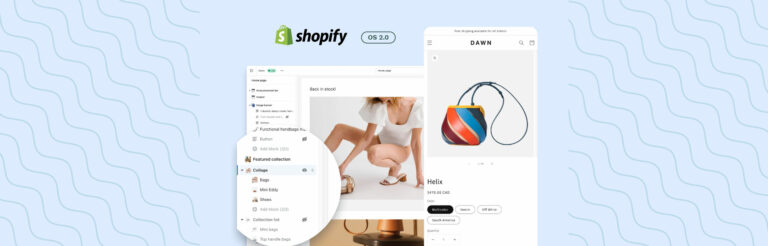

Post a Comment
Got a question? Have a feedback? Please feel free to leave your ideas, opinions, and questions in the comments section of our post! ❤️