Ecommerce CRO Tools: How to Pick the Best Tool to Boost Conversions?

Running frequent ad campaigns or attracting many shoppers to your online store doesn’t guarantee they’ll make the purchase decision (i.e., the actual conversion in eCommerce).
As you all know, converting visitors into buyers takes more than traffic. It requires a smart, data-driven approach to improve every touchpoint in their journey. And, the eCommerce CRO tools help you dig deep into what’s working, what isn’t, and where your customers might be getting lost along the way.
But, choosing the right CRO tools also plays an important role in identifying the roadblocks and improving the customer experience as well as store conversions. So, how will you do that?
To make the right choice, you’ll want to start by identifying the specific challenges your store faces, whether it’s high bounce rates, cart abandonment, or low engagement. In this guide, we’ll walk you through how to pick the best CRO tool that heightens your store sales performance.
So, let’s get started with the important features you should look for when choosing the CRO tool.
What are the Key Features of a Good CRO Tool?
When picking a Conversion Rate Optimization (CRO) tool, some features can make a big difference. Let’s talk about these standout features that the CRO tools can provide you.
1# Session Recording
Every time a user abandons a page, there’s a story to tell (that’s usually hidden). Are they eagerly clicking on product images, or are they getting lost in the information?
Session recording—a powerful feature of Conversion Rate Optimization (CRO) tools that captures and replays real user sessions on your site. While traditional analytics tools provide numbers and metrics, session recordings add depth to that data by answering the “why” behind user actions.
If your analytics show a high bounce rate on a landing page, session recordings can reveal if users are confused by your layout or unable to find what they’re looking for. This combination of quantitative and qualitative insights enables you to make informed decisions that directly enhance the user experience.
One of the most critical areas for any eCommerce site is the checkout process. Session recordings allow you to watch as users make their way through this vital stage.
- Are they hesitating at the payment section?
- Are they overwhelmed by unexpected fees?
- Did they face any error while applying the coupon code?
These insights help you fine-tune your checkout experience, and make it as smooth and straightforward as possible.
Once you’ve identified areas for enhancement, you can implement changes and then return to the recordings to see how users react to your modifications.
2# Conversion Funnel Analysis
Next, you need to look for a crucial feature of any top-notch CRO tool that helps you map out the customer journey from initial awareness to final purchase—conversion funnel analysis!
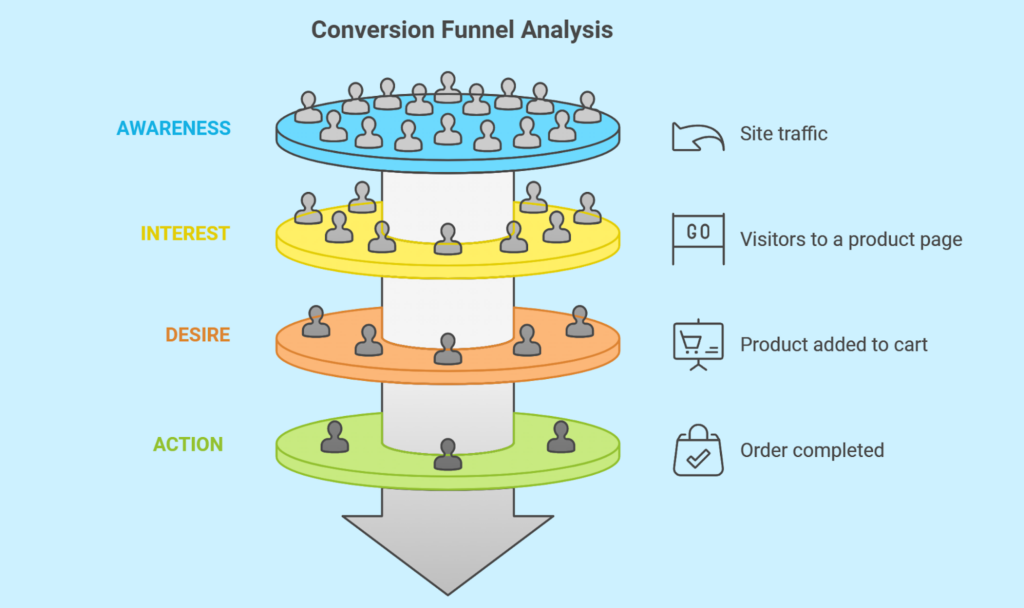
This funnel analysis is about tracking the steps your customers take as they move through your site. It’s a guided tour where you can see exactly where visitors enter your site, how they explore it, and where they might drop off.
Conversion funnel analysis doesn’t just reveal where users drop off; it also provides insights into how to optimize each stage of the journey. You can examine the effectiveness of your landing pages, product pages, and even each element of your page (like buttons, forms, menus, etc.).
With conversion funnel analysis, you can test different strategies to see which ones resonate best with your audience. As you implement changes and enhancements, you can continually monitor how those adjustments affect user behavior within the funnel.
This way, you can reduce friction and improve completion rates, turning hesitant shoppers into satisfied customers.
3# Heatmaps
Heatmaps offer a colorful window into how users interact with every element on your webpage. They reveal the “hot” and “cold” zones on your page, showing exactly where users are clicking, scrolling, or hovering. Heatmaps are super helpful in identifying:
- where the roadblocks are in your user experience
- at what point do visitors lose interest
- how far do they scroll down your page
- is that witty catchphrase supportive of your main goals or
- does it distract from your main content
And much more. These insights pinpoint high-engagement areas, whether it’s a product image, CTA button, or headline. You can use this information to place key elements like CTAs, banners, or offers in these high-traffic zones and amplify their impact.
Every design decision should be backed by user data, and heatmaps offer an invaluable resource for testing adjustments. When you make layout or content changes, heatmaps let you see if users are responding as expected.
If users are now clicking on key sections that previously went unnoticed, you know your changes are working.
4# User Surveys and Feedback

Automated data can show where users are dropping off, but surveys uncover the “why”.
By directly asking customers about their experience on your site, surveys uncover pain points that analytics alone can’t reveal.
Suppose a visitor who leaves mid-checkout—numbers might tell you where they dropped off, but a quick survey could tell you why. Responses like “the checkout felt too long” or “I couldn’t find shipping costs upfront” are golden insights that spotlight specific areas for improvement, such as simplifying forms or making costs more transparent.
Surveys also help validate your assumptions. If you suspect that adding more payment options might encourage conversions, a simple question like “What would make you more likely to purchase from us?” could confirm your hypothesis—or point you in a new direction, like optimizing the product price or reducing shipping times.
Beyond insights, asking for feedback can enhance trust and engagement. Customers feel valued when they know their opinions matter, and a well-timed survey can foster goodwill. It shows that your brand is dedicated to improvement based on their needs—a sentiment that encourages them to stay engaged and return to your site.
5# Form Analytics
Forms are often where your customers go from browsing to taking action, whether signing up for a newsletter, creating an account, or completing a purchase. However, if a form feels complicated or frustrating, users may leave before finishing.
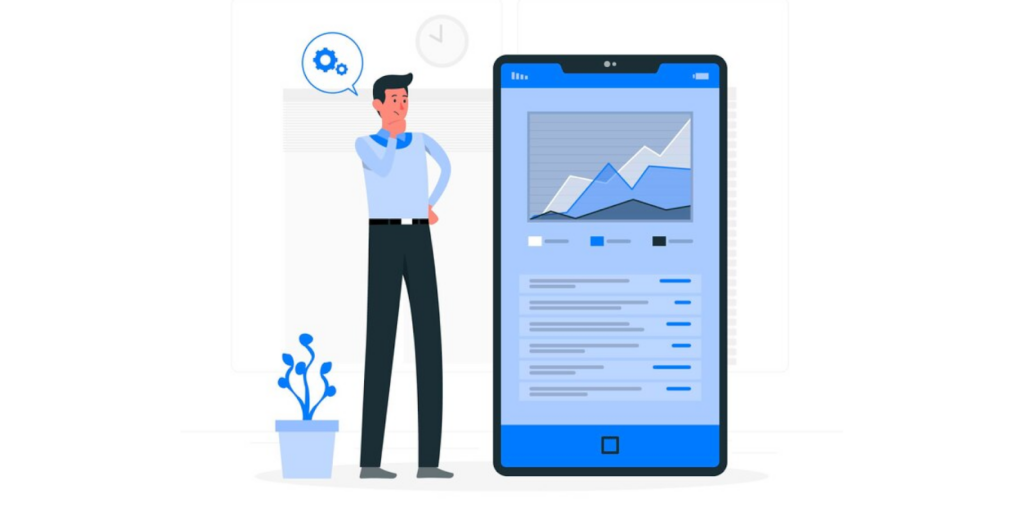
That’s where you need form analytics—it shows you exactly how users interact with your forms and helps you understand where they’re getting stuck. Form analytics reveal the friction points that may be costing you conversions.
For example, if users often leave before completing a form, this tool can show you which fields they’re skipping or which ones might be confusing. If many users abandon the form at the “Phone Number” field, for example, you might consider making it optional or clarifying why it’s needed.
These tools also track how long it takes users to fill out each part of a form. If users are spending a lot of time on a specific section, it may mean the instructions aren’t clear or the field feels too complex. With this data, you can simplify or reword fields to make the form more approachable and easier to complete.
6# Segmentation and Personalization
A personalized experience can make all the difference between someone just browsing and someone hitting “place order”.
Segmentation and personalization are two powerful features in CRO tools that help merchants connect with customers in meaningful ways, ultimately boosting conversions. Many brands even pair these insights with AI presentation tools to visualize customer behavior and plan smarter campaigns.

Segmentation involves dividing your audience into different groups based on factors like age, location, shopping behavior, purchase history, and preferences.
For example, you might have one group for first-time visitors and another for existing customers. The visitors may benefit from educational content (product or brand awareness, quick guides, quizzes, etc.) while repeat customers might respond better to exclusive offers, product subscriptions, or loyalty rewards.
On the other hand, personalization takes this step further by dynamically adapting the user experience based on the data gathered from these segments. When a visitor arrives at your site, personalization allows you to display offers, product recommendations, and even entire landing pages that align with their interests and past interactions.
For example, if a customer frequently browses outdoor gear, showcasing related products or providing exclusive deals on outdoor essentials can enhance their shopping experience and encourage purchases.
7# Customer Journey Mapping
This powerful feature of CRO tools helps you visualize and analyze the entire path a customer takes, from their first interaction with your brand to the final purchase and beyond.
Customer journey mapping involves identifying and outlining the various stages a customer goes through when engaging with your brand. This journey typically includes 5 phases as shown below.
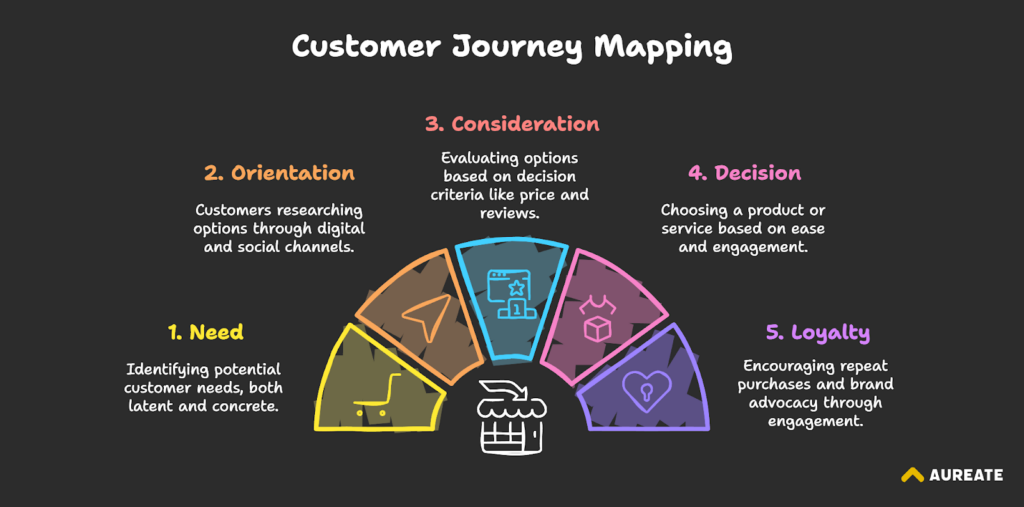
By mapping out these stages, you can gain insights into how customers interact with your website, what information they seek, and where they may encounter obstacles.
In addition, customer journey mapping encourages a holistic view of the customer experience, helping you align your team’s efforts toward a common goal—creating a seamless and enjoyable shopping experience.
8# A/B and Multivariate Testing
A/B testing and Multivariate testing are core features in CRO tools without which you can’t find the right direction in conversion optimization.
These features allow you to optimize your website’s performance by testing different variations of content, design, and layout to see what resonates most with your audience. With A/B testing, you’re able to compare two versions of a single element—like a headline, CTA button color, or page layout—to find which version drives better results.
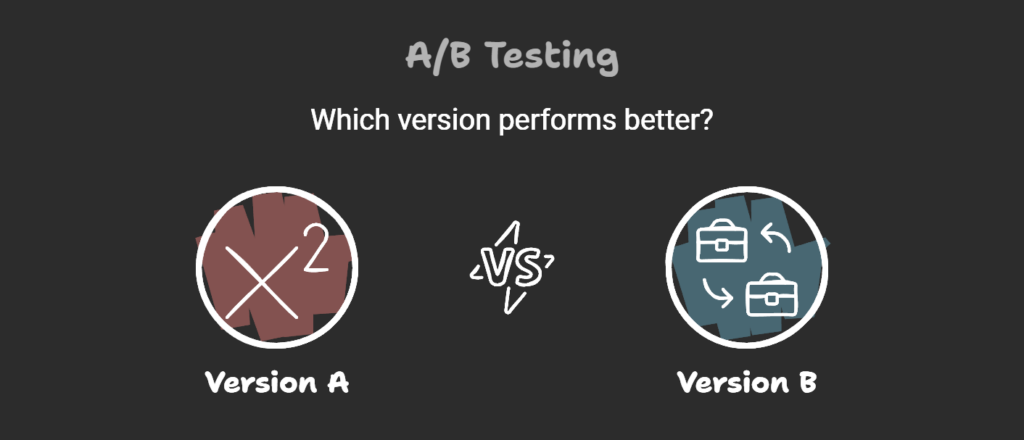
For example, a different headline might lead to more clicks, or a new CTA button color could increase conversions. By showing these variations to separate audience segments, A/B testing offers clear data on which small changes can make a big impact.
Multivariate testing, on the other hand, enables you to take things further by testing multiple elements on the same page simultaneously. This approach is particularly useful when you want to try out various combinations—such as different headlines, images, and CTAs—and see how each combination affects user engagement.
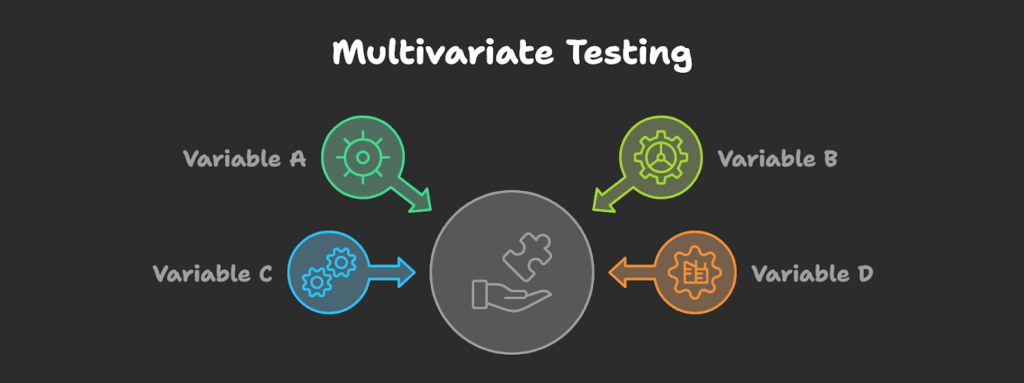
Unlike A/B testing, where one element is tested at a time, multivariate testing helps you identify the best mix of multiple elements, making it ideal for complex adjustments across a page.
Instead of relying on intuition, you can base your changes on real, measurable data about what your audience prefers. Over time, these tests create a cycle of continuous improvement, allowing you to adapt your site based on customer behaviors and needs.
9# Integration Capabilities
When your CRO tool can communicate directly with other systems you rely on—such as analytics, CRM, email marketing software, and ad platforms:
- it gives you a 360-degree view of the customer journey,
- makes it easier to understand behaviors, track performance, and
- personalize interactions at every stage.
Instead of managing multiple tools and manually pulling data from each, integrations consolidate information in one place. This efficiency not only saves time but also allows for more precise, informed decisions when testing or making site adjustments.
In addition, these connections make it easier to personalize user experiences across channels by syncing with customer data, so your site can display dynamic content based on user history or preferences.
In short, a CRO platform with strong integration capabilities is invaluable for crafting a customer-centric, data-driven approach to optimization.
Now that we’ve broken down the must-have features of a powerful CRO platform, it’s time to look at the top tools that can bring these capabilities to life.
Let’s explore some of the best CRO platforms on the market, each offering unique strengths to help you achieve your conversion goals.
What are the Top CRO Tools for E-commerce?
Here’s a look at some of the top CRO tools available for e-commerce:
- Google Analytics
- Heap
- Optimizely
- SurveyMonkey
- Crazy Egg
- VWO
- Hotjar
- Clicktale
- Adobe Target
- Kissmetrics
Let’s meet them one by one, each designed to support different aspects of your optimization strategy.
1. Google Analytics
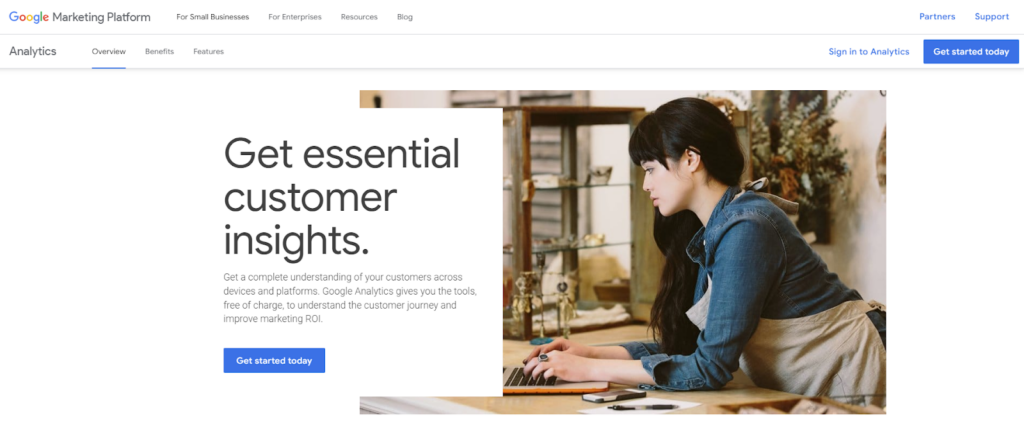
Google Analytics is a widely-used web analytics tool that helps you track visitor behavior across your website. With GA4, you can see where your traffic is coming from, how users navigate your site, and which pages are performing well (or not so well).
It’s great for monitoring key metrics like sessions and conversion rates, allowing you to make informed decisions to enhance your user experience.
Pricing
Google Analytics 4 is free for most users, with the paid version (Google Analytics 4 360) starting at around $50,000 per year, primarily targeted at larger enterprises.
2. Heap
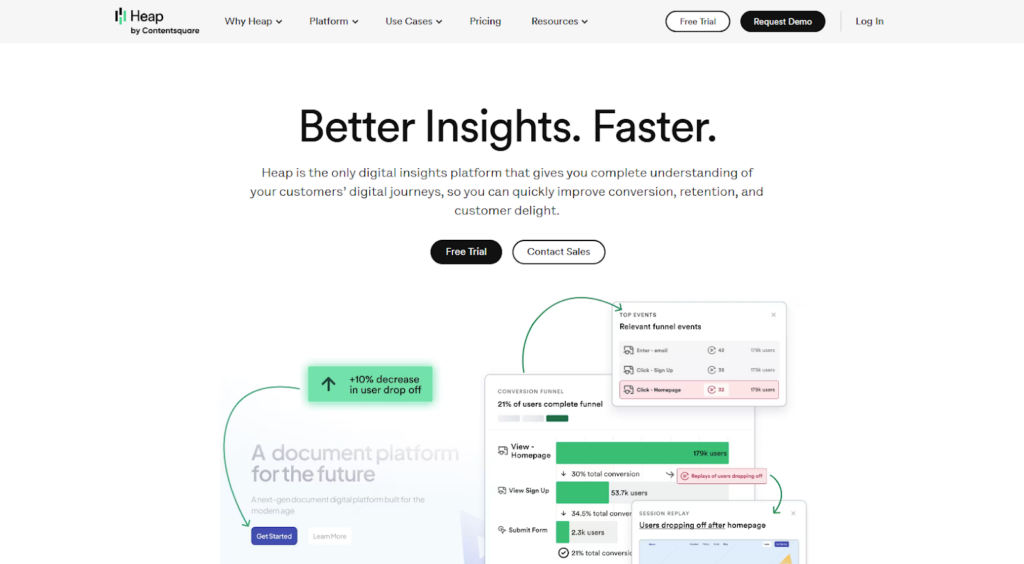
Heap simplifies web analytics by automatically capturing every user interaction on your website. With features like page view tracking and form analytics, Heap gives you a comprehensive understanding of how users engage with your site.
This tool is especially helpful for identifying patterns in user behavior, so you can optimize your site for better conversions without extensive manual setup.
Pricing
Heap pricing is custom-based on company needs. However, Heap offers a free plan that allows tracking up to 10,000 user sessions per month and includes six months of data storage. According to user reviews on platforms like G2, paid plans generally start at around $3,600 per year, with all paid plans including a 14-day free trial for new users.
3. Optimizely
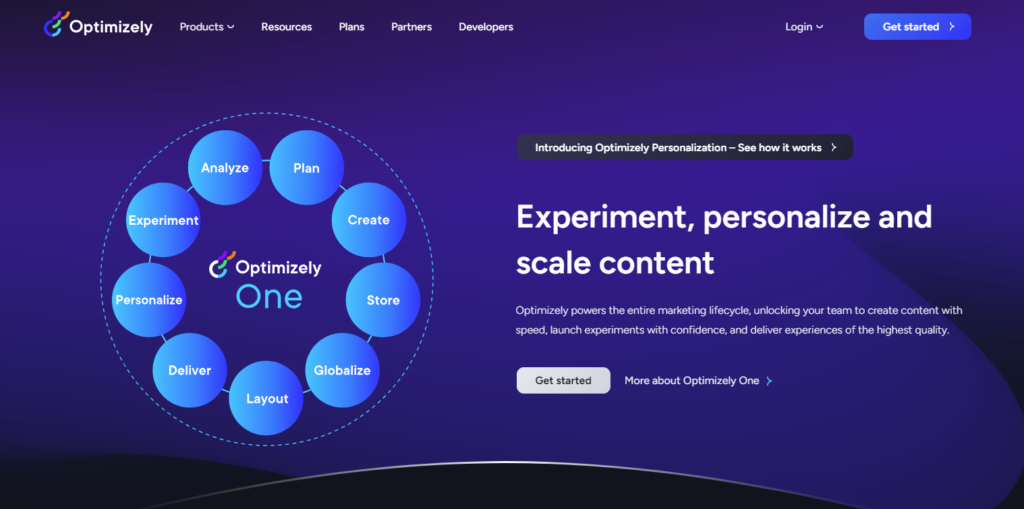
Optimizely is a versatile digital experience platform designed for running tests and experiments. It enables you to create content, manage A/B tests, and refine customer interactions—all in one place. With built-in tools tailored for e-commerce, Optimizely is perfect for those looking to experiment with different strategies to improve their conversions.
Pricing
Optimizely’s exact pricing is available upon request, as it varies by usage and company needs.
Based on previous data, plans for Optimizely typically start around $63,700 per year for 10 million impressions. For higher tiers with more extensive capabilities and larger impression volumes, pricing can exceed $113,000 annually. These figures reflect approximate pricing and may vary based on factors like contract terms and feature requirements.
4. SurveyMonkey
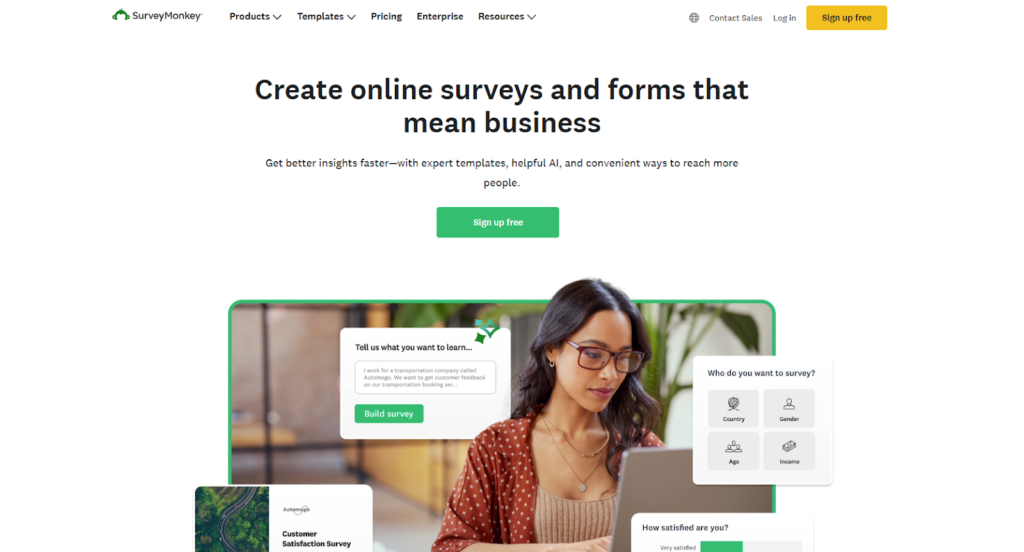
SurveyMonkey is a popular tool for gathering customer feedback through surveys. It’s great for understanding what your audience thinks about your products or services and gaining insights into your audience’s preferences, experiences, and satisfaction levels. With its user-friendly interface, you can easily analyze responses and identify trends that can guide your conversion strategies.
Pricing
SurveyMonkey Pricing ranges from Individual Plans to Team Plans and Enterprise Plans.
- Individual Plans: Starts at $899 per month.
- Team Plan: Starts at $1550 per month.
- Enterprise Plan: Custom pricing (available upon request).
5. Crazy Egg
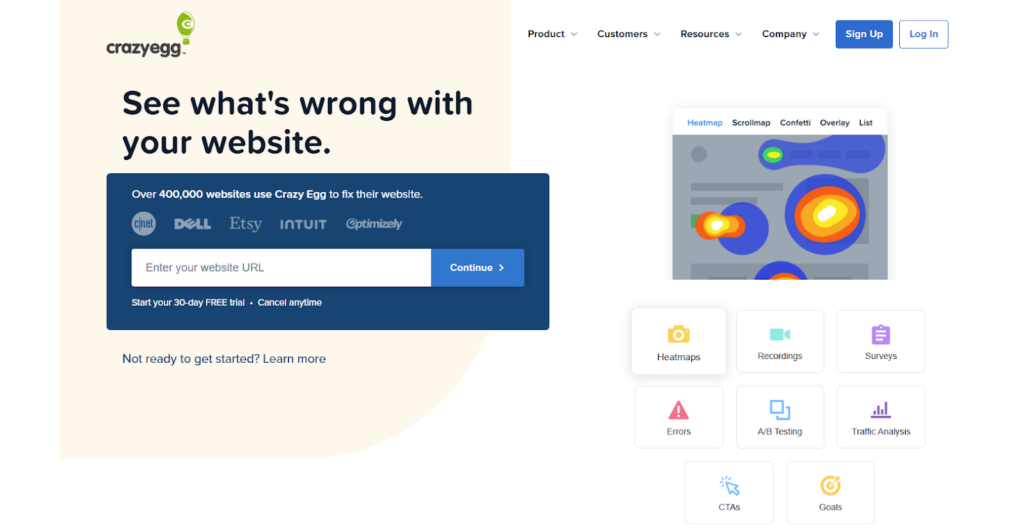
Crazy Egg is a handy tool that focuses on heatmaps and visual data to help you understand user behavior on your website. With Crazy Egg, you can see where users click, how far they scroll, and what elements attract their attention. It also provides A/B testing features to experiment with changes on your site, which makes it a great option for optimizing your conversion rates.
Pricing
Crazy Egg has three pricing tiers:
- Plus: $99/month.
- Pro: $249/month.
- Enterprise: $499/month.
Each plan includes different levels of features such as tracked pageviews and recordings. All plans are billed annually!
6. VWO (Visual Website Optimizer)
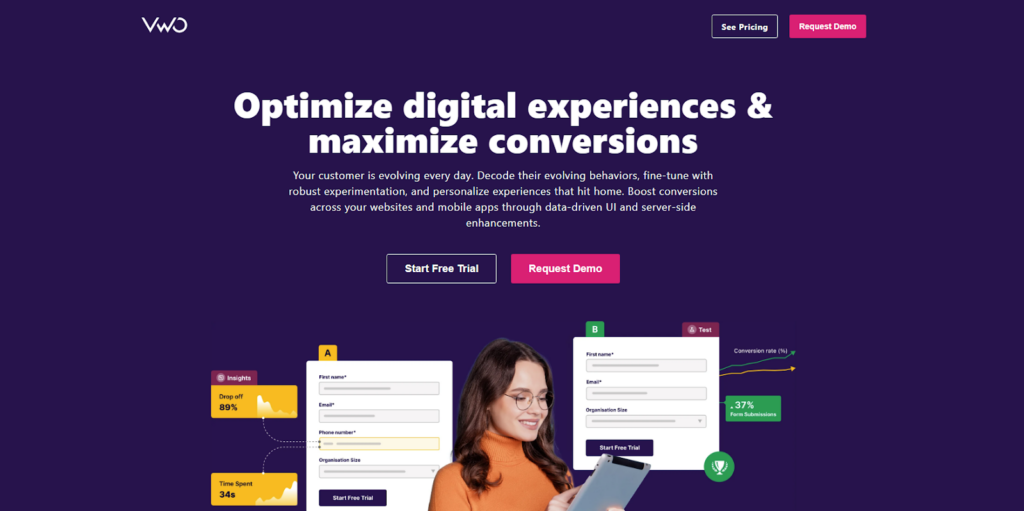
VWO is a powerful platform for testing and optimizing your website. It allows you to run A/B tests and multivariate tests to see which changes improve conversion rates. VWO also provides heatmaps, session recordings, and personalization that help you remove the roadblocks from the customer’s shopping journey. By using VWO, you can make data-driven decisions to enhance user experience and increase conversions.
Pricing
VWO, like Optimizely, offers a range of products with varying pricing structures to cater to different business needs. It’s essential to consider your specific requirements and budget when choosing a plan.
VWO Testing – Web:
- Free Plan: For businesses with under 50,000 monthly tracked users (MTUs).
- Paid Plans: Starting at $220 per month and going up to $11,350 per month for the Enterprise plan for 5 million MTUs (billed annually).
VWO Testing – Mobile App:
- The Enterprise plan Starts from $1,526 per month (billed annually) for 10,000 MTUs and goes up to $12,141 per month (billed annually) for 5 million MTUs.
VWO Feature Management:
- Free Starter Plan: Offers limited features for businesses with under 50,000 MTUs.
- Paid Plans: Starts from $553 per month (billed annually) for 10,000 MTUs and goes up to $13,419 per month for the Enterprise plan for 5 million MTUs (billed annually).
VWO Insights – Web:
- Free Starter Plan: Offers limited features for businesses with under 5,000 MTUs.
- Paid Plans: Starts from $199 per month (billed annually) for 10,000 MTUs and goes up to $5,751 per month for the Enterprise plan for 2 million MTUs (billed annually).
VWO Insights – Mobile App:
- The Enterprise plan Starts from $1,329 per month (billed annually) for 10,000 MTUs and goes up to $6,901 per month (billed annually) for 2 million MTUs.
VWO Personalize:
- Free Starter Plan: Offers limited features for businesses with under 10,000 MTUs.
- Paid Plans: Starts from $234 per month (billed annually) for 10,000 MTUs and goes up to $13,019 per month for the Enterprise plan for 5 million MTUs (billed annually).
VWO Web Rollouts:
- Growth Plan: Starts at $81 per month (billed annually) for 10,000 MTUs.
- Pro Plan: Starts at $176 per month (billed annually) for 10,000 MTUs.
- Enterprise Plan: Starts at $1,107 per month (billed annually) for 10,000 MTUs.
7. Hotjar
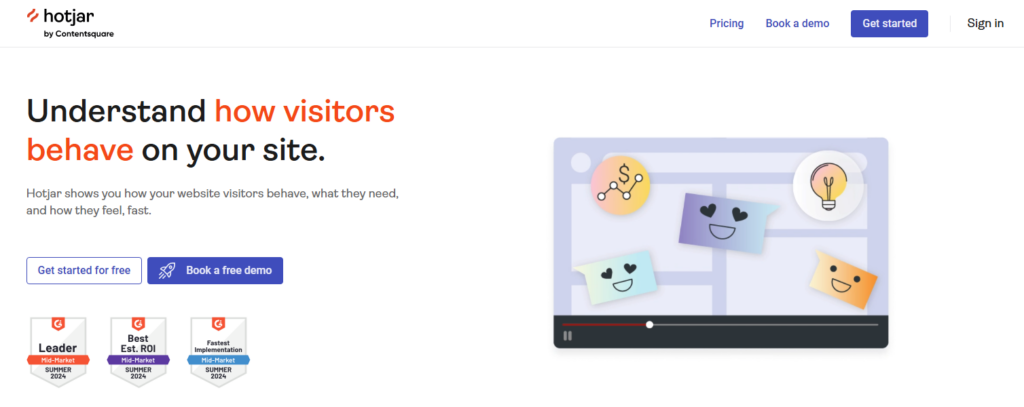
Hotjar is a user-friendly tool that combines behavior analytics and feedback collection. It helps you see how visitors interact with your site through heatmaps and session recordings, making it easier to identify pain points. With features like surveys and feedback widgets, you can gather direct insights from your users. Hotjar is perfect for anyone looking to enhance user experience and boost conversions based on real user data.
Pricing
Hotjar offers a free basic plan with limited features. Paid plans start from $40 per month for the Growth version, and according to user reviews on platforms like Capterra, the enterprise-level plans can cost up to $389 per month depending on usage.
8. Clicktale
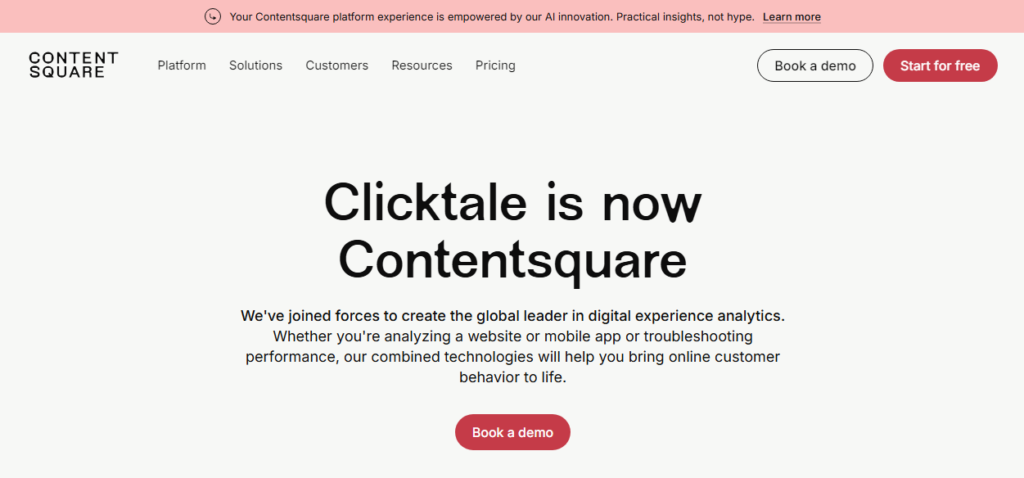
Clicktale, now part of Contentsquare, is a powerful analytics tool that focuses on user behavior and experience. It offers features like session recordings, heatmaps, and journey mapping, allowing you to see exactly how users navigate your site.
With Clicktale, you can identify pain points and optimize the customer journey to improve conversions. Its detailed insights help you make informed decisions that enhance user experience and drive results.
Pricing
Contentsquare has four pricing tiers:
- Free Starter Plan: Offers limited features for 5,000 monthly sessions.
- Growth Plan: Starts at €49 per month for 7,000 sessions.
- Pro & Enterprise Plan: Offers 1 million monthly sessions. The exact pricing is available upon request.
9. Adobe Target
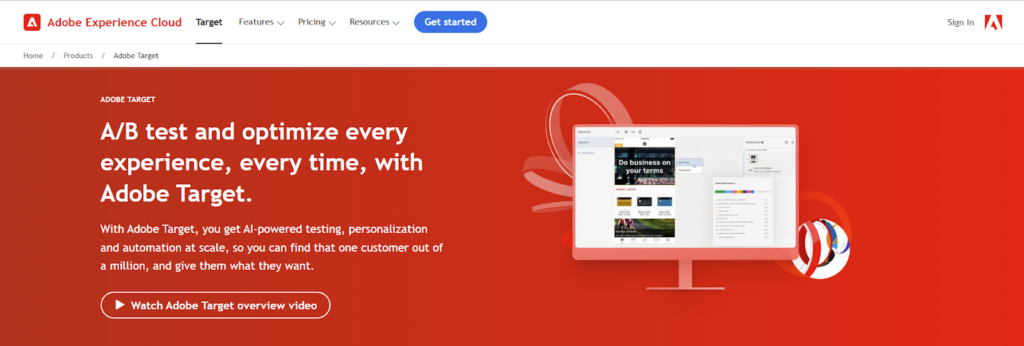
Adobe Target is a personalization and testing tool that helps you create tailored experiences for your website visitors. You can run A/B tests and automate personalized content based on user behavior. This tool works well with Adobe Analytics and allows you to make data-driven decisions to improve engagement and drive conversions.
Pricing
Adobe Target is an enterprise-level tool with custom pricing (exact pricing is available upon request, as it varies by usage and company needs), ideal for larger companies with dedicated budgets for CRO tools.
10. Kissmetrics
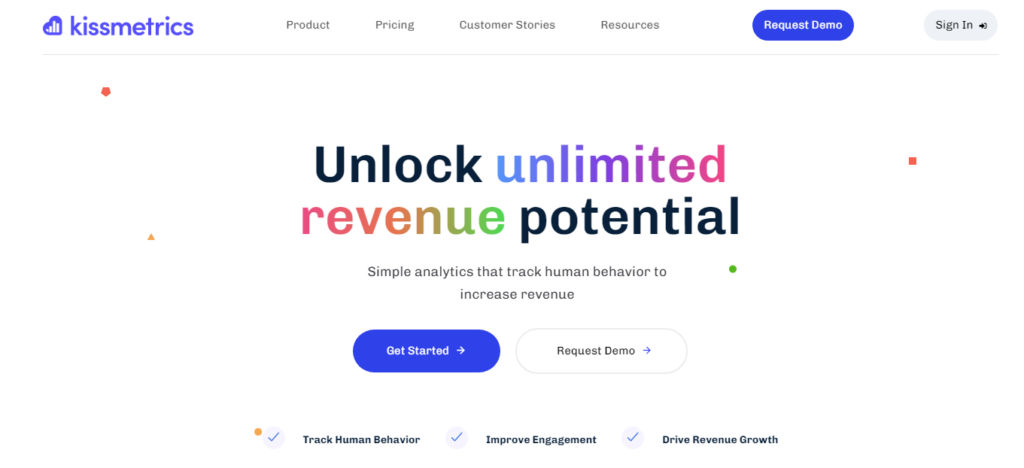
Kissmetrics is an analytics tool that helps you track user behavior over time. It shows how visitors interact with your site and helps you understand their journey from first visit to conversion. With Kissmetrics, you can segment users based on their actions, allowing you to focus your marketing efforts and improve customer engagement for better conversions.
Pricing
Kissmetrics’s pricing starts at $299 per month, with higher plans available for enterprise-level needs.
With so many powerful CRO tools available, do you feel confused about choosing the right for your e-commerce business? Got you……!!
Let’s break down how these top tools stack up against each other, so you can choose the best option to maximize your e-commerce conversions.
Comparison: Best CRO Tools for E-commerce
With so many CRO tools out there, it’s important to choose one that aligns with your business needs and goals.
The table below will give you a clear comparison across multiple features and help you choose the right CRO tool for your e-commerce needs.
| Feature | Google Analytics | Heap | Optimizely | Survey Monkey | Crazy Egg | VWO | Hotjar | Clicktale | Adobe Target | Kissmetrics |
| Website Traffic Analysis | ✅ | ✅ | ✅ | ❌ | ✅ | ✅ | ✅ | ✅ | ✅ | ✅ |
| Heatmaps | ❌ | ❌ | ❌ | ❌ | ✅ | ✅ | ✅ | ✅ | ❌ | ❌ |
| A/B Testing | ❌ | ❌ | ✅ | ❌ | ❌ | ✅ | ✅ | ✅ | ✅ | ❌ |
| Multivariate Testing | ❌ | ❌ | ✅ | ❌ | ❌ | ✅ | ✅ | ✅ | ✅ | ❌ |
| Session Recording | ❌ | ✅ | ❌ | ❌ | ✅ | ✅ | ✅ | ✅ | ❌ | ❌ |
| Form Analytics | ❌ | ❌ | ❌ | ❌ | ✅ | ✅ | ✅ | ✅ | ❌ | ❌ |
| Conversion Funnel Analysis | ✅ | ✅ | ✅ | ❌ | ✅ | ✅ | ✅ | ✅ | ✅ | ✅ |
| User Surveys and Feedback | ❌ | ❌ | ✅ | ✅ | ✅ | ✅ | ✅ | ✅ | ✅ | ✅ |
| Segmentation & Personalization | ✅ | ✅ | ✅ | ❌ | ❌ | ✅ | ✅ | ✅ | ✅ | ✅ |
| Customer Journey Mapping | ✅ | ✅ | ✅ | ❌ | ❌ | ✅ | ✅ | ✅ | ✅ | ✅ |
| Integration Capabilities | ✅ | ✅ | ✅ | ✅ | ✅ | ✅ | ✅ | ✅ | ✅ | ✅ |
| Real-time Data Reporting | ✅ | ✅ | ✅ | ❌ | ❌ | ✅ | ✅ | ✅ | ✅ | ✅ |
| Predictive Analytics | ✅ | ✅ | ✅ | ❌ | ❌ | ✅ | ❌ | ✅ | ✅ | ✅ |
| Behavior Flow Analysis | ✅ | ✅ | ✅ | ❌ | ✅ | ✅ | ✅ | ✅ | ✅ | ✅ |
| Mobile Optimization | ✅ | ✅ | ✅ | ✅ | ✅ | ✅ | ✅ | ✅ | ✅ | ✅ |
| Custom Reporting | ✅ | ✅ | ✅ | ❌ | ❌ | ✅ | ✅ | ✅ | ✅ | ✅ |
| Performance Tracking | ✅ | ✅ | ✅ | ❌ | ✅ | ✅ | ✅ | ✅ | ✅ | ✅ |
| Customizable Dashboards | ✅ | ✅ | ✅ | ❌ | ✅ | ✅ | ✅ | ✅ | ✅ | ✅ |
| Behavioral Targeting | ✅ | ✅ | ✅ | ❌ | ❌ | ✅ | ✅ | ✅ | ✅ | ✅ |
| Data Import and Export | ✅ | ✅ | ✅ | ✅ | ✅ | ✅ | ✅ | ✅ | ✅ | ✅ |
| Churn Analysis | ✅ | ❌ | ❌ | ❌ | ❌ | ✅ | ❌ | ❌ | ✅ | ✅ |
| Segmentation by Behavior | ✅ | ✅ | ✅ | ❌ | ❌ | ✅ | ✅ | ✅ | ✅ | ✅ |
| Customer Lifetime Value Analysis | ✅ | ❌ | ❌ | ❌ | ❌ | ✅ | ❌ | ❌ | ✅ | ✅ |
| Competitor Benchmarking | ❌ | ❌ | ❌ | ❌ | ❌ | ❌ | ❌ | ❌ | ✅ | ❌ |
This table reflects some of the general features you can expect from these CRO tools. However, it’s important to remember that the specific features may vary depending on the type of tool you choose.
For example, Google Analytics offers robust data tracking and reporting capabilities, while SurveyMonkey specializes in gathering user feedback through surveys. On the other hand, Hotjar provides heatmaps and session recordings to visualize user behavior.
Each tool serves a unique purpose, and using a combination of them can create a more comprehensive approach to conversion rate optimization.
Selecting a CRO tool isn’t just about picking the most popular option; it’s about finding a solution that aligns with your specific goals, resources, and customer needs. In the next section, we’ll walk you through essential steps to help you make a better decision.
How to Pick the Best CRO Tool?
With a wide array of CRO tools available, picking the best one for your business can feel difficult. But by breaking down the process into clear steps, you can confidently select a tool that aligns with your goals, budget, and technical needs.
Here’s a simple, five-step approach to ensure you choose the CRO tool that will maximize your e-commerce performance.
Step 1: Identify Your Goals
Your choice of CRO tool should be guided by what you specifically want to achieve. Clearly defining your goals—whether it’s improving user experience, reducing cart abandonment, or tracking conversions—will help you focus on the tools that offer the right features.
Let me help you with some questions you should focus on:
What are the primary pain points on our website?
Are visitors bouncing from your homepage? Are customers dropping off at checkout, or are they struggling with navigation? If so, you might need tools that offer user behavior insights, like Hotjar or Crazy Egg, which highlight where users are getting lost.
Which metrics matter most to your business?
If cart abandonment is an issue, a tool like Optimizely that enables A/B testing can help you experiment with layouts and messaging.
What insights do you need?
If you want feedback directly from users, a survey tool like SurveyMonkey could provide you with the answers you’re after.
Step 2: Set a Budget
Having a budget up front helps keep your search realistic. Tools range from affordable to high-end enterprise solutions, so knowing what you can afford will quickly filter out tools that don’t fit. You can then focus on options that maximize value within your budget.
So, here are the questions you need to ask yourself:
What’s our max budget?
Maybe you can only allocate $300–$500 a month. This could get you started with more basic CRO tools that offer core features. For example, if you’re focused on user behavior insights but need to save, Crazy Egg’s plans are relatively budget-friendly and offer heatmaps.
Can we consider a scalable tool?
If you’re expecting growth, choose a tool that can scale with you. VWO is a strong option because it offers more advanced features as your needs expand.
Does the ROI justify the cost?
Suppose the tool helps you convert just 5% more visitors, would the extra revenue cover its cost?
Step 3: Evaluate Tool Compatibility
No one likes dealing with integration headaches. Your CRO tool should work smoothly with your current eCommerce setup, whether it’s Shopify, Magento, WooCommerce, or any other platform. Otherwise, you might end up with lots of fragmented data and extra manual work.
So, these questions may help you in this process:
Does this tool play well with our platform?
If you’re using Shopify, look for tools that integrate directly with it. Google Analytics or Hotjar are solid options, so you don’t have to jump through hoops to get insights.
Will it work across other tools?
Think about all your current marketing, analytics, and CRM tools. Let’s say you’re using Mailchimp for email and HubSpot for CRM. You’ll want a CRO tool like Optimizely that integrates with both, so you can see the entire customer journey.
How much setup is required?
Some tools, like Google Optimize, require minimal setup. They sync effortlessly with Google Analytics, making it easier to get started if you’re on a tight schedule.
Step 4: Prioritize Ease of Use
If the tool isn’t easy to use, it won’t get used. CRO tools should streamline your workflow, not add complexity. You’ll get the best results when the whole team—marketers, designers, and even product managers—can comfortably operate it.
So, how will you do this step?
How simple is the interface?
If you’re not tech-savvy, tools like Crazy Egg or Hotjar are known for their user-friendly dashboards. On the other hand, a more advanced tool like Adobe Target might require additional training.
Does it offer support and tutorials?
Check if the tool provides video guides, help articles, or live support to get you started. VWO, for example, has excellent support and training resources to help you and your team ramp up.
Can the team learn it quickly?
Look for tools with a short learning curve if you’re a smaller team. Free trials or demos, like those offered by Optimizely, let you explore without full commitment and see if it fits your workflow.
Step 5: Measure Success
Success metrics let you see if your CRO tool is making a real impact. Set clear KPIs so you can track what’s working and what needs adjusting. With the right metrics in place, you’ll have a clearer picture of the tool’s ROI.
Here are the questions you need to answer:
What metrics will tell us if we’re succeeding?
If your goal is to reduce bounce rates, you should track the impact on that specifically. For example, if you’re using Hotjar, you might measure how heatmap insights influence adjustments that lower bounce rates.
How often will we review performance?
Decide on a timeframe for reviewing results—weekly, monthly, or quarterly. Regular check-ins allow you to tweak as you go rather than waiting too long to see progress.
How will we report our findings?
Some tools, like Google Analytics and VWO, have built-in reporting that makes it easy to share with stakeholders. Make sure that your CRO tool includes reporting that fits your needs, whether that’s visual dashboards, export options, or real-time updates.
Now let’s head forward with the rapid-fire round.
FAQs about CRO tools
As you explore the wide range of CRO tools available, it’s natural to have some questions about what each tool can really do, how they differ, and which features matter most for specific goals.
To help simplify your search, we’ve compiled answers to some of the most common questions about CRO tools.
What is a CRO tool, and why do I need one?
A CRO tool helps analyze user behavior on your website, identify barriers to conversion, and optimize elements to boost sales, leads, or other conversions. If you’re not meeting your sales targets or see high abandonment rates, a CRO tool can provide data-driven insights to improve your website’s performance.
How does a CRO tool help increase conversions?
CRO tools provide analytics and testing features that highlight where users drop off, test alternative design choices, personalize experiences, and ultimately help improve user journeys, thereby increasing conversions.
How do CRO tools track and analyze user behavior?
Most CRO tools use tracking codes placed on your site to collect data on visitor interactions. They track metrics like click-through rates, session times, and page scroll depth, which are then presented in reports, heatmaps, and conversion funnels to identify user trends and issues.
Do I need technical knowledge to use CRO tools?
Many CRO tools are designed with non-technical users in mind and offer user-friendly interfaces. However, some advanced features or integrations may require a basic understanding of analytics or coding, so check the tool’s support options and resources.
What’s the difference between free and paid CRO tools?
Free tools may have limited features, data access, and support, making them ideal for beginners or small businesses with basic CRO needs. Paid tools, however, offer more advanced capabilities like extensive data storage, comprehensive testing options, and personalized support, which are suitable for businesses with higher traffic and specific optimization goals.
How long does it take to see results after using a CRO tool?
The timeframe varies depending on your traffic volume and the type of optimizations implemented. While minor tweaks can yield results within days or weeks, larger tests (e.g., complete redesigns or checkout flow changes) may take longer to generate measurable results.
How to calculate CRO?
To calculate CRO, first, you need to decide what action counts as a conversion—this could be a sale, a sign-up, a form submission, or any other key action you want visitors to take.
Here’s the formula:
Conversion Rate (%) = (Number of Conversions ÷ Total Visitors) × 100
Let’s say your website had 1,000 visitors in a month, and 50 of them completed a purchase.
Calculation: (50 ÷ 1,000) × 100 = 5% conversion rate
Can CRO tools improve mobile conversions as well?
Yes, most CRO tools allow you to track and optimize for mobile users specifically, offering insights into mobile-specific behavior patterns. Since mobile traffic is often a large portion of e-commerce visits, this is a critical feature.
What’s the cost range for popular CRO tools?
Pricing varies based on the tool’s features and the scale of your website. While free versions are available, premium plans can range from $50 to $500 per month, or even more for enterprise-grade tools. Always compare features against your needs before investing.
How often should I use CRO tools to test and optimize my site?
CRO is an ongoing process, so regular testing is recommended. Start with baseline tests and continue experimenting as you gather more data. Many businesses find that monthly or quarterly testing cycles work well for achieving consistent improvements.
Can CRO tools replace other analytics tools, like Google Analytics?
CRO tools complement, rather than replace, Google Analytics. While Google Analytics gives a broad overview of website performance, CRO tools offer more granular, user-focused insights, such as heatmaps, session recordings, and A/B testing.
Are there specific CRO tools for small businesses or startups?
Yes, there are CRO tools with budget-friendly options tailored to small businesses and startups, like Crazy Egg, Hotjar, and Google Optimize. These tools often provide the essential features of CRO at a lower cost, making them ideal for businesses with limited resources.
What’s the ROI on investing in a CRO tool?
The ROI from CRO tools can be significant, as optimized conversion paths directly impact revenue. The ROI often outweighs the tool’s cost by addressing high bounce rates, cart abandonment, and other conversion blockers, especially for high-traffic websites.
Summing Up!
As you’ve seen, a powerful CRO strategy goes beyond simply driving traffic. It’s about finding the right tools to get insights into how visitors interact with your store, identifying friction points, and guiding them toward making that all-important purchase.
And, the best CRO tools go beyond simple data; they provide you with actionable insights to fine-tune every part of the customer journey. Now that you’ve explored the essential features and top tools available, you’re well-equipped to make an informed decision.
Invest in the CRO tool that best complements your goals, and let it guide you in creating a shopping experience that keeps customers engaged, happy, and most importantly, ready to convert.
If you still find it challenging, don’t worry—you’re not alone. Let us guide you toward a streamlined, effective CRO approach that makes a real difference. If you’re ready to take your store to the next level and boost conversions, contact us today!






Post a Comment
Got a question? Have a feedback? Please feel free to leave your ideas, opinions, and questions in the comments section of our post! ❤️