This piece of information will throw some light on to how to send an order email to a custom email address in Magento 2.
To achieve this, you just have to follow a couple of steps mentioned below:
- Step 1: Set an email form
- Step 2: Create a Controller file
Step 1: Set an email form
Set the email form with the input field line as given below:
<form id="send-order-email" action="<?php $block->getUrl('demomodule/order/sendemail'); ?>">
<label>Email Address</label>
<input type="text" class="input-text" id="email">
</form>Step 2: Create a Controller file
Create a controller file at the path given below and add the following code: app\code\Aureatelabs\DemoModule\Controller\Order\Email
This file is based on the class \Magento\Framework\App\Action\Action and it will take the submit action from the form created in the first step.
public function execute()
{
$email = $this->getRequest()->getParam('email');
$order = $this->_objectManager->create('Magento\Sales\Model\Order')->load(1); // this is entity id
$order->setCustomerEmail($email);
if ($order) {
try {
$this->_objectManager->create('\Magento\Sales\Model\OrderNotifier')
->notify($order);
$this->messageManager->addSuccess(__('You sent the order email.'));
} catch (\Magento\Framework\Exception\LocalizedException $e) {
$this->messageManager->addError($e->getMessage());
} catch (\Exception $e) {
$this->messageManager->addError(__('We can\'t send the email order right now.'));
$this->_objectManager->create('Magento\Sales\Model\OrderNotifier')->critical($e);
}
}
}Feel free to leave the comments below and contact us if you need any help to customize your Magento store.
Happy coding!
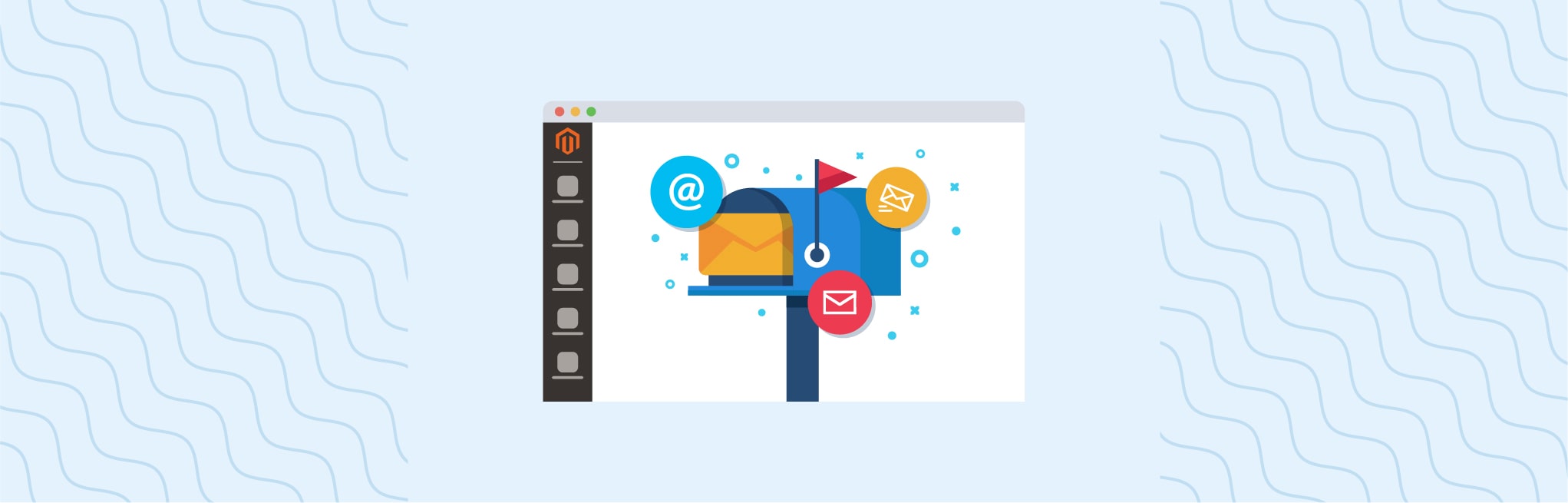






Post a Comment
Got a question? Have a feedback? Please feel free to leave your ideas, opinions, and questions in the comments section of our post! ❤️