How To Use VWO for Cart A/B Testing — Optimizing Your Cart
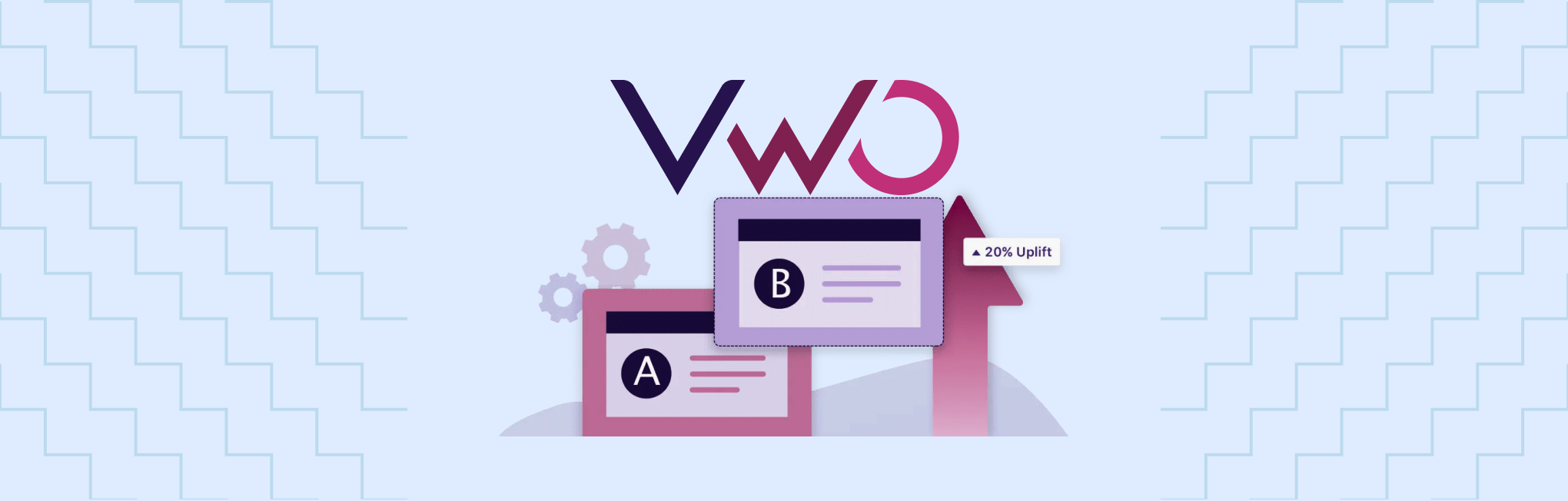
Cart abandonment is killing your revenue and you don’t know why.
Or maybe you know the reason, but again confused. Right?
This isn’t just your problem—it’s a challenge nearly every eCommerce business faces. They work hard to bring in visitors only to see them disappear during checkout.
VWO (Visual Website Optimizer) helps just right there.
If I say it straight, the tool allows you to test multiple variants of cart design with your audience and figure out what clicks—literally—with your audience.
In this article, you’ll know everything about VWO, including:
- What it is
- How it helps
- Guide to creating a cart A/B testing campaign for your online store with VWO
- & more of its features, apart from A/B testing
All of it will help you convince your hesitant and distracted visitors into loyal customers.
Let’s start with why you need to optimize your cart page. Is it gonna be helpful?
Why Cart Optimization Matters To Improve Conversions?
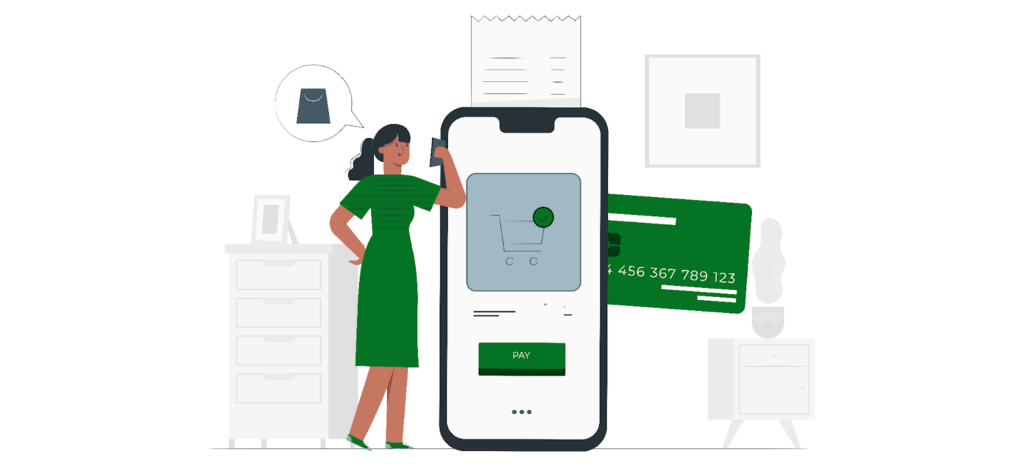
Checkout Page is often the final step of the customer journey on your website and it requires to be smooth and seamless (almost near-perfect) in order to convert users. But the journey of checkout starts from the Shopping cart page itself, there are lots of essences that can be delivered just by optimizing the shopping cart as a first step.
Just as we discussed above, cart abandonment is a significant issue for store owners.
Your users add items to their cart but don’t complete the purchase. Ultimately, you’re losing on your investment in acquiring customers and conversions are dropping too.
Your key to optimizing the customer journey and stopping customers from leaving is understanding the cause of it.
- Is it slow load times?
- Is it bad performance on mobile?
- Is it unexpected taxes or shipping charges?
- Is it a long checkout form?
- Is it an account creation process?
There could be one or multiple reasons.
Even a small hurdle at this crucial stage (where the customer is just about to buy) might shake user confidence in your brand. And the only way you get to figure out the underlying issue is by A/B testing your cart page design and features.
When you test different versions of your cart, you can identify what works best for your audience.
For example, a simplified layout, transparent pricing, or faster load times can make a significant difference in retaining customers and encouraging them to complete their purchases.
Let’s learn more about A/B testing and how VWO simplifies it.
What is A/B Testing with VWO?

A/B testing is a research method used to compare two or more versions of a webpage or app to determine which one performs better based on specific metrics. When it comes to A/B testing, VWO is a leading platform to help you streamline the process.
Here, the concept is simple: you create a “control” version (A) and a “variant” version (B) with one or more changes and test variations of elements like design, content, or functionality against a control version, which is typically your primary page.
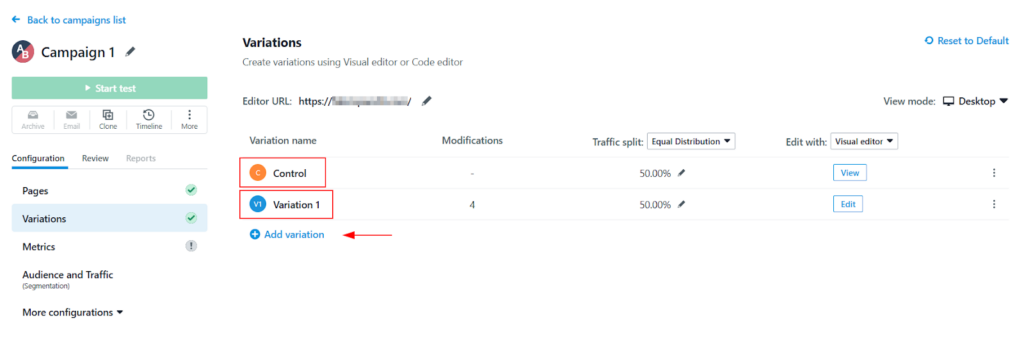
Later, with VWO, these versions are presented to different segments of your audience, and their behavior—such as clicks, purchases, or time spent on the page—is tracked and analyzed to identify the most effective design.
For example — one customer group might see your current cart layout, while another experiences a modified version with changes that you add; like a streamlined design, a different color scheme for the checkout button, or a progress indicator.
The goal of A/B testing is to take the guesswork out of optimization.
So, instead of going manual ways and making assumptions about what your audience prefers, you can use data to guide your decisions. This ensures that every change you make is backed by measurable results, ultimately improving user experience and increasing conversions.
With VWO, you can easily create and run A/B tests, track user interactions, gain actionable insights easily, and test everything from minor tweaks to complete redesigns, helping you understand what truly works for your audience.
How Does VWO Help With A/B Testing Of The Cart Page?
There are multiple ways VWO helps with A/B testing of the cart page efficiently.
Let’s discuss some of its use cases.
1. Multiple Campaigns for A/B Testing
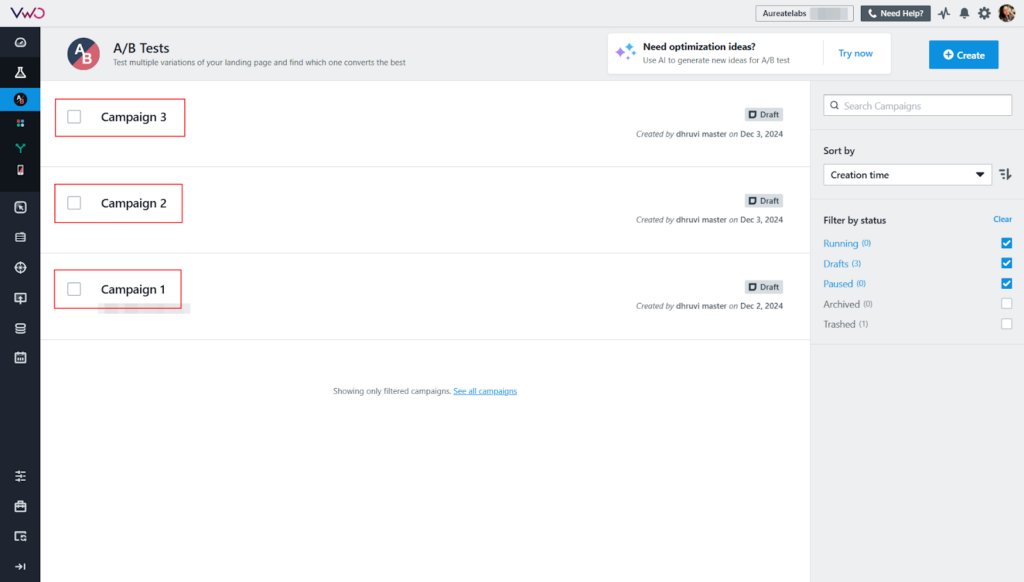
VWO simplifies the testing process by allowing you to run multiple campaigns at once.
No matter if you’re experimenting with button designs, testing different layouts, or tweaking messaging, you can set up and manage multiple campaigns easily with VWO.
This specifically helps as optimizing your cart page rarely comes with a one-size-fits-all solution.
Your audience might behave differently based on factors like device type, geographic location, or the stage they’re at in the buying journey. For example — one group of users might respond better to a simplified checkout flow, while another might appreciate additional payment options or reassurance badges.
To address these varied needs, creating multiple campaigns becomes essential.
This flexibility provided by VWO helps you address multiple pain points on your cart page simultaneously, saving time and effort.
2. Visual Editor for A/B Testing
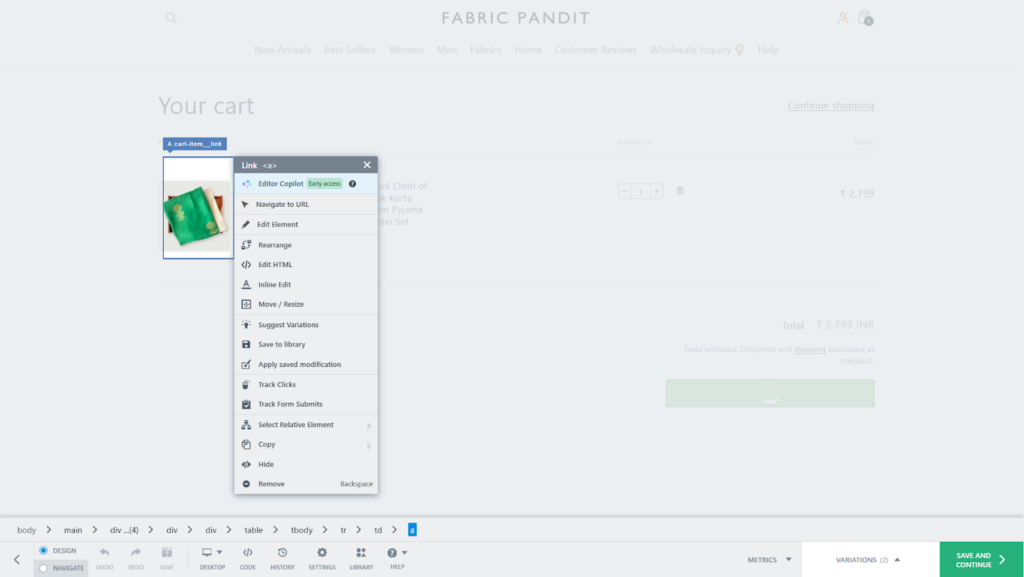
Next up, VWO offers a powerful visual editor that makes creating and modifying variations for A/B testing incredibly simple.
With its visual editor, you can easily adjust multiple elements on your cart page (or any web page) — whether it’s changing button colors, rearranging layouts, or tweaking text. The modifications you add will be applied directly to your dedicated page variations, which can then be published seamlessly, without the need for making adjustments in your website’s admin panel.
The best part? You don’t need any technical knowledge to get started.
The visual editor of VWO is quick at creating variants and testing them live to understand how users respond to each variation. Moreover, the interface is intuitive, efficient, and designed to make optimization accessible for everyone.
3. Custom Code for A/B Testing
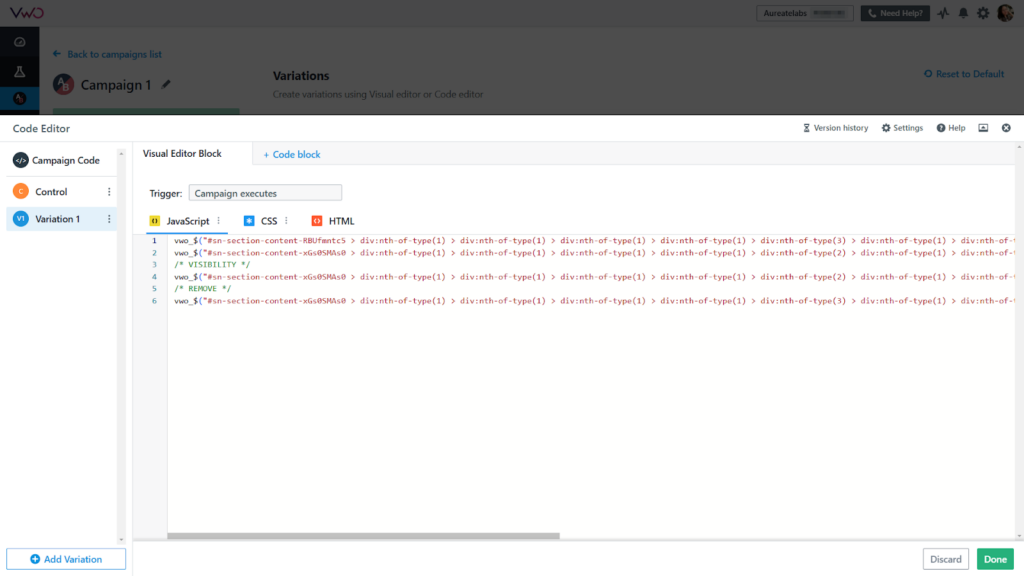
While VWO’s visual editor is perfect for making straightforward changes, there might be times when you need advanced customization for your cart page experiments.
For that, VWO has a custom code feature, providing you with the flexibility to implement unique changes that go beyond the capabilities of the visual editor. You can add custom JavaScript, CSS, or HTML to create specific modifications tailored to your A/B testing requirements.
For example, you might want to introduce interactive elements or modify the layout in ways the visual editor doesn’t support.
With VWO, these customizations can be applied to individual test variations, enabling you to design highly specific experiments for different user segments. This level of flexibility ensures that your testing is not limited by predefined tools, allowing you to fully explore what works best for your audience.
The custom code editor helps you go a way further to manage your campaigns and page variations at a granular level.
4. In-depth Analytics & Insights to Analyze A/B Testing Results
Running A/B tests for your cart page is only half the battle; understanding the outcomes will help you improve conversions.
For that, VWO provides in-depth analytics that helps you interpret the results of your cart page experiments.
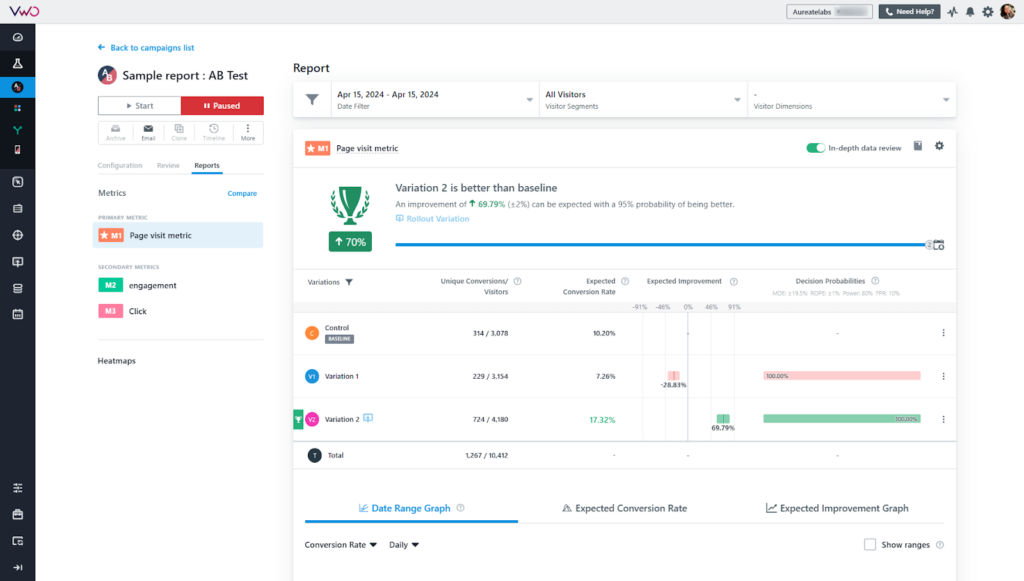
With VWO’s analytics dashboard, you gain access to a comprehensive overview of key metrics such as expected conversion rates, expected improvement graphs, decision probability, conversion rates, cart abandonment rates, average session duration, and click-through rates.
To provide deeper insights into how customers interact with A/B test variations for the cart page, VWO offers a suite of powerful tools.
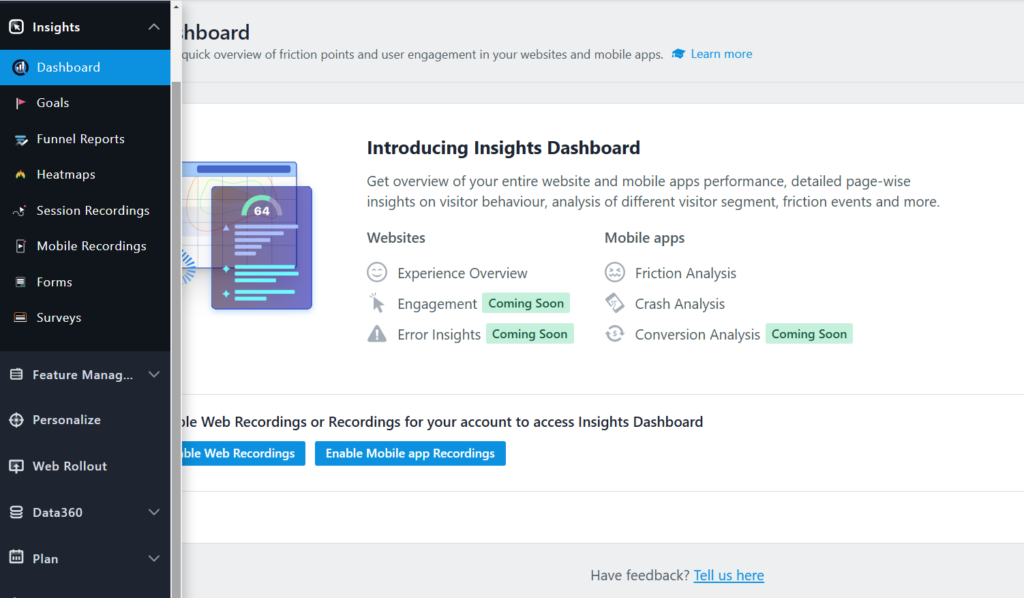
Some of those features include:
- Heatmaps – Helps visualize where users click, scroll, or hover to identify engagement hotspots.
- Session Recordings – Watch real-time recordings of user sessions to understand their journey and spot potential issues.
- Forms – Analyze how users interact with forms, pinpointing drop-off points and areas for improvement.
- Surveys – Collect direct feedback from your customers to gain valuable insights into their preferences and concerns.
- Funnel Reports – Helps map out the user journey to see where customers drop off and improve the path to conversion.
- Goals – Set specific objectives, like completing a purchase, and track how well your variations help achieve them.
- Custom Events – Define and monitor unique user actions to measure the success of your targeted optimizations.
And that’s just the beginning—VWO provides even more tools to help you better understand and connect with your audience, ensuring every decision is backed by actionable data.
These insights allow you to measure how each variation performs compared to the original version.
VWO also offers advanced segmentation options, so you can drill down into user behavior data based on factors like device type, geographic location, or user journey stage.
;
That’s all about how VWO can help you. Now, let’s talk about variations you can test during A/B testing.
Best Practices for Cart Page A/B Testing
Until now you’ve understood how VWO can help you A/B test cart page so you can optimize it for better conversions.
However, you’re still doubtful about the types of changes you can test on your audience that might help hook customers. So yes, here we’ll discuss changes on your cart page that help improve user experience. Let’s get to it.
1. CTA Button Optimization
This is a must. On your cart page, the most critical element is the CTA button. To understand if your customers are used to specific wording, color, size, or placement of CTA, you can try making changes there.
- Test different button colors to ensure the CTA stands out.
- Experiment with CTA text (e.g., “Proceed to Checkout” vs. “Buy Now”).
- Adjust the CTA button size for better visibility.
2. Font Readability
Clear and legible text helps your users quickly process essential information, reducing confusion and frustration during checkout.
- Try larger fonts for key details like product price and total amount.
- Use bold fonts for critical messages (e.g., discount offers).
3. Progress Indicators
If you’ve a progress indicator on your cart page, it’s required to set clear expectations for users. You can try multiple labels for steps included in the checkout process. (e.g., “Review Order” vs. “Almost Done!”)
4. Trust Signals
Online shoppers are often hesitant about security and reliability. So, displaying trust signals perfectly should be a concern for you.
To make sure it’s perfectly placed, you can add or rearrange trust badges (e.g., certificates, payment logos). Also, in a specific A/B testing variant, you can experiment by placing customer testimonials near the CTA button.
5. Product Information Display
Next, users should have all relevant product details readily visible to avoid second-guessing their purchase.
You can try testing these areas:
- Highlight free shipping details prominently.
- Test layouts for displaying product images and descriptions.
6. Error Messaging
Poorly displayed error messages (such as; failed coupon redemption) can frustrate users and lead to cart abandonment. So, make sure you effectively handle friction during checkout. And here are areas to work on.
- Test different error message placements (e.g., inline or pop-up).
- Ensure error texts are clear and user-friendly.
7. Payment Options
Shoppers have diverse payment preferences. If their preferred method isn’t visible or seems unavailable, they might abandon their cart.
- Test a version with better visibility for payment method icons.
- Test the order of payment options, starting from the most popular ones.
That’s all.
These were some of the design changes you can consider implementing for your cart page.
Partner With Us to Optimize Your Shopping Cart With VWO!
Optimizing your cart page with VWO might seem straightforward, but trust me, there’s more to it.
Without the right expertise, you might miss some key insights or overlook design adjustments that could bring betterment for conversions. So yes, it’s better to hire experts.
We, Aureate Labs, have greater expertise in A/B testing with VWO and can help you optimize your cart page.
When working with us, you’ll receive suggestions from our UI/UX experts who will guide you on areas that work best to convince your users to buy from you. This helps you keep away the guesswork and allows you to make informed decisions that improve user experience on your cart page.






Post a Comment
Got a question? Have a feedback? Please feel free to leave your ideas, opinions, and questions in the comments section of our post! ❤️