Magento 2 Slow Loading Website | 15 Reasons For Bad Magento Performance
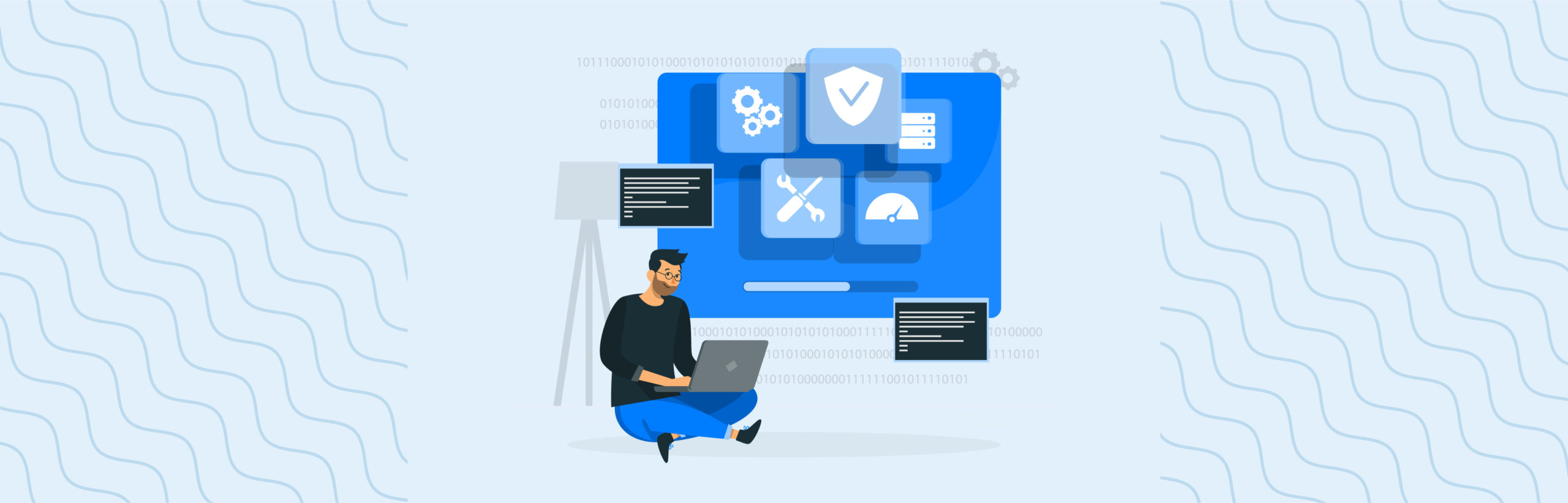
Magento 2 Website Loading Very Slow? 15 Known Issues That Kill Site Performance
So you’re not the only one whose Magento site is running slow. Your competitors are looking to fix their Magento problems as well.
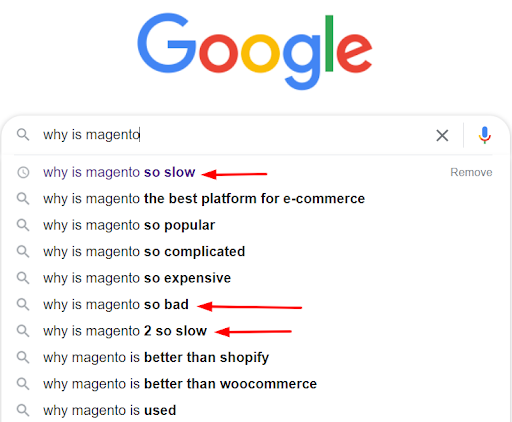
Looks like someone is having a far more terrible time than you… :/
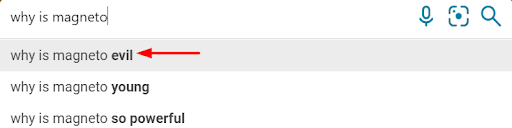
But you know what— you can have your store play a little less devilish! The hack to it is finding what’s affecting the Magento performance.
So why not find out what’s slowing your Magento 2 site without further ado? This way, you can work on Magento performance optimization quickly. You can then give users the much-needed buying experience.
Why is Magento so slow?
Magento is so slow because you may be using unnecessary themes, extensions, and customizations. Also, Slow hardware, far hosting server, not caching data, not enabling flat catalog, not minifying CSS and JS, and not updating your store lead to Magento’s slow performance. Remove unused extensions, turn off varnish cache, get CDNs, etc. to fast your slow Magento 2 store.
Now let’s check each one of them in detail.
#1: Your hosting server is too far
Your Magento 2.0 web hosting solution is probably located too far from your location. The farther the hosting provider, the slower the Magento store. Consider a Magento hosting company that is blazing fast, secure, and nearest to your geography.
#2: Your hardware is too slow
Maybe you should check the hardware you’re using to run the Magento store. Magento 2 stores have a hardware requirement benchmark. For example, your server needs to have Linux; your RAM needs to be above 2 GB. You can find a detailed list of Magento 2 technology stack requirements here.
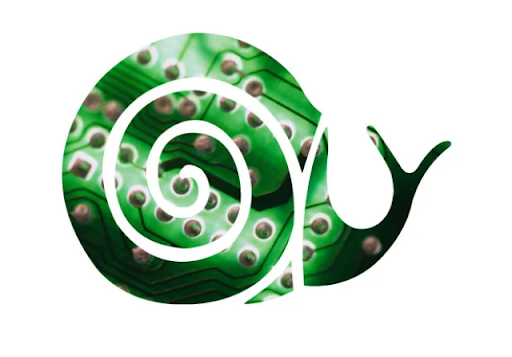
#3: You’re not caching enough data
Maybe you’ve disabled data caching. So the browser is not saving HTTP requests, database queries, or images. Users have to wait to interact with the store because browsers don’t respond quickly. Consider caching for a quicker web load experience. It puts the snail on a rolling spree.

#4: You’re not enabling flat catalog
You could have reduced data fetching requests from the Magento database. All you had to do was enable a flat catalog. Adobe suggested not to use the flat catalog for whatever reason. But many merchants and developers feel flat catalogs improve page optimization.
#5: You’re not minifying CSS and JS
Maybe you haven’t combined the CSS and JavaScript files. Not minifying your CSS and JS files may lead to bigger data files. And you already know bigger data files take more to load. Though Magento 2 stores are not slow by default, these mistakes reveal what makes them the snail.
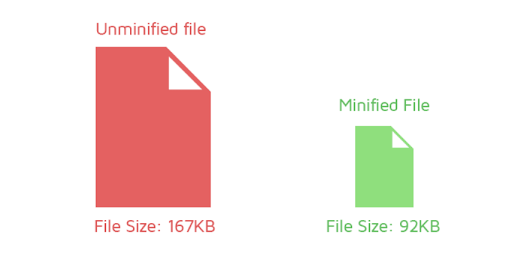
#6: You’ve enabled JavaScript bundling
Maybe you took Magento’s advice too seriously this time. But JS bundling is one of the most common Magento issues. Magento started the so-called “technique” to make Magento run faster. But they didn’t know it was eating up the store from within. JS bundling creates 5-10 Mbs of files that load very slow.
#7: You haven’t updated the Magento store yet
We all try to over-fix the store… Completely missing the fact we haven’t updated the store. Every new Magento update comes up with better speed and security features. You’re crumbing loopholes for hackers if you don’t update the stores timely.
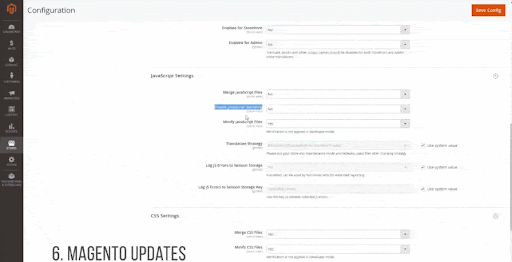
#8: You fly your store on lots of third party extensions
Magento marketplace offers 3600+ extensions. It’s easier to get carried away if you’re trying to create a seamless experience for users. But at the end of the day, they’re not coded by your developers. They may have performance and security issues. So it’s always recommended to audit third-party Magento modules.
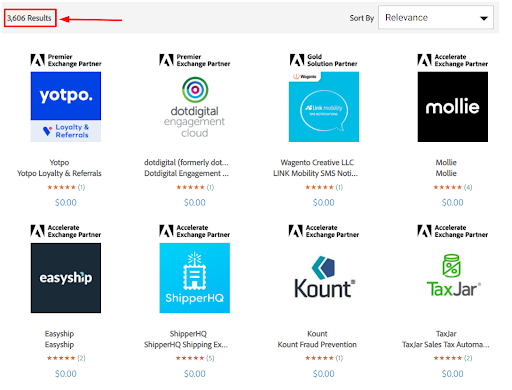
#9: You aren’t getting rid of the “the unused” Magento extension
We know it’s tough to get rid of the extensions that once served plenty of benefits. But with so many options, you may go overboard with extensions. The worst is— you’re probably not going to use them in the present and future. So when it’s about using Magento extensions, be as miser as you can. Begin your “clean my site campaign” with these unused extensions.

#10: Your debug log is on
Your debug log can hold large data files to slow down any Magento eCommerce store. They record database operations, errors, and system processes of transactions. Deleting them may or may not have any effect on your store. So better count your luck with it.
#11: You’re over-relying on Varnish cache
Magento 2 Varnish Cache came out as a “promising” speed booster. Later it turned out built-in cache boosts slow-loading websites more than Varnish. Maybe you haven’t turned it off yet!
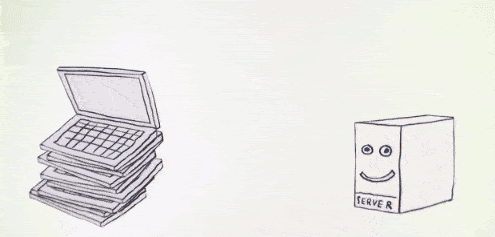
#12: You’re missing big time on Content Delivery Network (CDN)
Maybe you feel your Magento webstore doesn’t need a CDN. But it would help if you acknowledged how CDN revolutionized web hosting services. We know it’s all the “technical stuff.” But we have always got your back. You might as well consider talking with one of our experts to get Aureate services for CDNs.

#13: You’re not running the store on HTTPS and HTTP/2 connection
Ask your web hosts— do they use HTTP2? And what about your website? Are you using HTTPS in your store? If you use HTTPS and HTTP2— your customers can experience page load improvement by 15%.
#14: You’ve picked up a cumbersome theme
We know you’re competing to give the best user experience. But a poor-coded “aesthetic” theme eats up the entire purpose. You should rather pick a simple theme that doesn’t ask you to compromise on the speed front.
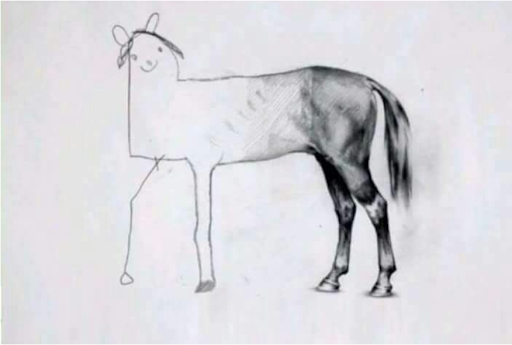
#15: Your store has lots of unoptimized images & videos
You want to put high-quality images and videos for the users. But it defeats the purpose if it slows down your store and gives a bad user experience. Imagine what 1000s of un-optimized files can do to your website in synergy.
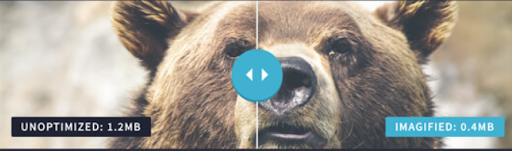
H2 How can I increase my Magento speed?
You can increase your Magento speed in 12 steps.
-
Step 1: Choose the server closest to your location
-
Step 2: Enable all caches in Magento 2 store
-
Step 3: Enable Magento 2 flat catalog categories
-
Step 4: Minify CSS and JS in Magento 2
-
Step 5: Disable javascript bundling
-
Step 6: Upgrade the Magento version/ don’t miss Magento 2 updates
-
Step 7: Review and update the third-party Magento extension
-
Step 8: Disable/uninstall Magento 2 module
-
Step 9: Disable debug logs
-
Step 10: Use built-in cache/clear varnish cache Magento
-
Step 11: Use a Content Delivery Network (CDN)
-
Step 12: Use a secure HTTPS connection along with an HTTP/2 async file
Magento Speed Issues Summary
Magento speed issues are created because of slow and old hardware systems, far located hosting server, uncached data, disabled flat catalog, non-minified CSS & JS files, enabled JS bundles, not-up-to-date Magento store, plenty of third-party extensions, unused plugins, enabled debug log, enabled varnish cache, no CDN, heavy theme, and website on HTTP.
If you don’t get over these issues asap, your customers may abandon you without warning.
DIY store speeding is scary…
You’d never want to go through the Magento page optimization checklist. It’s long, scary, and, more importantly, it’s damn hard to execute.
But you’ve got the vetted Magento experts to absorb the nightmare page optimization brings. So what are you waiting for? Contact us right now.
FAQs
The mode that is faster in Magento is Production. This mode is ideal for ready stores and is used for live sites. The mode enables cache and compiles other files to significantly boost the website’s performance. However, production mode limits the ability to modify existing code and features. If you need to change any code, you need to switch to developer mode.
Magento admin is so slow because your front-end processes might be slow. The page might have too many extensions or customizations in place. Or, the page data might be too large to load quickly. This can also happen if cache isn’t enabled or isn’t cleared regularly. Occasionally, it can be an issue with the hardware or the hosting server.
To reduce HTTP requests, you can follow these steps:
1. Merge all CSS and JavaScript files.
2. Enable full page caching or utilize cache extensions.
3. Optimize page data by eliminating large and unwanted media files.
4. Remove unnecessary or redundant coding through code minifiers
5. Switch to faster loading themes, minimize the number of customizations, and regularly update it.
6. Use intersection observers to enable lazy loading so the site sends media requests only when required.
Flushing Magento cache clears the cache in the memory. This function only removes data from the default commerce memory. Items with the commerce tag are cleared from the storage, while other items aren’t affected. This boosts the page performance without affecting the data of other processes that may share the same cache memory.






Post a Comment
Got a question? Have a feedback? Please feel free to leave your ideas, opinions, and questions in the comments section of our post! ❤️