A Helper is a class that provides functionalities for various features throughout the Magento website. Available for use anywhere on the website, Magento 2 Helper can be called in controllers, views, models, and even in other helpers, too!
Working with Magento 2 often means relying on helpers to keep features consistent across your site. This guide shows how to use a helper method in phtml template file the right way, why direct calls aren’t ideal, and how Dependency Injection keeps your code clean, stable, and easier to manage.
Here, I will show you how to call a helper class method in the template files. There’s a small tip for you: we suggest you use the second method.
Method 1: Using $this->helper directly in the template files
In Magento 2 templates, there is an object: $this. It is an object of the class. Check below how to call the helper method using $this.
$this->helper('[Vendor]\[Module]\Helper\[Helper Name]')Use this method as a last resort becaus,e as far as we know, calling a helper in your template is equal to using the object manager directly. Thus, we should inject the helper in the constructor of the block. See method 2 given below.
Method 2: By injecting helper in the constructor of the block class
This is the best practice for using helper in Magento 2. Helper method can be called anywhere in Magento 2 using Dependency Injection. You should not call the helper directly in the template.
To use this helper method, check the below code snippet where you can see the helper instance is dependent on the block, that renders the template and creates a method in your block, which then calls the helper and calls that method in the template.
Define your block as shown below:
protected $helper;
public function __construct(
....
\{Vendor}\{Module}\Helper\Data $helper,
....
) {
....
$this->helper = $helper;
....
}
public function callHelperMethod()
{
return $this->helper->getDataFromHelper();
}Then you can call the helper in your template with : $block->callHelperMethod()
Conclusion
This guide breaks down how to use a helper method in phtml template file the right way in Magento 2. It explains why injecting helpers through block constructors is the smarter, safer move compared to calling them directly. You get clear examples, best practices, and quick answers to common helper and template questions.
I’ve shown you how to call the helper method in .phtml template files. If you still need any help regarding the helper class or anything related to Magento development, we are happy to help you. Feel free to get in touch!
FAQs
Template helper code is the code used to build dynamic templates, which are used to simplify HTML tasks. They are included as part of another template code to improve the functionality of the template. There are various helper codes depending on the function such as tag helpers, link helpers, etc.
Built-in helpers are helpers already included in the template engine. They are universally available to any developers using the template and usually simplify commonly used functions such as looping or formatting. Some of the commonly used built-in helpers include #if, #unless, #each, #with, and others.
To use helper in Magento 2, add the newly created module to a Helper folder. Update the module directory to include the folder. Then, create a data.php file in the Helper folder and update the file with the required code. Edit the index.php file and clear the cache to check the helper.
To call phtml in Magento 2, you need to use block code. First, log in to the admin dashboard and write the block code in the content of any CMS page. After deploying the code, the phtml appears on the CMS page. You can also call phtml on all CMS pages by using a layout file.
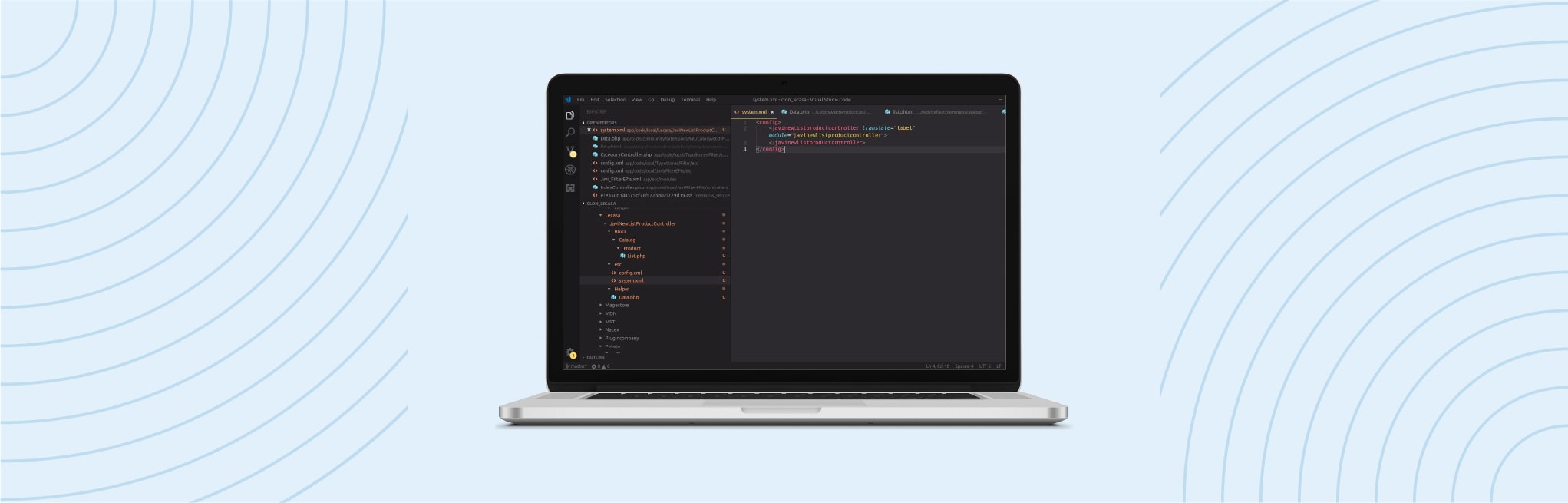






Post a Comment
Got a question? Have a feedback? Please feel free to leave your ideas, opinions, and questions in the comments section of our post! ❤️