How to Add Store Policies using Shopify Policy Generator
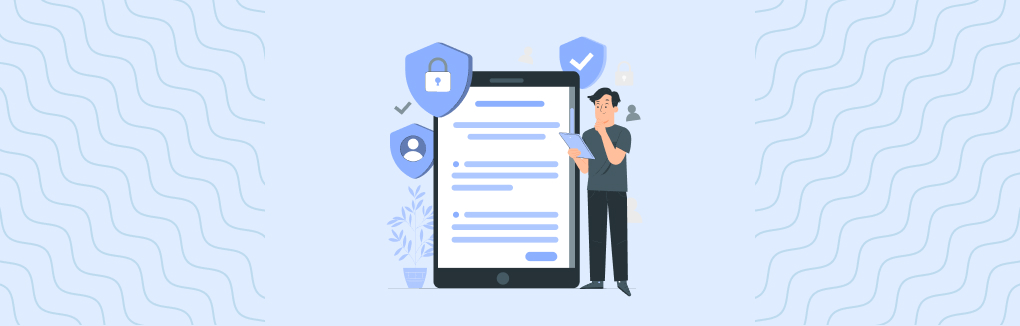
As an online store owner, it’s important to have clear and concise policies to protect your business and customers. These policies can include everything from shipping and returns to privacy and data protection.
Creating these policies can seem daunting, especially if you’re not sure where to start. That’s where the Shopify Policy Generator comes in. This handy tool allows you to easily create professional, customizable policies for your store in just a few clicks.
In this blog, we’ll guide you through the Shopify policy generator as well as Shopify policy templates to create your store policies. We’ll also provide best practices to ensure that your policies are clear and comprehensive and protect your business.
So if you’re ready to take control of your store policies and create a smooth and seamless shopping experience for your customers, let’s get started!
Legal Policies for your Shopify Store

To have legal policies in place means protecting your business and offering a smooth shopping experience for your customers. These policies outline the terms and conditions of your store, including how you handle issues such as refunds, privacy, shipping, and more.
We’ll discuss here all the main policy pages you may require in your store. So, if you’re not sure what each policy means and what it should include, you’ll get to know here.
1. Terms and conditions
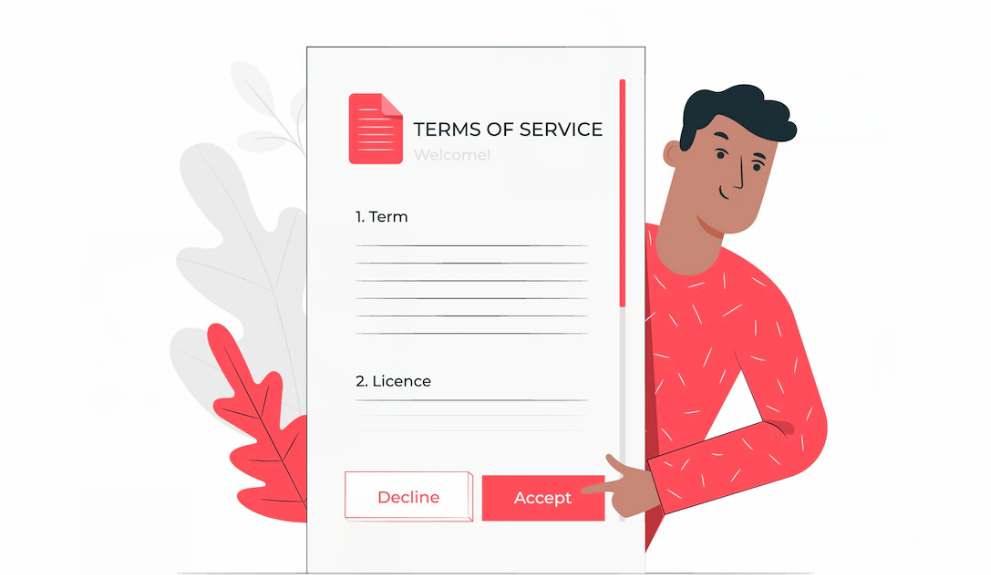
Also known as terms of service policy, it outlines the terms and conditions under which customers can use your store and its products.
Think of terms and conditions as a set of “rules of the road” for your store. They help you to ensure that everyone is on the same page when it comes to things like returns, refunds, and the use of your products and content.
By outlining these expectations in advance, you can avoid misunderstandings and disputes down the line. But it’s not just about avoiding problems – terms and conditions can also provide valuable protection for your business.
For example, they can help to safeguard your intellectual property, such as trademarks and copyrights, by specifying how customers may use your products and content.
Things you should include in the “Terms of service” policy
- A description of the products or services offered by your online store.
- The sale terms include applicable taxes, shipping and handling fees, and payment methods.
- Any warranties or guarantees offered for your products or services.
- Your return and refund policies, including any exclusions or limitations.
- Any restrictions on using your products or services, such as age or geographical restrictions.
- Your intellectual property rights, including copyrights and trademarks, and any restrictions on the use of your content.
- Your liability for damages or losses incurred by customers.
- Any applicable laws or regulations that govern your terms of service.
Note: These are just a few examples of what you might include in your terms of service. The specific provisions that you include will depend on the nature of your business and the products or services that you offer.
2. Privacy policy

As an eCommerce store owner, it’s important to be transparent about how you handle your customers’ personal data. This is especially true in today’s digital age, where consumers are becoming increasingly concerned about the privacy and security of their data.
A clear and comprehensive privacy policy can help build your customers’ trust and confidence. The Personal Information Protection and Electronic Documents Act of 2000 (PIPEDA), a Canadian law, mandates that e-commerce stores have a Privacy Policy that is both understandable and readily available.
Moreover, the privacy policy is a legal obligation and it can also protect your business from legal liability and disputes by clearly outlining your practices and policies for handling customer data based on General Data Protection Regulation (GDPR).
Things you should include on the “Privacy policy” page
- Types of personal information you collect from your customers include names, email addresses, and payment information.
- The purposes for which you collect personal information, such as to process orders, send marketing materials or improve your products and services.
- How your store collects personal information, such as through online forms, cookies, or third-party apps or services.
- Any third parties with whom you may share this information, such as payment processors or marketing partners.
- Your policies and practices for personal information protection, such as encryption, secure servers, and firewalls.
- Your policies for retaining and deleting customer data.
- Your policies for responding to requests from customers to access, correct, or delete their personal information.
- Any applicable laws or regulations that govern your privacy practices.
3. Shipping policy

A shipping policy outlines how you ship products to your customers, including the shipping carriers you use, the delivery time frame, and any applicable fees. The shipping policy of your Shopify store is significant because it sets the expectations for how and when orders will be delivered to customers.
It’s a promise to the customer about the delivery process, and if that promise is broken, it can lead to frustration and a loss of trust in the store.
Things you should include on the “Shipping policy” page
- Delivery options: Detail the various delivery options available to customers (e.g., standard, express, overnight, etc.), along with any associated costs and delivery timeframes.
- Shipping fees: Clearly outline any shipping fees that may be charged to the customer, including any applicable discounts or promotions.
- Shipping restrictions: If there are any restrictions on the items that can be shipped (for example, due to size or weight), be sure to outline these restrictions in your shipping policy clearly.
- Delivery times: Provide an estimated delivery timeframe for each delivery option, and outline any circumstances that may cause delays.
- International shipping: If you offer international shipping, outline any additional fees or restrictions that may apply.
- Returns and exchanges: If you accept returns or exchanges, outline the process, including any applicable fees or restocking charges.
- Tracking information: Let customers know if they will be provided with tracking information for their orders and how they can access this information.
- Lost or damaged orders: Outline the process for handling lost or damaged orders, including any compensation that may be offered to the customer.
By including these points in your shipping policy, you can help set clear expectations for your customers and provide them with all the information they need to make guided purchasing decisions.
4. Return & refund policy

Having a clear and fair return and refund policy can help to reduce customer complaints and disputes, as it sets out the expectations for both the store owner and the customer. This can save time and resources for both parties, and helps to create a more positive shopping experience.
In addition, a return and refund policy can also be a key factor in attracting and retaining customers.
Many shoppers want to know that they have options if something goes wrong with their purchase, and a good policy can give them the confidence to make a purchase from your store.
Things you should include on the “Return & refund policy” page
- Types of returns and refunds are allowed in your store. This might include items that are defective or damaged, items that were not as described, or items that are being returned due to a change of mind.
- The timeframe in which customers can request a return or refund, including any deadlines for making a claim.
- The process for requesting a return or refund, including any required documentation or proof of purchase.
- The options available to customers for returning or exchanging products, including whether you offer store credit, exchanges, or refunds.
- Any shipping or handling fees that may be applicable for returns or exchanges.
- Any warranties or guarantees that apply to the products you sell and the process for claiming these warranties or guarantees.
- Any exclusions or limitations on your return and refund policy, such as products that are not eligible for returns or refunds.
- Any other relevant information or terms that may apply to your return and refund policy, such as whether you accept returns on sale items or customized products.
It’s important to be clear and transparent about your return and refund policy so that customers know what to expect if they need to return or exchange a product. Including all relevant information on your policy page can help avoid misunderstandings and build trust with your customers.

Note that different countries and regions have different laws and regulations regarding what information must be included in Shopify store policy pages, such as privacy policies and terms of service. So, research well and follow these requirements to ensure that your policy pages are compliant.
Hope, after learning about these eCommerce legal documents, you can now easily curate or validate the policy pages for your Shopify store. Don’t worry; you don’t have to do it all on your own!
You can use the Shopify policy templates as a base and customize your store policies as per your business needs.
Let’s see how to do that!
How to Create Policy Pages for the Shopify store?
Having clear policies will not only help to build trust with your customers, but it is also a legal requirement for any online business. So if you haven’t done so, now is the time to set up your store policies.
Using Shopify policy generator
Well, you can get free policy templates using the Shopify policy generator. But this is not for you if you already have a Shopify account or a Shopify store owner.
This is for new users who have not yet signed up with Shopify! You can generate the following policies using the Shopify policy generator:
Here are the steps to generate store policies using the Shopify policy generator:
Step 1: Enter your email address, password, and store name.
Step 2: Click on Start free trial.
That’s it! You’ll receive the policy template in your mailbox.
Once you get the template, you can easily customize the legal document to match your eCommerce business policies.
The second way is the most commonly used by Shopify store owners.
Using policy templates in Shopify Admin
If you’re a Shopify merchant, you can use the policy templates to create store policies from your Shopify store admin.
Let’s directly start the steps.
Step 1: Log in to your Shopify store.
Step 2: Go to Settings > Policies, from your Shopify dashboard. Here you’ll find placeholders for different policy content.
Step 3: Click on Create from template button.
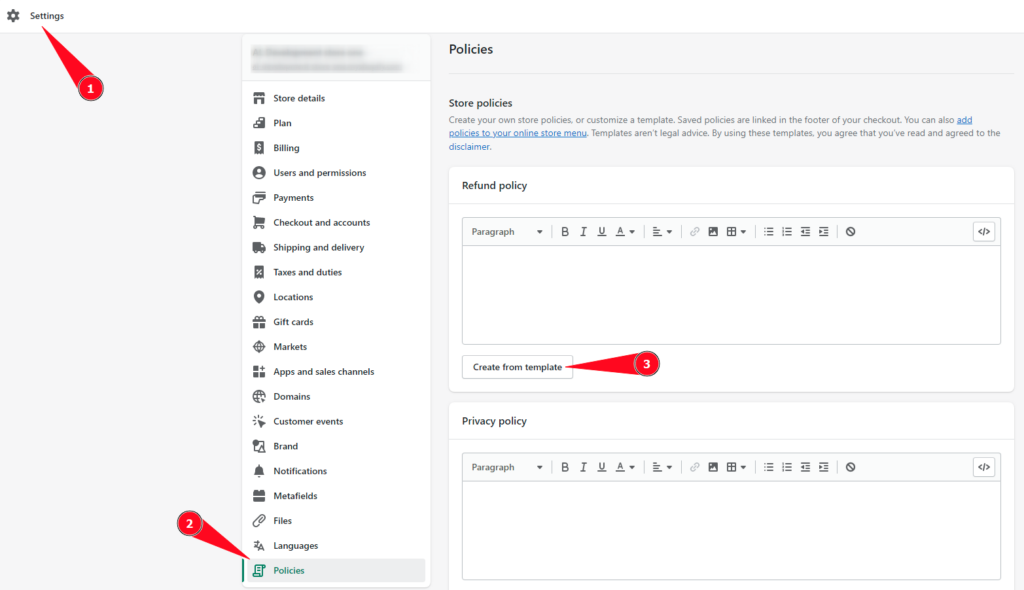
The empty box will be filled with the policy content, which you can use as the base and customize with your store details and legal requirements.
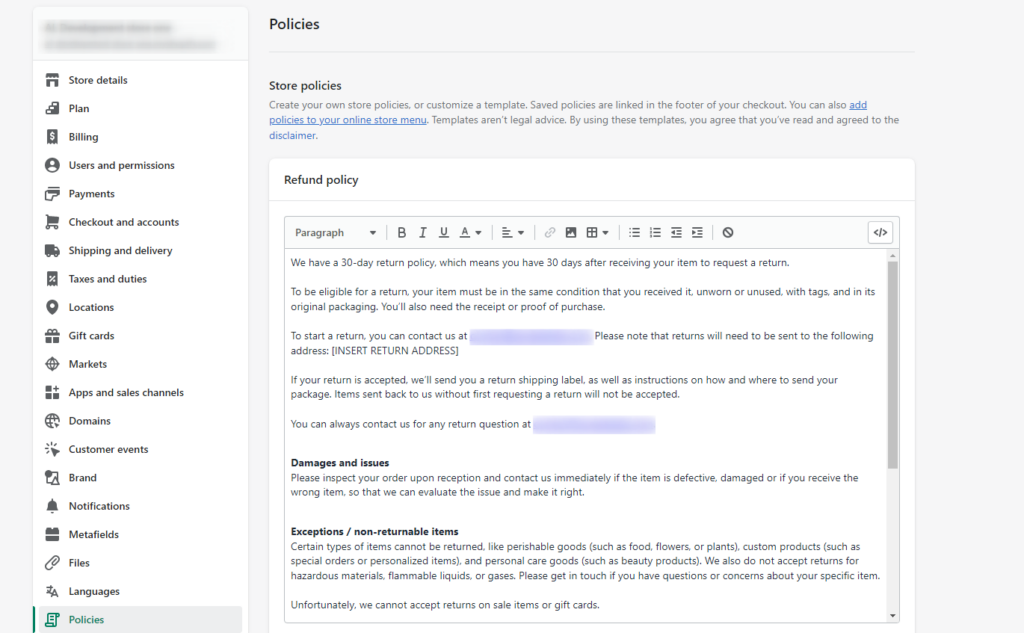
This way you can use the other Shopify policy templates to create a privacy policy page, a Terms of service page, and a Contact details page including your business address and contact details.
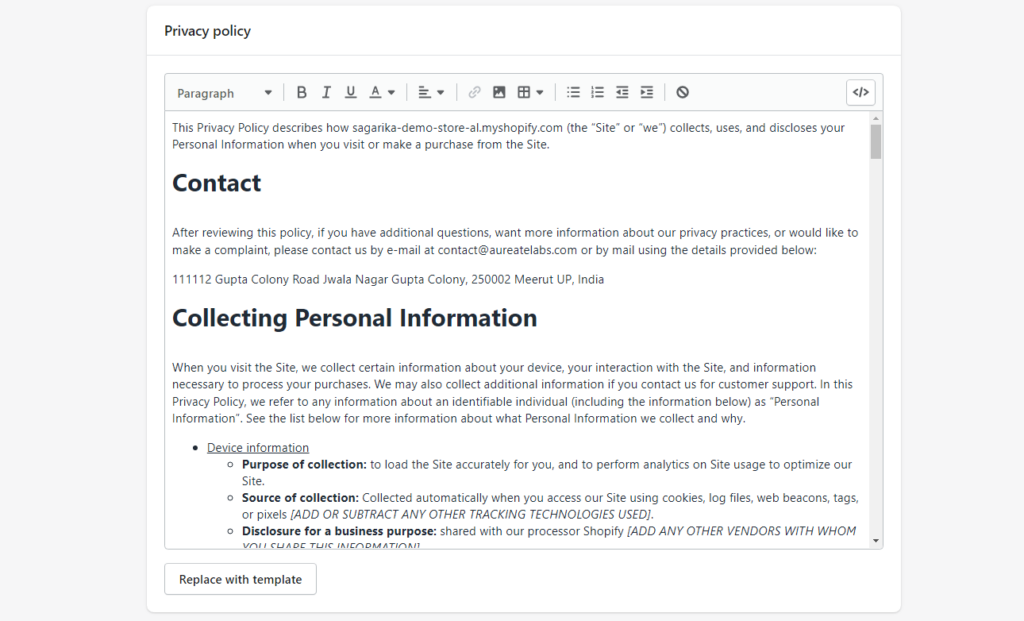
For the Shipping policy page, you won’t find any template in your Shopify admin, as the shipping policy includes cost-related information that differs for all businesses. So, it’s better you have your self-made Shipping policy page.
Shopify policy templates are regularly updated to ensure it’s consistent with the General Data Protection Regulation (GDPR) and the California Consumer Privacy Act (CCPA). But it’s important to consult a legal professional to ensure that your store policies are comprehensive and legally compliant.
Once you create all your store policy pages, it’s time to add them to your Shopify website.
Let’s learn how to do that!
How to Add Policy Pages to Store Navigation?
These policies not only protect you and your business, but they also provide transparency and clarity for your customers. After creating these policies, now the last thing you need to do is to make them accessible to your store visitors.
To add policy pages to your Shopify store’s navigation:
Step 1: Go to your Shopify store’s dashboard and click on Online Store > Navigation.
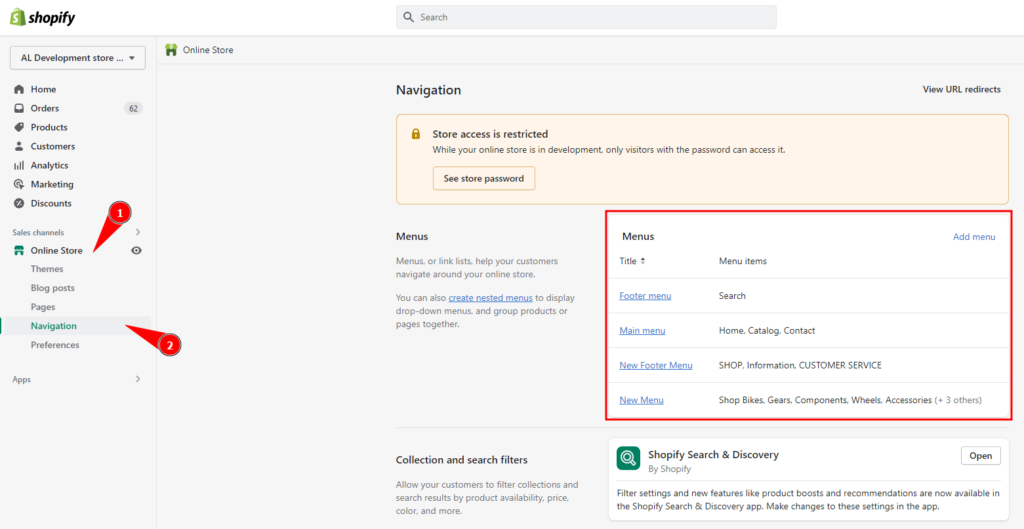
As we know the best to place the store policies in the Footer menu, here, we’ll add links to the footer menu.
Step 2: Click on the Footer menu link.
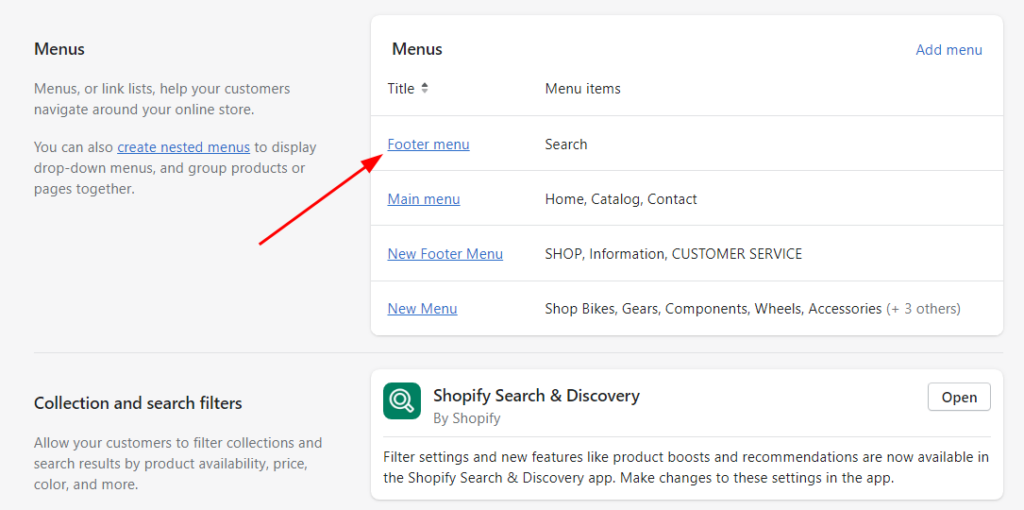
Step 3: Click on Add menu item in the Footer menu.
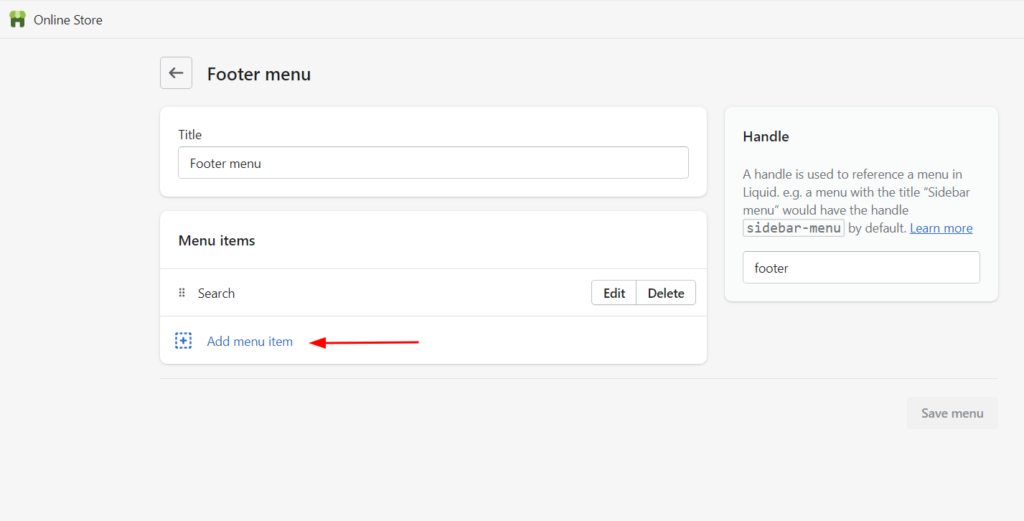
Step 4: In the “Name” field, enter the name you want to use for the policy page in the navigation menu.
Step 5: Now click on the “Link” field, and select the policy page you want to add.
Step 6: Click the Add button to add the policy page to your store’s navigation.
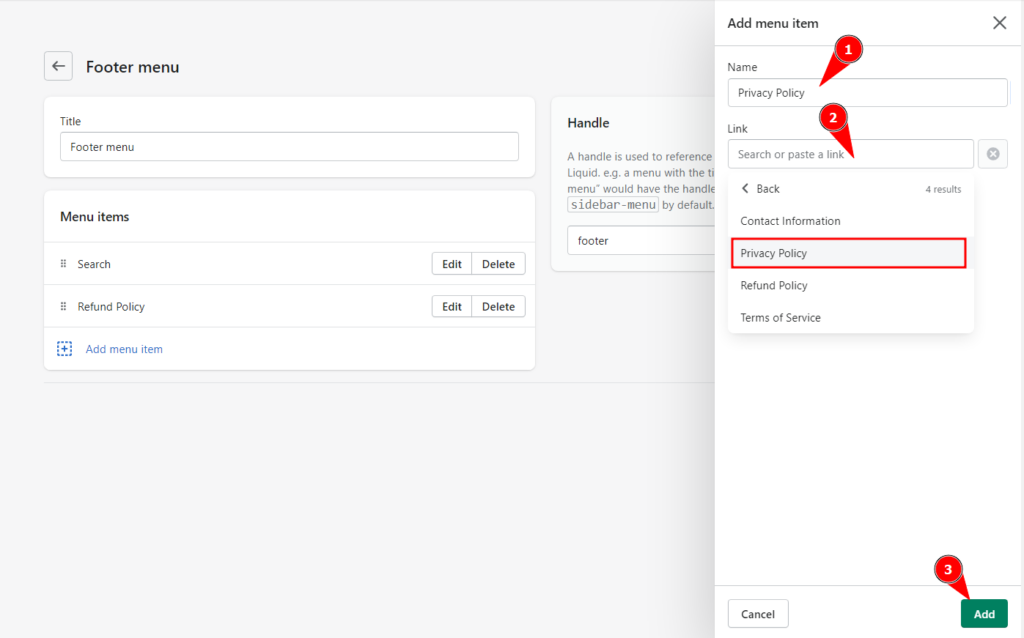
You can repeat these steps to add additional policy pages to your online store’s navigation.
You can also move the menu items to rearrange the order of the pages in the navigation menu.
Step 7: When you’re finished, click the Save menu button to save your changes.
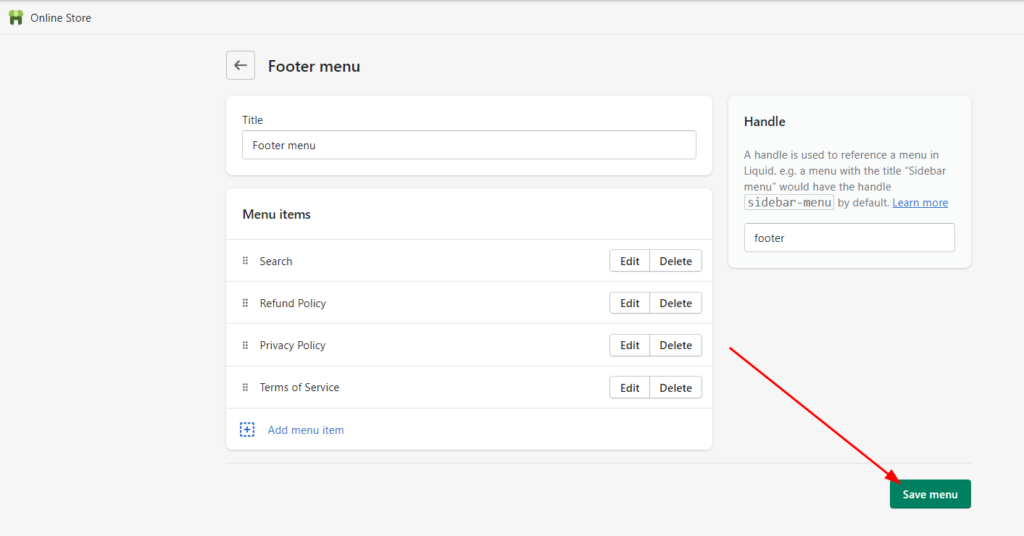
That’s it!
Want to see how does it look after adding the policy pages?
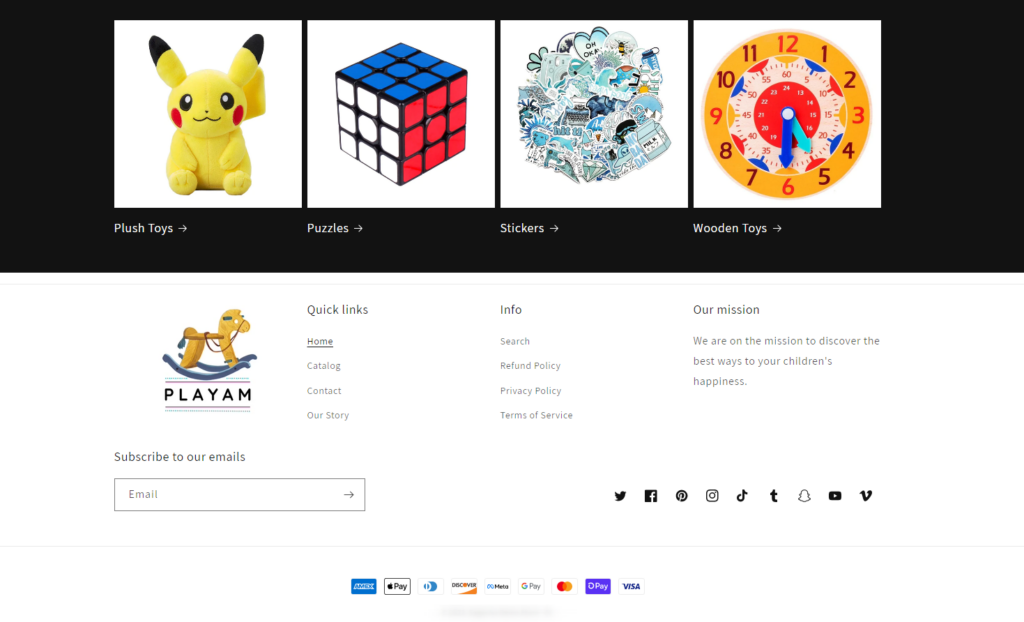
This is how you can make your store policy pages visible to your site visitors.
If you need help adding policy pages to your Shopify store, you can talk to our Shopify experts for quick assistance!
Wrap Up!
So there you have it! Adding store policies to your Shopify store is as easy as pie (or, more accurately, as easy as clicking a few buttons and filling out some forms). The Shopify Policy Generator is a fantastic tool that allows you to quickly and easily create and add store policies to your online shop.
These policies help protect both you and your customers by outlining the terms of sale and any relevant information about your products or services. Following the steps outlined in this article, you can easily generate and add your store policies to your Shopify store.
It’s important to regularly review and update your policies to ensure they are accurate and up-to-date, so be sure to set aside some time to do this on a regular basis. So why wait? Take control of your store’s policies today and give your customers the peace of mind they deserve.
Happy selling!




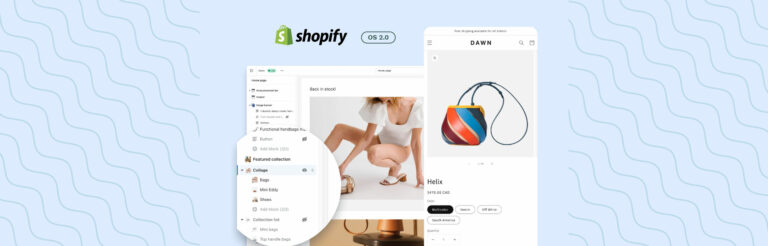

Post a Comment
Got a question? Have a feedback? Please feel free to leave your ideas, opinions, and questions in the comments section of our post! ❤️