Shopify Sales Channels: 5 Best Apps to Skyrocket Your Revenue

Are you tired of seeing static sales numbers every month on your Shopify store? It’s time to mix things up and try some new sales channels!
From social media platforms to online marketplaces, there are many ways to reach new customers and drive sales. But with so many different sales channels available, it can be overwhelming to determine which channels are the most effective for your online business.
Shopify allows merchants to add a new sales channel to the online store through the third-party apps available in the Shopify apps store. In this post, we’ll list down the top 5 Shopify sales channel apps that have proven to be successful for many e-commerce stores.
Whether you’re just starting or looking to expand your existing store, these third-party sales channel apps are worth considering as you strive to reach new heights of success. So without further ado, let’s dive in and explore the top 5 Shopify sales channel apps for boosting your store’s revenue!
Here are the best Sales Channel apps for Shopify:
1. Amazon by Codisto
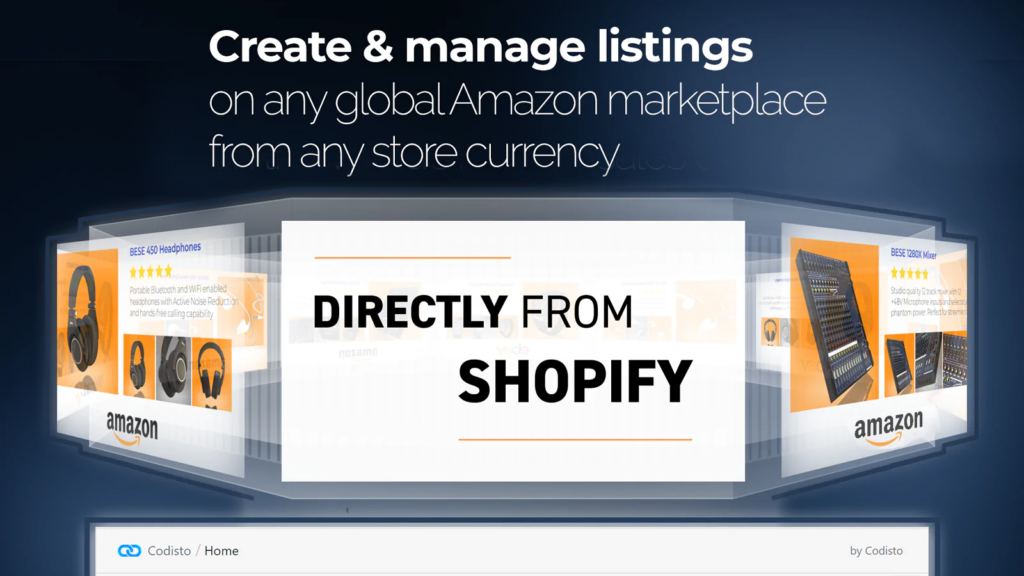
For online shoppers, it’s difficult to trust new brands or online stores which are not popular! So, why not sell through a platform that’s popular as well as trustworthy?
Welcome to Amazon, the one-stop shop for all your shopping needs! With Codisto, you can easily connect your Amazon store to your Shopify store and start selling in no time. No need to worry about inventory management or shipping – let Amazon handle all the heavy lifting.
Plus, with millions of products at your fingertips, you’ll be able to offer your customers exceptional commerce experiences, establish strong brand identities, and keep them coming back for more.
Start selling on Amazon today and join the ranks of successful e-commerce merchants!
Pros of Amazon by Codisto
- Easy integration with Amazon
- Real-time synchronization, such as product’s availability, customer data, and more.
- Multiple order fulfillment options
- Customizable product listings
- Detailed summary analytics and reporting
- Excellent customer support
Cons of Amazon by Codisto
- Does not transfer new product listings to Amazon
- Expensive for small businesses
- Does not integrate with other third-party tools or services
Review: 4.8-star ratings based on 604 reviews
Pricing: Free plan available. Paid plan starts from $19/month. 30-day free trial.
2. Pinterest
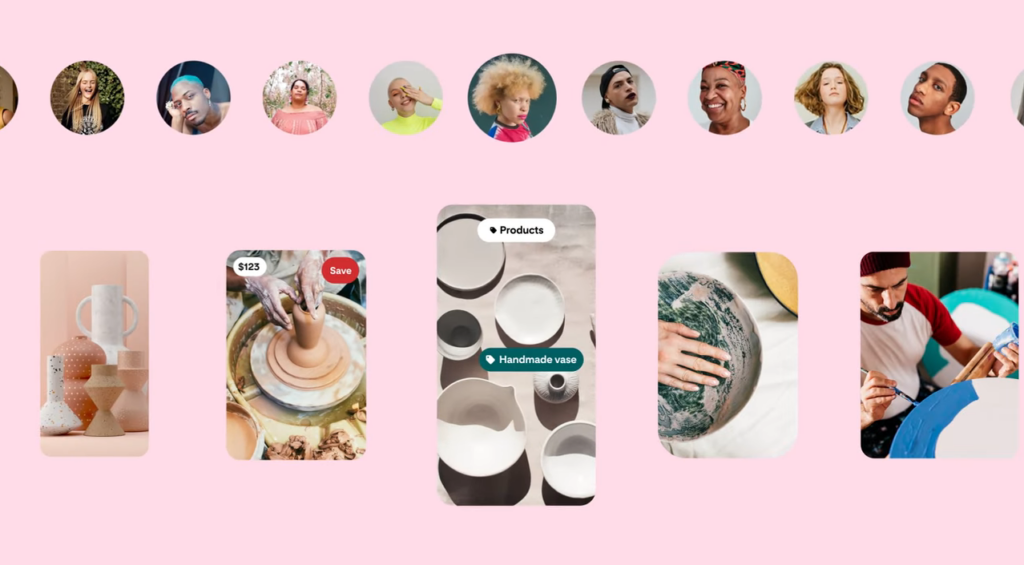
Are you ready to unlock the power of Pinterest and bring your products to a whole new audience?
This amazing app allows you to seamlessly connect your Shopify store to Pinterest, making it easy to showcase your products and reach a whole new audience of potential customers. With the Pinterest Shopify Sales Channel app, you can target specific audiences and promote your products to users who are most likely to be interested in them.
Plus, with the added convenience of tracking your performance and making adjustments to your Pinterest marketing strategy, you’ll be able to drive even more sales and grow your business like never before.
Pros of Pinterest
- Increased visibility for your products
- Easy setup and integration with your existing Shopify store
- Automatic product synchronization on Pinterest
- Targeted advertising tools to reach specific audiences
- Customer insights to inform your marketing strategy
- Seamless customer experience on Pinterest
- Free credits for new marketers
Cons of Pinterest
- Limited to Pinterest users
- Dependence on Pinterest’s algorithms
- Limited customization options
- Limited control over customer interactions
Review: 4.8-star ratings based on 5497 reviews
Pricing: Free to install. Pinterest charges only when you purchase ads, with rates based on delivery and your budgets.
3. Google channel
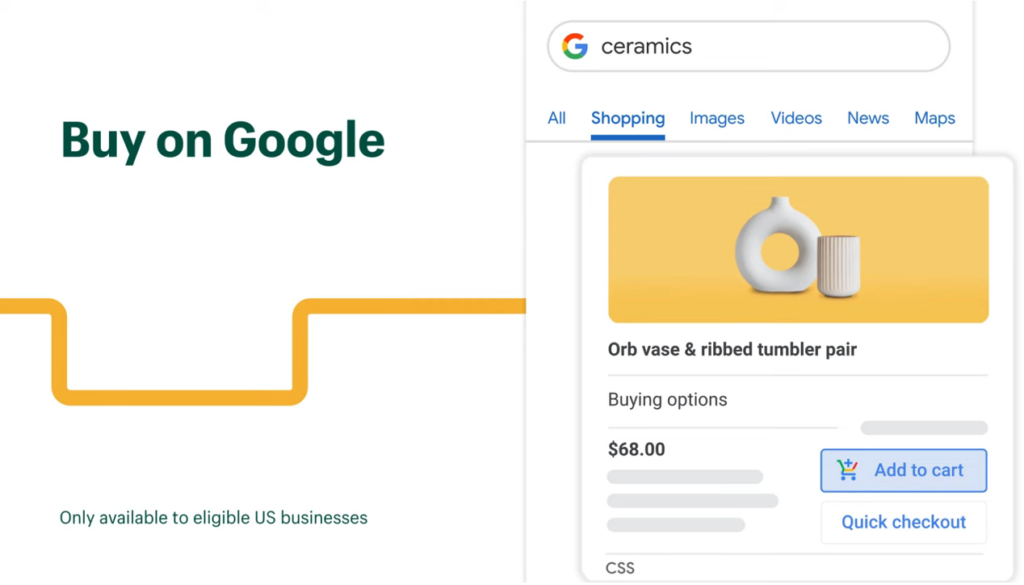
Google channel — one of the most commonly used sales channels and online marketplaces by eCommerce stores.
This handy tool seamlessly integrates your Shopify store with your Google Shopping account, making it easier to meet customers as well as new buyers and boost the sales process.
With just a few clicks, you can list your products not only on Search, Google Shopping, YouTube, and more and start attracting new customers with a multichannel sales channel strategy!
The app allows eligible merchants to offer the “Buy on Google” feature, which allows customers to easily purchase products directly from Google Shopping, potentially increasing conversions.
Pros of Google channel
- Manage and track your product data and performance on Google
- Exposure to potential customers searching on Google
- Get orders directly from Google search results or Google Shopping
- List your products on YouTube Shopping
- Higher sales with Performance Max
Cons of Google channel
- The setup process is complicated
- Hard to connect to customer support
Review: 3.4-star ratings based on 5611 reviews
Pricing: Free to install. You only need to pay for the Ads campaigns you run.
4. Facebook & Instagram
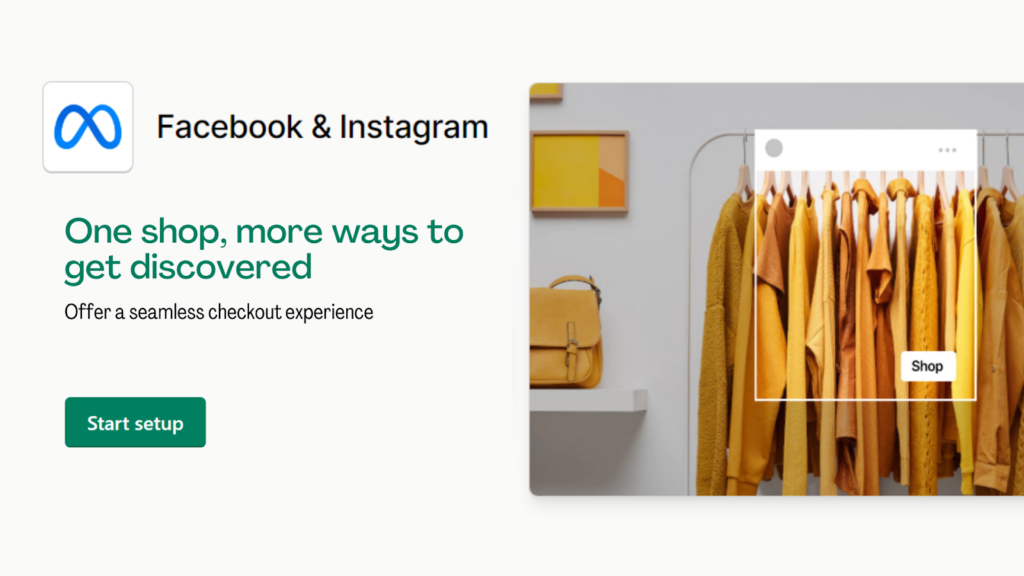
Are you tired of constantly switching between your Shopify store and social media platform to manage your sales and marketing efforts? Say goodbye to that tedious task with Facebook and Instagram!
This Shopify sales channel app seamlessly connects your Shopify store with your Facebook and Instagram accounts. It helps you manage your sales and marketing efforts in one convenient location.
With the Facebook and Instagram app, you can easily showcase your products on your social media accounts, process customers orders, and track your performance – all without leaving Shopify store admin.
Pros of Facebook & Instagram
- Get all insights in one platform
- Use conversion pixels to improve the performance of your ads
- Quickly and easily set up your shop by connecting your account once
- Sell from a single inventory that is automatically synced with your shop
- Get support from Meta via email and live chat
Cons of Facebook & Instagram
- Checkout on Facebook & Instagram is only available in some countries
- Lots of restrictions
- Many store owners find the setup complicated
Review: 3.2-star ratings based on 3,916 reviews
Pricing: Free to install. You will be charged only when you run a campaign based on the Ads budget.
5. TikTok
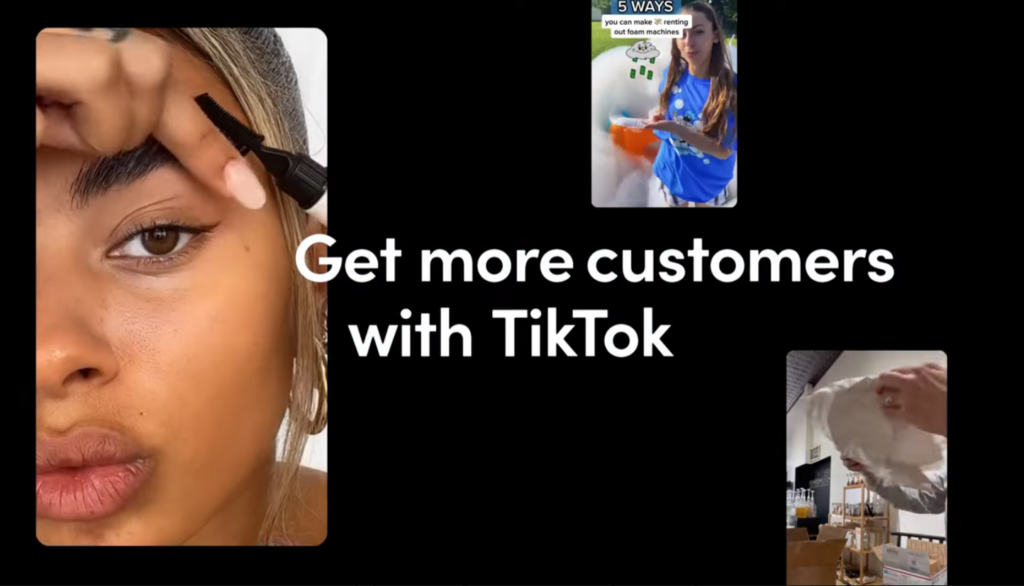
TikTok and e-commerce! You won’t believe it, but yes, it’s one of the trending and most successful combinations nowadays.
This Shopify app allows you to easily connect your online store to your TikTok account, giving you the ability to showcase your products and take your e-commerce game to the next level!
Whether you’re a small business owner looking to expand your reach or promote your online store to a new audience in TikTok, this Sales Channel app is a must-have. You can also run paid ads on your TikTok videos and reach the target audience based on your preferences.
Say goodbye to clunky links in your bio and hello to a seamless shopping experience for your TikTok shoppers.
Pros of TikTok
- Reach a large and highly engaged consumer base on TikTok
- Easily sync your product catalog and build compelling creative for TikTok
- Run effective ads and track their performance
- Easy to create TikTok-style videos by using product images or videos
Cons of TikTok
- Some store owners found glitches in the system
- Slow customer support
Review: 3.9-star ratings based on 437 reviews
Pricing: Free to install. You only need to pay for your paid ads.
How to Add Online Sales Channel to your Shopify Store
Multichannel selling is always a better idea! So, now that you know which sales channels you need to activate in your Shopify admin to boost your sales and revenue. Now it’s time to see how you can add a particular channel to your online store.
To add an online sales channel to your Shopify store, follow these steps:
Step 1: Log in to your Shopify account.
Step 2: Click on Sales channels from your Shopify dashboard.
Step 3: Now click the Recommended sales channel button.
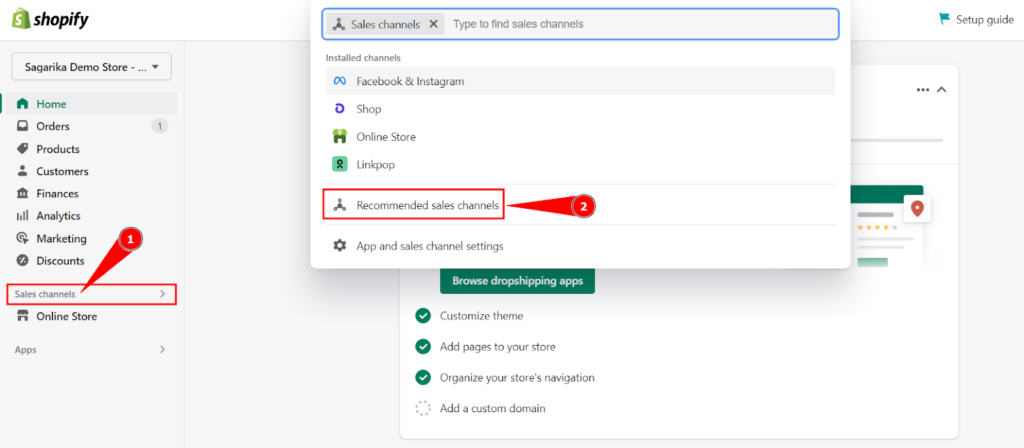
You will find the popular sales channels from which you can select new sales channels you want to add.
Step 4: Click on the Add button.
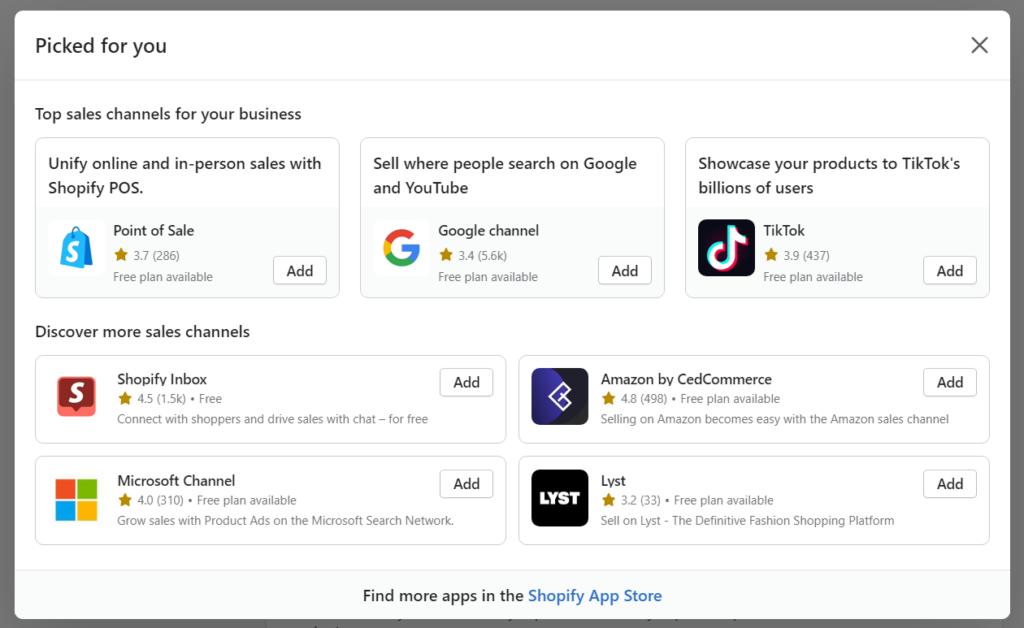
If you don’t find the particular sales channel that you need to add, you can add it directly from the Shopify app store.
Step 5: Activate the sales channels and connect them to your Shopify store.
Be sure to follow the prompts and instructions provided by the channel to set it up correctly.
To manage your sales channels, go to the “Sales channels” section of your dashboard and click on the channel you want to manage. Here you can see all the sales channels added to your online store.
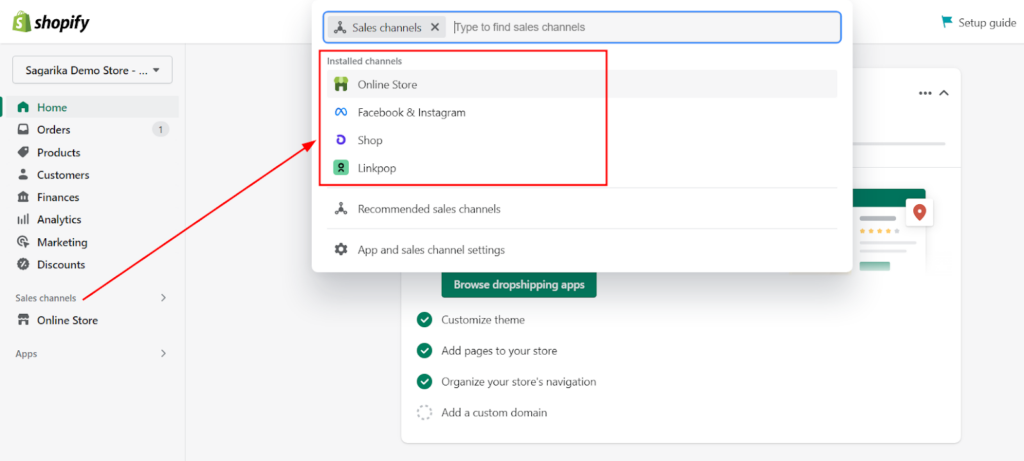
If you face any difficulties in adding or integrating the sales channels to your store, our Shopify experts can help you! They can manage complex integrations for configuring third-party apps in your Shopify admin without affecting your store functionality.
Final Thoughts!
It’s clear that Shopify sales channels are a valuable tool for any online retailer looking to increase their revenue. By using the right apps and utilizing all the available options, you can significantly boost your sales and take your online business to the next level.
Integrating Shopify sales channels into your online store is a smart move to diversify your revenue streams and reach a wider audience. By leveraging the power of these apps, you can easily showcase and sell your products on a variety of platforms, including social media, marketplaces, and even in-person events.
We’ve highlighted five of the best Shopify apps to help you skyrocket your revenue and take your business to new heights.
With a little effort and the right tools, you’ll be well on your way to achieving your business goals and taking your brand to the next level.
Happy Selling!




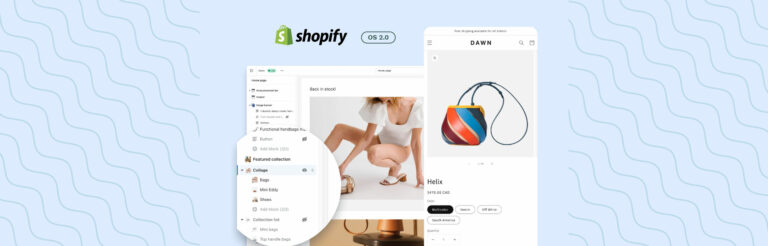

Post a Comment
Got a question? Have a feedback? Please feel free to leave your ideas, opinions, and questions in the comments section of our post! ❤️