9 Things to Keep In Mind During WooCommerce to Shopify Migration
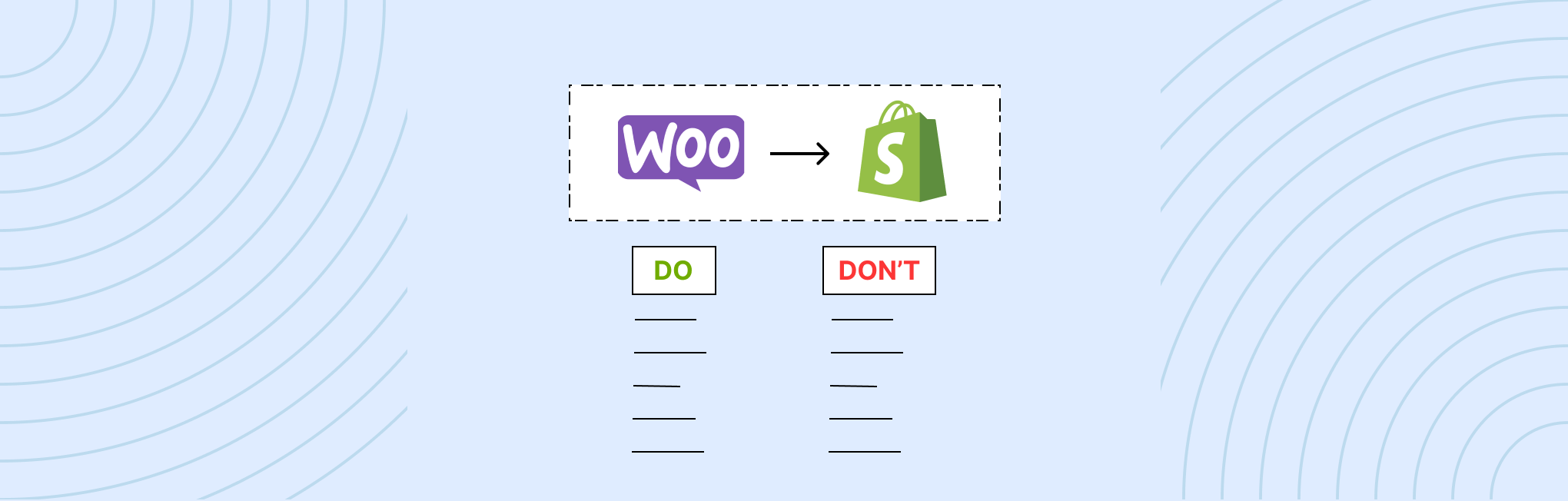
Did you know that over 60% of businesses face a drop in sales right after migrating to a new platform?
Yes, migration is a major change for your online business and it will have its ups and downs.
BUT… not in every case.
When you jump into the WooCommerce to Shopify migration process without a clear roadmap, you risk everything. And it includes:
- Your customers
- Your data
- & even your brand’s reputation
To ensure a seamless Shopify migration that boosts your store’s performance instead of hindering it, you need to be well-prepared. In this article, we’re gonna discuss 10 crucial things to keep in mind while making the big move to Shopify.
Let’s start straight with pointers.
#1 — Plan Out Things, At First

Failing to plan your WooCommerce to Shopify migration journey can lead to disastrous consequences, including:
- Downtime
- Data loss
- Poor customer experience
- Broken links
- Misplaced product data
- Frustrated customers
And whatnot.
Planning at the start gives you control and clarity. It allows you to identify potential roadblocks, design solutions proactively, and allocate resources effectively. You can map out critical elements like data migration, URL redirects, and SEO preservation, ensuring your store’s rankings and visibility remain intact.
A well-crafted plan also ensures your team knows their roles, minimizing errors and confusion.
Beyond technicalities, planning supports a smoother customer experience. It provides you with time to communicate with customers about changes, manage expectations, and maintain trust.
In short, planning is the foundation of a successful migration, if not, you might overlook critical areas in the process — aka turning a strategic move into an operational nightmare.
And even worse, the lack of foresight might force you into reactive fixes, costing more time, resources, and money than anticipated.
So, make sure you work with a WooCommerce to Shopify Migration Checklist (link) with clearly defined stages.
#2 — Put Your Process In a Format

When we put out the information here and there with the thought of grabbing it over time, we often get confused and miss things.
We do, right?
The same situation is here, when you fail to structure your migration process into a clear, actionable format, you risk losing your control over the process. Result?
- Missed deadlines
- Repeated errors
- Delays
- Disorganization
See, the migration process is complex and has multiple layers & stages, so, you’re required to keep better track of details to avoid slipping through the cracks. When you put the process in a specific format—whether it’s a Google sheet, a project management tool, or a simple printed checklist—you can bring order to the chaos.
A formatted plan allows you to break the migration into smaller and manageable tasks.
Each step, be it backing up your WooCommerce store to testing your final version of the new Shopify store can be assigned to designated team members with clear deadlines. So yeah, it also helps team members see their responsibilities and ensure the tasks are completed.
Later, once the process is complete, you can check things easily too.
So, this approach not only helps to keep things organized but also provides clarity on what’s done and what still needs attention.
AKA, putting things in proper format will help you adapt to unforeseen changes and ultimately help bring out efficient results.
#3 — Take Backup

Life is uncertain, and so is the migration process!
So yeah, failing to take a backup before migration could cost you dearly. For sure.
This is because the migration process is uncertain; it includes errors, compatibility issues, or even technical glitches that can result in partial or total loss of your critical store data.
And you know about the chaos that might happen when losing product catalogs, customer records, or transaction histories.
Might disrupt your business operations or could severely impact customers’ trust in your brand. Scary.
At this point, a backup would come in handy, ensuring that no matter what goes wrong, you have a secure copy of your store’s vital data. A backup includes product details, images, orders, customer accounts, and even metadata essential for SEO.
Also, make sure you store backups in multiple secure locations — such as cloud storage or external drives — to avoid risks.
Having a backup will also provide you with the confidence to proceed with the migration without fear of permanent data loss. If anything goes wrong, you can easily revert to the backup and minimize downtime.
Additionally, make sure to test the integrity of your backups before you begin with migration process. This will help you ensure that backup is complete and usable when needed.
#4 — Set Realistic Goals

When you migrate to another platform, you should think logically and set realistic goals.
Migration is a big decision for your online store and business, everything is at stake and a single wrong decision can ruin things at its worst. Result?
- Frustration
- Rushed decisions
- Compromised quality
- Or, regret over decisions
Well, all of it.
When you expect too much too quickly, you might overlook areas that seem tiny but hold significant impact. This could result in a subpar store launch that alienates customers and hurts your revenue.
Setting achievable timelines and priorities allows your team to focus on quality rather than speed. So yes, the process will be manageable ensuring that every aspect of the migration is under attention.
Additionally, realistic goals help align all stakeholders, including developers, marketers, and management for testing, bug fixing, post-launch optimizations, and all the stages of migration. Everyone knows what to expect at what time, reducing miscommunication and unnecessary pressure.
It also provides room to tackle unforeseen challenges without detailing the entire timeline.
Note: Setting realistic isn’t about slowing down the process—it’s about finding a sweet spot for managing tasks.
#5 — Hire Professionals

Many businesses make the mistake of moving their platform without experts.
When you attempt to migrate your store from WooCommerce to Shopify without considering professionals, you’re making a costly mistake. It’s an absolute truth in case your store earns a significant amount already.
This is because the migration process is full of uncertainties, and jumping on it without experts will make you risk it all. Because all you’re performing is guesswork at this point.
How do you expect an experiment to turn out successful when it’s just a shot in the darkest dark?
You must know that your business is at stake as even small errors—like improperly migrated data, broken links, or misconfigured payment gateways—can disrupt the shopping journey on your online store and hurt your bottom line.
Professionals know specific tools and their expertise can help identify potential issues early, like plugin conflicts or mismatched data formats, and address them proactively. This not only saves time but also reduces the risk of prolonged downtime or costly fixes after launch.
While hiring professionals involves an upfront investment, it will pay off by minimizing risks and ensuring a smooth transition to Shopify.
#6 — Consider Redesigning
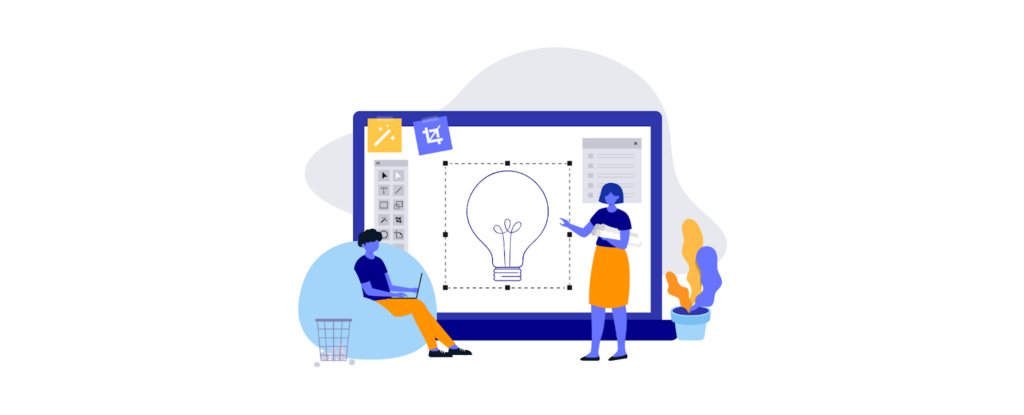
No one would tell about it, but, migration to Shopify (or any platform in general) is a great opportunity to redesign your store. There are multiple reasons why it turns out as the best decision for your business.
- At first, a new platform often introduces new design possibilities and better tools for enhancing user experience. Sticking with your old design might limit the potential of Shopify’s modern features, such as responsive themes, optimized performance, and advanced customization options.
- Secondly, just like migration, redesigning is a major task. As the process naturally involves working around website structure, data, and functionalities, it’s the best time to implement your new designs; saves time and resources.
Overall, the migration process involves work around page layouts, navigation, and integrations, considering design improvements at this time will make things efficient and won’t cost you much on time as well.
So, rather than revisiting the project and disrupting your day-to-day work operations again, it’s better to combine redesigning with migration. Apart from bringing in efficiency, this will ensure that your new store makes an impactful first impression on customers.
Additionally, Shopify offers a wide range of design flexibility through its themes and customization tools.
By making better use of what the platform offers, you can enhance both aesthetics and usability, creating a store that not only attracts visitors but also converts them into loyal customers.
#7 — Prioritize Upcoming Workload of Migration
Who wants to miss out on deadlines and have a bunch of incomplete tasks?
Can you guess on amount of chaos?
Well yes, when you don’t prioritize a list of tasks coming with your decision to migrate from WooCommerce to Shopify, you gonna face this. Overloading your team with regular tasks while expecting them to manage migration duties can result in burnout and missed steps.
What you can do instead is plan things, reallocate tasks, temporarily offload routine responsibilities, or (the best) let a Shopify development agency help you with it. This will allow your team to fully concentrate on the migration process.
Also, all the critical tasks will get proper attention without distractions.
#8 — Clean Up Unnecessary Data

Just like you’d throw out old & unnecessary items before moving to a new house, it’s important to clean up irrelevant data before migrating your store to Shopify.
Because there’s no point in carrying outdated information—like discontinued products, old (way old) customer records, or unused media. If you do, there are chances for your new store to get messy and harder to manage.
It can also slow down the migration process and create unnecessary complications during setup.
When you let go of all the unnecessary data and choose to start fresh, you get a well-organized backend that results in better web performance of your online store.
#9 — Be Aware of Unknown Truths of Platform Migration
Well, yeah, there are multiple unknown truths about the migration process that merchants are unaware of.
It’s easy for them to assume that migrating from one platform to another is a straightforward move, but the reality is much more complex. Some of these truths can directly affect what you can expect from this migration, or the new platform, how smoothly the migration goes, and how well your new Shopify store performs post-migration.
1. Shopify Won’t Be As User-friendly As It Seems
One of the biggest surprises during/after migration is how much customization is needed.
Shopify, while user-friendly, might require additional customizations to match the look and functionality of your WooCommerce store. This includes integrating third-party apps or creating custom code for features that WooCommerce handled differently.
You may also encounter limitations in Shopify’s built-in features that you didn’t face with WooCommerce.
This does not mean Shopify is the wrong platform for you. Just that, every platform works differently and prioritizes different needs of online stores and merchants.
2. The SEO Impact
Another common truth is the impact on SEO.
While Shopify is SEO-friendly and the migration process also promises a smooth transition of SEO elements, it will surely cause some temporary dips in search rankings if not done carefully.
Issues like broken links, missing redirects, or improper handling of meta tags can hurt your store’s SEO performance. All you can do here is hire the experts, be patient, and trust the process.
3. Compatibility Issues With Third-party Apps
There are some apps and functionalities in WooCommerce that won’t integrate and work directly with Shopify, leading to extra costs and development time to make them compatible.
4. Data Transfer Issues
Similarly, transferring large volumes of product data or customer information can sometimes result in mismatches or errors that require manual cleanup.
5. Platform Limitations
Shopify’s built-in features, while robust, may lack the flexibility of WooCommerce in certain areas. For example, Shopify handles backend processes differently, which might need adjustment in your workflows.
6. Hidden Costs
Beyond the platform subscription, there are often unanticipated expenses, such as purchasing premium apps, hiring developers for customization, or handling manual fixes post-migration.
In the case of WooCommere to Shopify migration, you might as well face some hidden costs apart from the subscription fees of Shopify.
Here’s a breakdown of some common ones:
- Third-party Apps, Plugins, & Integrations — Shopify’s functionality often relies on apps. Many of these apps, especially for SEO, marketing, or advanced customization, come with recurring fees.
- Customization and Development Costs — To replicate certain WooCommerce features or achieve a specific design, custom coding or hiring a developer might be necessary. This can involve one-time charges or ongoing maintenance costs.
- Data Transfer and Cleanup Expenses — Migrating and formatting large datasets, such as products or customer records, may require specialized tools or services. Any errors during this process might lead to additional manual cleanup costs.
- SEO Migration Costs — To preserve your SEO, you may need to invest in tools or experts for URL mapping, 301 redirects, and metadata transfer. Failing to handle this properly could lead to long-term revenue losses from decreased search visibility.
- New Theme Purchase — Shopify themes, especially premium ones, can be costly. Even free themes might require paid modifications to fit your brand perfectly.
- Training and Onboarding — Shopify’s interface is different from WooCommerce, so you might need to train your team. Whether it’s paid training sessions or time investment, this cost often gets overlooked.
… And more.
When you’re aware of hidden challenges and are flexible to make changes in your plans, you’re gonna ace this migration to Shopify.
Last Words!
Migrating from WooCommerce to Shopify is a process to recreate your online business and grow it further.
And we know that the process requires more than just transferring data—it’s about straight-up planning, tackling challenges, and using Shopify’s potential to its fullest. All you need to do is be proactive, clean up on unnecessary data, set achievable goals, and prepare your team for a smooth move to Shopify.
Know that it’s necessary to invest in professional migration services and tools as they make a real difference.
Also, as you research more on migrating to Shopify, know that it’s your opportunity to leave behind all the bottlenecks of your WooCommerce store and start afresh.
It will be a long process and you need to focus and keep calm to chaos.
We Ensure A Smooth WooCommerce to Shopify Migration For You!
At Aureate Labs, we ensure a seamless and stress-free migration from WooCommerce to Shopify.
With our years of experience in migrating stores to Shopify, we understand the complexities involved—from transferring data accurately to maintaining SEO and ensuring your new store is fully optimized.
Our team can take care of every detail, including data transfer, customizations, and resolving compatibility challenges, allowing you can focus on running your business. Moreover, we also provide custom store design solution to recreate or enhance your store’s design and functionality.
With our migration services, you can trust that there will be minimal downtime and no disruptions to your operations.
Ready to make the switch?
Let us handle the heavy lifting while you enjoy the benefits of a modern, user-friendly Shopify store designed to grow your business.
Contact us today to get started!
For Added Research 🔍
- WooCommerce to Shopify Migration Guide
- WooCommerce to Shopify Migration Checklist – Get Your Task List!
- How to use Shopify – Tutorial for Beginners
- Shopify Setup Checklist
- How Long Does It Take to Create a Shopify Store
- Shopify Website Development Cost [Complete Breakdown]
- How to Hire a Shopify Expert
- How Much Does It Cost to Hire a Shopify Expert






Post a Comment
Got a question? Have a feedback? Please feel free to leave your ideas, opinions, and questions in the comments section of our post! ❤️