Top 10 Magento Speed Extensions

Magento speed extensions help you optimize your website and gain a faster page load time. This helps you improve user experience and leads to conversions.
Ecommerce stores have plenty of information, from product details to customer information, and more. Slow site speed and performance are common issues in online stores.
However, slow and sluggish online stores drive customers away. This is why it’s crucial to enhance its speed.
Magento extensions help here.
With many options in the market, choosing one becomes tough.
In this article, we’ll discuss the best Magento speed extensions based on their offerings, pricing, and pros and cons.
10. Google Page Speed Optimizer Pro
Google Page Speed Optimizer Pro is an efficient speed extension by Amasty that enhances your Magento website’s speed. Instead of custom development, you can use Amasty’s extension to meet your website’s performance requirements and offer a seamless shopping experience to your customers. You will get a 3-in-1 solution – lazy load, image optimization, and code optimization.
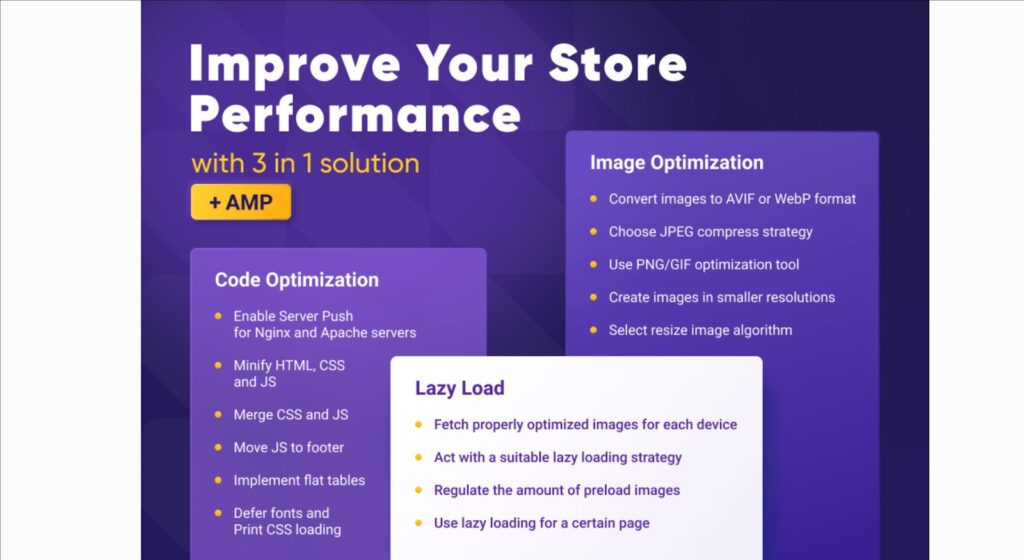
What It Offers
- Display images in modern WebP or AVIF format rather than JPG or PNG format
- Website page optimization for desktops and mobiles
- Improve your site’s CSS, HTML, and JS code structure automatically
- Compressing large media files with Lazy Load
- Server Push and JS Bundling
- Offers a built-in diagnostic tool
- Gives you a Hyva-ready storefront
- Compatible with AWS Remote Storage
- Works on Magento Cloud as well as CDN
Pricing
- $259 for Community
- $559 for Enterprise
- $859 for Magento Cloud
Free Version/Free Trial: Free demo and Free version
Pros
- Offers flexibility to admins to decrease page load times effectively
- The support team is fast and responsive
- Provides demo for better understanding
Cons
- Not that effective for mobile devices
- Expensive
9. Magento 2 Page Speed Optimization
With WeltPixel’s Magento 2 Page Speed Optimization extension, you can leverage various methods to reduce your page size, compress your image, and minimize the page loading time. This helps you clock higher page speed and increase your SEO and Core Web Vitals score.
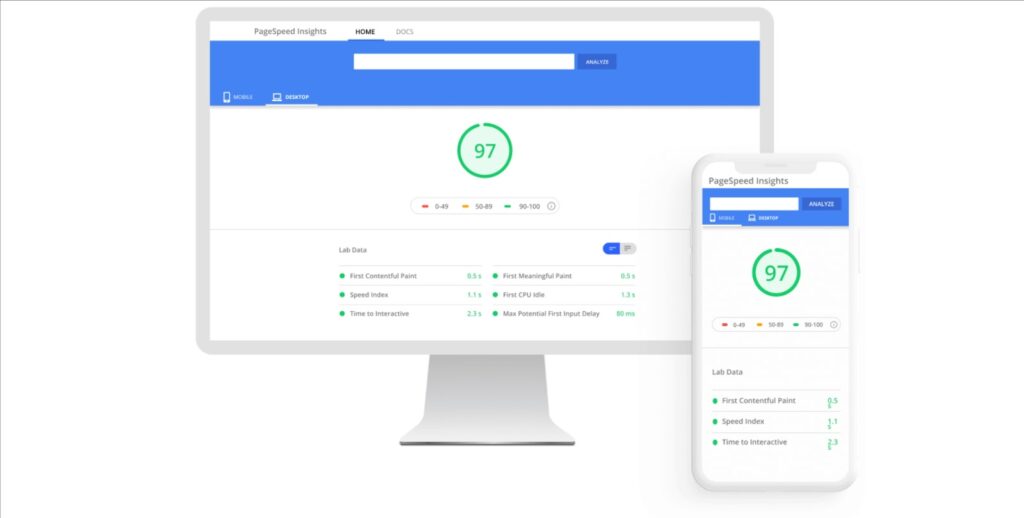
What It Offers
- Implementing advanced Magento 2 Bundling
- Preloads CSS files and moves the JS files to the bottom
- Reduces server requests and bounce rates
- You can easily install and configure the extension
- Optimizes store’s speed and lets you check results on Pingdom, GTMetrix, Web Page Test, and Google Page Speed Insights.
Pricing
- $199 for Community
- $399 for Enterprise
- $599 for Magento Cloud
- $199 extra for Professional installation
Free Version/Free Trial: Free demo
Pros
- Easy-to-install and configure
- Provides 30-day money-back guarantee
- Offers demo and user guide for beginners
Cons
- Extra charge for professional installation
- No free version
8. Google Page Speed Optimizer
Google Page Speed Optimizer by Plumrocket improves your online presence with its advanced image and code optimization methods. This enables your customers to browse your site faster, which improves user experience. The extension accelerates your Core Web Vitals score and makes your search engine ranking score higher.
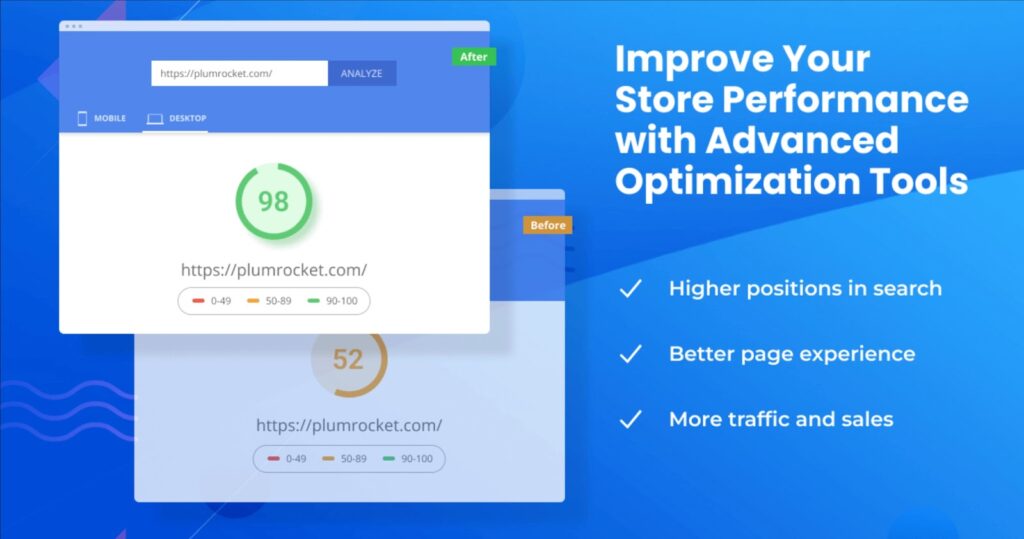
What It Offers
- Creates advanced JavaScript Bundles for browser caching
- Preloads primary images and defers the off-screen images to give customers an instant browsing experience
- Reduces CSS, HTML, and JS code structure in a single click
- Minimizes the content loading time using DNS prefetch and Preconnect
- Optimizes your page for fast browsing on mobile phones.
Pricing
- $149 for Magento 2
Free Version/Free Trial: Free demo
Pros
- 60-day money-back guarantee
- Provides lifetime access
Cons
- Tech support can be improved
7. Page Speed Optimization
Speed up your eCommerce store performance with the Page Speed Optimization extension by Webkul and minimize your overall load time. It empowers you to improve your customer shopping experience by leveraging different Magento speed optimization techniques, from Lazy Loads to image optimization, and more.
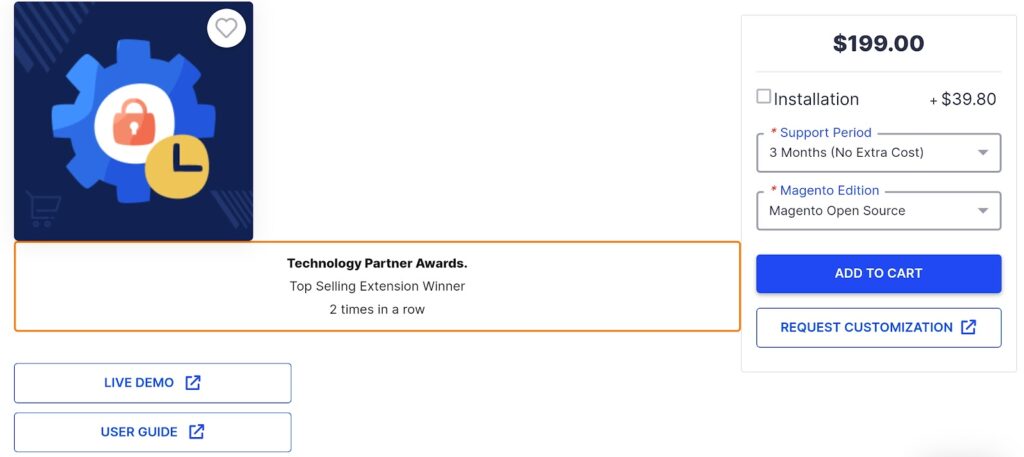
What It Offers
- Image loading speed optimization with Google WebP compression
- Lazy Loading to enable your site’s category pages to load faster
- Infinite scrolls on a category page for products
- Image responsiveness with srcset
- Mass image conversion
- Warm-up cache
- Enable QuickLinks
- Defer JS loading
- Improves search engine rankings with better speed
Pricing
- $199 for Magento open-source
- $398 for Commerce Cloud
- $398 for Commerce On-prem
- There are also plans for 6 months (+$79.60) and 1 year (+$99.50)
- For installation: + $39.80
Free Version/Free Trial: Free demo
Pros
- Provides customization options
- Offers live demo and user guide
- Responsive support team
Cons
- No free trial
- No money-back guarantee
6. Google PageSpeed Optimizer for Magento 2
As customer experience depends on the website’s loading speed, Google PageSpeed Optimizer by Mirasvit helps speed up your page load time to improve overall store performance. It claims a 90 out of 100 score in terms of performance and is compatible with Magento Cloud, Enterprise, and Community along with Hyva.
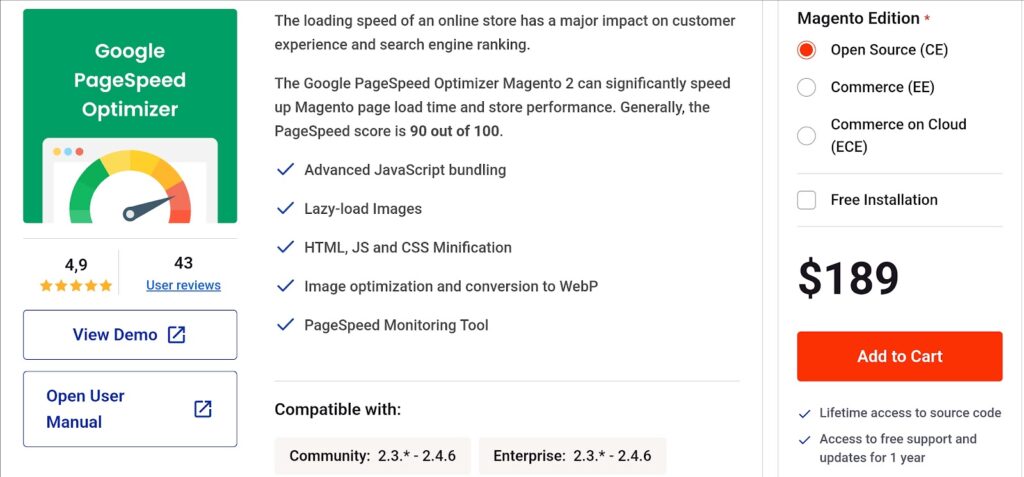
What It Offers
- Advanced JS bundling
- PageSpeed monitoring tool
- Minifies CSS, JS, and HTML code structure
- Optimizes images and converts them to WebP
- Preloads primary resources
- Defers CSS files, videos, and fonts for loading in the background later
Pricing
- $189 for Open-source
- $398 for Commerce
- $579 for Commerce on Cloud
Free Version/Free Trial: Free demo
Pros
- Free installation
- 30-day money-back guarantee
- Free support and updates for 1 year
Cons
- Doesn’t permit WebP file uploading
- Doesn’t work with many advanced themes
5. Magneto 2 Defer Parsing of JavaScript
Meetanshi’s Defer Parsing of JavaScript extension helps speed up your online store’s pages by enabling defer JavaScript parsing. This not only enhances the user’s shopping experience but also allows Google to position your pages higher in its rankings.
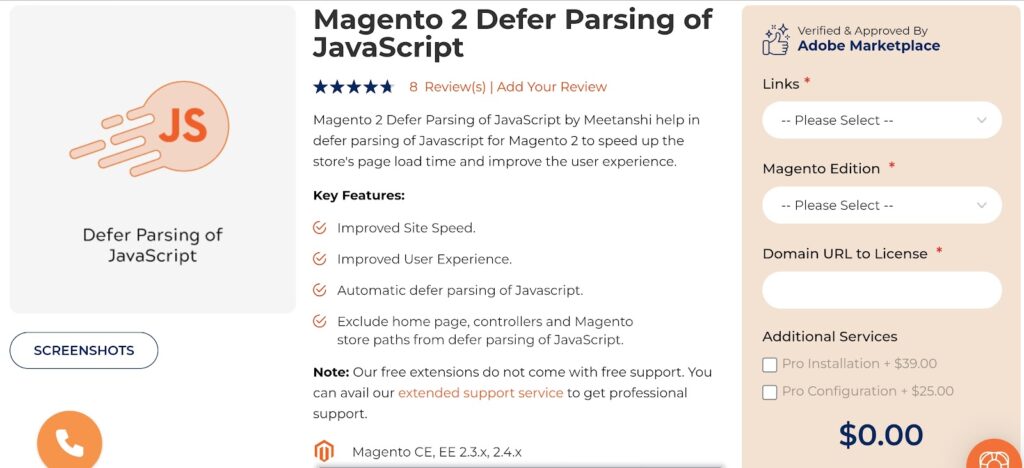
What It Offers
- Eliminates render-blocking
- Loads HTML and CSS scripts before the JS to overcome the speed issues.
- Postpones iframes loading
- Boosts the search engine ranking results
- Increases rendering time
- Accelerates on-site experience
- Excludes Magento controllers, Magento store paths, and website homepage
Pricing
- Free
Free Version/Free Trial: No
Pros
- Focuses only on JS loading issues before HTML issues
- Provides extended support service
- Give lifetime free access to this extension
Cons
- Takes additional fees for support and installation
4. Speed Optimizer
Keep your website up and running with Magepow’s Speed Optimizer extension. It allows you to boost your website’s speed, Google ranking, and online sales for your business. It implements multiple techniques such as optimizing images and content, SEO, etc. that play a crucial role in accelerating your page loading speed.
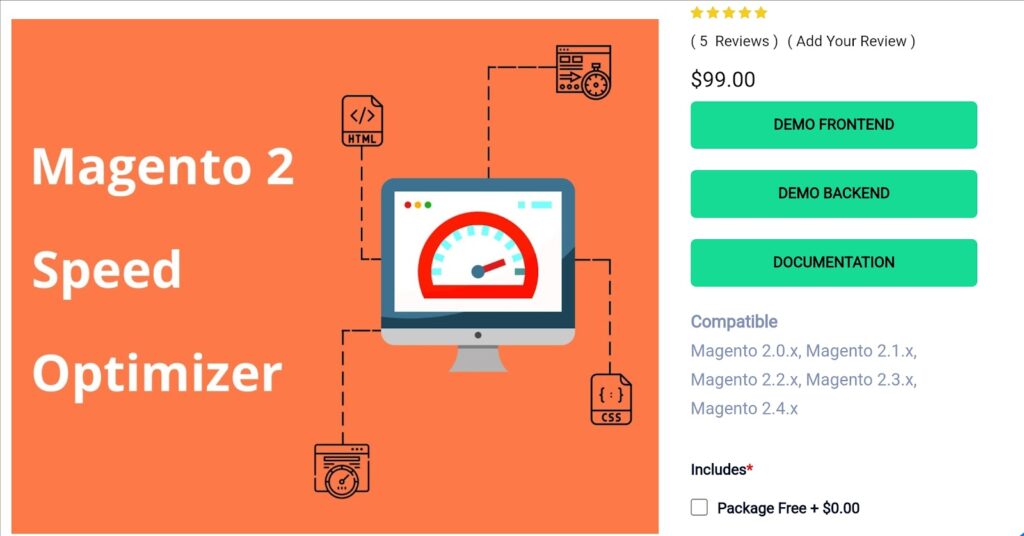
What It Offers
- Displays loading icons on your page when your website is starting
- Delays the object that needs a long time and shows things faster
- Reduces CSS, JS, and HTML code without hampering your content
- Displays a loading icon of your choice when any image on the page takes time to load.
Pricing
- $99 for Community
- $149 for Enterprise
- You will get 6 months, 9 months (+$25), and 12 months (+$35) support plans
Free Version/Free Trial: Frontend and Backend demo
Pros
- Resolve issues quickly
- Easy to use and configure
Cons
- Take fees for installation
- No free version
3. Page Speed Optimizer
While Google is targeting the most reliable website that performs better even during peak time, you need to focus on your website speed. For this, you can buy Page Speed Optimizer extension by sCommerce Mage and speed up your website on desktop and mobile devices. This extension is one of the best solutions you can try when dealing with a site’s performance issues.
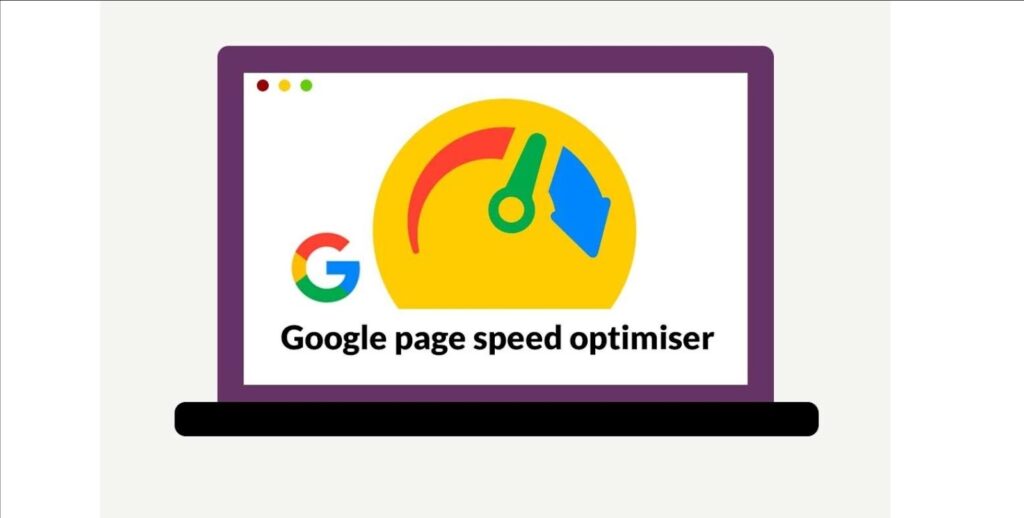
What It Offers
- Strengthens your website’s speed by reducing HTML, merging JS and CSS, using flat tables, postponing JS loading, and moving all scripts to the bottom.
- Lets users quickly browse images on their screen when they scroll down. This ensures a better conversion and smooth shopping experience
- The image optimizer helps you improve the performance score by reducing the image sizes and converting them to WebP.
- Magento 2 cache warmer enables you to update the cache automatically when you update any of the pages.
Pricing
- $198.30 for Community
- $358.01 for Enterprise commerce cloud
Free Version/Free Trial: Frontend and backend demo
Pros
- Offers free support for 60 days
- Provides free upgrade service for the first year
- Fully open-source extension
Cons
- Charges extra for installation, premium support, and lifetime upgrade.
2. Google Page Speed Optimizer
Zealous’s Google Speed Optimizer extension for your Magento 2 website is a top-notch speed extension that improves your site’s speed and performance easily by utilizing various methods. It offers useful features and capabilities to help you achieve higher s[peed, search engine rankings, and smooth user experience.
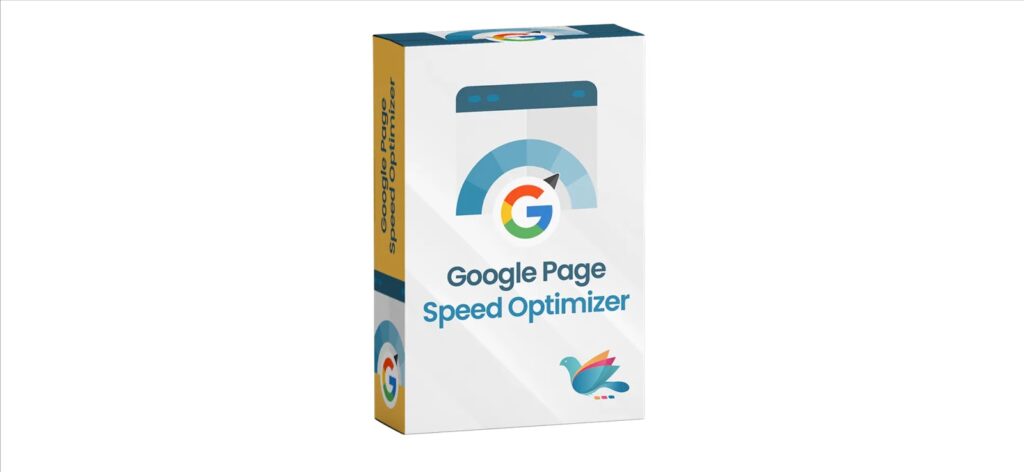
What It Offers
- Provides options to turn image lazy loading on/off, upload a custom loader, and exclude essential images
- Defines the quality level of your images by converting them from JPG to WebP
- You will get an option to load JavaScript later
- You can turn the image configuration on/off
- The option to choose WebP image encoding
Pricing
- $49/year
Free Version/Free Trial: No
Pros
- Offers next-gen image conversion in WebP format
- Provides 30 days of free support
Cons
- No free trial
- Lacks customization
1. Magento 2 Speed Optimization
Magento 2 Speed Optimization is an all-in-one extension offered by FME Extensions to optimize your site’s speed. Their experts use a systematic process to monitor your store, understand your needs, and analyze your existing store setup. Based on that, they implement the changes to your site for better performance and Google search engine rankings.

What It Offers
- You will get a full-page cache service that reduces the server load and optimizes load time. This helps you rank high and increase your sales.
- It offers a Redis server for all your backend and session storage. This deals with multiple databases and provides eviction control for optimizing your website’s speed.
- FME Extensions uses an alternate PHP cache to duplicate your PHP script executions. This optimizes your website so it runs faster.
- It configures your server to optimize server performance and improve your site’s speed.
- Optimized media files have a positive impact on your website’s performance. FME Extensions compress store image size to give you pixel-perfect images for your store.
- It also optimizes and configures MySQL queries for faster loading of the Magento site.
Pricing
- Fill out the form to request a quote
Free Version/Free Trial: No
Pros
- Offers a wide range of techniques to optimize your site’s speed
- Cross-browser compatibility
- Responsive teams
Cons
- No free version and demo
- JS bundling is missing
Tips to Choose the Best Magento Speed Optimization Extension
To choose the best Magento speed optimization extension, consider the following tips:
- Understand your needs: To optimize the site’s speed, find where your website is lacking first. Check the image format, loading time of JS, HTML, and CSS codes, content loading time, and more.
- Types of extensions: There are many extensions available, including all-in-one speed optimizer extensions, image lazy load extensions, JS bundling extensions, etc. If you have an overall issue with code, image, and content loading, you can go for an all-in-one speed optimizer extension to enhance the speed of your store.
- Choose the extension: Choose which extensions you want to utilize depending on your issues. List out the best extensions and sort them based on pricing, free trials, support and installation policy, customer reviews, and market demand. Make a table and add your problems in the column. In the next column, add the extensions you chose simultaneously that you think offer the best solution.
- Test and buy: Take a test drive if available to know how it works. Buy the extension and give your customers a better shopping experience.
Conclusion
Magento speed extensions give you a wide range of features and ways to optimize your website fast and easily accessible so that your customers keep coming. You can choose and install the extensions based on your online store’s needs, functionality, and price.
Are you looking for Hyva-compatible Magento extensions?? Here are some of the lists you can explore next:






Post a Comment
Got a question? Have a feedback? Please feel free to leave your ideas, opinions, and questions in the comments section of our post! ❤️