A Beginner’s Guide to Blogging in Shopify for Small Businesses

Are you ready to take your online presence to the next level? Well, you’ve come to the right place. In this guide, we’ll be diving into the world of blogging on Shopify.
Blogging in Shopify or any other eCommerce platform-based website is a must-have for any small business looking to make a splash in the online world. It’s a great way to connect with customers, share information about your products or services, and drive traffic to your online store.
But, let’s not sugarcoat it, setting up and managing a blog can be a daunting task, especially for those new to the eCommerce business. But don’t worry, that’s why we’re here. With Shopify, creating and managing a blog is a breeze. And with our expert tips and tricks, you’ll be a pro in no time. So, let’s get blogging!
But first thing first! Let’s see the benefits of blogging for your Shopify site.
Why Blogging is Important for Ecommerce Stores?
If you’re blogging to follow the trend or just because your competitors are doing it, please don’t skip this section. Here you will know why to start a blog post in your Shopify store.
It’s about giving your online store a personality, a voice, and a reason for people to keep coming back for more. In this section, we’ll explore the many benefits of blogging for eCommerce stores, and trust me, there are a lot of benefits. So read out to learn the importance of blogging in Shopify.
Boosting Search Engine Optimization (SEO)
SEO, the mysterious black box of the internet. It’s not always easy to understand, but one thing is for certain, it’s essential for driving traffic to your website. By creating valuable and informative content via blogging in Shopify and your eCommerce website, you can boost your website’s search engine rankings, making it more visible to potential customers.
By including keywords in your blog post titles and content, you can make it easier for search engines to understand what your website is about, and ultimately, make it more likely to show up in search results. And let’s be real, who doesn’t love a little extra love from Google?
Increased Visibility and Brand Awareness

In today’s digital world, if you’re not visible, you might as well not exist. And, if you’re not blogging, you’re missing out on the opportunity to put your brand on the map, and no one wants to be a needle in a haystack.
Blogging in Shopify or any other eCommerce platform helps establish your brand and make it more memorable, it’s like a digital billboard for your business. And the best part? It’s way cheaper than an actual billboard!
Driving Traffic to Your Website
You know what they say, “Content is king”, and the more interesting and informative content you have, the more visitors you’re likely to attract to your website. So blogging in Shopify is a perfect way to add content and be the king of the right information in your field.
Blogging allows you to create fresh and relevant content that search engines love. It’s like giving the search engine robots a big bowl of ice cream, they’ll be happy and rank you higher. And the higher you rank, the more likely people are to find your website.
Establishing Thought Leadership

It’s like being the cool kid in class, the more you know and the more you share, the more respected and trusted you become.
Blogging in Shopify can also help establish you as a thought leader in your industry. By creating informative and valuable content, you can demonstrate your expertise and establish yourself as a trusted source of information in your field.
Blogging also helps increase the number of inbound links to your website. These links act like digital “votes” for your website, telling search engines that it’s a credible and valuable resource. And the more votes you have, the more likely you are to appear at the top of search results.
Building Trust and Credibility with Customers
Blogging is like making a new friend. At first, you may not know much about them, but as you get to know them better and learn more about their interests and values, you start to trust and believe in them.
The same goes for your customers, by consistently creating valuable and informative content, you’ll be able to demonstrate your brand’s expertise, values, and personality, which will help build trust and credibility with customers.
Blogging also allows you to showcase your brand’s authenticity and transparency, it’s like showing your new friend your true self. By creating content that is honest and genuine, you’ll be able to demonstrate your brand’s authenticity and transparency, which will help build trust and credibility with customers.
Generating More Leads and Sales
Blogs and sales?? How is that possible? How blogs can bring buyers?? It’s not that easy to digest but it’s true!
You can write blog posts or articles explaining how your products can resolve various problems or what’s the effective way to use the products. These helpful articles can help your readers to clear their doubts related to your products or services.
Once you succeed in resolving their doubts, it will be easy to convert your visitors into your customers. Plus, by including calls-to-action in your blog posts, you can easily guide visitors to take the next step in the sales process. So if you go for active tone blogging in Shopify you will generate more leads and sales at regular intervals.
Creating a Community Around Your Brand

Blogging in Shopify also allows you to showcase your brand’s personality, it’s like creating a club with a specific theme. By creating content that reflects your brand’s values and personality, you’ll be able to attract individuals who share the same interests and values as your brand.
By creating a space for discussion and engagement through comments and social media, you’ll be able to build a community around your brand.
Not only will they feel more connected to your brand, but they’ll also be more likely to promote your products and services to their own networks.
Providing Value to Customers through Educational Content
The intent of writing a blog is to share informational content, valuable information, and knowledge. By sharing your expertise and providing educational content, you’ll position yourself as a go-to source for information in your niche.
Not only will your customers thank you for it, but they’ll also be more likely to trust and choose your brand over the competition. And let’s not forget the added bonus of being seen as a thought leader in your industry, a true feather in your cap.
Differentiating Yourself from the Competition
By regularly publishing unique and valuable content on your blog, you’ll set yourself apart from the competition. Not only will this help you attract more visitors to your website, but it will also position you as a leader in your industry.
Plus, by consistently providing valuable information, you’ll establish yourself as a go-to source for information in your niche, which can give you a competitive edge.
Now you will be clear on why actually you should start writing and publishing blogs in your eCommerce store. As blogging in Shopify is a good way to improve your E-E-A-T score you must go for it.
But you might have some questions in your mind, and we would like to answer them all.
Common Q&A about Shopify Blogging
Here you can find the most commonly asked questions regarding “Blogging on Shopify” on the internet.
Is Shopify good for blogging?
Yes, Shopify is a great platform for blogging. It provides a user-friendly interface, customization options, and various integrations to enhance your blogging experience. Additionally, with Shopify’s built-in SEO features, you can easily optimize your blog for search engines and reach a wider audience.
Is Shopify blog free?
If you already have a Shopify store, starting a blog on your store would be free of cost. Shopify offers a basic blog feature as part of their packages, which is available with any Shopify store.
You don’t have to spend extra to enable blogging in Shopify.
Can I monetize a blog on Shopify?
Yes, you can monetize a blog on Shopify by incorporating advertisements, sponsored content, or affiliate marketing programs into your blog. You can also use your blog to drive traffic to your Shopify store, where you can sell products or services.
The possibilities for monetization are endless with Shopify, so let your creativity and entrepreneurial spirit take over!
How to Start Blogging on Shopify Store?
Providing value to customers is like giving a gift, it’s something they’ll appreciate and remember. And that’s where blogging comes in!
So, let’s get started with the actual part on how to start blogging in Shopify!
STEP 1: Customizing the design and layout of the blog
For those looking to start a blog for their small business on Shopify, the first step is to design the layout of your blog page and blog category page. This process is simple, easy, and won’t take up too much of your time.
Step 1: Go to the “Online Store” section and click on the Themes.
Step 2: Choose the theme you want to use for your blog and click on the Customize button.
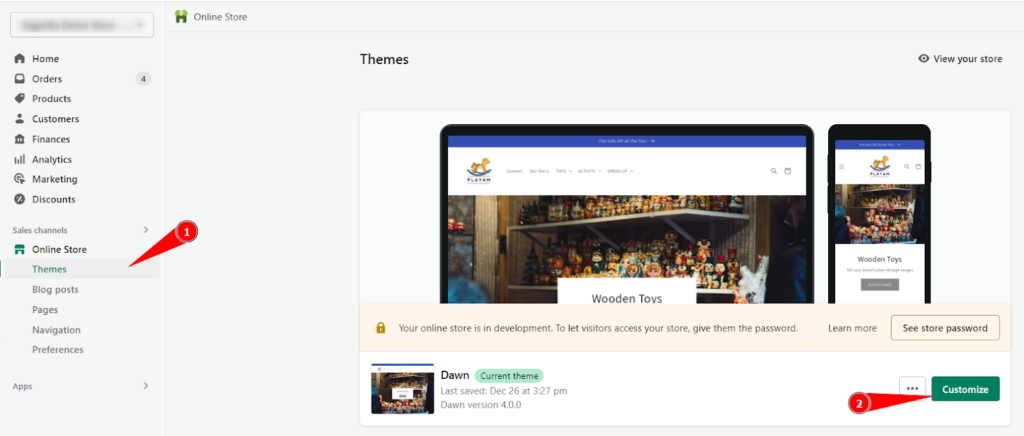
Step 3: Navigate to the Blog > Default blog template.
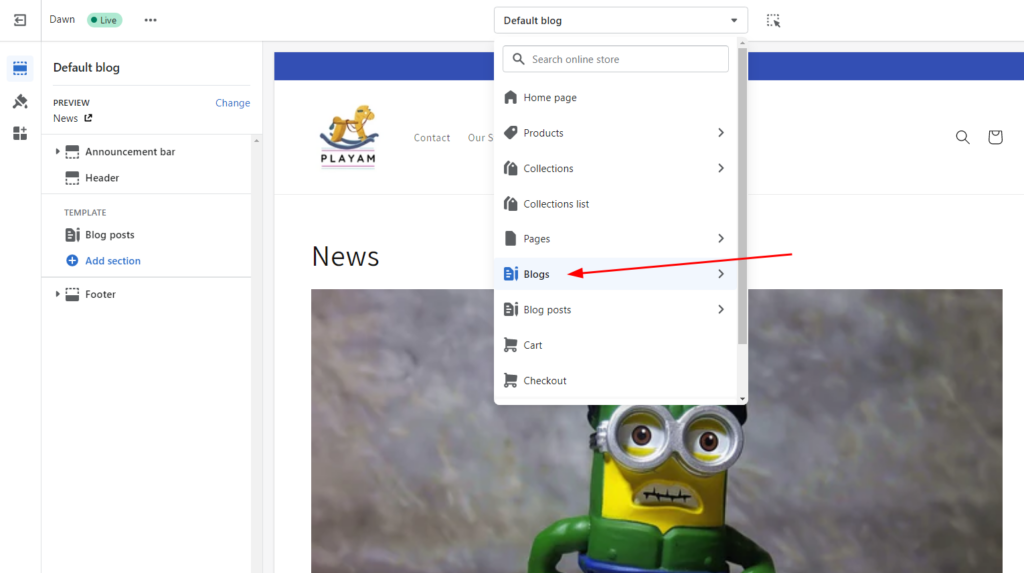
Step 4: Customize the page layout using the Shopify sections and blocks. You can add, remove, or re-arrange the page elements in the editor using the drag-and-drop feature and design how your blog post listing page should appear.
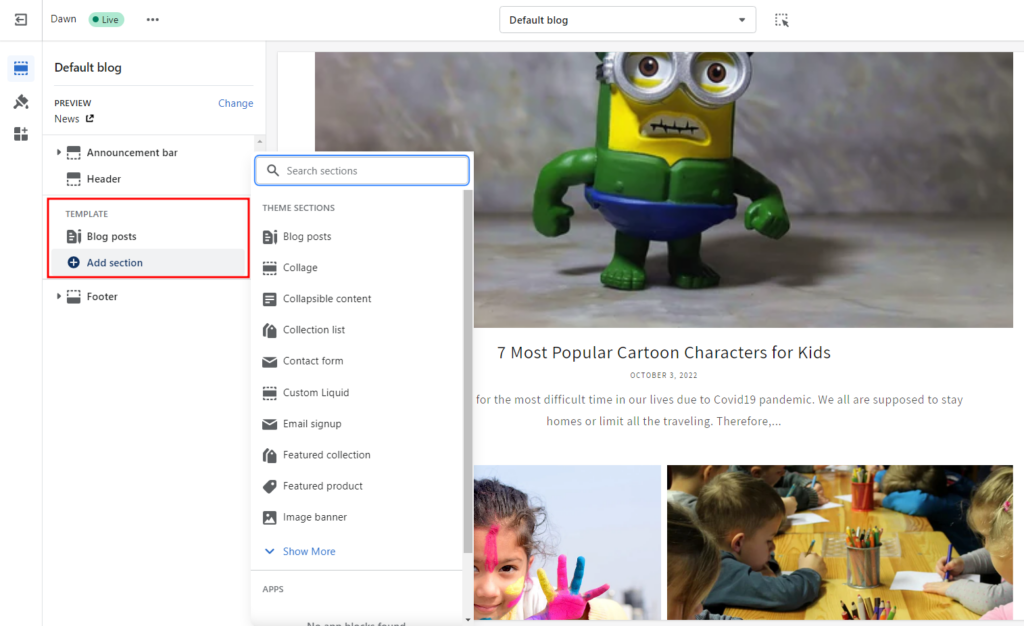
Step 5: Same way you can customize the blog post page layout.
Step 6: Hit the “Save” button once you made all the changes.
After designing the blog pages, we will create blog categories so that we can start organizing our blog posts from the very beginning.
STEP 2: Creating a blog category
You’ve heard the saying “a place for everything, and everything in its place”, right? Well, the same applies to your blog.
Creating categories for your blog posts is like filing your content into neat little folders, making it easier for your readers to navigate and find what they’re looking for. Plus, it makes your blog look all neat and tidy, which is always a plus!
Here are the steps to create a blog category:
Step 1: From your Shopify Admin, go to Online store > Blog posts.
Step 2: Click “Manage blogs”.
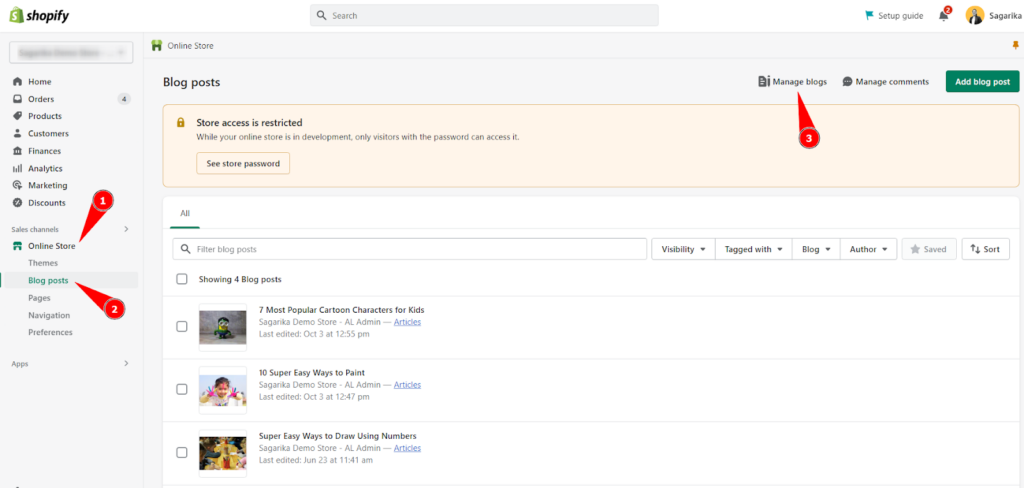
By default, you’ll find the “News” blog category. Here you can either create a new blog category or modify the existing one. As you can have multiple blog categories, so we’ll create a new one.
Step 3: Click on the Add blog button.
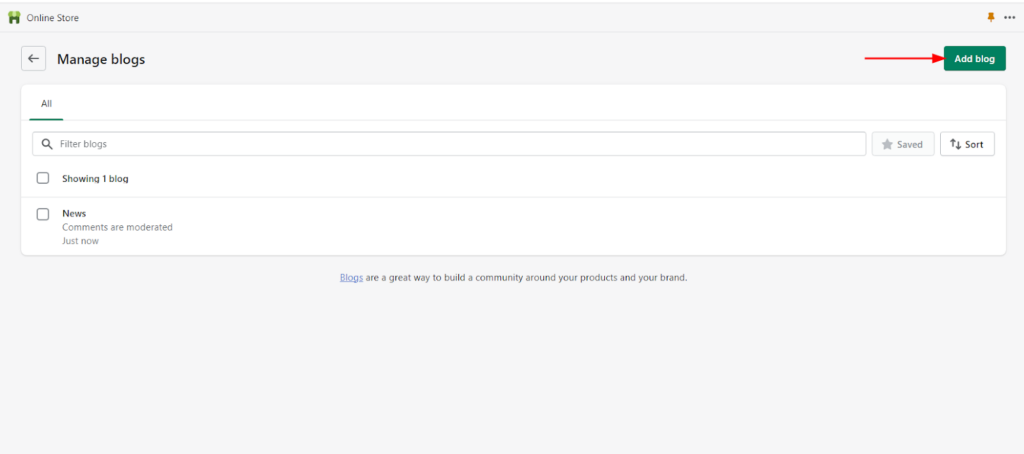
Step 4: Give a Title to your blog category.
Step 5: Set up blog comments using the options given in the Comments section.
Step 6: In the “Search engine listing preview” section, click on Edit website SEO.
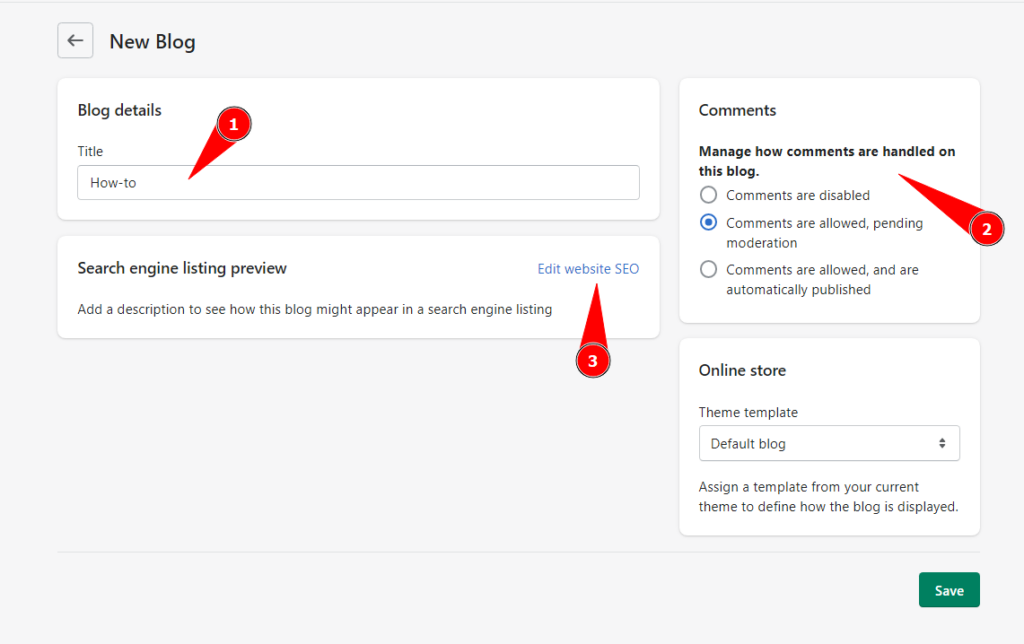
Step 7: Add the SEO title, meta description, and URL text.
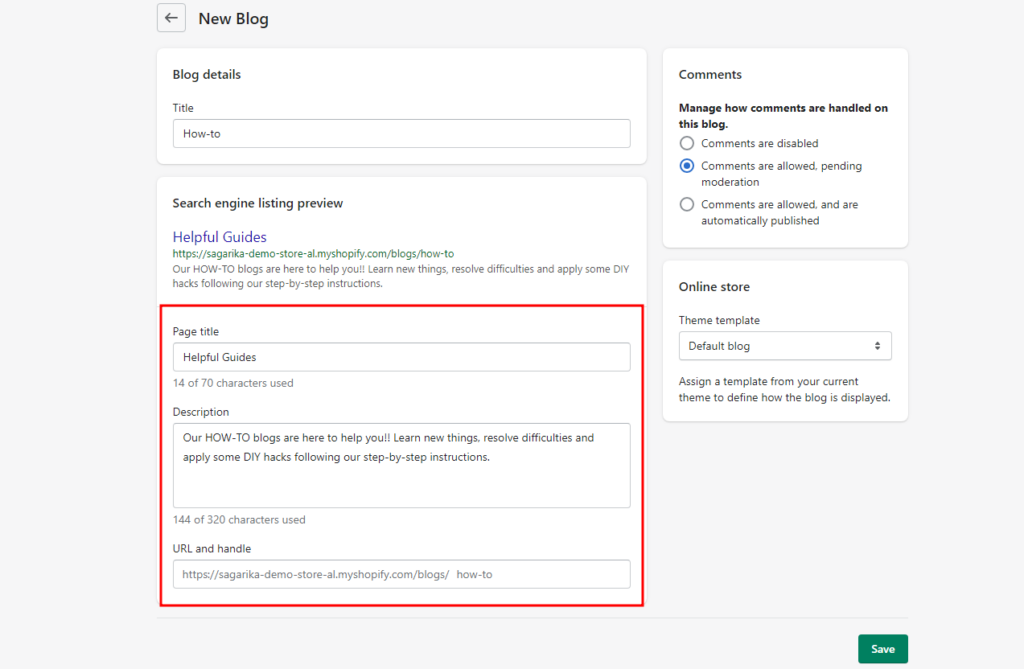
Step 8: Save!
It will create “How-to” as your blog post category and let you add instructional guides to it. This way you can create different categories to add other types of blogs.
By enabling the blog feature on Shopify, you’re opening up a world of endless possibilities for your small business.
STEP 3: Creating Content for Your Blog
Now that you have enabled the blog feature in your Shopify store, it’s time to start creating content that will engage and inform your audience.
Here’s a step-by-step guide to creating content for your Shopify blog:
Choosing a niche or topic for your blog
Think of your blog as your own personal soapbox, where you can share your thoughts, opinions, and expertise with the world. But before you start spouting off about anything and everything, you’ll want to choose a niche or topic for your blog.
- Consider what you’re passionate about or knowledgeable in.
- Think about the kind of content you’d like to write about.
- Narrow down your ideas to one or two specific niches that you’d like to focus on.
Choosing a niche or topic for your blog helps you stay focused and ensures that your blog has a consistent voice and message.
Writing and formatting blog posts
Once you’ve got a topic in mind, it’s time to start writing. Whether you’re sharing tips and tricks, showcasing your products, or simply rambling about life, your blog posts should be engaging, well-written, and easy to read.
Don’t be afraid to let your personality shine through, and don’t forget to format your posts for maximum readability.
- Choose a specific topic within your niche to write about.
- Write your post using engaging language and a conversational tone.
- Use headings, bullet points, and other formatting techniques to break up the text and make it easier to read.
- Review and edit your post before publishing.
Remember to let your personality shine through in your writing and to keep your posts well-written and easy to read.
Optimizing blog posts for search engines
Blogging isn’t just about entertaining your audience, it’s also about attracting new visitors to your Shopify store. That’s where search engine optimization (SEO) comes in. By using keywords, meta descriptions, and other optimization techniques, you can help your blog posts rank higher in search results, which will drive more traffic to your store.
- Conduct keyword research to determine which keywords and phrases you should be targeting in your post.
- Incorporate these keywords into your post, including the title, headings, and body text.
- Write a compelling meta description to appear in search engine results.
- Ensure that your post includes internal and external links.
By following these SEO optimization techniques, you can help your blog posts rank higher in search results, driving more traffic to your store.
Using media such as images and videos
Words are great, but sometimes you need a little visual stimulation to get your point across. That’s where images and videos come in. Whether you’re showcasing your products, demonstrating how to use a particular tool, or simply adding some personality to your blog, media can help make your posts more engaging and memorable.
- Include images that complement your post and help illustrate your points.
- Consider using videos to demonstrate a process or product.
- Make sure your media is high-quality and optimized for web viewing.
- Use descriptive, keyword-rich file names for your images and videos.
Incorporating media such as images and videos can make your posts more engaging and memorable. Get creative and have fun to enjoy blogging in Shopify while making some good growth!
Publish your Blog post
Once your blog draft is ready, you need to add the blog post to your Shopify admin and publish it. After then only, it will be visible to your store visitors.
Step 1: Log in to your Shopify store.
Step 2: From your Shopify Admin, go to Online store > Blog posts.
Step 3: Click on Add blog post.
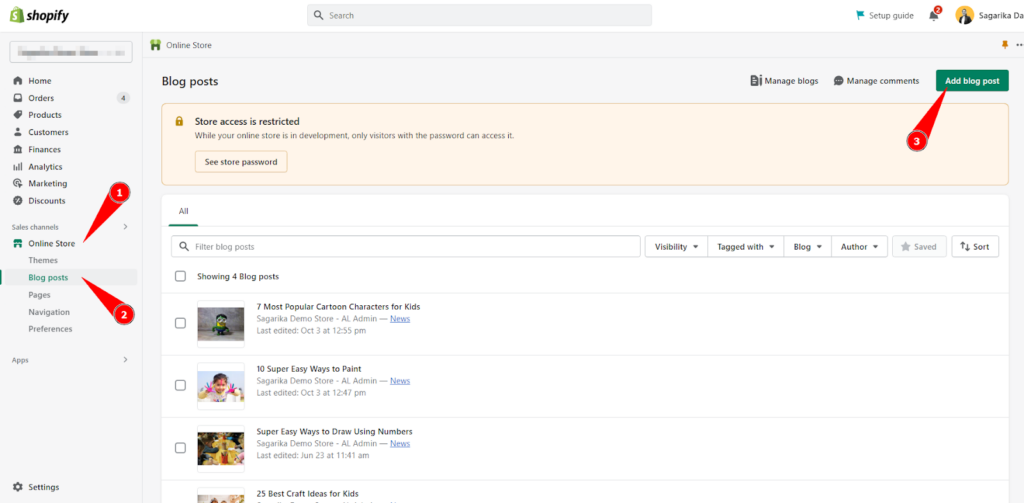
Step 4: Enter a title for your blog post in the “Title” field.
Step 5: Write your blog post in the “Body” section, using the editor.
Step 6: Add cover images to your post by clicking on the “Add image” button.
Step 7: Use the “Tags” field to categorize your post.
Step 8: In the “Search engine listing preview” section, click on Edit website SEO.
Step 9: Add the SEO title, meta description, and URL text.
Step 10: Set the visibility of your blog post from “Hidden” to “Visible”, or you can also schedule when you want to publish the blog.
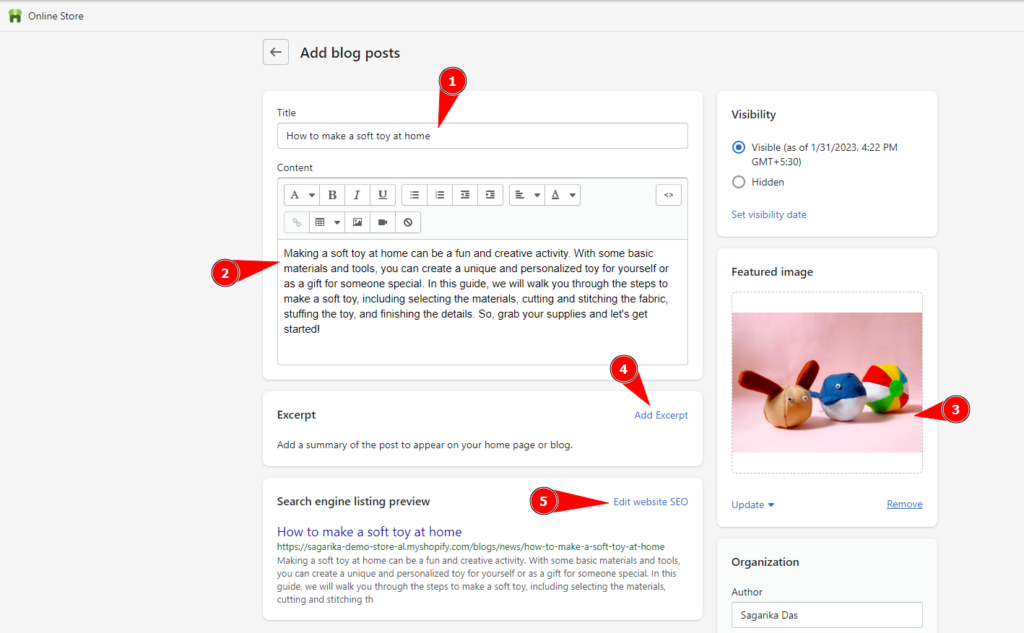
Step 11: Click Save to publish the blog.
This is how you can publish your first blog post on your Shopify website. Now hope will post a blog every week! 🙂
But one more thing is required to make your blog content visible in your Shopify blogging journey, given below!
Add the Blog page to Site navigation
Even if you’ve published your blog content, your visitors won’t find it on your website if the blog section is not added to your main and footer menus.
So, quickly follow the steps below to add the blog page to your site navigation. The below step is most critical for blogging in Shopify.
Step 1: Log in to your Shopify store.
Step 2: From your Shopify Admin, go to Online store > Navigation.
Step 3: Select the menu where you want to add the blog page link. (E.g. Main menu, Footer menu)
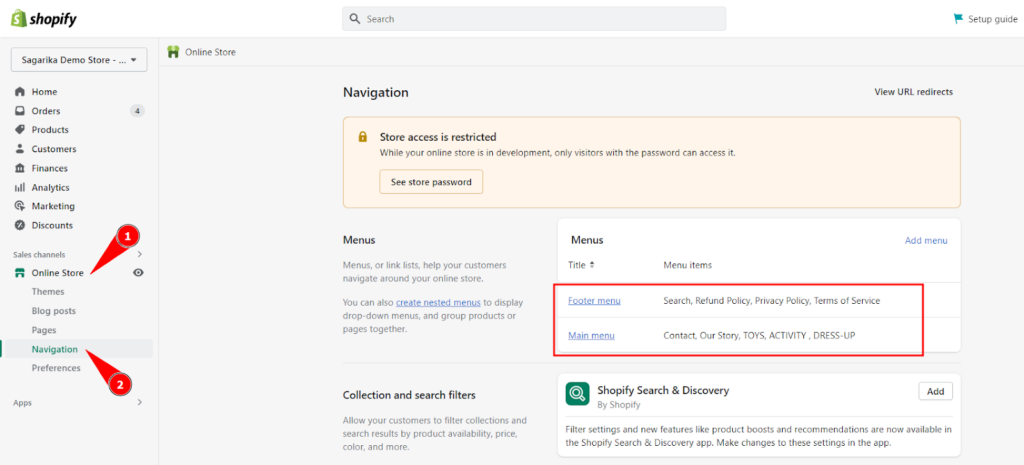
Step 4: Next click on the “Add menu item” link.
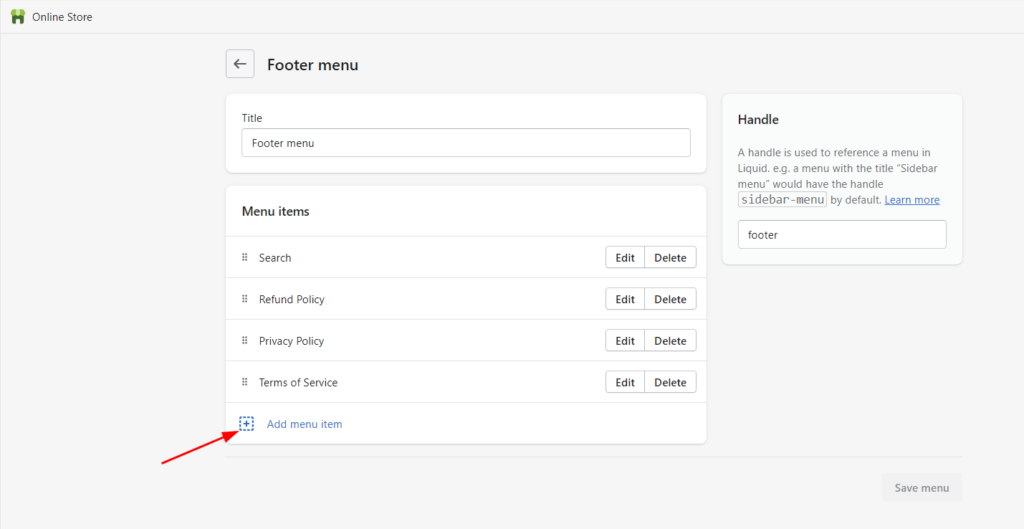
Step 5: Enter the name of the blog page, for example “Blog”.
Step 6: Choose the “Link” option and select the blog category, for example, “how-to”.
Step 7: Click on the “Save menu” button.
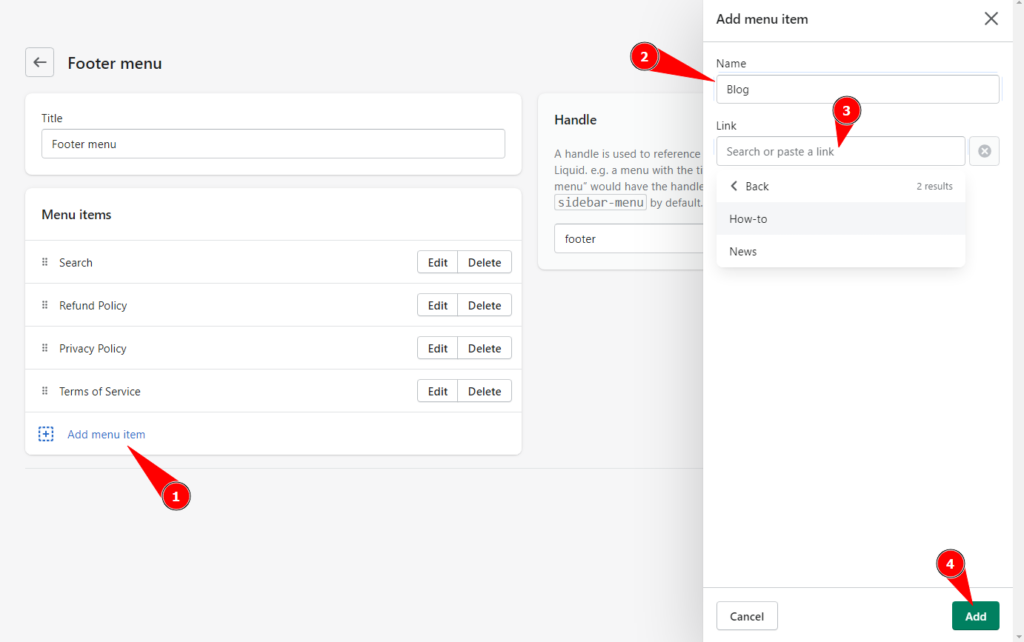
Step 8: Finally save the menu.
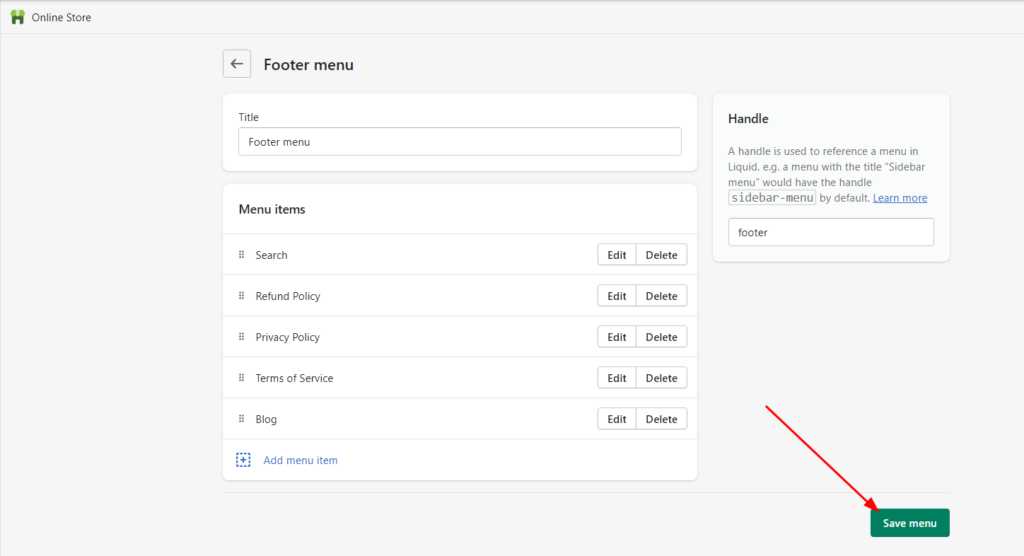
Don’t miss the output!
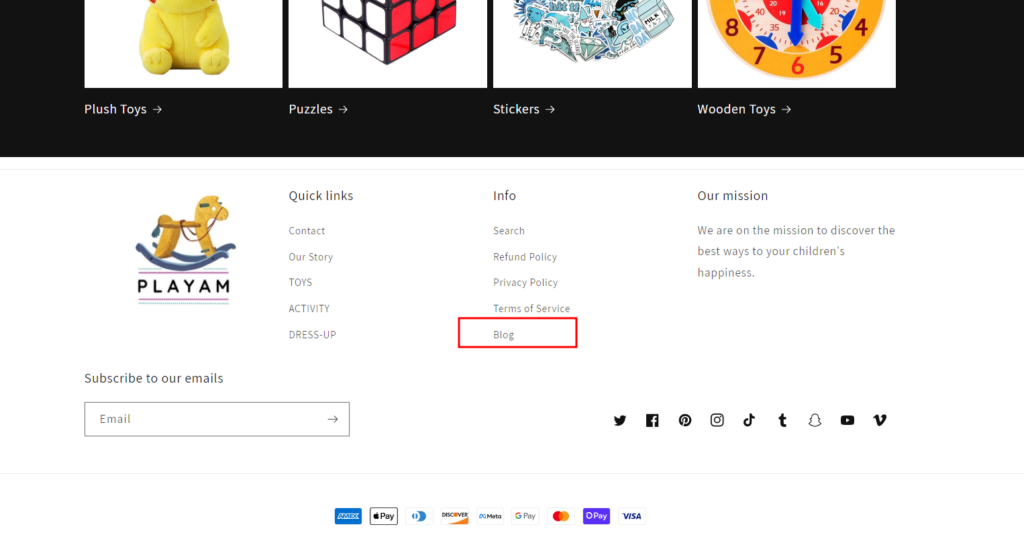
Managing blog comments
Interaction is key in the world of blogging, and what better way to get the conversation started than by allowing comments on your blog posts?
With blogging in Shopify, setting up blog comments is very easy.
All you need to do is activate the comments feature, and you’re ready to engage with your readers and get those creative juices flowing!
To manage your blog comments, go to Manage Comments in the blog section of your Shopify store.
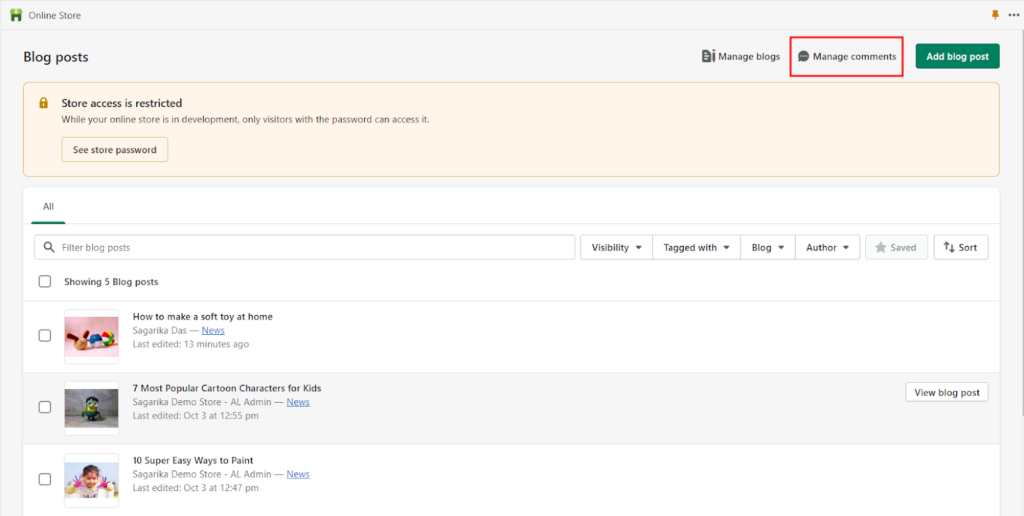
Once you receive any comment on any of your blog posts, it will appear here as shown below!
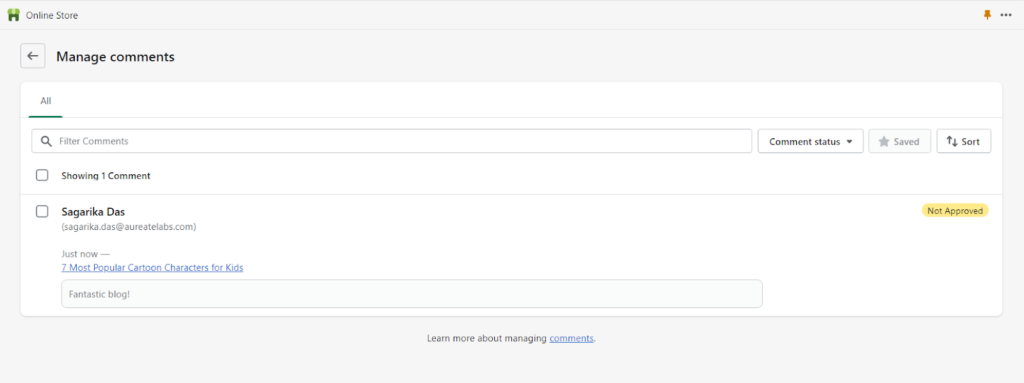
How to Promote Your Blog For Getting Good Growth?
Promoting your blog is a crucial step in getting your content in front of more eyes, and we’ve got the inside scoop on how to do it right! Whether you’re a seasoned pro or a blogging newbie, you’re sure to find something helpful in this section. Blogging in Shopify can be fruitful only when you learn to promote your blogs so note down the below points.
Utilizing social media to share blog posts
Social media is your best friend when it comes to promoting your blog. Start by creating accounts on the platforms that are most relevant to your target audience. Then, every time you publish a new blog post, share it on your social media accounts with a catchy headline and an eye-catching image.
Don’t forget to use relevant hashtags and tag any relevant brands or influencers in your posts to maximize your reach. So to get good success while doing blogging in Shopify you should keep the SMM point in mind.
Building an email list and sending newsletter updates
Email marketing is a powerful tool for getting your blog content directly in front of your readers. Start building your email list today by adding an opt-in form to your blog and offering exclusive content or discounts in exchange for an email address.
Then, send out regular newsletters to keep your subscribers up-to-date on your latest blog posts. Don’t forget to personalize your emails and make them engaging and interactive to keep your subscribers interested.
Guest blogging on other sites to increase visibility
If you want to reach a new audience and increase the visibility of your blog, consider guest blogging on other sites. This is a great way to connect with new readers, showcase your writing skills and build your reputation as a thought leader in your industry.
Start by researching relevant websites in your niche and pitching them guest blog post ideas. Make sure to follow their guidelines for guest bloggers and include a link back to your blog in your post. Blogging in Shopify is very similar to any other platform blogging, so you will have to follow the basic rules that are necessary to make your blog a success.
Wrapping Up!
Starting a blog for your small business on Shopify can be a game changer for your eCommerce success. By following the steps outlined in this beginner’s guide, you can create a blog that will help increase visibility, build brand awareness, drive traffic, generate leads and sales, establish thought leadership, and provide value to your customers.
Blogging on Shopify is a cost-effective and user-friendly solution for small businesses looking to get started with content marketing. Whether you’re a complete beginner or just looking to improve your current blog, this guide will help you every step of the way. So, what are you waiting for? Get your fingers typing and start creating your blog today!
Remember, with a little bit of effort and creativity, you can turn your blog into a powerful marketing tool that will help you grow your business. Hope you are all excited to start your blogging in Shopify after reading this article.




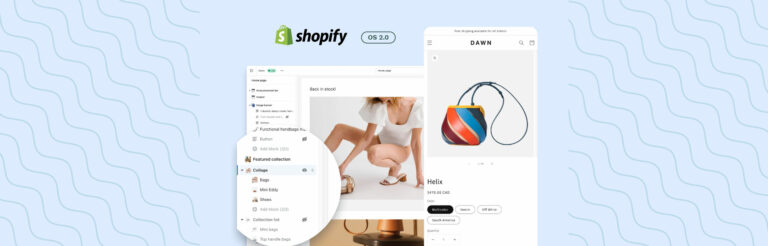

Post a Comment
Got a question? Have a feedback? Please feel free to leave your ideas, opinions, and questions in the comments section of our post! ❤️