Email Automation with Dotdigital: Why and How?

If you want to step up your email marketing, you’ve come to the right place. Email automation is a powerful tool for reaching your audience in the right way at the right time, but only if you use it effectively.
As we all know, email automation is a clever replacement for traditional email marketing (which has lots of manual effort). However, the success of these email automation strategies completely relies on:
- which tool do you use?
- how perfectly do you use that tool?
That’s why it’s necessary to choose the right tool first that offers significant features and functionalities. Now you must be wondering, how email automation with Dotdigital is gonna help you.
With Dotdigital, you can go beyond just sending bulk emails and start creating personalized, impactful email experiences. This tool isn’t just about automation; it’s about smart automation that adapts to your audience’s behavior, builds lasting connections, and boosts engagement.
Here in this blog, we will explore more about how Dotdigital can help in your perfect marketing automation campaigns.
What is Email Automation?
Email automation is a marketing strategy that allows you to send pre-scheduled and trigger-based emails to your audience without needing to do it manually every time.
Instead of sending each email one by one, you can set up a system that sends emails for you based on certain triggers or schedules. For example, when someone signs up for your newsletter, they automatically receive a welcome email, or when a customer leaves items in their shopping cart, they get a reminder email later.
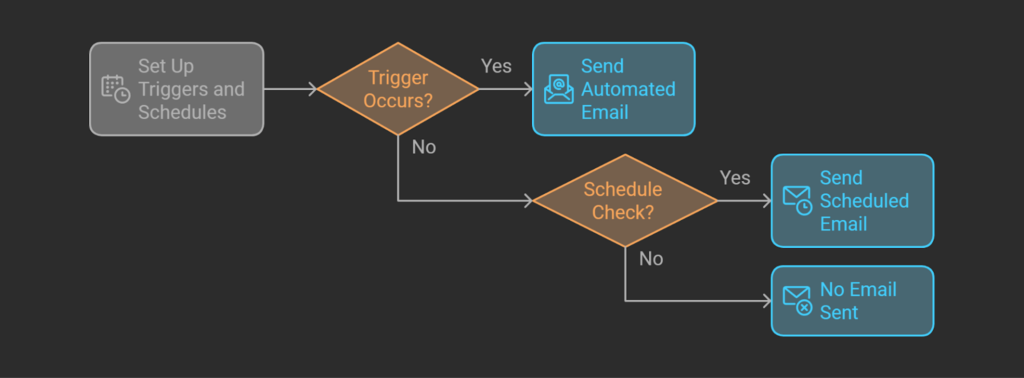
It’s like setting up a chain reaction: you create your emails, set up the rules for when and how they should be sent, and the tool does the work for you. This helps you save time and reach people at just the right moments, whether that’s to welcome them, remind them about a purchase, or share helpful tips.
Use Cases for Email Automation
Email automation can be used in many ways to enhance your marketing, customer engagement, and business efficiency. Here are some common use cases in day-to-day life:
- Welcome emails for new subscribers.
- Abandoned cart recovery.
- Post-purchase follow-ups.
- Birthday or anniversary campaigns.
- Re-engagement emails for inactive customers.
- Newsletter subscriptions and updates.
- Promotions and special offers.
- Subscription renewals and reminders.
- VIP or exclusive member announcements.
And many more.
Now that you understand what email automation is and how it can be used, let’s explore why automating your email marketing can be a game-changer for your business.
What are the Benefits of Automating your Email Marketing?
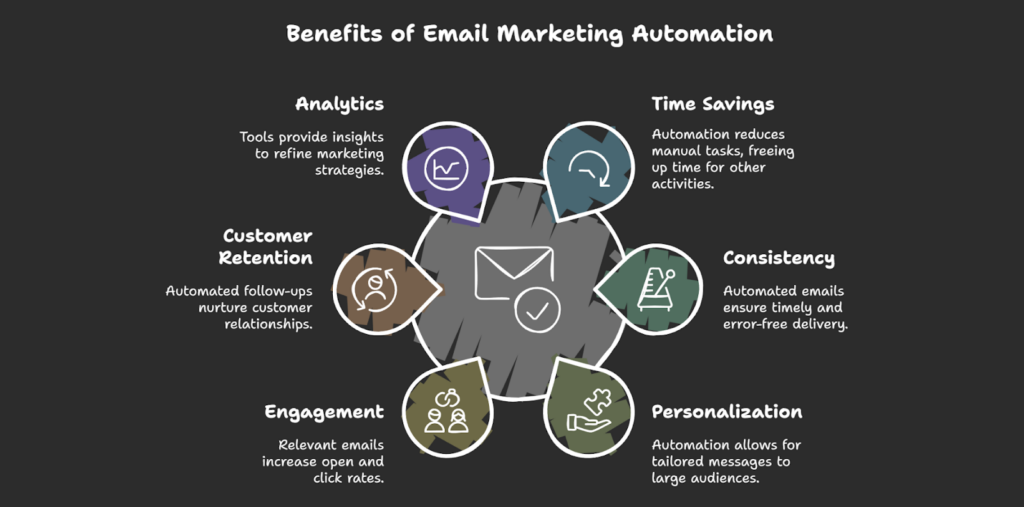
Automating your email marketing comes with some big advantages that can make your campaigns much more effective:
Saves Time and Manual Effort
One of the main perks of automation is that it saves you a ton of time. Instead of manually sending each email, you can set up automated campaigns that work on their own. This means you can focus your energy on other important tasks while your emails are handled automatically.
Improves Consistency and Reliability
With automation, your emails are sent on time, every time, without any errors. You don’t have to worry about forgetting to send an important message, as automated emails are triggered at the right time. This helps build trust and keeps your audience engaged with regular updates.
Personalization at Scale
Automation makes it easy to send personalized emails to thousands of subscribers. You can use data like purchase history or browsing behavior to customize your messages, making your audience feel more valued.
For example, you can send tailored product recommendations or birthday greetings automatically. It’s like talking directly to each customer, even when you’re reaching thousands.
Increases Engagement and Conversions
Automated emails are sent based on specific triggers like sign-ups, purchases, or abandoned carts, which makes them highly relevant. Since these emails are more suited to your audience’s interests, people are more likely to open, click, and convert. Over time, this can significantly boost sales and engagement.
Boosts Customer Retention
Follow-ups, reminders, and exclusive offers sent through automated emails help keep customers coming back. It’s an easy way to nurture relationships without constant manual effort. Happy customers love to stick around and even recommend your business to others.
Detailed Analytics and Insights
Most automation tools come with built-in tracking and reporting. You can see how well your emails are performing, check open rates, click rates, and conversions, and use this data to improve future campaigns. You can make smarter decisions and refine your campaigns for better results.
Scalability
As your business grows, automation grows with you. You can send personalized emails to thousands of people without increasing your workload. It’s a solution that works as efficiently for 100 subscribers as it does for 10,000.
Overall, automating your email marketing can save you time, increase engagement, and help you build better relationships with your customers. Now, let’s look at why Dotdigital stands out as the ideal platform to help you take full advantage of email automation.
Why Choose Dotdigital for Email Automation?
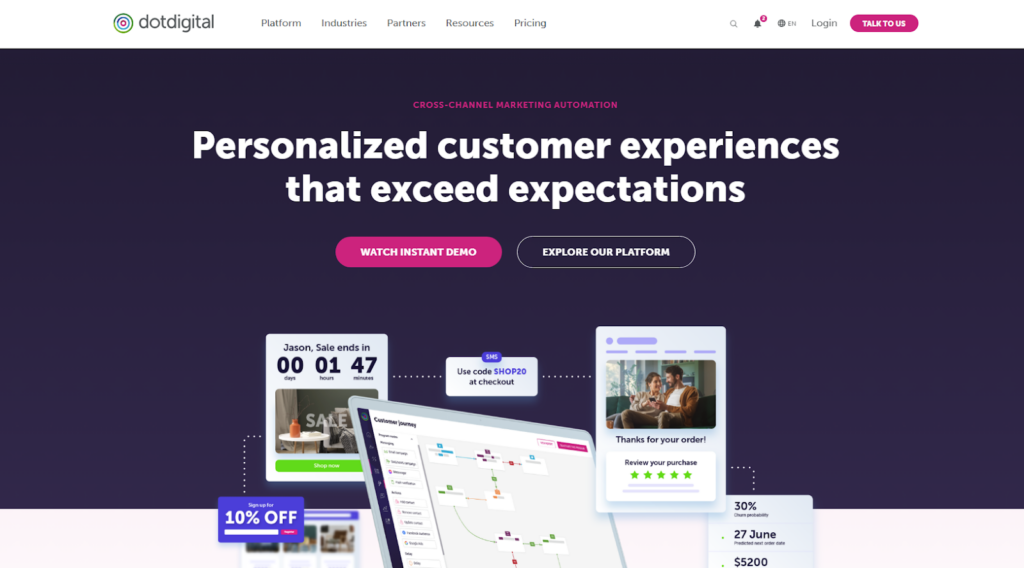
Dotdigital makes email automation super effective by giving you tools that help you connect with your audience in a smarter way.
Here’s why you should choose Dotdigital for email automation:
1. Advanced Segmentation for Personalization
Dotdigital helps you send the right email to the right person by organizing your audience into groups based on what they like or do. It could be as simple as targeting people who love shoes or as specific as sending emails to those who recently checked out a particular product. This makes your emails feel personal, unlike spam, which means people are likelier to open and click.
2. Behavioral Triggers
With Dotdigital, your emails can respond to what your audience does. For example, when someone signs up for your newsletter, they get a welcome email automatically. If they leave something in their cart, they’ll get a gentle reminder. These timely nudges keep your audience engaged without you lifting a finger.
3. Drag-and-Drop Email Builder
You don’t need to be a designer to create beautiful emails. Dotdigital’s drag-and-drop tool lets you build eye-catching, mobile-friendly emails in minutes. Whether it’s a sleek product showcase or a simple thank-you note, you can create it with ease.
4. AI-Powered Recommendations
Dotdigital uses AI to recommend products or content that your audience will love. Let’s say someone bought a lamp from your store—your next email can suggest matching decor items automatically. It’s like having a personal shopping assistant for your customers.
5. Integration with Multiple Platforms
Dotdigital plays nice with tools you already use, like your CRM, online store, or even social media platforms. This makes it easy to share data and keep your customer experience consistent across every channel. No more juggling different systems—it all works together smoothly.
6. Automated Drip Campaigns
With Dotdigital, you can set up email series, like welcome journeys or seasonal promotions, that run on their own. You just plan it out once, and the system takes care of sending emails at the right times. This is a lifesaver for keeping your audience engaged without constant manual effort.
7. Analytics and Insights
Dotdigital gives you clear insights into how your emails perform. You can see who’s opening your emails, clicking links, or making purchases. With this data, it’s easy to tweak your campaigns and keep improving.
8. A/B Testing Capabilities
Wondering which subject line will get more clicks? Dotdigital lets you test different versions to find what works best. This way, you’re always learning and improving, so your emails keep getting better.
9. Real-Time Campaign Monitoring
You can watch your campaigns in real-time and make updates as needed. If something’s not working, tweak it right away. This flexibility keeps your emails fresh and effective.
10. Compliance and Deliverability
Dotdigital helps you stay on the right side of privacy laws like GDPR, so you don’t have to worry about legal issues. It also ensures your emails actually land in inboxes, not spam folders. Your hard work reaches your audience, just as it should.
This way Dotdigital makes email automation simple, smart, and super effective, so you can focus on growing your business!
Next, we shall learn how you can create your email automation program using Dotdigital.
How to Set Up Email Automation with Dotdigital?
Setting up email automation with Dotdigital is straightforward and can help streamline your marketing efforts. Here’s a step-by-step guide to get you started:
Step 1: Create Your Account and Log In
To get started with email automation in Dotdigital, the first step is to create your account and log in to the platform. If you’re new to Dotdigital, visit their website and click on the Sign-Up option. You’ll need to provide basic details like your name, email address, and business information to set up your account.
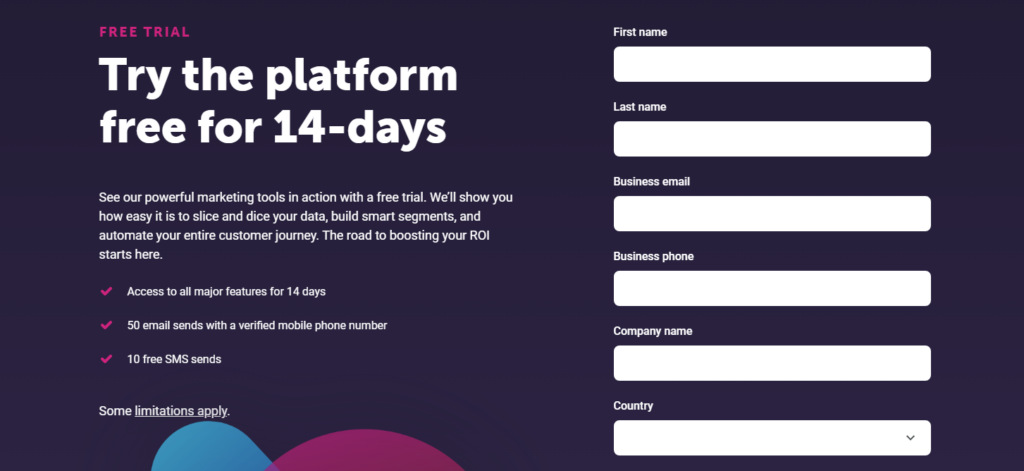
Once registered, you’ll receive a confirmation email—follow the instructions there to activate your account.
For those who already have an account, simply go to the Dotdigital website and click login at the top of the page. Enter your credentials to access your workspace. Your dashboard is your control center, where you’ll create campaigns, manage contacts, and track analytics.
Take a moment to familiarize yourself with the layout—it’s designed to make navigating and managing your email automation process intuitive and efficient.
Step 2: Set Up Your Email Lists
Now that you’re logged in, it’s time to organize your contacts into email lists. This is a key step to make sure your messages reach the right audience. Start by importing your contacts into Dotdigital. You can upload them manually using a CSV file or sync them from your CRM or eCommerce platform if Dotdigital supports integration.
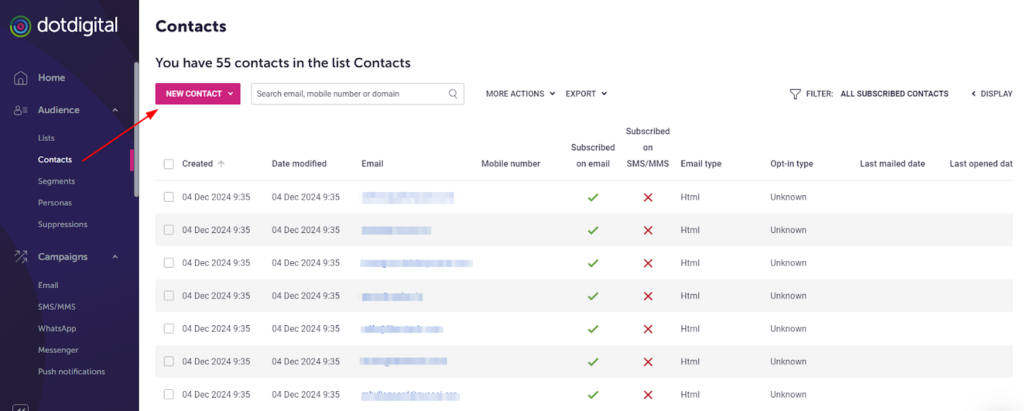
After importing, you need to segment your contacts into lists based on factors like interests, purchase history, or how engaged they are with your emails. For example, you might create a list for first-time customers, loyal buyers, or subscribers who haven’t opened emails recently. This makes it easier to send the right message to the right people.
Finally, take advantage of Dotdigital’s tools to manage your lists—Keep your lists clean and up-to-date by removing inactive or duplicate contacts.
Step 3: Design Your Email Templates
Next, it’s time to create your email drafts that will be utilized in your upcoming automation workflow. Dotdigital makes this easy with a simple drag-and-drop editor. Also, there are lots of pre-build templates available for various use cases.
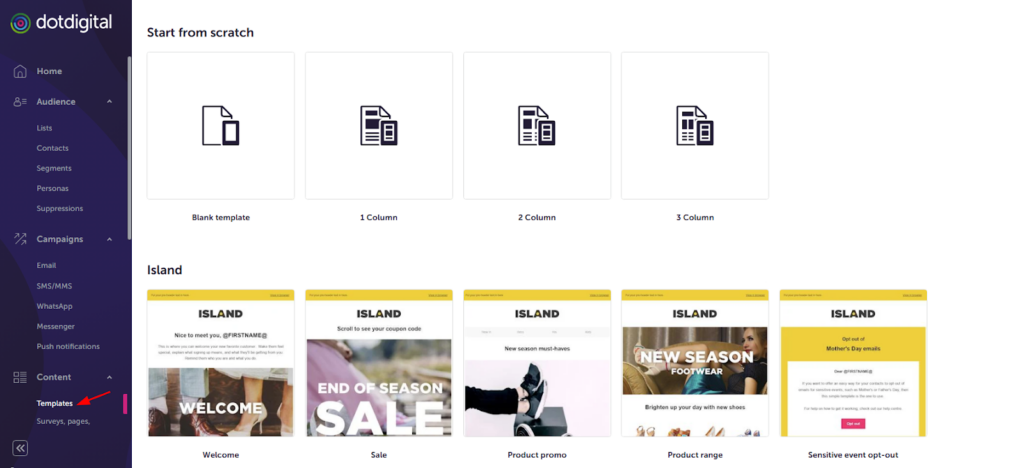
You can start with a ready-made template or build one from scratch. Personalize the design to match your brand by adding your logo, colors, and fonts. Make your emails more engaging by including images, text, and buttons that tell the reader what to do next.
Lastly, preview your email to make sure it looks great on both mobile phones and desktop computers.
Step 4: Create an Automation Workflow
Now it’s time to set up your automation. Head over to the ‘Automation’ section in Dotdigital’s dashboard. From here, you can either pick a pre-made workflow template or create your own.
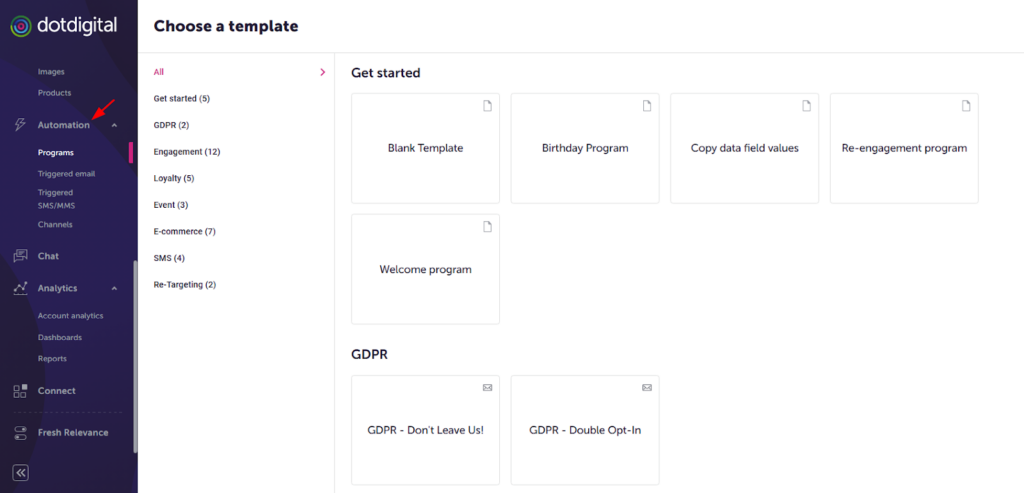
Templates are perfect if you’re looking for something quick. For example, you could set up a welcome series for new subscribers, abandoned cart emails for shoppers who didn’t finish checking out, or re-engagement campaigns for inactive customers.
If you have a specific goal in mind, like re-engaging inactive customers, you can build a custom workflow tailored to your needs.
Step 5: Set Triggers and Conditions
This is where you decide when your automation should start. Triggers are the specific actions or events that start your workflow—like someone signing up for your newsletter, clicking a link in your email, or making a purchase. Once someone takes that action, the automation knows it’s time to send an email.
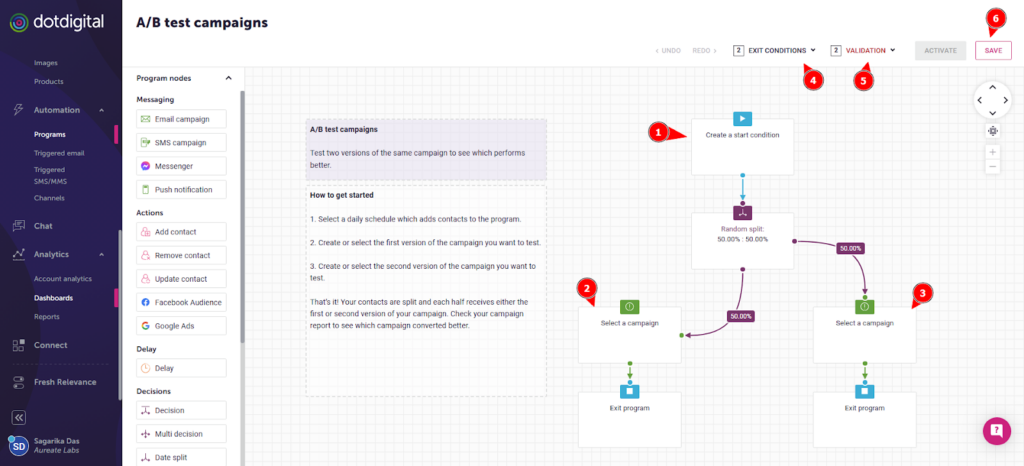
You can also set additional rules for more specific workflows. For example, if a customer clicks a link in one email, you might send them a follow-up. Or, if they don’t open an email within a few days, you can send a reminder.
Dotdigital makes it easy to set up these triggers and conditions. Once everything is in place, your emails will go out at just the right time automatically.
Step 6: Test and Preview
Before going live, it’s important to test your workflow to make sure everything runs smoothly. Start by testing your automation workflow to see if the emails are sent as expected. Double-check that each step flows correctly and triggers are firing at the right moments.
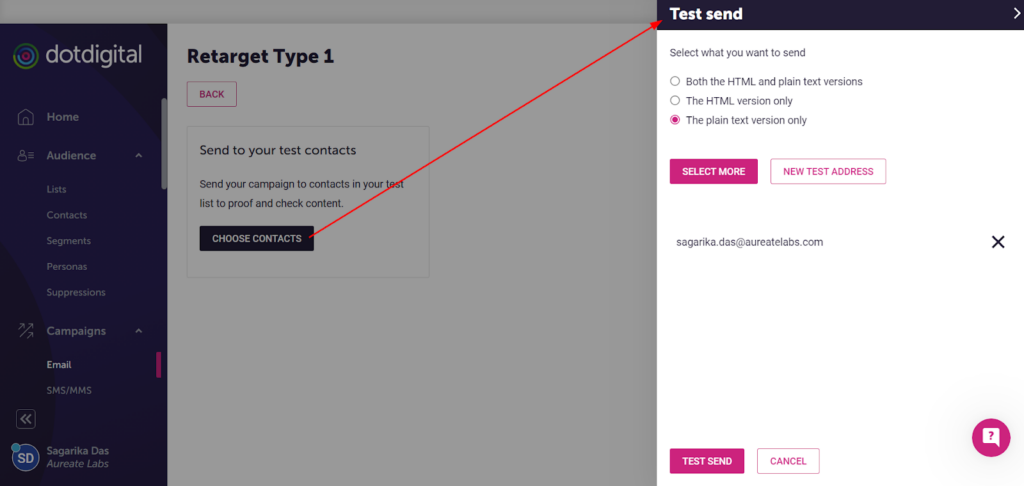
Next, use Dotdigital’s preview tools to see how your emails will appear on different devices, like smartphones, tablets, and desktops. This ensures your design looks great everywhere. Lastly, click through the links and CTAs in your emails to make sure they lead to the right pages.
Step 7: Activate Your Automation
Once you’re happy with how everything is set up and tested, it’s time to activate your automation. With Dotdigital, your emails will be sent automatically based on the triggers and timelines you’ve set.
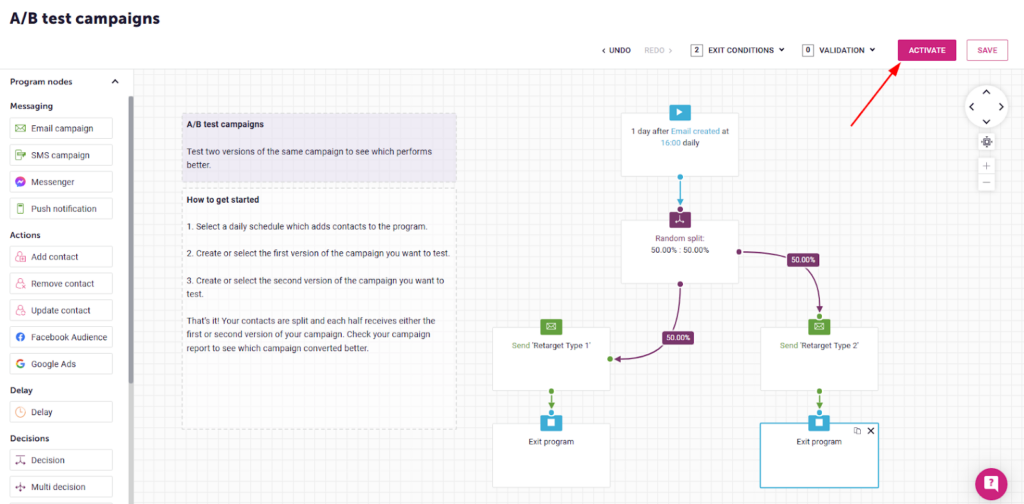
After your automation is live, keep an eye on how it’s performing using Dotdigital’s reporting tools. You can track important metrics like open rates, click-through rates, and overall engagement. This helps you understand what’s working and what might need adjustments to get even better results.
With these steps, you’ll be able to set up and manage effective email automation campaigns with Dotdigital and connect with your audience more efficiently.
Final Thoughts!
Email automation can really boost your e-commerce marketing, but only if you use it the right way. If you’re looking for a perfect tool for email automation, Dotdigital is the one you can blindly trust. It helps you set up targeted, automated workflows that drive more interaction and better results.
The steps we outlined will guide you through setting up Dotdigital and creating impactful email campaigns that resonate with your customers. However, if you’re doing this first time, you can face some difficulties acquiring the desired results.
If that happens, don’t worry. Getting extra support or expert advice can help you improve your automation strategy and make the most of what Dotdigital has to offer.






Post a Comment
Got a question? Have a feedback? Please feel free to leave your ideas, opinions, and questions in the comments section of our post! ❤️