How To Increase ROI With Web Analytics | 4 Ways To Increase Online Income

Everybody wants to increase marketing ROI with analytics. Nobody wants to take up the pain!!
Data or intuition? What gets the best revenue for your eCommerce?
The other day I was putting some internal links on my websites. The link talked about the best digital marketing eCommerce strategies.
Without any data in hand, I put the anchor text “digital marketing tips for eCommerce.” I felt the anchor text was relevant. Did it sound natural? Yes! Was it intuitive? Yes!
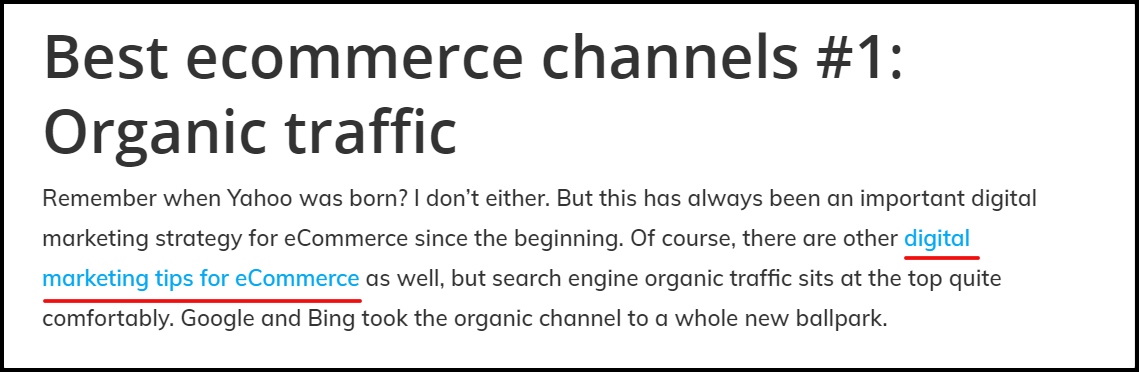
And then I waited for two weeks to see if my efforts resulted in any fruit. Guess what? It didn’t move the needle. So I told myself: okay! Let’s try the analytics approach. So I plugged the URL of the page I wanted to interlink into the search console.
I found the keywords that have generated the most impressions.
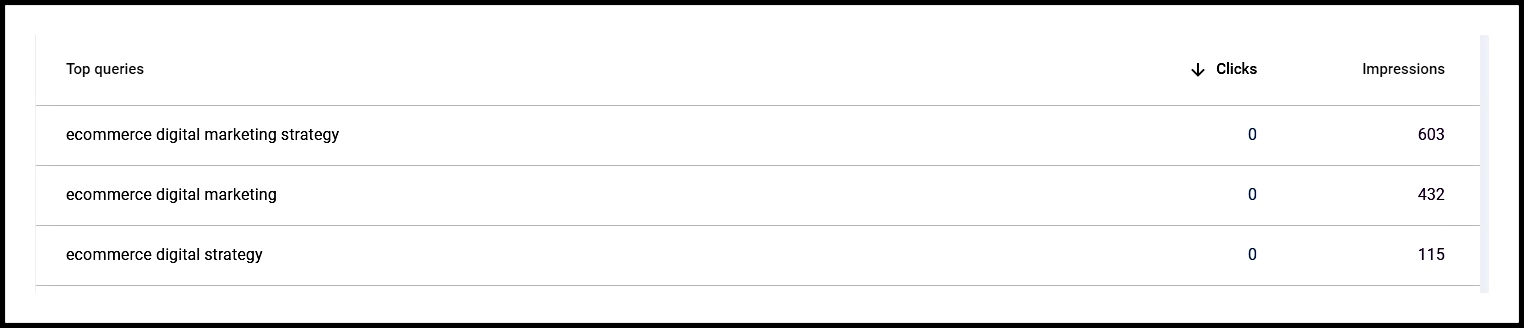
Then I used the top three keywords with the highest impression as anchor text. I also fixed the old anchor texts to the new ones. You can see it here.
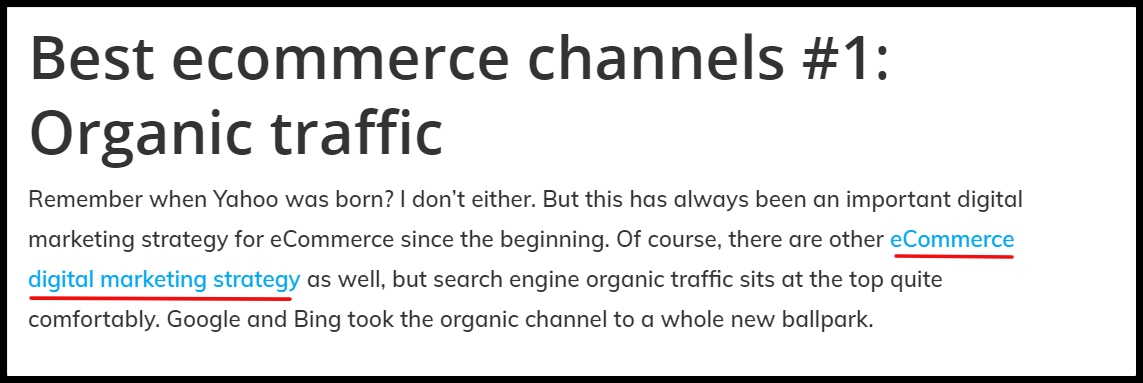
Then the wait continued! I felt more confident in these two weeks than I felt with the intuitive approach. Everyone says data doesn’t lie! I learned it the hard way.
You can see the crazy roller coasters at the end of the graph. I don’t care about the downward slope here. I was happy to see some movement there.

What’s The Point?
The point of sharing my experience is to make you understand that analytics can improve the
- traffic,
- conversion, and
- the ROI of your website.
I honestly don’t care how big the data industry is. Neither do I aspire to throw stats to have you on my side.
Whatever I’m sharing has everything to do with industry best practices that have been very successful. So let’s understand how web analytics improve ROI.
How Do Web Analytics Improve ROI?
Web analytics is the process of taking several data points into account and interpreting them for
- web optimization
- search optimization
- conversion optimization
- audience optimization
- and everything in between
Here’s how you improve ROI with web analytics.
Web Analytics Measure Your Traffic Numbers
I’d say this is the most obvious number everyone tracks. Traffic tells the number of visitors you had on your website. You can nag them to your website through different channels.
- Organic (SEO)
- Paid
- Social media
- Direct
But why do you want to have massive traffic? Well, because there’s an indirect correlation between high traffic and return on investments. But again, you have to measure what you invest to earn those numbers.
Let’s say you spend 2000$ on search engine optimization. In reality, you’re not fritting away so much money just to have traffic. You want to measure the value of such traffic.
You can use Google Analytics to know more about these numbers. But I use SEMrush to identify the exact cost of the particular keywords. Let me demonstrate it to you.
I spent close to 1.5k$ for the traffic cost worth $4.3k. So I worked around keywords that were easy to rank but had high traffic value. Let’s see this example.
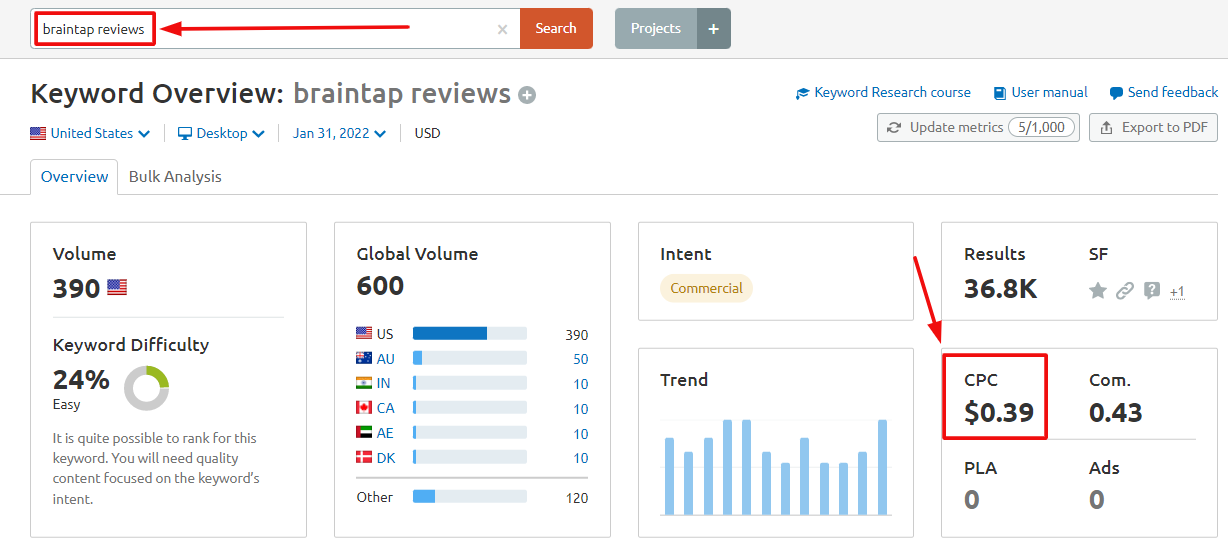
You see the keyword “Braintap reviews” cost per click is 0.39$. Its keyword difficulty level score is also low. Assuming this content would rank in the top three— I multiplied the average click-through rate for the top three results with CPC.
Ahref (another web analytics tool) gives you the click-through rate data.
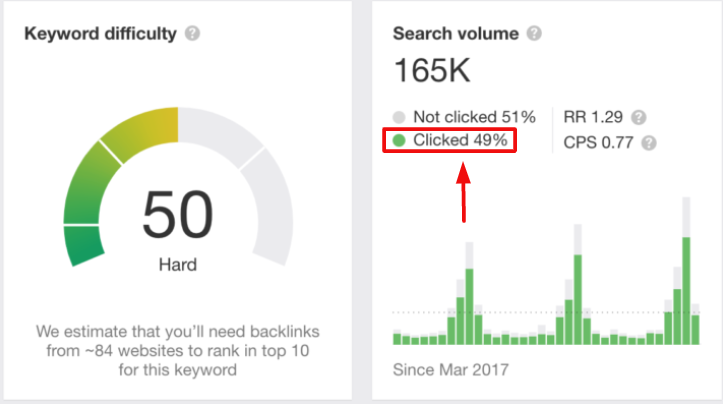
So I multiplied CPC with CTR and I immediately had the traffic cost in hand. Now without these analytics tools— you may create great content, but also may misfire with low-cost traffic keywords.
So why waste your time and energy on doing that? That’s just one example. You can use these analytics to increase traffic with other strategies too and ultimately, your ROI.
Web Analytics Can Improve User Experience
How do you know if users enjoy your website? You’ve spent thousands of dollars designing your website, you’ve placed every element carefully. But you never know if users will like the experience. And for two reasons:
- you’re not them
- the way they interact with websites evolve every few years
But web analytics have some metrics to measure if customers are enjoying the web experience.
One is the bounce rate. The other is scroll depth. And many other metrics. You can know more about these stats with Google analytics.
For example, if the bounce rate is too high, it means that customers are coming to your website, but are hitting the back button without pulling any activity.
Even if they clicked on the internal links on your website, your bounce rate would go down. But they didn’t!! So it had something to do with placements of actionable buttons and links.
Similarly, you can use scroll depth to analyze how far the user scrolls on your pages. I love Google analytics for measuring user experience. Then I incorporate heatmaps and confetti tools in my website to optimize the user experience to the next level.
Check this example video here.
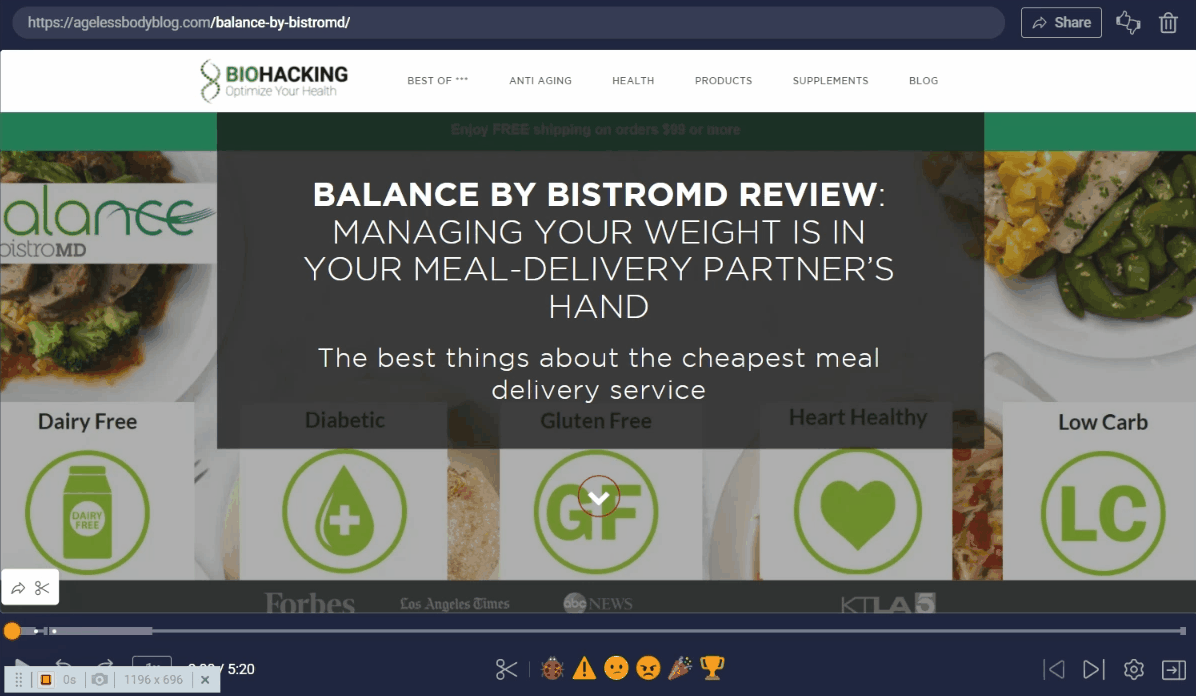
So Hotjar captures the videos of every user interaction. I analyze all the videos manually and try to understand their behavior on these pages. 🙂
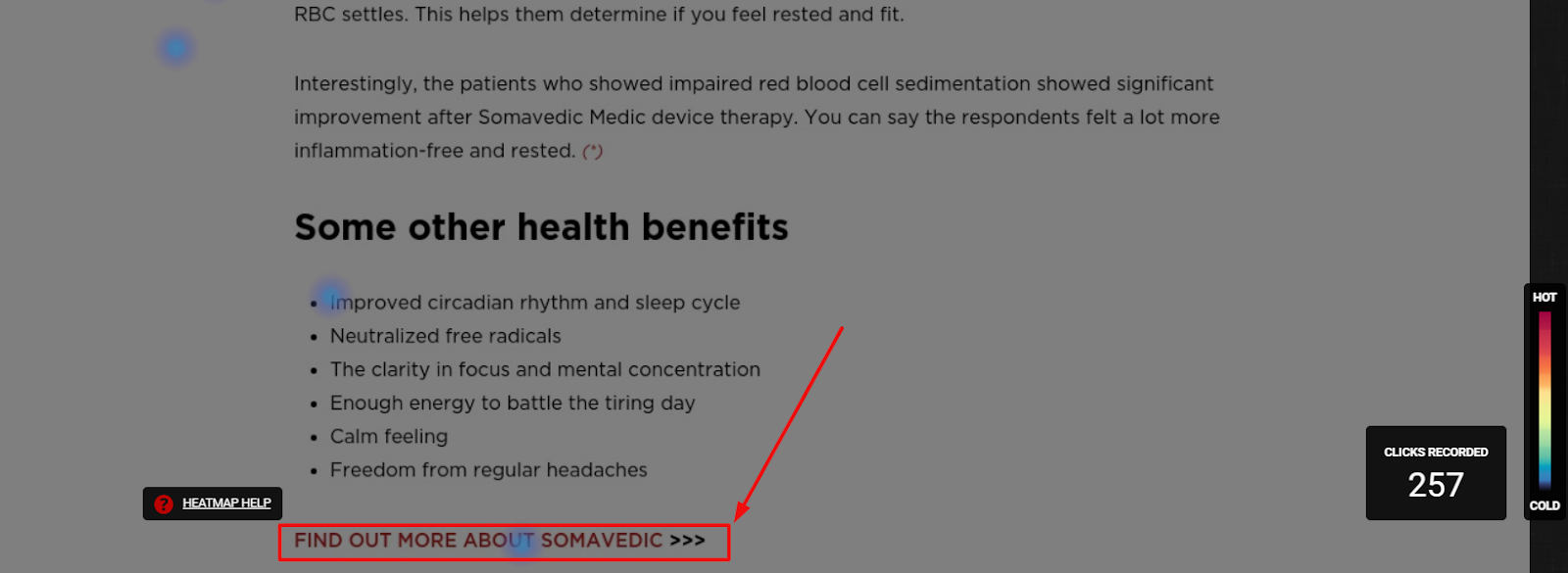
You can also see the number of clicks the page has received. In this case, the page got 257 clicks. So I assume users were interacting to a certain level.
But then I made changes to the button’s colors and fonts that didn’t get hot clicks despite being at the top of the fold. Once I fixed them, my conversion increased and ROI went up.
The ROI of UX design is the fact. You don’t want to ignore relevant numbers that can cater to the seamless experience for your customers.
Web Analytics Help You Understand The Audience
I feel it is the most important section in Google Analytics because you don’t want to sell combs to the bald province.
When you understand your audience persona and segment them into the most potential customers— your acquisition cost drops. Also, the cost of conversion goes down.
It’s almost impossible to segment the audience without data. Another reason why you want to understand more about your audience is that you want to serve them relevant and meaningful content.
The more you understand your audience, the better the ROI. Think of it this way: let’s say you want to propose a classic watch collection to your audience. Your first goal is to identify the demography based on age and income.
Then you can propose your value to them. Here’s how I segment my audience on Google Analytics.
I add a segment in the audience overview feature
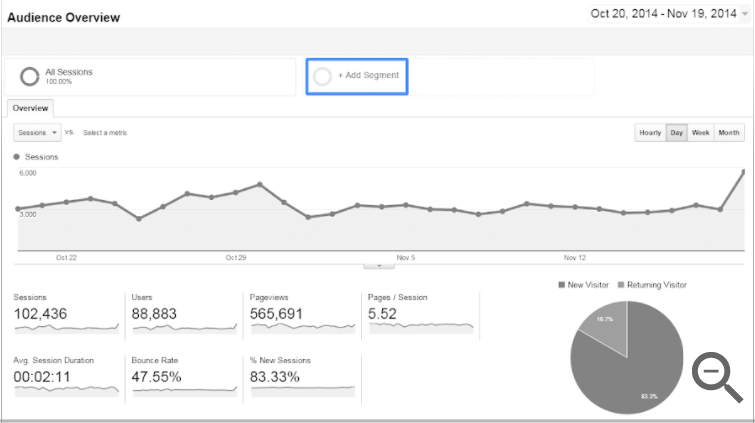
Then I open the segment list.
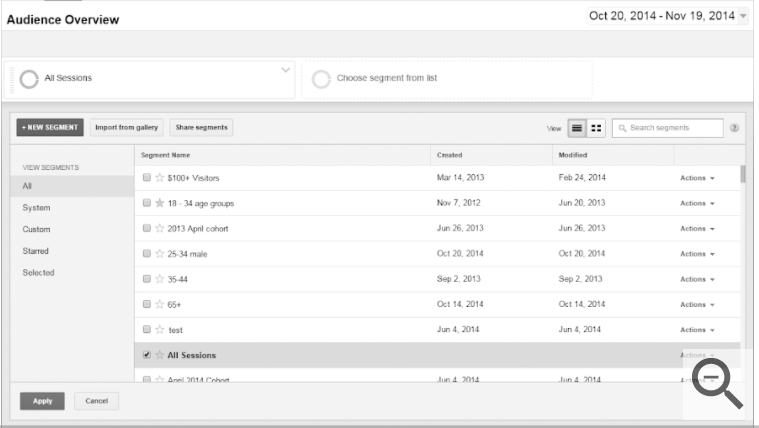
Then I segment the audience based on my requirement.
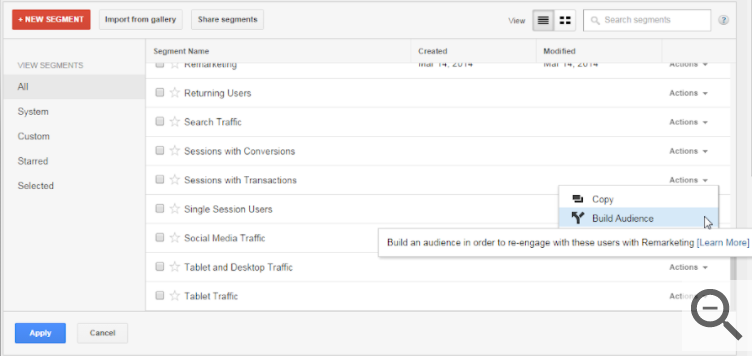
And then I click on the Actions feature and build the audience.
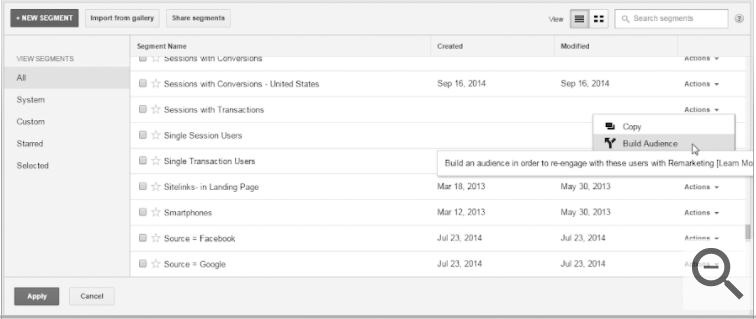
I also use the audience overlap insight tool in SEMrush to find more details on potential customers.
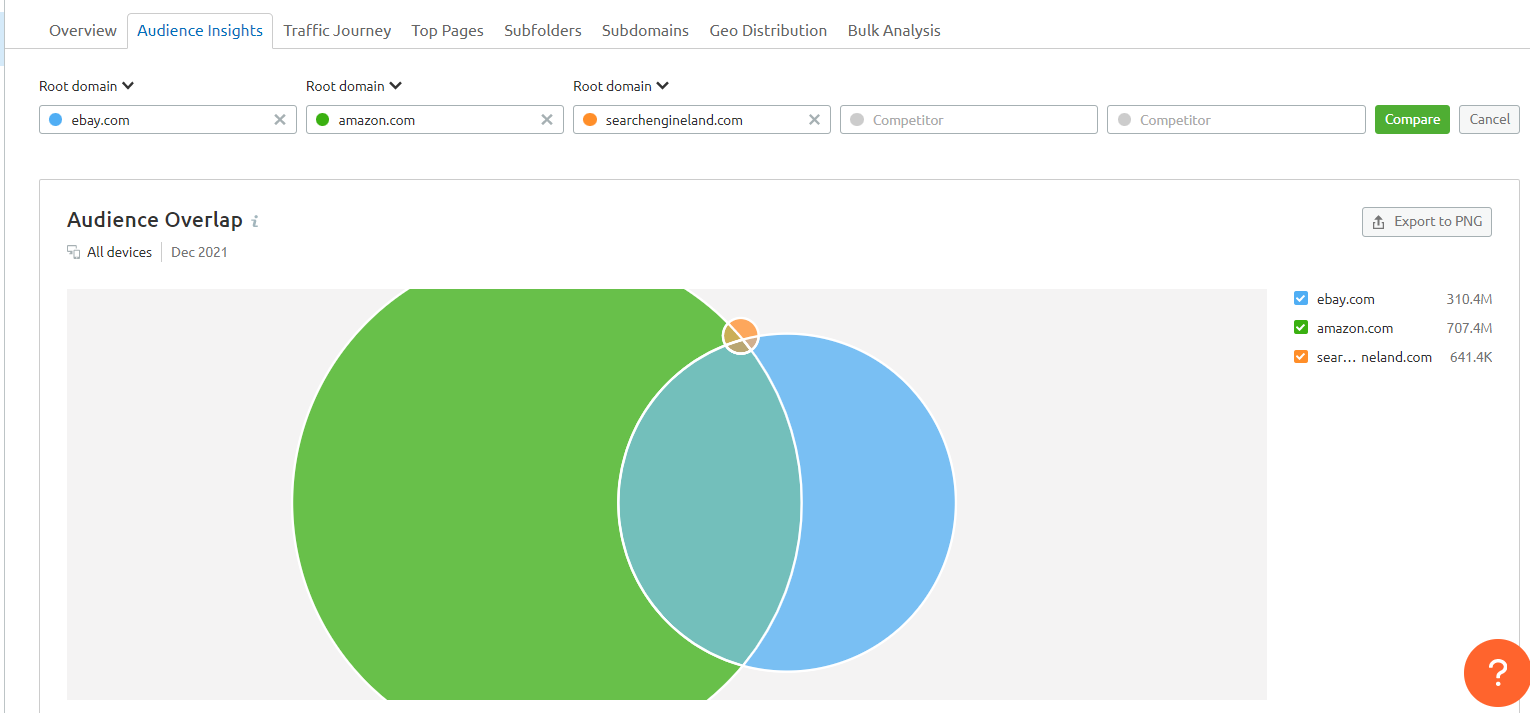
Web Analytics Can Convert Visitors Into Leads
How do you know the most effective channel for lead acquisition in your niche? Again, it boils down to data. Metrics like demography, interest, and geography help you design websites and create information relevant to your audience.
You can deploy Google web analytics to measure the best traffic sources for your website and mold your efforts in a way that gets you the optimum results.
I also use SEMrush to learn about traffic journeys! Overlapping that data with competitors tells me the front we’re good and bad at. 🙂
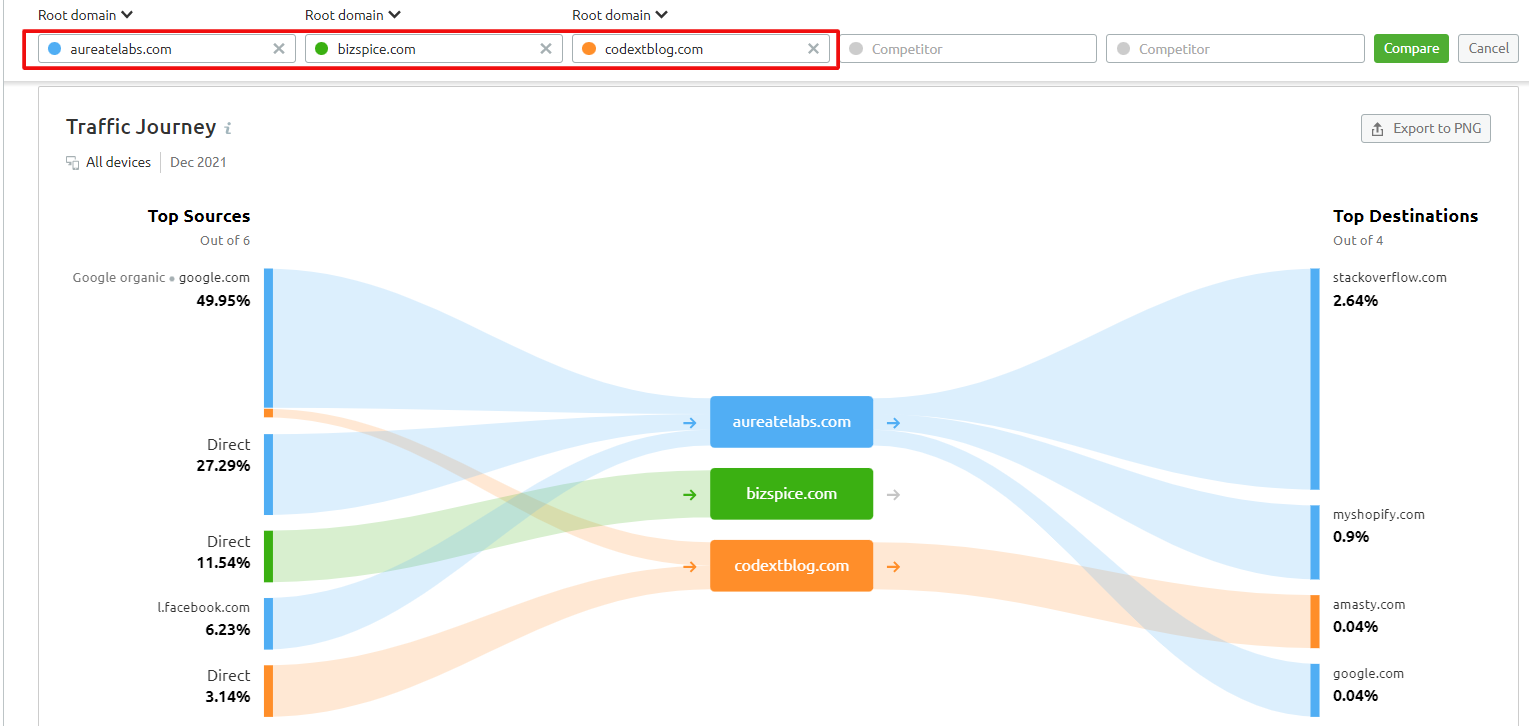
Once I have detailed insight on the traffic journey, I launch lead generation campaigns. Of course, not all campaigns succeed. I have to improvise a lot during the campaign to extract some rewards.
The reason I go through all the hassles is that it’s rewarding in terms of ROI. Optimizing your lead generation journey gets you quick ROI.
How Do You Use Web Analytics Tools Efficiently?
Well, it’s a tough question given one needs a lot of expertise to use web analytics. But anyway I’ll try to answer it.
The most obvious method is to:
Learn The Tool Yourself
Uh! If you’re a small business owner who doesn’t have a digital marketing and analytics team, the best way to go about web analytics is to learn them yourself.
By no means do I champion web analytics. But I play with these tools as you’d play with Lego. This is how I learned Google analytics and this is how I worked around SEMrush and Ahref!
You don’t have to become an expert in one day or day 1. Getting into the feels and falls of it takes time. So be patient with yourself.
There’s this entire user manual for SEMrush.
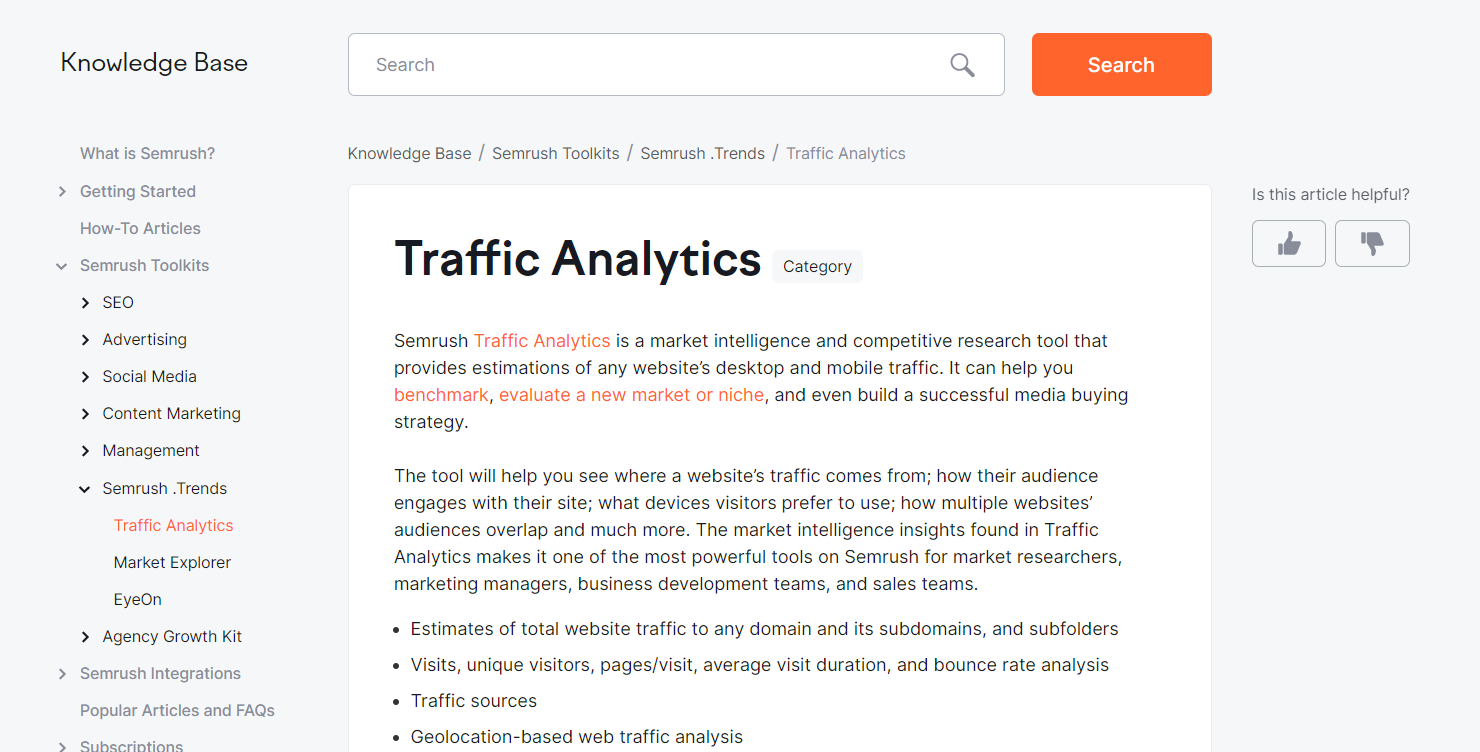
Similarly, you can get all the key answers to Ahref analytics in the help center.
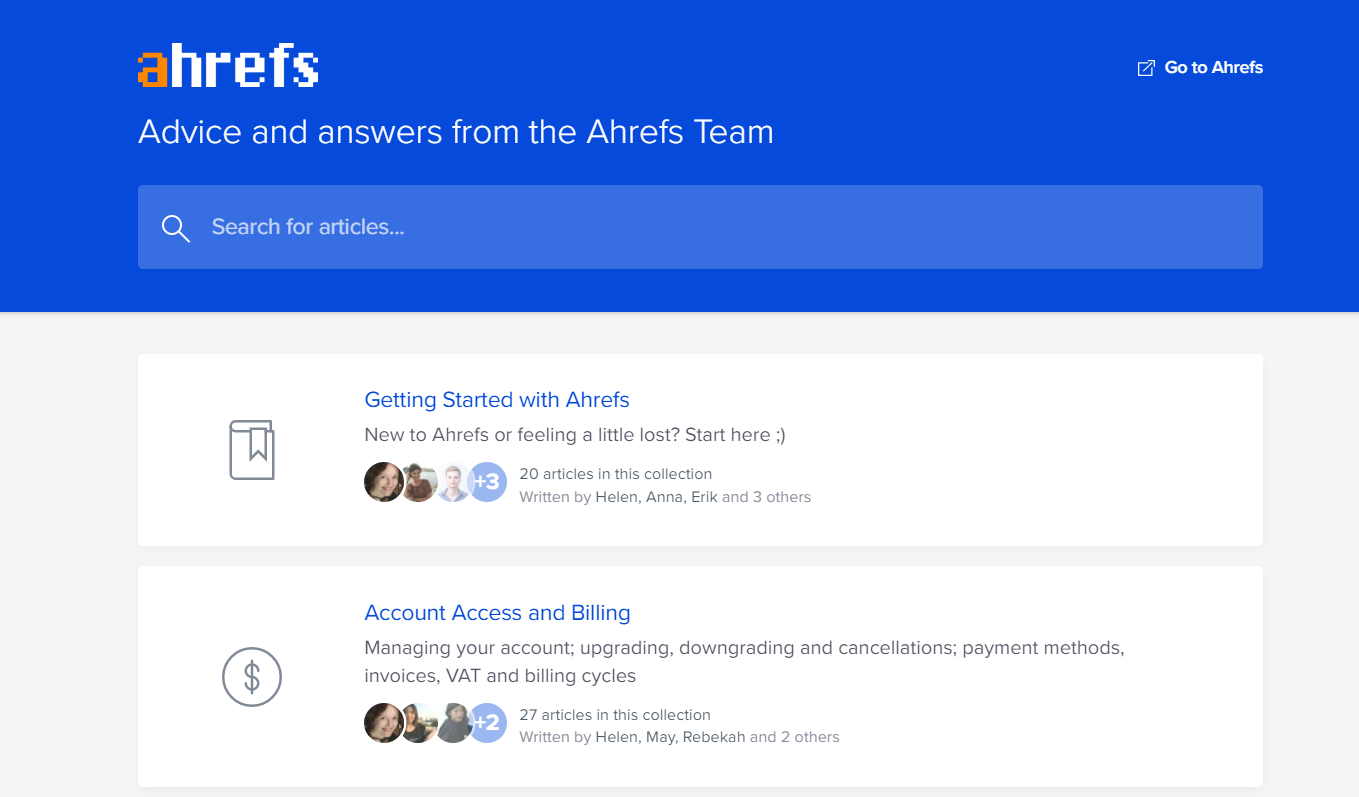
Drop Off The Useless Metrics
You don’t need more than 5-6 metrics to boost your ROI. Of course, you should always push the limit, but you must track the most rewarding ones and drop off the useless ones.
Not useless exactly. But they don’t help your ROI as the other metrics do. I’d recommend you to measure:
- number Of Visitors (And Their Source)
- bounce rate
- CTA Click-Through Rate
- conversion rate
- average time on page
- goal progress
And with metrics, only the sky’s the limit.
Pick The Right Tools
The good news is picking the right tool is much easier than picking the healthy ROI metrics for your website. There’s no better tool than Google Analytics and Search Console to understand data.
SEMrush and AhRef cover up the shortcomings of GA and GS. But it’s not right on my part to decide what works perfectly for your website. You can try different tools and observe what works during the experiment. 🙂
Why You Shouldn’t Increase ROI With Marketing Analytics Yourself?
tyle=”font-weight: 400;”>It’s not necessarily the worst idea to handle your analytics yourself. But it’s a bad idea if it’s not your forte. Look! Analytics tells you what’s, not the why’s! Data is open to interpretation.
You have to understand it in a way you reap maximum ROI. Another reason why getting into it without expertise is a bad idea is that you don’t want to waste your time doing the wrong things over and over again, thinking they’re right.
Here’s why you should involve experts.
- You want to mitigate risk. Every business has a lot of risks involved. Experts who handle multiple projects decode patterns and implement corrective measures to generate ROI.
- Experts predict the seasonal variation in sales and prevent your business from making wrong decisions.
- Analytics experts also understand your audience and their needs. I have already mentioned how learning your customer base can help laser targeting.
- You may feel you’re doing everything right externally. But you may fail to execute things internally. Experts find these internal analytics glitches and deliver solutions related to them.
- You want to be a flagship! Hands down. Experts analysts get you to such positions.
So that’s how you use analytics to increase ROI. 🙂






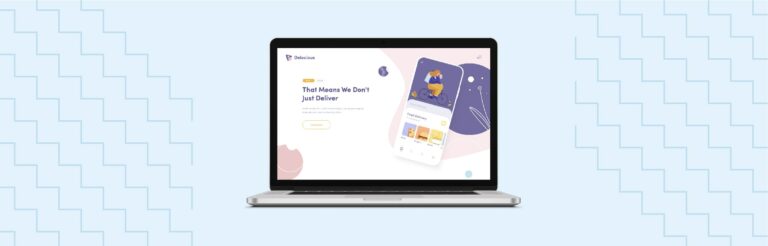
Post a Comment
Got a question? Have a feedback? Please feel free to leave your ideas, opinions, and questions in the comments section of our post! ❤️