Linkpop: How it Helps You to Create a Mini Shopify Store

Following its tradition, Shopify keeps updating its merchants with new tools, features, or integrations to make online trading more simple. This time, Shopify has announced a new link in bio tool named “Linkpop”.
Shopify already integrates with “Linktree”, a link in bio tool. So, why did Shopify launch its link in bio tool? What’s the difference between Linkpop and Linktree? What exactly does Linkpop offer?
These questions are quite obvious for Shopify users, and we will discuss them in this blog. Also, you may learn how to get started with this link in bio tool by Shopify. So let’s begin the read!
What is Linkpop?
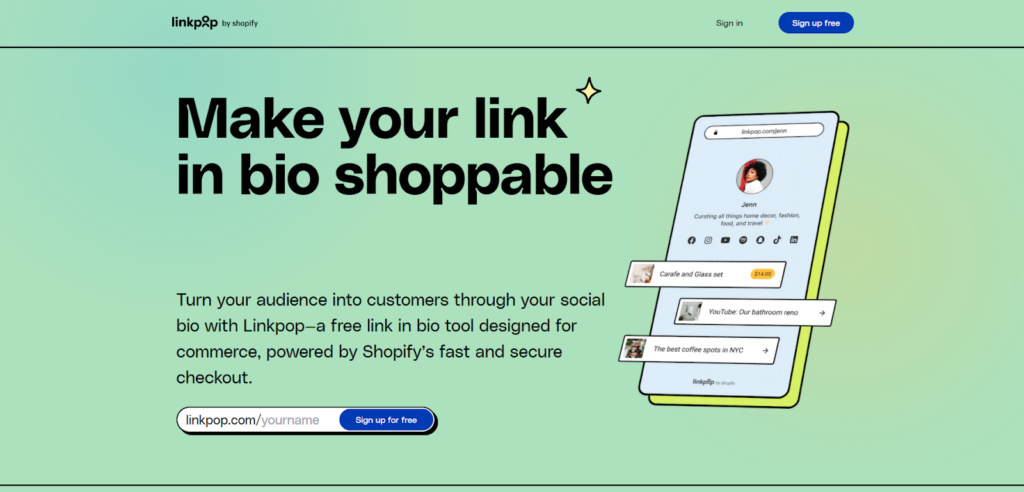
Linkpop is an easy-to-use link in bio tool by Shopify that helps you create a curated collection of all your important links. You can let your friends and followers access all your links using a single Linkpop link that you can place anywhere or on any platform.
Using Shopify’s Linkpop tool, you can create a gorgeous, personalized link in bio page. Then, you can also use its analytics to see how well your bio page and links are performing.
What does Linkpop mean to Shopify merchants?
Linkpop is a brand new Shopify sales channel for merchants that enables them to sell their products and generate more revenue. Just plug in your Shopify store, and you can promote your brand and products in your social zones.
Shopify offers seamless Linkpop integration for store owners, keeping the merchants at the top. Therefore, you can connect your Shopify store to your Linkpop account and enjoy numerous benefits such as:
- Promote your products on the link in bio page
- Bring your fans straight to your store
- Let visitors buy products directly on your Linkpop
- Offer fast purchases using Shopify checkout
- Convert more visitors into shoppers
- Increase your sales and revenue
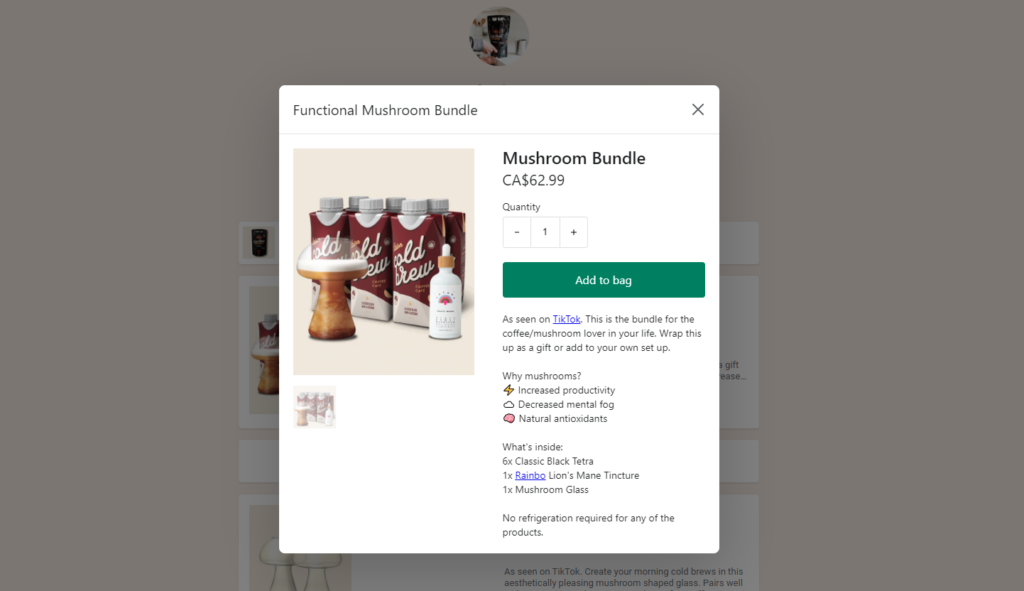
Linkpop comes with many more cool features, which we shall discuss in the next section.
Highlighting Features of Linkpop
No matter whether you are a Shopify merchant or not, Linkpop is available for everyone who wants to create an extraordinary link in bio page. Let’s check what Linkpop brings to its users.
1. 100% Free Tool
Linkpop is completely free to use. You don’t have to select a paid plan to add a bunch of links to your bio page.
2. Mobile-ready Bio Page
Linkpop helps you create a mobile-friendly link in bio page. When someone enters your Linkpop page, it offers a mobile user interface like it’s a native app.
3. A Mini Shopify Store
Linkpop lets you add multiple shoppable links to your bio page. Each shoppable link resembles a product or service. Thus, you can help your visitors quickly buy the product from your Linkpop account with this shoppable link.
4. All Social Links at One Place
With Linkpop, you can add numerous social links to your bio page. This means, when you share your bio link, you are sharing a list of all the social links and other important links.
5. Fast & Secure Checkout by Shopify
Linkpop doesn’t limit your bio page to showcase a link collection. You can connect your Linkpop account to your Shopify account and offer a fast and secure shopping experience to your page visitors. They don’t need to visit your Shopify store to complete the checkout process.
6. Page and Link Analysis
Linkpop helps you to track your page visits, clicks, and the number of clicks per visit. Therefore, you can analyze your page and link performance easily with the help of Linkpop analytics.
Linkpop vs Linktree
No doubt, Shopify’s Linkpop is the best alternative to Linktree. But you may want to know how Linkpop is different from Linktree.
So, let’s see the difference between both the link in bio tools, i.e. Linkpop and Linktree.
| Sr. No. | Linkpop | Linktree |
| 1. | It’s a 100% Free tool. | It has paid plans for advanced features. |
| 2. | It does not offer any page template. | It offers many free and paid page templates. |
| 3. | No limits on customizing the color and fonts of your bio page. | Customizing the color and fonts of your bio page is not allowed to free users. |
| 4. | With Linkpop, you can add more than 6 products. | With Linktree, you can add up to 6 products. |
| 5. | Visitors can buy the product from the Linkpop page. | Visitors cannot buy the product from the Linktree page. |
| 6. | It supports the “Add to Cart” feature. | It doesn’t support the “Add to Cart” feature. |
| 9. | Customers can checkout directly from the Linkpop bio page. | Direct checkout is not possible with the Linktree bio page. |
| 10. | It doesn’t offer payment integration. | It offers payment integration. |
These points would help you choose the best link in bio application for your social bio and business.
Now let’s see some of the best Linkpop examples.
Top 5 Linkpop Examples
1. JUDY
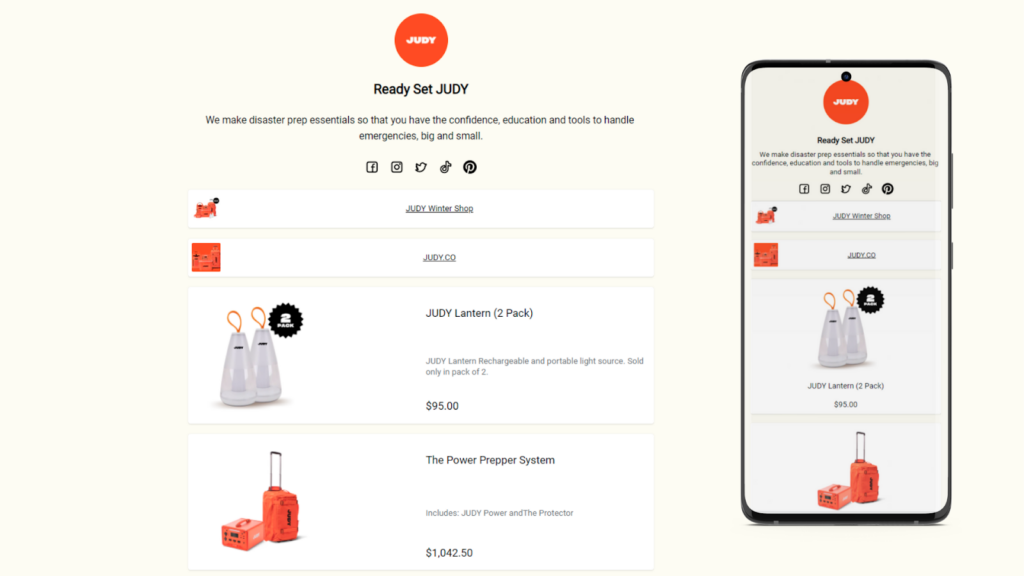
2. Pink House
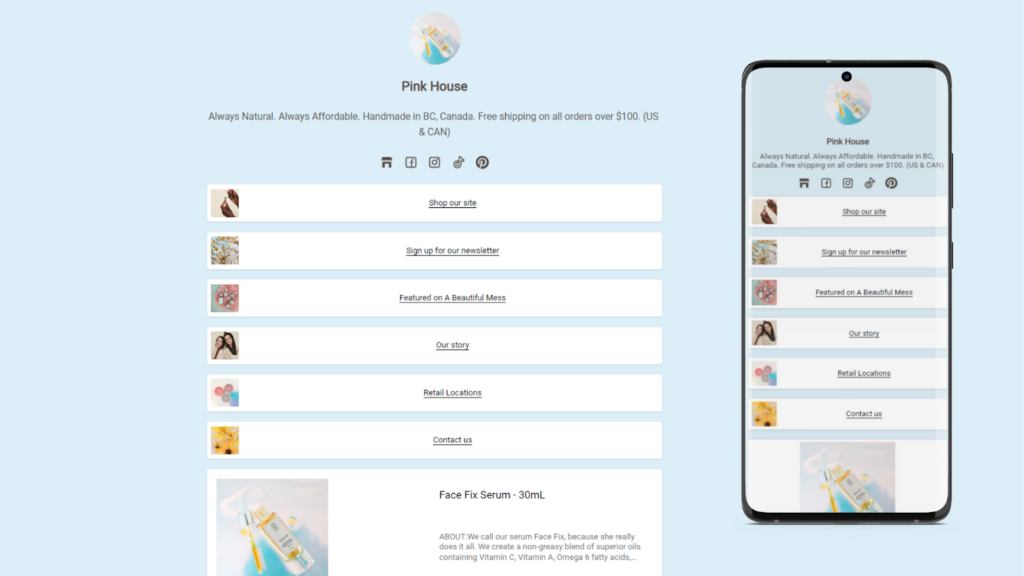
3. Station
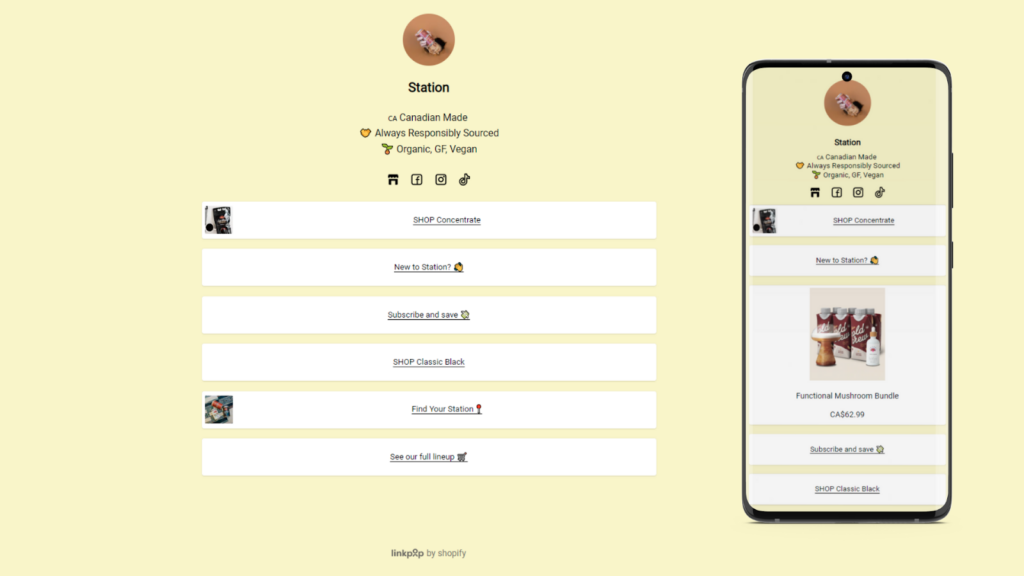
4. Lauren Fit Foodie
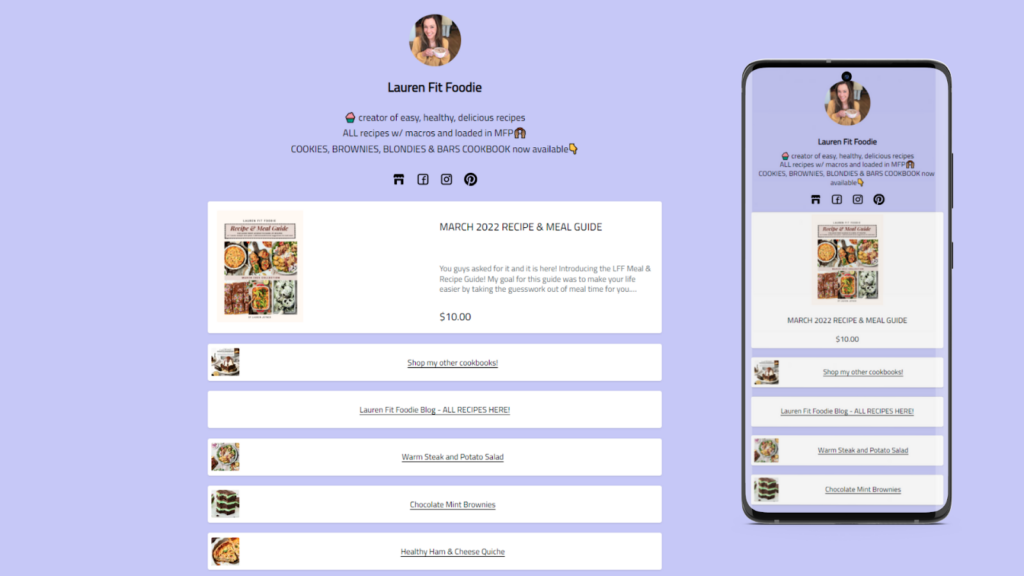
5. Neter Gold
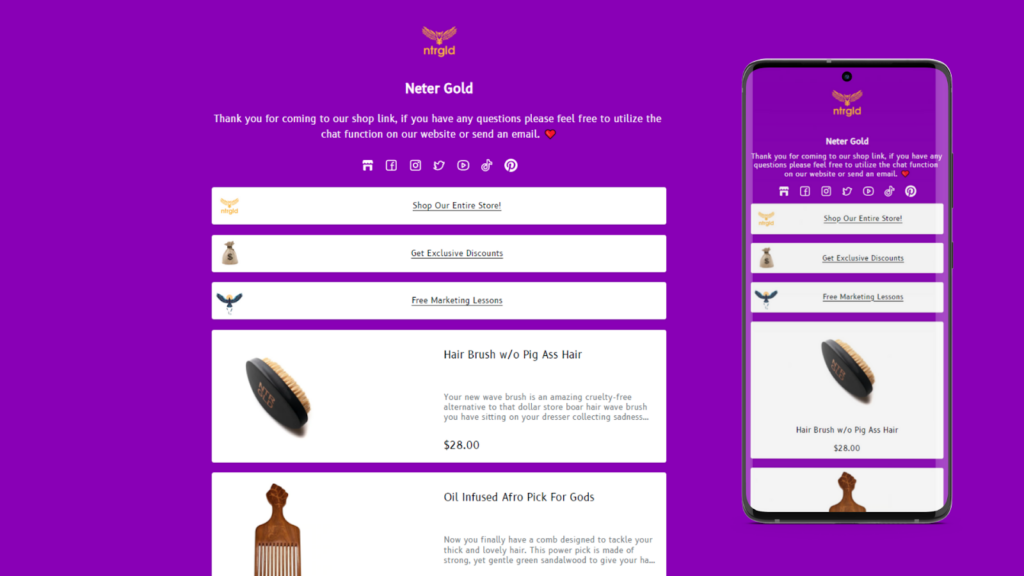
This is how the Linkpop landing page looks. If you are a Shopify merchant you should create a bio page for your store. Check out how to get started with Linkpop and promote your products by connecting your bio page to your Shopify store.
How to Get Started with Linkpop?
If you are new to Linkpop, the following steps will help you to create your first link in bio page and connect it to your Shopify store.
Steps to Create a Linkpop Bio Page
Step 1: Go to the Linkpop website and create your account.
Step 2: Click Create page to create your Linkpop landing page.
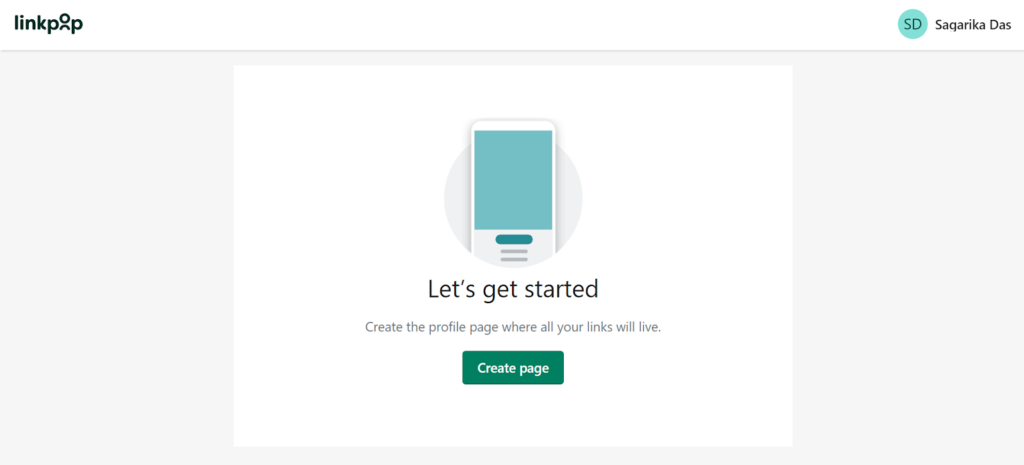
Step 3: Add your page information and click Create profile.
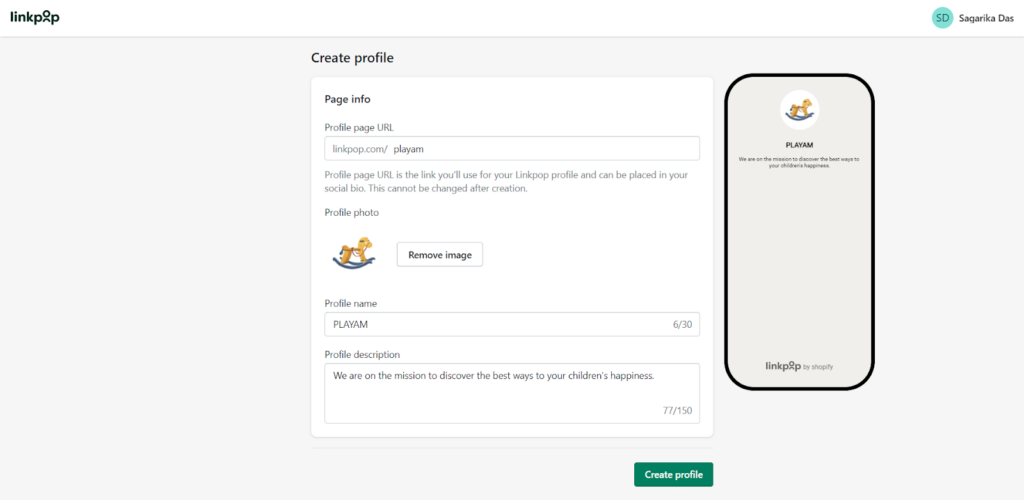
Next, you need to add social links to your profile. For that, go to the Bio tab and enter your social links.
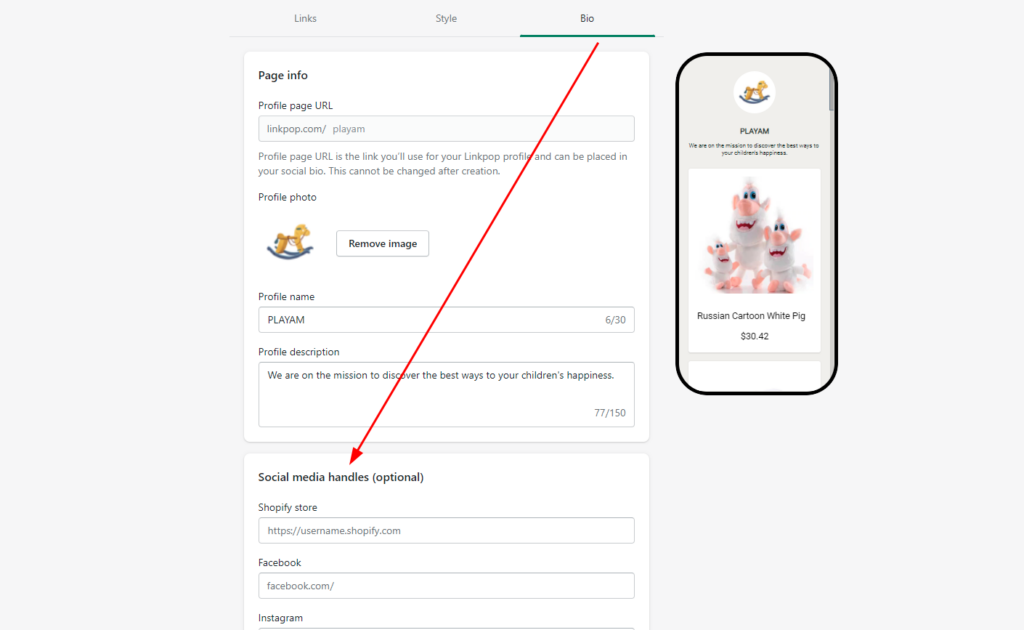
You successfully created your profile with Linkpop. Now you can add links to the page.
Steps to Add a Link to your Linkpop Bio Page
Step 1: On the Links tab, click on Add link.
Step 2: Now enter the Title and URL for the new link you want to add.
Step 3: Click the Publish button.
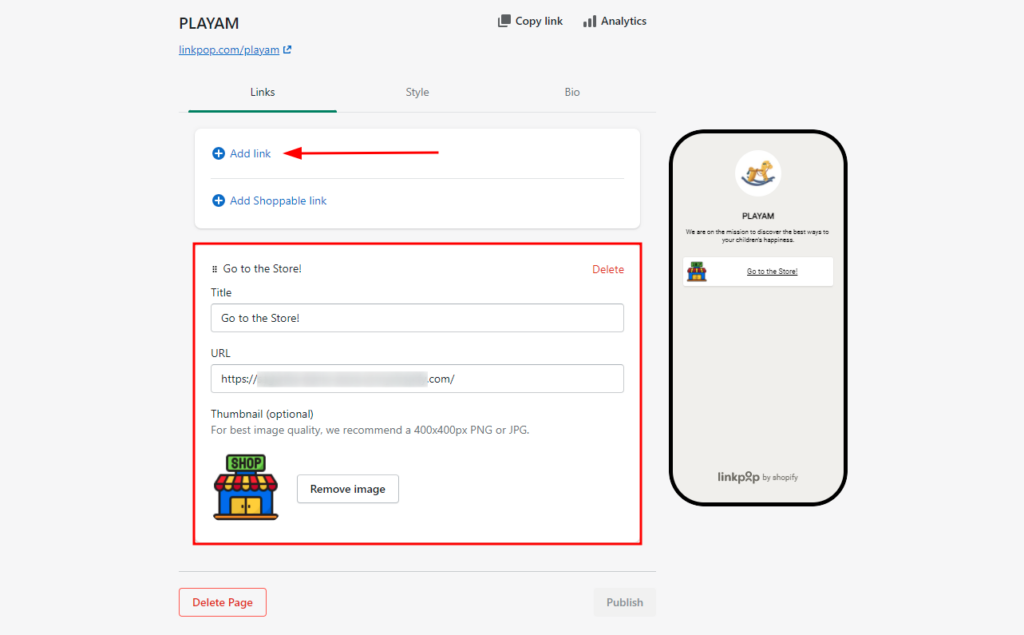
This will add a normal link to your Linkpop landing page. How to add the Shoppable link then?
Before you create a shoppable link, you need to connect your Linkpop account to your Shopify store. Follow the steps below.
Steps to Connect Linkpop page to your Shopify store
Step 1: Click Add Shoppable Link from the Linkpop page.
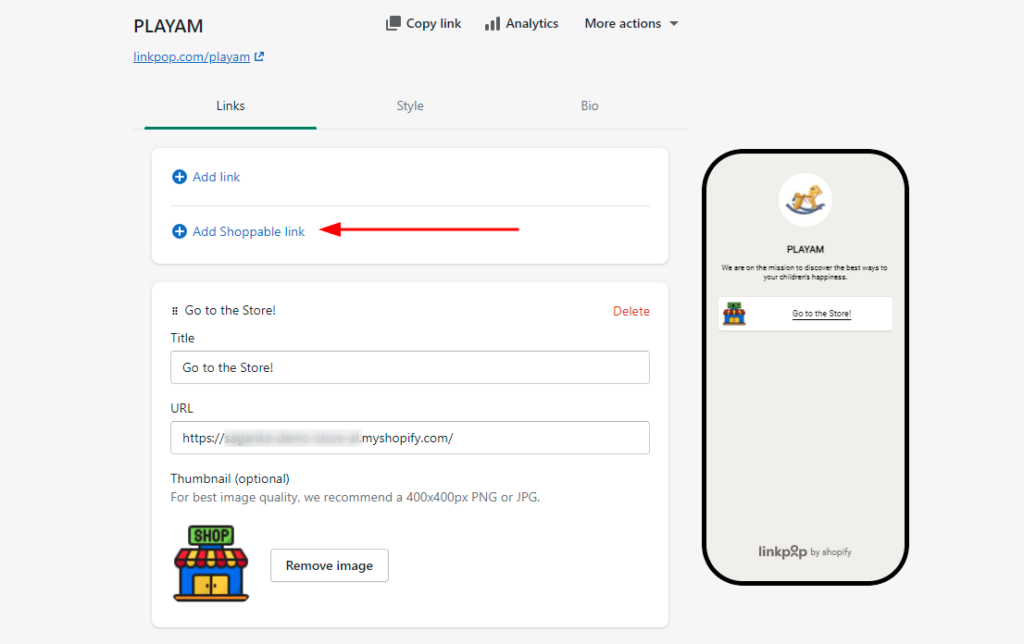
Step 2: Now, click Take me to my store in the Shoppable links window.
Step 3: Enter your .myshopify.com URL and login to your Shopify store.
Step 4: Click Add sales channel.
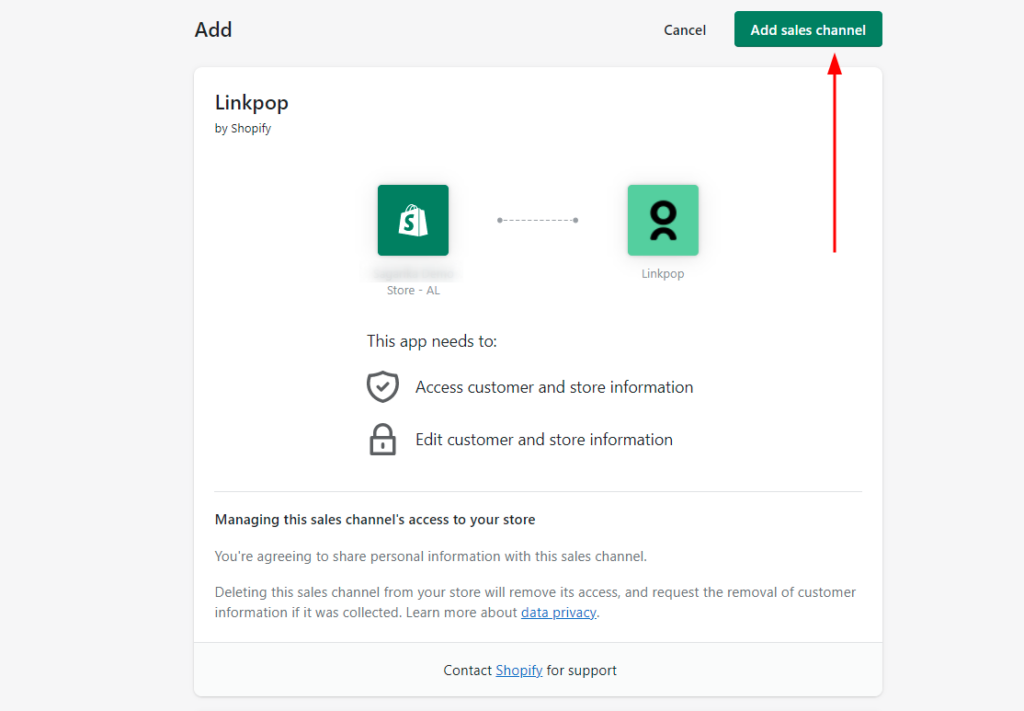
Step 5: Click Go to Linkpop.
Now you can add products to your Linkpop landing page by following the steps below.
Steps to Add Products to your Linkpop Bio Page
Step 1: On the Links tab, click on Add Shoppable link.
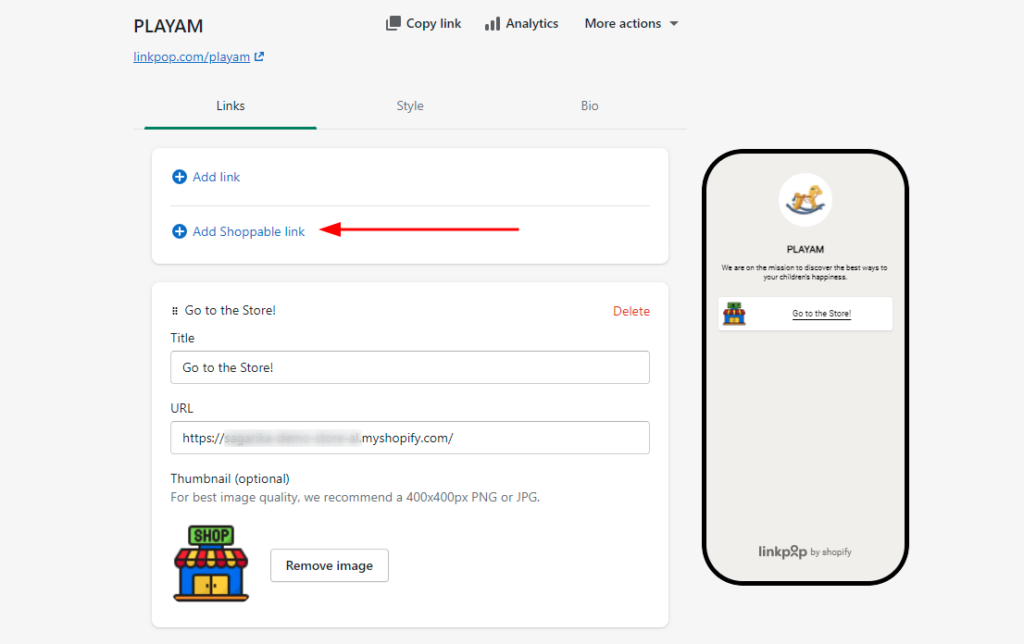
Step 2: Click on the Browse Products button.
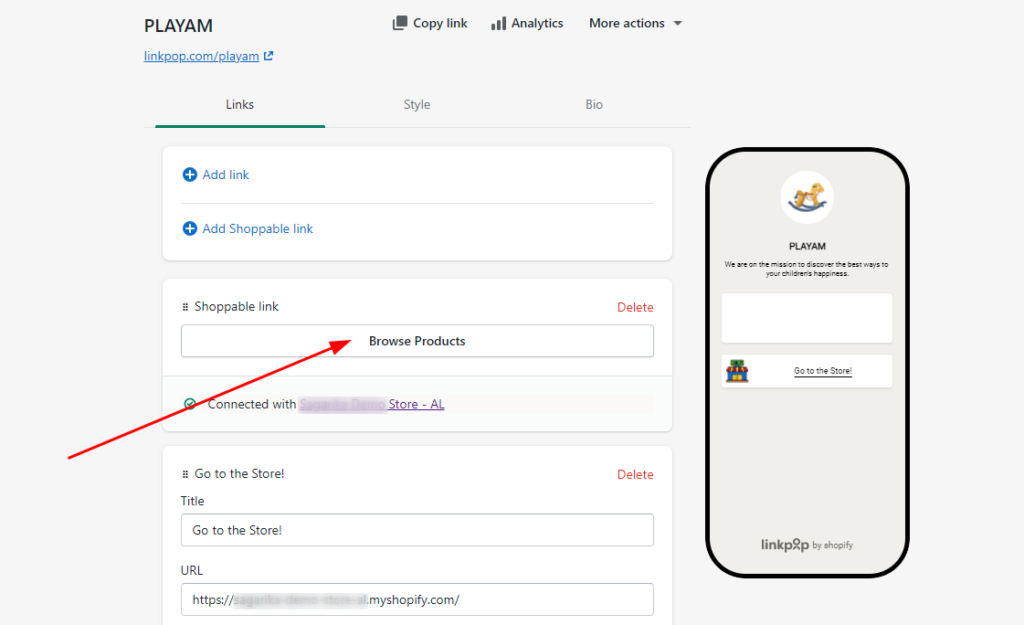
Step 3: Choose a product and click on the Select button.
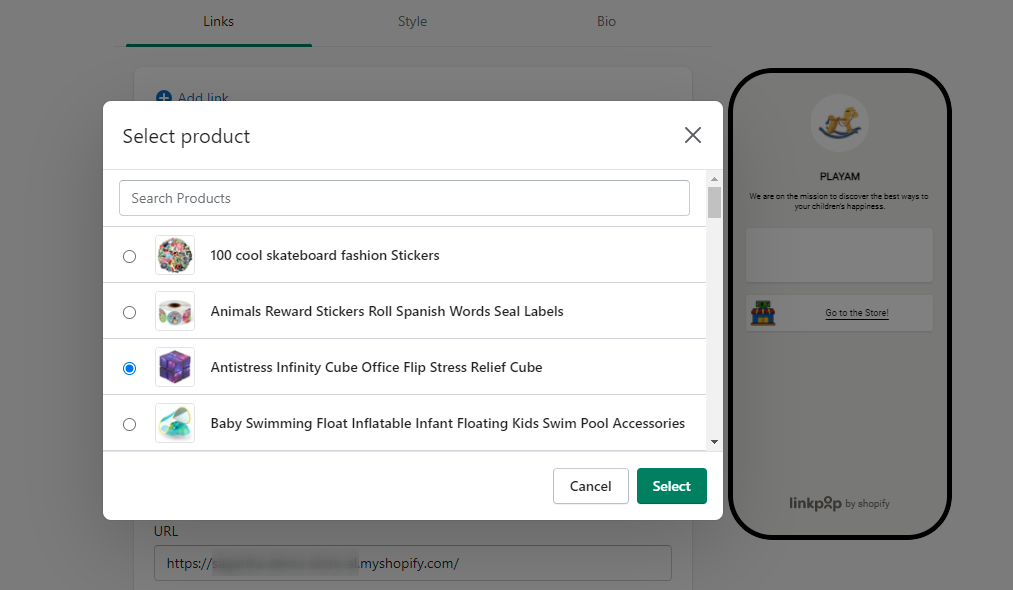
Step 4: Click Publish.
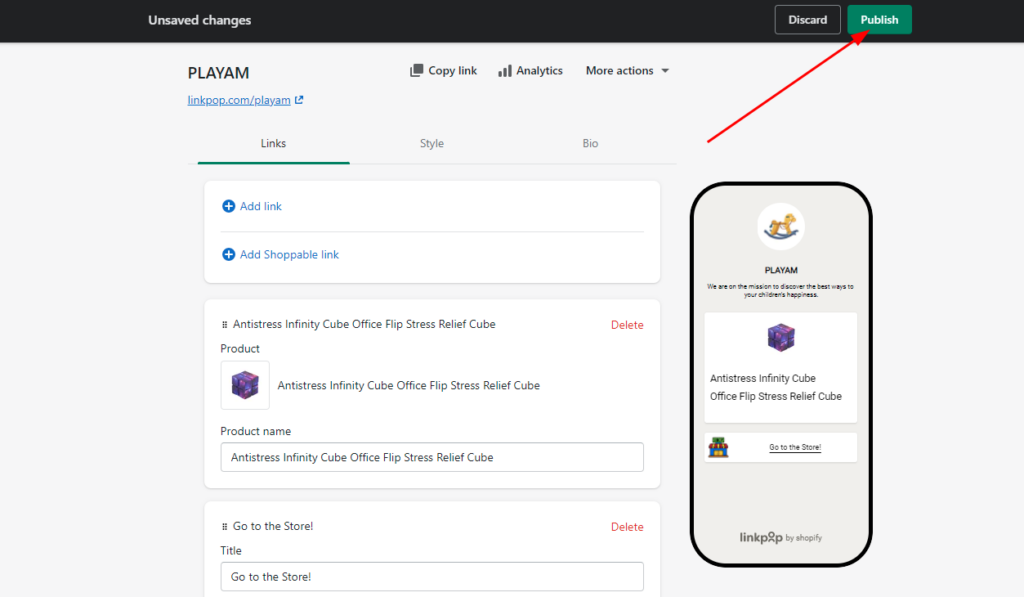
After adding the product, you can rename the product from the product card. Similarly, you can add more products to your bio page.
This is how you can promote your product on your Linkpop page.
Linkpop allows you to customize your landing page with different color and font options in the Style tab.
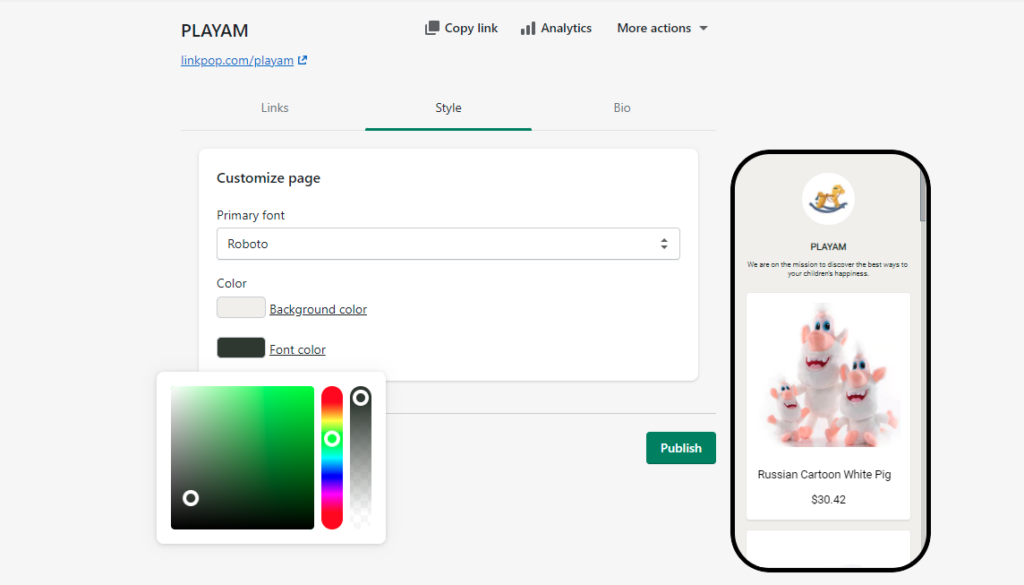
Conclusion
A link is a great way to promote your business on social media. And Linkpop gives you the chance to quickly and easily create online, targeted sales pitches for customers who are already following you.
If you want to create a mini Shopify store, then there is no better app than Linkpop. In a few words, it builds a bridge between your site and your social networks. It helps you to improve your brand popularity and build trust in the minds of your potential clients. With Linkpop, you can also drive visitors to your store by sharing unique links that come with coupons and gift cards.
Hope you enjoyed the read and cleared your doubts about Linkpop. For more information, you can check the Linkpop Documentation by Shopify.




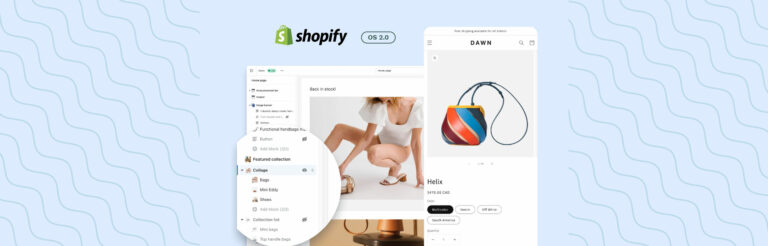

Post a Comment
Got a question? Have a feedback? Please feel free to leave your ideas, opinions, and questions in the comments section of our post! ❤️