Shopify Thank You Page Customization Guide (10 Ideas)

We all know that the first impression is the last impression. Thus, sometimes we focus more on creating the first impression, i.e. the Homepage, and forget about the last impression, i.e. the “Thank You Page”. The last impression is equally important as it helps you gain some loyal customers and repeat purchases.
In this article, we will help you understand the importance of the Thank You Pages and the best ways to edit your Shopify Thank You Page—also known as the Shopify order status page.
The Shopify Thank You Page is one of the most important pages on your store. It’s where you send customers off with a final goodbye, and it’s where you can leave them with a lasting impression.
If you’re unsure what your Thank You Page should look like or want to optimize the thank you for your order page, this guide will help you customize your Shopify order confirmation page for better engagement and conversions.
Get Thank You Page Design Guide
What is Shopify Thank You Page?
The Shopify Thank You Page, also known as the “Order status page” is a page that appears immediately after a customer completes a purchase on your Shopify store. This is a page where store owners show gratitude to their shoppers with a heartfelt message and also provide necessary details about their purchases.
A well-optimized Shopify Thank you page usually includes:
- Order confirmation or order status
- Thank you message
- Order tracking information
- Estimated delivery date
- Feedback form or survey questions
- Coupon code for next purchase
- Customer support contact details
And many more that make your customers feel valued…
Thank you page is equally important as other pages of your online store because here you can encourage shoppers for more purchases and make them your repeat customers. If your thank you page design template is underwhelming, you might be missing out on key opportunities to boost customer engagement.
Default Shopify thank you page
The default Shopify thank you page is a generic order confirmation page that contains order details, a link to the order status page, customer contact information, and a Continue shopping button.
Let’s see how the default thank you page of the Shopify store looks like:
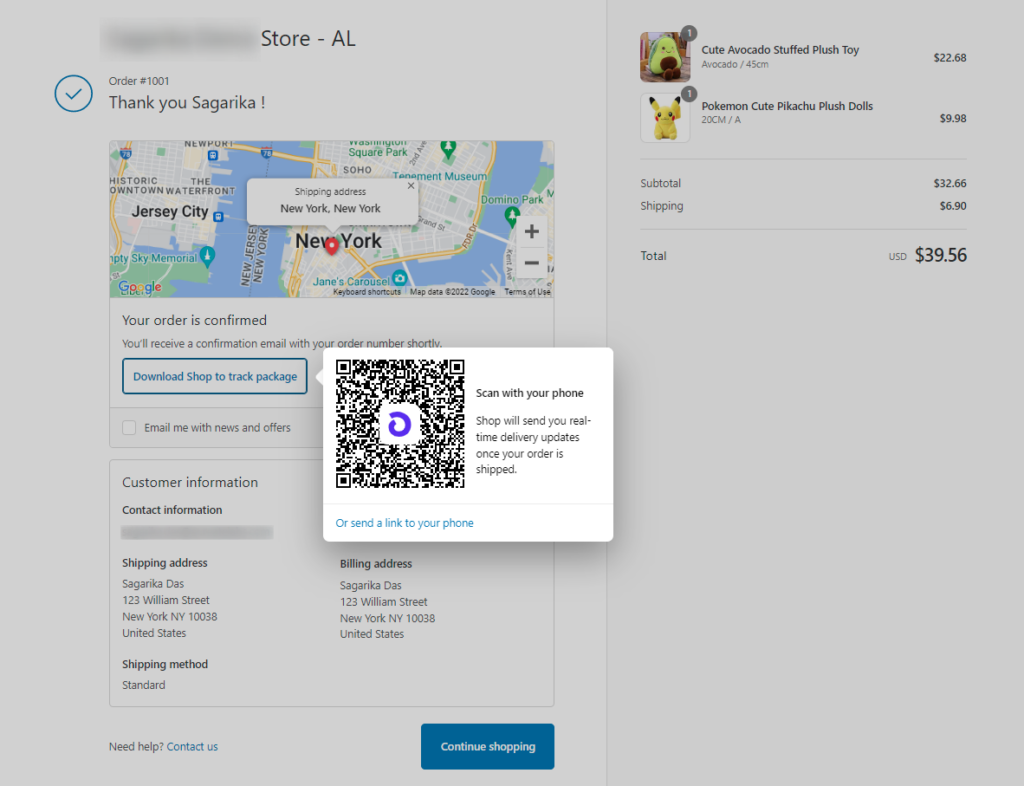
If you look at the sample above, it’s very bland and unappealing. Many people would not like to use it because it won’t encourage repeat purchases.
Get Thank You Page Design Guide
Why Customized thank you page is necessary?
It’s important to note that the thank you page isn’t the same as the “Thank You for order” email sent after a sale is complete. If you’re using the default Shopify thank you page, there are some things you’ll need to change to make it look more like a real website.
Here are the 5 reasons why a custom Shopify status page is needed:
Optimize Shopping experience
A customized Shopify thank you page will optimize the shopping experience for your customers. The in-store experience will feel more personalized, and customers will be more likely to shop with you again since they’ve been acknowledged.
Build trust with new customers
Customizing your Shopify thank you page will help build trust with new customers and encourage them to come back again on future visits. This also helps establish a relationship between you and your customer, which can lead to increased sales later down the line.
Encourage repeat visits and sales
Customers will often go back to a store they were happy with and recommend it to others who are looking for a similar product or service.
Encouraging new customers or existing customers depends on how their last order went or how their current order is going so far. However, you can encourage your customers to repeat visits and sales after a successful purchase with a customized thank you page.
Increase Average Order Value (AOV)
Product upsells or cross-selling on the Shopify thank you page can help you increase the average order value of your online store. Also, you can offer coupon codes to your customers for their next orders on your Shopify thank you page and begin a sales funnel.
It can also help you increase sales by offering additional benefits to those who leave positive feedback on your site.
Increase Sales with word of mouth
Customizing your Shopify thank you page is one way to make sure that your customers are leaving your store with a positive feeling. This is because it shows customers that you care about them and understand their needs, which leads to a better purchase experience.
Additionally, customers will be more likely to recommend your store if they are satisfied with the product or service that they received. Therefore, the more personal you can make your online store, the more likely it is that your customer will recommend your store.
In a nutshell, customizing your Shopify thank you page will help you attract more customers to your store and make them feel special.
Are you still using the default Shopify thank you page? If yes, then it’s time to upgrade it.
Need Shopify developers to help you with a well-structured confirmation page UI? We can help you!
10 Amazing Ways to Customize Shopify Thank You Page
The best way to customize your Shopify thank you page is to make it fit your brand.
Here are the best ways to customize Shopify thank you pages:
1# Add a personalized message
The thank you page or order confirmation UI is where your customers end their shopping journey. This is a great opportunity to show them that you care about their experience and give them some extra motivation to return to your store.
You can add personalized messages to your Shopify thank you page to show gratitude to your customers and provide purchase confirmation.

2# Offer Order tracking details
Customers feel valued when they are taken care of. The very first thing they are concerned about after purchase is the order delivery. Therefore, you can provide detailed tracking information along with the order confirmation on the thank you screen to improve transparency in the fulfillment process.
You can simply add a link to the track order page where your customers can find all the tracking details and make your shoppers stress-free.

3# Add social sharing buttons
Social media is a powerful tool to promote your business. By adding social sharing buttons on your thank you page, you will be able to share your content easily.
You can also offer valuable discounts to your customers for advocating your products or brand on social media platforms.

4# Make sure your customers are leaving reviews
Many people leave reviews after they’ve made a purchase. You can use these reviews to improve the quality of your products, but they also help build customer loyalty by letting them know what they thought about the product.
If you don’t have any reviews yet, now’s the time to start collecting them! You can do this manually by asking your customers to review your store on third-party sites like Google Reviews or Clutch.

5# Add Post-purchase surveys
Post-purchase surveys are a great way to gather feedback from your customers after they make a purchase. By asking them questions about their experience with your online store, you can learn what they liked and what they didn’t like.
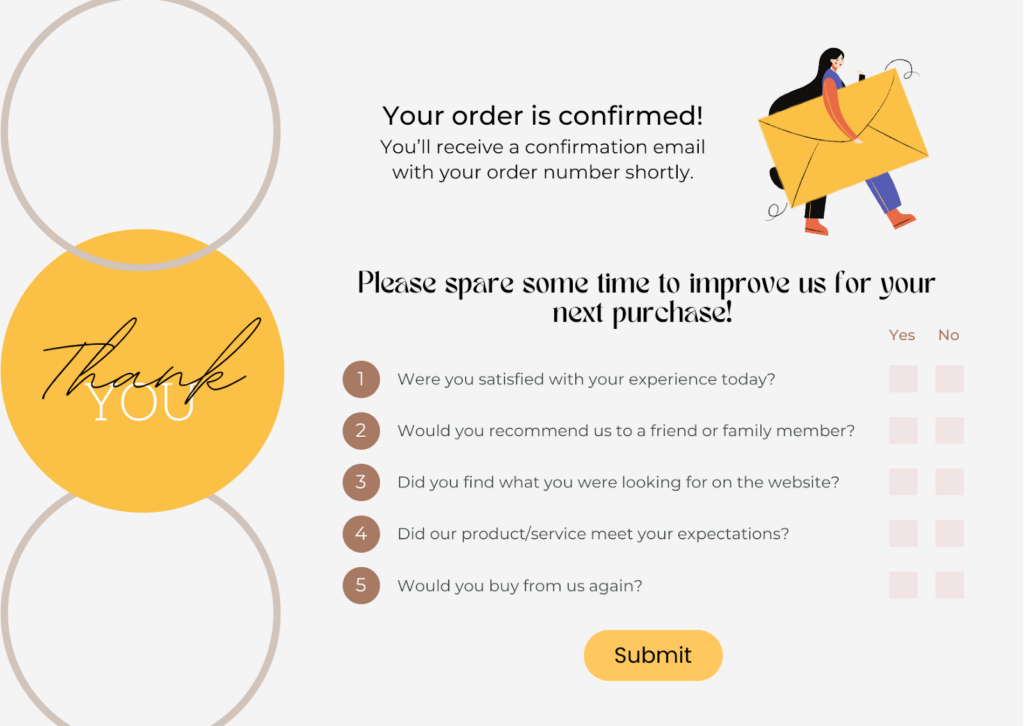
6# Show off your best products
Your best products should always be featured on your thank you page. You can create a “best sellers” section where customers can see what items have been selling well for other customers. This works well when you have a lot of different products in your store, as it will make it easier for your customers to find things they might be interested in.
Get Thank You Page Design Guide
It also gives potential customers an idea of what else they could expect from buying from you – so it can be very beneficial!

7# Include a Discount code or Free gifts
Customers love free stuff! A simple way to encourage customers to come back is by offering a discount code or free gift. If you’re running an eCommerce store, this can help you increase sales and better convert your new visitors into buyers.
Just include a discount code that can be used immediately after purchase. This will encourage people to buy right away.

8# Add a Referral program for customers
You can also use this space for a referral program for customers who refer others to buy from you. This will give people an incentive to recommend your business or spread the word about your products and services.
For example, provide customers with a free sample of your product or service in exchange for an email address or social media account. If they refer someone else, they get $10 off their next purchase!

9# Post-purchase Upsell or Cross-sell
Post-purchase upsells are another great way to boost sales after an order has been placed. By offering something extra in exchange for an upsell or cross-sell product, you can keep your customers coming back frequently!
For example, if you sell custom dog collars and leashes, then your customers might want custom accessories like leads and harnesses in addition to the actual collar or leash.

10# Provide Customer Support Information
What if your customer needs some help after the purchase? Do they know what they should do next?
To acquire loyal customers you need to ensure they never face trouble while shopping with you. And unfortunately, if that happens, they should know where to get it resolved.
Therefore, you should add your support contact information on the thank you pages so that they can easily get in touch with you.

Now here are the ways how you can customize your Thank you page. But how will implement these customizations??
How to Customize the Shopify Thank You Page?
If you want to go beyond basic edits, consider utilizing Shopify additional scripts, checkout UI extensions, and app blocks for a more customized experience.
To edit your Shopify order confirmation page:
- Navigate to Settings > Checkout and Accounts in your Shopify Admin.
- Scroll down to the Order status page section.
- Use the Additional Scripts section to insert tracking analytics, custom app pixels, or web pixels for enhanced insights.
- Preview changes to ensure a smooth user experience.
For Shopify Plus checkout customization, you can further enhance the page using draft configuration and compatible installed apps while avoiding incompatible apps.
Check out our dedicated guide on how to customize Shopify thank you page with Thankify! Here you’ll get step-by-step instructions to implement these amazing features without any coding knowledge.
Get Thank You Page Design Guide
Common questions about Shopify Thank You Page
How to find the thank you page in Shopify?
You can find the thank you page from the Shopify Admin panel. Go to Online Store > Themes and open the theme editor. From the template drop-down, select the Checkout and customer accounts. When the checkout template is loaded fully, now again select the Thank you page template from the drop-down to view order status page.
How to access the Shopify thank you page URL?
The Thank You page in Shopify is displayed to customers after they complete checkout, and it is a one-time page that the customer can’t access again. It provides confirmation of the order and confirms that the checkout was successful. Therefore, there isn’t a direct Shopify order confirmation page URL that you can access repeatedly for the Thank You page.
If you need to customize the Thank You page, you can do so by using the checkout and accounts editor in your Shopify admin. You can access this by going to Settings > Checkout and then clicking Customize on the checkout configuration you want to modify.
Can we customize the thank you page in Shopify?
Yes, you can customize the thank you page in Shopify. To do this, you can use the checkout and accounts editor available in your Shopify admin.
Here are the steps:
- Go to Settings > Checkout in your Shopify admin.
- In the Configurations section, click Customize on the checkout configuration you want to modify.
- Use the editor to customize the appearance and functionality of your Thank You page, such as adding your brand’s logo, changing colors, or adding apps for additional features.
For more advanced customizations, you might consider installing apps that support these customizations from the Shopify App Store.
How to edit the thank you page in Shopify?
To edit the Shopify thank you page:
- From your Shopify Admin, go to Settings > Checkout and Accounts.
- Now scroll down to the Order status page section.
- Add your custom code in the additional scripts box.
Here you can add HTML, CSS, JavaScript, and liquid code and also can use the “checkout” and “shop” Liquid objects. If you need to add tracking scripts to your custom code, you can also do that.
Can we customize access Shopify thank you page template?
No, Shopify does not allow to access the thank you page template. However, you can do basic modifications on the default Shopify thank you page.
How to add Post Purchase Upsell to Shopify Thank You page?
You can add Post Purchase Upsell to Shopify Thank you page using third-party Shopify post-purchase upselling apps like One Click upsells or ReConvert Upsell app.
Get Thank You Page Design Guide
Quick Recap!
Shopify thank you page is good but it has no customizations that tempt shoppers for more sales. Therefore, it’s necessary to have Shopify edit order confirmation page to ensure more engaged customers, more sales, and more customer satisfaction!
Thanks for reading!
Hope this guide helped you find the ways you can make your Shopify custom order status page. If you have more queries, we would love to answer them. Please write down your questions below in the comment box. And we’ll try to respond as soon as possible.
Need help? We are here to help you. Our Shopify landing page development service includes all kinds of customization for your online store. Let’s get connected!




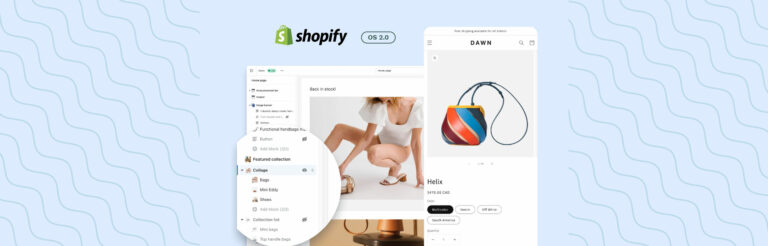

Post a Comment
Got a question? Have a feedback? Please feel free to leave your ideas, opinions, and questions in the comments section of our post! ❤️