For any Magento project, the most exciting time is when you launch the Magento project live. But what I have noticed most of the time is that there are some unnecessary links present in my account section. To maintain a clean and professional customer dashboard, it’s essential to know how to remove my account link Magento 1 effectively.
This is because Magento brings in some default links under my account on the right-hand section as you can see in the screenshot below.
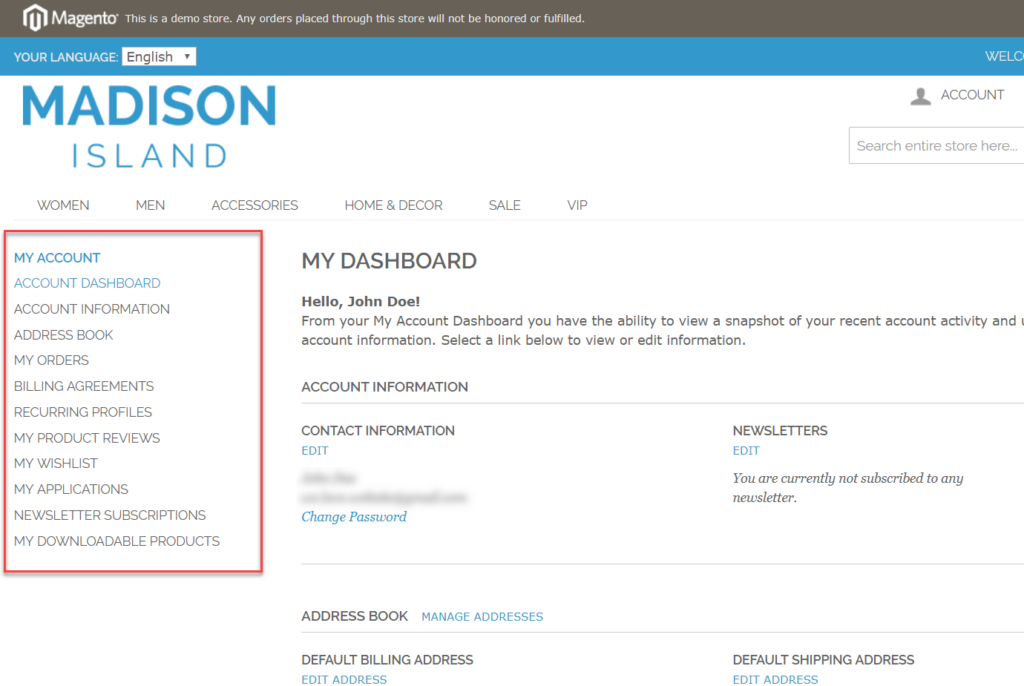
Usually, some of the projects that I build doesn’t make use of any downloadable products, recurring profiles or any applications yet links like this are present in my account under this section.
Sometimes add a product to the wishlist option is not present at the front end but like you can see in the above screenshot “My Wishlist” link is still present in my account section.
Therefore I believe this may confuse the customer to a certain extent about the feature that is not present on the site.
The best practice is to verify and remove all these unnecessary links that are not required in my account section.
Here are the code snippets which will help you to remove Billing Agreements, Recurring Profiles and My Downloadable Products links from the account.
Billing Agreements: Copy this file app/design/frontend/base/default/layout/sales/billing_agreement.xml in your current theme and remove or comment out the following lines
<reference name="customer_account_navigation">
<action method="addLink" translate="label">
<name>billing_agreements</name>
<path>sales/billing_agreement/</path>
<label>Billing Agreements</label>
</action>
</reference>Recurring Profiles: Copy this file app/design/frontend/base/default/layout/sales/recurring_profile.xml in your current theme and remove or comment out the following lines
<reference name="customer_account_navigation">
<action method="addLink" translate="label">
<name>recurring_profiles</name>
<path>sales/recurring_profile/</path>
<label>Recurring Profiles</label>
</action>
</reference>My Downloadable Products: Copy this file app/design/frontend/base/default/layout/downloadable.xml in your current theme and remove or comment out the following lines
<reference name="customer_account_navigation">
<action method="addLink" translate="label" module="downloadable"
<name>downloadable_products</name
<path>downloadable/customer/products</path>
<label>My Downloadable Products</label>
</action>
</reference>Final Thoughts
Removing unwanted links helps create a cleaner and more user-friendly dashboard for your customers. By understanding how to remove my account link Magento 1, you can easily manage your store’s navigation and improve the overall shopping experience.
Whether you want to hide certain options or customize the account section, learning how to remove my account link Magento 1 gives you better control over your Magento store’s design and functionality.
In the end, it’s a good practice to remove all the unnecessary links from your account section and keep it nice and clean.
Cheers!
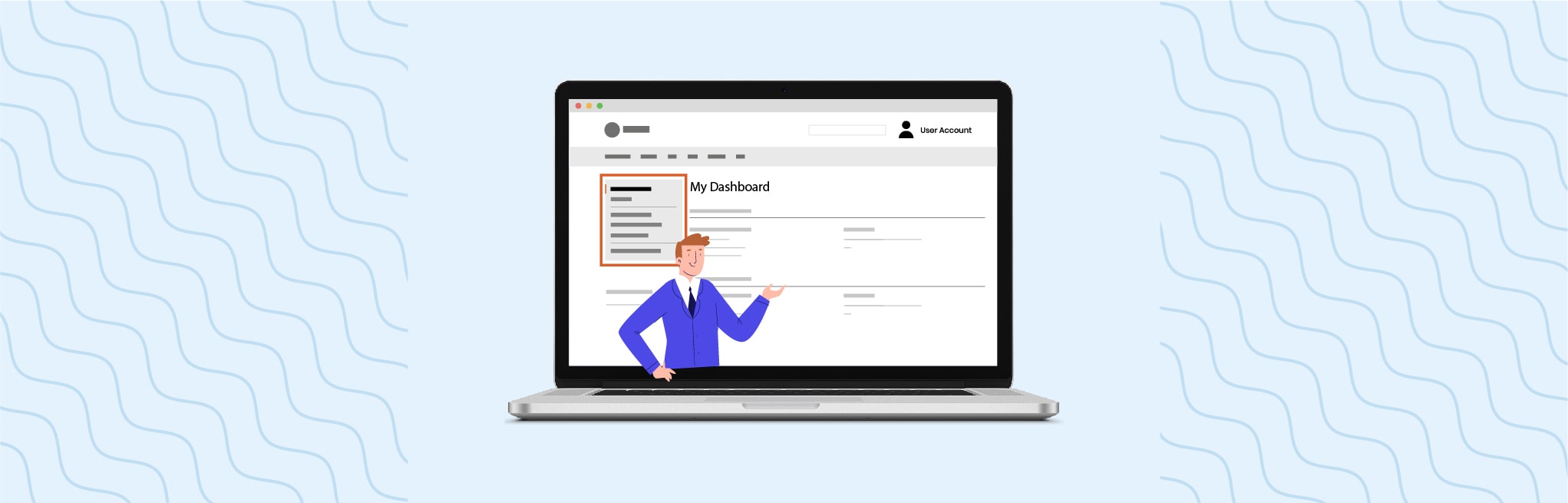






Post a Comment
Got a question? Have a feedback? Please feel free to leave your ideas, opinions, and questions in the comments section of our post! ❤️