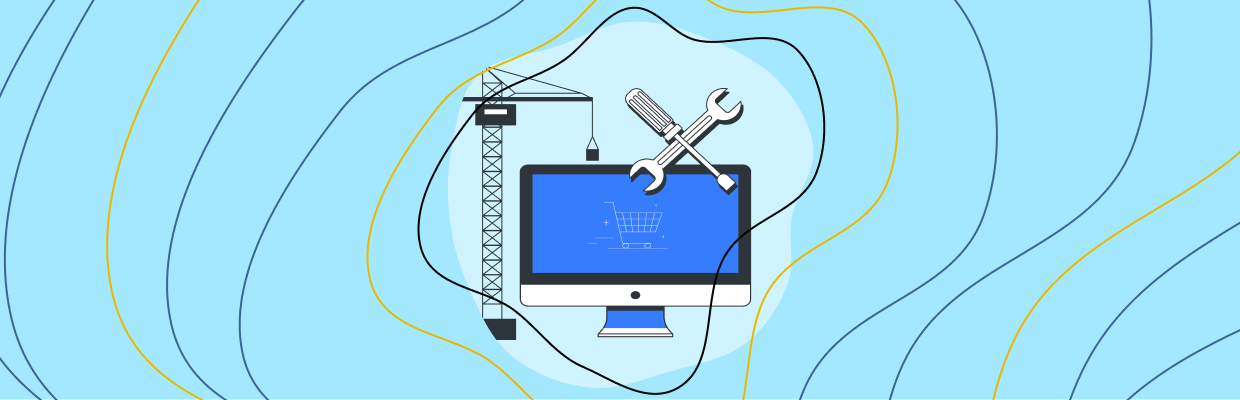If you’re reading this, then you probably want to build eCommerce website from scratch.
E-Commerce is one of the most popular terms nowadays. It allows businesses to reach a larger audience than they would if they were selling through brick-and-mortar stores. Whether you’re selling physical goods, digital products, or services, there’s a lot to think about when setting up an online store.
In this article, we’ll walk you through the steps involved in the eCommerce website development process, from choosing a domain name to publishing your online store, so you can get your business up and running as quickly and smoothly as possible.
Let’s get started!
- 1. Select a niche for your online business
- 2. Choose an eCommerce domain name
- 3. Choose the best eCommerce website platform
- 4. Choose a website template
- 5. Create must-have eCommerce website pages
- 6. Add & Optimize Product Pages
- 7. Select & Set up Top eCommerce Payment Solutions
- 8. Calculate & Strategize Shipping Costs For Your Online Store
- 9. Preview and Publish Your Online Store
- Why not Opt for the eCommerce Development service?
- Wrapping Up!
1. Select a niche for your online business
You may have already done this step, but still, I would like to keep it for newbies.
Your niche is the market segment that you will focus on selling to. Based on that you can define your target audience, competitors, and the type of products or services you will offer.
For example, if you want to sell women’s clothing, your niche would be women’s fashion. If you want to sell men’s shoes, your niche would be men’s footwear.
When choosing a niche, it’s important to consider things like your interests, skills, and experience.

Remember that, you are not just building an eCommerce website, but you are building a brand. If you choose a niche that you’re passionate about, it will be easier to stay motivated and focused on your business goals.
Here, you can also decide:
- Which type of product do you want to sell? (physical products or digital products or services, etc.)
- What type of store do you want to launch? (single product store or a niche store or a general store)
- What number of products to add to your online store? (catalog size)
- How to find some good suppliers? (who can help you with timely order fulfillment)
Next, you need to get a catchy domain name for your eCommerce website.
2. Choose an eCommerce domain name
Have you sharpened your brains?
Because it’s time to come up with a clever domain name for your eCommerce website.

The Domain name represents your business on the web; it’s how customers will find you and what they’ll associate with your brand. We can make it simple for you!
Domain name = Business name or Store name
If you already have a good name in your mind for your online business, you can simply go to your favorite domain name provider and purchase a domain name for your e-commerce website.
If you haven’t decided yet, then this may help you out!
When choosing an eCommerce store name, think about:
- Type of products or services you’re selling
- The target audience for your eCommerce website
- Any keywords or phrases that describe your business
- The overall tone of your website
Making your brand name remembered easily by the users depends on how easy it is to spell and pronounce your domain name.
After you’ve purchased your domain name, you’ll need to choose a web host for your online store.
Let’s see in the next section!
3. Choose the best eCommerce website platform
The site builder is the platform that will provide the server space and other services needed to keep your eCommerce website up and running. The eCommerce platform is also a CMS (Content Management System) that that will power your online store by allowing you to manage products, customers, orders, and everything related to your business.
There are many different options out there, so choosing the right one for your business can be tricky. But don’t worry; we’re here to help!
Things to keep in mind when choosing an eCommerce platform
- The type of products you’re selling: physical goods, digital products, or services
- The size of your business: small, medium, or enterprise
- Your budget: how much you’re willing to spend on e-commerce platforms
- Your technical skills: how comfortable are you with using technology
Finding a platform for a small business can be easy for you. But before you finalize an eCommerce website builder, think twice about whether it would be the best option even when you would be getting monthly orders in thousands or millions. Does it offer a scalable eCommerce project architecture?
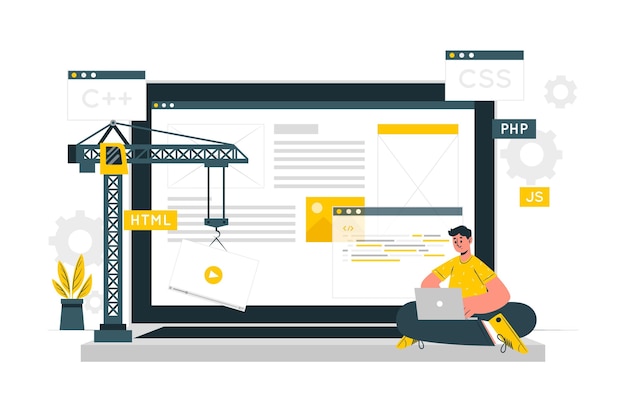
Therefore, choose a site builder that supports all sizes of businesses and all types of businesses!
There are many different types of eCommerce website builders or platforms such as Magento, Shopify, Wix, BigCommerce, Squarespace, and more.
The best eCommerce website builders will have everything you need to get started, including templates, designs, hosting, payment processing, and shipping options.
Once you’ve chosen the best eCommerce platform for your businesses, it’s time to set up your store!
4. Choose a website template
Now that you have a domain name and web host, it’s time to start setting up your eCommerce store that starts with designing your online store.
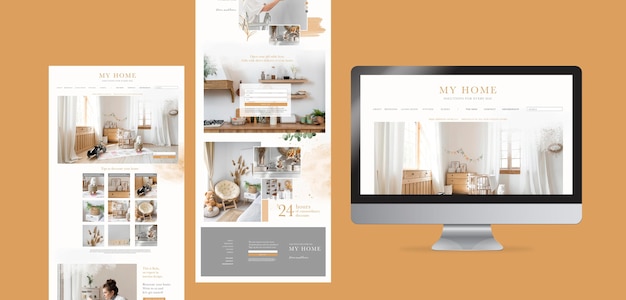
Themes are pre-designed templates that you can use to give your store a specific look and feel. Based on the eCommerce platform you select, you can either get free themes or paid themes.
The goal of every store owner is to have a personalized and trustworthy storefront. Therefore, when selecting a theme, it’s important to consider the overall design, layout, and navigation of the theme.
Few things to keep in mind when choosing a theme
- Theme responsiveness
- Store category the theme is designed for
- Catalog size the theme is best for
- Scope of customization or future expansion
- After-sales support

Once you’ve picked the right eCommerce website template for your store, now you can start customizing the theme for a personalized look.
Now that your store is all set up, it’s time to start adding products!
5. Create must-have eCommerce website pages
Website means a collection of pages and links!
And an eCommerce website is more than just a homepage, product page, cart, and checkout. There are some other pages that can complete your eCommerce store. Also, the absence of which can create doubts in the shopper’s mind.
Here is the list of recommended pages you should add to your eCommerce website:
- Collection pages
- About us
- Contact us
- Blog page
- Shipping Policy
- Cancellation Policy
- Refund Policy
- Privacy Policy
- Terms & Conditions
- Order Tracking
You’ll also need to add links to these pages in your website’s navigation so that shoppers can effortlessly find and reach the important pages.
Suppose, a user wants to explore the women’s jeans collection but there it’s not present in the navigation menu. In such a case, the shopper will feel frustrated and may leave your website without completing a purchase. So make sure to add each and every page based on its priority.
6. Add & Optimize Product Pages
Before you start adding products, make sure you have all the product details and a plan for how you’re going to organize them.
Let’s check your readiness with the prerequisite checklist:
Category-wise product list
Physical stores often have different sections for different types of products. For example, a clothing store might have separate sections for women’s clothing, men’s clothing, and children’s clothing.
You can use categories to organize your products in a similar way. For example, you could create categories for different types of products, such as clothing, shoes, and accessories. Or you could create categories for different types of customers, such as men, women, and children.
SEO-based Product titles
Add the right keywords to your product titles and descriptions to sponsor high visibility to your product in the search results. This will help your audience to find your product easily on the search engine with common search terms.
Use High-quality & optimized product images
Make sure to use high-resolution photos for your products that help your visitors get ideas about the product’s quality, look, and feel. Cover all the sides and angles of the products so your visitors can better understand the product.
Your product images should help them imagine how the product would be after they actually have it.
Product introductive video (optional)
If you have a small product catalog, you should create an introductory video showing each product’s usability. On the other hand, for a large product catalog, you can pick some products that you think would be your best sellers and make videos for them.
Product descriptions
How well your shoppers understand your products depends on how properly you describe them. Therefore, when you write Product descriptions, make sure the content is clear, concise, and informative.

Also, don’t forget to list down the key features and benefits of your products to give reasons why anyone should buy them.
Competitive product price
Do market research or price analysis to find out what your customers are willing to pay for your product. You can also use price comparison tools to see how your prices stack up against your competitors.
Product Variants and quantity
If you’re selling products that come in different colors, sizes, or styles, make sure to add all the variants to your product page with up-to-date quantities. This will help your shoppers find the right product quickly and easily.
Similarly, you can mark your products for different grades or qualities and make sure to add that information to your product page as well. This will help your shoppers make a good decision about which product to buy.
Product tags
Tags are a great way to add more detail to your product listings. For example, if you sell clothing, you could use tags to specify the clothing’s size, color, or material.
This can be helpful for customers who are looking for specific items, and it can also help you to keep your inventory organized.
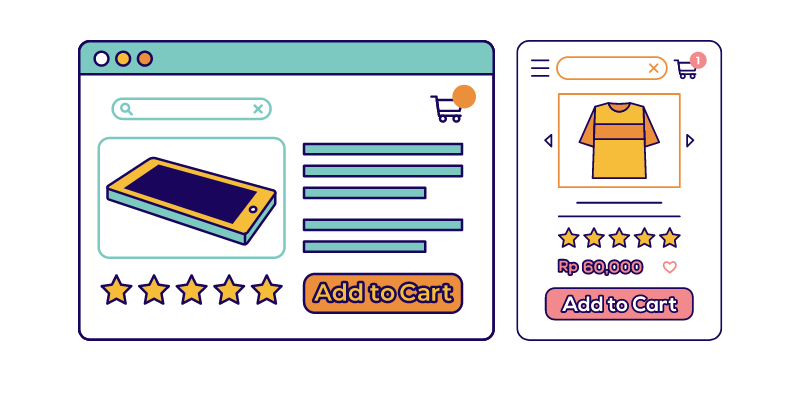
Once you have all the product information and assets ready, it’s time to start adding products to your store!
7. Select & Set up Top eCommerce Payment Solutions
The next step is to set up payments so that you can start accepting orders from your customers.
Here your ultimate goal should be: “Making the payment process more effortless for your customers.”
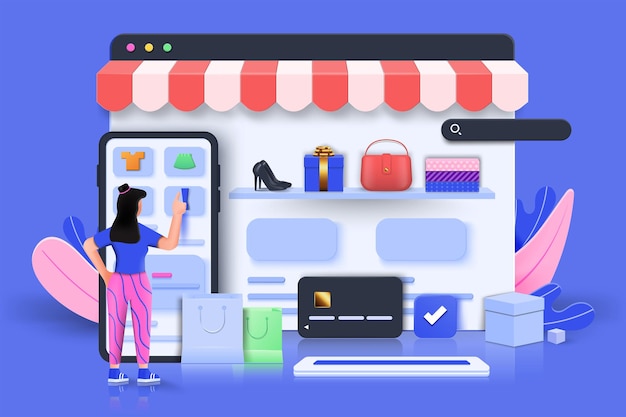
There are many different options for payment processors, so you’ll need to choose the one that’s best for your business. Some common options include PayPal, Stripe, and Authorize.net.
You’ll also need to decide whether you want to offer customers the option to pay by credit card, debit card, or bank transfer.
Most eCommerce websites nowadays offer “Scan & Pay” or mobile payment methods such as Google Pay, PayPal, Apple Pay Cash, and more. You can also offer COD (cash on delivery) as a payment method if you’re shipping physical products.
In short, identify what would be the best payment options for your online shoppers and offer an easy and optimized checkout experience to your customers.
8. Calculate & Strategize Shipping Costs For Your Online Store
This step is planning and defining how to process the order after the customer completes a purchase with you.
Here the questions that arise are:
How you will fulfill orders?
This depends on what you’re selling. If you’re selling physical products, you need to figure out how to get those products to your customers. You can do this yourself or use a fulfillment service like Shipwire or Fulfillment by a third party.
If you’re selling digital products, you must set up a process for delivering those products to your customers. This can be as simple as emailing them a link to download the product or using a service like Gumroad or SendOwl to deliver your digital products.
What delivery methods will you offer?
The delivery methods you can offer depend on the type of product you’re selling and your shipping location.
If you’re selling physical products, you need to decide whether you want to offer shipping, local pickup, or both.
What shipping methods you will offer?
You need to offer at least one shipping method, but you can offer multiple shipping methods if you want. Some common shipping methods include Standard, Express, or Next Day delivery.

How much you will charge for shipping?
You can use a flat rate, which means that all customers will pay the same shipping fee, or you can use a variable shipping rate, which means that the shipping fee will be based on the customer’s location or the weight of their order.
Also, you can offer free shipping, but this is only recommended if you’re sure that you can absorb the cost of shipping into your product prices.
You also need to set up your shipping zones and rates so that your customers will know how much it will cost to ship their orders.
Final note, whatever you plan out the entire order delivery process, make sure that your customer is kept in the loop about the whereabouts of their order at all times.
9. Preview and Publish Your Online Store
After the complete setup, you are supposed to review all the functionalities and settings of your eCommerce website to make sure everything is working correctly.
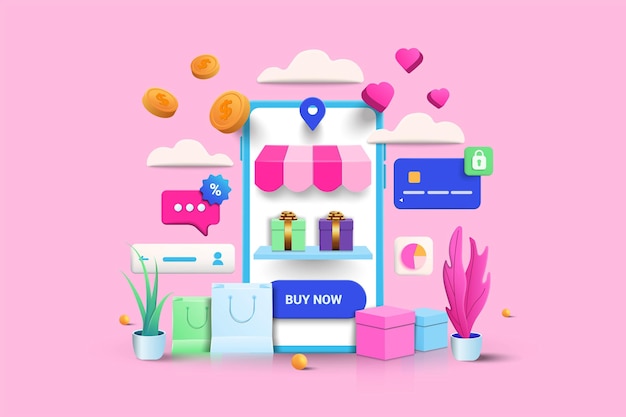
Here are the things you need to test before launching your newly developed online store:
- Whether all the product pages are visible.
- The shopping cart and checkout process are optimized.
- The shipping and delivery methods are accessible.
- The payment methods are functional.
- The contact page and forms are working.
- The eCommerce website is responsive on all devices.
- All the links are working.
- Email notifications are scheduled for all the events like orders placed, orders shipped, etc.
- The site is secure with an SSL certificate.
- The eCommerce website is optimized for SEO (Search Engine Optimization).
- Website speed and performance are optimized.
Once you get a green signal in all the tests, you are good to launch your eCommerce website.
Why not Opt for the eCommerce Development service?
It can be difficult for you to build your own eCommerce website if you’re new to the online business world. Building an eCommerce website is a complicated process, and it’s easy to make mistakes if you’re not familiar with the development process and technical knowledge.
That’s why we recommend that you opt for an eCommerce Magento development service, Shopify development services or any other development services for any platform or technology you like.

The experienced web development specialists will help you build a custom eCommerce website structure for your online business. Also, they can take care of all the technical aspects of setting up your online store so that you can focus on running your business.
Of course, eCommerce development services come with a cost, but it’s worth it if you want to launch a fully functional eCommerce store quickly and without any hassle.
If you need help with any of the technical aspects of setting up your eCommerce website, we recommend that you hire the best web development company. The experts will take care of all the complicated details so that you can focus on running your business.
Wrapping Up!
Building an eCommerce website from scratch doesn’t have to be overwhelming.
Developing an eCommerce website is not a cakewalk but following these 9 easy steps will surely make it easier for you to develop one. Here you have learned the process of building an eCommerce store from scratch and may have resolved many queries regarding the same.
Apart from this, if you face any issue, you can always take help from eCommerce development experts. They will help you out in every possible way and deliver a top-notch eCommerce website.
Did we miss anything? Let us know in the comments below!