Answered: Is Headless CMS good for SEO?
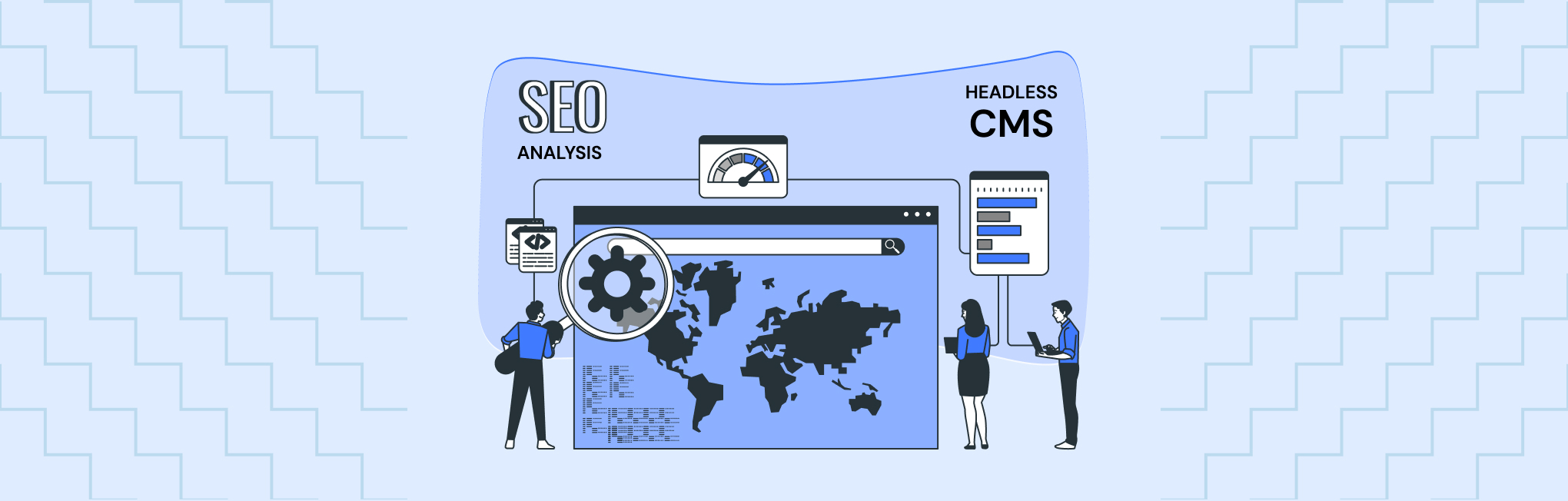
So you’ve been hearing whispers about headless CMS – the hot new trend that promises ultimate flexibility and a killer customer experience.
And, managing your entire website content from a central hub, and then delivering that content to any device or platform seamlessly becomes super easy, isn’t it??
But if you’re reading this, it means you’re still confused about whether to go headless. SEO is a major concern for online businesses and you wouldn’t want to sacrifice your search ranking for the sake of a new system.
Most of our clients had the same question – Is the Headless CMS good for SEO?
While it’s true that a headless CMS can hurt SEO if not implemented correctly, the good news is it can actually be a powerful tool to boost your search rankings. In this blog, we’ll clear the myths surrounding headless CMS and SEO, and explain how a headless CMS can benefit your SEO efforts.
So, let’s get started!
What is Headless SEO?
Headless SEO is a special way to optimize content for search engines when you’re using a headless CMS. Unlike traditional SEO, it requires some adjustments. You’ll need to
- focus on structuring your content for SEO (content modeling),
- ensure the technical setup is on point, and
- consider how your content will be found across different platforms (omnichannel approach).
While the tools and techniques might change with headless CMS, the core idea of SEO stays the same: creating the best content to answer user queries.
But before diving into Headless SEO, let’s understand Headless CMS itself.
What is Headless CMS?
A headless CMS, or headless Content Management System, is a type of content management system that separates the backend (where content is created and stored) from the frontend (how the content is displayed).
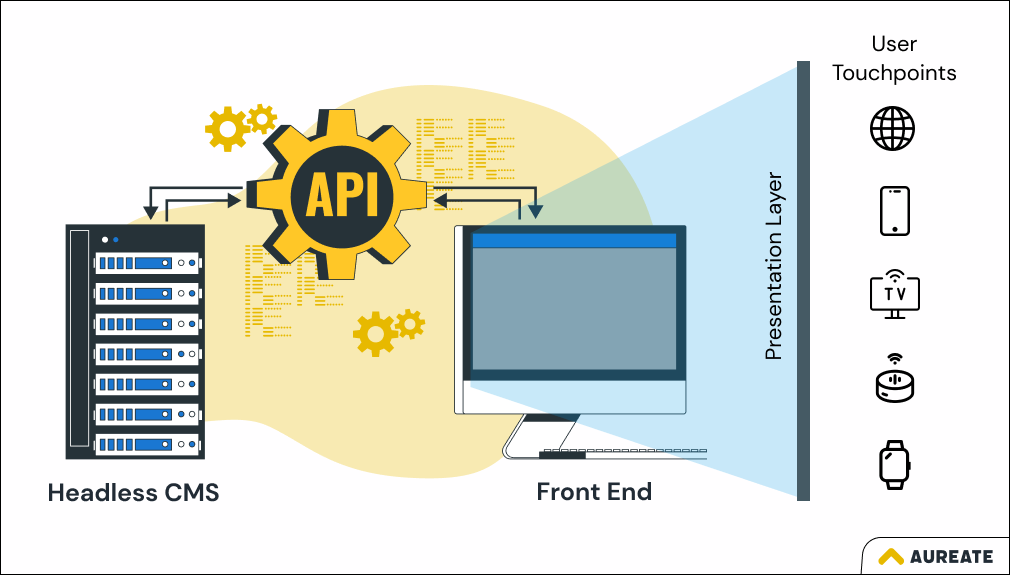
This basically means that the content itself is stored in one place, and then it can be delivered to any device or platform that needs it (your website, mobile app, smartwatch app, or even a digital billboard), through APIs (Application Programming Interfaces).
A headless CMS acts as a dedicated content repository that allows you to manage and distribute all your product information, descriptions, and other content to all the different touchpoints.
How does Headless CMS work?
Traditionally, all of your content, code, and design live in one place.
With a headless CMS, the content is stored separately from the code and design. This allows you to make changes to one without affecting the others. For example, you can update the content on your website without having to change the design of your mobile app.
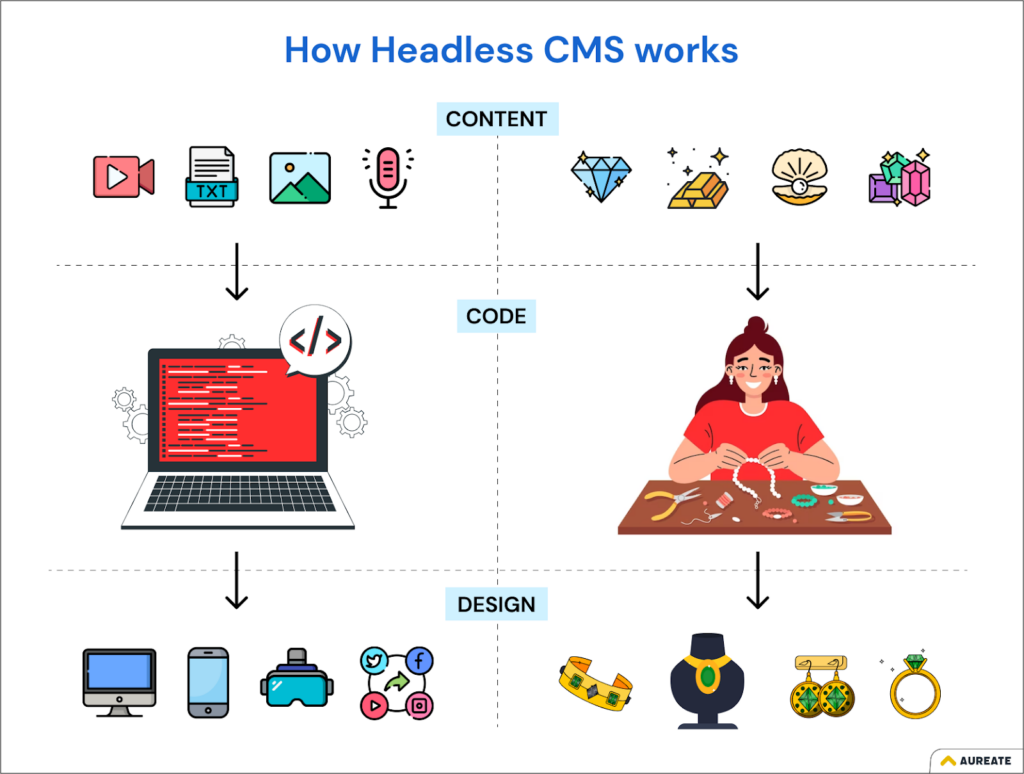
Here’s a breakdown of how it works:
- Content is stored in a central location: This is the headless part. Content creators (the marketing team) can add, edit, and manage content in this central hub.
- APIs deliver content: APIs act as messengers, fetching content from the headless CMS and delivering it to any frontend you choose. This allows the same content to be displayed on websites, mobile apps, smartwatches, or any other digital platform.
This gives you incredible flexibility in how you design and develop an eCommerce experience.
But here’s the key takeaway for SEO: because headless CMS separates content from presentation, you’ll have more control over optimizing your content for search engines, but it also means you’ll need to manage SEO yourself.
This can be a positive but requires a little more technical know-how.
Let’s first understand how the traditional CMS and headless CMS differ.
Traditional CMS vs. Headless CMS
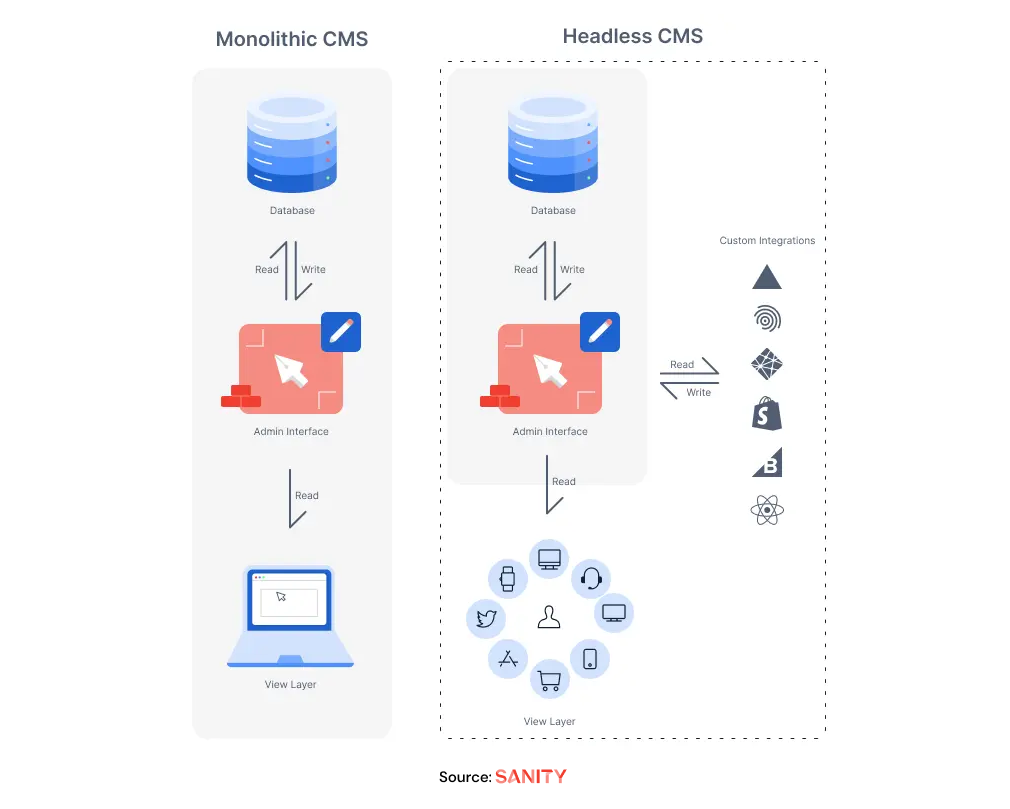
Before we explore how headless CMS can impact SEO, let’s rewind a bit and understand the key differences between traditional CMS and headless CMS.
Here’s a table that shows a quick comparison between traditional and headless CMS:
| Feature | Traditional CMS | Headless CMS |
| Architecture | All-in-one: Content, data, and presentation layer combined | Decoupled: Content managed separately from the presentation layer |
| Flexibility | Limited by pre-defined templates | Highly flexible, allows for custom storefronts |
| SEO Control | Limited control over SEO elements | Powerful APIs for granular SEO optimization |
| Ease of Use | User-friendly, good for non-technical users | Requires developer expertise for custom storefronts |
| Scalability | It can become unmanageable as content grows | Highly scalable to accommodate large amounts of content |
| Security | Potential vulnerabilities due to a single point of access | Improved security as content and presentation layers are separate |
| Omnichannel Delivery | Traditional CMS primarily targets websites | Delivers content to any platform through APIs (websites, mobile apps, etc.) |
| SEO Plugins | Traditional CMS has many SEO plugin options | Headless CMS offers more customization but requires developers to build integrations |
| Cost | Can be bundled with eCommerce platform | May require additional investment for development and APIs |
Traditionally, most eCommerce platforms come bundled with a Content Management System (CMS) built right in. This all-in-one approach keeps everything under one roof: your content, product data, and the way it’s presented on your storefront. This can be a good option for smaller businesses, but it has limitations.
On the other hand, Headless CMS decouples your content from the presentation layer. It feeds your product information, descriptions, and blog posts to any platform you desire, be it your website, mobile app, or even a smartwatch display.
Now, let’s come to the main discussion: Headless CMS and SEO! And we’ll start with some myths related to them.
Myths about Headless CMS SEO
There is a cloud of misconceptions around headless and its impact on search ranking.
Let’s debunk some of the most common myths regarding Headless CMS SEO:
Myth #1: Headless CMS Makes SEO More Difficult
This is a big one!
Some believe the separation of content and presentation in headless systems inherently hinders SEO. The truth is, headless CMS grants you more control over SEO optimization.
With traditional CMS, you’re often stuck with limited features for managing things like meta descriptions and structured data. Headless systems, on the other hand, allow developers to integrate the best SEO tools directly into your storefront.
Myth #2: Headless Means Starting from Scratch with SEO

Migrating to a headless CMS might seem difficult, but it doesn’t have to be a complete SEO reset. A skilled developer can ensure a smooth transition, preserving your existing SEO value like backlinks and content structure.
Furthermore, the flexibility of headless CMS allows you to optimize your content further, potentially improving your search ranking over time.
Myth #3: Headless Means Saying Goodbye to WYSIWYG Editors
Another common concern is the absence of a visual editor in some headless systems. While some headless platforms prioritize developer flexibility, many still cater to content creators who prefer a visual interface.
The user-friendly WYSIWYG (What You See Is What You Get) editors are available and integrate seamlessly with the headless architecture. This allows you to work familiarly while developers handle the technical aspects.
Also, most headless CMS offers robust preview functionalities. This will allow your content creators to see exactly how the content will look on your website before it goes live.
Myth #4: Security is a Risk with Headless CMS

Security is a crucial aspect of any eCommerce platform. The good news is that headless CMS often utilizes strong APIs and access controls, potentially offering a more secure environment compared to traditional monolithic systems.
Myth #5: Headless CMS Slows Down Your Website
Headless architecture can actually improve website performance. By separating the content layer from the presentation layer, headless systems can deliver content faster and more efficiently. And this is an important factor for SEO and user experience.
Now, that we’ve dispelled the myths surrounding headless CMS and SEO, it’s time to move to the next section that will elaborate on how Headless CMS offers SEO benefits.
How does Headless CMS benefit SEO?
Here’s how headless commerce can boost your search engine ranking.
Freedom to Optimize Content Everywhere
Traditional CMS systems can often create content silos, where the same information might be stored and presented differently across your website, mobile app, and social media. This inconsistency confuses search engines.
Headless CMS acts as a central hub which allows you to manage all your content in one place. This content can then be distributed seamlessly across various platforms while maintaining its core structure and information.
Search engines love consistency!
This consistency is key for SEO. Search engines can crawl and understand your content much more effectively when it’s presented the same way across all platforms. They can clearly see your brand identity and what your business is all about. This makes it easier for them to index your content and rank you higher for relevant search terms.
Faster Website Speed
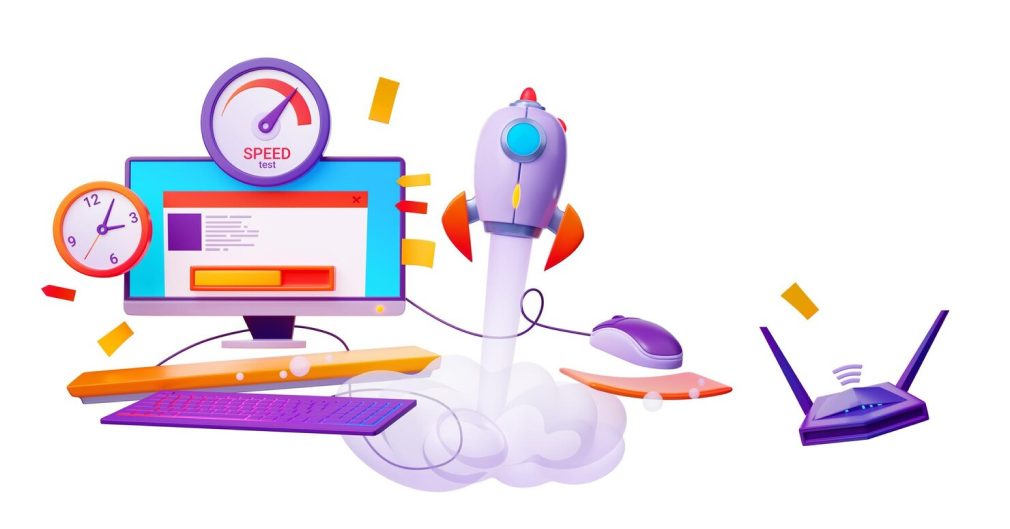
Website speed is the first impression your online store makes on potential customers (and search engines).
Nobody enjoys waiting for a website to load, and a slow website can lead to high bounce rates (people leaving your site immediately). Also, Search engines prioritize websites with fast loading speeds because they provide a better user experience.
Headless architecture decouples content from presentation. So, you can create a lightning-fast website, which not only improves user experience but also gives you a significant SEO edge.
Technical SEO
Unlike some traditional CMS limitations, headless systems empower you to finely tune the technical aspects of your website that search engines love.
This includes:
- Optimizing page speed (already discussed)
- Ensuring mobile responsiveness for a great user experience on all devices.
- Implementing structured data markup to provide search engines with richer information about your content.
- Creating clean and optimized URL structures for better searchability.
- Managing content redirects to avoid confusing search engines with broken links.
… and more. Now, you can optimize these technical SEO factors, and significantly improve your website’s search engine ranking.
Omnichannel Optimization
The beauty of headless is its omnichannel flexibility!
This means you can customize how your content is delivered to fit the specific needs of each platform, be it your website, mobile app, or even social media. So, you can ensure a consistently optimized user experience across all touchpoints.
This is a major win for SEO, as search engines value websites that provide a smooth experience for users on any device.
Enhanced Content Personalization

Headless CMS allows you to personalize content delivery based on user behavior and preferences. This can be incredibly powerful for SEO.
Offering highly relevant content to users based on their past interactions gives a more satisfying user experience. Search engines favor websites that offer relevant content, as it keeps users engaged and coming back for more.
By tailoring content and product recommendations to individual users, you can increase engagement and time spent on your website, which are both positive signals for search engines.
This is how Headless CMS comes with many SEO benefits. But as I mentioned earlier if you do not implement headless correctly you may not see any positive results. So, your Headless development agency must focus on SEO during the development process.
Let’s learn some best practices for Headless SEO in the next section.
How to Optimize Headless SEO?
While core SEO principles remain constant (valuable content, user experience, high-performing website), headless SEO introduces a new layer of strategic thinking.
Here are some best practices for implementing headless SEO correctly.
1. Focusing More on the Technical SEO Aspects
Headless CMS offers incredible flexibility for content creators, but it also means taking more ownership of the technical SEO aspects that were once handled automatically.
One key area is managing meta tags, those little bits of code that tell search engines and social media platforms what your content is all about. While some headless systems might not include them by default, you can request specific fields to be included during your Headless website development.
Here are the key meta tags you don’t want to miss:
- Title: This is the headline users see for your webpage in search results.
- Meta Description: This short snippet describes your content’s purpose. While Google might rewrite it, it’s still important to craft a compelling description that entices users to click.
- Meta Robots: This tag controls how search engines crawl and index your pages. You might want a dedicated field to edit these tags, especially if you’re not using the X-Robots-Tag in the HTTP header.
- Viewport: Ensures your content displays perfectly on mobile devices.
- Content Type: This specifies the character encoding for your webpage, allowing browsers to display the content accurately.
- Open Graph Tags: Not strictly SEO, but these tags play a vital role in how your content is shared on social media. The key ones are image, title, and description. You can even go beyond with enhanced tags for richer social media previews.
- Language: For international SEO, the language tag specifies the language your content is written in.
But it doesn’t stop there! You can request validation rules for these fields to streamline your workflow like:
- setting character limits for titles and descriptions,
- automatically excluding no-index pages from sitemaps, or
- ensuring language codes are valid.
You can even create logic rules, like using the first H1 heading as the title tag if the title field is empty. Most developers will handle this, but double-checking never hurts.
2. Set Up Canonical URLs Correctly
Have you ever been lost in a street where every shop looks the same?
That’s what happens with duplicate content – Search engines might get confused about which one is the “official” store. Similarly, with headless SEO, your product information can appear across various platforms (website, mobile app, and marketplaces).
Setting up your canonical URLs correctly solves this issue. It essentially tells search engines: “This is the original version of this page, please index this one!” Canonical URLs are typically specified within the <head> section of your webpage code or through the HTTP header.
Here’s how you can ensure your headless setup transmits the right signals to search engines:
a) Absolute URLs
Always include the entire domain and protocol (HTTPS) in your canonical URL. For instance, use “https://www.myshop.com/products/t-shirts” instead of just “/products/t-shirts”.
b) One Page, One Canonical URL
This might seem obvious, but it’s worth emphasizing. Each product page should have a single, designated canonical URL. Avoid creating confusion for search engines by having multiple variations pointing to the same product.
c) E-commerce Specificity
E-commerce stores often generate URLs dynamically based on filters, sorting options, or user sessions. These variations (think “?sort=price_asc” or “?utm_source=email”) shouldn’t be treated as separate pages.
Work with your development team to set up rules that point all these variations to the main product page’s canonical URL. This helps search engines understand the core product page and avoid penalizing you for duplicate content.
3. Ensure your Sitemap is Optimized for Search Engines
As a merchant, you know how often your eCommerce site changes.
So, eCommerce sites with frequently changing product catalogs require dynamic sitemaps. This means your sitemap shouldn’t be a static file; it should update regularly to reflect changes in your product inventory and content.
For that, you can discuss with your developers regarding daily updates. If your store has frequent product additions or updates, a daily refresh ensures search engines always see your latest offerings.
Also, you should always remember: Not all pages should be in your sitemap! It should only include the URLs that are:
- Indexable URLs: These are pages that search engines can crawl and display in search results. Ensure all your product pages are properly indexed.
- Canonical URLs: If you have duplicate content, specify the canonical URL (the preferred version) in your sitemap to avoid confusing search engines.
- 200 Status Code URLs: Only include pages with a 200 status code, indicating a successful connection.
By default, your sitemap should reside in your website’s root directory (the main folder). If this isn’t feasible, your sitemap can live elsewhere, as long as you:
- Update your robots.txt file: This file instructs search engines on how to crawl your website. Indicate the new location of your sitemap here.
- Submit the new location to search engines: Let Google and other search engines know where to find your sitemap for proper indexing.
For larger stores with diverse content types (products, blog posts, etc.), consider separate sitemaps for each category. This can improve crawl efficiency for search engines, especially for very large websites.
4. Content Modeling with Keyword Insights
Don’t just create content – build a content strategy with the help of keyword research (just like earlier).
Identify search intent relevant attributes, and high-value keywords using your most preferred SEO tool, which could be anything like SEMrush, Ahref, etc. This data will guide you in structuring your headless CMS content models to include these attributes and optimize for relevant keywords.
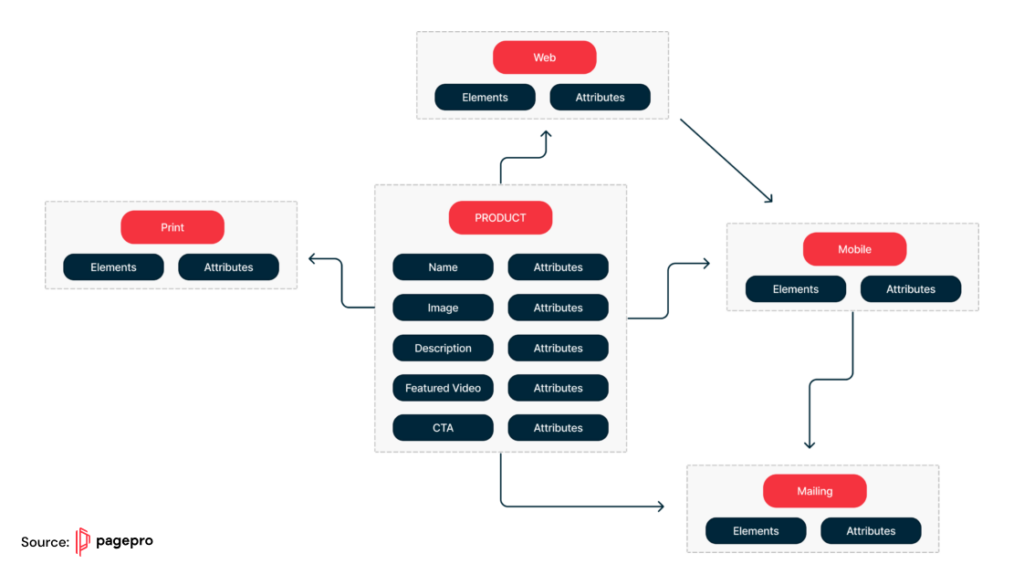
Suppose you’re an e-commerce store selling outdoor gear. Keyword research reveals a surge in searches for “best lightweight backpacking tents”. This tells you to create a content model for product descriptions that include attributes like weight, size, and features relevant to backpackers.
5. Leverage Schema Markup for Rich Snippets
When I search for a product on Google, the rich snippets make my product discovery faster.
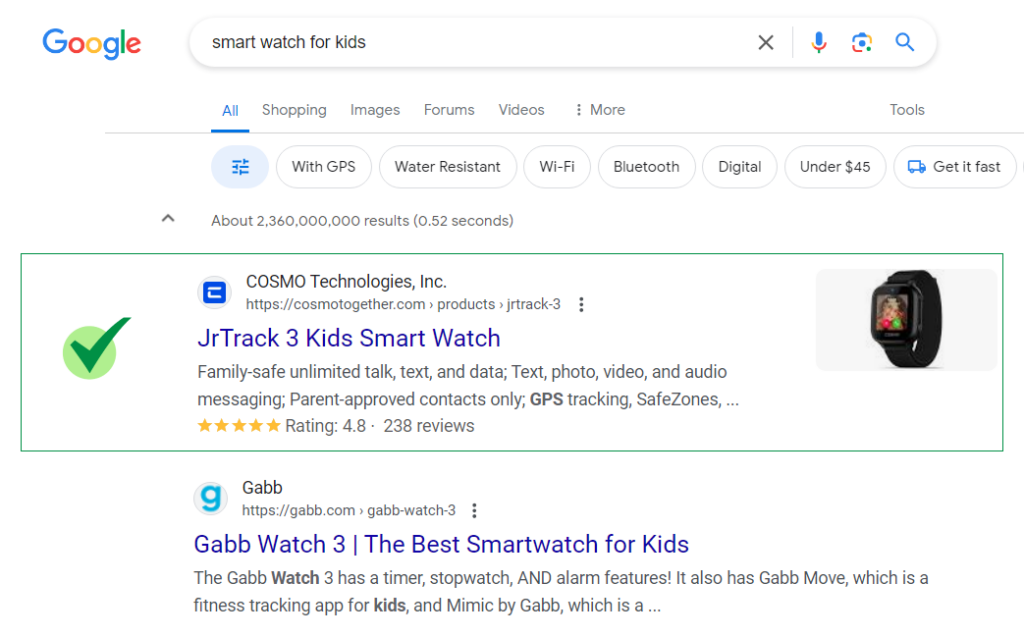
As you can see in the picture above, richer search results with additional product details can grab user attention and increase click-through rates. Search engines often reward well-structured and informative content generated using “Schema markups”.
Schema markup acts like a translator between your website and search engines which provides them with richer context about your products. This can significantly enhance how your listings appear in Search Engine Results Pages (SERPs).
When you create a content type for your products, each attribute (e.g., material, size, color, brand) can be mapped to the corresponding schema properties for “Product”. This structured organization helps in automatic schema generation!
Schema markup can also be customized for specific needs. You can request your developers to create a dedicated field within your content model to add custom schema markup.
This will offer control over schema implementation for each URL or even individual content components. Additionally, you can set rules to deliver this custom schema in a single script on the front-end, ensuring seamless integration.
6. Opt for SEO-friendly URLs
We all know that search engines consider URLs when ranking pages.
In traditional CMS, we have the option to integrate SEO tools (like Yoast, rankMath, etc.) that allow customizing the page URLs (slug). This facility may not be available in all the Headless CMSs.
So, you should make sure your content editors can modify the URL slug from the backend interface. Thus, they can create user-friendly and SEO-optimized URLs directly without waiting for developers to update them every time.
In case you’re wondering which headless CMS is best for SEO, you can find the list of Best Headless CMS for SEO with a detailed comparison chart!
Conclusion: Is Headless CMS good for SEO?
So, what would be your answer now – Is Headless CMS bad for SEO???
Absolutely not!
Headless CMS can be fantastic for SEO, but it requires more upfront work and technical expertise than a traditional CMS. If your data structure is getting complex and a traditional CMS struggles to handle it, then it’s time to upgrade to a Headless CMS. And, you won’t have to sacrifice the SEO for that.
If you’re looking for a reliable partner who can help you with Headless development without hurting your digital brand identity and SEO, Aureate is the ONE!
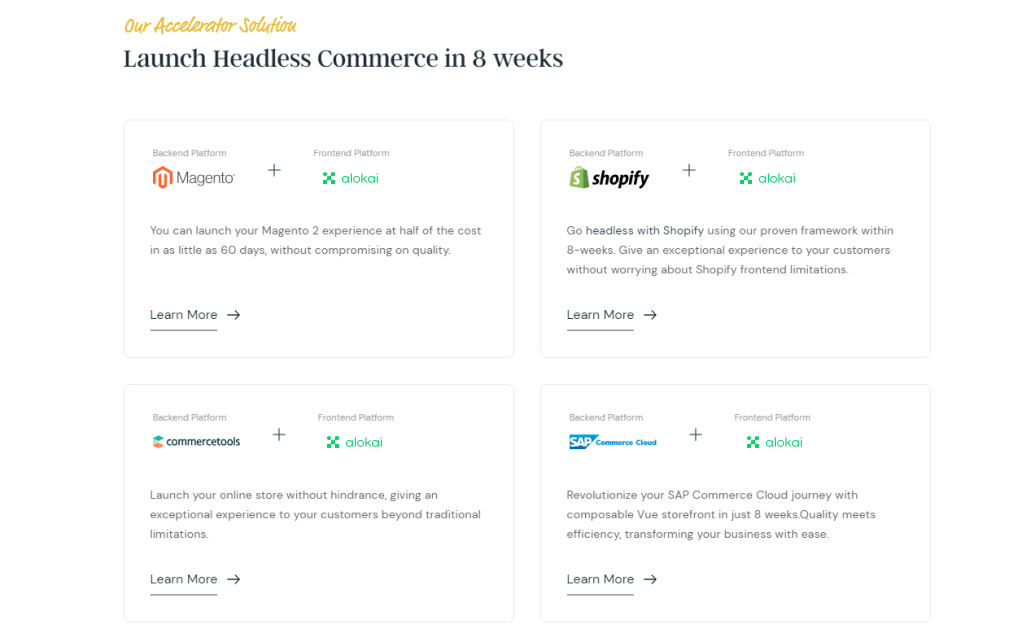
We’ve helped businesses of all sizes achieve their eCommerce goals and unlock the full potential of the decoupled model.
Our team of Headless Commerce experts can help you with…
- Platform Selection & Integrations
- UI/UX Design & Development
- Custom Storefront Development
- Performance or Speed Optimization
- Customizations & Integrations
- Ecommerce SEO Optimization
- Conversion Rate Optimization (CRO)
Our services are customized to cater to both B2C and B2B sectors. Some of our headless projects are Jollyes, Best Online Cabine, PROTEIN.SE, and Phoenix Next.
Ready to go Headless? Contact us today for a free consultation!






Post a Comment
Got a question? Have a feedback? Please feel free to leave your ideas, opinions, and questions in the comments section of our post! ❤️