WooCommerce To Shopify Migration Guide — Your A To Z Solution
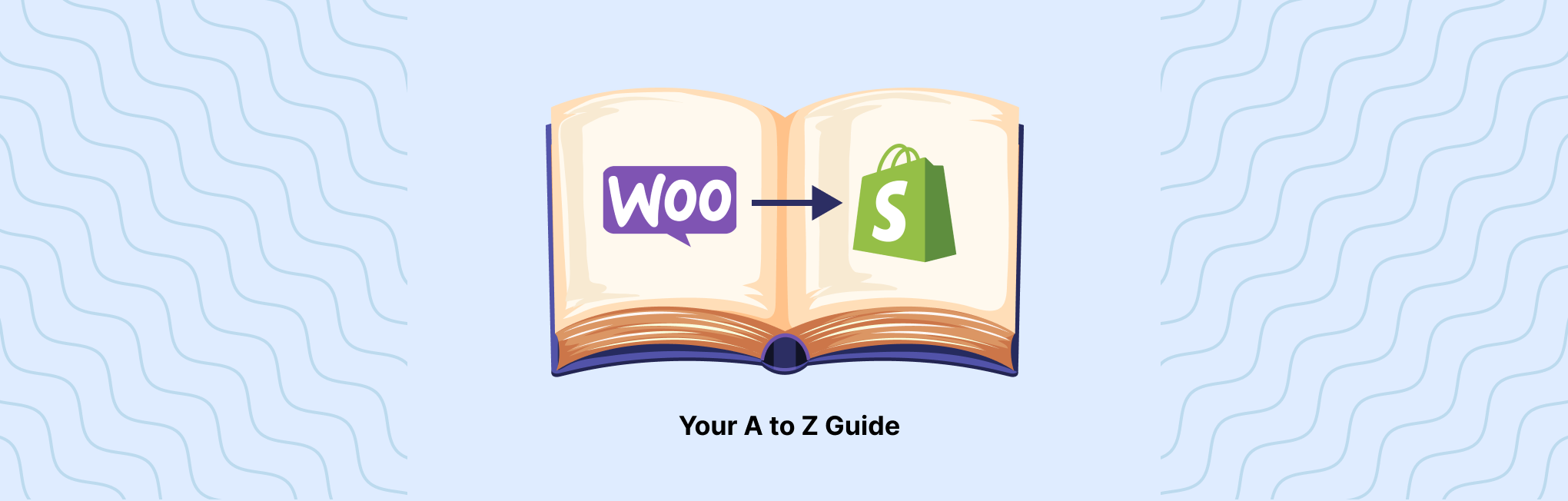
If you’re tired of your WooCommerce store falling short of your expectations for advanced features, better support, and ease of management—along with the burden of domain and hosting—Shopify could be your next destination.
Yes, two of our clients faced the same issues with WooCommerce and Shopify turned out to be their way to glory.
We truly believe WooCommerce & Shopify (both platforms) to be two of the best eCommerce platforms, for their popularity and versatility. However, both of them have their own strengths that help different needs of online stores.
Shopify, here, turns out as a better preference as many store owners seek ease of management along with a scalable platform.
If you also want to make a shift from WooCommerce to Shopify, I’d call it to be a great decision.
But again, you might have multiple doubts & areas to figure out. To help you further, we’ve prepared a detailed checklist that will answer all your queries—all in this single article.
Starting with why you need to migrate and how it will benefit you, choosing the right migration method, learning the steps, understanding challenges, solutions, tips, and common errors, and finally, covering time and cost—we’ll discuss everything.
Shall we get into the pool of information then? Let’s go.
Download the Migration Checklist
Why Migrate From WooCommerce To Shopify?
WooCommerce is a WordPress plugin, which is mostly appreciated and used by people with strong hands to work with the complexities it comes with. For those who can write codes into the system, WooCommerce is a highly effective platform.
However, many store owners seek a bit of ease in managing their online, making WooCommerce a tough area for them. No matter that it’s highly customization, scalable, and comes with various integrations, the complexity takes away its charm sometimes.
Shopify, on the other hand, Shopify provides a user-friendly interface where store setup and management are simplified for merchants. Apart from that, there are multiple reasons why you should migrate from WooCommerce to Shopify.
Let me list some of it.
#1 – Ease Of Use
Shopify comes with an intuitive interface where it’s easy for store owners to roll out their daily tasks without having to dive into complexities. This is one of the benefits of using Shopify because no store owner wants to drown in technicalities to manage day to day operations of their online business.
#2 – Scalability
If you think Shopify is a basic platform that allows you to move around things and is pretty basic, NO!
Shopify works on tier-based subscriptions while maintaining a clean and user-friendly interface, the platform has a lot of potential to offer for expanding your business in the future.
When you feel your business is increasing and you need better features and functionalities, just upgrade the plan and you’re done. Yes, it’s that simple, no need to drop yourself at the hazard of upgrading hosting plans or anything.
#3 – Performance And Speed
Okay, as I mentioned for Hosting hazards, with WooCommerce, you’ve been managing hosting with a third-party provider or in-house. And we know that speed and performance depend on it.
With Shopify, hosting is managed by Shopify itself. The hosting charges will be included in your purchased subscription plan. You don’t need to worry about performance as Shopify provides a high-speed hosting solution, ensuring faster load times and improved user experience.
#4 – Mobile Optimization
Also, all the designs and themes that you may find with Shopify will be responsive for various devices, including mobile phones. There’s nothing extra you need to worry about the performance of your mobile website.
#5 – 24/7 Customer Support
Also, Shopify provides round-the-clock customer support with its highly professional team.
This enables you (store owners) to get a quick solution to any issue that might arise during migration or when performing your regular operations.
;
With this, I hope your additional doubts on whether migrating to Shopify is the right choice or not are answered.
If you still have doubts, we can solve them through a pros and cons analysis, let’s go.
Download the Migration Checklist
WooCommerce Vs. Shopify – Pros & Cons Analysis
We’ve been working with WooCommerce and Shopify for the past 11 years, and here is a quick summary of the strengths and weaknesses of both platforms.
| Shopify | WooCommerce | |
| Pros | (1) — It’s user-friendly. (2) — Includes hosting, security, and updates, allowing you to focus on necessary business aspects. (3) — All of its themes are designed to be act responsive on multiple devices. (4) — Vast community of users, developers, and resources. |
(1) — Offers excessive control of design and functionality. (2) — They don’t charge transaction fees (though, you still need to pay to payment gateways that you use). (3) — Vast community of users, developers, and resources. |
| Cons | (1) — Monthly subscription fees might seem higher than other platforms as you choose a high-tier plan. (2) — Shopify will charge a transaction charge for each successful payment unless you use its built-in payment gateway (Shopify Payments). (3) — Fewer customization capabilities compared to WooCommerce. |
(1) — Requires technical knowledge or help of a developer for complex customizations and troubleshooting. (2) — You’ll need to purchase separate hosting, which adds to the overall cost. (3) — You need to work on security, updates, backups, and more; taking a huge chunk of your time and effort. |
I hope it helps you figure out the rest of your doubts.
Moving forward, it’s time we check on some available migration methods where you choose your preference.
Choosing Your Preferred Migration Method
There are various methods of migrating from WooCommerce to Shopify. The goal is to choose a convenient method without losing stored data.
Let’s go through them and figure out the one that works perfectly for your business.
Method #1. Manual Migration Method
This migration process involves the manual export of data such as products, orders, and customer information from WooCommerce and import into the Shopify store.
With this method, you’ll also need to recreate the store’s design and functionality manually on Shopify.
What It Involves:
- Exporting CSV files for products, orders, and customers.
- Setting up Shopify and importing the data using Shopify’s import tools.
- Rebuilding the website design and functionality from scratch.
Suitable For:
- Businesses with small inventories and minimal data.
- Store owners with technical expertise or time to dedicate to the process.
- Those on a tight budget looking to avoid additional costs.
Method #2. Automated Migration Tools
There are multiple third-party tools like Cart2Cart, LitExtension, or Shopify’s Migration Apps that automate the process of transferring data. They offer a quicker and less labor-intensive approach.
What It Involves:
- Setting up an account on the chosen migration tool.
- Selecting the data you want to transfer.
- Letting the tool handle the migration process.
Suitable For:
- Medium-sized businesses with a moderate volume of data.
- Store owners are looking for a balance between convenience and cost-effectiveness.
- Those who want to minimize manual intervention.
Method #3. Hire A Web Developer
Lastly, you can hire a freelancer or a Shopify agency to handle the migration process.
Hiring developers will ensure that all data is migrated accurately, the new store design matches your expectations, and additional functionalities are integrated seamlessly.
What It Involves:
- Handing over access to your WooCommerce and Shopify accounts to the developer.
- Customizing the Shopify store to suit your brand.
- Testing and quality assurance by the developer.
Suitable For:
- Large businesses with extensive inventories and complex setups.
- Store owners who lack the technical expertise or time for migration.
- Those with a flexible budget, prioritize a professional, error-free transition.
Now that we have an idea of various methods you can migrate your WooCommerce store to Shopify, let’s move on to the next section and learn more about the process.
Download the Migration Checklist
Checklist to Migrate From WooCommerce To Shopify — A look into the process
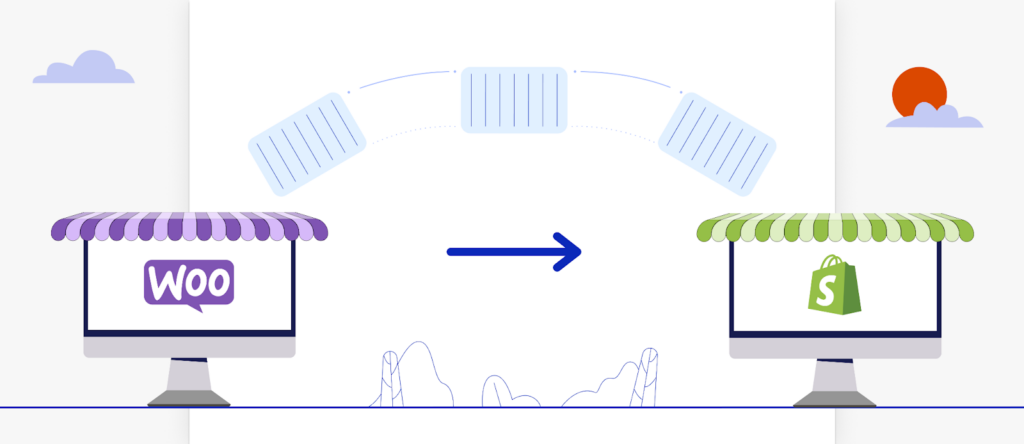
Migration to Shopify involves a bunch of phases that require careful planning and execution.
Let’s have a glimpse into the process.
| Stages | Tasks Involved | |
| 1 | Ideation | (1) Define your Shopify migration goals (2) Analyze current store performance (3) Competitor research (4) Plan for new store features and structure (5) Budget & resources allocation (6) Set up a migration team (7) Timeline planning |
| 2 | Preparation | (1) Backup Your WooCommerce Store (2) New Shopify Store Creation (3) Purchase a Shopify Subscription Plan (4) Perform Data Mapping (5) Install Shopify Import Tool |
| 3 | Data Migration | (1) Product Migration (2) Customer Migration (3) Order Migration (4) Pages & Blog Posts Migration (5) Images & Media Files Migration |
| 4 | Shopify Store Setup | (1) Theme Customization (2) Product Setup (3) Payment Gateways (4) Shipping Settings (5) Tax Settings (6) Domain Transfer & Setup |
| 5 | Marketing Channels Setup | (1) Analytics Tools Integration (2) Connect Marketing Platforms & Apps (3) Campaign Tracking & Retargeting |
| 6 | SEO | (1) Setup URL Redirects (2) Review and Optimize SEO Settings |
| 7 | Store Testing | (1) Perform Quality Assurance (2) Review Mobile Responsiveness |
| 8 | Launch | (1) Enable Password Protection (2) Press the Launch Button |
| 9 | Post-migration Tasks | (1) Disable WooCommerce Store (2) Announce New Store (3) Monitor Performance |
That was a glimpse into how a process will go.
Learn More:
- WooCommerce to Shopify Migration Checklist – Get Your Task List!
- How to use Shopify – Tutorial for Beginners
- Shopify Setup Checklist
- How Long Does It Take to Create a Shopify Store
- Shopify Website Development Cost [Complete Breakdown]
- How to Hire a Shopify Expert
- How Much Does It Cost to Hire a Shopify Expert
It might seem easy to work around WooCommerce to Shopify migration after first sight at the process.
However, the truth is different.
The migration process involves multiple risks and challenges that you’re unaware of.
Shall we discuss them in the next section? Let’s go.
Download the Migration Checklist
Challenges Of WooCommerce To Shopify Migration
Here are some challenges or differences you might face while/after migrating from WooCommerce to Shopify.
1. Cost
First comes cost. Yes, just as I mentioned earlier, Shopify runs on subscription plans whereas WooCommerce was free except for hosting and domain fees.
But again, Shopify subscription cost involves hosting, SSL certificate, automated updates, and more that show up as its plus points. To not spend more on a subscription plan, choose your Shopify plan wisely by evaluating it against your budget, revenue, and business needs.
2. Design And Customization
Another thing, you might have experienced the best design and customization versatility of WooCommerce, which is somehow limited in Shopify. What happens is you need to stay under boundaries created by the Shopify theme that you choose.
This is not actually a con for Shopify, you can always opt for custom Shopify development and get over this limitation.
3. App Compatibility
Some of the complementary or third-party apps that you used in your WooCommerce store might not work with Shopify. Yes, migrating to another platform has this limitation no matter what platform you migrate to.
So, if your WooCommerce store relies heavily on such plugins and integrations, make sure Shopify has them available in-built or on the Shopify App Store.
4. SEO Flexibility
We all know WordPress for its flexibility and capabilities over SEO. While both platforms have enough SEO features and integrations to offer, WooCommerce has an edge over Shopify.
5. Dependency On Shopify
Since Shopify is a hosted solution, you might need to depend on the platform’s policies. If Shopify changes its terms or features, it will reflect right on your Shopify store. However, it won’t matter much as they always make decisions in favor of merchants to keep store owners happy with their services.
;
Lastly, to counter all of it, Shopify surely offers advantages over WooCommerce in terms of ease of use and by providing you with a robust ecosystem. And it will surely work great for your long-term goals as well.
Let’s move to the next section now.
Untold Truths About Platform Migration
Migration is full of challenges and new experiences.
Earlier we discussed some challenges you might face due to Shopify. Now is the time we check on the challenges of the migration process itself. There are multiple unknown truths of platform migration that store owners are unaware of as they are often not mentioned.
And here I’ve listed them to keep you updated on what a platform migration comes with.
Let’s get to it.
1. The SEO Impact
While people say that SEO can be migrated and there won’t be a drop in rankings, we say, it’s only 98% true. Rest, transiting platform is a massive move for your online store and it will surely cause some temporary dips in search rankings if not done carefully.
Know More: Does WooCommerce to Shopify Migration Impact Store SEO?
2. Data Transfer Issues
When you transfer a large amount of data, it might cause some mismatches or errors that require manual cleanup. It won’t happen in all cases, but there are chances that it will cause some damage.
4. Platform Limitations
You’re migrating with a vision to experience the perks of the new platform. However, you might as well face some downsides of your chosen platform (Shopify, in your case). For example, Shopify handles backend processes differently, which might require adjustments in your workflows.
5. Hidden Costs
Beyond the platform subscription fees, there are often unanticipated expenses, such as purchasing premium apps, hiring developers for customization, or handling manual fixes post-migration. A better research beforehand comes in handy.
;
Also, in the next section, I’ve added some factors for you to consider before migration.
(to stay at relief throughout the process) 😌
Download the Migration Checklist
Factors To Consider Before WooCommerce To Shopify Migration
Transferring your WooCommerce store to Shopify might come with a lot of unexpected issues that you don’t know of. How you can ensure a stable workflow is by staying in flow with checklist pointers.
Apart from that, here are some areas you need to consider for a streamlined transition.
- Start by planning out the entire migration process to ensure a smooth transition.
- Organize your process into a structured format such as a sheet or printed checklist at your desk.
- Take a complete backup of your current store to safeguard your data.
- Set realistic goals for the migration to keep expectations achievable.
- Hire professionals to handle complex tasks and ensure efficiency.
- Consider redesigning your store to enhance its look and functionality during the migration.
- Prioritize the upcoming workload to manage the migration effectively.
- Clean up unnecessary data to improve the transfer of data and optimize performance.
For More Information: Things to Keep In Mind During WooCommerce to Shopify Migration
Next, you might have doubts about the time and cost of migrating your WooCommerce store to Shopify.
The universal doubts linger here. Well, let’s discuss it.
Time & Cost to Migrate From WooCommerce to Shopify ⏱️💰
The time and cost of WooCommerce to Shopify are highly variable depending on multiple factors.
Here are some areas I can outline that make a difference:
- Size of your product catalog
- Functionality within your store
- And the amount of additional details you want to migrate (Such as images, customers, orders, products, and more)
But again, I’ve some answers to put here. Let’s get into it.
How Long Does A Typical WooCommerce To Shopify Migration Take?
The time to migrate to Shopify will typically depend on your current WooCommerce store size.
For example:
- For smaller-scale WooCommerce stores with minimal data and few advanced features, the migration process to Shopify can typically take around 5 to 7 days.
- On the other hand, if your store falls into the medium to enterprise category, with a high volume of data and advanced functionalities, the migration timeline may extend for 4 to 6 weeks.
Know More: Time to Migrate from WooCommerce to Shopify
How Much Does A Typical WooCommerce To Shopify Migration Cost?
Migration from WooCommerce to Shopify does not come with any fixed price tag.
This is because the cost will come in different chunks. And the chunks might include subscription fees, data migration costs, store setup, and redesign costs.
And below I’m adding a breakdown of each cost associated.
| Cost Associated | Idea on Costing (estimates) |
| Shopify Subscription Fees | — $39 to $399(depends on your choice of plan) |
| Data Migration Cost(cost of hiring an expert) | — Fixed: $10,000 to $20,000 — Hourly: $20 to $55 per hour |
| Store Setup & Redesign | — Themes: $0 to $350 — Apps: Around $20 (per app) — Cost of expert: $500 to 25,000 |
Know More:
Okay, now we have an idea of time and cost, at least for estimation on the amount of time and money you gonna spend on migration. As know the estimates are variable, and you might have doubts about hiring experts as well.
Let’s check on what’s right for you.
Download the Migration Checklist
DIY Vs. Hiring Experts: Which Is More Cost-Effective?
Cost is a major concern for migration.
Store owners often struggle to understand if they can tackle the project requirements on their own or if they need to hire experts. At first, DIY migration might seem fine and economical — after all, you get to save on the additional expense of hiring an expert while using available resources (your team).
However, moving further in the migration journey, you might find it hard to keep up with the list of tasks on your bucket list. And yes, the increased amount of work might also affect your daily business operations.
A main factor is the need for an experienced technical person.
When migrating your WooCommerce store to Shopify, if you think that a basic understanding of code might work well to migrate, let me share the truth. The migration won’t be smooth.
With DIY approach, you’ll be able to move to another platform, however, you’ll experience glitches, downtime, and more that might haunt you. Because, of course, your business is at stake.
What is more viable is hiring Shopify experts for Migration !!!
Experts can bring experience, skills, and efficiency to the table.
They have migrated earlier for multiple stores, and have the best knowledge of tools, processes, techniques, and ideas on issues that might arise.
Also, they know of the standards maintained by the new platform that you’re just starting with.
In short, hiring experts will help migrate smoothly to Shopify while eliminating the need for costly revisions or repairs down the road. In comparison, the DIY approach (while appealing in its perceived simplicity) often leads to trial-and-error learning, which can be both time-consuming and expensive.
The mistakes with the DIY approach are not only likely but can sometimes you significantly to redo the work or seek professional help later to fix errors.
Essentials — Data Migration From WooCommerce To Shopify
Moving from WooCommerce to Shopify includes the transfer of various data and components from your older store to a new one. While most of them can be migrated, there are certain elements that you can’t move, requiring you to manually set them up in your new Shopify store (from scratch).
Let’s go into the details and learn more about it.
# What Can Be Migrated From WooCommerce To Shopify?
Okay, at first, let’s check on data that you can migrate to your new Shopify store.
| Data you can migrate from WooCommerce to Shopify | |||
| Products | Customer Information | Shipping Labels and Tracking | Installed Plugins |
| Product Variations | Order Data | Tax Rules | Custom Code |
| Digital Products | Recurring Orders | Custom Tax Rates | Posts and Articles |
| Product Reviews | Payment Methods | Meta Titles and Descriptions | Theme Customizations |
| Customer Groups | Shipping Methods | URL Structures | Images and Files |
| SKUs | Categories | FAQs | Policy Pages |
| Collections | Order History | About Us | Contact Us |
# What Cannot Be Migrated From WooCommerce To Shopify?
Now, let’s check on what you cannot transfer from WooCommerce to Shopify:
- WooCommerce-Specific Plugins (without Shopify equivalents)
- Custom WooCommerce Features or Extensions
- Existing WooCommerce Theme Design
- WooCommerce-Specific Custom Codes
- Advanced Custom Fields (ACF) Data
- Certain Custom Payment Gateway Integrations
- WooCommerce Database Structure
- User Roles Beyond Shopify’s Default
- Unused or Archived Orders/Products
- Internal WooCommerce Settings and Logs
Although I mentioned here that the WooCommerce store design cannot be migrated, you can still replicate it for your new store. Let’s see how.
# How To Replicate Your WooCommerce Store Design on Shopify?
Yes, there are multiple ways you can maintain your WooCommerce store design on your new Shopify store after migration. Let’s get into understanding them.
1. Choose a Shopify Theme Similar to Your WooCommerce Design
You can browse through Shopify Theme Store or third-party marketplaces (like ThemeForest) and look for themes with layouts and features similar to your WooCommerce store.
Later, you can use Shopify’s theme preview feature to see how it matches your design.
Additionally, here’s your access to 10 Best Free & Paid Shopify store themes!!
2. Customize Your Shopify Theme
Another thing, you can use Shopify Theme Editor to customize colors, fonts, and layouts. Later, to match same aesthetics, you can add custom CSS and achieve the exact same design of your WooCommerce store.
And for that, you might need to hire a Shopify expert.
3. Install Shopify Apps for Missing Features
If your WooCommerce store relied on plugins for specific functionality, you can find Shopify apps that replicate those features. Example: to include customer reviews, search filters, or pop-up banners.
;
And yeah, some added attention in certain areas will help you maintain the same design of your older store.
Let’s move further in the discussion.
Download the Migration Checklist
Fixing Common Errors During WooCommerce To Shopify Migration
Migration is a technical process so it will include some of the technical hiccups as well.
To help you tackle them well, here, I’ve added the list of common issues that might arise, along with their solutions.
1. Issues With Importing Products And Customers
This is one of the typical issues faced by many clients during migration.
This is issue arises due to invalid data in your WooCommerce CSV file. To fix it, manually add the missing products and customers to your Shopify store.
How Do You Prevent It:
- Ensure your CSV files are properly formatted according to Shopify’s import template.
- Use migration tools like LitExtension or Cart2Cart for seamless data transfer.
- Check for duplicates or missing fields before importing.
2. Errors In Importing Bundled Products
Bundled products are combo items that combine multiple products, such as toothpaste and toothbrushes sold together. And yes, if you have bundled products in your WooCommerce store, importing them into Shopify might cause some issues.
To resolve this, you’ll need to manually recreate the bundled products in Shopify.
3. Unsuccessful Import of Product Variants
Another common error is when the product variants are not imported successfully.
This probably happened because the items were imported as separate products rather than as variants. To fix this, you’ll need to add them again manually.
4. Products Were Successfully Imported But Not Published
If your products have been imported successfully but are not visible to customers, it is likely because they were imported as hidden products.
Solution:
- Go to the Shopify admin and set the visibility of products to “Active” to publish them.
- Double-check collection settings to ensure products are assigned to the right categories.
5. Digital Products Were Uploaded But Not Published
If you’re selling digital products on WooCommerce and want to import them into Shopify, you may face an issue where some products are not published.
To resolve this, use the Digital Downloads app available in the Shopify app store and attach the correct digital file.
6. The Imported Products Do Not Have Any Dimensions
If you face an issue where the product dimensions are missing, this must be because they were not included in the WooCommerce CSV file that you imported into your new Shopify store.
How Do You Prevent It:
- Include dimensions in the import CSV file under the appropriate columns.
- Manually update product dimensions for items where data is missing.
- Use a product management app to bulk update product details if needed.
Conclusion
So, it comes to an end.
We hope the WooCommerce to Shopify Migration guide helped you solve all your doubts; starting from “if it is right to do” to “how you do it right”.
However, it’s migration, a major task for you, and you sure have a bunch of other doubts to get answered.
You can feel free and talk to our Shopify experts and clear your doubts on how this entire transition is gonna work in your favor. We’re just a call away.
;
Additionally, I’m answering a few more questions. Let’s have our last look.
Download the Migration Checklist
FAQs — WooCommerce to Shopify Migration
#1 – Can I migrate my entire WooCommerce store to Shopify?
Yes, you can migrate your entire WooCommerce store to Shopify.
However, some elements, such as custom plugins, themes, and certain features, may require additional steps or adjustments. You can use migration tools like LitExtension or Cart2Cart to transfer products, customers, orders, and other data, but some customizations may need to be recreated manually.
#2 – Will I lose my current SEO rankings during migration?
Yes, there is a risk of losing SEO rankings while migrating from WooCommerce to Shopify if not handled correctly.
To prevent this, ensure proper URL redirection (301 redirects) from your old WooCommerce URLs to the new Shopify URLs. Also, preserve meta titles, descriptions, and other SEO-related data during the migration process to minimize the impact on rankings.
#3 – What happens to my existing WooCommerce plugins?
WooCommerce plugins are specific to WordPress, and they won’t directly transfer to Shopify.
If you were using certain plugins for functionality (like email marketing, SEO, or inventory management), you’ll need to find Shopify app equivalents. Shopify has a robust app marketplace where you can find alternatives to many WooCommerce plugins.
#4 – How to handle refunds, returns, and warranties during the migration?
Refunds, returns, and warranties from WooCommerce won’t automatically migrate to Shopify. You’ll need to manually transfer any open return or refund requests and ensure that your return and warranty policies are set up on your new Shopify store. Further, you can consider updating customer support procedures to reflect the new system.
#5 – Is it possible to revert back to WooCommerce if needed?
While it is technically possible to revert to WooCommerce after migrating to Shopify, it’s not a simple process.
You’d need to manually export your Shopify data and re-import it into WooCommerce, potentially losing some customizations or features in the process. It’s recommended to carefully plan and test your Shopify store before fully switching to ensure that it meets all your needs.
#6 – What are the limitations of Shopify compared to WooCommerce?
Shopify is a hosted solution and is better for increasing store needs, however, it has some limitations compared to WooCommerce.
It offers less flexibility for advanced customizations, requires monthly subscription and transaction fees (while WooCommerce is free, though with paid extensions), and often needs third-party apps for features that WooCommerce provides natively. Additionally, with Shopify being hosted, you have less control over your store’s backend, whereas WooCommerce, being self-hosted, gives you more control.
But again, it simplifies store management along with providing greater scalability options.






Post a Comment
Got a question? Have a feedback? Please feel free to leave your ideas, opinions, and questions in the comments section of our post! ❤️