How to Change Domain Name in Shopify

If you are reading this page, it means you are struggling to add a custom domain name to your Shopify store and wondering whether this page has the solution or not. Well, if you are looking for easy steps to change the primary domain name in your Shopify store quickly, then you are on the right page.
This blog post contains almost everything that will help you understand the Shopify domain and do the needful for your website domain without hiring an expert.
Let’s begin the read!
Shopify Domain Name
As we all know, the domain is used to visit a website on the internet. Similarly, the Shopify domain is used to access your eCommerce website. When you create a new eCommerce store, you automatically get a Shopify store URL. It is known as your Shopify domain name.
Shopify generates a free primary domain name for every store using the store name merchants provide while creating the Shopify account. The default Shopify domain name comes with a standard structure, which you may have noticed earlier:
www.store-name.myshopify.com
Here, the “store-name” is the exact Shopify store name you enter with other store details while creating your online store. The remaining URL will be the same for all the Shopify stores.
To have a custom domain or website address for your eCommerce business, you need to own a new domain name that reflects your business. If you’ve already done this part, you can skip to the section: Changing Domain Name in Shopify store.
Getting a new domain for your Shopify store

Before you change your Shopify store domain name, you must have a new domain to connect to your eCommerce website. If you don’t have one, don’t worry. Here, you can learn how to acquire a new domain for your online store.
You need to buy a domain from any domain provider to get a new domain. So, here you have two options:
- Buying a Domain directly from Shopify
- Buying a Domain from other Domain Providers
Buying a Domain from Shopify
Shopify store owners mainly prefer this option because when you buy the domain directly from Shopify, you don’t worry much about the integration process. Shopify automatically connects your new domain to your store once you’ve successfully purchased the domain through Shopify.
So, now get ready with some unique names for your business, because it may be possible that someone already takes the domain name that you wish to buy.
Here are the steps on how to purchase a new domain from your Shopify store:
Step 1: Log in to your Shopify admin.
Step 2: From the Shopify dashboard, go to Settings > Domains.
Step 3: Click the Buy new domain button.
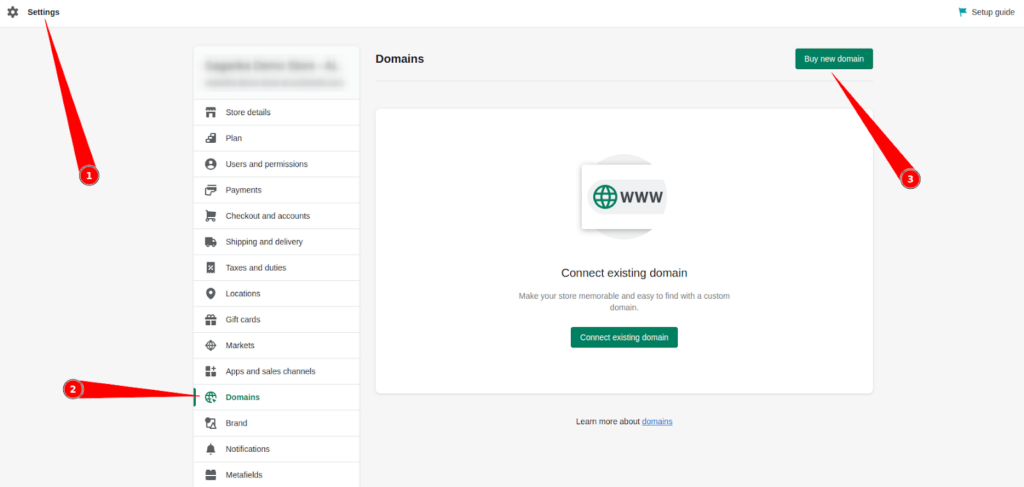
Step 4: Enter your business name in the text field to see the options available for you. Here, you will see a list of domains with different extensions and their prices.
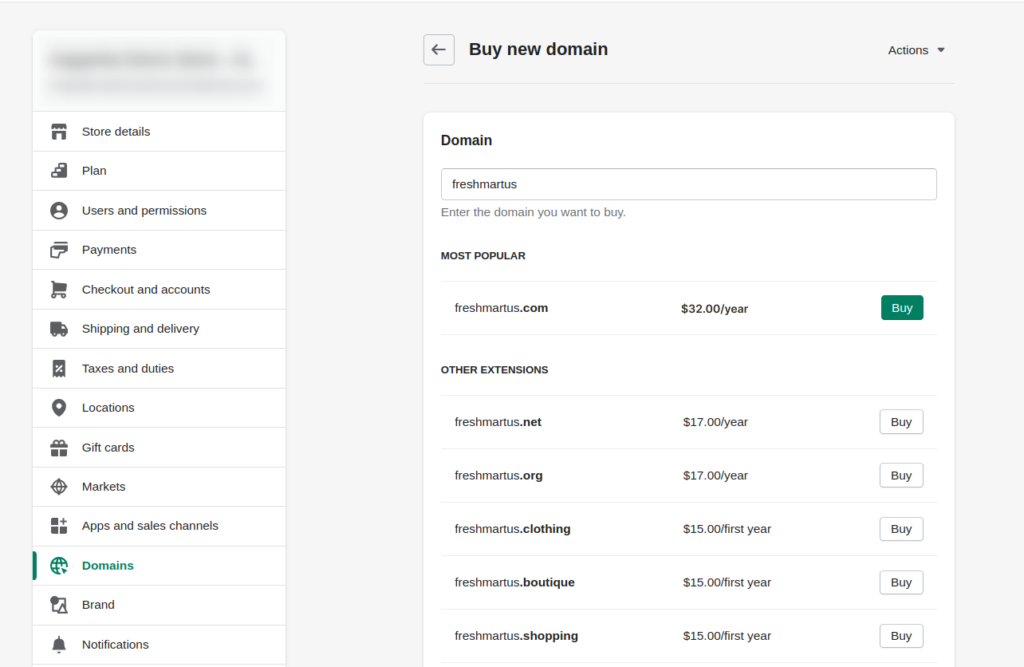
Tip: You can have trouble finding your domain name accessible as a .com because it’s trendy. Try one of the more uncommon extensions, such as .store, .shop, or any of the many others offered. However, if you’re looking to buy a .com, you need to think about making changes to your store name.
You can try searching for names until you get a better domain for your store.
Step 5: Once you like a domain, you can click the Buy button next to the domain you want to purchase.
To complete the transaction, add the payment method to your store. If you haven’t done so already, you will see the billing page where you need to add your payment details.
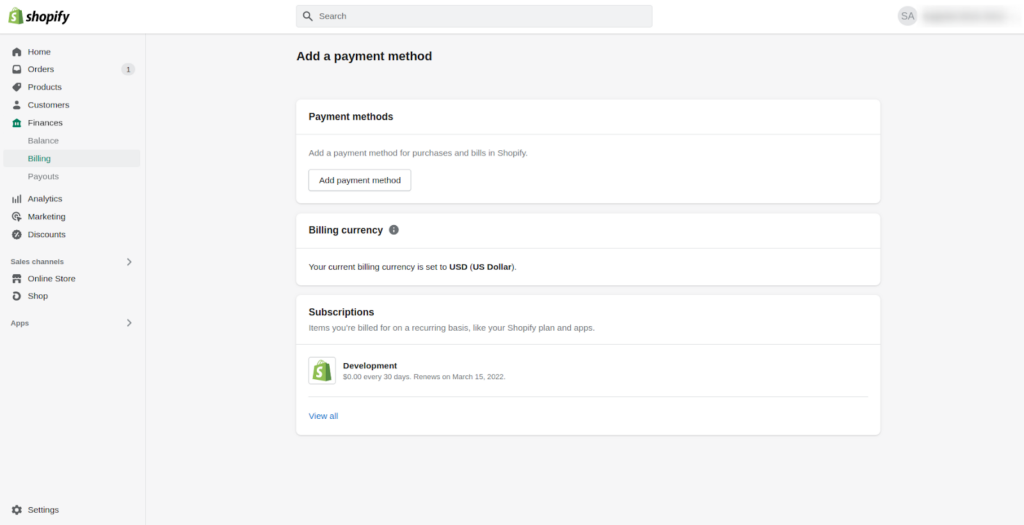
After entering your payment information, you will enter the domain summary page to review the domain-related information.
You can change the personal information associated with your new domain.
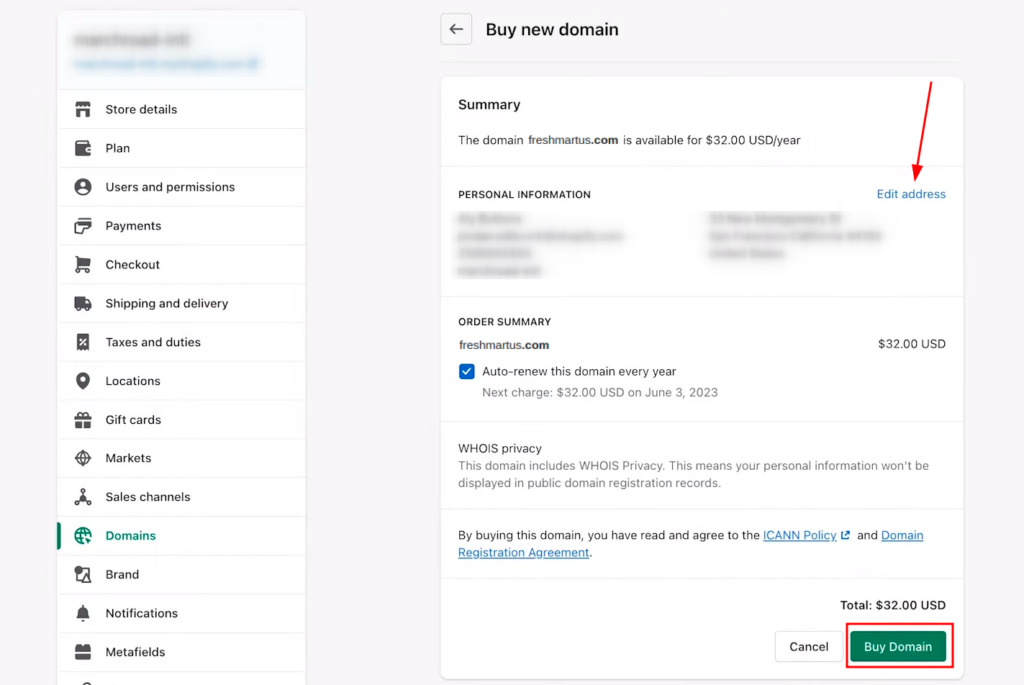
Step 6: Click the Buy domain button.
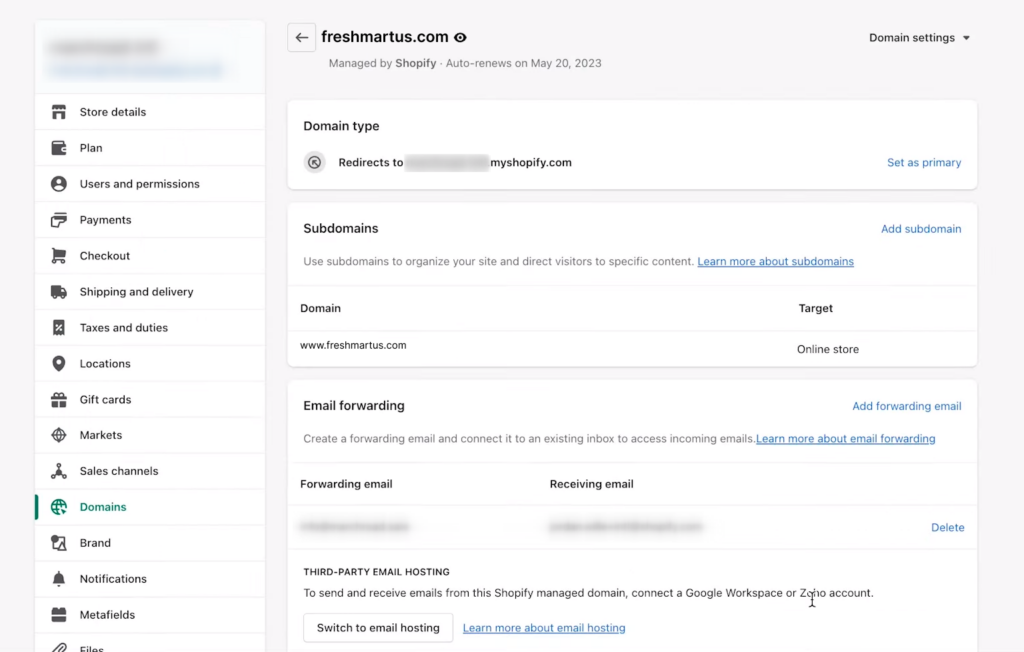
That’s it! After successfully purchasing the domain through Shopify, nothing is left to worry about.
Shopify will automatically set it as your primary store URL for your store. Then, you can just wait to access your online store with your custom domain. You and your users can see the new domain within 48 hours.
Purchasing a new domain from Shopify has benefits, but you may feel disappointed if you are looking for more options or cost-effective domains. Therefore, you can consider buying domains from other domain providers like Namecheap or Domain.com.
Let’s check in the next section.
Purchasing a Domain from other Domain Providers
There are many domain registrars where you can find the best domain name for your Shopify store. I would suggest you check the top domain providers given below:
- Namecheap
- Domain.com
- Google Domains
- Dreamhost
- Hover
- GoDaddy
- Bluehost
- HostGator
- Network Solutions
- BuyDomains
Before you purchase a domain, you should check it on every domain registrar to get the best offer for your domain. You actually rent or lease a domain name when you register it, not own it, which is why you need to renew it every year or term.
Once you’ve chosen a domain for your Shopify store, you can go through the agreements and complete the checkout process.
Now, you already have a custom (branded) domain name; you only need to replace it with the existing domain name from your Shopify store admin.
Changing Domain Name in Shopify store
If you’ve purchased your domain directly from Shopify, you can sit and relax as this process will automatically be done for you. However, all merchants with custom domains taken from other domain registrars need to connect their existing domains to your Shopify store.
Suppose I have a domain registered in GoDaddy. Now, I want to connect it to my online store on Shopify. I need to perform some actions to add it to my store and make it the primary domain.
Part 1: Add your Custom domain to your Shopify store
To connect your custom domain to your eCommerce store, you need first to add it to your store. So, here are the steps to add your custom domain to your Shopify store:
Step 1: Go to Settings > Domains from your Shopify admin dashboard.
Step 2: Click Connect existing domain.
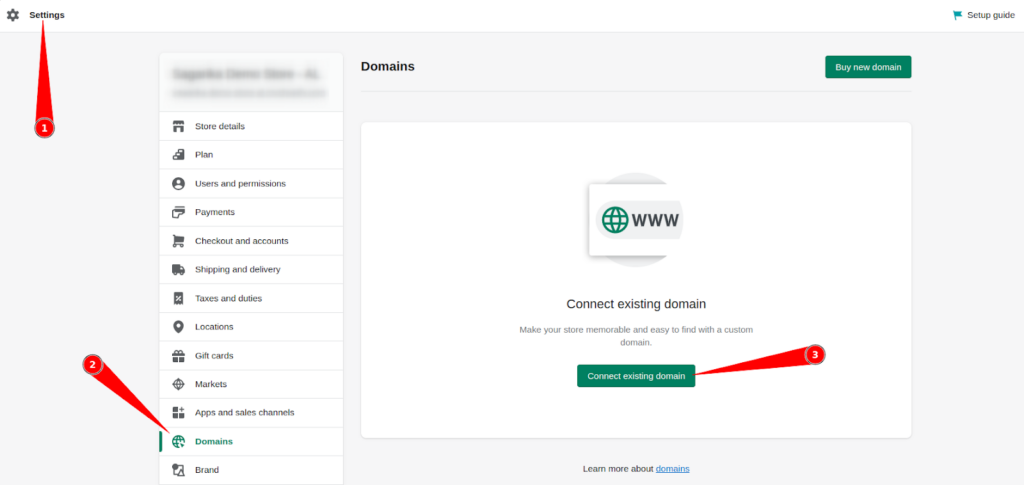
Step 3: Enter your domain name in the text field and click Next.
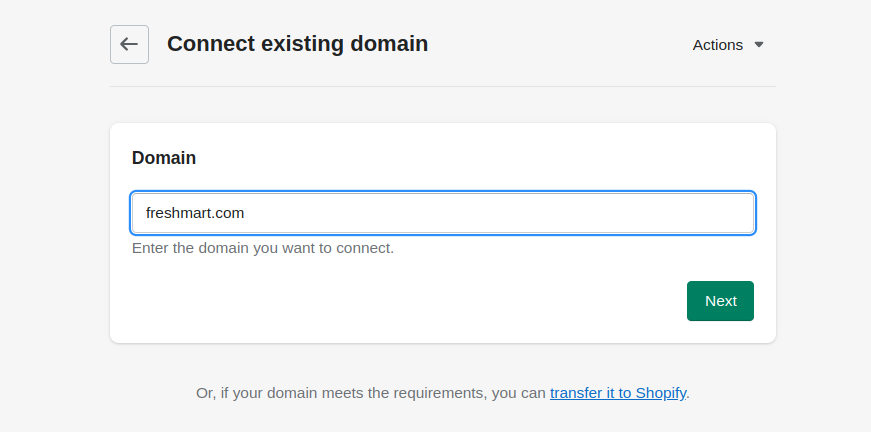
Step 4: Click Connect automatically.
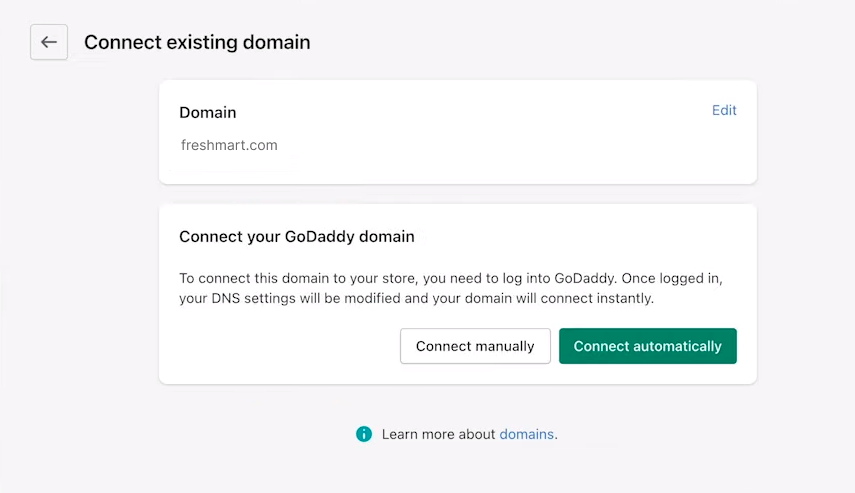
Step 5: You may also be required to sign in to your domain provider to connect the domain.
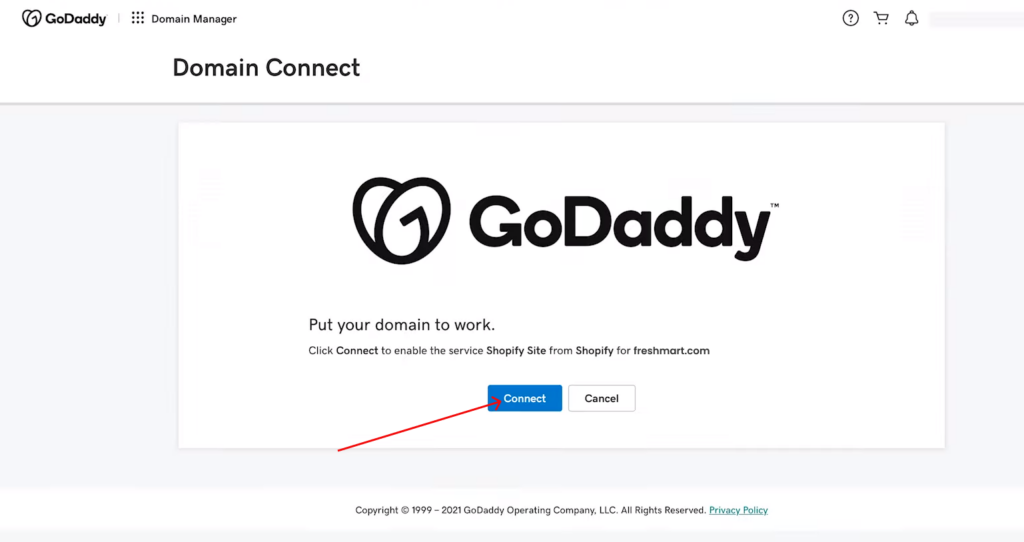
Your third-party domain’s verification and listing might take up to 48 hours. You will see your domain listed under Third-party domains once verified.
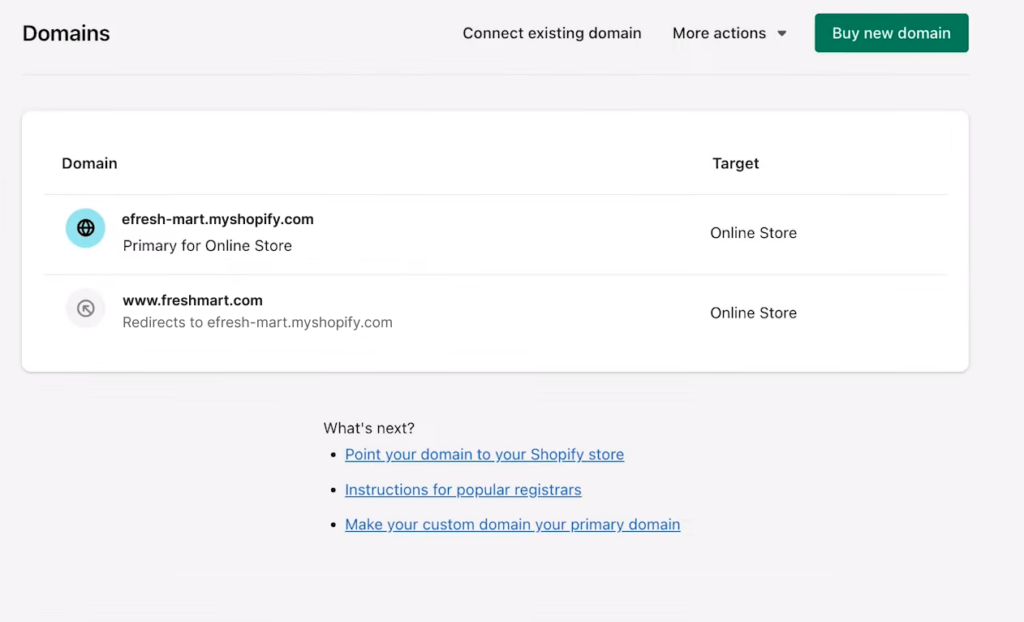
After adding your custom domain name to the Shopify domain list, you can now select which one should be the customer-facing URL. For that, you need to change the primary domain in your Shopify store shown in Part 2.
Part 2: Change the Primary domain name
Here are the steps to change the primary domain link for your Shopify store:
Step 1: From the Shopify domain list, click on the domain that you want to show to the customers when they visit your store.
Step 2: Now click on Set as primary.
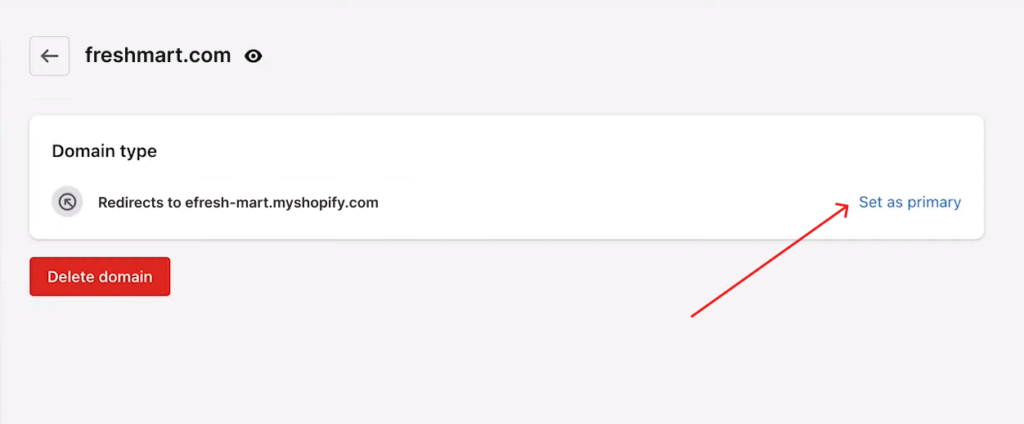
Step 3: Click Save.
That’s all! You’ve successfully changed your Shopify domain for your store.
To connect a custom domain to Shopify if it is purchased from a different domain registrar than GoDaddy, Google Domains, or IONOS, you must manually change the DNS settings for that domain.
There are a lot of domain providers out there, and each one offers a unique platform. Therefore, the procedures to change the DNS settings may appear differently on your provider’s platform.
So, it’s better to follow the guides by your domain registrar before manually updating your domain’s DNS settings. Also, you can take the help of Shopify experts to change the domain for your Shopify store.
Quick Recap!
Domain helps you build your brand as well as your customer’s trust. With Shopify, merchants get a default domain name dedicated to their store that they can use for a lifetime without any fees.
However, you must get a suitable domain for your Shopify store to make a professional eCommerce store for customers. And this guide would be your helping hand to get your custom domain on your online store.
Apart from the domain, if you need any kind of help in setting up your Shopify store, we are always here to hear from you!




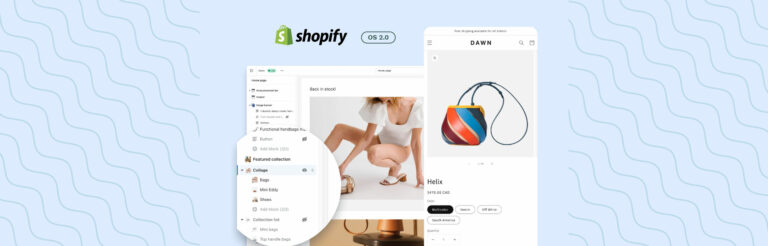

Post a Comment
Got a question? Have a feedback? Please feel free to leave your ideas, opinions, and questions in the comments section of our post! ❤️