7 Common Magento 2 Migration Issues & Their Solutions

Magento—The name synonymous with dominating the eCommerce platform.
It’s no wonder millions of businesses have built their online empires on this powerful platform. Since its debut in 2007, Magento has relentlessly pushed boundaries, constantly innovating to empower merchants with the tools to create limitless digital experiences.
The latest release of Magento 2.4.7 is a testament to this ongoing commitment. With such groundbreaking advancements, it’s no surprise merchants using other platforms are setting their sights on migrating to Magento 2.
But here’s the thing: Magento 2 migration comes with many challenges (explained below 👇). And it’s necessary to consider them before you migrate your store from the current eCommerce platform. That’s what we ensure your client does.
So, for you, we’ve come up with all the possible issues with Magento 2 migration. Don’t worry, you can also find the solutions here!
So, let’s quickly jump to the next section.
What are the Common Magento 2 Migration Issues?
Here are the 7 common Magento 2 Migration Issues:
- Website Theme is Untransferable
- Functionality Gaps
- Website Performance Slowdown
- Data Loss or Corruption
- SEO Ranking Drops
- User Experience (UX) Challenges
- Unexpected Time and Costs
Let’s understand these issues in detail and how to resolve them.
Issue 1# Website Theme is Untransferable
One of the first hurdles you would encounter during migration is theme incompatibility.
Magento 2 has a different architecture and theme structure. So, themes built for other platforms simply won’t work on Magento 2. This means your current website’s design won’t magically transfer over.
Additionally, customizing Magento 2 themes might not be as user-friendly as you’re accustomed to.
Solutions: Getting a New Magento Theme
There are three main approaches to tackling this challenge:
a) Find a compatible Magento 2 Theme
The simplest and most affordable way to address a website design issue is to get a premade theme from the Magento 2 marketplace.
If you’re new to Magento, you may be surprised to know that Magento also provides a wide range of free themes like other platforms. Yes, paid themes are also available. However, ensure the theme is Magento 2 compatible and fully responsive for various devices.
Here are some popular marketplaces to find the best Magento 2 themes:
- Adobe Commerce Marketplace
- ThemeForest
- Template Monster
- HiddenTechies
Adobe Commerce Marketplace
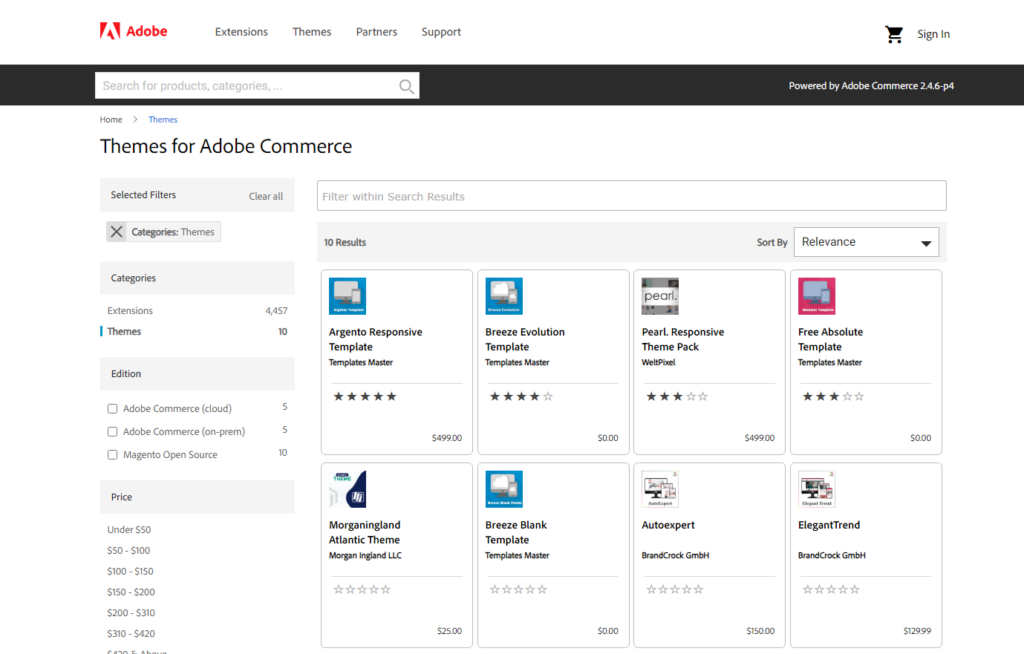
ThemeForest – Envato Elements
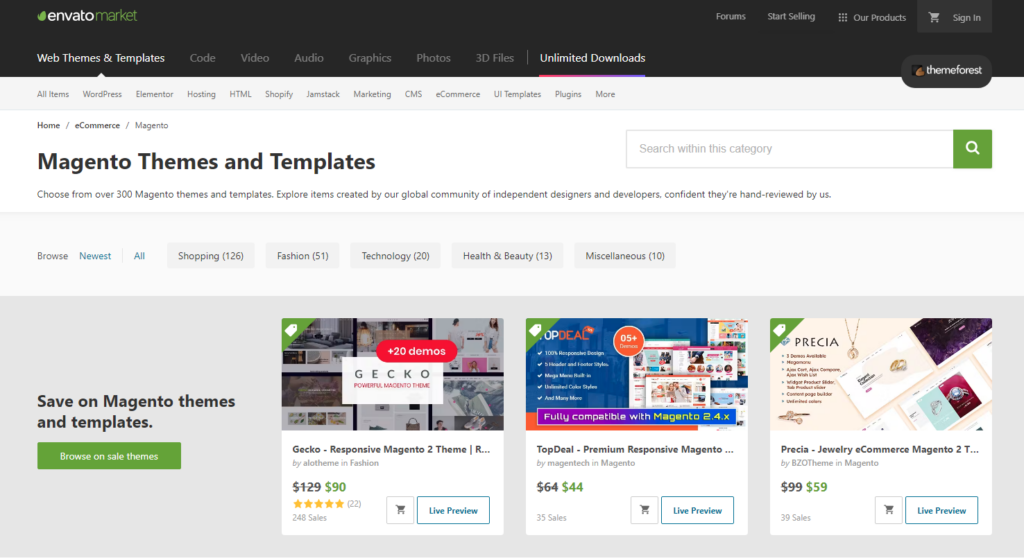
Template Monster
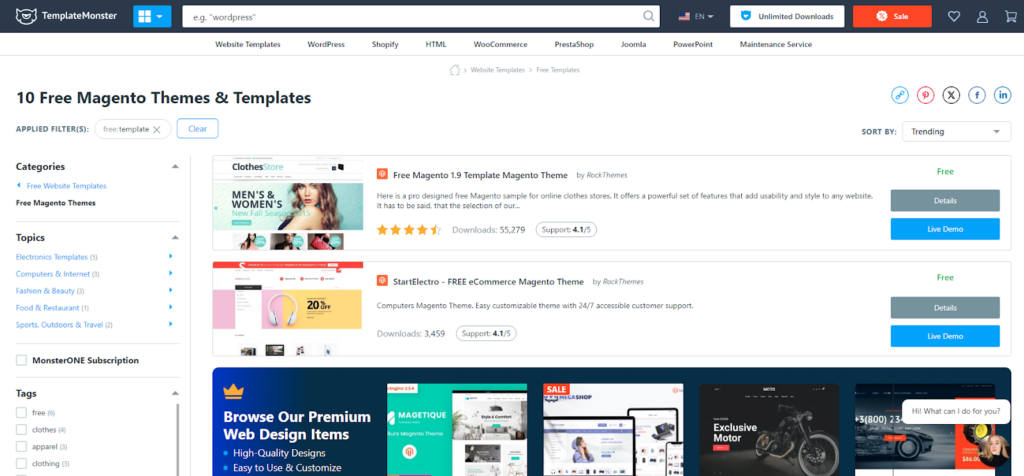
HiddenTechies
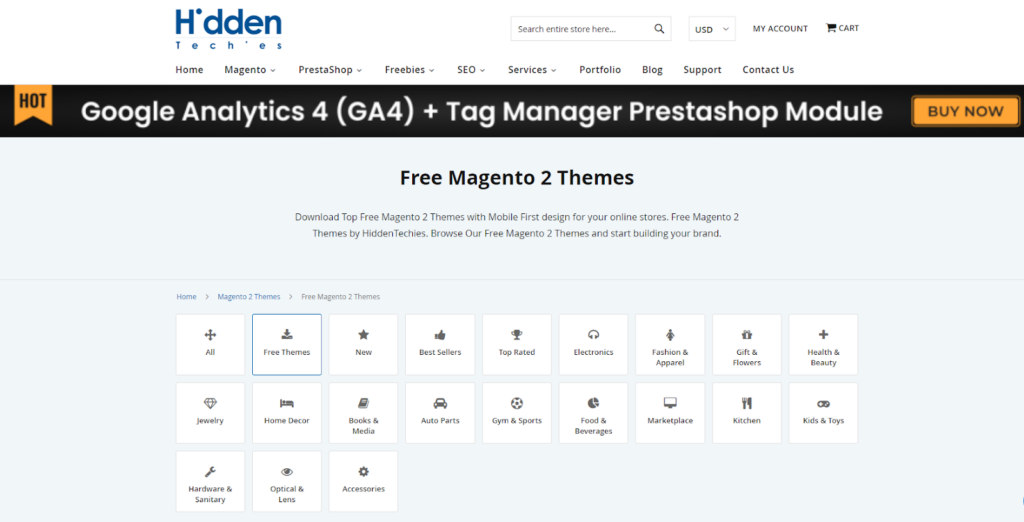
Now you can explore these marketplaces and find the best eCommerce website template based on your industry, store size, and aesthetic preferences. Once you get the right one, your Magento team can handle the installation and customization to match your specific needs.
b) Develop a new theme for Magento 2
If you have a unique vision for your online store or require highly specialized features, you can consider developing a custom theme for Magento 2. This approach offers complete creative control and ensures seamless integration with the platform’s functionalities.
However, custom theme development typically requires a larger investment of time and resources. If you don’t have an in-house Magento team, you can hire a reliable Magento Development Company with extensive experience.
Wondering why not hire Magento developers instead??
Well, theme development also requires a strong UI/UX mindset, which might not be a developer’s primary strength. That’s why you should look for a Magento agency that has proven expertise in eCommerce UX design to ensure a user-friendly and visually appealing storefront.
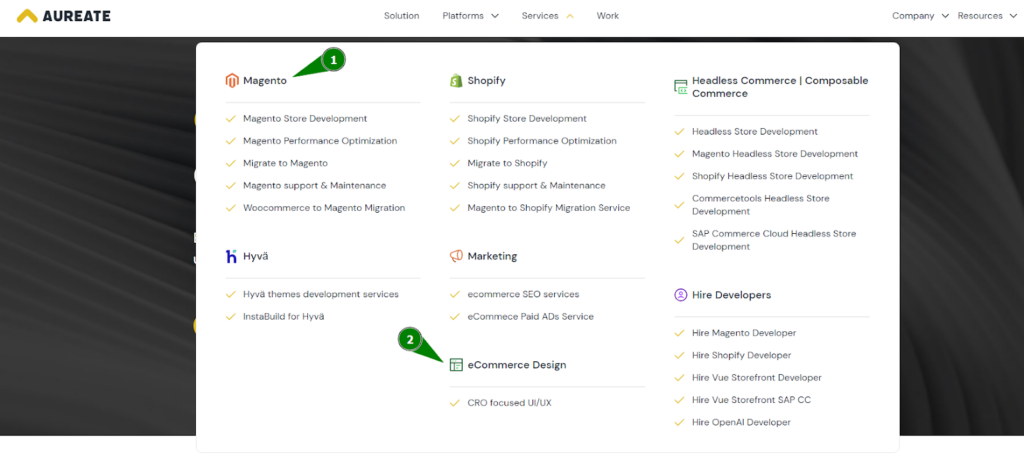
c) Build a Hyvä theme or use InstaBuild
While the above options are popular choices, Magento offers solutions like Hyva themes – the superfast alternative to Magento themes.
As Magento stores grow, a common challenge emerges: increased loading times and declining site performance. Many businesses, like our client ImagineFire, ultimately turn to Hyva themes (known for their lightweight architecture and lightning-fast speed) to combat these issues.
ImagineFire’s website performance was hindering their sales conversions. Prior to their peak winter season, they aimed to significantly improve website speed and optimize their store for conversions. We successfully achieved this by leveraging a Hyva theme. We replaced a few existing extensions with readily available Hyva alternatives and ensured compatibility for the remaining components.
And, here are the results…!
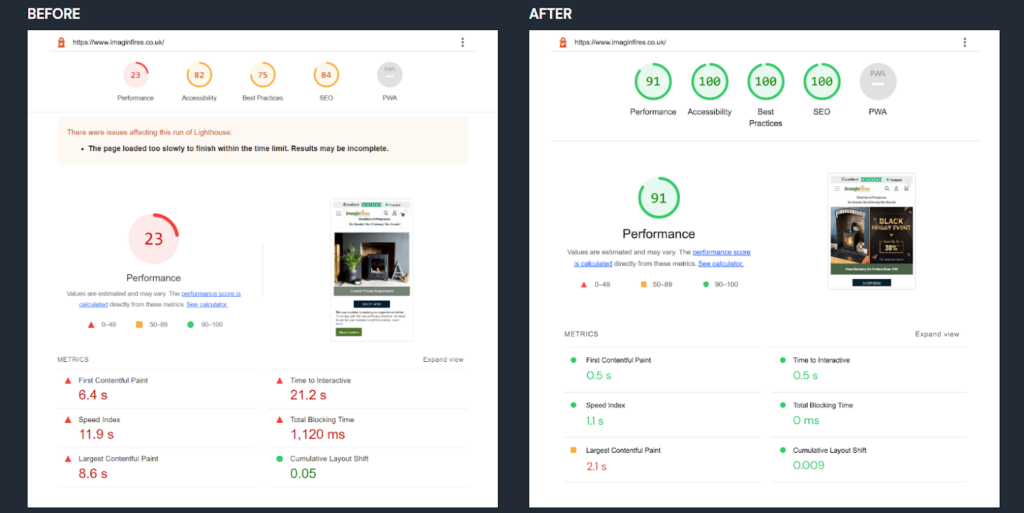
So, when building a new Magento theme, why not implement the Hyva theme?? You will save a lot of dollars in the long run (and thank me later 😉).
With the Hyva theme, you have two options:
InstaBuild—Hyvä Theme Accelerator: These ready-made templates offer a quick and affordable way to get started with Hyva. With a fixed price of €499, you can choose from various industry-specific themes that suit your eCommerce business niche. And, you can also customize these templates to fit your specific branding and functionalities.
Hyvä Theme Development from Scratch: For those seeking a highly customized and unique storefront, building a Hyva theme from scratch is an option. However, this approach requires a larger investment of time and resources. Expect to pay around $10,000 for this service, depending on the complexity of your design and desired features.

Important Note: Hyva themes require an official license, which comes with a one-time cost of $1,080 (€1,000). You may also be eligible for a PPP discount depending on your situation.
Issue 2# Functionality Gaps
Here’s another hurdle you would face: extensions from your current platform simply won’t work on Magento 2. This can be a major roadblock if you rely heavily on extensions for specific functionalities.
If you’ve custom features added to your existing website, that also will be unavailable here. So, that entire functionality or module needs to be developed again in Magento.
Even if you find extensions claiming Magento 2 compatibility, they might not be providing the exact functionality you need or require adjustments. Now, let’s see what are the solutions we have.
Solutions: Find Magento 2 alternatives for existing extensions
Here’s how you can deal with this challenge:
a) Leverage Magento 2’s Built-in Features
The Magento ecosystem is constantly evolving with new features. Check out all the Magento features here!
Before seeking third-party solutions, take advantage of what Magento 2 offers natively. Explore the extensive features available on the platform and see if they match the functionalities you currently achieve through extensions.
If so, you might not need to purchase additional extensions for Magento 2. 💰😉
b) Explore Magento 2 Extension Alternatives
There are tons of extensions specifically designed for Magento 2. Chances are, you’ll find feature-rich alternatives that perfectly complement your Magento 2 store.
Here are some extensions that you may require when migrating your store to Magento 2:
- Magento 2 Categories extension
- Magento 2 WebP Images
- Magento 2 Free Gift
- Better Magento 2 Checkout
- Magento 2 Admin Order Grid
- Newsletter Subscription Opt-In
- Salesforce Sales Cloud CRM Integration
- Infinite Scroll Magento 2
- Yotpo Loyalty & Referrals
- Magento 2 Social Login
- ShipperHQ
- Stripe Magento Extension
- Amasty Import and Export
- Magento 2 SEO
- Magento 2 Blog
Again, you should avoid too much dependency on third-party tools as it can affect your website speed and performance. Carefully choose the Magento 2 extensions with the help of experts, and make sure they do not harm your website’s user experience.
This reminds me of one of our clients “Isha Life” who wanted to accomplish various integrations like Single Sign-On (SSO), custom checkout functionality for overseas customers, advanced order tracking, and more.
Our Magento-certified developers carefully analyzed the options available and integrated the best third-party extensions to add advanced functionalities to their Magento website without affecting their performance.
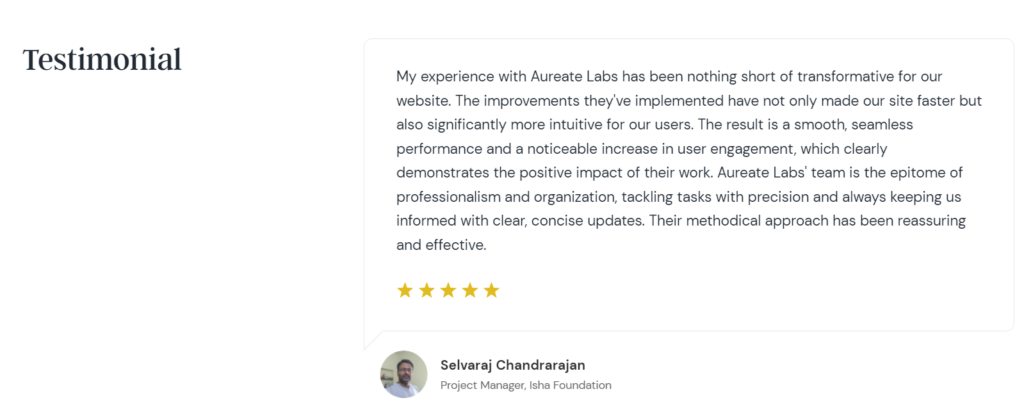
c) Develop Custom Functionality
If you can’t find a suitable alternative in either Magento 2’s native features or the available extensions, you can consider custom development. It allows you to create an extension specifically designed to address your unique needs and seamlessly integrate with the Magento 2 platform.
However, custom development requires a significant investment of time and resources. A robust and secure custom extension requires skilled developers with a deep understanding of Magento 2’s architecture and development best practices.
If you don’t have this expertise in-house, you’ll need to partner with a reputable Magento agency. Check out the best Magento development companies you can hire!
Issue 3# Website Performance Slowdown
Migrating to Magento 2 unlocks a world of powerful functionalities, but a poorly executed migration can have a hidden downside: a significant slowdown in website performance. Additionally, I want you to be aware of some performance issues with Magento 2 that our clients have encountered including:
- insufficient Magento 2 Admin speed
- lower search speed
- unoptimized cache configuration
- inefficient database setups
- poorly configured cron schedule
- unreliable store
This can be a major blow to your online business.
Solutions: Fixing Performance Issues during migration itself
All these are technical issues that can be resolved by the experts only. So, make sure to consider hiring certified developers.
a) Partner with an experienced Magento migration specialist
The best way to avoid these performance pitfalls is to prioritize optimization throughout the migration process. For that, you need a migration expert with a proven track record of delivering high-performance Magento 2 stores.
A skilled migration partner can identify potential bottlenecks and implement optimization strategies during migration. This proactive approach ensures your Magento 2 store is built for speed from the ground up.
See how we helped our valued client “Lancer Skincare” achieve a seamless Magento 2 migration.
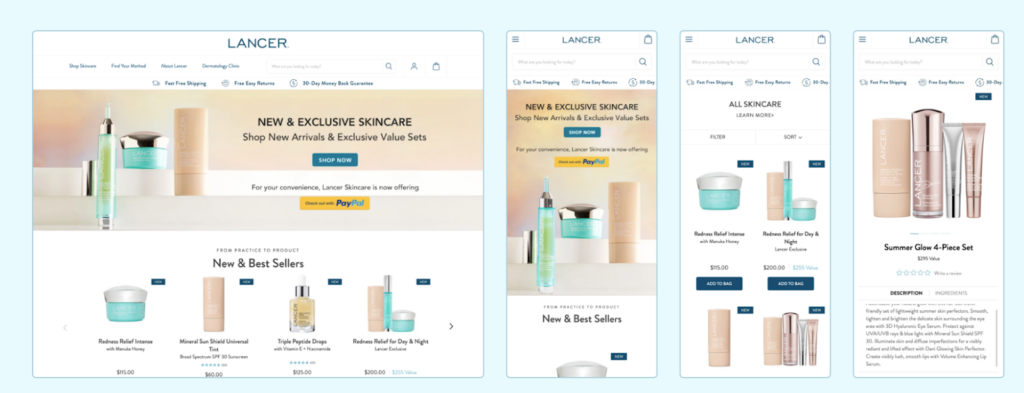
Their old website suffered from slow speed, poor design, and a clunky checkout process. Aureate Labs addressed these issues by optimizing performance during the migration itself. This resulted in a significant improvement in website speed and user experience.
We integrated tools for faster product searches, personalized marketing, and a custom checkout design – ultimately leading to increased sales conversions for Lancer Skincare.
b) Perform migration during off-peak hours
By migrating during a time with minimal customer traffic, you can significantly reduce the disruption to your online sales. This allows the migration team to focus on optimization without the pressure of maintaining live store performance.
So, what is the best time for store migration??
- Early Mornings: Consider migrating during the early hours (e.g., between 1 AM and 7 AM) when customer traffic is typically at its lowest.
- Late Evenings: Similar to early mornings, late evenings (e.g., between 10 PM and 12 AM) can offer a window for migration with minimal customer impact.
We typically prioritize scheduling the migration for a time with minimal customer traffic. The initial migration process is done on an internal server, ensuring a smooth and isolated environment for testing and optimization.
Once the store is fully optimized and ready to launch, we deploy it to the main server during a time with minimal customer activity. This minimizes the impact on your live store and ensures a seamless transition for your customers.

If your customer base is spread across different time zones, consider scheduling the migration during off-peak hours for your largest customer segment.
Issue 4# Data Loss or Corruption
During a Magento 2 migration, one of the biggest risks you can face is the potential loss of crucial information. This data transfer, typically handled by developers, involves moving everything from products and customer details to order history and SKUs (Stock Keeping Units) from your old store to the new Magento 2 platform.
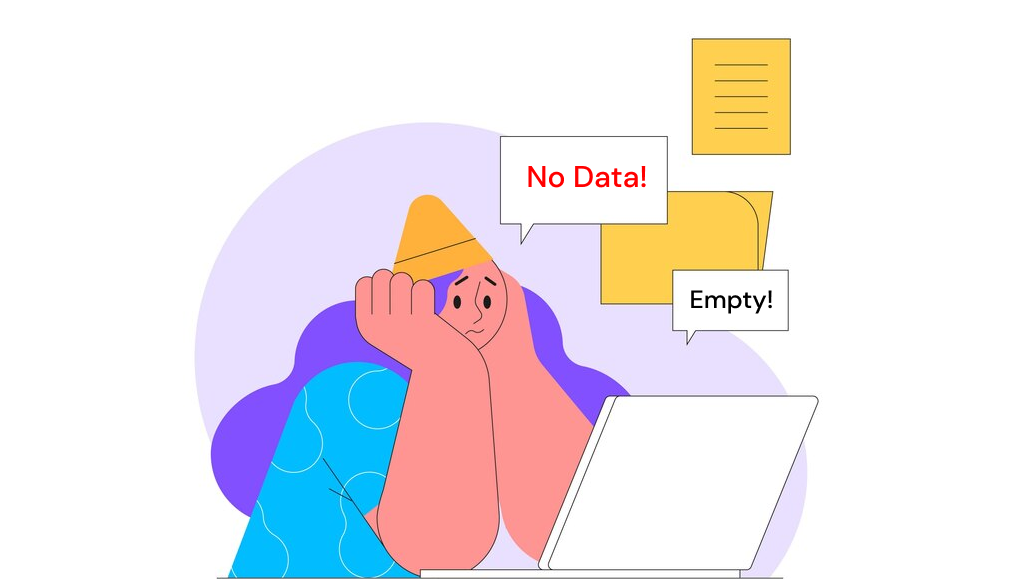
A non-professional developer can significantly increase the risk of data loss during the migration process. This data loss can have severe consequences like damaging customer trust and negatively impacting your website’s SEO ranking.
Solutions: Transferring Data with Extra Care!
This risk highlights the need for a reliable Magento 2 migration service provider. A reputable migration service will ensure the secure transfer of your data from the old platform to the new one.
Here’s what you can do to safeguard your critical data:
a) Request a Backup: Before any migration begins, insist on your developer creating a comprehensive backup of your existing website data. This backup ensures that even in the case of unexpected issues, your valuable data remains secure.
b) Prioritize Data Filtering: To streamline the migration process and minimize costs, consider filtering the data you transfer to the developers. This involves identifying and removing unnecessary information, such as:
- Out-of-stock products with no plans for restocking.
- Order history from several years ago, especially for fulfilled orders.
- Focus on migrating essential data like active products, recent customer information, and relevant order history.
This way, you can streamline the migration process, minimize risks, and ensure a smooth transition to your new Magento 2 store.
Issue 5# SEO Ranking Drops

High rankings in search results mean potential customers can easily find you. Unfortunately, migrating to Magento 2 can negatively impact your SEO rankings. Here’s how:
- Traffic Fluctuations: Search engines like Google value consistent user traffic. During migration, traffic disruptions can negatively impact your SEO score.
- Content Shifts: Even minor content changes can affect SEO rankings. If content on your new store differs significantly from the old one, it can take time for search engines to re-index and adjust rankings.
- Store Redesign and URL Changes: A complete makeover of your online store involves URL changes which can lead to a loss of PageRank, a crucial factor in Google’s ranking algorithm.
- Missing Redirects: If you fail to implement proper redirects from your old URLs to the new ones, search engines, and visitors will encounter broken links (404 errors). This not only frustrates users but also hurts your SEO performance.
- Duplicate Content: Improper configuration of the robots.txt file, which controls how search engines crawl your website, can lead to duplicate content issues. This happens when filters, sorting options, categories, etc., generate near-identical content across multiple URLs. Google penalizes websites with duplicate content.
- Localization and Multi-Store SEO Challenges: If you have a multilingual or multi-store setup, additional SEO considerations come into play during migration. Improper handling of these aspects can lead to ranking drops.
Solutions: Building an SEO-optimized Magento 2 Store
Large-scale migrations like Magento 2 can cause temporary ranking dips. It’s important to be prepared for this and focus on rebuilding your ranking strength as quickly as possible. Let’s also focus on the bright side and use the migration as an opportunity to improve your store’s SEO performance.
Here are some handy tips to prevent unexpected falls in SEO rankings:
a) Schedule Downtime Wisely: A significant drop in traffic due to migration can hurt your SEO. Avoid migrating during peak traffic hours or seasonal rushes. Choose a slower period to minimize disruption and maintain a healthy flow of visitors.
b) SEO-Friendly URLs: When possible, try to preserve your existing URL structure during migration. This includes keeping keyword-rich URLs intact. These URLs not only inform users about the content but also signal relevance to search engines.
c) Strategic Redirects: If URL changes are unavoidable, implement proper 301 redirects to ensure search engines and visitors land on the correct pages on the new site. This helps maintain SEO equity and prevents broken links.
4) Content Consistency: Minimize content changes during migration. Significant content alterations can confuse search engines and temporarily impact rankings. Aim for a smooth transition by keeping the core content of your new store identical to the previous one.
For all these SEO optimizations, you need to make sure the Magento agency you choose are SEO specialist too.
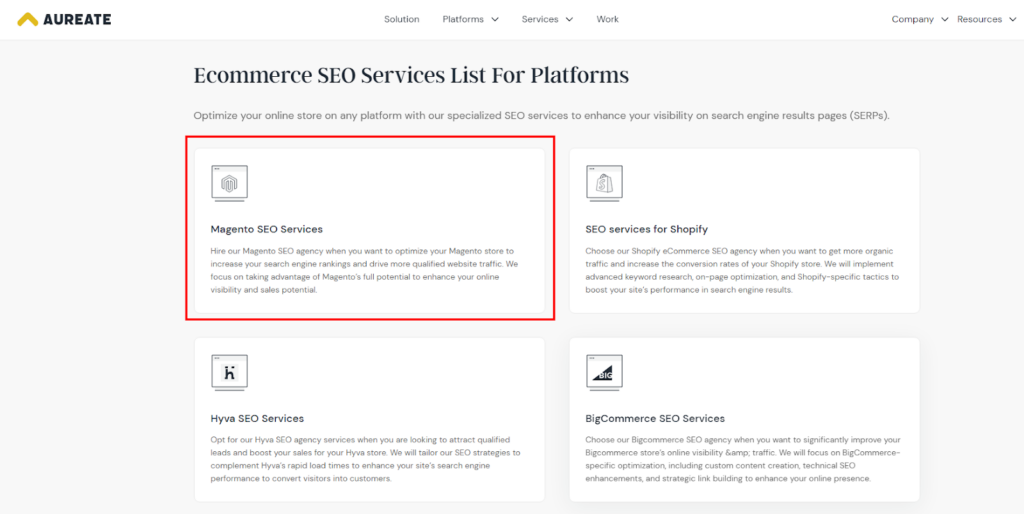
Issues 6# User Experience (UX) Challenges
Changing your eCommerce platform means you are jumping to a new storefront. Of course, the exact design element won’t be available in Magento 2 stores.
Magento 2 offers a foundation for building a great online store, but its default theme, Luma, lacks personality and user-friendliness. While mobile-responsive, it’s primarily designed for demonstration purposes and may not provide the optimal shopping experience for your customers. Additionally, Magento 2 might lack some features you need for shipping or other functionalities.
On the other hand, customization is unavoidable when creating a stunning, user-friendly, and conversion-driven store. This might involve purchasing a new Magento 2 theme and modules to refine navigation and enhance UX.
However, simply buying an expensive theme or overloading with third-party modules doesn’t guarantee the UX/UI storefront.
Solutions: Planning your Magento 2 store’s UX/UI
This is why the top eCommerce brands make it too fast to acquire the market. And when it’s the opening of your new Magento store why not optimize it from the beginning only?
Here’s how to prioritize UX/UI from the start:
a) Prioritize customer journey
It’s all about understanding their thought process, pain points, and expectations at each stage. By visualizing the journey, you can identify areas for improvement and design a more user-friendly experience.
Don’t wait until after development to address UX/UI. Invest time in planning your Magento 2 store’s design before the execution phase. This allows for a more strategic approach that considers your target audience and their needs.
b) Consult with professional designers
If you’re uncomfortable with eCommerce UX designing, it’s better to talk to the expert. They can guide you in optimizing search functionality, navigation, checkout processes, and other critical parts of the sales funnel.
This reminds me of our client Grand Stores who was suffering from poor design and user experience. To address this, they collaborated with Aureate Labs for a redesign that prioritized user needs and conversions.
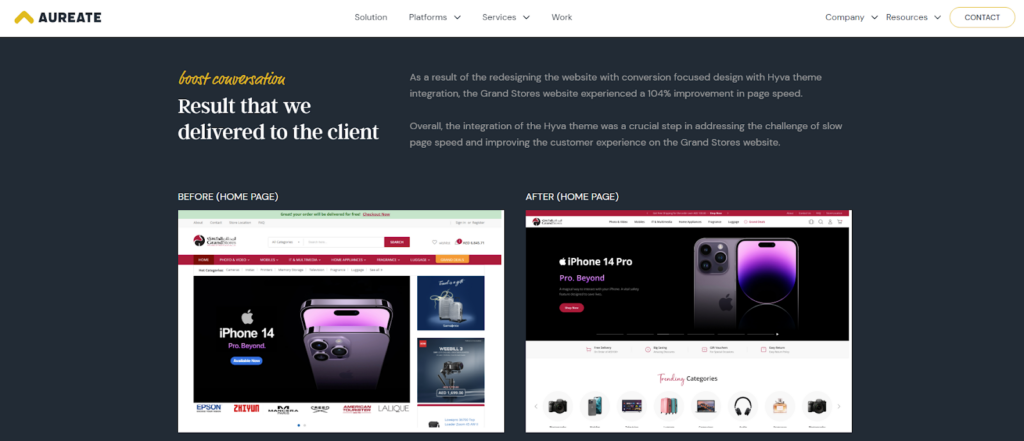
The new design improved navigation, checkout, and included features to drive sales. The result was a website that boosted sales, customer satisfaction, and page speed by 104%.
So, when planning for Magento 2 migration, never neglect the most important part of it: Conversion-focused eCommerce designing!
Issues 7# Unexpected Time and Costs
You may wish to launch the new Magento 2 store before the biggest Black Friday sale. But if the store migration starts late or new functionality requirements keep adding, then it would be difficult to match the deadline.
And, until your new store is ready, you’ll have to run the old site that might not be well-performing. So, the benefits of the new and optimized Magento 2 store will not be available for longer.
The same thing happens with the total migration cost. You and your Magento partner agreed on a specific cost for Magento 2 migration. However, if there is a need for custom development or UX designing, the total cost will increase.

The major reason for unexpected time and cost is the lack of experienced developers. Also, sometimes the store owners are not clear about what exactly they want.
Solutions: Planning the migration properly
The only solution to this problem is deep planning the Magento 2 migration and having a buffer time and budget in the project. And hiring an experienced Magento agency can be a great relief in this issue.
a) Defining project scope and budget upfront
Remember making a shopping list before you go to the supermarket?? This means defining the scope and it also requires when you’re planning to migrate your store to Magento.
Take out your pen and make a list of all things mentioned below:
- What features from your old store are no longer required in the new one?
- Outline any desired new functionalities for the Magento 2 store
- Do you need a custom storefront design or want to use a pre-built theme?
- Specify the deadline for the migration (if available).
- Lastly, write down your budget.
Once you have your detailed project scope, share it openly with your Magento agency or developers. Now based on the scope, they can provide you with the estimated time and cost needed to make your fully functional Magento 2 store ready to launch.
b) Consider alternative solutions to minimize development costs
Not every feature, no matter how tempting, needs to be included on day one. You can always introduce additional bells and whistles in future phases. Carefully analyze your desired functionalities and prioritize the ones that deliver the most immediate impact on sales and customer satisfaction.
If you don’t want the project cost and timeline to go beyond your expectations, then find an alternative way to get things done.
For example, you want to implement a loyalty program to incentivize repeat purchases and customer engagement. A custom-built program with personalized rewards can be fantastic, but it also comes with a hefty development price tag.
You can achieve similar goals with alternative approaches: Pre-built loyalty extensions. They offer a range of features, from points accumulation for purchases to tiered reward structures. While they might not be highly customizable, they can provide a solid foundation for your loyalty program at a fraction of the cost.
This way you not only save huge money but also save lots of development time!
Resolving All The Magento 2 Migration Issues At Once! 🤩
As we’ve discussed, every problem has solutions. But the issue gets more serious when the migration process of your online store to Magento 2 is in the wrong hands.
Partnering with a reputable Magento 2 migration specialist like Aureate Labs can streamline the entire process. They will plan your migration, and ensure a smooth transition with minimal downtime.
Our team of certified Magento experts is very familiar with all these common Magento 2 migration issues and quickly resolves the other hidden issues too.
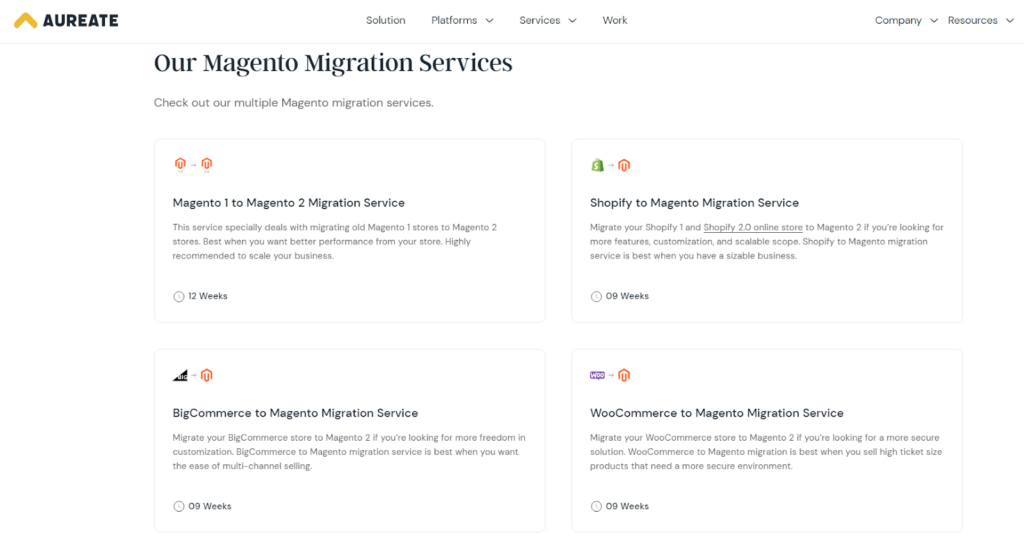
We’re also involved in other activities like:
- Magento store development,
- Hyva theme development,
- Magento headless development,
- Magento 2 performance optimization,
- Magento store maintenance,
- eCommerce UX designing, and
- SEO services.
So, with the combination of all-round expertise, our team can work toward developing a conversion-focused website with lower risk.
Contact us today to discuss your Magento 2 migration needs and discover how our comprehensive service can help you achieve a seamless and successful transition.






Post a Comment
Got a question? Have a feedback? Please feel free to leave your ideas, opinions, and questions in the comments section of our post! ❤️