9 Solid Ways To Maintain Magento Website | eCommerce Maintenance
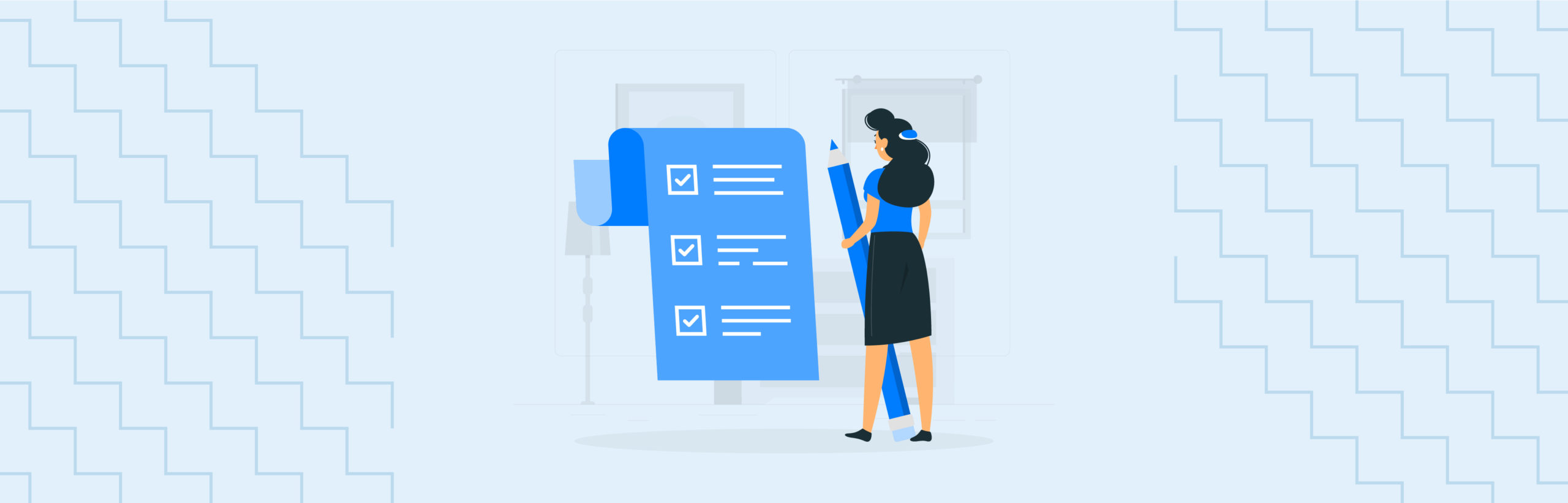
Store Owners: Are You Aware Of The Magento Monthly Maintenance Checklist?
Your Magento store has been up and running for months now. Traffic and conversions are keeping you busy. You’re happy as everything runs on autopilot mode.
But one day, you hear more than 2000 Magento stores get hacked. You burst into panic… you run like a headless chicken, looking to make your store hack-proof. Ultimately, all this leads you to rush into fixing the website and ending up paying more.
The good part is— ticking the Magento checklist for maintenance every month can get you there. The bad part is— it’s not everyone’s cup of tea. That’s why many Magento merchants choose Magento eCommerce support services. They’re experts in marking the Magento monthly checklist.
We’re helping you go through the same Magento checklist. It may apply to both Magento 1 and Magento 2.
Magento 2 maintenance Step#1: Audit all the site fronts
Begin auditing all the important fronts of the site.
Run security audit and make Magento exploit check
You need to provide a secure platform for users, so they keep coming back to your site.
Free tools like Magereport scan Magento malware and give reports on
- Magento security patches
- Magento bug reports
You can download the report and fix all the security caveats one by one.
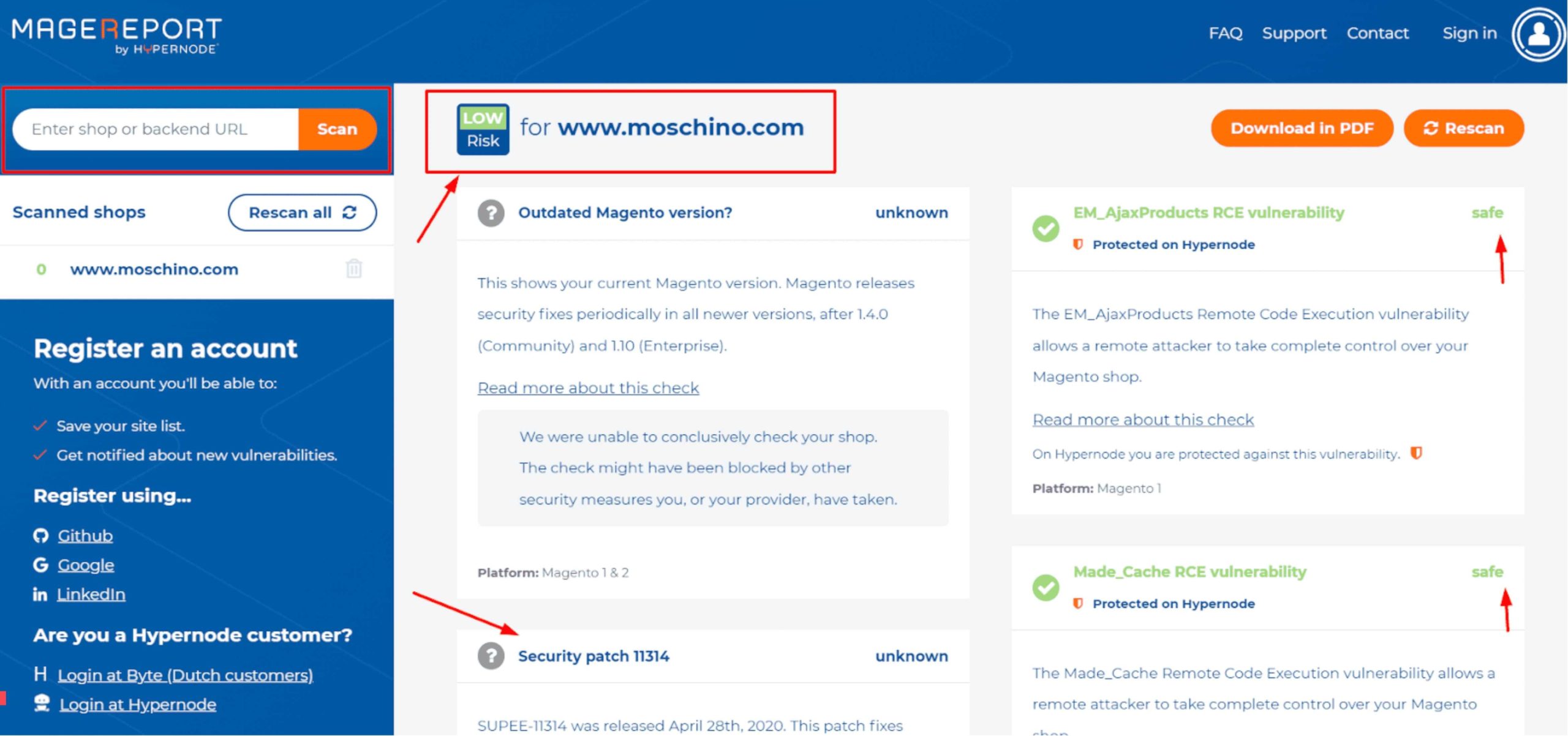
Make an advanced performance audit
Your website performance is one of the largest contributors to store growth.
You will need a Magento audit log and stats on metrics like:
- Page load speed
- Responsive time
- Speed of hosting services
…to keep the store’s performance in check.
Check Magento page load speed and time to interact on Google PageSpeed Insights. You can then improvise your page as suggested on the tool.
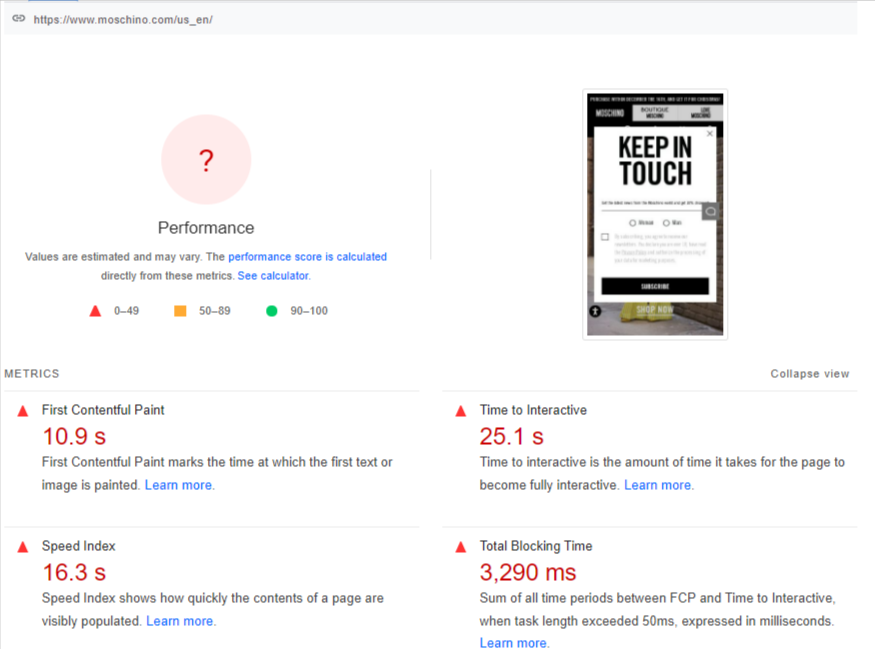
Dotcom tool also lets you check web server hosting speed in three simple steps:
- Enter Your Website Information
- Provide Optional Testing Parameters
- Confirm Data and Receive Report
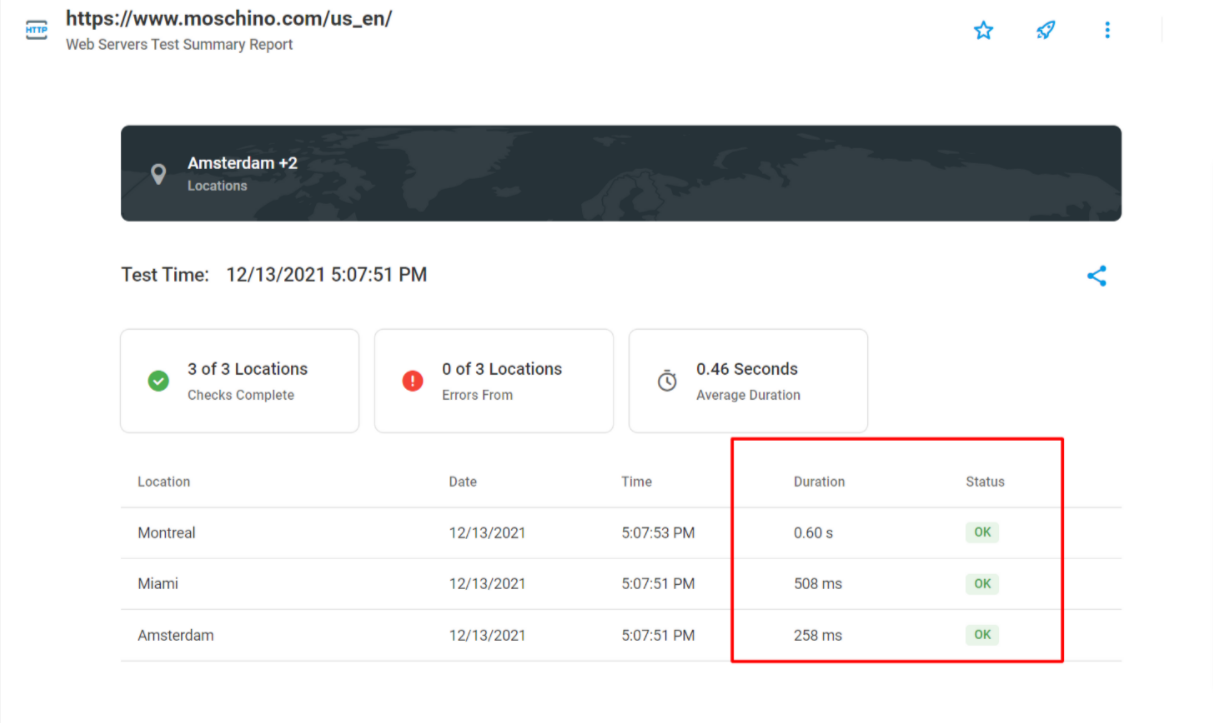
Check Magento website’s health
Website health is a mix-match of all the audits.
It’s a wider scope where you create a Magento audit log of
- Magento technical audit,
- Magento performance audit, and
- Magento SEO audit.
Again, you will need
- Magento code audit tools,
- Magento SEO audit tools.
… to find the health score.
Tools like AhRef can get the health score of your website.
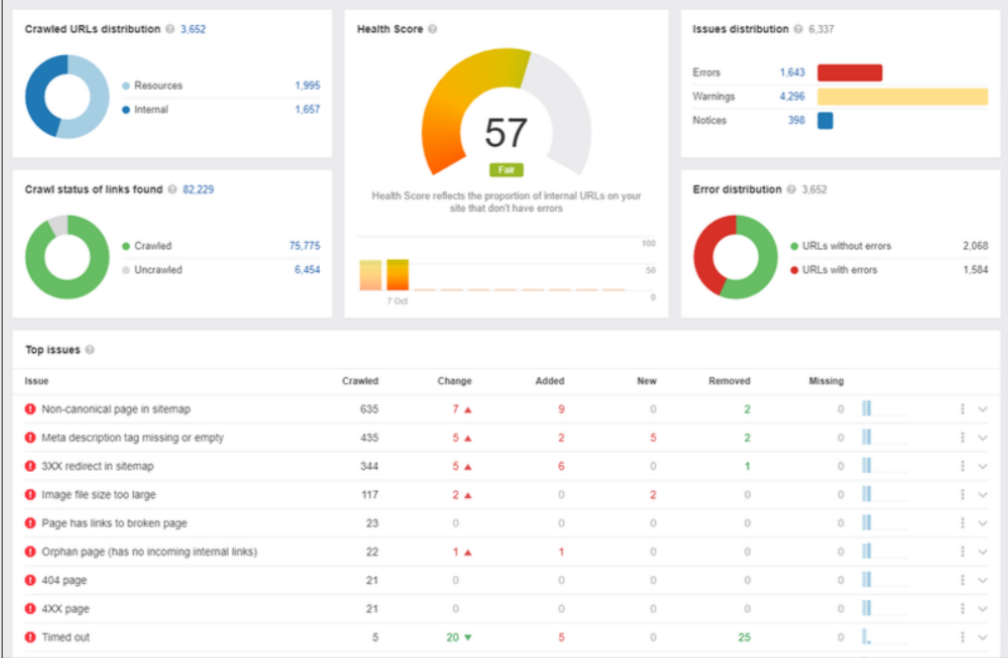
You may want to use free resources like Broken Link check to fix all the error 404 pages. Or Small SEO Tools to analyze and optimize meta tags.
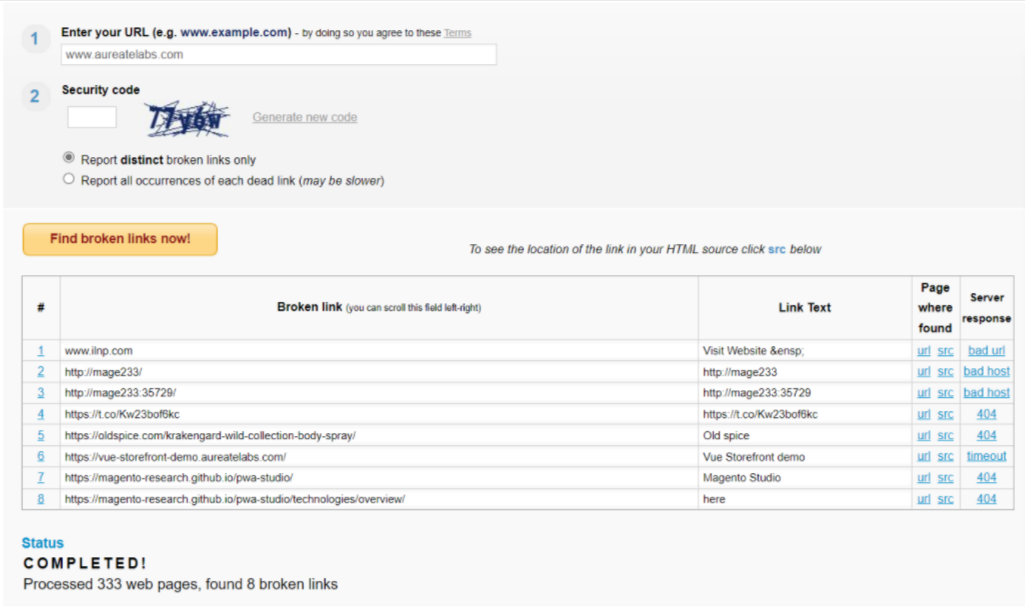
Magento 2 maintenance Step#2: Optimize all the broken images
Once you’ve audited all the site fronts, it’s time for you to fix all the broken images. These images can be very annoying and bring a very frustrating user experience.
To fix broken images, you need to identify them first. With 1000s of product and blog images, you may want to avoid the manual route. Here’s an easy step:
#1: Go to the store diagnostic tools
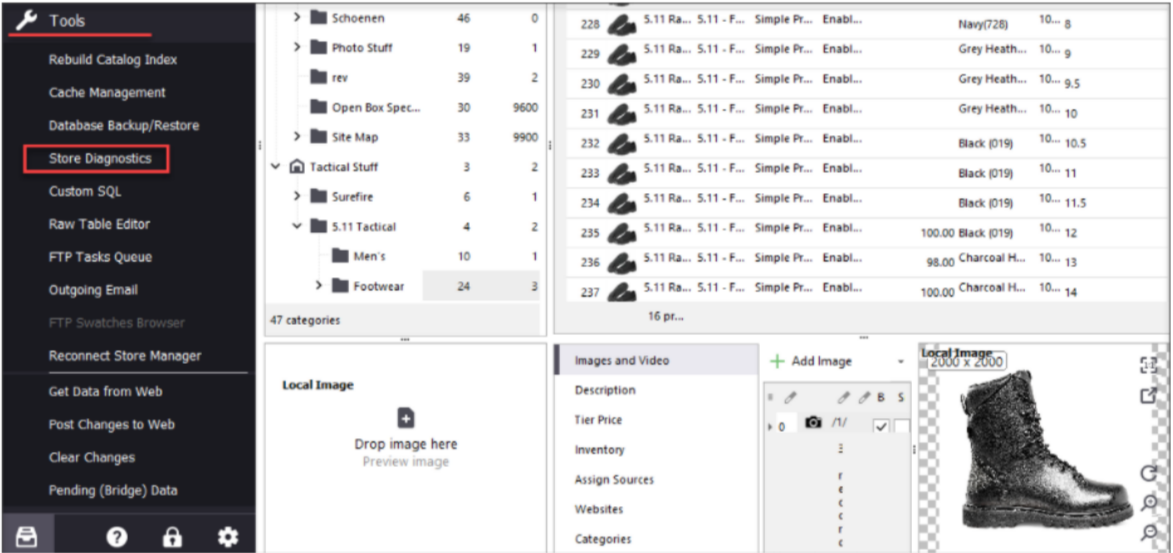
#2: Tick mark the image option you’d like to have
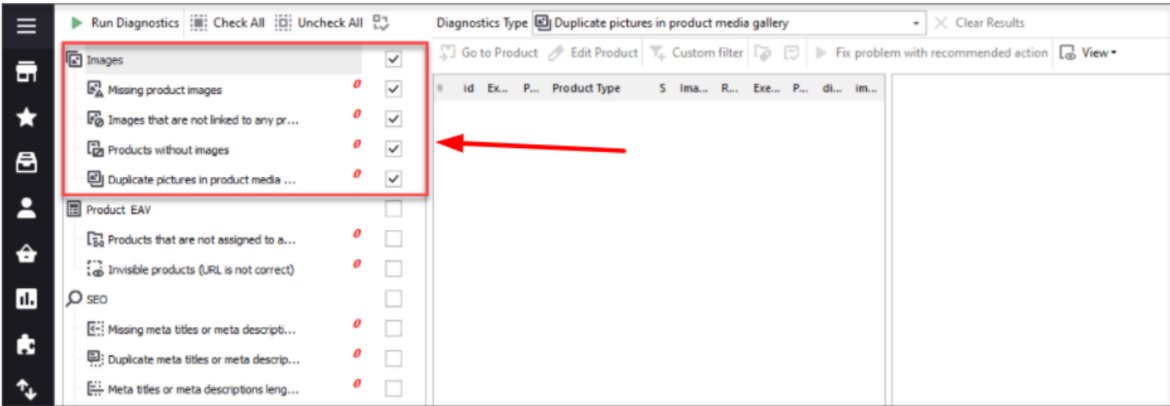
#3: Select broken images in the diagnostic type
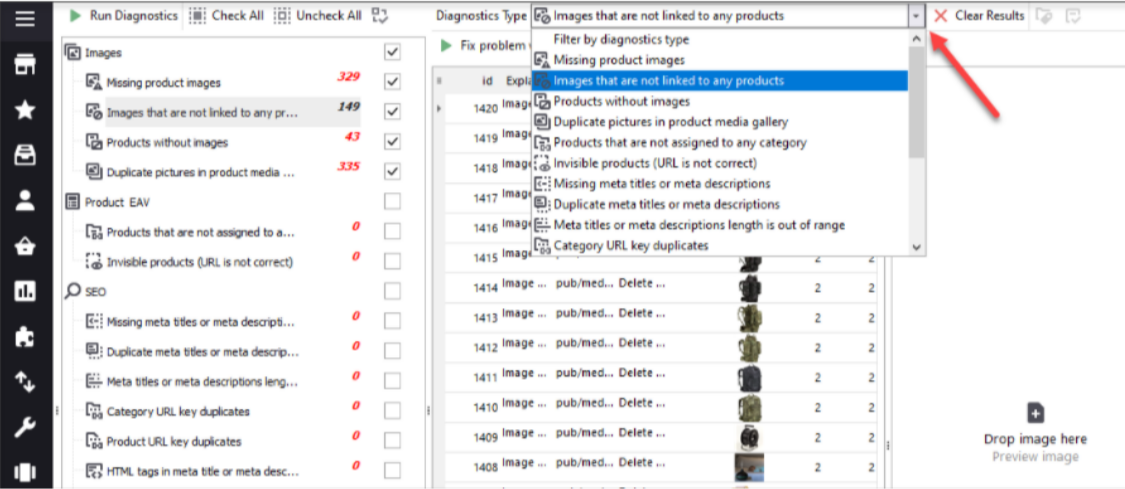
#4: Fix the issue by a simple button click
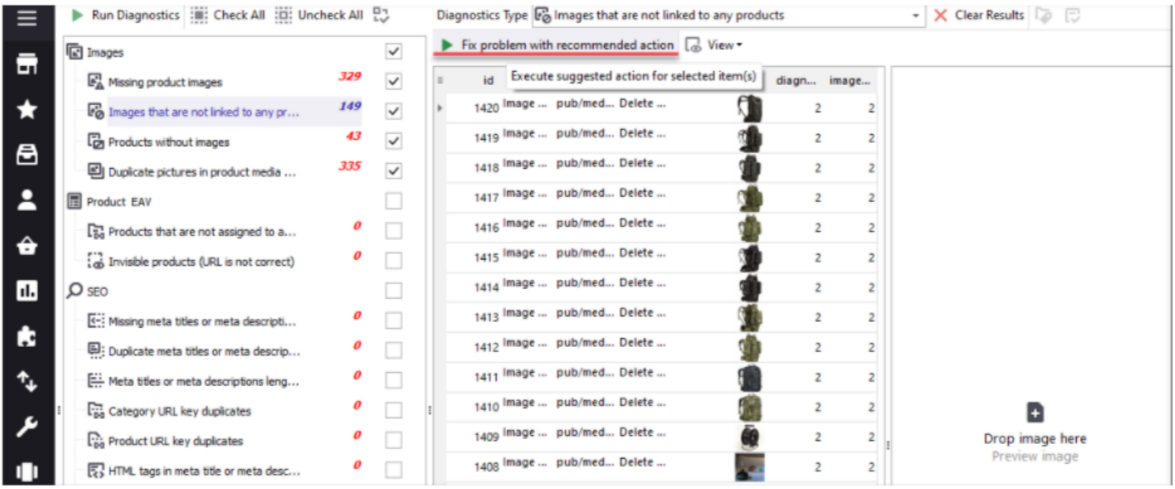
#5: If you still can’t fix it, export the list to excel and analyze the problem
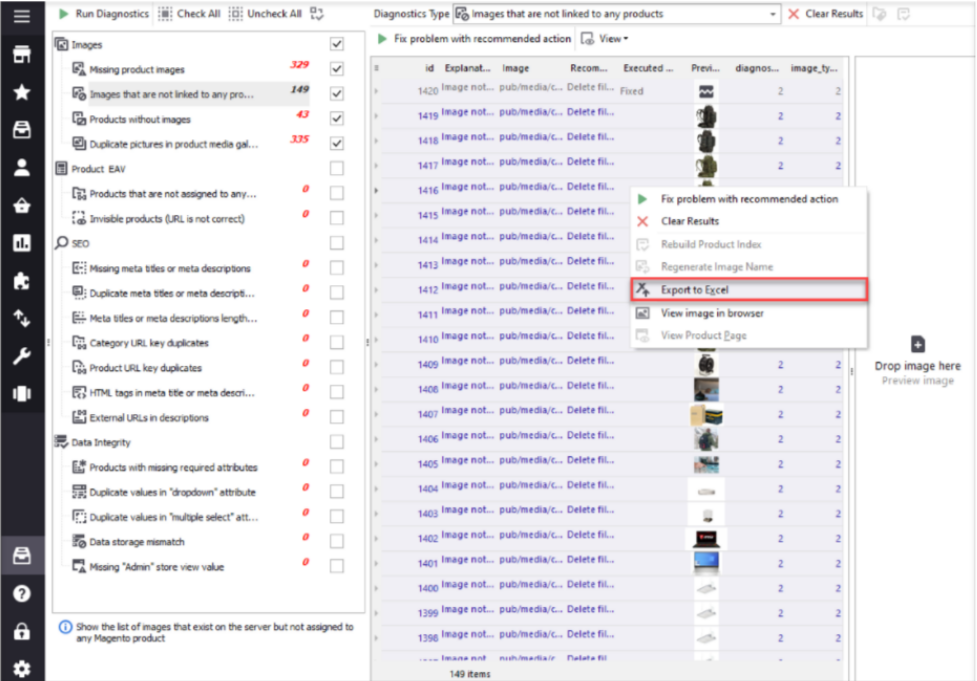
Magento 2 maintenance Step #3: Test & optimize your form… see how it works
Form optimization is very crucial because forms are your conve rsion pages. They’re one of the key techniques involved in conversion rate optimization.. They get user details, and a little negligence may cost you, potential customers.
Here’s how you optimize form:
- Don’t ask users to type too much (reduce their loads)
- Reduce form fields
- Don’t use long forms on one page
- Spread long forms on many pages
- Don’t ask same data twice
- Avoid reset and clear buttons
- Give enough field size for large entries
- Mention mandatory and optional fields
- Remove captcha box
- Add more visual questions
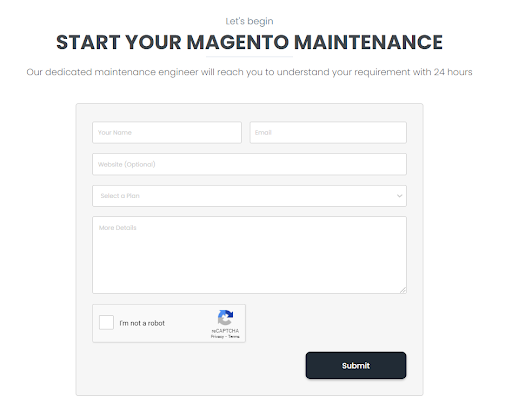
Magento 2 maintenance Step #4: Test and optimize the user journey funnel
It is also called optimizing the order processing. In short, you should think like users and optimize the buying journey till the very end.
Follow these sales order processing checklists to ensure all pages in Magento store
- leads buyers to the relevant page, and
- results in a transaction.
Here’s the checklist:
- Record product and customer details
- Check product is in stock
- Ensure payment is made
- Review delivery method
- Note appropriate time and date for delivery
- Contact delivery company
- Notify warehouse of date and time of pickup
- Notify customer of delivery confirmation
- Record completed delivery in CRM
- Assign a follow up to check customer satisfaction
Magento 2 maintenance Step #5: Take Magento system back-up
We recommend backing up your site even if you’re not maintaining the store regularly. You want to save your site from threats that can crash it.
Here are 5-easy steps for Magento 2 system back-up:
Step #1: Log in to your Magento Admin panel.
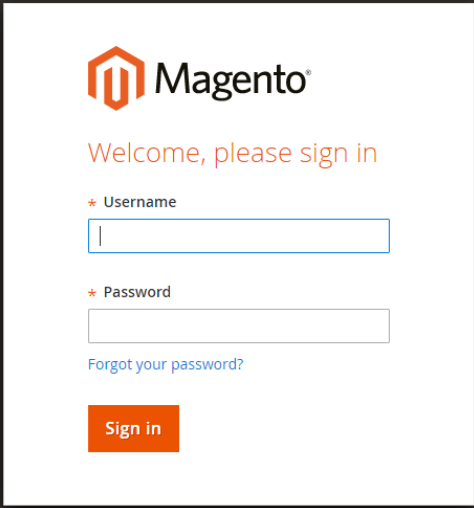
Step #2: Click on settings >> Tools >> Backup
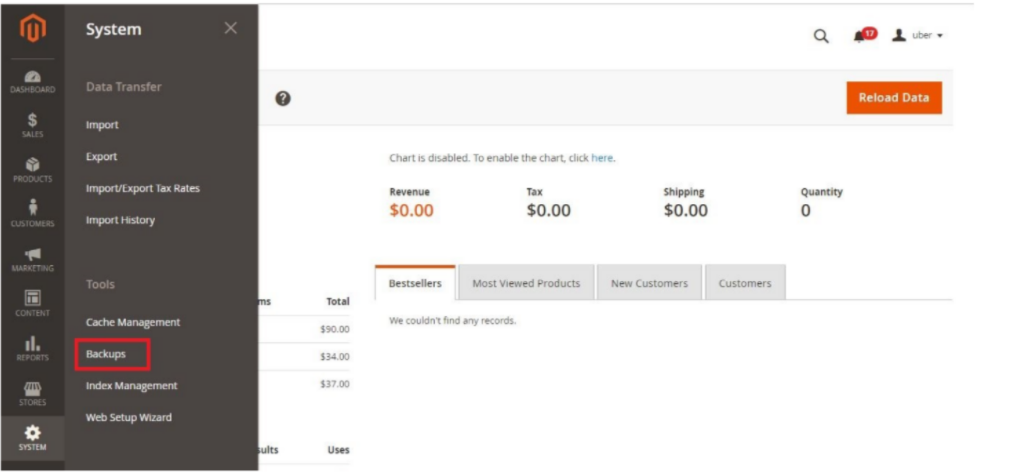
Step #3: Select the type of back-up you want to take
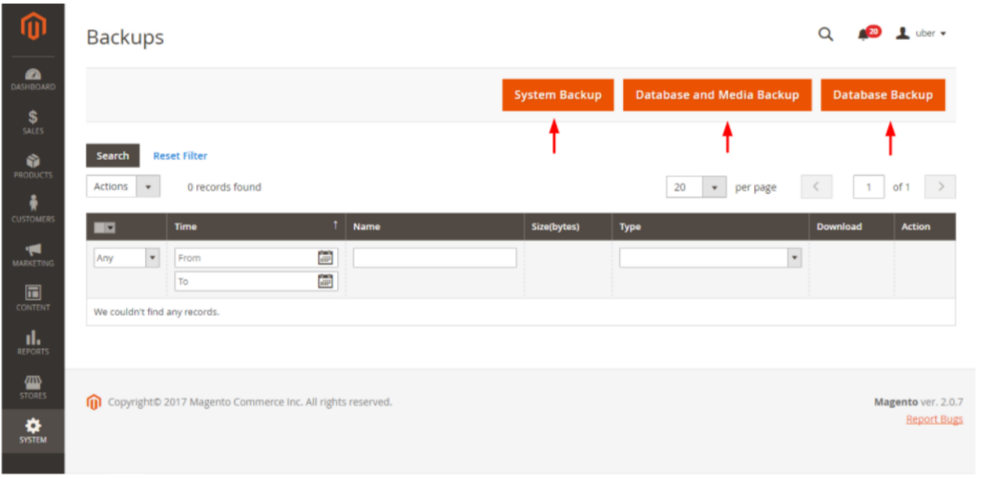
Step #4: Give your back-up name and click ok
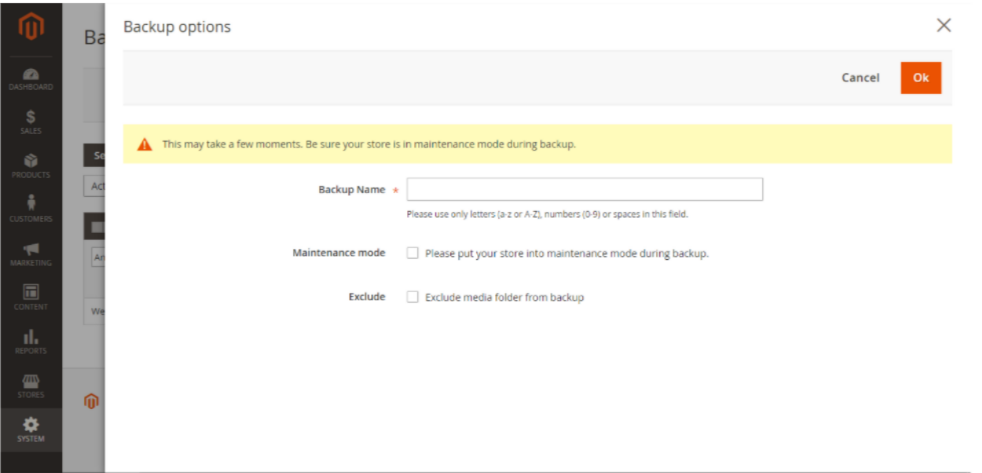
Step #5: Back-up finished
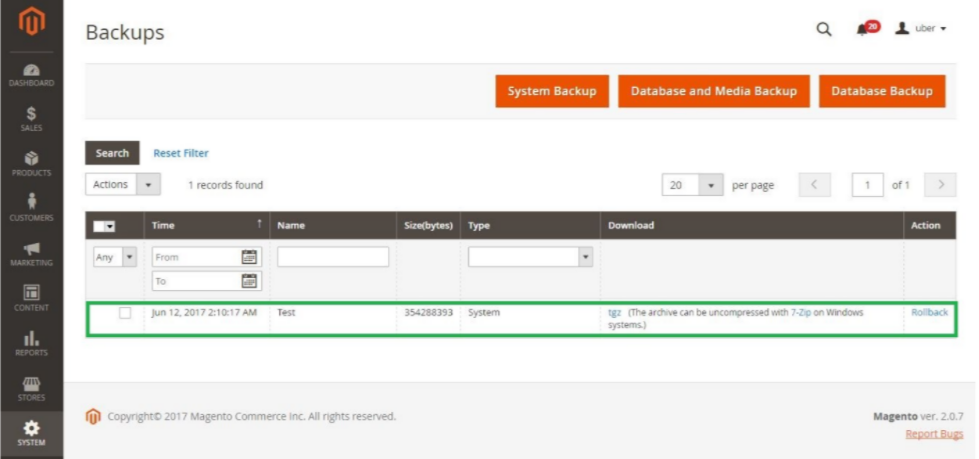
Magento 2 maintenance Step #6: Update store content
Updating site content can help users make informed buying decisions.
If adding new content takes a lot from your pocket, you can update old content.
Check for the low-hanging fruit keywords on SEMrush that your site is already ranking for.
- Apply the top 20 position filter to all the keywords ranking for your website.
- Arrange them in low to high keyword difficulty ratings.
- Write content about the given keywords.
- Observe rank improvement and better traffic.
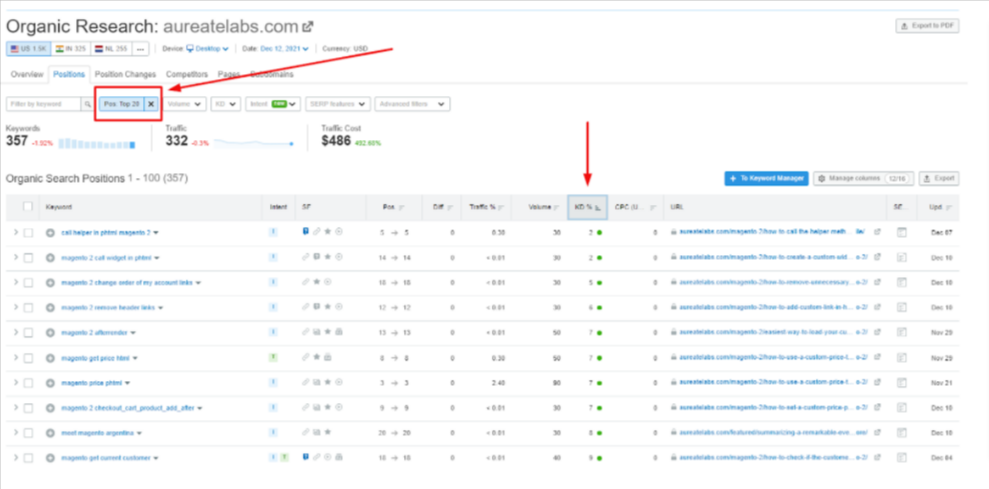
Magento 2 maintenance Step #7: Disable/Remove third-party modules
Last but not least— consider reviewing all the third-party modules. At least ones that are not of your interest.
If you have already disabled them and think they’re no longer necessary, remove them. The idea is to optimize the code base of your store. And consider updating all the third-party modules to the latest version. You don’t wish to run into any security and performance issues for slight negligence.
Disable all the third-party modules in one command:
php bin/magento module:status | grep -v Magento | grep -v List | grep -v None | grep -v -e ‘^$’| xargs php bin/magento module:disable
Credit : Toan Nguyen
DIY Magento maintenance service is dangerous
Keeping a check on your Magento e-Commerce store is always a good idea. But DIY hacks may not prove effective in the long run! Magento is a complex platform! Its maintenance services have much more to execute than we have mentioned.
We’d rather recommend having Magento experts to support & maintain your store. That should keep the traffic and sales meter running.
Apart from Magento eCommerce support & maintenance services, experts can also see you through important services such as:
- Magento store development service
- Magento theme customization services
- Magento 3rd party integration services
- Magento Speed/performance optimization services
- Magento Custom Extension Development Services
So be careful while you choose your Magento eCommerce support service partner.






Post a Comment
Got a question? Have a feedback? Please feel free to leave your ideas, opinions, and questions in the comments section of our post! ❤️