Shopify vs WooCommerce: Which E-Commerce Platform Wins? (2026)

Shopify and WooCommerce are two big names for starting or upgrading e-commerce businesses. They both help you make your dream online store but with some differences.
Each e-commerce platform has its own set of tools and ways of working, depending on your business needs and how comfy you are with tech stuff. Let’s compare Shopify vs WooCommerce to see which one works best for you!
Shopify vs WooCommerce: Quick Comparison
| Feature | WooCommerce | Shopify |
| Cost | Free plugin, minimal upfront cost | Monthly subscription fee + potential transaction fees |
| Ease of Use | Requires technical knowledge for customization | Beginner-friendly, easy to set up and manage |
| Customization | Highly customizable with code access and plugins | Limited customization without developer help |
| Scalability | Scales well with proper hosting | Scales well |
| Themes & Templates | Wide variety of plugins and themes (may incur additional costs) | Decent range of built-in themes, easy to customize |
| SEO Advantage | Integrates with WordPress for SEO benefits | Limited built-in SEO features (requires additional apps) |
| Payment Gateways | Integrates with various payment gateways | Integrated Shopify Payments (additional fees for third-party gateways) |
| Support | Large online community, no official support | 24/7 customer support via phone, chat, and email |
| Platform Lock-in | Easier to migrate away from | Difficult to migrate due to Shopify-specific features and apps |
Shopify vs WooCommerce: Which One is the Bigger Player?
WooCommerce boasts a wider reach, with over 5.66 million live websites worldwide. However, this statistic encompasses a broader range of websites beyond established online stores. Many might only have minimal WooCommerce integration and not functioning as full-fledged e-commerce platforms.
In contrast, Shopify holds a larger presence among established online stores. BuiltWith data suggests Shopify is used by over 4.7 million live websites globally and it’s been a more searched-for platform over the past 12 months according to Google Trends compared to WooCommerce.
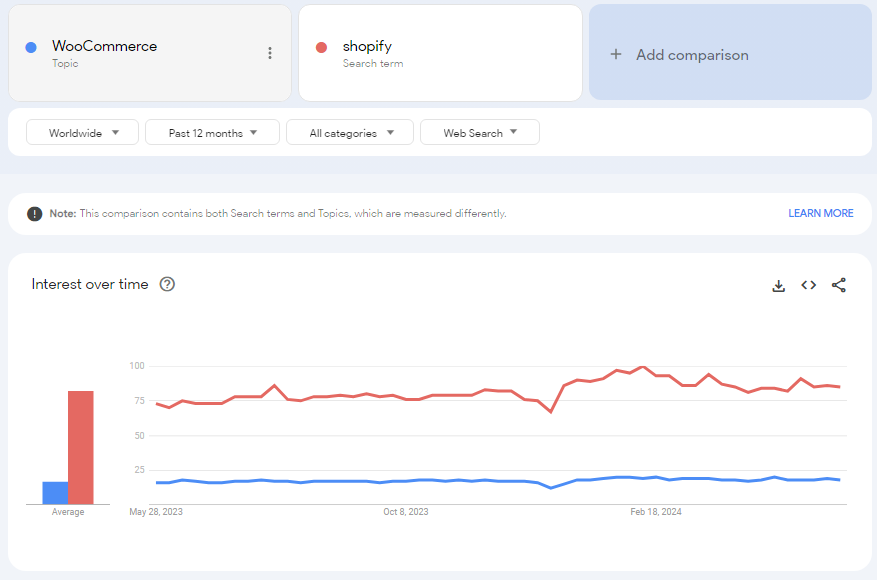
Focusing on the top 1 million websites (BuiltWith.com), Shopify holds the dominant position with a combined 24% usage share. This breaks down to 23% for standard Shopify and an additional 6% for Shopify Plus, catering to larger businesses.
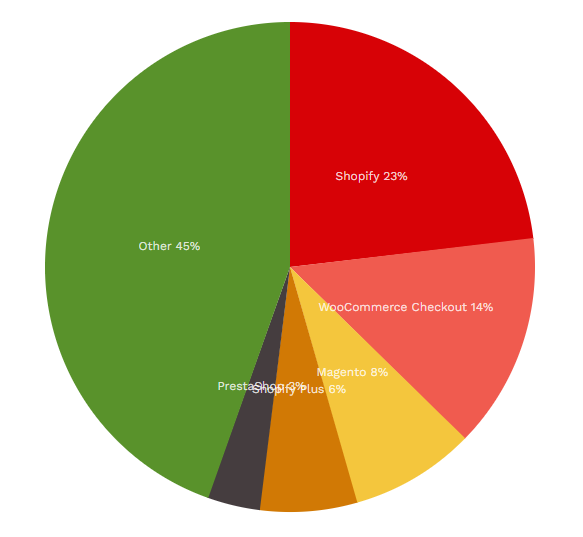
In short, WooCommerce is used on more websites in general and leverages its connection to WordPress, making it a good choice for existing WordPress users, but Shopify is more common for online stores that take payments.
Winner: WooCommerce
Which Platform is More User-Friendly, Shopify or WooCommerce?
Shopify and WooCommerce offer different experiences. Here’s a breakdown of how they compare:
Shopify – Ideal for Beginners
Shopify is widely regarded as the more straightforward and accessible platform. It is a fully hosted service, meaning all technical aspects, such as web hosting, security, and domain setup, are handled by Shopify itself. Users simply need to create an account, choose a theme, and start adding products. The platform provides a guided setup process that makes it easy, even for those without any technical background, to get their store up and running quickly.
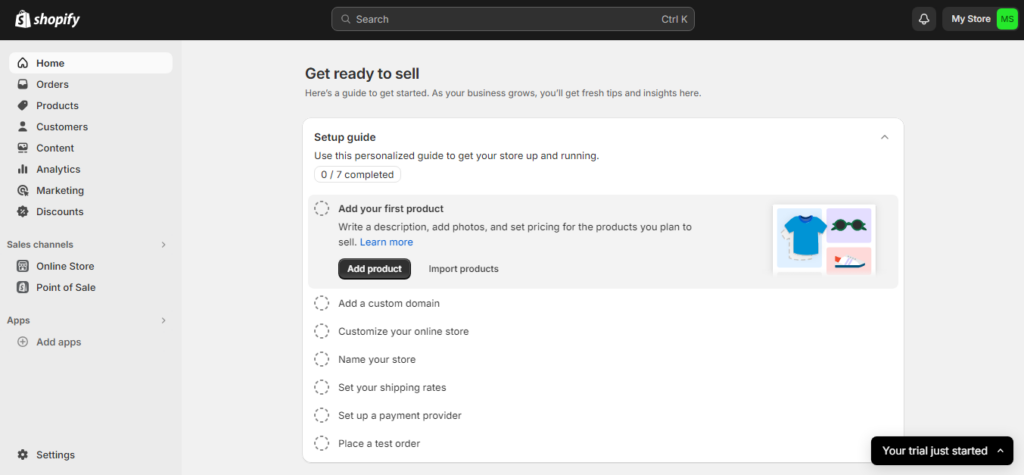
Shopify’s interface is clean and intuitive, allowing users to manage products, sales, and inventory effortlessly. Its drag-and-drop builder simplifies the customization of storefronts, and with Shopify’s own payment gateway, Shopify Payments, users can start accepting credit card payments immediately upon setup.
Must Read: Shopify Website Development Cost [Complete Breakdown]
WooCommerce – Steeper Learning Curve
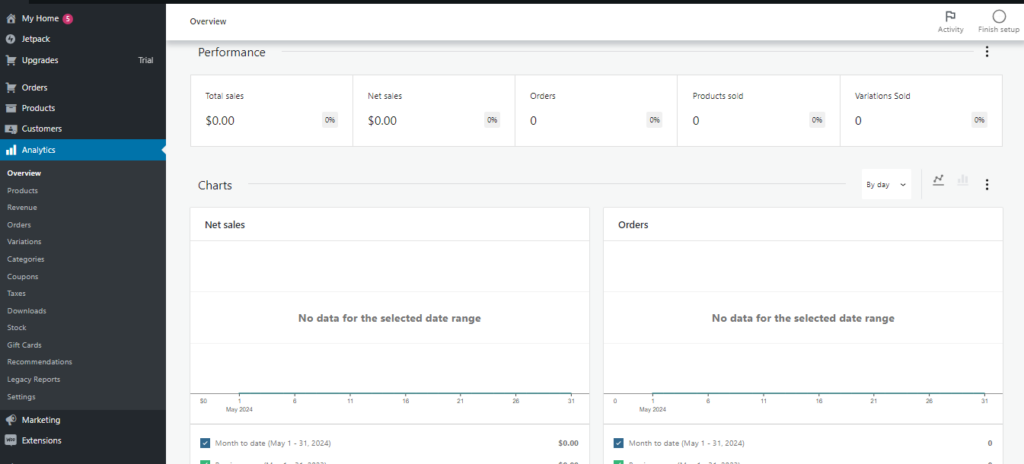
WooCommerce, as a WordPress plugin, requires a more hands-on approach. Setting up WooCommerce involves creating a WordPress site, securing web hosting, and managing domain registration. Users must also handle security and updates themselves.
While WooCommerce does offer a setup wizard to assist with initial configurations, such as payment gateways and shipping methods, the process is inherently more complex than Shopify.
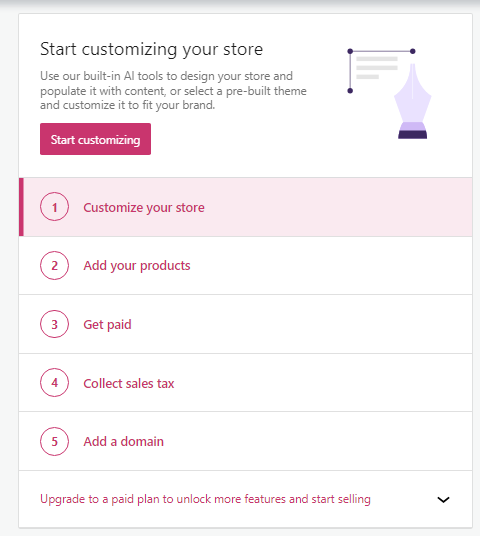
This complexity is further compounded by the need to be familiar with WordPress to effectively use WooCommerce.
Winner: Shopify
Which Platform Offers More Flexibility & Control Over Website?
WooCommerce and Shopify both offer unique features for customizability, control, apps, and integrations, catering to the different needs and skill levels of online merchants.
WooCommerce’s Control Over Website
WooCommerce offers significantly more flexibility. As a self-hosted platform built on WordPress, WooCommerce allows for extensive customization. Users can modify the underlying code, add custom features, and integrate a wide variety of plugins.
For example, WooCommerce users can access thousands of plugins from the WordPress repository and the WooCommerce Marketplace, which includes tools for SEO, payment gateways, and abandoned cart recovery.
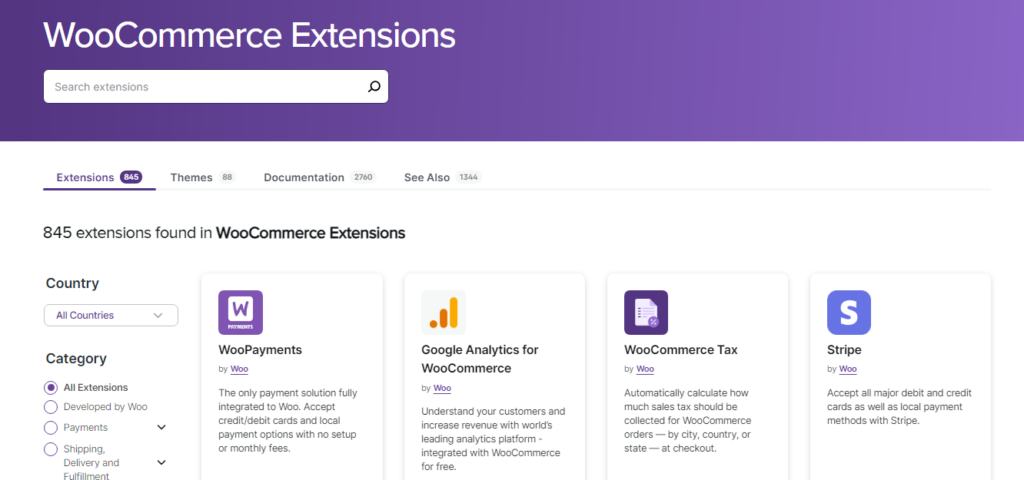
WooCommerce integrates with a variety of third-party solutions. This includes popular CRM tools like Salesforce and HubSpot, which can be crucial for managing customer relationships and driving sales.
If you’re comfortable with coding, WooCommerce grants you full access to its core functionality. This allows for in-depth customizations that perfectly match your business requirements.
Shopify’s Control Over Website
While not as open-ended as WooCommerce, Shopify does offer some control. As an all-in-one eCommerce solution, Shopify handles all the technical aspects of running an online store. Complex customizations might require hiring a Shopify developer, adding extra costs. However, Their app store provides a selection of tools to extend your store’s functionality. However, you’re limited to what Shopify approves, potentially restricting the customization level.
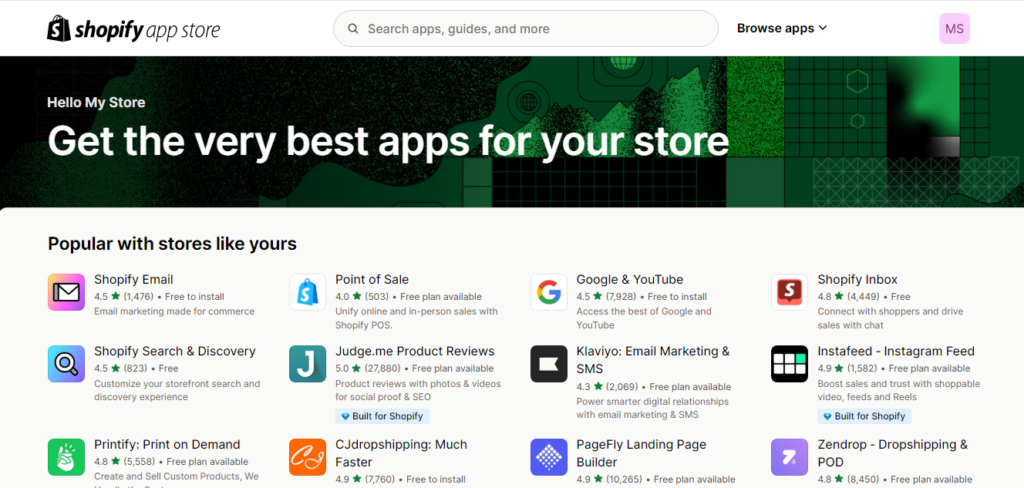
Shopify’s App Store offers over 8,000 third-party apps and plugins to cater to various business needs. From essential marketing and conversion tools like Shopify Email, Klaviyo, and Mailchimp to advanced review and marketing tools such as Judge.me, the App Store provides many free and paid apps for businesses to enhance their online presence and boost sales.
Shopify comes with powerful API and also offers built-in integration with platforms like Facebook and Instagram, allowing you to sell across multiple channels without additional plugins.
Winner: WooCommerce
Which Platform is More Secure?
Security is a must for any online store. Protecting customer data and ensuring secure transactions is critical for building trust and fostering customer loyalty. Both Shopify and WooCommerce offer solutions for securing your online store. Here is a breakdown of both platforms’ security measures:
Shopify’s Security
Shopify, as a dedicated ecommerce platform hosting thousands of online stores, takes security very seriously. It provides end-to-end security straight out of the box. Even with a Basic Shopify plan, you’ll receive a variety of security features:
- SSL Certificates and Secure Data Transmission: Shopify ensures that all data transmitted is encrypted using SSL certificates, which is crucial for the protection of sensitive customer information during transactions.
- PCI-Compliant Payment Processing: Compliance with the Payment Card Industry Data Security Standard (PCI DSS) is mandatory for online stores to securely handle credit card information. Shopify meets these standards, offering peace of mind to both store owners and customers.
- Fraud Analysis Tools: Shopify has implemented automated fraud detection systems that monitor transactions and flag suspicious activities, helping to prevent fraudulent orders.
- Two-Factor Authentication: To enhance account security, Shopify supports two-factor authentication, adding an extra layer of security during the login process.
- Regular Security Audits and Updates: Shopify conducts regular security audits and updates to ensure that its systems and processes are secure and up to date with industry standards.
- Security Apps and CAPTCHA: Store owners are encouraged to install security apps to protect against bot registrations and hacker intrusions and to add CAPTCHA to their websites to prevent spam and automated attacks.
- Dedicated Security Team: Shopify employs a team of security experts who constantly monitor and update their platform to address potential threats. You benefit from their expertise without needing to manage technical details.
WooCommerce’s Security
WooCommerce, being a self-hosted solution, offers flexibility in choosing security measures. It places the responsibility on the user to implement and manage them effectively. This can be time-consuming and may require technical knowledge.
Since you’re responsible for hosting your WooCommerce store, select a reliable web hosting provider with robust security features. Look for the following features:
- Software: Up-to-date servers, automatic malware scans, and intrusion detection systems (IDS) for real-time threat blocking.
- Data Encryption: Look for free SSL certificates and inquire about additional data encryption options for maximum protection.
- Backups: Ensure automated backups with offsite storage, ideally with daily backups for critical data.
- Network Protection: Firewalls, DDoS mitigation, and web application firewalls (WAFs) for comprehensive shielding against attacks.
- Monitoring & Alerts: Choose a provider offering proactive monitoring, security breach notifications, and detailed security reports.
- Access & Passwords: Strong password enforcement, two-factor authentication (2FA), and granular access controls minimize unauthorized access risks.
- Vulnerability Scans: Regular scans identify weaknesses before attackers exploit them.
- Compliance Certifications: Look for PCI-DSS (credit card data) or SOC 2 (data security practices) certifications for a provider’s commitment to robust security.
Security Plugins
WooCommerce offers basic security, like two-step verification for admin accounts, but additional protection requires installing plugins. These plugins add functionalities like malware scanning and login attempt monitoring, but they require ongoing configuration and updates to maintain effectiveness, which can be a time commitment for store owners.
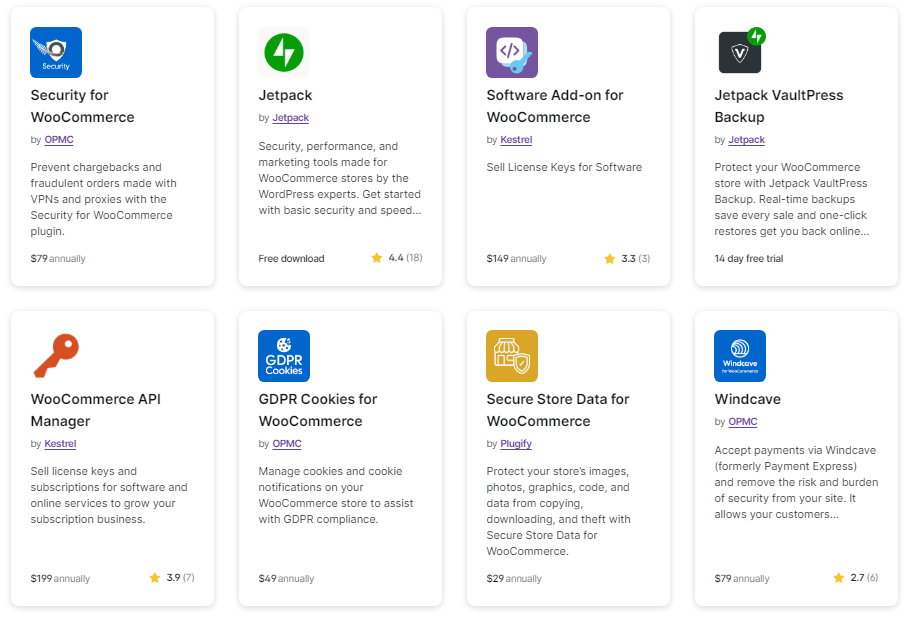
Popular WooCommerce plugins that cover all-in-one-security include:
- Jetpack
- Shield Security
- Sucuri Security
- Security Ninja
- Wordfence Security
These plugins require separate installation and management and enhance the security of your WooCommerce store, but it might take time to sift through them all and find the best one for you.
Vulnerabilities and Challenges
Both platforms face their own set of challenges and vulnerabilities. Shopify provides a secure infrastructure. Users must remain vigilant about the apps they install and the customizations they make to their themes. Regular updates and caution with script tags are necessary to maintain security.
WooCommerce sites can be susceptible to plugin vulnerabilities, such as XSS attacks and arbitrary file uploads. Store managers must patch these vulnerabilities and be cautious with user permissions and file categorization settings.
Winner: Shopify
Which Platform Offers Better Designs?
The look and feel of your online store significantly impact customer experience and brand perception. So, when choosing between Shopify and WooCommerce, design capabilities become crucial. Here’s a detailed breakdown to help you decide:
Shopify’s Templates
Shopify is well known for its user-friendly and trendy designs. Its official theme store offers 13 free and 182 paid themes. These themes cater to various industries, from fashion and apparel (examples: Mojave, Retina) to electronics and furniture (examples: Flow, Paper). Each theme features a trendy aesthetic and is optimized for mobile devices, ensuring your store looks great on any screen. Premium themes typically range from $100 to $400 and provide additional features and customizability.
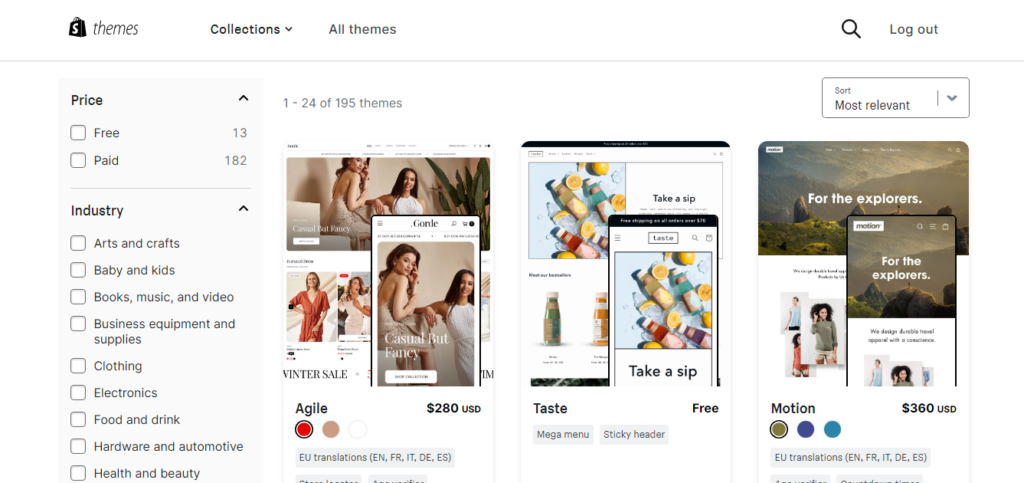
Shopify themes come with a built-in theme editor. This user-friendly interface allows you to customize colors, fonts, layouts, and menus to match your brand identity. You can preview changes in real-time before publishing, making it easy to experiment and find the perfect look. While the level of customization might not be as deep as coding from scratch, it offers plenty of flexibility for most users.
Read more: How Long Does It Take to Create a Shopify Store?
WooCommerce’s Templates
WooCommerce, on the other hand, offers a much broader range of design options through WordPress. The WooCommerce marketplace offers 88+ themes catering to different industries.
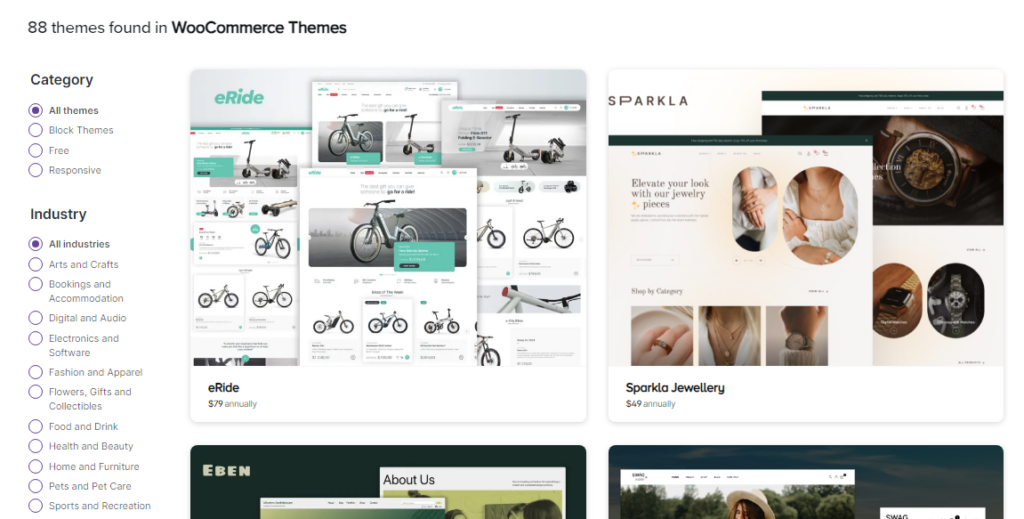
However, users can choose from thousands of free themes in the WordPress theme repository and premium themes from third-party marketplaces like ThemeForest, which alone offers over 1500 WooCommerce-specific themes.
WooCommerce themes are more flexible than Shopify themes, allowing extensive customization through both the WordPress Customizer and additional plugins. Users with coding knowledge can further control their website design with custom HTML, CSS, and PHP.
Winner: WooCommerce
Who Offers Better E-Commerce Features?
Shopify’s Ecommerce Features
Shopify is a comprehensive ecommerce platform and provides a range of features right out of the box. It offers a simple interface for product setup, allowing you to enter core product information, organize your products, and even calculate your profit automatically.
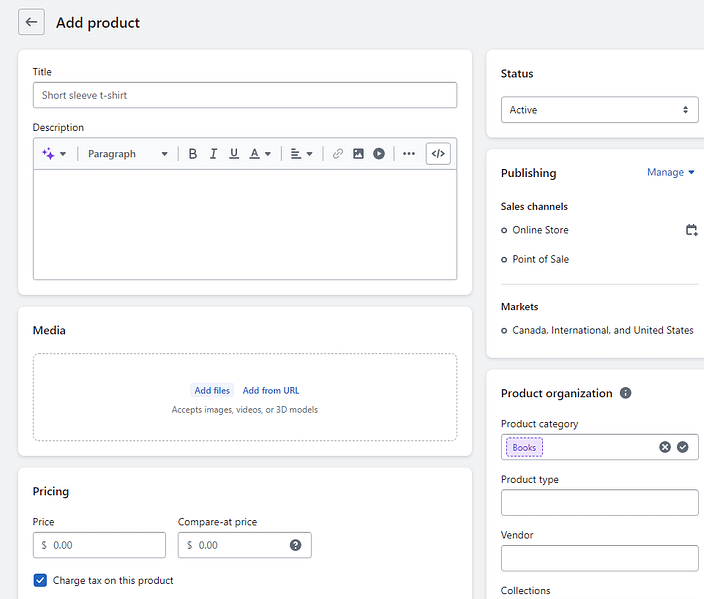
Shopify also offers features like inventory tracking across multiple locations, order tracking, manual order creation, and shipping label creation.
One of Shopify’s standout built-in features is its collections. You can create collections where products are automatically added based on tags or other criteria.
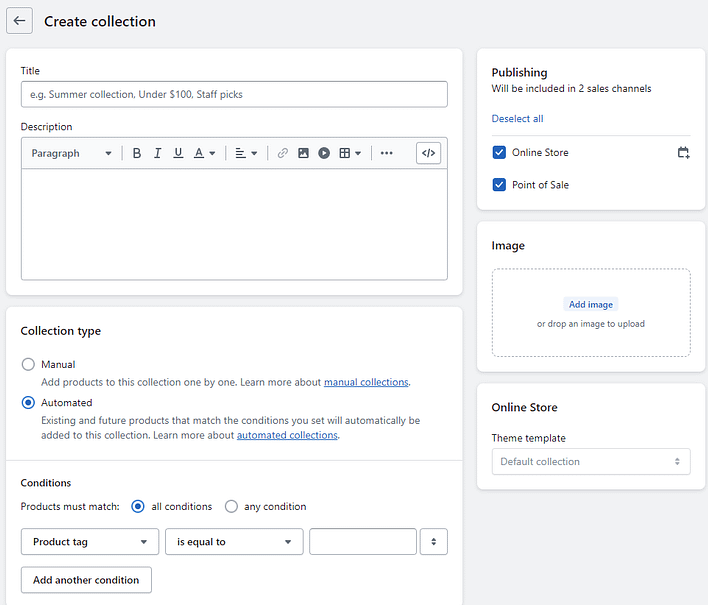
For example, you can create a “Winter Collection,” and any product tagged as “Winter Collection” will automatically be included. This can save you significant time if you’re adding numerous products to one collection.
However, Shopify has a hard cap of 100 variants and four total options per product(e.g., size, color, material, style).
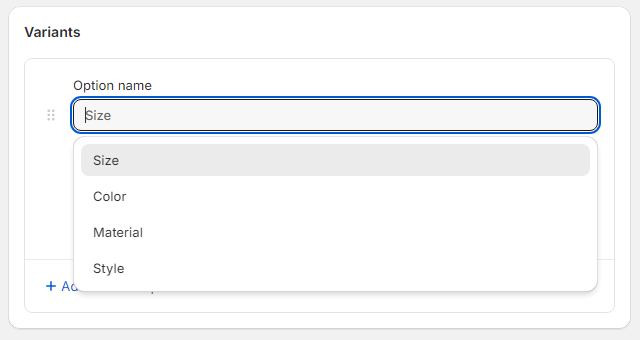
If you want to increase this limit, you’ll need to use a third-party Shopify app.
WooCommerce’s E-commerce Features
WooCommerce, on the other hand, is a flexible and customizable solution that gives you complete control over your inventory. By default, WooCommerce has fewer product variations (30 variations) than Shopify, and the selection process is dynamic, updating based on customer selection. For more than 30 variations, the process is static for performance reasons, but this limit can be adjusted by modifying the code.
Additionally, the WooCommerce Product Add-Ons extension enhances flexibility by enabling options like engraving, dropdown selections for fabric types, and additional add-ons like extra watch bands or phone cases. Each add-on can have specific prices, and the total product price adjusts automatically based on customer selections.
Furthermore, WooCommerce’s Composite Products extension allows customers to build products from the ground up, offering choices for each component, such as wheel type, base shape, and canopy for custom-built strollers.
Here’s a table outlining the essential e-commerce features offered by Shopify and WooCommerce:
| Features | Shopify | WooCommerce |
| Product Listing | Easy product addition with descriptions, images, and pricing. | User-friendly product creation with similar options. |
| Product Variations | 100 variations per item | 30 variations per item |
| One Page Checkout | Inbuilt one-page checkout using Shopify Payments. | One-page checkout (Using integrations) |
| Point of Sale Solutions | In-built POS allows merchants to sell in-person and stay seamlessly connected to their online business | Can be integrated with third-party POS plugins |
| Shipping Methods | Yes (Starting from the Advanced Shopify plan) | Yes (via plugins) |
| Inventory Management | Yes | Yes |
| Marketplace Connections | Yes | Yes |
| Blog | Yes | Yes |
| Social Marketing | Yes | Yes |
| Email Marketing | Yes | Yes |
| SEO and Search | Yes | Yes |
| Reports & Analytics | Yes | Yes |
Both Shopify and WooCommerce offer essential e-commerce features. Shopify provides a user-friendly experience with built-in marketing tools, while WooCommerce grants greater flexibility in product variations and marketing strategies through its plugin ecosystem.
Winner: Tie
WooCommerce vs Shopify: Which is Better for Dropshipping?
Dropshipping is a business model where an online store does not keep products in stock but instead purchases items from vendors and ships them directly to customers. Both WooCommerce and Shopify are popular platforms for dropshipping, but they offer different advantages. Let’s see which one is better.
Dropshipping with Shopify
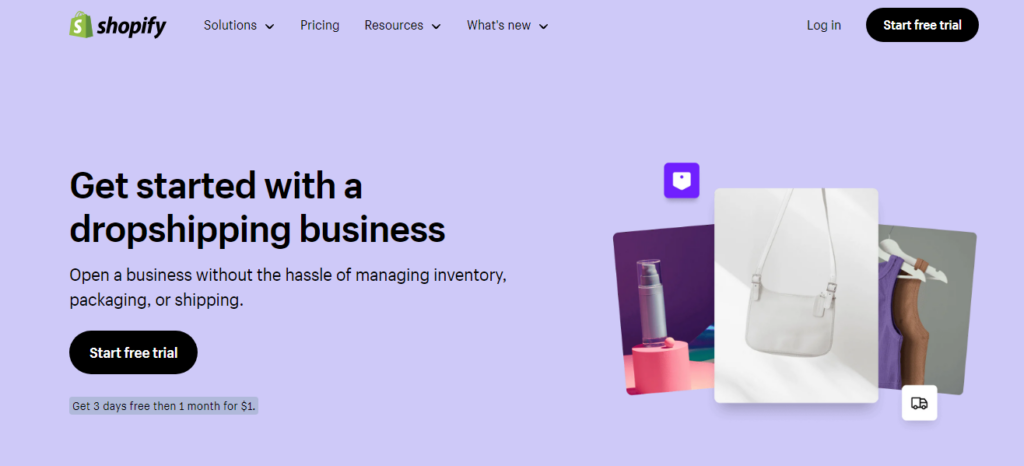
Shopify provides a straightforward way to start a dropshipping business. It offers dedicated applications for popular marketplaces like AliExpress, Oberlo, Printify, and more. These apps connect your Shopify store with a network of suppliers to import products, manage inventory, and fulfill orders with ease.
Shopify’s app store offers tools like Spocket, Ali Orders AliExpress Dropship, and CJDropshipping, which streamline the dropshipping process. However, each of these product marketplaces has its own membership fees, shipping, and other charges that you need to keep in mind when building your dropshipping website with Shopify.
Dropshipping with WooCommerce
WooCommerce is a popular choice among dropshipping businesses due to its flexible and wider range of dropshipping plugins than Shopify. You can easily find plugins that allow you to instantly import products, fulfill orders from your website, and more. However, the sheer number of plugins can be overwhelming for beginners, and navigating setup and customization requires some technical know-how.
Notable plugins include AliDropship, WooDropship, and DropshipMe. These extensions enable users to import products, automate order fulfillment, and manage suppliers efficiently. WooCommerce’s open-source nature means it can be customized to suit specific business needs, giving users more control over their dropshipping operations.
Winner: WooCommerce
Which Platform Has Better Payment Processing?
Shopify and WooCommerce both support multiple payment gateways. Payment gateways securely handle credit card transactions and other payment methods, offering multiple options. These gateways integrate seamlessly with your online store, ensuring secure transactions for you and your customers.
Both platforms offer solid payment solutions, but they differ in several key areas, particularly in payment gateway options and transaction fees. Here is detailed break down:
Payment Options in Shopify
Shopify offers its own payment gateway, Shopify Payments (powered by Stripe). This eliminates transaction fees for users in supported countries including US, Canada, UK, Australia etc. Shopify Payments eliminates transaction fees, and there are no fees for integrating a payment gateway with Shopify.
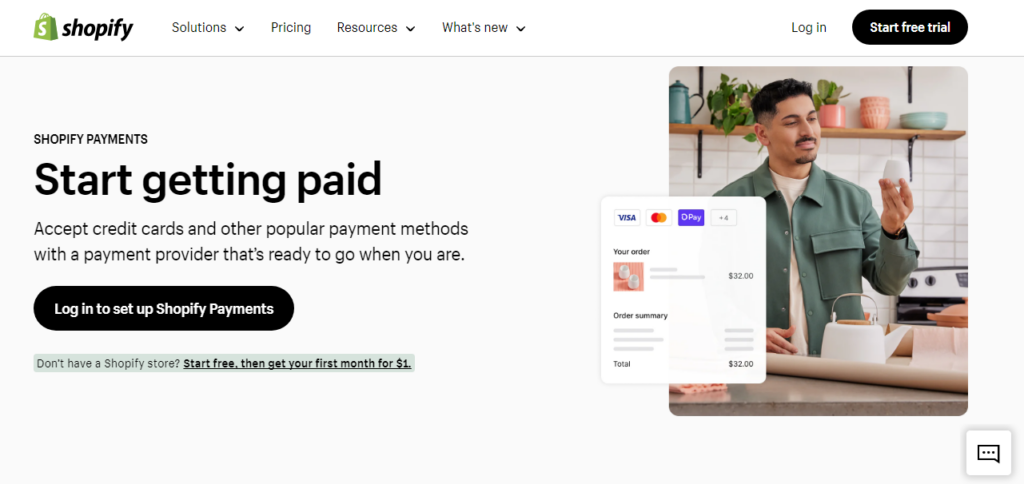
If Shopify Payments is not available in your country, you will need to use a third-party payment gateway. Shopify provides an extensive selection of payment gateways. With over 100 payment providers, including popular names like PayPal, Stripe, and Amazon Payments, Shopify offers a variety of options to meet different customer preferences. However, using these gateways incurs an additional transaction fee, ranging from 0.5% to 2%, depending on the plan (Basic, Shopify, or Advanced).
Read more: What Is Shopify Payments? — Everything You Need to Know!!!
Payment Options in WooCommerce
WooCommerce takes a slight advantage as it doesnt charge any transaction fee. You only pay the standard rates set by your chosen payment processor or bank. This can be a significant cost saving, especially for businesses with high sales volume.
WooCommerce’s Payment Gateway API allows for the addition of various payment gateways through traditional plugins. These gateways can be form-based (like PayPal Standard), iFrame based, direct (like PayPal Pro), or even offline (like Cheque or Bank Transfer). Moreover, WooCommerce also supports other payment gateways such as Square, Authorize.net, Amazon Pay, Apple Pay, Alipay, Skrill, and RazorPay.
WooCommerce also has it own payment gateway, WooPayments, which provides seamless integration and supports payments in over 135 currencies. This service allows for international transactions with local payment methods like giropay and iDeal.
For details about WooPayments fees visit their official page.
Winner: WooCommerce
Who Offers Better Value for Money?
WooCommerce is free and Shopify charges tiered pricing, But the true cost of of both platforms includes many additional considerations. Here’s a breakdown of their pricing and potential hidden costs to help you decide which platform provides better value for your money:
Shopify Pricing
- Basic Shopify (Startups): $19/month (yearly). Up to 10 inventory locations, 24/7 chat, 3 markets, POS Lite. 2% fee for external payments (free with Shopify Payments).
- Shopify (Growing Businesses): $49/month (yearly). Includes Basic features + 5 staff accounts, reports, lower fees (1% for external payments).
- Advanced Shopify (Large Businesses): $299/month (yearly). Includes Shopify features + 15 staff accounts, advanced reports, even lower fees (0.5% for external payments).
- Shopify Plus (Enterprise): Custom pricing (starts at $2300/month, 3-year term). Everything in Advanced + unlimited staff, custom checkout, B2B sales.
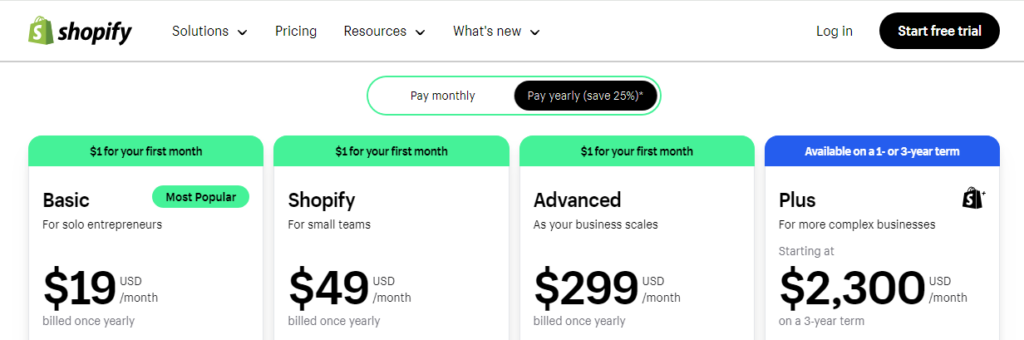
Shopify’s pricing is transparent, covering hosting, security, and maintenance. if you use a third-party payment gateway, Shopify charges additional transaction fees ranging from 0.5% to 2% (based on plan). Shopify Payments eliminates these fees but is only available in specific countries.
Additionally, Shopify relies on third-party apps for enhanced functionality and seamless operation of your online store, which can increase the overall cost.
For more details, visit official Shopify pricing.
Read more: Shopify vs Shopify Plus: Detailed Feature & Pricing Comparison
WooCommerce Pricing
WooCommerce itself is free to download and use. This initial appeal can be attractive for budget-conscious businesses. While the platform is free, numerous additional expenses accumulate. These include:
- Hosting: Securing a reliable hosting provider is essential (starting around $6.95/month).
- Domain Name: Your store’s web address (around $15/year).
- Theme: A theme determines your store’s look and feel (free options exist, but premium themes with more features range from $35 to $129).
- Plugins and Extensions: These add functionality (free and paid options available, some costing $25-$100/year). Consider transaction fees associated with some plugins.
- Security: Essential security measures like backups, SSL certificates, and malware protection range from $10/year to $150-$450/year.
- Developer Fees: For extensive customization, consider developer costs ($1,000-$6,000). However, many tasks can be managed without them.
Total Cost of Ownership
Shopify offers a more predictable cost structure with integrated features and lower initial setup costs, making it a suitable choice for those who prefer an all-in-one solution. WooCommerce provides greater flexibility and potential cost savings on transaction fees but can incur higher overall costs depending on the services and customizations required.
An independent consulting firm, commissioned by Shopify, conducted a comprehensive study that revealed significant differences in the total cost of ownership across major e-commerce platforms in North America:
- Shopify’s platform cost is 23% lower than competitors, while WooCommerce’s costs are 32% higher.
- Shopify’s operating costs are also 19% lower on average, whereas WooCommerce’s can be 41% higher.
- Implementation and setup costs for Shopify are 33% better than the industry average, while WooCommerce’s can be 49% higher.
Winner: Shopify
WooCommerce vs Shopify: What Support Options Are Available?
There are distinct differences in the level of assistance provided by each platform, impacting user experience and problem resolution.
Shopify’s Support Options
Shopify offers comprehensive, 24/7 customer support through various channels, including live chat, phone, email, and social media. This constant availability ensures that users can resolve issues promptly, regardless of their time zone or business hours.
Shopify also provides a robust Help Center filled with detailed articles, tutorials, and step-by-step guides.
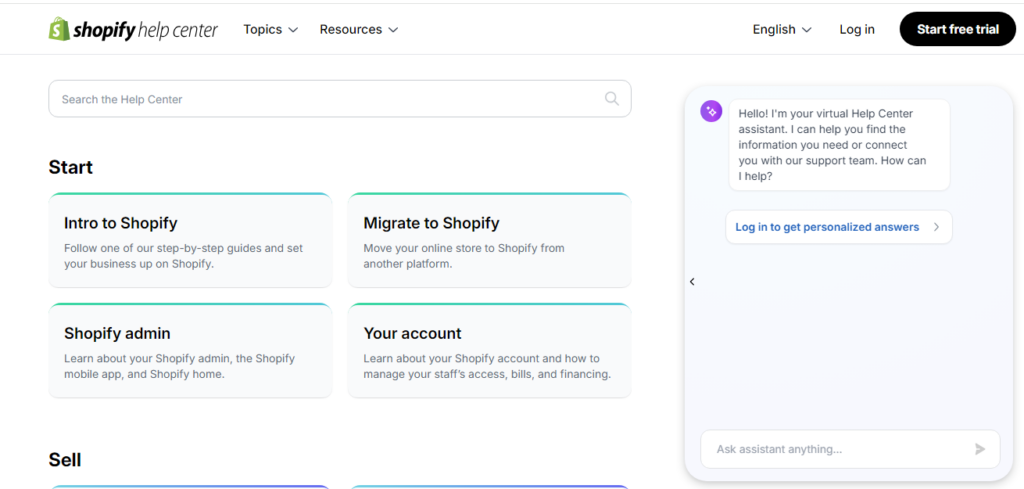
Additionally, Shopify Academy offers on-demand courses from over 90 experts, aiding users in enhancing their eCommerce skills.
For those seeking community interaction, the Shopify forums provide a platform to connect with other users and experts for advice and solutions.
WooCommerce’s Support Options
Since WooCommerce is a self-hosted platform, hosting providers are responsible for server-related issues, while third-party developers handle support for themes and plugins.
WooCommerce relies heavily on its extensive documentation and community resources for support. The official WooCommerce documentation covers a wide range of topics, offering detailed guides and themed resources such as the How to build online store on WooCommerce.
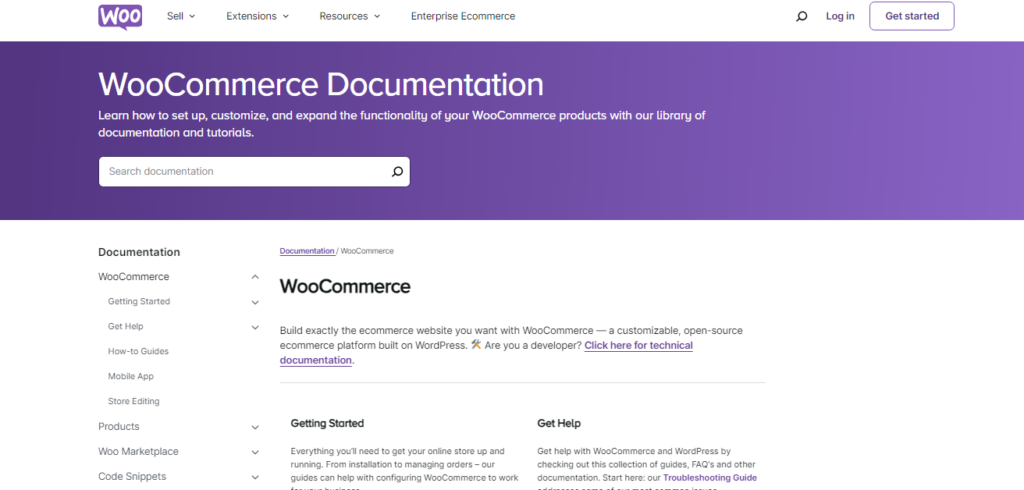
The platform boasts a large and active user community. You can find help forums where you can connect with other WooCommerce users and experts to troubleshoot issues.
Unlike Shopify, WooCommerce itself doesn’t offer direct phone or live chat support. However, some premium WooCommerce extensions or themes from WooCommerce.com may include 24/7 chat support, but this support is limited to those specific purchases.
Winner: Shopify
Shopify vs WooCommerce: Pros and Cons
Here are the concise pros and cons of Shopify and WooCommerce:
| Platform | Pros | Cons |
|---|---|---|
| WooCommerce | Open source, extensive customizations | Requires technical knowledge for advanced customization |
| Cost-effective, free plugin with low initial costs | Maintenance: users handle updates, backups, security | |
| Integrates with WordPress CMS and plugins | Compatibility issues with plugin updates | |
| Highly customizable with access to code and large developer community | No direct customer support, relies on community help | |
| SEO advantages through WordPress integration | ||
| Scalable for large stores and high traffic | ||
| Shopify | User-friendly setup and management | Additional transaction fees if not using Shopify Payments |
| Variety of customizable themes and templates | Customization limits, advanced changes need Liquid knowledge or a developer | |
| Integrated payment gateway for direct credit card acceptance | High costs: monthly fees, transaction fees, and paid apps add up | |
| 24/7 customer support via phone, chat, and email | Platform lock-in, complex migration process |
Final Verdict: Who’s the Winner?
After a thorough comparison of Shopify and WooCommerce, it’s clear that both platforms have their own strengths and cater to different needs. Shopify is an excellent choice for those looking for an easy-to-manage, all-in-one solution with a strong support.
On the other hand, WooCommerce excels with extensive customizability and it is a powerful option for businesses with technical expertise or access to developers, offering flexibility and scalability.
Ultimately, the best platform depends on your business requirements and long-term goals. Remember, the right platform will help you achieve your e-commerce goals. Assess your needs, consider your resources, and plan for growth.
If you need further assistance, contact us today to learn how we can help you with Shopify and WooCommerce services.
FAQs
Is Shopify Good for Beginners?
Yes, Shopify is excellent for beginners. It’s user-friendly and easy to set up, making it ideal for those new to ecommerce. Shopify provides a comprehensive ecommerce solution that’s secure and affordable.
It offers advanced inventory and order management tools, built-in payment processing, and discounted shipping rates. Moreover, Shopify guides users through every step needed to set up their store. It’s also one of the easiest ecommerce platforms to use because it was built to create online stores without further additions or customizations.
Is WooCommerce better than Shopify?
Both are great, but serve different needs. Shopify is user-friendly and all-inclusive, great for beginners. WooCommerce is flexible and customizable, ideal for those with specific needs or existing WordPress sites.
How Shopify is Different Than WooCommerce?
Shopify is a self-hosted ecommerce platform, while WooCommerce is a WordPress plugin. Shopify is easier to set up and has more built-in features, making it ideal for beginners. WooCommerce offers more flexibility and customization, but may require a learning curve.
Both have their own marketplaces for apps and extensions. Shopify charges a monthly fee that includes hosting, while WooCommerce is free but requires separate hosting and may have costs for certain extensions.
Should I hire an expert to create my online store or should I do it myself?
Hiring an expert for creating an online store can be a worthwhile investment as they bring expertise, save you time, help avoid mistakes, and can contribute to your business growth.
However, if you have the time and willingness to learn, building the store yourself can also be a rewarding experience. The decision depends on your specific needs, technical skills, and resources.
Can I Migrate between Shopify and WooCommerce?
Yes, migration between Shopify and WooCommerce is possible. However, the migration process can be complex and it’s not uncommon to encounter issues along the way. There are several methods to migrate, including manual import/export, automated migration tools like Cart2Cart, and step-by-step guides available online.
What to read next??




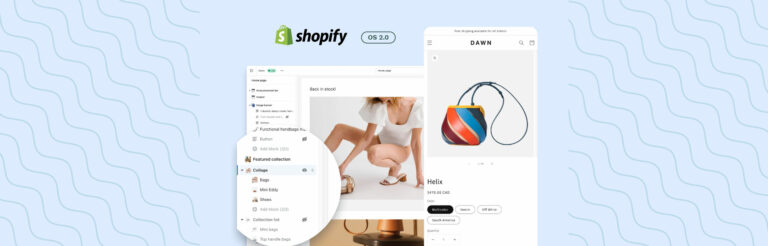

Post a Comment
Got a question? Have a feedback? Please feel free to leave your ideas, opinions, and questions in the comments section of our post! ❤️