Top 10 Shopify Plus B2B Strategies to Improve Conversions

Bringing your B2B store to Shopify Plus was a great decision to begin with.
And now, it’s time to go beyond migrating to Shopify Plus and start using the key features offered by Plus across store management, design, functionality, and personalization.
See, your vision to get on Shopify Plus was that you want to match the ever-evolving expectations of B2B buyers, right?
And Shopify Plus gives you the tools to meet these expectations, but it’s up to you to activate them.
So, if you’re serious about scaling your B2B store, having a store on Shopify Plus isn’t enough.
You need to use it right.
In this article, we will be discussing those 10 Shopify Plus B2B strategies that help your online store get flexible to create smoother business operations, better customer experience, and ultimately, higher conversions.
Let’s get straight into the list.
What are the Top Shopify Plus B2B Strategies for Better Conversion?
Below are a few of the best Shopify Plus B2B strategies built specifically for B2B merchants wanting to explore a better scope towards converting shoppers.
These Shopify Plus B2B strategies are specifically designed to help wholesale business owners maximize your platform investment and improve customer satisfaction.
Let’s start.
1. Build Personalized Analytics Dashboards with Liquid
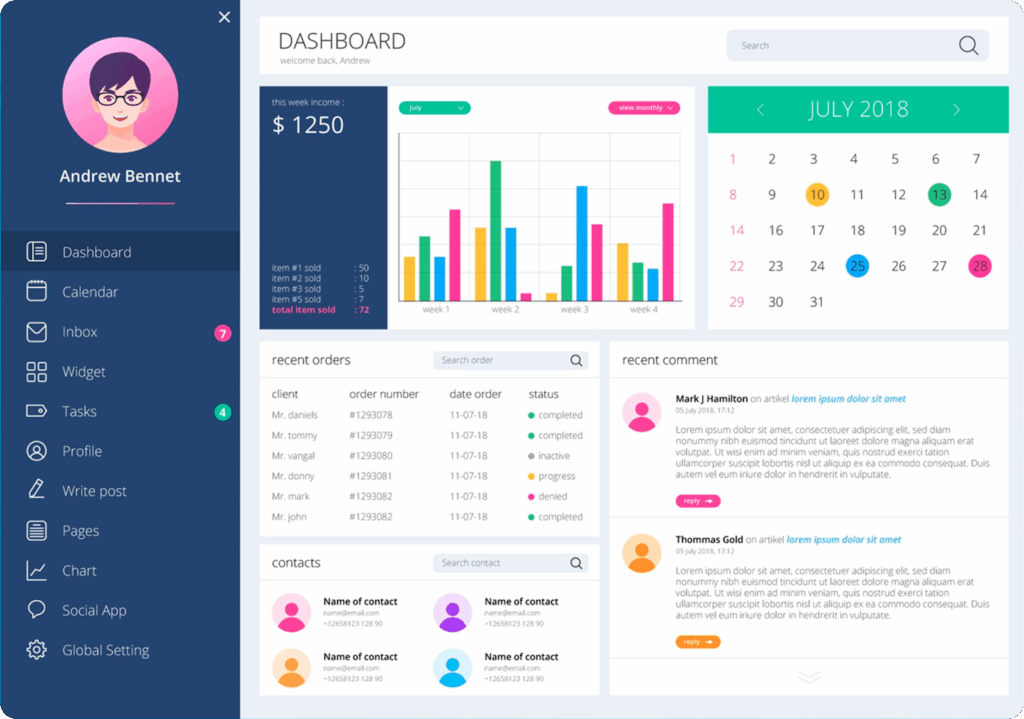
In B2C or D2C (direct to consumer) stores, most visitors are casually browsing to explore the collection.
However, in B2B stores, (mostly) buyers are genuinely interested and are considering your offerings.
They know what they want, often repeat purchases, and want Shopify Plus B2B strategies that minimize friction while maximizing efficiency. And mostly they end up as your repeat customers.
In short, they expect the kind of account experience that reflects a good customer relationship with your brand.
Whether it’s viewing past orders, reordering specific SKUs, tracking delivery, or accessing invoices, they want a dashboard that is clutter-free and personalized so ordering from you doesn’t become a hassle but a happy experience.
As B2B buyers explore digital payment methods for smoother transactions, integrating a reliable platform such as the best US crypto exchange can help streamline payments, particularly for global transactions. This ensures a seamless, efficient, and secure payment method, making business transactions simpler and more reliable.
A personalized analytics dashboard is your opportunity to provide better detailing, suggest products, and provide them with a tool to manage their procurement with speed and clarity.
To create personalized dashboards with ease, Shopify Plus provides you with access to Liquid, its templating language, which allows you to customize customer account pages with dynamic, buyer-specific content.
And through Liquid, you can build personalized dashboards that display:
- Recent orders with quick reordering options
- Frequently purchased SKUs or saved product lists
- Outstanding invoices or quotes in progress
- Estimated shipping and delivery statuses
- Assigned account manager contact info
- Exclusive product recommendations or pricing updates based on purchase patterns
All of this can be generated dynamically using customer tags, metafields, or company profile data within Shopify Plus.
These Shopify Plus B2B strategies help improve usability of the customer dashboard, which is crucial for deepening trust with your brand and improving operational efficiency.
With that, our buyers spend less time clicking around and more time purchasing with peace. And that translates directly to higher conversion rates and stronger customer retention over time.
And that makes it one of the best Shopify Plus B2B strategies to explore the platform’s actual capabilities.
2. Create Custom Headless Storefronts Using “Hydrogen + Oxygen”
Among the most effective Shopify Plus B2B strategies is creating custom solutions through headless storefronts.
Because, gone are the days when wholesale customers adjusted with a clunky website to make purchases.
In this modern world, they expect a fast, frictionless, highly customized, and visually appealing buying experience, especially when they’re purchasing in bulk from large catalogs or complex product configurations.
If you’re a Shopify Plus B2B store with a complex catalog, speed & user experience is surely your concern. And one of the most effective Shopify Plus B2B strategies to deliver on that expectation is by going headless.
Shopify Plus gives you access to Hydrogen, which is Shopify’s React-based framework for building fully custom storefronts, and Oxygen, its global hosting infrastructure that ensures lightning-fast performance.
By decoupling your front end from the Shopify backend, you gain complete control over how your B2B store looks, feels, and functions.
And with this headless setup, you’ll be able to design your storefronts from the ground up, with a very layered navigation, product discovery, and checkout experiences precisely to the way your wholesale customers expect.
You can also implement advanced filters, dynamic pricing displays, role-based content, and more.
All of these, with better speed and flexibility that cannot be achieved with traditional Shopify themes.
# How Do You Build Custom Storefronts for a B2B store on Shopify Plus?
To build custom headless storefronts for your B2B store running with Shopify Plus, you can start with Hydrogen.
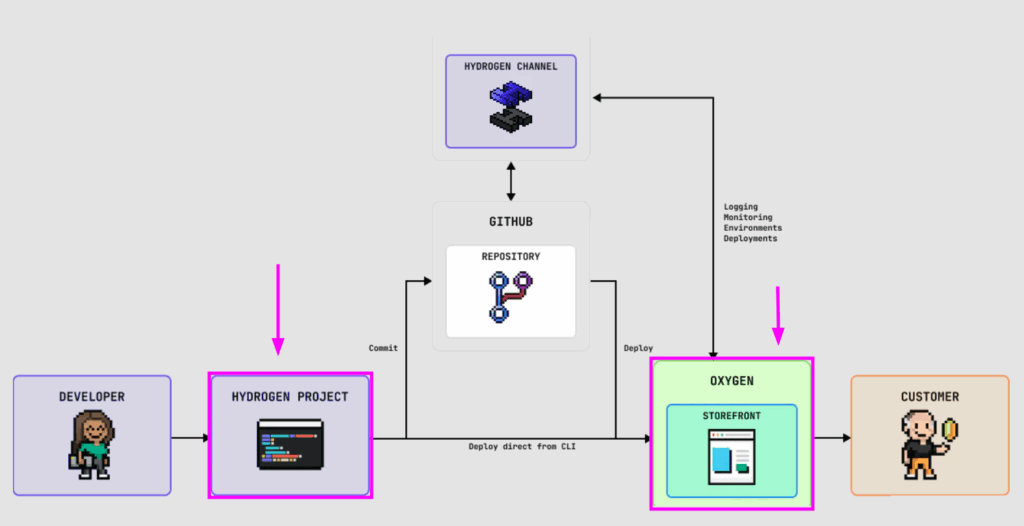
It comes with pre-built components for products, collections, carts, and checkout that are optimized for speed and flexibility. You can use them to create a personalized front-end to match your Shopify Plus B2B strategies and workflows.
Once your Hydrogen storefront is ready, you can deploy it using Oxygen, which is Shopify’s hosting layer.
Oxygen hosts your custom storefront on Shopify’s globally distributed infrastructure, ensuring faster load times and a secure experience for customers across regions.
Lastly, when you combine Hydrogen & Oxygen to go headless and build custom storefronts, you get flexibility and reliability at a time.
And that overall helps improve performance and get better at customization capabilities.
Therefore, it qualifies as one of the top Shopify Plus B2B strategies for realizing the platform’s capabilities.
3. Implement Custom Pricing & Volume Discounts via Shopify Scripts
In B2B eCommerce, pricing is rarely the same for business customers.
Your buyers expect custom pricing based on their relationship with your brand, based on how much they order, how often, or even the type of partnership they have with you. This makes it necessary for you to offer dynamic and tiered pricing.
However, you cannot manage complex pricing structures manually or through discount codes as it may invite errors. Doing so will also add friction at checkout and might force buyers to rely on customer representatives for custom pricing quotes that could easily be automated.
And that is tedious even when you provide excellent customer service.
Instead, pricing automation eliminates human error while ensuring consistent application of complex pricing rules. As part of effective Shopify Plus B2B strategies, this automation ensures your store can scale with accuracy and ease.
As you work with Shopify Plus, you get access to Shopify Scripts to implement automated pricing logic that applies in real time at checkout. Shopify Scripts enable sophisticated custom pricing automation that responds to multiple buyers and order variables simultaneously.
It will allow you to deliver personalized discounts based on key criteria without needing coupon codes, manual tagging, or third-party apps.
# How Do You Implement Tiered Pricing Strategies in Shopify Plus?
Price tiers allow you to adjust costs based on several factors:
- Purchase Volume: Better discounts for bigger orders
- Customer Groups: Special rates for different buyer types
- Product Categories: Unique discount rules for specific products
For example, your volume-based custom pricing might look like this:
| Order Quantity | Discount |
| 100 units | 10% off |
| 500 units | 20% off |
This structure rewards larger orders following order quantity rules. Customers save money while your average order value grows.
Here’s how it appears as a functionality in your Shopify Plus Dashboard.
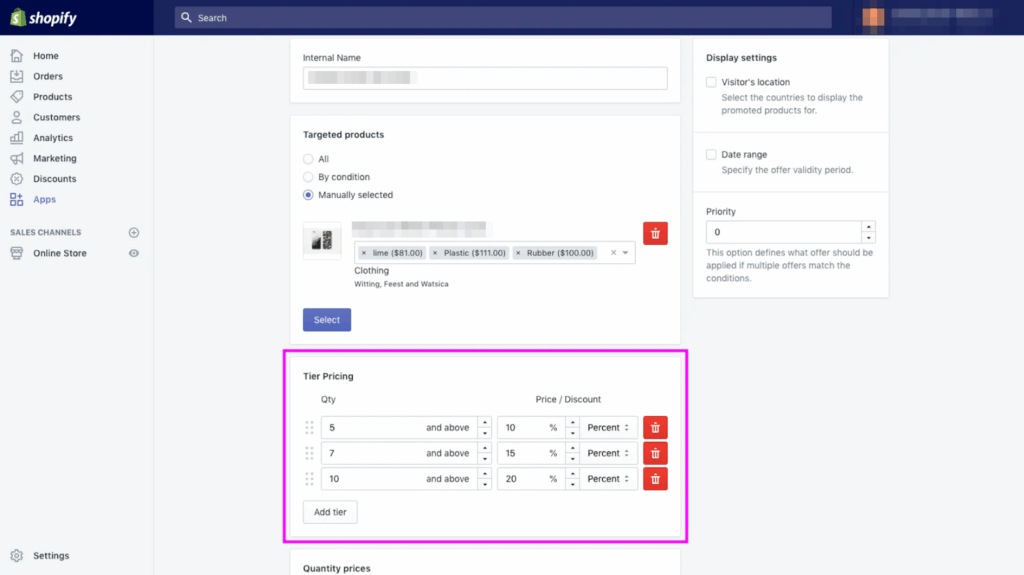
Apart that, you can configure:
- Customer-specific pricing tiers based on tags like “Gold”, “Silver”, or “Distributor”.
- Cart-value incentives like free shipping or price breaks above a certain threshold.
- Product bundle pricing is ideal for upsells or cross-sells in B2B kits.
… And more.
The added scripts will run automatically at the checkout level and will be applied dynamically.
And with that in place, your B2B buyer will always see the correct price, without any back-and-forth rechecking with your support team.
Here’s an example of a process.
For example, a returning buyer tagged as a wholesale partner can automatically receive a 15% discount on selected SKUs once their order total crosses $600.
And that happens without a need to apply promo codes or follow additional steps.
Just a seamless custom pricing experience that feels intentional and professional.
Also, when you implement tiered pricing through Shopify Scripts, buyers get a clear incentive to spend more as they feel valued without needing manual discounts or back-and-forth negotiations.
Moreover, custom pricing automation like this often requires seamless crm integration to maintain accurate customer data and pricing history.
This level of personalization and efficiency is a key element of successful Shopify Plus B2B strategies, helping brands automate complex pricing logic while enhancing the buyer experience.
Over time, this custom pricing structure encourages larger orders, repeat purchases, and also strengthens your relationship with high-value customers. And that was another of Shopify Plus B2B strategies showing how seamless integrations & automation can improve complex pricing scenarios.
4. Customize Checkout with Shopify Plus Checkout Extensibility
One of the crucial Shopify Plus B2B strategies involves customizing your checkout process.
Your B2B buyers need a checkout process that fits their internal processes.
This is because the B2B buyers often need to include purchase order numbers, internal references, or choose specific shipping methods at checkout. And since B2B orders usually go through procurement or finance teams, a basic checkout just won’t make the process efficient.
And in turn, it will slow down the entire workflow of the ordering process.
That’s why Shopify Plus introduced Checkout Extensibility to build a checkout process exactly how your B2B buyers shop, all while keeping it secure and manageable.
With Checkout Extensibility, you can add custom data fields at your checkout, such as:
- “Purchase Order Number”
- “Order Reference ID”
- “Buyer Notes” or “Internal Comments”
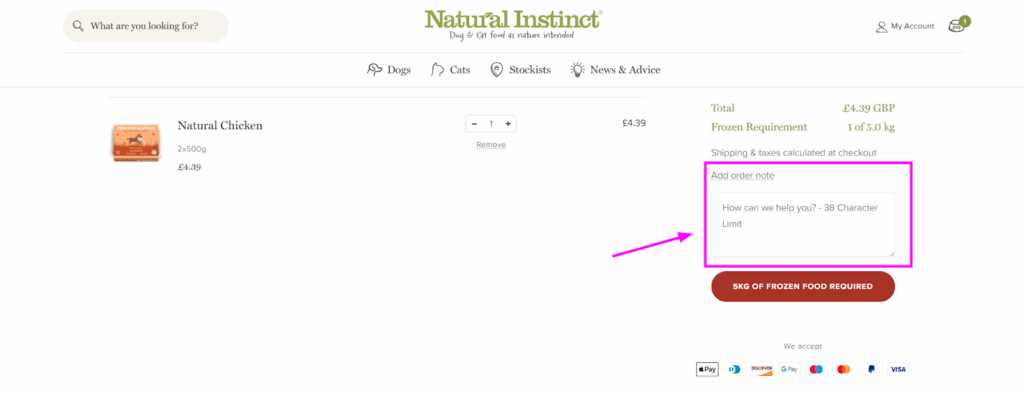
- Pre-set dropdowns for shipping or billing preferences
… and more.
You can also add simple rules (like making certain fields required or validating a specific format) so buyers don’t leave out key info or make errors.
For example, if your buyer needs to include a PO number for their accounting team to track invoices, you can make that field mandatory. Or, if a customer only ships with a specific carrier, you can show them just those options at checkout.
And even better, Checkout Extensibility is built right into the Shopify platform, so you can make changes or updates without messing up your existing customizations.
Overall, when you customize the checkout experience, you make it easier for buyers to complete their orders, reduce back-and-forth, and speed up the overall ordering process.
And that leads to smoother transactions, fewer abandoned carts, and happier long-term clients.
These improvements highlight why checkout optimization is central to Shopify Plus B2B strategies.
5. Automate Operational Tasks with Shopify Flow
Running a B2B store successfully requires you to manage operations efficiently in a way that scales easily.
Because, along with your order volume the complexity of backend tasks grows. And most of your time end up dealing with:
- Repetitive customer tagging for segmentation
- Notifying account managers or sales reps about key buyer activity
- Flagging high-value orders for special handling
- Prioritizing shipments based on urgency
- Or even routing internal tasks like follow-ups or invoice creation
Now, imagine your team trying to handle all this manually.
It’s time-consuming and sinks productivity at a point as your team stays stuck in admin mode instead of focusing on growth, customer experience, or relationship building.
Shopify Flow is a perfect solution offered by Shopify Plus to automate these complex tasks, one of the most effective Shopify Plus B2B strategies available for scaling operations.
With Shopify Flow, you can build automation workflows that trigger based on specific events or conditions in your store.
# Understanding Shopify Flow’s Capabilities
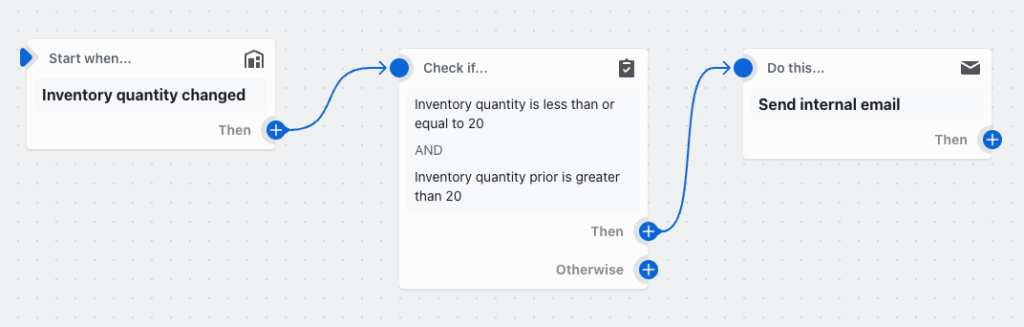
Anyone on your team can use Shopify Flow’s simple yet powerful no-code foundation.
The platform uses a straightforward “trigger, condition, action” structure:
- Triggers: Events that start a workflow (like an order being placed)
- Conditions: Rules that determine if the action should occur
- Actions: Tasks that execute automatically when conditions are met
Cherry on top, it is a no-code solution, so your team won’t need to write a single line of code to make it work.
This makes it perfect for optimizing B2B workflows without technical complexity and is increasingly being adopted in modern Shopify Plus B2B strategies to streamline backend processes.
# How Do You Automate Operational Tasks with Shopify Flow?
Automating your B2B operations with Shopify Flow is an easy process.
Here are a few day-to-day tasks that you can automate to improve your B2B workflow:
- Tag repeat buyers so they’re eligible for loyalty perks, exclusive collections, or premium support.
- Notify sales reps instantly when a high-value or strategic B2B order is placed.
- Assign order priority levels based on total cart value, product categories, or specific buyer tags.
- Route-specific order types to dedicated fulfillment teams or shipping partners.
- Auto-archive or flag returns, cancellations, or backorders for finance and ops teams.
For example, if a certain wholesale customer places an order over $1,000, you can trigger Flow to:
→ Tag the customer as “High-Value B2B”
→ Send a Slack message to your key account manager
→ And mark the order as “Express Fulfillment” for your warehouse team.
So, when you have a Workflow set to automotive, your backend will stay organized and self-operating.
Overall, automation tools like Shopify Flow are fundamental to scalable Shopify Plus B2B strategies.
6. Offer Net Payment Terms & Manual Payment Methods
Implementing flexible payment terms is among the essential Shopify Plus B2B strategies for enterprise success.
For most B2B businesses, buyers rarely make an instant decision on purchasing.
This is because buyers often work within corporate procurement structures with approval chains, invoice cycles, internal reference numbers, and standardized payment windows. These b2b workflows require payment solutions that integrate seamlessly with internal processes.
So, unlike retail shoppers, these buyers won’t pull out their cards at checkout. And instead, they will look for flexible payment terms that give them room to process the order internally and pay later without slowing down purchase flow.
If your store doesn’t support this expectation, you’re adding friction to the buying process.
Or even losing high-value orders.
However, when you offer net payment terms and manual payment methods, you show your B2B customers that you understand how they operate. And that builds trust, customer loyalty, and smoother repeat ordering.
And Shopify Plus offers native B2B features for net terms and manual payment methods.
Here’s an example from TileCloud on how you can offer and place net payment terms on your Shopify Plus B2B store.
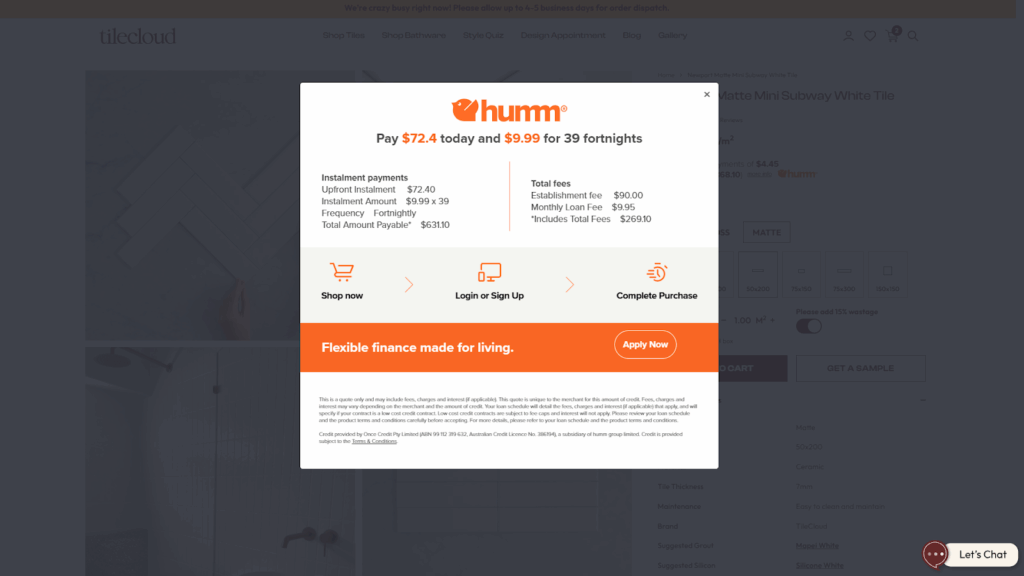
# How Do You Offer Net Payment Terms & Manual Payment Methods on your Shopify Plus B2B Store?
Here’s how you offer net terms and manual payment methods with native features coming with Shopify Plus.
- First, enable net payment terms, either Net 15, Net 30, or Net 60 that match your business operations.
- Let buyers pay via bank transfer, ACH, or the “Pay by Invoice” option.
- Tag customers or use Shopify’s company profiles to control which buyers see manual options or extended payment terms.
- For manual methods, you can display detailed instructions like bank account details, GST number, or your invoicing terms directly on the thank-you page and in the order confirmation email.
For example, let’s say you’re working with a recurring wholesale customer who places $3000+ orders monthly.
You can assign them Net 30 terms and enable bank transfer.
At checkout, they simply select “Bank Transfer – Net 30” to confirm the order, and the backend triggers an invoice with a due date.
This automates the workflow and reduces friction by offering an easy way to pay after a certain period of time, and also reduces manual work from your side.
Overall, the payment flexibility remains a cornerstone of effective Shopify Plus B2B strategies enabling customers to make a relaxing purchase decision.
7. Use Shopify Plus’s Native B2B Functionality
Shopify Plus comes with its own set of B2B and enterprise-grade tools to improve workflows.
Yet, many stores underuse them.
If you’re also running a B2B store on Shopify Plus while relying on third-party apps for Shopify wholesale, you’re missing out on the actual potential of the platform. Using Shopify Plus’s native functionality helps you keep things centralized and scalable, without compromising on flexibility or user experience.
As you’re operating on Shopify Plus, here are the built-in B2B features you get access to.
- Company profiles → to group and create detailed company profiles of multiple buyers under a single business account
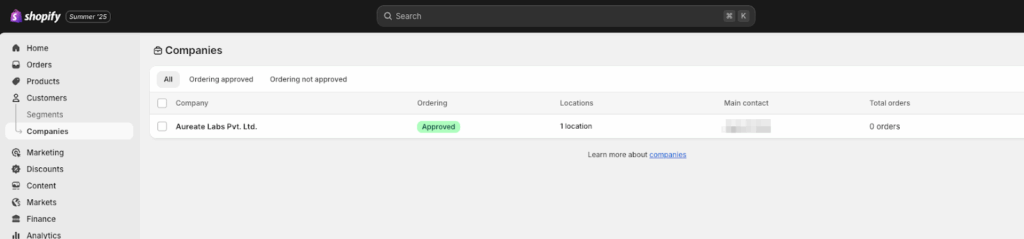
- Customer-specific custom price lists → based on contract or buyer tier
- Net payment terms → like Net 15, Net 30, or custom durations
- Buyer roles → (like purchasing manager, finance approver, etc.) within a company
- Location-specific custom catalogs, shipping methods, and tax settings
- DTC and B2B operations → from the same unified platform, which is Shopify admin
The entire experience is managed through the same Shopify Plus admin you already use, making it easier for you to handle both DTC and B2B operations from one place.
Managing your store operations from the same backend reduces delays in syncing data, managing inventory, or customizing the experience.
# How Do You Implement Shopify Plus’s Native B2B Functionality?
To implement Shopify’s B2B toolkit (which is available only to Plus merchants), you’ll want to start by segmenting your B2B customers into “companies” within Shopify.
For each company, you can configure one or multiple locations (if they have multiple warehouses or offices), and then assign them custom price listsbased on their tier or negotiated contract.
You should also define the right payment terms up front.
Shopify allows you to configure due dates for each invoice, and the customer sees this reflected at checkout.
Also, when you customize these functionalities, make sure to consider your buyers’ expectations.
- Do they need quick order forms?
- Reordering tools?
- Specific shipping methods?
These can all be integrated directly into the B2B portal experience, which now supports a surprising level of customization, without custom code or duplicated stores.
If you’re not using native B2B features yet, it’s your time to do it right.
Overall, making right use of native Shopify Plus functionality is among the most cost-effective Shopify Plus B2B strategies.
8. Launch a Self-Service B2B Portal
Self-service portals represent one of the most impactful Shopify Plus B2B strategies for modern commerce.
Earlier in days, B2B customers used to shop while relying on sales representatives for multiple tasks.
And that’s totally changed as B2B commerce has evolved a lot in recent years.
Your B2B customer would expect the same convenience they get from consumer platforms like Amazon, where they can browse products, place large orders, track shipments, download invoices, and reorder in a few clicks.
If your B2B store forces your clients to call, email, or wait for quotes every time, it creates unnecessary friction.
Especially for buyers who place recurring or bulk orders, a self-service portal is a key part of improving their purchase experience. An effective order portal improves entire purchasing process from product discovery to final checkout.
With Shopify Plus, you can create a login-based B2B portal that provides buyers with better control over their purchasing.
Here’s an example of a self-service B2B portal by Cheeky Panda.
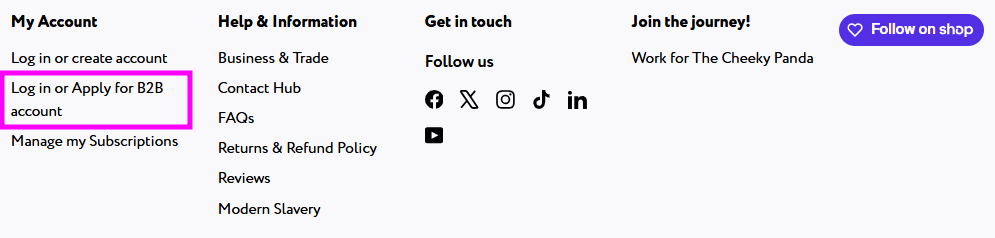
They offer a password-protected wholesale portal, allowing stockists to place a B2B order and online reordering options with offline payment.
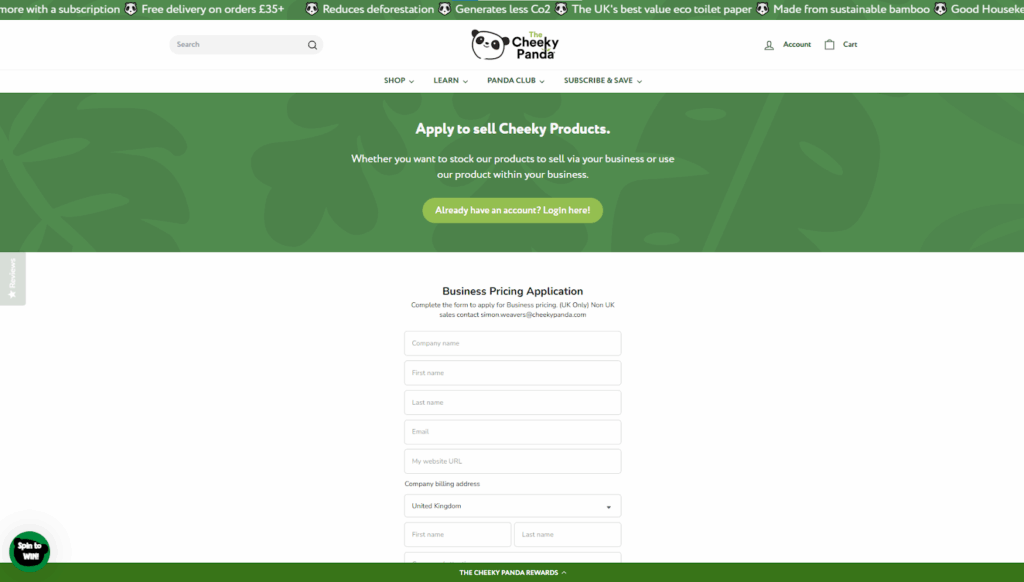
So, the process is that B2B buyers sign in, place orders from that portal, then pay later via bank transfers or EFT, outside of Shopify.
# How to Launch a Self-Service B2B Portal for Shopify Plus?
Depending on how your store is structured, you get two options to ensure advanced capabilities to match complex buying workflows.
- First, you can use Shopify’s built-in B2B company account portal.
- Or, integrate third-party solutions like Sparklayer, B2B Ninja, or Wholster.
Moreover, here are a few aspects you need to consider implementing for your self-service B2B portal.
- View company-specific pricing and product catalogs
- Place bulk or repeat orders with saved shipping and billing info
- Track order status and view order history
- Access invoices and payment terms
- Reorder from past purchases with one click
- Manage multiple buyers or team accounts under one business profile
For example, a distributor logging into their account should be able to reorder their standard monthly inventory, apply their negotiated pricing, and choose Net 30 payment, without sending a single email.
A well-designed order portal often benefits from crm integration to maintain comprehensive customer relationship data. By putting a self-service portal for your B2B store, you reduce dependency on your internal team and make purchasing faster, easier, and far more scalable.
9. Segment Email Marketing by Customer Tag & Behavior
Not all B2B buyers are alike, and your email strategy should consider this to treat them individually.
First of all, you might have three types of buyers for your B2B commerce store.
- a large distributor
- a small retailer
- a one-time bulk buyer
And all of these buyers have different needs, purchase cycles, and decision-making criteria.
When you send the same email marketing campaign to everyone, it will show wrong numbers in the engagement and add risk of staying disconnected from your customers.
Smart segmentation ensures that your messaging stays relevant, timely, and personalized to each buyer’s journey.
And for that, you need to curate your email campaigns in a way that targets based on customer tags and behaviours. And with Shopify Plus, you get it done right by pairing Shopify Flow with Klaviyo for email automation.

With Shopify Flow working along with Klaviyo, you can send emails and messages that actually speak to the recipient’s role, order history, or engagement level. You can segment your email campaigns by:
- Customer tags like “Distributor”, “Retailer”, “Wholesale Buyer”, or “VIP Client”.
- Order frequency (e.g., buyers who reorder monthly vs. those who’ve been inactive for 30 days).
- Purchase behavior like product category preferences, order size, or location.
- Engagement level, such as those who opened a recent campaign but didn’t convert.
Or, you can consider DotDigital for email automation instead of Klaviyo. Both are greater options.
Moreover, you can use these certain segments to send more specific customers emails, such as:
- New product updates relevant only to resellers
- Restock reminders for buyers who haven’t ordered recently
- Special terms or discounts for top-tier accounts
- Workflow-related updates, like shipping delays or invoice due dates
It will ensure that the right person sees the right email campaign. When your emails feel tailored to the customer’s business needs, they’re more likely to open, click, and act.
So, the engagement and effect of email will both be more efficient.
Overall, segmentation for email marketing forms the backbone of customer relationship management, making it one of the greater Shopify Plus B2B strategies for wholesale operations.
10. Improve Overall Website Experience
Even B2B buyers judge your brand’s credibility based on your website experience.
And eCommerce website experience includes all necessary elements, including:
- Load speed
- Navigation paths
- Visual hierarchy
- Depth of details
And more such impact areas.
You risk losing trust before a buyer even adds something to their cart as B2B users are often time-strapped and goal-focused. They know what they need and want to get in and out fast.
Your website’s UX should help them do that instead of slowing them down.
# Improve Overall Website Experience for B2B stores on Shopify Plus?
To improve overall Shopify Plus site experience, you’ve two options:
- You can either choose a theme optimized to work for Shopify Plus.
- Or, go headless if you need advanced customization for Shopify Plus B2B store.
And once you do that, focus on building a layout for your Shopify Plus B2B store that’s clean, fast, and built for action.
Here are the UX elements to get right:
- Load times → optimize image sizes, use lazy loading, and minimize JS & CSS
- Simplified navigation → implement mega menus with clear categories, faceted search, and saved carts for frequent orders
- Clear CTAs → place high-impact buttons like “Request a Quote”, “Quick Order”, and “Reorder Now” in sticky sections or above the fold
- Mobile responsiveness → many B2B buyers place orders from their phones during field visits or trade show
- Most importantly, prominent account login access, especially if you offer customized pricing or portals.
When your B2B store feels fast, intuitive, and is meeting the business needs of your buyers, they will spend more and convert more often.
Overall, user experience optimization is fundamental to all successful Shopify Plus B2B strategies.
So, Ready to Build a Shopify Plus Store That Works for B2B Buyers?
See, B2B (business to business) commerce has evolved far beyond clunky catalogs and manual quotes.
That’s why implementing relevant Shopify Plus B2B strategies is more critical than ever.
Today’s B2B buyers all that a retail customer expects and maybe more. And with this added complexity, you need to advance your Shopify Plus store even more so it matches with buyers’ expectations and increase overall wholesale capabilities with platform.
Above, we discussed a few of the strategies that can help your B2B store running on Shopify Plus.
These Shopify Plus B2B strategies represent just the beginning of what’s possible on the platform. And you can definitely consider for improving workflow on your B2B store to improve management, design, functionality, and personalization.
The right Shopify Plus B2B strategies will improve your store’s performance across all metrics and provide significant advantage in the marketplace.
An Important Consideration:
Not every strategy mentioned here would work for your business.
To find successful Shopify Plus B2B strategies for your business, you must evaluate to your specific business model and customer needs. Every B2B business has its own set of challenges, customer profiles, sales processes, and growth goals.
So, the Shopify Plus B2B strategies that might work for your business would be unique.
The real key is identifying which features, workflows, and customizations align with your operations and implementing them in a way that supports scalability, automation, and long-term success.
Ready to implement Shopify Plus B2B strategies that drive real results?
Our team of Shopify Plus B2B experts can work with you to audit your current store, identify key improvement areas based on customer interactions, and recommend strategies you can implement right away to enhance customer satisfaction and grow your wholesale operations.
There are so many customer success stories where brands across diverse industries have successfully harnessed the power of actual Shopify Plus B2B eCommerce, resulting in significant sales.
And it’s your time. Avail Your Free B2B Store Audit Here !!
;
Followed by that, we can also help you with custom Shopify Plus development of these B2B functionalities.
FAQs – Shopify Plus B2B Store Strategies
Here are answers to a few doubts you may still have.
1. How does Shopify Plus help streamline B2B operations for wholesalers and manufacturers?
Shopify Plus enables businesses to streamline operations by automating repetitive tasks using tools like Shopify Flow.
You can automate order tagging, inventory updates, and customer segmentation, helping you reduce operational costs and freeing up internal resources. Moreover, when combined with custom pricing structures and detailed company profiles, it offers a significant advantage for B2B sellers managing complex processes across multiple locations.
2. Can I create self-serve purchasing experiences for my B2B customers on Shopify Plus?
Yes, Shopify Plus allows you to build self-serve purchasing portals where customers can log in, view tailored catalogs, reorder past purchases, and manage their accounts without sales rep intervention.
With Shopify’s native B2B features and partner apps, businesses can create intuitive blended stores that cater to both B2B and DTC buyers.
3. How can Shopify Flow help automate repetitive tasks in my B2B store?
Shopify Flow is a powerful automation tool exclusive to Shopify Plus.
It helps B2B merchants automate repetitive workflows like tagging high-value customers, flagging large orders, or segmenting customer groups by purchase behavior. This helps reduce errors, improve efficiency, and lower operational costs without requiring code.
4. Is it possible to offer customer-specific pricing and discounts on Shopify Plus?
Absolutely. With Shopify Plus, you can implement customer-specific pricing, volume discounts, and minimum order quantities tailored to B2B buyers. By tagging customers into distinct customer groups, you can present personalized pricing and checkout experiences.
It is ideal for businesses with tiered pricing structures or region-specific deals.
5. How do I manage B2B customer accounts and company profiles effectively?
Shopify Plus lets you manage detailed company profiles where you can store company-level permissions, payment preferences, and order histories. B2B customers can have multiple users under one account, and you can set roles for sales reps, purchasing agents, or finance teams.
This makes account management far more structured and scalable.
6. Can I set up different payment methods or terms for B2B customers?
Yes, you can offer flexible payment terms such as net 30, net 60, or custom invoicing options.
Shopify Plus supports manual payment methods (like bank transfers or purchase orders) and integration with apps that manage invoicing, improving cash flow visibility and aligning with traditional B2B expectations.
7. How does Shopify Plus support targeted marketing for B2B segments?
By using customer tags, purchase history, and behavioral data, Shopify Plus merchants can run targeted marketing campaigns tailored to specific industries or purchasing cycles.
Integrating with tools like Klaviyo or HubSpot enables segment-based email marketing that resonates with distinct customer bases and increases retention.
8. What are the benefits of using an all-in-one platform like Shopify Plus for B2B commerce?
Shopify Plus acts as a unified platform that combines online store management, payment processing, B2B account tools, automation, and analytics. Rather than juggling multiple systems, businesses benefit from centralized control, consistent user experiences, and faster time to market.
This approach simplifies business operations and scales efficiently as your B2B sales grow.




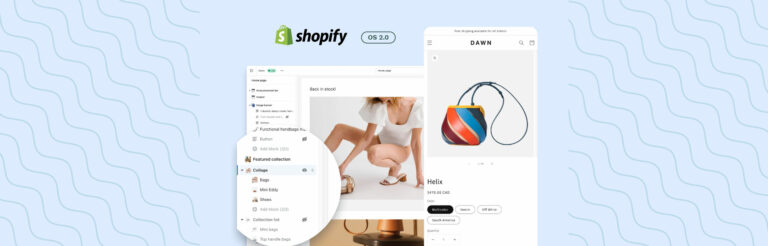

Post a Comment
Got a question? Have a feedback? Please feel free to leave your ideas, opinions, and questions in the comments section of our post! ❤️