What is Shopify Speed Optimization? — A Guide for Merchants!

Would you want customers to walk in and wait for your site to be visible? Absolutely NOT!
We all know — a fast-loading store keeps visitors engaged, improves their overall experience (UX), and makes them more likely to browse, add items to their cart, and ultimately convert into paying customers.
Even studies show a one-second delay in page load can lead to a 7% drop in conversions (1).
That’s why we need speed optimization to keep the Shopify store performance at a peak!
But speed isn’t just about impatient shoppers. Search engines like Google also love fast websites! They prioritize them in search results and give your store a higher ranking in the online race.
Want to learn more about it?? Read on… because you’re on the right page!
What is Shopify Speed Optimization?

Shopify speed optimization is the process of fine-tuning various aspects of your online store to ensure it loads as quickly as possible.
Every second a customer waits for a page to load is a second they might get impatient and click away. Speed optimization creates a smooth user experience (UX), keeping visitors happy and more likely to convert into paying customers.
Different areas of your online store contribute to Shopify store speed including, themes, images, apps, code, etc. And, the Shopify speed optimization experts work on all these areas to identify the culprits and improve your website speed and performance.
Now, let’s know why you should never avoid it.
Why is Shopify Speed Optimization Important?
Speed = Sales!!
So, we can simply say — lower website speed means lower sales and higher speed means higher sales! There are other reasons too…
Let’s learn about all the reasons why Shopify speed optimization is unavoidable.
Reason 1: Poor Site Speed means Poor Performance.
Imagine your shoppers waiting for images to load or for the site to respond to their clicks. It wouldn’t be enjoyable, right?
This is how the slow loading speed can hinder the performance of your website. It won’t let your store act properly on the actions of your visitors. As a result, they assume, your website has bugs or performance issues.
Reason 2: Speed decides whether Shoppers will stay or not.
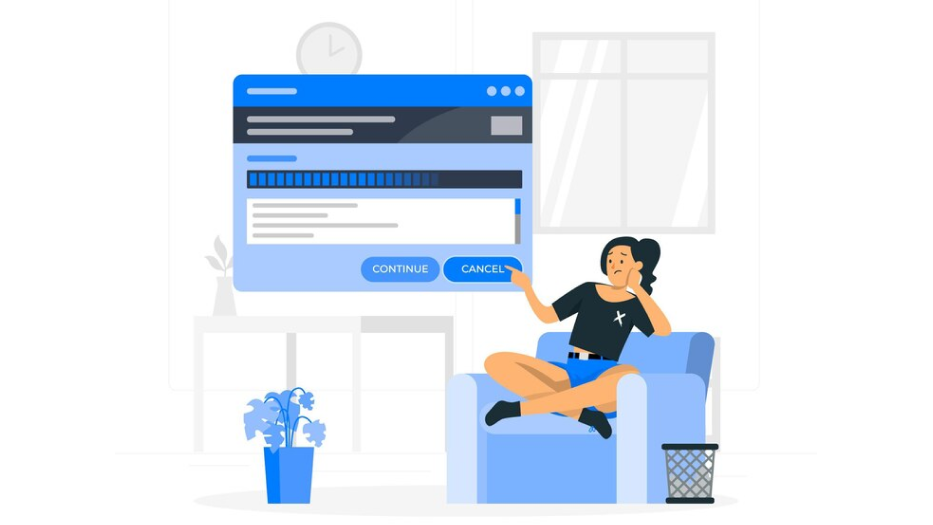
Shoppers are impatient, especially online.
If your Shopify store takes longer than 3 seconds to load, you risk losing nearly half of your potential customers. This phenomenon is known as bounce rate, a metric that tracks visitors who leave your site after viewing only one page.
If your Shopify store takes too long to load, there’s a high chance they’ll abandon you and head to a competitor’s website that loads faster.
Reason 3: Speed has a great impact on Conversion and Sales.
Directly related to reason 2, a faster website leads to higher conversion rates and ultimately more sales.

Site speed directly affects your conversion rate, the percentage of visitors who make a purchase. Slow loading times not only decrease user patience but also create a sense of unprofessionalism.
Imagine you’re walking into a store where the staff is slow and disorganized; it wouldn’t exactly inspire confidence in their products, would it? The same principle applies to your online store.
A slow website creates a negative perception and hinders your ability to convert visitors into paying customers. On the other side, when your site loads quickly, visitors are more likely to browse your products, add them to their carts, and complete the checkout process.
Read more: How website speed improves conversion rates?
Reason 4: Search engines love Speedy Sites.
Search engines like Google prioritize user experience when ranking websites. They understand that faster loading times lead to happier users, which is why they favor websites that perform well.
A slow Shopify store can negatively impact your search engine ranking, and make it harder for potential customers to find you organically. This means you miss out on valuable traffic that could be driving sales.
Reason 5: Speed can sponsor a great User Experience.
A fast website is simply more enjoyable to use. Visitors can easily navigate your store, find what they’re looking for, and complete their purchases without any frustration.
Customers are more likely to return to a site that loads quickly and provides a smooth shopping experience. This positive experience can lead to repeat customers and brand loyalty.
And, a slow loading experience frustrates users and discourages them from exploring your products.
Reason 6: Slow websites can never get Customer Trust.
All the 5 reasons stated above point towards one major reason: The overall brand reputation!
The first impression of your brand is created when the shopper sees your Ad or hears about your products from your existing customers. Now when they visit your website, they come to validate their trust in your eCommerce brand.
If they find your site with a speed issue, they will immediately consider it a poor website. It means, you lose the chance to make the second impression, then the third.., forth… and ultimately fail to build trust!
So, now I want to say it straightforward… When your website takes longer to load,
- it ruins the store’s performance
- it harms your visibility in search results
- it kills user’s trust in your brand
- it takes your shoppers away
- it stops your business growth
- it helps your competitors win
These are equal to heartbreaks… right?? I understand.
But you don’t need to worry about that. You already have a solution: Speed optimization!
Now, let’s explore the ocean of gains with Shopify speed optimization.
What are the Benefits of Shopify Speed Optimization?
We recently discussed what you can lose if you’ve got a slow website. Here things will be the opposite. Here we’ll point out all the fortunate things you can attract by optimizing your Shopify store for speed and performance.
Here are the advantages of Shopify Speed Optimization:
Benefit 1: Improved User Experience
Slow-loading pages frustrate customers, just like being stuck in traffic. On the other hand, fast-loading pages create a smooth and enjoyable experience, similar to a speedy ride.
According to Shopify, for the best user experience, your website loading speed should be less than or equal to 2500ms (2.5 seconds).

With Shopify speed optimization, you can make sure your store always provides the lightning-fast shopping experience to your customers. They won’t have to wait around for pages to load. They can browse your products, add them to their cart, and checkout quickly and easily.
Thus, the overall user experience and customer satisfaction get boosted with speed optimization.
In short, Shopify speed optimization isn’t just about technical jargon – it’s all about making your store lightning-quick, delivering a user experience that’s smooth, enjoyable, and keeps those customers happy.
Benefit 2: Increased Conversion Rates and Sales
Sometimes we see something cool and just want to have it. If your product pages load instantly, you capture those fleeting moments of desire and turn them into sales.
Lightning-fast websites also improve performance and user engagement, which collectively boost the conversion rate.
We helped our client “Jungle Outlet” to improve their Google Lighthouse score from a low 47 to a near-perfect 99. This resulted in a surge in user engagement and a smoother purchasing experience. The result? More conversions and a significant boost in sales.
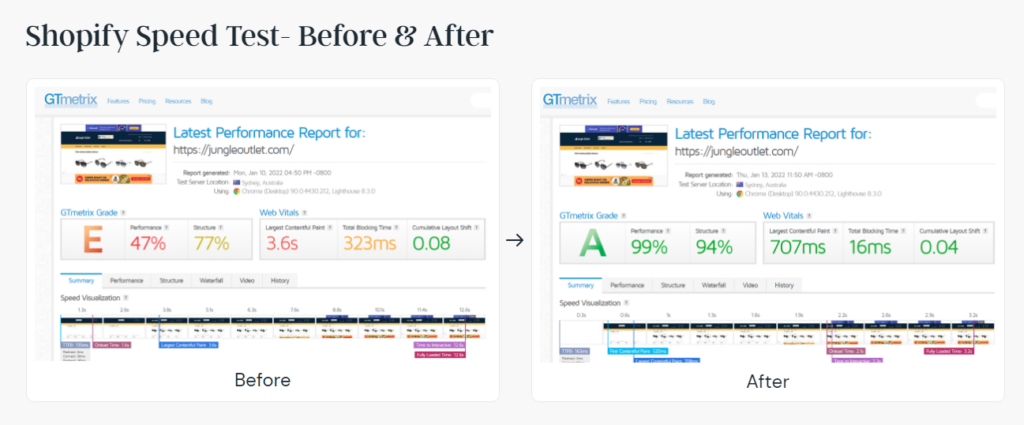
Thus, by making your store lightning-fast, you can dramatically increase conversion rates and watch your sales bloom.
Benefit 3: Lower Bounce Rate
If your website takes ages to load, people get frustrated and simply bounce. A potential customer is gone!
Frustrated visitors bounce away before they even get a chance to explore your amazing products. The more visitors leave your website the higher bounce rate you get.
This “bounce rate” is a major challenge of online sales, and speed optimization is one of the weapons to fight it.
Shopify speed optimization solves this by ensuring your stunning product photos and other content appear instantly. This keeps visitors happy, engaged, and more likely to explore what you offer. Thus, reducing your bounce rate!
Benefit 4: Better SEO Ranking

Search engines like Google really care for their audience. They keep the users away from websites that are slow, irrelevant, or don’t provide a better user experience.
So, website speed and bounce rate are also important factors that determine whether your website will get better visibility on search engines or not.
By optimizing your Shopify store for speed, you’re sending a clear message to search engines: “Hey, my store is well-maintained, easy to navigate, and offers a great user experience!”. And Google then improves the ranking of your website.
This results in higher search rankings, more website traffic, and ultimately, more sales!
Benefit 5: Reduced Ad Spend
Advertising can get expensive with low website speed! Yes, you heard that right.
Every website has a quality score assigned by the search engine (Google). This quality score is calculated based on the expected clickthrough rate (CTR), content relevancy, and user experience.
The website’s quality score directly affects your cost-per-click (CPC) – basically, how much you pay every time someone clicks your ad. The higher your quality score, the lower your CPC (more discounts!).
Let’s check how a high-quality score leads to a lower CPC below!
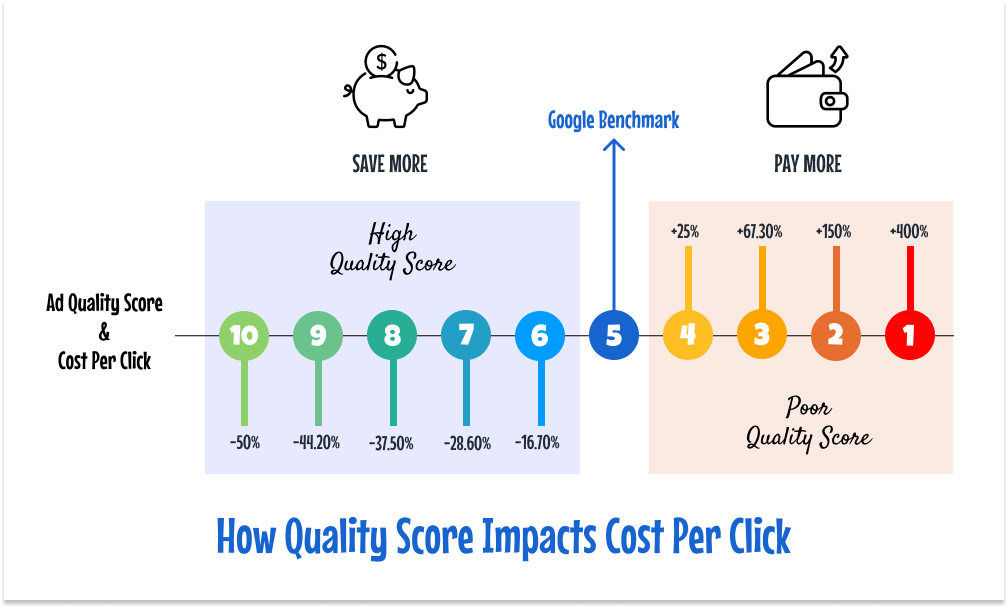
And, we already learned how speed optimization works to boost the user experience. This ultimately helps you reduce the advertisement cost.
Benefit 6: Stronger Brand Image
Think about your favorite online stores. What makes them stand out?
Sure, they probably have great products, but there’s another factor at play: speed.
People form opinions quickly. A slow-loading website screams outdated and unprofessional. On the other hand, a lightning-fast store conveys efficiency, reliability, and a commitment to customer satisfaction. These are all qualities that contribute to a strong brand image.
Thus, a website that loads quickly creates a positive user experience, which in turn, builds a stronger brand image.
Benefit 7: Repeat Customers

We all know the excitement of landing a new customer. But, wouldn’t it be even better to have them as your frequent buyers?
Yes, the Shopify speed optimization also promises customer loyalty. Let me explain how.
A fast website removes any roadblocks between your customers and their desired purchase. They can find what they need quickly and easily. They’ll remember your brand for its efficiency and user-friendliness.
This builds trust and makes them more likely to return for future purchases. Thus, by creating a speedy and enjoyable shopping experience, you encourage repeat business from existing customers, which is a much more cost-effective way to grow your sales.
This is how Shopify speed optimization brings you various benefits. Now, before you go for it let’s learn about how to conduct the speed audit.
How to Audit Shopify Speed and Performance?
So far, we understand the theory of Shopify speed optimization. Now, it’s action time!
And it starts with the website audit. Here are the steps to auditing your Shopify store speed and performance:
Step 1: Speed Test of your Shopify Store
There are several free tools and reports available to help you assess your store’s speed.
Web Performance Dashboard
Shopify offers a built-in Web Performance Dashboard that assesses your store against Core Web Vitals – Largest Contentful Paint (LCP), Cumulative Layout Shift (CLS), and First Input Delay (FID). These metrics measure loading speed, visual stability, and interactivity, respectively.
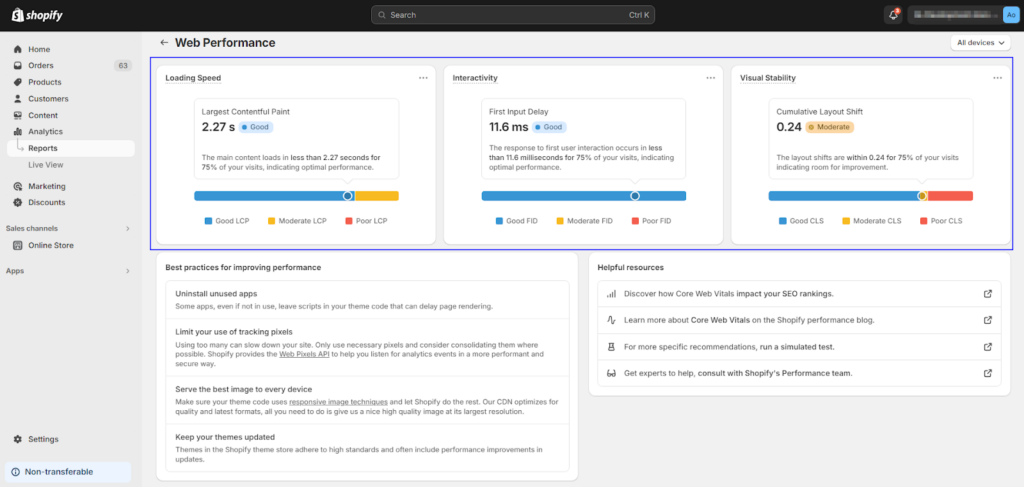
As, you can see the dashboard assigns a “good”, “moderate”, or “poor” rating to each metric, giving you a quick performance overview. This lets you compare your store’s speed to others on Shopify and track performance over time.
Steps to access the Web Performance Dashboard:
- Log in to your Shopify admin panel.
- Navigate to Analytics in the left sidebar.
- Click on Reports.
- Select Web Performance for a detailed report.
External Tools
While Shopify’s tools are a great start, you can also evaluate your store speed using other tools. Here are some popular website speed-testing tools:
- Google PageSpeed Insights
- GTmetrix
- Pingdom
- Chrome Lighthouse
Tip: Run tests at different times of the day with these external tools to get a well-rounded picture of your store’s average performance.
Step 2: Technical Performance Audit
Sometimes you need a more comprehensive analysis that goes beyond speed.
Consider using website audit tools like Screaming Frog or SEMrush for a more in-depth analysis. These tools crawl your store and analyze your store’s technical performance. It delves into areas like site speed, mobile-friendliness, and code structure, providing actionable recommendations for improvement.
When using these tools, they often offer suggestions for improvement.
Step 3: Decoding the Data

Once you run your tests, you’ll receive reports with data. Here’s what to focus on:
- The tools provide a score (usually out of 100) that indicates your store’s overall speed. Aim for a score as close to 100 as possible.
- The reports will highlight areas for improvement. These might include image optimization, reducing redirects, broken links, etc.
- Pay close attention to mobile optimization, as a significant portion of your traffic likely comes from phones.
Based on your findings, prioritize the areas that will have the biggest impact on speed. You can now utilize these insights to optimize your store’s speed and performance.
This is how we conduct the in-depth audit in our Shopify Speed Optimization Services!
Next, we’ll explore strategies to optimize your Shopify store for peak performance!
How to Optimize Your Shopify Store Speed?
Now that you’ve analyzed your store’s speed and identified areas for improvement, it’s time to take action!
Here are some effective strategies to optimize your Shopify store for blazing-fast speed:
- Use an up-to-date, optimized Online Store 2.0 theme.
- Minimize the number of tracking pixels you use.
- Optimize your images for size and quality.
- Use compressed videos and consider video hosting.
- Keep the number of apps you use to a minimum and remove any unused apps.
- Be mindful of your theme customizations and avoid using excessive code.
- Use system fonts whenever possible to avoid adding extra HTTP requests.
- Minimize redirects and use tools to identify and remove redirect chains and loops.
- Use popups sparingly and keep them lightweight.
- Perform regular maintenance on your Shopify store to keep it clean and optimized.
So, this list covers everything you need to optimize your Shopify store speed. These are basically the solutions for the common Shopify mistakes that can slow down your website.
Now, the optimization can be done in 3 ways:
- DIY Speed Optimization
- Using Shopify Speed Optimization Apps
- Shopify Speed Optimization Service
Here’s a breakdown of the three main approaches to Shopify speed optimization.
1. DIY Speed Optimization
If you’ve Shopify expertise, then why not do it on your own?
For the hands-on entrepreneur, DIY Shopify optimization offers a cost-effective approach. This involves some manual effort, but it’s a great option for those who are comfortable with technical tasks.
Here, you’ve to identify and fix all the speed and performance issues by yourself. However, there are various tools and resources available that will help you.
2. Using Shopify Speed Optimization Apps
The Shopify App Store offers various apps designed specifically to optimize your store’s speed. These apps can automate many tasks and provide user-friendly interfaces.
Here are some popular Shopify apps for speed optimization:
- Avada SEO & Image Optimizer
- Hyperspeed: Extreme Page Speed
- Booster: Page Speed Optimizer
- Superspeed: Web Vitals
- Tapita SEO & Speed Optimizer
Some apps may offer a site audit or suggestion on which part of your website needs to be optimized.
3. Shopify Speed Optimization Service
Lastly, you can opt for the Shopify Speed Optimization Services by the professional Shopify Agency.
If you lack the technical expertise or time for DIY optimization or need a more comprehensive solution, hiring a reliable Shopify partner can be a good option. The speed optimization services leverage expert knowledge and tools to fine-tune your store for optimal performance.
The Shopify experts will do a thorough performance audit before they jump into the optimization. You will also receive detailed reports that will help you understand which areas of your store need attention and the progress of the speed optimization process.
Why Choose Aureate for Shopify Speed Optimization?
No, doubt, there are many ways to optimize your store yourself, but wouldn’t it be great to have a team of experienced Shopify experts on your side?
Aureate Labs goes beyond basic optimization and ensures your Shopify store is not only fast but also efficient and user-friendly. We consider factors like image optimization, optimizing site structure, reducing server requests, file minification, and code clean-up to create a seamless shopping experience for your customers.
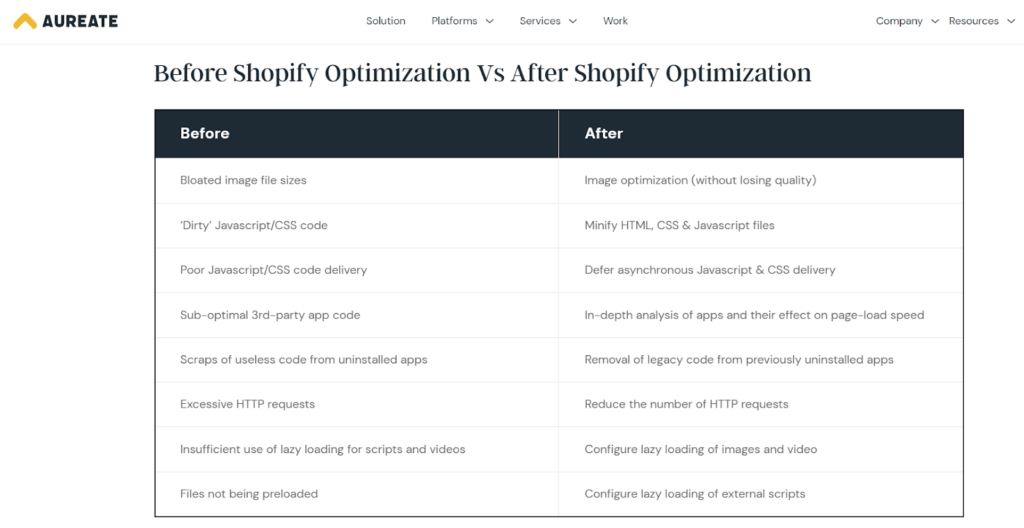
We perform a thorough performance audit that uncovers any hidden speed bumps and identifies areas for improvement. You’ll receive clear, detailed reports that explain what’s happening and how we’re tackling the challenges.
By handing over the Shopify speed optimization to Aureate Labs, you can free up your valuable time to focus on what matters most, i.e. growing your business!
We also offer a Free Trial of 10 hours with our Shopify optimization service to make sure you’ve made the right investment decisions.
Email us at hello@aureatelabs.com or fill in the contact form to take your eCommerce store to the next level today!
Shopify Speed Optimization: FAQs
Is Shopify 2.0 faster?
Yes, Shopify 2.0 is faster and more efficient than the traditional Shopify themes. This means your store with Shopify 2.0 themes can handle more traffic and transactions without slowing down. Shopify has introduced new standards for storefront development that make the Shopify 2.0 theme (Dawn) 35% faster than the previous default theme (Debut).
How does the Shopify speed optimization cost?
Shopify speed optimization costs can vary depending on the approach you take:
1) DIY approach: Free if you have the technical expertise to identify and fix speed issues yourself. You can use free tools like Google PageSpeed Insights to diagnose problems and make optimizations.
2) App: Free and Paid options available. Free apps like Booster: Page Speed Optimizer can help with basic image optimization. Paid apps offer a wider range of features like image compression, code minification, and automatic optimization for a monthly fee (around $40).
3) Freelancer/Agency: Costs vary based on hourly rate or project scope. Expect a range of $20 to $110 per hour or project fees ranging from $400 to $2500.
How do I optimize speed in Shopify?
You can optimize speed in Shopify by analyzing and fixing the issues that slow down the Shopify website. This involves various techniques like:
- serving lesser file requests
- minimizing excess CSS and JS
- compressing & optimizing high-resolution images
- optimization apps
- eliminating render-blocking javascript without disturbing the functionality or design of the website.
What is Shopify optimization?
Shopify optimization refers to the process of improving your Shopify store to increase performance, sales, and user experience. It can be further categorized into 3 parts: 1) Speed optimization, 2) Conversion rate optimization, and 3) SEO optimization.
Is Shopify store speed important?
Yes, Shopify store speed is important for the success of an online business. A slow website can lead to frustrated customers, decreased conversions, and lower revenue. A faster loading store can also impact a customer’s shopping experience and their store’s discoverability.
Why is my Shopify store speed so low?
Here are some reasons why a Shopify store might be slow:
- Using an unoptimized theme
- Having too many tracking pixels
- Adding large images or GIFs
- Bulky animations and video files
- Installing too many apps
- Poor theme customization
- Using fancy fonts
- Too many redirects
- Using excessive popups
- Avoiding website maintenance for long
Is Shopify optimized for SEO?
Yes, Shopify is optimized for SEO because of its clean coding and organized structure. Shopify also offers SEO built-in features to help you optimize your content, including: Editable meta-data, WebP image format support, Redirect creation, and Automatic sitemap generation.
What is the average speed of Shopify?
The average Shopify store speed is 70 – 95 depending on the theme you use. The score with 90 and above considered excellent, and below 50 considered poor. Google Lighthouse, which Shopify uses to calculate speed scores, is based on the results of thousands of websites.
What is a good Shopify speed score?
A good Shopify speed score is anything above 70, which means that 90% of visitors will be able to see all the elements on your page in under 2.5 seconds. But, speed scores over 90 are considered to be awesome!
A Shopify speed score is a number up to 100 that indicates how fast your Shopify store loads. It’s calculated using a weighted average of the Lighthouse performance scores for your store’s homepage, the product page with the most traffic over the last 7 days, and your collection page with the most traffic over the last 7 days.
How do I check my Shopify speed score?
While the “Online store speed score” is no more available in your store, you can check your Shopify speed score using the “Web performance” report in the Analytics section of your Shopify Admin.
Steps to check your Shopify speed score:
Step 1: Go to your Shopify Admin.
Step 2: In the left sidebar, click on “Analytics”.
Step 3: Search for the “Web performance” report and open it.
You can also check the Shopify website speed using free speed test tools like, Google’s PageSpeed Insights, Pingdom, GTMetrix, Chrome Lighthouse score, etc.
Does Shopify optimize images?
Yes, Shopify automatically compresses images when they’re displayed on an online store to keep load times fast. Shopify also automatically determines the best file format to use when delivering images.
How do I optimize my Shopify image for SEO?
While Shopify automatically optimizes the images for SEO, here are some other ways to optimize images for Shopify:
- Use the right image file types (JPEG, PNG, WebP)
- Resize images based on the use (hero banner, product image, thumbnail, etc.)
- Name image files correctly
- Use correct image dimensions
- Create alt tags for images
- Add meta titles to images
- Never choose GIFs for product images.
Does Shopify use a CDN?
Yes, Shopify uses a Content Delivery Network (CDN) to help online stores load quickly. Shopify’s CDN is a system of cloud servers powered by Cloudflare that host and serve static files for Shopify stores around the world. The CDN is included in every Shopify plan.
Thank you for reading till the end! Hope we were able to answer all your questions in this guide. If you still have questions, feel free to jot them down in the comments. We’d love to answer them!
For more information about our Shopify services, mail us at hello@aureatelabs.com or fill in the contact form.




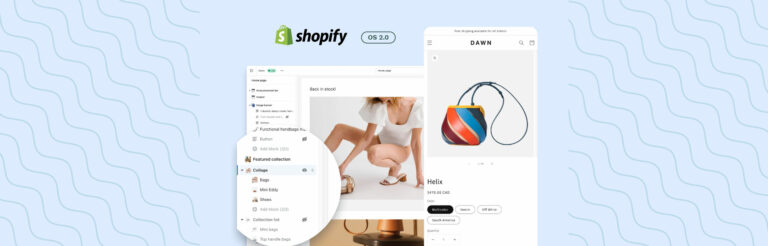

Post a Comment
Got a question? Have a feedback? Please feel free to leave your ideas, opinions, and questions in the comments section of our post! ❤️