How Luma Fallback Can Save Hyvä Implementation Cost & Time?
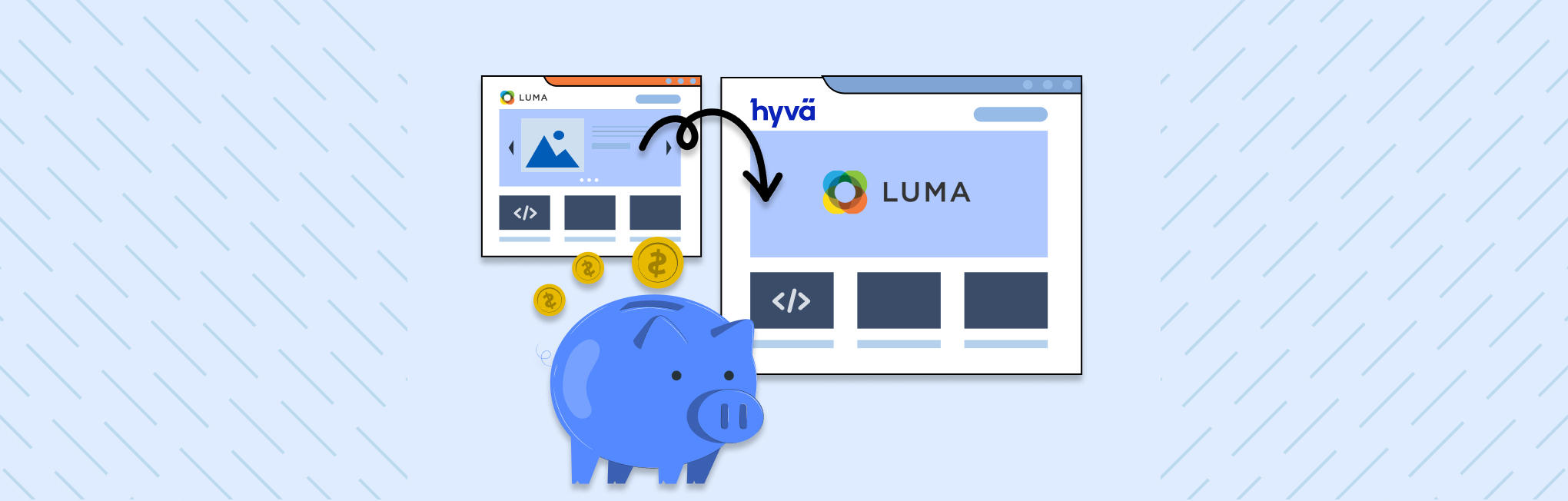
Ah, Hyva. The name on every Magento merchant’s wishlist for a blazing-fast, ultra-customizable storefront.
But, we also can’t avoid the hefty price tag it comes with. What if we say the cost and time of Hyva implementation can be reduced?
Yes, it’s possible… with my personal favorite feature of Hyvä: Luma Theme Fallback!!
So, if you’re ready to give your store a facelift without breaking the bank, keep reading!
We’ll show you how Luma fallback can save you time and money, and turn your Hyva dreams into an affordable reality.
What is Luma Theme Fallback?
Luma Theme Fallback is a Hyva feature that allows you to use the Luma theme as a fallback option for any missing or incomplete templates or styles in the Hyva theme.
Here, the Hyva theme takes the main path but can fallback to Luma for certain sections.
Here is the detailed guide on Luma Theme Fallback!
How does Hyva’s Theme Fallback work?
Let’s understand the working process with the user flow!
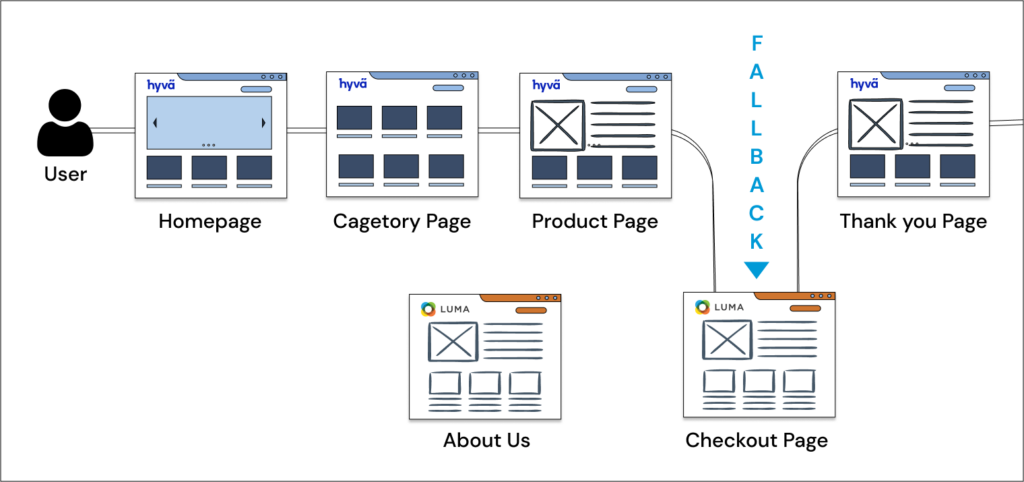
The image showcases a basic sitemap with a user visiting a Magento store and how Luma fallback integrates with a Hyva theme.
Here’s how Luma fallback works:
- Primary Theme is Hyva: The website primarily uses the Hyva theme for its design and functionalities. This is indicated by the dominant ‘hyvä’ pages throughout the user journey.
- Luma works as a Substitute: For any missing element or functionality in the Hyva theme, the system automatically falls back to the Luma theme. This is represented by the ‘Checkout’ and ‘About Us’ pages. Essentially, these sections of the website would use the Luma theme’s templates and functionalities instead.
The fallback functionality can be implemented on specific URLs or sections of the website. For instance, the diagram shows the fallback being used on the ‘About Us’ section (which is a static page) but not on the Homepage.
So, during shopping when the user lands on a page designated for fallback, the Hyva theme would display the page from the Luma theme instead (i.e., Checkout Page and About Us).
Now, let’s move on to the best part of this blog: how it helps you save the Hyva theme development cost! 👇
How Luma Fallback Can Reduce Your Hyvä Investment?
Before we disclose how much you can save with the Theme Fallback mechanism, let’s first identify the total time and cost of Hyva theme implementation.
Hyva Implementation Cost and Time (without Fallback)
So, let’s break down the estimated Hyva development cost with realistic numbers below:
| No. | Factors | Hyva Theme Development |
| 1 | Hyva License (earlier, one-time cost – €1,000) | – |
| 2 | Hyvä UI (Optional) | $270 (€250) |
| 3 | UI/UX Designing (optional) | 24 – 40 hrs |
| 4 | Theme Development & Customization | ~ 400 hrs |
| 5 | Hyva Checkout | $1,080 (€1,000) |
| 6 | Hyva Checkout Implementation | ~ 20 hrs |
| 7 | Custom Development (extensions) | 50 – 200 hrs |
| TOTAL (assuming $25/hour cost) | $13,700 – $17,850 |
Please note that these are just estimated costs, and the actual cost of your Magento Hyva project may vary.
Agencies can take between 2 and 4 months to deliver a complete Magento 2 store with Hyva implementation.
Now we’ll see how Hyva’s theme fallback mechanism can reduce these costs and time estimates.
Cost and Time Savings with Hyva’s Fallback
Let’s understand this with the cost breakdown below:
| No. | Factors | Hyva Theme Development |
| 1 | Hyva License | – |
| 2 | Hyvä UI (Optional) | $270 (€250) |
| 3 | ||
| 4 | Theme Development & Customization | |
| 5 | ||
| 6 | ||
| 7 | Custom Development (extensions) | 50 – 200 hrs |
| TOTAL (assuming $25/hour cost) | $6,520 – $12,770 |
The above table shows that with the Luma theme as a fallback, you can get the following benefits:
- Eliminate the need for UI/UX Designing: You just need to design the new Hyva pages the same as your existing Luma theme design.
- Reduced theme development & customization cost: As you are using specific pages of your existing theme, you don’t have to develop or customize all the pages in the Hyva theme, so it will save both the developing time (hours) and cost.
- Cut down the investment on Hyva Checkout: If your existing Luma checkout meets your needs, you can avoid the additional cost of the Hyva Checkout module.
- No Hyva Checkout means no implementation costs: With Luma checkout, you can also cut down the extra implementation fees.
Luma Fallback can cut down the theme development cost (up to $7000) and time duration (up to 2 weeks to a month).
This way by utilizing your existing Luma theme as a fallback, you significantly reduce the development time and cost associated with building specific sections from scratch within Hyva.
Also read: How to Cut Your Hyvä Implementation Costs in Half?
How to Implement the Hyva Theme with Luma Fallback?
The best way to leverage Luma fallback in Hyva theme development is when done in an incremental manner. Here we will show you how to smoothly integrate the Hyva theme into your existing Magento store while minimizing costs and disruptions.
Let’s understand this process in detail.
We all know that building a Hyva theme from scratch can be a big initial investment. To make it more manageable, we recommend a phased approach that prioritizes the most important pages for your customers’ experience.
When you go for Hyva development (with its fallback mechanism), we recommend implementing the new theme in 3 phases as below:
Phase 1
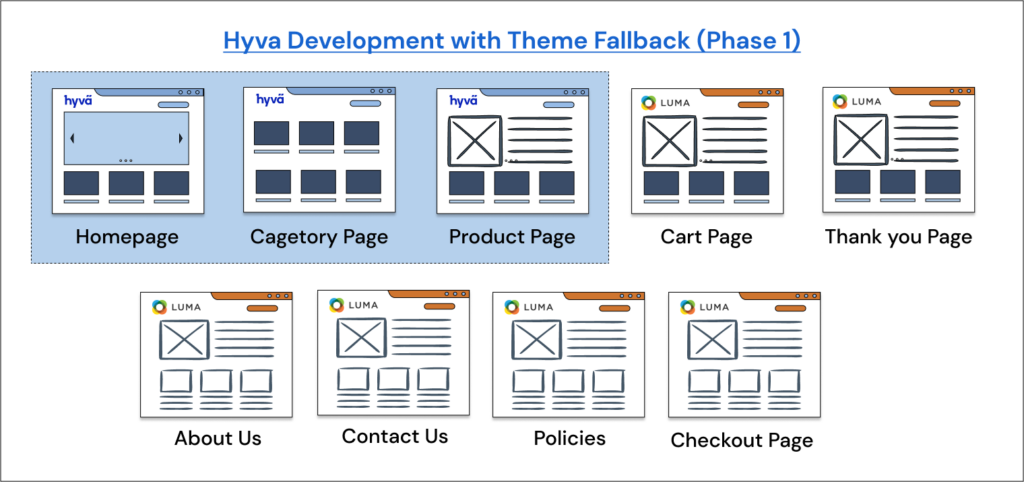
You can start by rebuilding the main 3 pages of your website where most of the user navigation or interaction happens:
- Homepage
- Product listing pages (PLPs) or category page
- Product detail pages (PDPs)
These are the most impactful pages in terms of user experience and deciding factors for online shoppers. Developing these core pages first ensures a smooth user experience for essential tasks. Plus, it saves you money by avoiding a large upfront cost.
Phase 2
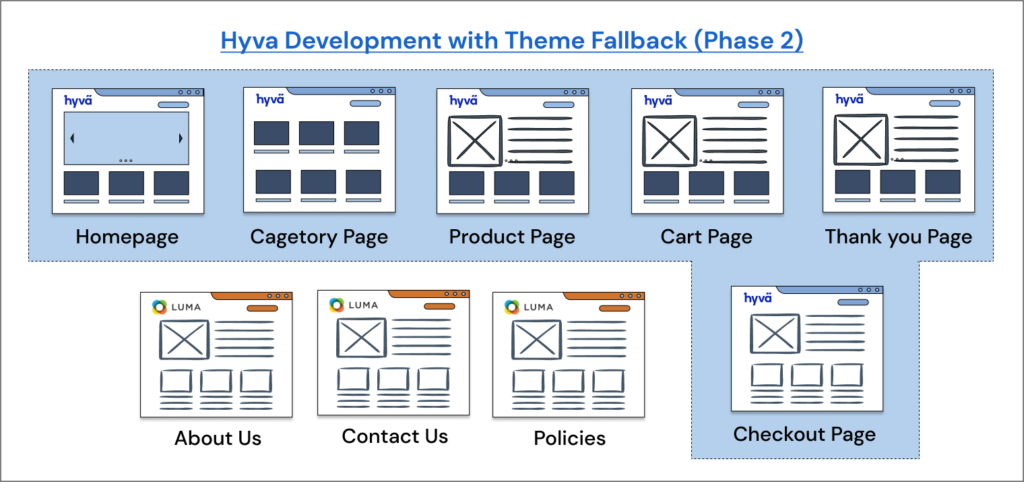
After an interval, you can transform the other pages that come in the user shopping journey like:
- Cart page or shopping cart
- Checkout page
- Thank you page or order confirmation page
We give these pages second priority as they are impactful but if the shoppers are convinced they can usually handle a slight delay in their checkout flow. Here the development time and cost will be lesser compared to the first phase.
Phase 3
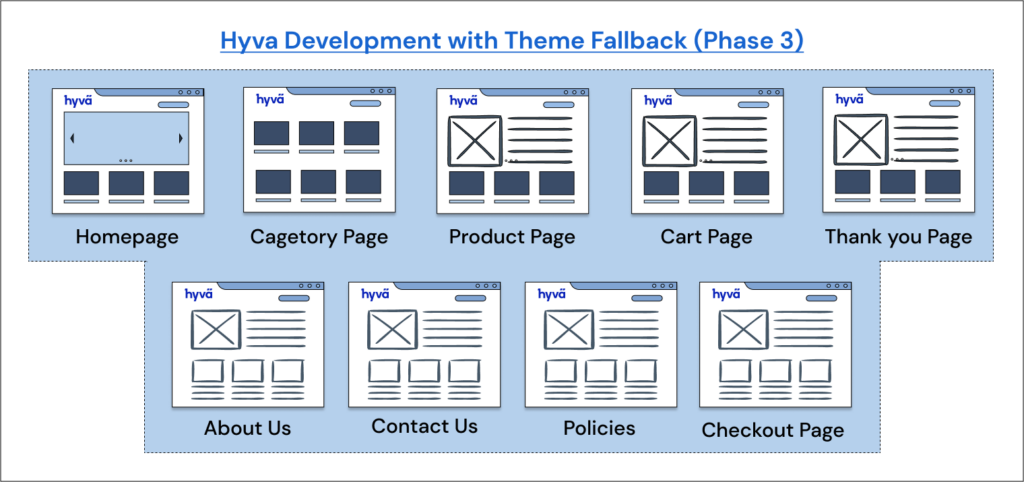
Finally, you can transform the remaining static pages (About Us, Contact Us, policy pages, etc.) into Hyva. We took these pages at last because they receive less traffic and don’t usually require lightning-fast speed.
Here the Hyva implementation is 100% done!
This way you can minimize the Hyva implementation time and cost by leveraging the Luma theme fallback and dividing the total investment into installments.
Let’s Get Started with Hyvä!
Does Hyva seem to be a huge investment??? Not anymore!!
We’ve shown how Luma Fallback can make it a much more affordable solution for you. Luma fallback is a powerful tool for budget-conscious merchants who want to enjoy the benefits of Hyva without breaking the bank.
So, if you’re looking for a Hyva theme development service, as a budget-friendly option, we can help you!
Aureate Labs is an official Hyva Gold Partner and we can help you create a stunning, high-performance store in comparatively less time and cost.
Take a look at our recent Hyva implementations:
Contact us today for a FREE consultation and let’s discuss how we can help you achieve your Hyva goals!






Post a Comment
Got a question? Have a feedback? Please feel free to leave your ideas, opinions, and questions in the comments section of our post! ❤️