How to Cut Your Hyvä Implementation Costs in Half?
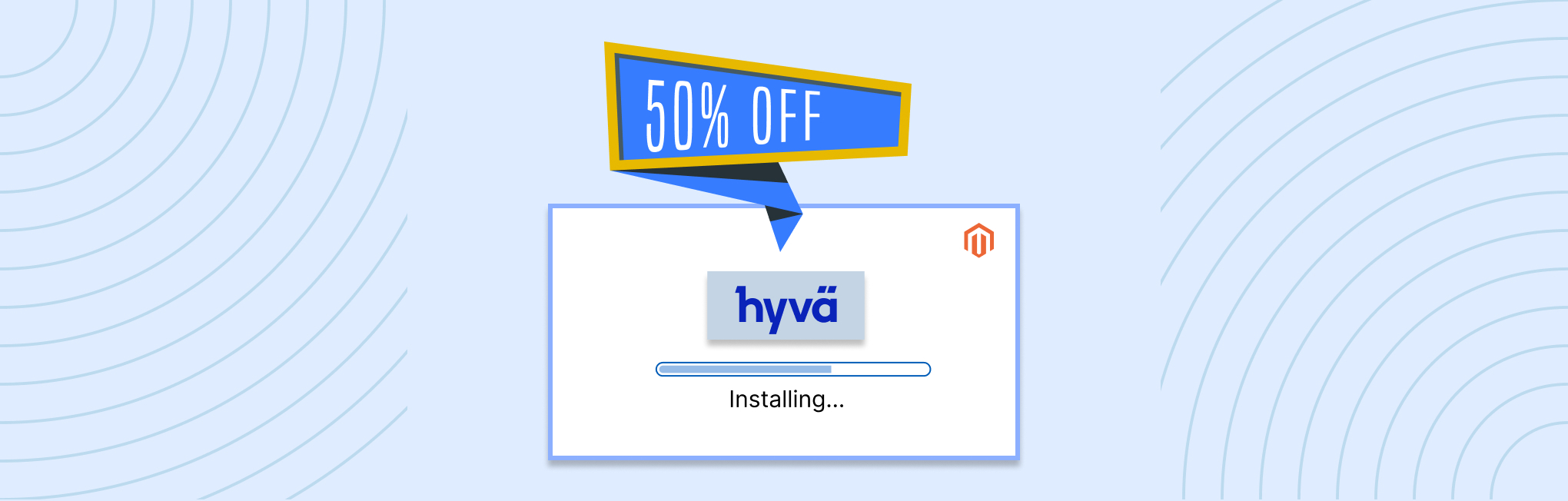
Most of you might be thinking this as a clickbait! Not at all!
It’s 100% true… you can cut down the actual Hyva implementation costs in half.
How’s this possible??
This blog has the answer!!
So, if you’re ready to give your store a facelift without breaking the bank, keep reading!
This blog explores two powerful strategies (presented as “Saving options”) to significantly reduce your Hyvä implementation costs without compromising on store performance.
Let’s understand the saving options first!
Option 1# Luma Theme Fallback
Luma Fallback is a built-in Hyva feature that allows you to leverage your existing Luma theme as a fallback for any missing or incomplete templates or styles in your Hyva theme.
This means Hyva takes the lead for most of your storefront but seamlessly falls back to Luma for specific sections where development might not be necessary.
Let’s understand how Luma fallback works with the user flow!
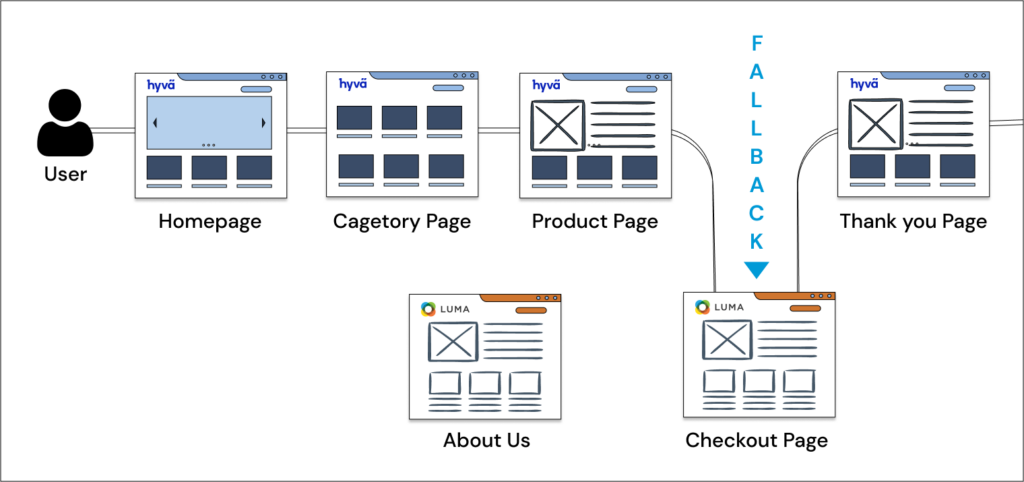
The image showcases a basic sitemap with a user visiting a Magento store and how Luma fallback integrates with a Hyva theme.
Here’s how Luma fallback works:
- Primary Theme is Hyva: The website primarily uses the Hyva theme for its design and functionalities. This is indicated by the dominant ‘hyvä’ pages throughout the user journey.
- Luma works as a Substitute: For any missing element or functionality in the Hyva theme, the system automatically falls back to the Luma theme. This is represented by the ‘Checkout’ and ‘About Us’ pages. Essentially, these sections of the website would use the Luma theme’s templates and functionalities instead.
The fallback functionality can be implemented on specific URLs or sections of the website. For instance, the diagram shows the fallback being used on the ‘About Us’ section (which is a static page) but not on the Homepage.
So, during shopping when the user lands on a page designated for fallback, the Hyva theme would display the page from the Luma theme instead (i.e., Checkout Page and About Us).
Here is the detailed guide on Luma Theme Fallback!
Option 2# InstaBuild: Hyvä Theme Accelerator
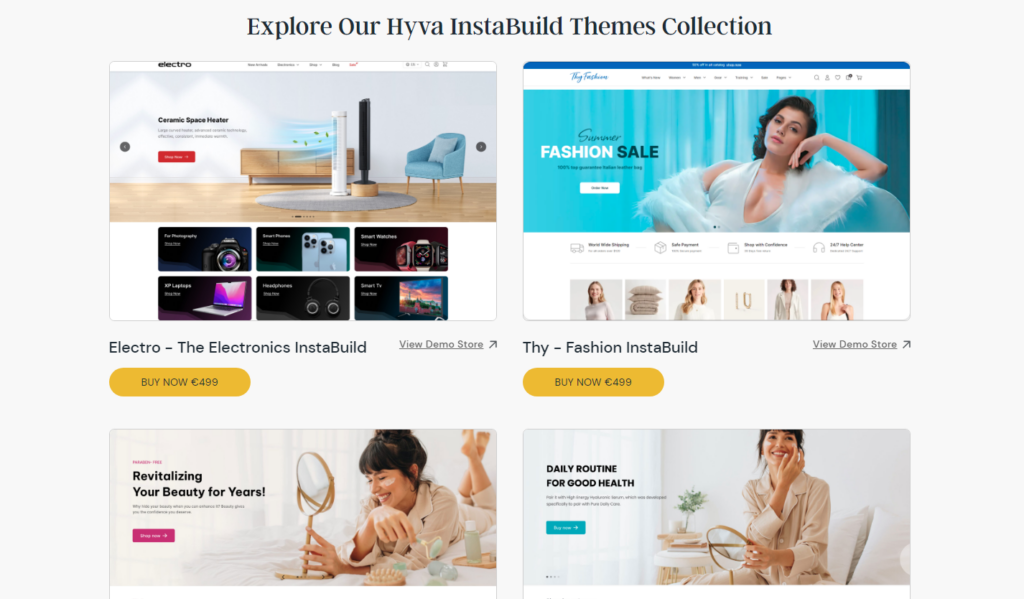
Next, comes the exclusive Hyvä Theme Accelerator—InstaBuild (Hyva ready-made templates) that saves almost 80% of development cost and time.
Yes, you heard that right. With a fixed price of $550, you get a functional InstaBuild for Hyvä theme to be populated with your content. These ready-made templates offer a quick and affordable way to get started with Hyva. They provide a professional design and eliminate the need for
- UI/UX designing service and
- Hyva theme development from scratch.
You can choose from various industry-specific themes that suit your eCommerce business niche and then pay a minimum for customization to fit your specific branding and functionalities (around $1,250 to $2,500).
P.S. – Learn more about InstaBuild for Hyvä themes!
Now, let’s move on to the best part of this blog: how it helps you save the Hyva theme development cost! 👇
How To Reduce Your Hyvä Investment Cost?
Before we disclose how much you can save with the Theme Fallback mechanism, let’s first identify the total time and cost of Hyva theme implementation.
Hyva Implementation Cost and Time (without Saving options)
So, let’s break down the estimated Hyva development cost with realistic numbers below:
| No. | Hyva Theme Development | Project Cost |
| 1 | Hyva License (earliar, one-time cost – €1,000) | – |
| 2 | Hyvä UI (Optional) | $270 (€250) |
| 3 | UI/UX Designing (optional) | 24 – 40 hrs |
| 4 | Theme Development & Customization | ~ 400 hrs |
| 5 | Hyva Checkout | $1,080 (€1,000) |
| 6 | Hyva Checkout Implementation | ~ 20 hrs |
| 7 | Custom Development (extensions) | 50 – 200 hrs |
| TOTAL (assuming $25/hour cost) | $13,430 – $17,580 |
Please note that these are just estimated costs, and the actual cost of your Magento Hyva project may vary.
Agencies can take between 2 and 4 months to deliver a complete Magento 2 store with Hyva implementation.
Now we’ll see how Hyva’s theme fallback mechanism can reduce these costs and time estimates.
Cost and Time Savings with Hyva’s Fallback and InstaBuild
Building a custom Hyva theme can be a great way to enhance your Magento storefront, but it can also be time-consuming and expensive. However, employing Theme Fallback and InstaBuild can significantly reduce both the cost and time involved in the development process.
Let’s understand this with the cost breakdown.
The table below compares the estimated project costs for Hyva theme development with and without utilizing the saving options:
| No. | Hyva Theme Development | Project Cost | Project Cost (Hyva’s fallback + InstaBuild) | |
| Hyva’s Fallback (Option 1) | InstaBuild (Option 2) | |||
| 1 | Hyva License | – | – | – |
| 2 | Pre-build Template (one-time cost) | $550 | $550 | |
| 3 | UI/UX Designing (optional) | |||
| 4 | Theme Development & Customization | |||
| 5 | Hyva Checkout | $1,080 (€1,000) | ||
| 6 | Hyva Checkout Implementation | ~ 20 hrs | ||
| 7 | Custom Development (extensions) | 50 – 200 hrs | 50 – 200 hrs | 50 – 200 hrs |
| TOTAL (assuming $25/hour cost) | $6250 – $12,500 | $4,618 – $9,618 | $3,038 – $6,038 | |
So, according to the table, the estimated project cost for Hyva theme development with the saving options are:
- Hyva development cost (Without Savings): $13,430 – $17,580
- Hyva development cost (using Hyva’s fallback): $6250 – $12,500
- Hyva development cost (using InstaBuild): $4,618 – $9,618
- Hyva development cost (using Hyva’s fallback + InstaBuild): $3,038 – $6,038
Now, let’s calculate the cost savings in Hyva theme implementation as below:
| Hyva Implementation | Project Cost | Cost Savings | |
| Original | Hyva Theme Development (without savings) | $14,510 – $18,660 | $0 |
| Option 1 | Hyva’s Fallback ( – ) | $6250 – $12,500 | $5,000 – $7,000 |
| Option 2 | InstaBuild ( – ) | $4,618 – $9,618 | $7,500 – $8,000 |
| Both | Hyva’s fallback + InstaBuild ( – ) | $3,038 – $6,038 | $9,500 – $10,500 |
| HIGHEST SAVINGS | $9,500 – $10,500 | ||
As you can see, using Fallback and InstaBuild can significantly reduce the total project cost.
Let’s understand the contribution of Hyva’s Fallback and InstaBuild in reducing the Hyva theme development cost.
1. Cost Savings with Hyva’s Fallback
By leveraging your existing Luma theme as a fallback, you can gain the following benefits:
- Eliminate UI/UX Design Costs: You can reuse the design elements from your existing Luma theme for your Hyva pages, saving on design costs.
- Reduced Development Time and Cost: You only need to develop or customize specific pages in the Hyva theme, reducing the overall development time and cost.
- Cut Down on Hyva Checkout Investment: If your Luma checkout fulfills your needs, you can avoid the additional cost of the Hyva Checkout module.
- No Hyva Checkout Implementation Fees: By using Luma checkout, you eliminate the extra implementation fees associated with Hyva Checkout.
So, by using Luma fallback, you can potentially save up to $7,000 and 2 weeks to a month of development time.
Check out the cost-saving implementation of Hyva themes with Luma Fallback!
2. Cost Savings with InstaBuild
InstaBuild provides pre-built templates to streamline the development process:
- No UI/UX Design Needed: The professionally designed templates ensure a great user experience, eliminating the need for separate UI/UX design.
- Reduced Development Costs: With pre-built templates, you significantly reduce the amount of development and customization required for your Hyva theme, saving on both development time and cost.
So, by using InstaBuild, you can save up to $9,000 and 1 to 2 months of development time.
And, when you combine both the saving options (Luma fallback + InstaBuild), you can save development costs up to $10,500 and 2 to 3 months of development time.
This way, you can minimize the Hyva implementation time and cost by leveraging the Luma theme fallback and the InstaBuild.
Let’s Get Started with Hyvä!

Does Hyva seem to be a huge investment??? Not anymore!!
We’ve shown how Luma Fallback and InstaBuild can make it a much more affordable solution for you. These are the best strategies for budget-conscious merchants who want to enjoy the benefits of Hyva without breaking the bank.
So, if you’re looking for a Hyva theme development service, as a budget-friendly option, we can help you!
Aureate Labs is an official Hyva Gold Partner, and we can help you create a stunning, high-performance store in comparatively less time and cost.
Take a look at our recent Hyva implementations:
Contact us today for a FREE consultation, and let’s discuss how we can help you achieve your Hyva goals!






Post a Comment
Got a question? Have a feedback? Please feel free to leave your ideas, opinions, and questions in the comments section of our post! ❤️