Hyvä Vs Luma: Real Comparison of Magento 2 Themes!

After the arrival of the new, performance-focused Hyva theme, many Magento store owners like you really wanted to adopt it. But, some questions might be bothering you:
- Is it worth saying goodbye to the Luma (the default Magento theme)?
- Are there any hidden challenges with the Hyva theme?
- Will my current Magento extensions work seamlessly with Hyva?
- Is Hyva too complex to set up and maintain compared to Luma?
- What if the Hyva migration backfires?
… and many more. I understand! As a Magento development company, we usually address these questions.
So, we thought to prepare a comprehensive guide for all the merchants who want to see the possibilities and challenges with Hyvä as compared to their existing theme: Luma!
This guide shows the in-depth evaluation of both the Magento 2 themes (Hyva and Luma) which will help you make a better decision for your eCommerce business.
Are you excited to see which one wins???💪
Let’s get started!
Hyvä Vs Luma: Quick Comparison!
Here’s a comparison table between Hyva and Luma based on all possible factors for choosing the right Magento 2 theme.
| Factors | Hyvä 👑 | Luma |
| Site Speed | Faster ✨ | Slower |
| Customization Capabilities | Highly customizable design ✨ | Limited customization options |
| Performance | Optimized for performance ✨ | Requires optimization |
| SEO | Better SEO due to faster loading times ✨ | Slower speed hurts SEO |
| Pre-build Templates | Different InstaBuild templates are available ✨ | Offers a basic theme template |
| Mobile Experience | Mobile-first design, Fully responsive ✨ | Not fully responsive |
| Extension Support | Limited but growing | Extensive ✨ |
| Development complexity | Simplified development with modular components ✨ | Complex and time-consuming |
| Maintenance | Lower maintenance costs ✨ | Requires more ongoing maintenance |
| Cost | Paid license (€1,000 one-time) | Free ✨ |
| ROI | Higher long-term ROI ✨ | Lower long-term ROI |
| Best for | Stores with high-volume traffic | Small businesses and those new to Magento |
According to this comparison table, Hyva wins, as it mainly has everything that’s needed in an ideal theme for eCommerce websites.
But, this doesn’t mean Luma is bad.
You can still have a functioning online store with a Luma theme, as many businesses do. But, Hyva is superior when compared based on performance—especially on mobile devices, where more shoppers are turning.
Let’s understand the difference between these two Magento themes more precisely.
What’s the difference between Luma and Hyvä?
Many merchants think of Hyva as a Magento 2 theme like Luma or other options available in various marketplaces. And that’s why they get surprised when they hear about the Hyva theme cost.
Here’s the key difference: Hyva is not just a theme—it’s a complete frontend solution built specifically for Magento 2 stores. This makes it fundamentally different from Luma and other marketplace themes.
Let’s know exactly what makes the Hyva theme different from the Luma theme.
1. Technology Stack
The key difference lies in the technology stack, the building blocks that power your store’s frontend!
Luma relies on traditional Magento frontend technologies and heavy libraries (LESS, RequireJS, jQuery, Knockout.js). While familiar to many developers, these are dated and bloated libraries that can hurt your store performance.
Hyvä themes embrace a modern approach. With a new approach, they’ve removed al javascript dependencies and have replaced them with Tailwind CSS, a utility-first framework, and AlpineJS, a lightweight JavaScript library.
This streamlined approach keeps your online store feeling fast and responsive for any screen size.
This modern tech stack in Hyvä offers several advantages. It allows for faster development cycles, easier customization, and a smoother user experience for your customers.
Additionally, Hyvä has a modular architecture that ensures developers can build and scale features without unnecessary complexity while its compatibility with headless architecture makes it a future-proof choice for brands looking to integrate with various backend services seamlessly.
2. Website Performance
Let’s understand this point with a practical demo of performance comparison!
See how fast the Hyvä theme is in action! Here’s the science behind the speed difference. 👇
As discussed above Luma uses the traditional tech stack which can make your website sluggish, especially on mobile devices. The abundance of code can bog down page load times—a major turn-off for today’s impatient customers who might abandon their carts before completing a purchase.
Hyvä, on the other hand, is built for speed. It’s modern architecture and lightweight frameworks ensure your store loads lightning-fast, keeping your customers engaged and ready to buy.
See how we were able to offer a great performance boost to our customers using Hyva themes!
Here are the Google PageSpeed Scores.
(1) Imaginfires – Increased site speed by 296%
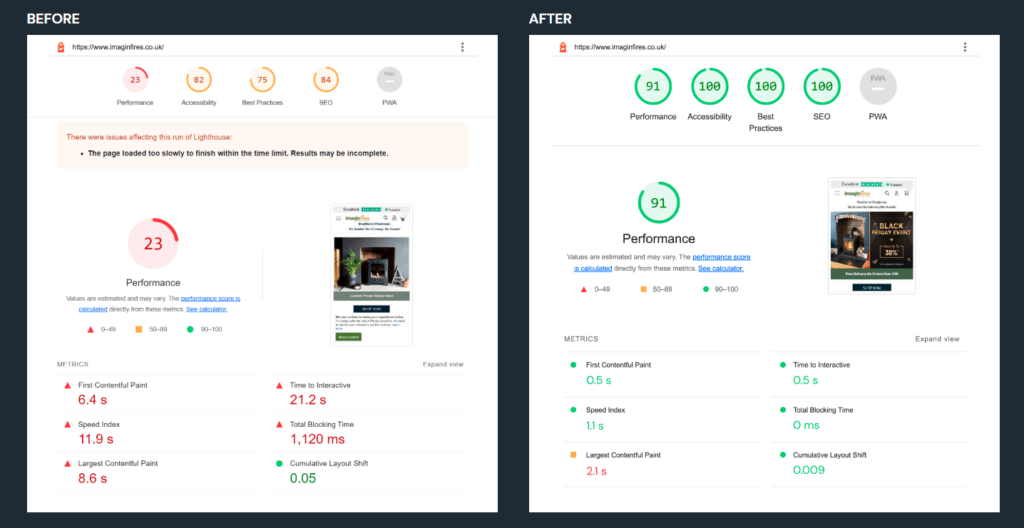
(2) Grand Stores – Achieved 104% Increase in Page Speed
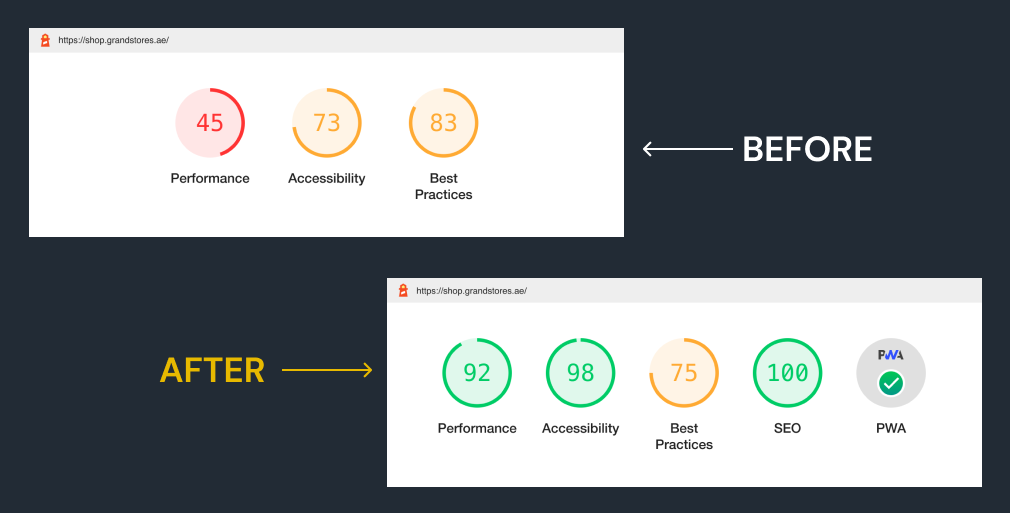
(3) Umniah – Increased site speed by 224%
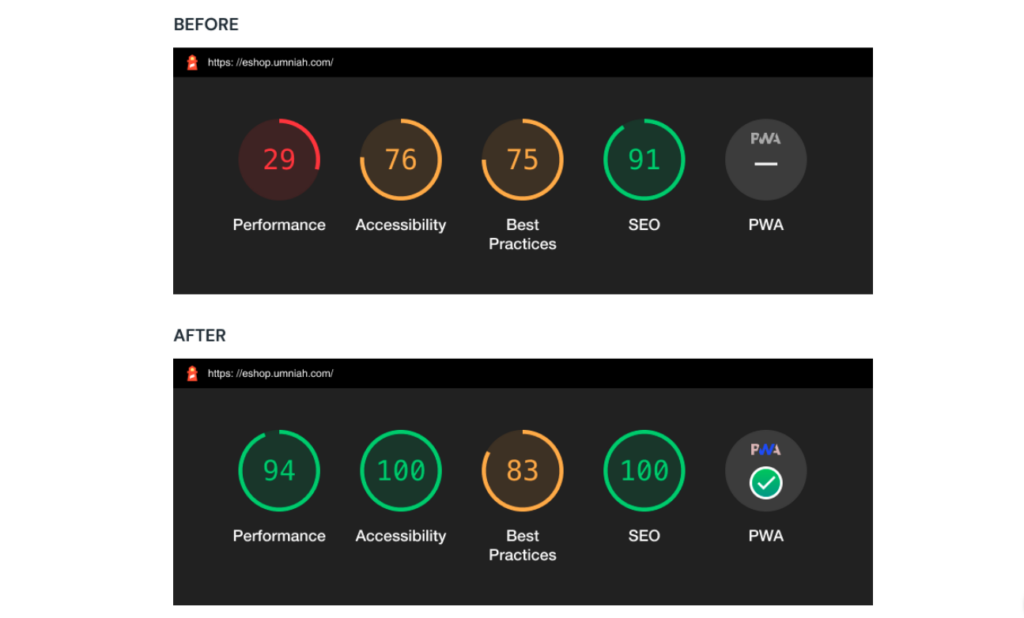
So, if a speedy and responsive website is your top priority, Hyvä might be the perfect engine to drive your Magento store forward.
3. Frontend Development Capabilities
As a free theme by Adobe Commerce (Magento), Luma comes with basic features. This makes it challenging to create a truly unique storefront for your eCommerce website. And like thousands of stores opening and closing every day, your store will be lost in a crowd.
Even if you wish to add more functionality to your website, it can be done by using third-party extensions or customization. So, your developers have to customize it a lot which can be time-consuming and also, make the codebase complicated.
Whereas, Hyva offers a wide range of features and pre-built UI components that will help your developers build an amazing storefront for your Magento store.
Here’s a quick comparison of some key features that are available in both themes (by default):
| Feature | Hyvä 👑 | Luma |
| Core E-commerce Functionality | ✅ | ✅ |
| Mega Menu | ✅ | ❌ |
| Multi-language Support | ✅ | ✅ |
| Simplified Navigation | ✅ | ❌ |
| Ajax Add to Cart | ✅ | ❌ |
| Wishlist Functionality | ✅ | ✅ |
| Modern Layout | ✅ | ❌ |
| Customer Accounts | ✅ | ✅ |
| Search Functionality | ✅ | ✅ |
| Product Filtering | ✅ | ✅ |
| CMS Page Creation | ✅ | ✅ |
| Product Recommendation | ✅ | ✅ |
| Readymade UI Components | ✅ | ❌ |
So, in short, Hyva Magento is best when you consider scalability as a factor. This is because it has everything you need to build a super-customized shopping experience for your customers without sacrificing performance.
4. Theme Implementation
Installing Luma is a fairly straightforward process, similar to other Magento themes. However, extensive customizations require a developer who’s familiar with its architecture and the complexity of Magento development.
This is because Luma’s traditional structure might necessitate code overrides to achieve your desired look and feel. This can be time-consuming and resource-intensive for merchants who might not have in-house development expertise.
Hyvä, with its modern architecture, offers a more streamlined approach. Installation is similar to Luma, but due to its modular design, customizations are often easier to implement. Many changes can be achieved through configuration options and the use of pre-built components called “Hyvä UI” (included FOR FREE in every Hyvä Themes license).

This reduces the need for coding and saves lots of time and cost for Hyva Theme implementation.
5. Pre-build Templates
Luma provides you with a set of pre-designed page layouts.
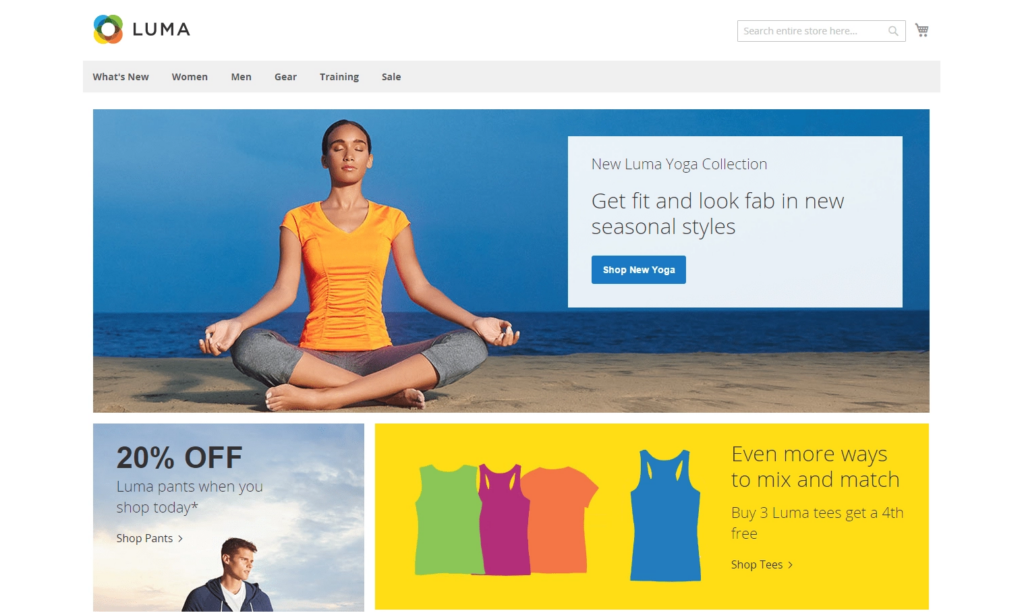
They’re a good starting point, giving you a basic structure for your product pages, homepage, and other sections. But if you want something more unique, you’ll need to do some remodeling yourself.
Whereas, Hyva comes as a blank canvas that needs custom storefront development. So, if you go for Hyva implementation, you will have to be ready for a big investment!
Here’s the pricing and licensing cost for Hyva Theme development.
- Hyva theme license: €1,000 (approx. $1,080)
- UI/UX design (if needed): $600 – $1,000
- Hyva theme development: $10,000 – $17,000
This was one of the reasons why small businesses were taking a step back and preferred to stay with the Luma theme.
But we wanted everyone to leverage the advantages of Hyva, so we introduced the Hyvä Theme Accelerator named “InstaBuild”. These ready-made templates offer a quick and affordable way to get started with Hyva.
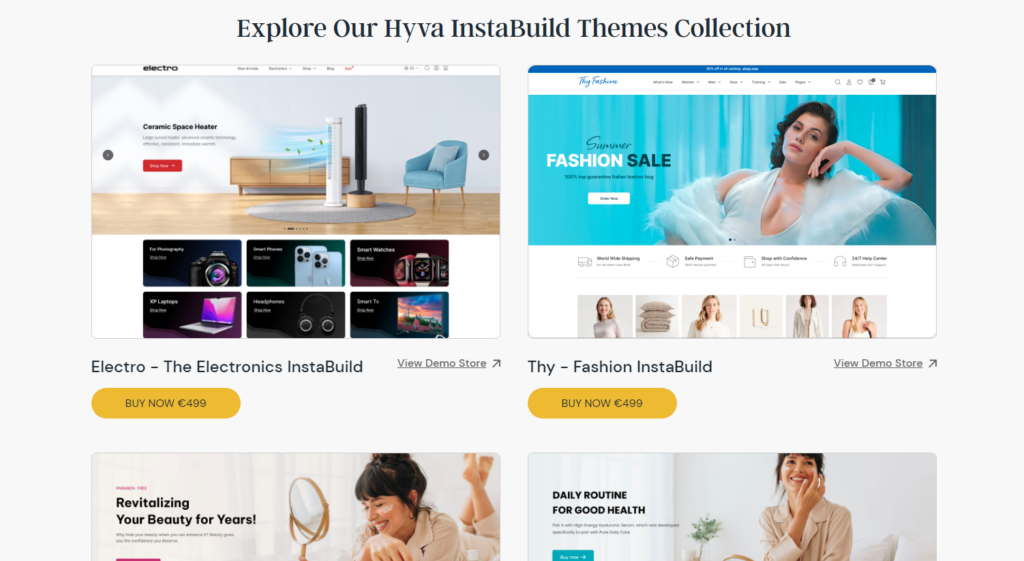
For a fixed price of $550, you can choose from various industry-specific InstaBuilt templates that cater to your eCommerce niche. Additionally, these templates can be customized to match your specific branding and functionalities.
Here’s the cost breakdown of Hyva implementation with InstaBuild:
- Hyva theme license: €1,000 (approx. $1,080)
- InstaBuilt for Hyvä: $550
That’s it! This way you can eliminate the hefty costs associated with UI/UX design and custom Hyva theme development.
See InstaBuild in action!
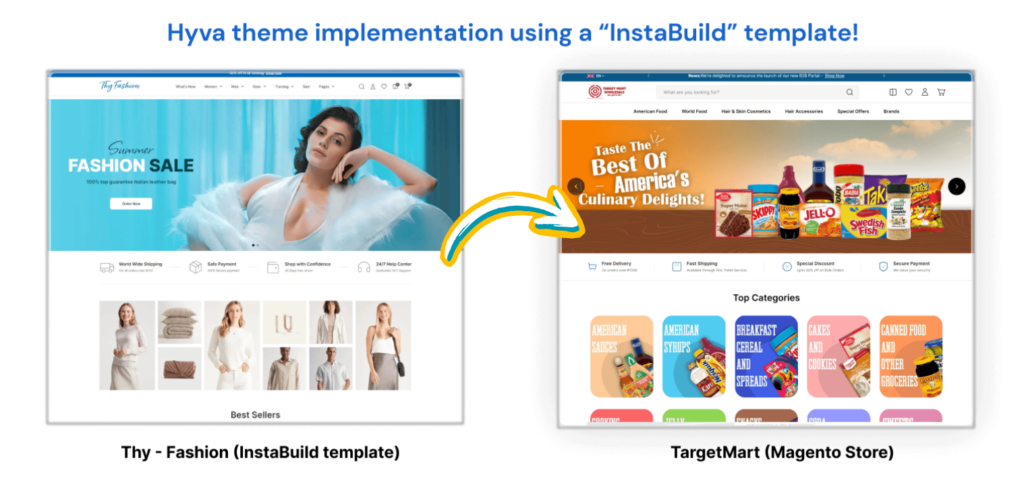
Recently, we implemented InstaBuild to integrate Hyva themes for TargetMart (our Magento client). This approach significantly reduced development time and costs, aligning with the client’s budgetary limitations.
P.S. – Here’s a helpful resource to learn more about pre-built templates for Hyva: InstaBuild—Hyvä Theme Accelerator.
6. Extension Support
Compatibility with extensions is another important criteria to consider.
Luma and Hyvä, the two prominent themes for Magento 2, differ significantly in their extension support.
Luma holds a vast ecosystem of third-party extensions. These extensions provide a wide range of functionalities, from adding new features to your store to enhancing existing ones.
However, Luma’s reliance on these extensions can also be a drawback. Because Luma’s codebase is tightly coupled with Magento’s core functionality, some extensions might conflict or the additional code can slow down your store’s performance.
Hyvä, on the other hand, leverages a modern frontend stack that provides a faster and more customizable experience. This incompatibility might mean some of your extensions might require tweaking or even rewriting to function flawlessly within Hyvä.
The good news is that the Hyvä team is actively working on improving extension compatibility. Not abanbance like Luma but there are enough options you will have with Hyva.
Here are a few lists of extensions that are compatible with Hyva themes:
- 30+ Hyvä-Compatible Shipping Extensions
- 30+ Hyvä-Compatible SEO Extensions
- 30+ Hyvä-Compatible Marketing Extensions
Additionally, many third-party extension developers are also jumping on board, making their extensions Hyvä-friendly. For instance, BSS Commerce, a well-known Magento extension provider, is continuously adding Hyvä compatibility to their most popular extensions.
7. Mobile Experience
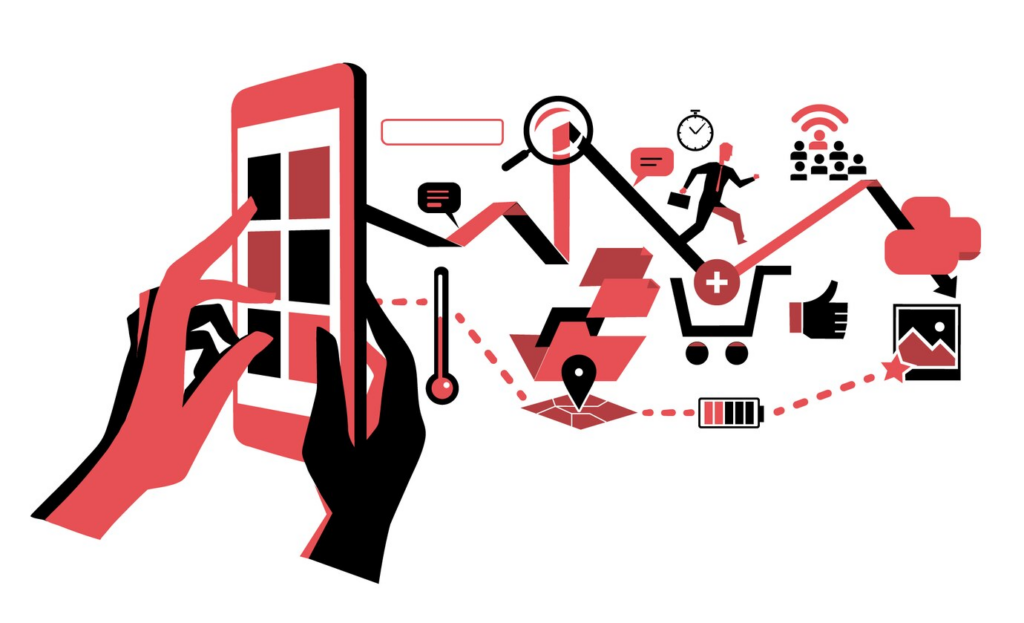
While Luma attempts to be responsive, it can feel clunky and outdated on mobile devices. Magento Luma stores on mobile can feel clunky and sluggish. Images might load slowly, buttons might be too close together, and navigating the checkout process can be a frustrating experience for your customers.
So, to make it better for mobile shoppers, you may be required to optimize your website for better mobile performance.
Whereas, Hyva takes a mobile-first approach, meaning its entire platform is designed with mobile users in mind. Hyva stores are fully responsive and ensure a smooth, seamless shopping experience across all devices.
Also, Hyva outperforms Luma on mobile devices, specifically in terms of page load speed. Since mobile users are more likely to abandon carts on slow-loading pages, this can be a significant advantage for Hyva.
See how Hyva Themes boost Mobile Conversions!!
8. SEO Performance
A slow, clunky website can signal to search engines that it’s not user-friendly, potentially hurting your ranking. This is where the Luma theme can hurt your website’s SEO.
Check out exactly how a slow Magento website can cost you advertising dollars!
Luma’s default SEO capabilities are decent, but there’s room for improvement.
Hyva promises better SEO thanks to its focus on Core Web Vitals (CWV). CWV is a set of metrics that Google uses to measure a website’s loading speed, responsiveness, and visual stability.
Hyva’s architecture is optimized for speed and performance, which can result in better CWV scores. And since Google prioritizes websites with strong CWV scores in search rankings, Hyva can potentially help your Magento store with SEO optimization and climb the search ladder to get noticed by more potential customers.
Learn more on Hyvä Theme SEO Benefits !!
9. Maintainance Cost
Every website needs regular maintenance to keep things running smoothly. This includes tasks like updating software, fixing bugs, and optimizing performance. So, how do Luma and Hyva compare in this area?
Luma’s theme code is complex and bulky due to its dependency on older libraries. Modifying Luma’s code for additional functionalities can further increase complexity which demands more billable hours for your developer when addressing bugs or implementing changes.
As your online store grows, this complexity can snowball, leading to a heavier and messier system that requires frequent maintenance and tuning. The result? Higher maintenance costs for your Magento Luma store.
Hyva’s streamlined and efficient codebase makes it easier and faster for developers to identify and fix issues, reducing maintenance costs. Plus, Hyva’s modern architecture allows for smoother compatibility with Magento updates, minimizing the need for extensive code modifications.
And the theme guarantees better performance metrics, you don’t need speed or performance optimization that often. Thus, it saves lots of maintenance costs in the long run!
Read more: Ultimate Guide On Hyvä Themes – For Online Merchants!
10. Return on Investment (ROI)
Every Magento merchant wants to see a return on their investment, and the theme you choose plays a significant role. Here’s how Luma and Hyva stack up when it comes to ROI.
While Luma offers a lower initial cost, its complex codebase can lead to higher long-term expenses, as explained earlier. The frequent need for Magento store optimization and maintenance associated with Luma can eat into your budget.
Additionally, Luma’s limitations on building a unique brand experience may hinder your ability to stand out from the competition and ultimately affect conversion rates and sales growth.
Hyva requires a higher upfront investment, but its benefits can translate to significant cost savings and revenue growth in the long run. Plus, Hyva’s flexibility allows you to create a truly unique and engaging shopping experience that resonates with your target audience.
This can lead to improved conversion rates, higher customer satisfaction, and ultimately, increased sales. Additionally, Hyva’s future-proof architecture ensures your store stays ahead of the curve, minimizing the need for costly upgrades down the line.
That’s why Hyva can be an investment in the future of your online store.
Hope all the pointers discussed above were helpful for your reasoning and able to address your doubts. The next section is more helpful, I promise!
Hyvä vs. Luma: Which One to Choose?
With all the points we discussed in this guide, now we have to decide what’s best for you and your customers.
Here’s a breakdown to help you decide between Hyvä and Luma for your Magento 2 store.
When to Choose Hyvä Themes?
- Your store sees high traffic: Hyvä’s modern tech stack is built for speed and can handle a large number of visitors without compromising performance.
- Mobile experience is crucial: Hyvä offers a mobile-first approach, ensuring your store looks and functions flawlessly on any device.
- Superior performance is a must: With Hyvä you can achieve lightning-fast site speed and excellent Core Web Vitals scores, which leads to a better user experience and improved SEO.
- You’re willing to invest in a premium solution: Yes, Hyvä requires more upfront investment compared to Luma, but the long-term benefits in performance and customization often outweigh the cost.
- Customer experience is your top priority: Hyvä allows for extensive customization, enabling you to create a unique and engaging shopping experience for your customers.
When to Choose Luma Theme?
- Customization needs are minimal: Luma offers a standard theme that’s easy to use and manage, suitable if you’re happy with a basic storefront design.
- Development resources are limited: Luma requires less development expertise to modify compared to Hyvä’s more complex architecture.
- Website speed and performance aren’t major concerns: While not as fast as Hyvä, Luma can still function for stores with lower traffic volumes.
Yes, I haven’t included the ‘business size’ as a deciding factor. While budget and business size are important considerations, they shouldn’t be the sole deciding factors when choosing between Hyvä and Luma.
Hyvä can be implemented by businesses of all sizes. Small businesses can get the Hyva theme using the InstaBuild templates (as discussed above) which can reduce UI design and development costs.
Still confused?? Get a FREE consultation from Industry Experts!
They will help you decide based on your business models and unique requirements. Or you can just drop your question in the comment section. We will get back to you soon!






Post a Comment
Got a question? Have a feedback? Please feel free to leave your ideas, opinions, and questions in the comments section of our post! ❤️