Time and Cost to Implement Hyvä Theme in Magento

The future of Magento storefront development has arrived in the form of Hyva themes.
Hyva delivers unparalleled performance, improved user experience, and lower maintenance costs. But how long does it take to implement a Hyva theme in Magento, and what’s the cost involved?
I know that’s got you here, right?? And lots of Magento merchants like you are struggling with the same questions.
So as Hyva practitioners, we found it our duty to help them with straightforward answers and real-world insights. This blog will not only help you with the time and cost breakdown but also answer your doubts regarding ROI.
And, as a Magento store owner, you must be aware of a few things that can save you from big challenges waiting for you ahead in your Hyvä theme implementation journey.
So, don’t skip the FIRST section!
What Influences the Hyvä Magento Development Cost?
So, are you excited to jump on the new theme and revamp your Magento store with a lightning-fast experience?
But before you dive headfirst into the implementation process, it’s crucial to be aware of the factors that can affect your hyva development time and cost. As a Magento Hyvä theme development company, we always take care of these criteria before starting the actual implementation.
Let’s break down the key areas you need to consider:
1. Magento version upgrade

Hyva isn’t compatible with every Magento version. So, to implement Hyva, you need to make sure you’re running Magento 2.4.3 or higher.
If you’re not on a compatible version, consider the additional cost and time of upgrading your Magento store. Upgrading to the latest version ensures you benefit from the latest security patches, performance improvements, and compatibility with Hyva features.
Well, it generally involves data migration, compatibility checks, and much more, so it can be a time-consuming process depending on your store size.
Talk to our Magento experts before starting on the Hyva theme migration and know exactly how much time will be required to upgrade your Magento store!
2. Theme Migration Strategy
While Hyva offers a whole new way to build your store, you might prefer to keep specific sections using your existing theme. In such cases, Hyva allows you to configure specific store sections to use a different theme, usually the default Magento Luma theme.
For example, Hyva checkout comes with an additional cost. So, to avoid it, you can continue using the default Luma checkout with the Hyva theme.
This flexibility is built right in through the Hyva fallback mechanism.
So now, you can go for partial implementation with the Hyva theme (for areas like product pages or the cart) solving performance issues for core areas. It’s quicker and also great for merchants with tight budgets!
Check out the Hyva Demo!
3. Store Designing
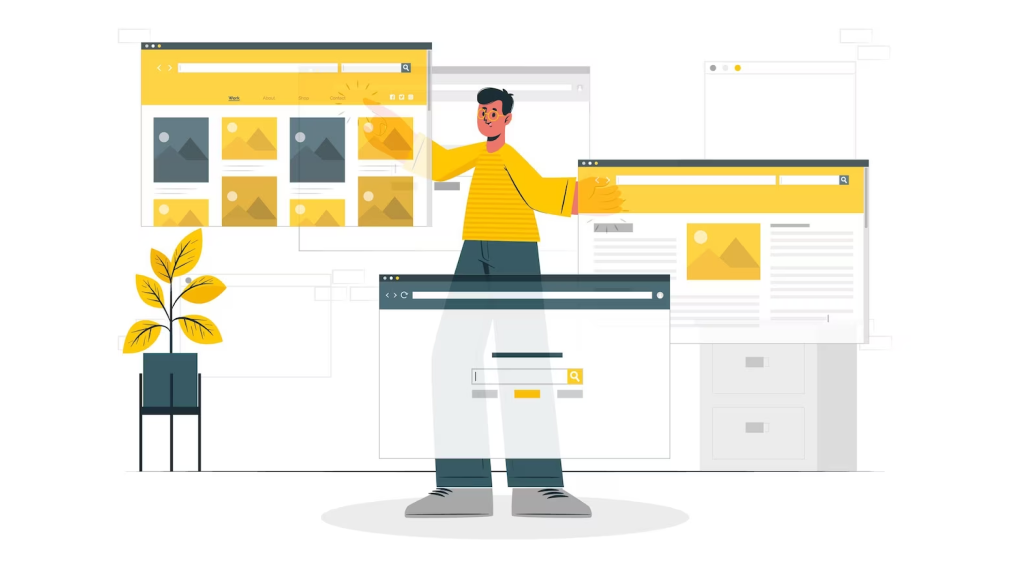
Evaluate your existing store’s visual identity, user experience, and overall brand alignment. Does it resonate with your target audience and effectively guide them through the shopping journey?
If your store design is outdated or doesn’t align with your brand, a redesign might be necessary.
Guess what, Hyva implementation comes with a need for store design from scratch. So why not consider a new and optimized website design that offers a better user experience??
If a redesign is on the cards, you may need eCommerce UI/UX designing services to ensure a user-centric and visually appealing storefront. And, this may stretch your time and budget.
4. Extension Compatibility
If your current Magento store relies on extensions, be prepared to assess their compatibility with Hyva. Not all extensions can integrate with the new framework.
We usually create a comprehensive list of all extensions currently running on the client’s website and then find which extensions are compatible with the Hyva theme. Next, we identify the ones that are not compatible.
Now for these extensions, we search for suitable alternatives in Hyva-compatible extensions. If not available, then we suggest Hyva theme customization to get the same functionalities on their store which can increase your delivery time and project cost.
So, when you’re implementing Hyva themes, be ready to custom-build, replace, or even temporarily disable certain extensions during the process.
Check out the 11 Best Hyva Compatibility Extension Providers For Magento 2 Stores!
5. Technical Expertise

Do you have someone on your team who can help you with Magento Hyva theme development services? Or you are looking for external help.
Well, let me tell you, Hyva requires more specialized expertise than Magento. It’s because Hyva uses new frameworks like TailwindCSS and AlpineJS.
So, even if you’ve Magento developers, they may need to learn or acquire Hyva expertise to be helpful in your Hyva frontend integration.
On average, the training takes around 15 – 20 days to become comfortable with building and customizing Hyva themes. This can cause delays in your development and go-to-market with the new storefront.
If you need quick and seamless implementation then you should consider hiring a Hyva developer or an experienced Hyva development agency.
This time comparison table can give you a clear understanding:
| Hyva Developers | Magento Developers | |
| Hyva Knowledge | Strong understanding | Requires learning from scratch |
| Theme installation and initial setup | Shorter | Longer |
| Customizations and complex features | Faster | Slower |
| Troubleshooting and debugging | Faster | Slower |
| Overall development speed | 20% – 50% faster | Slower |
So, this way we want you to be fully ready when you go for your Magento store makeover with Hyva themes. Skipping these steps can lead to headaches, delays, and potentially even costly rework down the line. And you don’t want that, right??
Now, let’s head to the next section and know how much does it cost to make your Magento store Hyva-ready.
How much does Magento Hyva Theme Development Cost?
Building a high-performance and lightning-fast Magento store with the Hyva theme comes with associated costs. We wish we could provide you with the exact cost but unfortunately, we are unable to do that.
Don’t worry, we promise to offer you the closest value based on our decades of experience in Magento development.
So, let’s break down the estimated Hyva theme Magento 2 development cost with realistic numbers below:
| No. | Factors | Hyva Theme Development | InstaBuild for Hyvä Themes |
| 1 | Hyva theme license Hyva License (earlier, one-time cost – €1,000) | – | – |
| 2 | Hyvä UI (Optional) | $270 (€250) | – |
| 3 | InstaBuild for Hyvä Theme cost | – | $550 |
| 4 | UI/UX Designing (optional) | 24 – 40 hrs | – |
| 5 | Theme Development & Customization | ~ 400 hrs | 50 – 100 hrs |
| 6 | Hyva Checkout (optional) | $1,080 (€1,000) | $1,080 (€1,000) |
| 7 | Hyva Checkout Implementation (optional) | ~ 20 hrs | ~ 20 hrs |
| 8 | Custom Development (extensions) | 50 – 200 hrs | 50 – 100 hrs |
| TOTAL (assuming $25/hour cost) | $13,700 – $17,850 | $4,630 – $7,130 |
Please note that these are just estimated costs, and the actual cost of your Hyva Magento implementation project plan may vary.
Let’s understand the major costs associated with Hyva implementation.
1. Hyva License Cost (Now Free)

Previously, the single Hyvä theme license cost €1,000 (≈ $1,080) and included Hyvä UI.
Now, the model has changed:
- Hyvä core theme is open source and free.
- Hyvä UI is a separate paid add-on priced at €250 (≈ $270).
With Hyvä UI, you get access to:
- A rich component library for building Magento frontends quickly
- Production-ready patterns aligned with Hyvä best practices
- Documentation, examples, and ongoing improvements
This gives you the same power to build fast, beautiful storefronts, but with a lower entry cost than the old €1,000 license model.
2. UI/UX Designing
Do you know what makes some eCommerce brands so quick to acquire the market??
It’s the best product collection and, of course, the “user experience (UX)”!
That’s why, investing in UI/UX design is worth it for growing businesses.
The estimated cost range for this stage is $600 to $1000 ($25 x 24 to 40 hrs). However, the actual cost will depend on the complexity of your design requirements and the chosen designer’s expertise.
UI/UX design not in your budget?? That’s alright.
You can still have a conversion-focused design… how?? By using our InstaBuild (Hyvä Themes Accelerator) – Ready-made Hyva templates for just $550! You can find more details below.
3. InstaBuild for Hyvä – Pre-build Hyva Templates
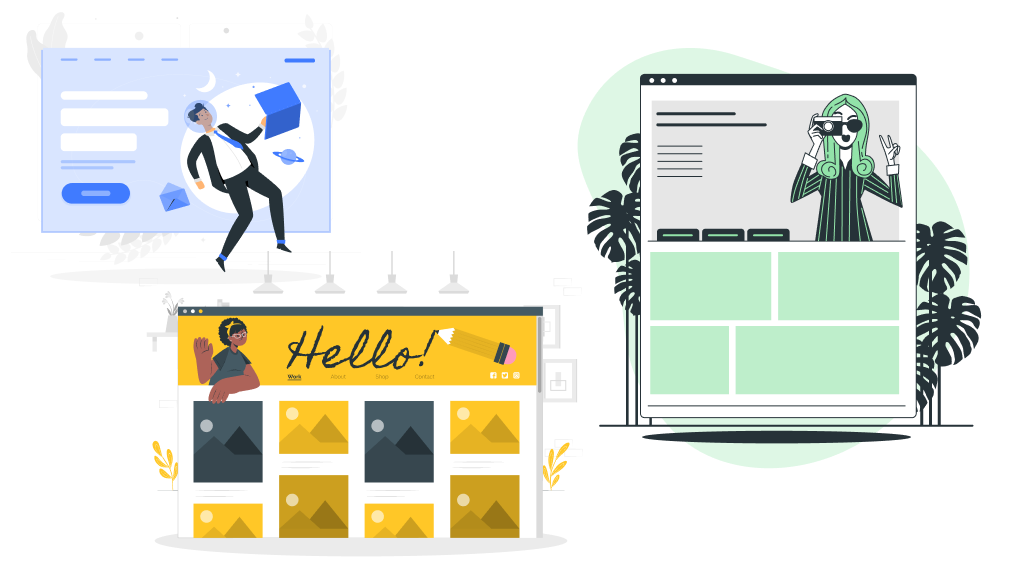
Yes, you heard that right. With a fixed price of $550, you get a functional InstaBuild for Hyvä theme to be populated with your content.
These ready-made templates offer a quick and affordable way to get started with Hyva. They provide a professional design and layout, perfect for
- Time-pressed entrepreneurs
- Budget-conscious brands
- Design perfectionists
- Tech-savvy visionaries
- Conversion-driven businesses
Or anyone who says “Enough is enough” to a sluggish website!
You can choose from various industry-specific themes that suit your eCommerce business niche and then pay a minimum for customization to fit your specific branding and functionalities (around $1,250 to $2,500).
P.S. – Learn more about InstaBuild for Hyvä themes!
4. Hyva Theme Development from Scratch
Now, if you’re someone who needs a highly customized and unique storefront that addresses complex design requirements, you can go for this.
But, building a customized storefront comes with a high price tag and requires more development time. And, you also need a highly specialized Hyva theme development team that can get you the expected store design.
However, you also get the Hyva UI component library (now a separate €250 add-on) that makes the Magento frontend replacement easy and faster.
The Hyva developers will help you build the core layout and design elements of your store using Hyva’s components and tools. Expect to pay around $10,000 for this Magento 2 Hyva theme development service, depending on the complexity of your design and desired features.
5. Hyva Checkout and Implementation Cost
The Hyva Checkout is a separate module that replaces the Magento Luma checkout. It offers a faster and more streamlined checkout experience, which can lead conversion rate improvement.
The license costs €1,000 (around $1,080), and implementation typically ranges around $500, depending on any customizations needed. You can avoid this additional cost by using the default Luma checkout (Hyva’s fallback mechanism).
6. Custom Development
As discussed earlier, due to Hyva compatibility, some third-party extensions may not work for you. This may push you towards disability of a few website features or developing those custom features for your Magento store.
This custom functionality development fulfills the requirements of extensions and makes sure that it works seamlessly with the Hyva theme. Depending on the number of functionalities you want to build, development costs can range from $1,250 to $5,000 or more.
So far, we learned about the various spending with Hyva theme development (Hyvä theme pricing). Now, we will head towards the timeline required for the same.
How Much Time Does it Take to Build Magento 2 Hyvä Store?
Here is a breakdown of the different stages involved in building a Magento Hyva store, along with the estimated timeframes for each stage:
| No. | Stage | Hyva Theme Development | InstaBuild for Hyvä Theme |
| 1 | Planning the theme implementation | 1 Week | 1 Week |
| 2 | UX/UI redesigning | 1 – 2 Weeks | – |
| 3 | Development and customization | 8 – 16 Weeks | 3 – 5 Weeks |
| 4 | Release and post-release settings | 1 – 2 Weeks | 1 – 2 Weeks |
| Total | 11 – 21 Weeks | 4 – 8 Weeks |
So, agencies can take between 2 and 4 months to deliver a complete Magento 2 store with Hyva theme implementation. However, you can reduce this time to 4 – 8 weeks by using an InstaBuild pre-built Hyva theme templates.
As you can see, building a Hyva Magento 2 store can be a complex process that requires a significant investment of time and resources. However, Hyva theme benefits, such as improved Core Web Vitals scores, better performance, and lightning-fast speed, can make it worthwhile for growing eCommerce businesses.
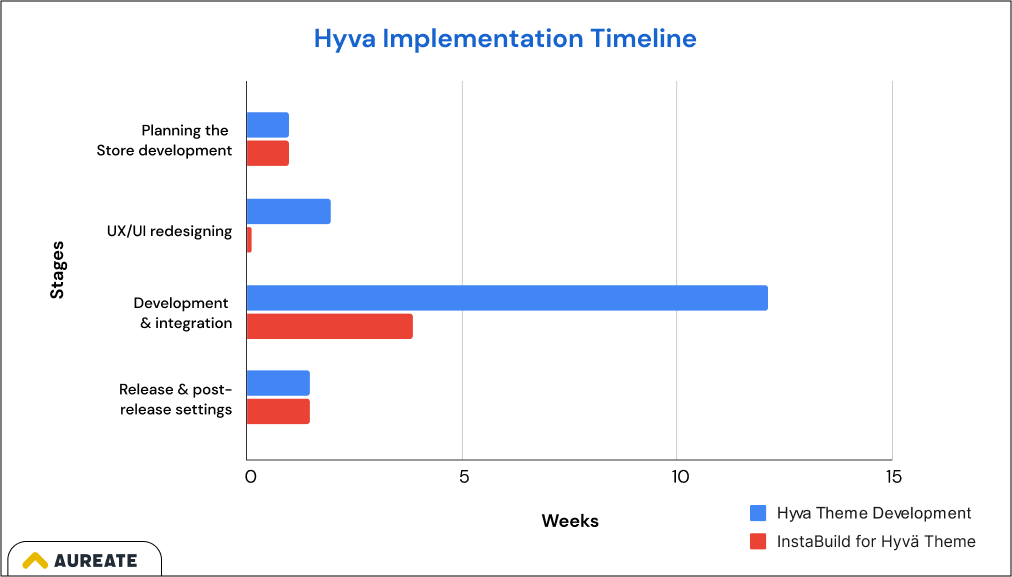
Looking for an even faster and more efficient Hyva theme development service??
Guess what, we can help you out.
Thanks to our innovative approach, we recently delivered a fully functional Magento Hyva store for a client in just 5 incredible weeks. That’s 3x faster than the industry average!
Wait… there’s more!!
You might not have searched for it but I know somewhere internally you’re guessing the ROI of Hyva theme development. No problem, you can find it in the next section.
What is the ROI of Hyvä Theme Implementation?
Hyva theme implementation for your Magento 2 store is more than just a website theme update. It’s a strategic move with the potential to unlock higher speed, performance, and of course revenue!!
But how do you measure the value of a faster, more performant, and better user experience?
Let’s explore the different facets of your Hyva theme ROI.
Enhanced Conversion Rates and Revenue
Hyva’s lightning-fast loading times and seamless user experience keep customers engaged and encouraged to complete their purchases. This translates directly to higher conversion rates and increased revenue, as seen with Imaginfires, a bio-fireplace retailer who witnessed a 20% conversion rate jump after implementing Hyva.
Lightning-Fast Page Speed
Hyva’s optimized code and built-in performance features deliver blazing-fast page load times, leading to improved conversion rates. Grand Stores witnessed a staggering 104% increase in page speed after the Hyva theme development. This resulted in a significant drop in bounce rates and improved user engagement, ultimately leading to higher conversions.
Improved SEO and Organic Traffic
Hyvä Magento theme’s clean code and optimized structure contribute to better search engine ranking, attracting more organic traffic and potential customers. This organic reach boost, like the 30% increase in organic traffic experienced by Federal Hospitality Equipment, leads to higher sales without relying solely on paid advertising.
Improved Brand Perception and Customer Experience
Hyva themes are known for their clean, modern aesthetics and intuitive navigation, which can help you make a great first impression on visitors and keep them coming back for more.
Kalki Fashion, a leading luxury fashion retailer, partnered with Aureate Labs to improve their online store. By implementing a Hyva theme, they gained a more positive customer experience, as visitors were able to find what they were looking for quickly and easily.
Thus, Hyva themes offer a wide range of benefits that can have a significant impact on your bottom line, even beyond these direct sales and traffic metrics.
Did you know that using Hyva themes can not only improve your Magento store’s performance but also reduce your advertising costs?
Hyva themes are built for speed, and a faster website can lead to a significant decrease in cost-per-click (CPC) for your ad campaigns. To learn more about how Hyva themes can help you save money on advertising, check out this insightful blog post: Speed Up Your Magento Store with Hyva Themes to Reduce Ads Cost.
But to reap these Magento store speed benefits, you need the right helping hands! So, it’s time to search for an experienced and reliable Hyva development agency.
Let’s start with Aureate Labs!
Let Aureate Implement the Hyva theme for you!
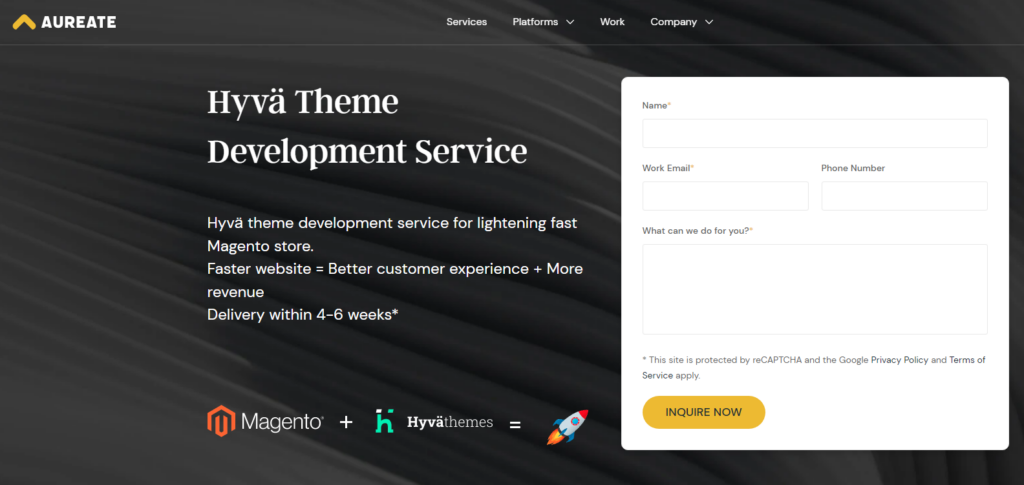
To unlock the true magic of Hyva themes, you need a great magician. There are many agencies out there who can help you. But when there are time and cost constraints, only the experienced ones can be helpful, like Aureate Labs!
As an Official Magento Partner and Hyva Gold Partner, we leverage UI components and efficient workflows to deliver stunning Hyva stores within 4-6 weeks.
Our team of Hyva experts can help you with…
- UI/UX Design & Development
- Themes Development for Magento 2 store
- Plugins/Extension compatibility & Integrations
- Magento Performance Optimization
- Hyva Checkout Implementation
- Support & Maintenance
But wait, there’s more! Our commitment extends beyond launch, offering FREE 6 months of post-launch support to ensure your Hyva store continues to thrive.
Build your Magento Hyva store in just a few weeks! Contact us today for a free consultation!






Post a Comment
Got a question? Have a feedback? Please feel free to leave your ideas, opinions, and questions in the comments section of our post! ❤️